Jeruk_
New Member

- Total Posts : 14
- Reward points : 0
- Joined: 2018/06/21 15:58:30
- Status: offline
- Ribbons : 0
Ok, so basically if I have any OC on my GTX 1080 Ti SC Black I get a DirectX crash/error on the game's loading or homepage. This is what the error looks like: 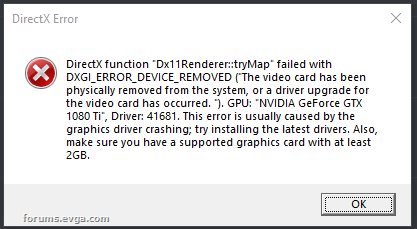 I've tried uninstalling old drivers with DDU, reinstalling fresh drivers, setting different OC values, but the second I add even just 10mhz to the core or memory clock I get this crash. The game runs just fine if I'm running at complete stock. I've used EVGA Precision X OC and MSI Afterburner, but I still get the same results with either OC software. What's going on here?
Attached Image(s)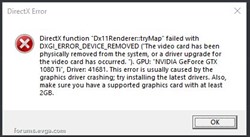
|
HeavyHemi
Omnipotent Enthusiast

- Total Posts : 13887
- Reward points : 0
- Joined: 2008/11/28 20:31:42
- Location: Western Washington
- Status: offline
- Ribbons : 135

Re: Battlefield V - DirectX crash/error with any amount of OC on GTX 1080 Ti SC Black
2018/11/13 20:35:17
(permalink)
Jeruk_
Ok, so basically if I have any OC on my GTX 1080 Ti SC Black I get a DirectX crash/error on the game's loading or homepage. This is what the error looks like:

I've tried uninstalling old drivers with DDU, reinstalling fresh drivers, setting different OC values, but the second I add even just 10mhz to the core or memory clock I get this crash. The game runs just fine if I'm running at complete stock. I've used EVGA Precision X OC and MSI Afterburner, but I still get the same results with either OC software.
What's going on here?
You can't overclock more in that game? Your GPU already has a factory overclock. You didn't win the silicon lottery. If you're boosting ~2000mhz, that's average.
EVGA X99 FTWK / i7 6850K @ 4.5ghz / RTX 3080Ti FTW Ultra / 32GB Corsair LPX 3600mhz / Samsung 850Pro 256GB / Be Quiet BN516 Straight Power 12-1000w 80 Plus Platinum / Window 10 Pro
|
GGTV-Jon
FTW Member

- Total Posts : 1813
- Reward points : 0
- Joined: 2017/11/25 14:11:43
- Location: WA, USA
- Status: offline
- Ribbons : 19

Re: Battlefield V - DirectX crash/error with any amount of OC on GTX 1080 Ti SC Black
2018/11/14 00:44:00
(permalink)
New drivers out today, Version: 416.94 - https://www.nvidia.com/drivers/results/139905#driverInfo-139905=0
Game Ready
Provides the optimal gaming experience for Battlefield V, Fallout 76, and Hitman 2
Not sure of the "Game Ready" part is tied into GFE Make sure to do just the driver part and custom install. Ditch the 3D stuff if you are not using it and Audio if you don't need it so you get the base driver and physx
|
Jeruk_
New Member

- Total Posts : 14
- Reward points : 0
- Joined: 2018/06/21 15:58:30
- Status: offline
- Ribbons : 0

Re: Battlefield V - DirectX crash/error with any amount of OC on GTX 1080 Ti SC Black
2018/11/14 01:47:56
(permalink)
HeavyHemiYou can't overclock more in that game? Your GPU already has a factory overclock. You didn't win the silicon lottery. If you're boosting ~2000mhz, that's average.
This problem only persists on BF V. I've tried Far Cry 5, Tomb Raider, Furmark and 3dmark and they all run fine with an OC. The issue is only on BF V. GGTV-Jon
New drivers out today, Version: 416.94 -
Game Ready
Provides the optimal gaming experience for Battlefield V, Fallout 76, and Hitman 2
Not sure of the "Game Ready" part is tied into GFE
Make sure to do just the driver part and custom install. Ditch the 3D stuff if you are not using it and Audio if you don't need it so you get the base driver and physx
I've tried those drivers and still the same results error.
|
GGTV-Jon
FTW Member

- Total Posts : 1813
- Reward points : 0
- Joined: 2017/11/25 14:11:43
- Location: WA, USA
- Status: offline
- Ribbons : 19

Re: Battlefield V - DirectX crash/error with any amount of OC on GTX 1080 Ti SC Black
2018/11/14 02:25:49
(permalink)
Are you installing GFE? - if so don't - reinstall just the drivers
|
BlackDragonHUN
New Member

- Total Posts : 7
- Reward points : 0
- Joined: 2016/09/17 06:26:49
- Status: offline
- Ribbons : 0

Re: Battlefield V - DirectX crash/error with any amount of OC on GTX 1080 Ti SC Black
2018/12/22 23:29:43
(permalink)
I have an EVGA 1080ti FTW3 card. Although I am experiencing this error under Battlefield 5. I tried to reinstall the window, replace the driver, remove the XOC. But the fault was not resolved.
|
HeavyHemi
Omnipotent Enthusiast

- Total Posts : 13887
- Reward points : 0
- Joined: 2008/11/28 20:31:42
- Location: Western Washington
- Status: offline
- Ribbons : 135

Re: Battlefield V - DirectX crash/error with any amount of OC on GTX 1080 Ti SC Black
2018/12/23 00:51:01
(permalink)
BlackDragonHUN
I have an EVGA 1080ti FTW3 card. Although I am experiencing this error under Battlefield 5. I tried to reinstall the window, replace the driver, remove the XOC. But the fault was not resolved.
Under the Help section of the Nvidia Control Panel is a setting called 'Debug Mode'. This will cause your GPU to boost to the lower vanilla or factory clocks versus the higher EVGA FTW clocks until the next time you reboot. If the GPU is more stable, it is probably time to RMA. Also, please at least list your basic hardware, PSU, OS...etc...otherwise, we're just guessing. Edit, found your other post: My pc setup: Corsair AX760 PSUI7 8700K CpuMaximus X Hero Motherboard16gb Corsair Memory
post edited by HeavyHemi - 2018/12/23 00:53:11
EVGA X99 FTWK / i7 6850K @ 4.5ghz / RTX 3080Ti FTW Ultra / 32GB Corsair LPX 3600mhz / Samsung 850Pro 256GB / Be Quiet BN516 Straight Power 12-1000w 80 Plus Platinum / Window 10 Pro
|
Exnetic
Superclocked Member

- Total Posts : 101
- Reward points : 0
- Joined: 2016/09/20 04:37:21
- Status: offline
- Ribbons : 0

Re: Battlefield V - DirectX crash/error with any amount of OC on GTX 1080 Ti SC Black
2018/12/23 06:51:26
(permalink)
That crash i only gett if i oc the memory to much.
|
python
iCX Member

- Total Posts : 392
- Reward points : 0
- Joined: 2006/07/20 08:34:45
- Status: offline
- Ribbons : 1

Re: Battlefield V - DirectX crash/error with any amount of OC on GTX 1080 Ti SC Black
2018/12/23 07:23:28
(permalink)
why are u overclocking anyways..ur not going to get any substantial gain..leave it alone and play
objective to reach 16k posts 13600kf@5.5ghz msi z790-a ddr4 Nvidia 4070 thermalright silver arrow sb-e EVGA SUPERNOVA 1000 PS
|
Exnetic
Superclocked Member

- Total Posts : 101
- Reward points : 0
- Joined: 2016/09/20 04:37:21
- Status: offline
- Ribbons : 0

Re: Battlefield V - DirectX crash/error with any amount of OC on GTX 1080 Ti SC Black
2018/12/23 08:47:15
(permalink)
python
why are u overclocking anyways..ur not going to get any substantial gain..leave it alone and play
Then you do not know how to overclock if you gain just a little %
|
ty_ger07
Insert Custom Title Here

- Total Posts : 16602
- Reward points : 0
- Joined: 2008/04/10 23:48:15
- Location: traveler
- Status: offline
- Ribbons : 271


Re: Battlefield V - DirectX crash/error with any amount of OC on GTX 1080 Ti SC Black
2018/12/23 08:55:53
(permalink)
I agree with the "leave it alone and play" statement. A 5% performance improvement might equate to only a 3 FPS greater minimum framerate and maybe 1 FPS average framerate increase. Definitely not worth it if it means that you are periodically fighting instability as a result. The original complaint is that the game is unstable when overclocking. My answer would be "then stop overclocking".
post edited by ty_ger07 - 2018/12/23 08:59:46
ASRock Z77 • Intel Core i7 3770K • EVGA GTX 1080 • Samsung 850 Pro • Seasonic PRIME 600W Titanium
|
bob16314
CLASSIFIED ULTRA Member

- Total Posts : 7859
- Reward points : 0
- Joined: 2008/11/07 22:33:22
- Location: Planet of the Babes
- Status: offline
- Ribbons : 761

Re: Battlefield V - DirectX crash/error with any amount of OC on GTX 1080 Ti SC Black
2018/12/23 10:54:06
(permalink)
python
why are u overclocking anyways..ur not going to get any substantial gain..leave it alone and play
I'm onboard with that too.
* Corsair Obsidian 450D Mid-Tower - Airflow Edition * ASUS ROG Maximus X Hero (Wi-Fi AC) * Intel i7-8700K @ 5.0 GHz * 16GB G.SKILL Trident Z 4133MHz * Sabrent Rocket 1TB M.2 SSD * WD Black 500 GB HDD * Seasonic M12 II 750W * Corsair H115i Elite Capellix 280mm * EVGA GTX 760 SC * Win7 Home/Win10 Home * "Whatever it takes, as long as it works" - Me
|
JacobB
SSC Member

- Total Posts : 522
- Reward points : 0
- Joined: 2018/01/15 17:45:23
- Location: Brea, CA
- Status: offline
- Ribbons : 3


Re: Battlefield V - DirectX crash/error with any amount of OC on GTX 1080 Ti SC Black
2018/12/23 12:30:27
(permalink)
bob16314
python
why are u overclocking anyways..ur not going to get any substantial gain..leave it alone and play
I'm onboard with that too.
Your signature states otherwise 🙃 Jeruk_
HeavyHemiYou can't overclock more in that game? Your GPU already has a factory overclock. You didn't win the silicon lottery. If you're boosting ~2000mhz, that's average.
This problem only persists on BF V. I've tried Far Cry 5, Tomb Raider, Furmark and 3dmark and they all run fine with an OC.
The issue is only on BF V.
GGTV-Jon
New drivers out today, Version: 416.94 -
Game Ready
Provides the optimal gaming experience for Battlefield V, Fallout 76, and Hitman 2
Not sure of the "Game Ready" part is tied into GFE
Make sure to do just the driver part and custom install. Ditch the 3D stuff if you are not using it and Audio if you don't need it so you get the base driver and physx
I've tried those drivers and still the same results error.
Are you still having these issues? Perhaps try updating the "Power Management Mode" setting in Nvidia Control Panel to state: "Prefer Maximum Performance". I have seen this resolve issues like this.
|
bob16314
CLASSIFIED ULTRA Member

- Total Posts : 7859
- Reward points : 0
- Joined: 2008/11/07 22:33:22
- Location: Planet of the Babes
- Status: offline
- Ribbons : 761

Re: Battlefield V - DirectX crash/error with any amount of OC on GTX 1080 Ti SC Black
2018/12/23 12:53:02
(permalink)
bob16314
I'm onboard with that too.
EVGATech_JacobB
Your signature states otherwise 🙃
My sig states that my just my CPU is overclocked for overall system performance.. OC'ing my SC graphics card never really mattered very much regarding FPS or benches..Anyway, the OC'ing subject of this thread is a GPU, not a CPU.
* Corsair Obsidian 450D Mid-Tower - Airflow Edition * ASUS ROG Maximus X Hero (Wi-Fi AC) * Intel i7-8700K @ 5.0 GHz * 16GB G.SKILL Trident Z 4133MHz * Sabrent Rocket 1TB M.2 SSD * WD Black 500 GB HDD * Seasonic M12 II 750W * Corsair H115i Elite Capellix 280mm * EVGA GTX 760 SC * Win7 Home/Win10 Home * "Whatever it takes, as long as it works" - Me
|
JacobB
SSC Member

- Total Posts : 522
- Reward points : 0
- Joined: 2018/01/15 17:45:23
- Location: Brea, CA
- Status: offline
- Ribbons : 3


Re: Battlefield V - DirectX crash/error with any amount of OC on GTX 1080 Ti SC Black
2018/12/23 14:52:29
(permalink)
bob16314
EVGATech_JacobB
Your signature states otherwise 🙃
My sig states that my just my CPU is overclocked for overall system performance..
OC'ing my SC graphics card never really mattered very much regarding FPS or benches..Anyway, the OC'ing subject of this thread is a GPU, not a CPU.
I was referencing the "If it ain't broke, fix it untill it is" portion of your signature :) In the context of the OC causing the game to crash I thought it was a little, fitting joke! I apologize for the lack of context / explanation! I tend to not OC GPUs unless I am looking for benchmark numbers. I agree on the basis that overclocking the card doesn't do much for day to day game use. My CPU itself is overclocked for day to day use for system performance as well! -Jacob B.
post edited by EVGATech_JacobB - 2018/12/23 14:59:22
|
bob16314
CLASSIFIED ULTRA Member

- Total Posts : 7859
- Reward points : 0
- Joined: 2008/11/07 22:33:22
- Location: Planet of the Babes
- Status: offline
- Ribbons : 761

Re: Battlefield V - DirectX crash/error with any amount of OC on GTX 1080 Ti SC Black
2018/12/23 14:59:31
(permalink)
EVGATech_JacobB
I was referencing the "If it ain't broke, fix it untill it is" portion of your signature :) In the context of the OC causing the game to crash I thought it was a little, fitting joke!
-Jacob B.
Ah, that part, okay 
* Corsair Obsidian 450D Mid-Tower - Airflow Edition * ASUS ROG Maximus X Hero (Wi-Fi AC) * Intel i7-8700K @ 5.0 GHz * 16GB G.SKILL Trident Z 4133MHz * Sabrent Rocket 1TB M.2 SSD * WD Black 500 GB HDD * Seasonic M12 II 750W * Corsair H115i Elite Capellix 280mm * EVGA GTX 760 SC * Win7 Home/Win10 Home * "Whatever it takes, as long as it works" - Me
|
BlackDragonHUN
New Member

- Total Posts : 7
- Reward points : 0
- Joined: 2016/09/17 06:26:49
- Status: offline
- Ribbons : 0

Re: Battlefield V - DirectX crash/error with any amount of OC on GTX 1080 Ti SC Black
2018/12/24 03:21:29
(permalink)
Thanks for the tip. - There is no error in debug mode. - If V-sync is on, there is no problem. - In normal mode, only Battlefield V occurs in multiplayer mode after changing time. - I bought the full version of the Superposition benchmark test program. There was no error during the 1 hour stress test. - After 40 minutes of Furmark stress test, there was no failure in normal mode. Because the bug is difficult to reproduce, I'm afraid the manufacturer rejects the RMA request. My Pc configuration is: VGA: EVGA 1080Ti FTW3 Psu: Corsair AX760 Motherboard: Asus Maximus X Hero Cpu: Intel Core i7 8700K CPU Cooler Corsair H100i Memroy: Corsair Vengeance Pro 2X 8GB 3000Mhz Case: Corsair Obsidian 750D
post edited by BlackDragonHUN - 2018/12/24 03:40:42
Attached Image(s)
|
Sajin
EVGA Forum Moderator

- Total Posts : 49227
- Reward points : 0
- Joined: 2010/06/07 21:11:51
- Location: Texas, USA.
- Status: offline
- Ribbons : 199


Re: Battlefield V - DirectX crash/error with any amount of OC on GTX 1080 Ti SC Black
2018/12/24 10:43:47
(permalink)
This error usually indicates your gpu is unstable.
|
ty_ger07
Insert Custom Title Here

- Total Posts : 16602
- Reward points : 0
- Joined: 2008/04/10 23:48:15
- Location: traveler
- Status: offline
- Ribbons : 271


Re: Battlefield V - DirectX crash/error with any amount of OC on GTX 1080 Ti SC Black
2018/12/24 10:51:20
(permalink)
Just to be clear, if you don't overclock the video card, does the error still occur?
ASRock Z77 • Intel Core i7 3770K • EVGA GTX 1080 • Samsung 850 Pro • Seasonic PRIME 600W Titanium
|
BlackDragonHUN
New Member

- Total Posts : 7
- Reward points : 0
- Joined: 2016/09/17 06:26:49
- Status: offline
- Ribbons : 0

Re: Battlefield V - DirectX crash/error with any amount of OC on GTX 1080 Ti SC Black
2018/12/25 01:41:40
(permalink)
I don't use overclocking. I also removed XOC. Update: I reinstalled the XOCGPU offset mode was set to -10Mhz, Battlefiled V is stable after 1 hour of play.If I set the + 10Mhz to the GPU offset. The game exits the table immediately after departure.
post edited by BlackDragonHUN - 2018/12/25 02:38:53
Attached Image(s)
|
ty_ger07
Insert Custom Title Here

- Total Posts : 16602
- Reward points : 0
- Joined: 2008/04/10 23:48:15
- Location: traveler
- Status: offline
- Ribbons : 271


Re: Battlefield V - DirectX crash/error with any amount of OC on GTX 1080 Ti SC Black
2018/12/25 07:52:25
(permalink)
ASRock Z77 • Intel Core i7 3770K • EVGA GTX 1080 • Samsung 850 Pro • Seasonic PRIME 600W Titanium
|
veganfanatic
CLASSIFIED Member

- Total Posts : 2134
- Reward points : 0
- Joined: 2015/06/20 18:08:41
- Status: offline
- Ribbons : 1


Re: Battlefield V - DirectX crash/error with any amount of OC on GTX 1080 Ti SC Black
2018/12/29 14:13:53
(permalink)
I run my video cards at whatever the OEM has them set for. They already have tested them for stability which all I want.
Try playing games on a GTX 750 which works harder than anyone can imagine with denuvo protected games
  Corsair Obsidian 750D Airflow Edition + Corsair AX1600i PSUMy desktop uses the ThinkVision 31.5 inch P32p-20 Monitor.My sound system is the Edifier B1700BT Corsair Obsidian 750D Airflow Edition + Corsair AX1600i PSUMy desktop uses the ThinkVision 31.5 inch P32p-20 Monitor.My sound system is the Edifier B1700BT
|
grabibus
New Member

- Total Posts : 56
- Reward points : 0
- Joined: 2010/12/18 15:12:24
- Status: offline
- Ribbons : 0

Re: Battlefield V - DirectX crash/error with any amount of OC on GTX 1080 Ti SC Black
2019/02/27 14:14:38
(permalink)
Hi, i have exactly the same issue. I have a Gigabyte 1080Ti Gaming OC 11G flashed with EVGA FTW3 Slave Bios. Any little overclock above the 1569MHz base clock makes crashing both BF1 and BF5. All other games (Dom, Overwatch, COD WWII, Battlefront 2, COD BO 4....) and benchmarks (Furmark, Time Spy, Heaven Benchmarsk, etc....) work perfectly with GPU overclocked at 2126MHz boost clock !!! Jeruk_, BlackDragonHUN, did you find a solution ?
post edited by grabibus - 2019/02/27 14:26:20
MOBO ASUS ROG Crosshair VIII Hero | CPU AMD Ryzen 9 5900X | ASUS GeForce RTX 3090 STRIX GAMING OC | RAM TEAM GROUP Xtreem DDR4 32GB (8GBx4) 3733MHz ¨CL14 | OS MICROSOFT Windows 10 Professional 64 bits.
|
veganfanatic
CLASSIFIED Member

- Total Posts : 2134
- Reward points : 0
- Joined: 2015/06/20 18:08:41
- Status: offline
- Ribbons : 1


Re: Battlefield V - DirectX crash/error with any amount of OC on GTX 1080 Ti SC Black
2019/02/27 15:13:42
(permalink)
grabibus
Hi,
i have exactly the same issue.
I have a Gigabyte 1080Ti Gaming OC 11G flashed with EVGA FTW3 Slave Bios.
Any little overclock above the 1569MHz base clock makes crashing both BF1 and BF5.
All other games (Dom, Overwatch, COD WWII, Battlefront 2, COD BO 4....) and benchmarks (Furmark, Time Spy, Heaven Benchmarsk, etc....) work perfectly with GPU overclocked at 2126MHz boost clock !!!
Jeruk_, BlackDragonHUN, did you find a solution ?
Never use a different brand BIOS as the device ID mismatch will lead to driver problems etc if you need to change clock speeds use software
  Corsair Obsidian 750D Airflow Edition + Corsair AX1600i PSUMy desktop uses the ThinkVision 31.5 inch P32p-20 Monitor.My sound system is the Edifier B1700BT Corsair Obsidian 750D Airflow Edition + Corsair AX1600i PSUMy desktop uses the ThinkVision 31.5 inch P32p-20 Monitor.My sound system is the Edifier B1700BT
|
grabibus
New Member

- Total Posts : 56
- Reward points : 0
- Joined: 2010/12/18 15:12:24
- Status: offline
- Ribbons : 0

Re: Battlefield V - DirectX crash/error with any amount of OC on GTX 1080 Ti SC Black
2019/02/27 15:35:48
(permalink)
veganfanatic
grabibus
Hi,
i have exactly the same issue.
I have a Gigabyte 1080Ti Gaming OC 11G flashed with EVGA FTW3 Slave Bios.
Any little overclock above the 1569MHz base clock makes crashing both BF1 and BF5.
All other games (Dom, Overwatch, COD WWII, Battlefront 2, COD BO 4....) and benchmarks (Furmark, Time Spy, Heaven Benchmarsk, etc....) work perfectly with GPU overclocked at 2126MHz boost clock !!!
Jeruk_, BlackDragonHUN, did you find a solution ?
Never use a different brand BIOS as the device ID mismatch will lead to driver problems etc
if you need to change clock speeds use software
This card is flashed since many months and never had any issues. The original Bios from Gigabyte is bull. EVGA FTW3 Bios is perfect. I use MSI AB for overclock. What is strange, is that both BF1 and BF5 give the issue. Why those 2 games and not others ? And this appears recently for me, for both games at the same time. As I said, all other games have never crashed, all benchmarks software tests have never crashed. I used +111MHz above base clock 1569MHz, so 1680MHz base clock. By playing with V/F curve, I stick 2126MHz at 1.093V. So nice overclock. This card is a good clocker. As mentioned by BlackDragonHUN, I solved also the issue by putting Vsynch "on", at least for BF1. I didn't test yet for BF5. If I play at stocks frequencies (1569MHz GPU base clock), no issues so far also. I think this more related to those 2 games and certain cards and certain overclocks...And Vsynch seems to have an influence also... Otherwise, If we would have issues with the cards, not only those 2 games would crash (At least for me).
post edited by rjohnson11 - 2019/03/03 07:47:09
MOBO ASUS ROG Crosshair VIII Hero | CPU AMD Ryzen 9 5900X | ASUS GeForce RTX 3090 STRIX GAMING OC | RAM TEAM GROUP Xtreem DDR4 32GB (8GBx4) 3733MHz ¨CL14 | OS MICROSOFT Windows 10 Professional 64 bits.
|
BlackDragonHUN
New Member

- Total Posts : 7
- Reward points : 0
- Joined: 2016/09/17 06:26:49
- Status: offline
- Ribbons : 0

Re: Battlefield V - DirectX crash/error with any amount of OC on GTX 1080 Ti SC Black
2019/03/03 04:13:08
(permalink)
Hi, Unfortunately, there is no solution since I use the G-sync monitor 144HZ, the games are rarely frozen, but most recently in Division 2 after 20 minutes the error came up. "The screen driver nvlddmkm has not responded and has been restored successfully." I can't reproduce the error with test programs. I'm not using any overdrive. I also removed the precision OC program. I've tried Slave and Master bios, but the bug is both. And now.... play 25 minutes battlefield V, screen freezes and ... "The screen driver nvlddmkm has not responded and has been restored successfully." 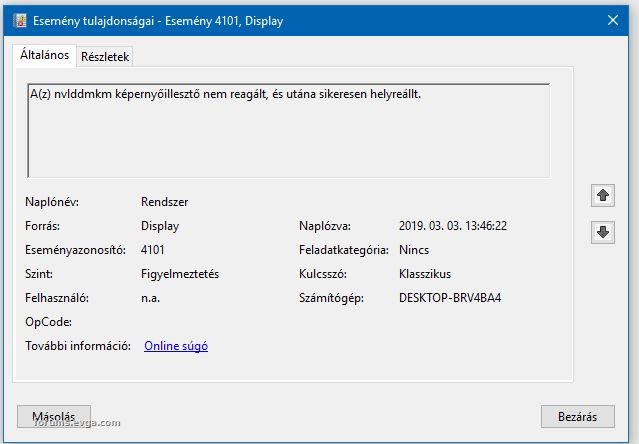 My Pc configuration is: VGA: EVGA 1080Ti FTW3Psu: Corsair AX760Motherboard: Asus Maximus X HeroCpu: Intel Core i7 8700KCPU Cooler Corsair H100iMemroy: Corsair Vengeance Pro 2X 8GB 3000Mhz Case: Corsair Obsidian 750D My Pc configuration is: VGA: EVGA 1080Ti FTW3Psu: Corsair AX760Motherboard: Asus Maximus X HeroCpu: Intel Core i7 8700KCPU Cooler Corsair H100iMemroy: Corsair Vengeance Pro 2X 8GB 3000Mhz Case: Corsair Obsidian 750D
post edited by BlackDragonHUN - 2019/03/03 07:53:32
Attached Image(s)
|
rjohnson11
EVGA Forum Moderator

- Total Posts : 85038
- Reward points : 0
- Joined: 2004/10/05 12:44:35
- Location: Netherlands
- Status: offline
- Ribbons : 86


Re: Battlefield V - DirectX crash/error with any amount of OC on GTX 1080 Ti SC Black
2019/03/03 07:49:36
(permalink)
Just a friendly reminder to everyone that cursing or swearing on the forums is not allowed. Such posts will be edited or deleted.
|
rjohnson11
EVGA Forum Moderator

- Total Posts : 85038
- Reward points : 0
- Joined: 2004/10/05 12:44:35
- Location: Netherlands
- Status: offline
- Ribbons : 86


Re: Battlefield V - DirectX crash/error with any amount of OC on GTX 1080 Ti SC Black
2019/03/03 07:50:48
(permalink)
BlackDragonHUN
Hi,
Unfortunately, there is no solution since I use the G-sync monitor 144HZ, the games are rarely frozen, but most recently in Division 2 after 20 minutes the error came up.
"The screen driver nvlddmkm has not responded and has been restored successfully."
I can't reproduce the error with test programs.
I'm not using any overdrive. I also removed the precision OC program.
I've tried Slave and Master bios, but the bug is both.
And now.... play 25 minutes battlefield V, screen freezes and ...
"The screen driver nvlddmkm has not responded and has been restored successfully."
AGAIN!! Thank You Nvidia, Thank you EVGA....
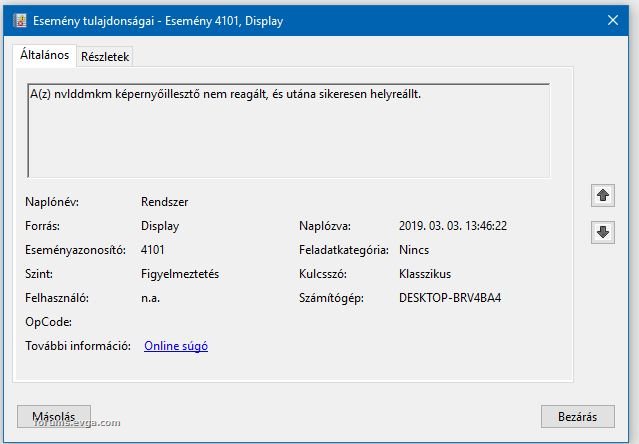
Please provide all of your system specs to include model and make of PSU.
|
AHowes
CLASSIFIED ULTRA Member

- Total Posts : 6502
- Reward points : 0
- Joined: 2005/09/20 15:38:10
- Location: Macomb MI
- Status: offline
- Ribbons : 27

Re: Battlefield V - DirectX crash/error with any amount of OC on GTX 1080 Ti SC Black
2019/03/03 07:56:05
(permalink)
No issues in bfv for me. 1080ti elite 12ghz mem card water cooled ek block since the first week I got it years ago. Not sure of the nvidia drivers I'm using but guessing pre 400. I dont use Dx12 mode. Overclocked close to 2100mhz and mem the max I can get over 12ghz as I'm using the kingpin release bios. Old version of pxoc and cant see the osd durring battlefield.:/ Just started playing bfv again recently as I was trying it out on a newer samsung 55" 4k screen at 1440 120hz. Anyways went back to my AW 34" ultra wide 1440 120hz g-sync monitor. Played for hours 3-4 nights in a row without issue. Would think it's a bad card right? Do you use DX11 mode? My system is close to yours with 8700k @ 5.2ghz and 16gb ram at 4000mhz.
post edited by AHowes - 2019/03/03 07:59:08
Intel i9 9900K @ 5.2Ghz Single HUGE Custom Water Loop. Asus Z390 ROG Extreme XI MB G.Skill Trident Z 32GB (4x8GB) 4266MHz DDR4 EVGA 2080ti K|NGP|N w/ Hydro Copper block. 34" Dell Alienware AW3418DW 1440 Ultra Wide GSync Monitor Thermaltake Core P7 Modded w/ 2x EK Dual D5 pump top,2 x EK XE 480 2X 360 rads.1 Corsair 520 Rad.
|
BlackDragonHUN
New Member

- Total Posts : 7
- Reward points : 0
- Joined: 2016/09/17 06:26:49
- Status: offline
- Ribbons : 0

Re: Battlefield V - DirectX crash/error with any amount of OC on GTX 1080 Ti SC Black
2019/03/05 02:13:21
(permalink)
Hi! Update: I tried my EVGA 1080ti FTW3 video card in a completely new configuration. The test configuration is: Psu: Chieftech 750W DBF-750C Proton 80 plus bronze Motherboard: Gigabyte B450 Aorus Pro CPU: AMD Ryzen 5 2600X Memory: Corsair Vengeance LPX 2x8GB 3000Mhz DDR4 I used two displays at 3600X1050 resolution. After the Heaven Benchmark test ran, the image stopped after 15-20 minutes, but it was possible to quit the test. Video: 
post edited by BlackDragonHUN - 2019/03/05 03:03:56
Attached Image(s) 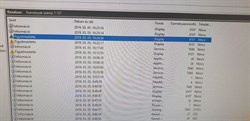
|