kerussm
New Member

- Total Posts : 4
- Reward points : 0
- Joined: 2021/01/16 07:31:20
- Status: offline
- Ribbons : 0
Hello guys, what's the latest BIOS for 2080ti FTW3 Ultra? Sporadically I have a problem when middle fan goes 100% from the time I turn on my desktop and same time LED don't work. Card is working ok in games but I haven't tested for long due to unusual activity. Then I just need to unplug my PSU for a minute and try again until is ok. That's very annoying and haven't had that before installing 2080ti. I thought I'll update the BIOS and see if the problem persist. According to GPU-Z my current BIOS is 90.02.30.00.93 and device ID is 10DE 1E07 - 3842 2487 (Picture attached)
Attached Image(s)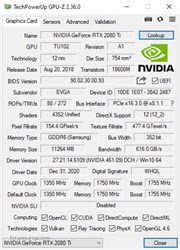
|
Sajin
EVGA Forum Moderator

- Total Posts : 49222
- Reward points : 0
- Joined: 2010/06/07 21:11:51
- Location: Texas, USA.
- Status: online
- Ribbons : 199


Re: BIOS Update for 2080ti FTW3 Ultra
2021/01/16 07:56:37
(permalink)
Call evga support on the phone they can help you get the latest version.
|
kerussm
New Member

- Total Posts : 4
- Reward points : 0
- Joined: 2021/01/16 07:31:20
- Status: offline
- Ribbons : 0

Re: BIOS Update for 2080ti FTW3 Ultra
2021/01/16 09:11:24
(permalink)
Thank You, but can't it be just done online by pointing out the file? I think this way would be much easier if someone else with same problem just find this post with instructions. I can see for other models peoples just uploaded files so looking for same solution. I have phone on pay and go also and would be rather to call for help only if I have to, for example if BIOS update won't help and problem stay on.
|
Ultrasuono
New Member

- Total Posts : 4
- Reward points : 0
- Joined: 2010/11/09 14:13:36
- Status: offline
- Ribbons : 0

Re: BIOS Update for 2080ti FTW3 Ultra
2021/01/17 07:15:35
(permalink)
Hi, According to GPU-Z, my brand new rtx 2080 TI FTW3 Ultra Normal Bios is 90.02.30.00.98. Testing a lot in GTA V and Red Dead Redemption 2 (1440p), VGA runs like a charm , no red leds and middle fan issues.
post edited by Ultrasuono - 2021/01/17 07:19:23
Attached Image(s)
|
battlelog
New Member

- Total Posts : 63
- Reward points : 0
- Joined: 2018/06/26 08:49:49
- Location: Hollywood, CA
- Status: offline
- Ribbons : 0

Re: BIOS Update for 2080ti FTW3 Ultra
2021/01/17 14:29:05
(permalink)
Funny I have the same Bios 90.02.30.00.93 as the op. Wonder why Ultrasuono has a diffrent verision?
CPU: Intel i9 10850k MOBO: Rog Maximus XII Hero Z490 GPU: EVGA RTX 2080 Ti FTW3 Ultra OVERCLOCKED RAM: Corsiar Dominator Platinum RGB 32GB 3200MHZ AIO: Corsair H100i Pro RGB PSU: Corsair HX1000i SSD: 1 v-NAND SSD 970 PRO 2 TB CASE: COOL MASTER MC500P MONITOR: Asus Tuff VG27AQ 2560x1440
|
davevt31
SSC Member

- Total Posts : 945
- Reward points : 0
- Joined: 2008/10/05 10:33:26
- Location: Johnstown, NY
- Status: online
- Ribbons : 7

Re: BIOS Update for 2080ti FTW3 Ultra
2021/01/17 15:36:29
(permalink)
Mine is even older, 90.02.17.00.73. Haven't had any issues so I have never done anything with it.
|
battlelog
New Member

- Total Posts : 63
- Reward points : 0
- Joined: 2018/06/26 08:49:49
- Location: Hollywood, CA
- Status: offline
- Ribbons : 0

Re: BIOS Update for 2080ti FTW3 Ultra
2021/01/18 10:15:06
(permalink)
So I called EVGA up, at the moment thier Virtual Machine is down so they can not look up anyhting on a GPU's??
Will call back tomorrow and up date.
CPU: Intel i9 10850k MOBO: Rog Maximus XII Hero Z490 GPU: EVGA RTX 2080 Ti FTW3 Ultra OVERCLOCKED RAM: Corsiar Dominator Platinum RGB 32GB 3200MHZ AIO: Corsair H100i Pro RGB PSU: Corsair HX1000i SSD: 1 v-NAND SSD 970 PRO 2 TB CASE: COOL MASTER MC500P MONITOR: Asus Tuff VG27AQ 2560x1440
|
battlelog
New Member

- Total Posts : 63
- Reward points : 0
- Joined: 2018/06/26 08:49:49
- Location: Hollywood, CA
- Status: offline
- Ribbons : 0

Re: BIOS Update for 2080ti FTW3 Ultra
2021/01/19 10:54:27
(permalink)
Update
So just got off the phone with CS evga. They said that any bios update should happen when you download the newiest version of PX1??
I am running PX1 V1.1..5
CPU: Intel i9 10850k MOBO: Rog Maximus XII Hero Z490 GPU: EVGA RTX 2080 Ti FTW3 Ultra OVERCLOCKED RAM: Corsiar Dominator Platinum RGB 32GB 3200MHZ AIO: Corsair H100i Pro RGB PSU: Corsair HX1000i SSD: 1 v-NAND SSD 970 PRO 2 TB CASE: COOL MASTER MC500P MONITOR: Asus Tuff VG27AQ 2560x1440
|
phoenix825
New Member

- Total Posts : 11
- Reward points : 0
- Joined: 2018/10/31 08:43:21
- Status: offline
- Ribbons : 0

Re: BIOS Update for 2080ti FTW3 Ultra
2021/01/21 12:37:30
(permalink)
battlelog
Update
So just got off the phone with CS evga. They said that any bios update should happen when you download the newiest version of PX1??
I am running PX1 V1.1..5
I have updated the PX1 to V1.1.6 and the BIOS version of my 2080Ti FTW3 Ultra is 90.02.0B.40.B6 no idea is it latest or not 
AMD Ryzen Threadripper 3990X ASUS ROG Zenith II Extreme Alpha with EK-Quantum Momentum ROG Zenith II Extreme D-RGB - Plexi G.Skill TridentZ Royal DDR4 3600 256GB(8*32) EVGA RTX 2080 Ti FTW3 Ultra Hydro Copper SAMSUNG 970Pro 1TB & HP EX950 2TB & Intel P4510 2TB Intel X550-T2 Corsair AX1600i LIAN-LI DK-04 LG 38UC99 & ASUS PA32UC-K & EIZO CG277
|
Sajin
EVGA Forum Moderator

- Total Posts : 49222
- Reward points : 0
- Joined: 2010/06/07 21:11:51
- Location: Texas, USA.
- Status: online
- Ribbons : 199


Re: BIOS Update for 2080ti FTW3 Ultra
2021/01/22 21:49:15
(permalink)
battlelog
Update
So just got off the phone with CS evga. They said that any bios update should happen when you download the newiest version of PX1??
I am running PX1 V1.1..5
Wrong, unless they just recently made it to where px1 now updates the vbios instead of just mcu firmware.
|
battlelog
New Member

- Total Posts : 63
- Reward points : 0
- Joined: 2018/06/26 08:49:49
- Location: Hollywood, CA
- Status: offline
- Ribbons : 0

Re: BIOS Update for 2080ti FTW3 Ultra
2021/01/23 09:40:57
(permalink)
So Mr. Sajin, what should we do if EVGA customer support is telling this too us with this issue??
Thanks in advance.
CPU: Intel i9 10850k MOBO: Rog Maximus XII Hero Z490 GPU: EVGA RTX 2080 Ti FTW3 Ultra OVERCLOCKED RAM: Corsiar Dominator Platinum RGB 32GB 3200MHZ AIO: Corsair H100i Pro RGB PSU: Corsair HX1000i SSD: 1 v-NAND SSD 970 PRO 2 TB CASE: COOL MASTER MC500P MONITOR: Asus Tuff VG27AQ 2560x1440
|
kerussm
New Member

- Total Posts : 4
- Reward points : 0
- Joined: 2021/01/16 07:31:20
- Status: offline
- Ribbons : 0

Re: BIOS Update for 2080ti FTW3 Ultra
2021/01/26 08:16:10
(permalink)
Would be great if we could just have access to all bios versions for our cards like it is with others. Don't understand why is so complicated with EVGA but it causes delays in solving issues for sure.
Also @battlelog, do you have same thing in yours, when is on idle, only left fan (close to bracket) is spinning? on X1 only first fan is on 20, other two on 0. I have to manually lift them up to 20 as otherwise my MEM2 and MEM3 got 47-49*C, when turning them on I get 40-43*C.
|
battlelog
New Member

- Total Posts : 63
- Reward points : 0
- Joined: 2018/06/26 08:49:49
- Location: Hollywood, CA
- Status: offline
- Ribbons : 0

Re: BIOS Update for 2080ti FTW3 Ultra
2021/01/26 08:26:21
(permalink)
kerussm
Would be great if we could just have access to all bios versions for our cards like it is with others. Don't understand why is so complicated with EVGA but it causes delays in solving issues for sure.
Also @battlelog, do you have same thing in yours, when is on idle, only left fan (close to bracket) is spinning? on X1 only first fan is on 20, other two on 0. I have to manually lift them up to 20 as otherwise my MEM2 and MEM3 got 47-49*C, when turning them on I get 40-43*C.
I am starting to have that issue too. My main issue is that my clock will not go above 1050 now, no matter what I do. I want to return it to Micro center, but since there is no stock for other gpu's I am stuck with it? If I RMA it, they might send me a diffrent gpu with a different serial number and Micro center will not take my gpu back because of that? I bought the extended warrianty plan when I bought the card at Micro center so I should have no issues with returning it. I am waiting to see if after February there might be some stock? I have tried diffrent verisions of PX1 and freash install of windows 10 pro, nothing changes. I never rerally did a big OC on the thing, just what ever PX1 scan test number it gave me to input to oc the card. I am figureing maybe a new bios might help it, but evga cs say that I have the most recent one, even thou others on here have diffrent verisions?
CPU: Intel i9 10850k MOBO: Rog Maximus XII Hero Z490 GPU: EVGA RTX 2080 Ti FTW3 Ultra OVERCLOCKED RAM: Corsiar Dominator Platinum RGB 32GB 3200MHZ AIO: Corsair H100i Pro RGB PSU: Corsair HX1000i SSD: 1 v-NAND SSD 970 PRO 2 TB CASE: COOL MASTER MC500P MONITOR: Asus Tuff VG27AQ 2560x1440
|
kerussm
New Member

- Total Posts : 4
- Reward points : 0
- Joined: 2021/01/16 07:31:20
- Status: offline
- Ribbons : 0

Re: BIOS Update for 2080ti FTW3 Ultra
2021/01/26 09:58:12
(permalink)
battlelog
I am starting to have that issue too. My main issue is that my clock will not go above 1050 now, no matter what I do.
I am figureing maybe a new bios might help it, but evga cs say that I have the most recent one, even thou others on here have diffrent verisions?
In my case is on 1350 but since I bought it, never was going up due to funny fans so also was hoping for bios at least to re-flash same one. Normal and OC bios does same thing. Installed X1 v1.1.6 and my bios is the same as it was so no idea who claimed ti updates itself lol
post edited by kerussm - 2021/01/26 10:00:14
Attached Image(s)
|