roadphantom2
New Member

- Total Posts : 11
- Reward points : 0
- Joined: 2/9/2023
- Status: offline
- Ribbons : 0

Re: BETA BIOS for Z690 0x12B Microcode Update & ME Firmware Update - 10/10/2024
Tuesday, October 22, 2024 4:42 PM
(permalink)
Question?????
What is this Bios update supposed to fix??? I heard through a Jays Two Cents video (see link below) that Intel is sending out Bios updates in regards to motherboard voltage settings to its 13 gen and new CPUs I am hoping that despite EVGA being out of the Motherboard market would at least take advantage of this and help those of us that dont want burn up a $600.00 CPU.
|
Cpt.Derrek
New Member

- Total Posts : 75
- Reward points : 0
- Joined: 5/6/2010
- Status: offline
- Ribbons : 0

Re: BETA BIOS for Z690 0x12B Microcode Update & ME Firmware Update - 10/10/2024
Tuesday, October 22, 2024 4:56 PM
(permalink)
roadphantom2
Question?????
What is this Bios update supposed to fix??? I heard through a Jays Two Cents video (see link below) that Intel is sending out Bios updates in regards to motherboard voltage settings to its 13 gen and new CPUs I am hoping that despite EVGA being out of the Motherboard market would at least take advantage of this and help those of us that dont want burn up a $600.00 CPU.
This is exactly the intention of this bios update. It contains the 0x12B (final... hopefully) fix from intel.
13900k Delided, unleashed, and undervolted EVGA Z690 Classified 64Gb G.Skill 6400Mhz CL32 EVGA RTX 3080ti Hydrocopper @2Ghz
|
Comeup101$
New Member

- Total Posts : 16
- Reward points : 0
- Joined: 1/19/2023
- Status: offline
- Ribbons : 0

Re: BETA BIOS for Z690 0x12B Microcode Update & ME Firmware Update - 10/10/2024
Monday, October 28, 2024 4:37 PM
(permalink)
Having issues after microcode update 2.16, the computer will only boot from a complete shutdown, If I do a restart I get a code d6. I've tried everything I can think of including reinstalling graphics card. I've reinstalled update 3 times still same issue. If I flashback to 2.09 everything works fine. The same issue happened with version 2.12.
2.09 is the only version that works normal. I've worked on this for days and I left a email with tech support but they never responded. My system consist of Nvidia 4070ti, i5 13600k with Z690 Classified along with 64GB Trident Z5 6000 DDR5. I want to be safe I might flashback to 2.09 If I can't figure this out. It feels minor but driving me nuts. Any specific help would really be appreciated.
BLew
|
rulik006
Superclocked Member

- Total Posts : 112
- Reward points : 0
- Joined: 12/16/2018
- Status: offline
- Ribbons : 1

Re: BETA BIOS for Z690 0x12B Microcode Update & ME Firmware Update - 10/10/2024
Tuesday, October 29, 2024 4:02 PM
(permalink)
Comeup101$
Having issues after microcode update 2.16, the computer will only boot from a complete shutdown, If I do a restart I get a code d6. I've tried everything I can think of including reinstalling graphics card. I've reinstalled update 3 times still same issue. If I flashback to 2.09 everything works fine. The same issue happened with version 2.12.
2.09 is the only version that works normal. I've worked on this for days and I left a email with tech support but they never responded. My system consist of Nvidia 4070ti, i5 13600k with Z690 Classified along with 64GB Trident Z5 6000 DDR5. I want to be safe I might flashback to 2.09 If I can't figure this out. It feels minor but driving me nuts. Any specific help would really be appreciated.
BLew
I've seen this bug with Radeon and 2.12 bios so it's just a board/bios bug, and it will not be fixed anyway
|
Comeup101$
New Member

- Total Posts : 16
- Reward points : 0
- Joined: 1/19/2023
- Status: offline
- Ribbons : 0

Re: BETA BIOS for Z690 0x12B Microcode Update & ME Firmware Update - 10/10/2024
Wednesday, October 30, 2024 3:23 AM
(permalink)
rulik006
Comeup101$
Having issues after microcode update 2.16, the computer will only boot from a complete shutdown, If I do a restart I get a code d6. I've tried everything I can think of including reinstalling graphics card. I've reinstalled update 3 times still same issue. If I flashback to 2.09 everything works fine. The same issue happened with version 2.12.
2.09 is the only version that works normal. I've worked on this for days and I left a email with tech support but they never responded. My system consist of Nvidia 4070ti, i5 13600k with Z690 Classified along with 64GB Trident Z5 6000 DDR5. I want to be safe I might flashback to 2.09 If I can't figure this out. It feels minor but driving me nuts. Any specific help would really be appreciated.
BLew
I've seen this bug with Radeon and 2.12 bios
so it's just a board/bios bug, and it will not be fixed anyway
Yes, that's the feeling I get, I called EVGA customer service and the rep said it could possibly be the video card, but I don't think so, if that was the case why does the video card work with version 2.03 and 2.09 without issues. I called MSI and they said it was the motherboard. The blame game!!!! I don't overclock and I never have instability issues, all I do is flight simulation and my system is plenty powerful for that! Just trying to be on the safe side. I did a 10 plus hour flight last night monitoring the CPU and the CPU never went over 1.241 volts and that was only on core1 all other cores stayed around 1.227 volts... BLew
|
ty_ger07
Insert Custom Title Here

- Total Posts : 16602
- Reward points : 0
- Joined: 4/11/2008
- Location: traveler
- Status: offline
- Ribbons : 271


Re: BETA BIOS for Z690 0x12B Microcode Update & ME Firmware Update - 10/10/2024
Wednesday, October 30, 2024 11:01 AM
(permalink)
Out of curiosity, does enabling or disabling secure boot affect your D6 issue?
ASRock Z77 • Intel Core i7 3770K • EVGA GTX 1080 • Samsung 850 Pro • Seasonic PRIME 600W Titanium
|
B0baganoosh
CLASSIFIED Member

- Total Posts : 2470
- Reward points : 0
- Joined: 8/4/2009
- Status: offline
- Ribbons : 42


Re: BETA BIOS for Z690 0x12B Microcode Update & ME Firmware Update - 10/10/2024
Wednesday, October 30, 2024 6:41 PM
(permalink)
Finally got to test this bios. So far, it looks like voltages have actually dropped a pinch even on the same OC settings I was using, which means power and thermals are down too, but it remains stable through CPU-Z, CB23, CB24, CPU-Profile, and a bunch of graphics benchmarks I threw at it just to test it in game-like loads. Scores are all within the margins of before too. So far so good (only a couple hours of testing, but looks good after several specific tests).
6Q6CPFHPBPCU691 is a discount code anyone can use. i9 13900k - EVGA Z690 Classy - Nvidia RTX 4090 FE - G.Skill 64GB DDR5-6000CL30 - WD SN850 2TB NVMe Gen4 - Be Quiet! Straight Power 12 1200W - Be Quiet! Dark Base 900 Pro. MO-RA3 420 Pro. Dark Palimpsest MODS RIGS post for build notes.
|
EVGATech_ChrisB
EVGA Tech Support

- Total Posts : 1950
- Reward points : 0
- Joined: 5/14/2007
- Status: offline
- Ribbons : 1

Re: BETA BIOS for Z690 0x12B Microcode Update & ME Firmware Update - 10/10/2024
Wednesday, October 30, 2024 7:18 PM
(permalink)
Hi Comeup101$, You are within warranty, and I show that you have never done an RMA on the product. We can help you with warranty if you think it is the motherboard, but this is not a common issue. Comeup101$
rulik006
Comeup101$
Having issues after microcode update 2.16, the computer will only boot from a complete shutdown, If I do a restart I get a code d6. I've tried everything I can think of including reinstalling graphics card. I've reinstalled update 3 times still same issue. If I flashback to 2.09 everything works fine. The same issue happened with version 2.12.
2.09 is the only version that works normal. I've worked on this for days and I left a email with tech support but they never responded. My system consist of Nvidia 4070ti, i5 13600k with Z690 Classified along with 64GB Trident Z5 6000 DDR5. I want to be safe I might flashback to 2.09 If I can't figure this out. It feels minor but driving me nuts. Any specific help would really be appreciated.
BLew
I've seen this bug with Radeon and 2.12 bios
so it's just a board/bios bug, and it will not be fixed anyway
Yes, that's the feeling I get, I called EVGA customer service and the rep said it could possibly be the video card, but I don't think so, if that was the case why does the video card work with version 2.03 and 2.09 without issues. I called MSI and they said it was the motherboard. The blame game!!!!
I don't overclock and I never have instability issues, all I do is flight simulation and my system is plenty powerful for that! Just trying to be on the safe side. I did a 10 plus hour flight last night monitoring the CPU and the CPU never went over 1.241 volts and that was only on core1 all other cores stayed around 1.227 volts...
BLew

|
Comeup101$
New Member

- Total Posts : 16
- Reward points : 0
- Joined: 1/19/2023
- Status: offline
- Ribbons : 0

Re: BETA BIOS for Z690 0x12B Microcode Update & ME Firmware Update - 10/10/2024
Thursday, October 31, 2024 0:17 PM
(permalink)
Thank you Chris,
I just ordered new HDMI 2.1 and DisplayPort 1.4 cables, The DisplayPort cable I'm using is the one that came with my Alienware OLED AW3423 DFW but I had the same issue with my old monitor. That will be the last troubleshoot I'll do.
If It doesn't work I will do a RMA.
If a replacement board or fix is needed I will report back after installing.
BLew
|
ty_ger07
Insert Custom Title Here

- Total Posts : 16602
- Reward points : 0
- Joined: 4/11/2008
- Location: traveler
- Status: offline
- Ribbons : 271


Re: BETA BIOS for Z690 0x12B Microcode Update & ME Firmware Update - 10/10/2024
Thursday, October 31, 2024 3:45 AM
(permalink)
ASRock Z77 • Intel Core i7 3770K • EVGA GTX 1080 • Samsung 850 Pro • Seasonic PRIME 600W Titanium
|
Comeup101$
New Member

- Total Posts : 16
- Reward points : 0
- Joined: 1/19/2023
- Status: offline
- Ribbons : 0

Re: BETA BIOS for Z690 0x12B Microcode Update & ME Firmware Update - 10/10/2024
Thursday, October 31, 2024 5:31 AM
(permalink)
ty_ger07
Blew me off.
I guess I did, my apologies LOL I did not try secure boot, This has been happening from day one after I finished the build. I began with a no CPU bios install. I had to find the correct bios because the first few did not work which was very frustrating. I never had a 12th Gen processor which probably would of worked on the first try. I didn't see a reason to try secure boot but maybe I will give it a try. BLew
|
knightrider
New Member

- Total Posts : 3
- Reward points : 0
- Joined: 2/19/2008
- Status: offline
- Ribbons : 0

Re: BETA BIOS for Z690 0x12B Microcode Update & ME Firmware Update - 10/10/2024
Thursday, October 31, 2024 5:05 PM
(permalink)
xXKingOfHellXx
I enabled Intel DTT again for the newest Bios version since they still haven't confirmed if they will officially support it.
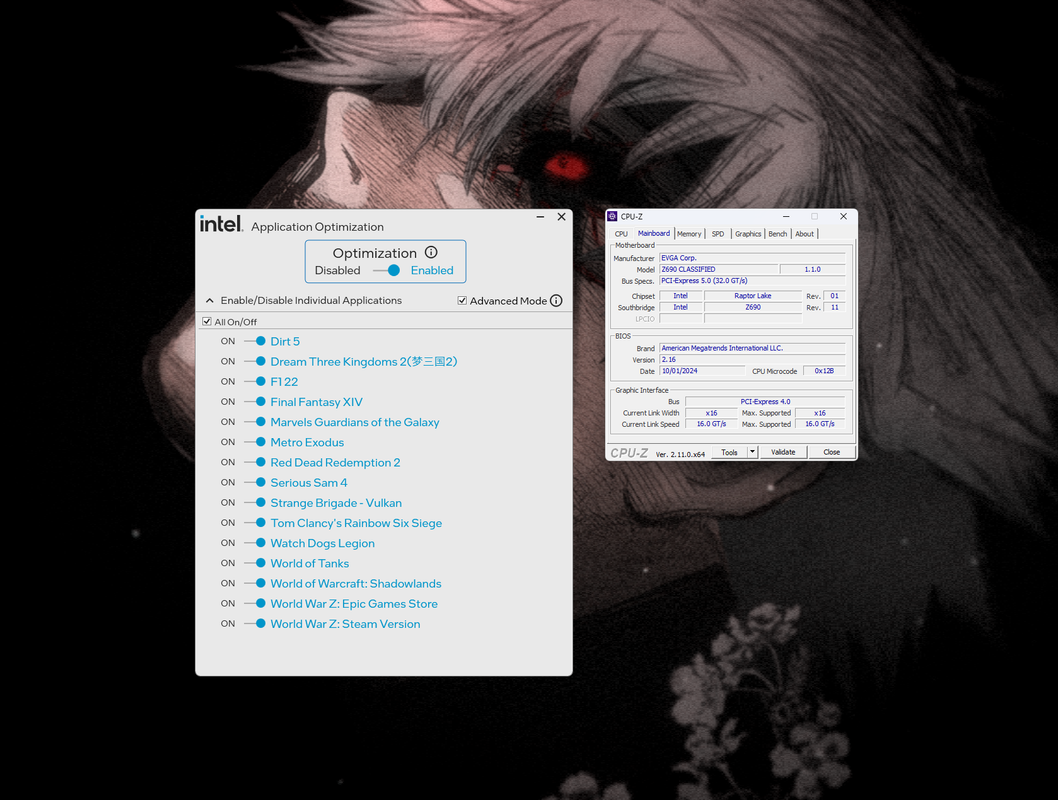
Any chance you can modify the kingpin bios to enable APO or point me to how you did it?
post edited by knightrider - Thursday, October 31, 2024 5:07 PM
|
chasreno
New Member

- Total Posts : 27
- Reward points : 0
- Joined: 10/6/2020
- Location: Reno, Nevada
- Status: offline
- Ribbons : 0

Re: BETA BIOS for Z690 0x12B Microcode Update & ME Firmware Update - 10/10/2024
Thursday, October 31, 2024 5:21 PM
(permalink)
Question? All... feed back on install results on this (Z690 GEN13) Bios Beta UPDATE? LOVE TO KNOW.
|
xXKingOfHellXx
New Member

- Total Posts : 20
- Reward points : 0
- Joined: 9/26/2022
- Status: offline
- Ribbons : 2

Re: BETA BIOS for Z690 0x12B Microcode Update & ME Firmware Update - 10/10/2024
Thursday, October 31, 2024 7:20 PM
(permalink)
knightrider
xXKingOfHellXx
I enabled Intel DTT again for the newest Bios version since they still haven't confirmed if they will officially support it.
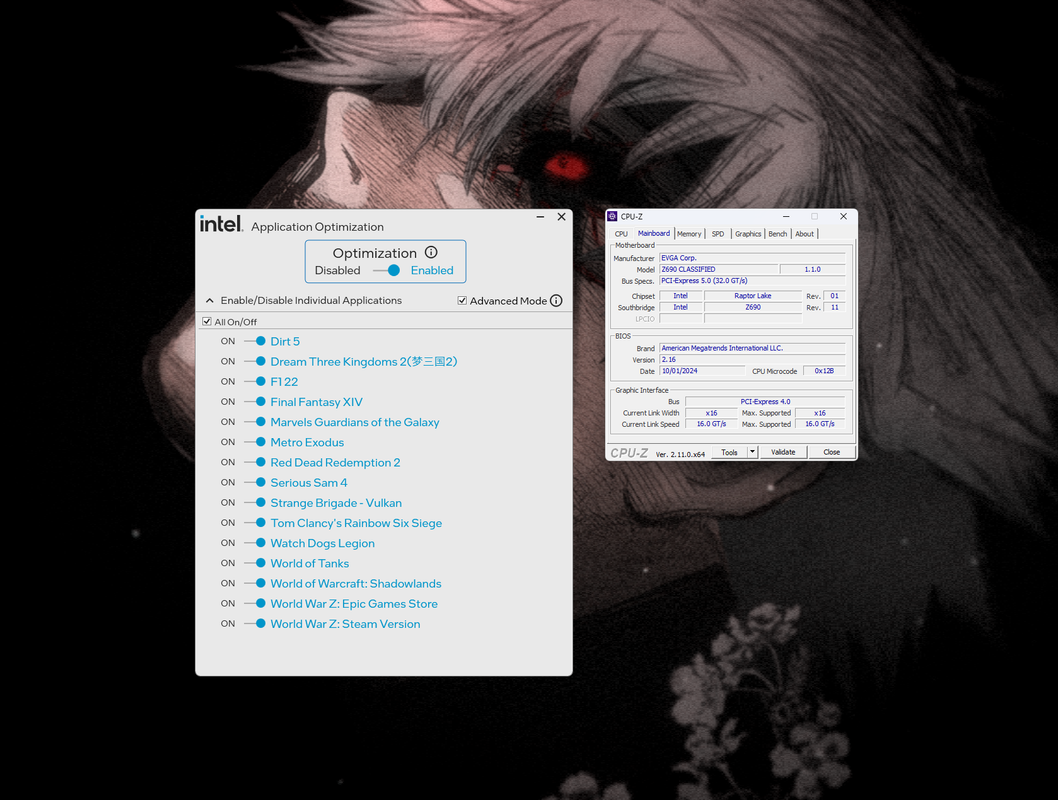
Any chance you can modify the kingpin bios to enable APO or point me to how you did it?
I could modify it for you, but since I don't have a KINGPIN board, you would have to test it to see if it works.
CPU: Intel Core i7-13700K CPU Cooler: ARCTIC Liquid Freezer II 420 Motherboard: EVGA Z690 Classified RAM: G.Skill Trident Z5 RGB 32 GB (2 x 16 GB) DDR5-6400 CL32 Memory (F5-6400J3239G16GX2-TZ5RK) SATA SSD: Samsung 870 EVO 1 TB NVME SSD: SK Hynix P41 2 TB HDD: WD Red Plus 3 TB (WD30EFRX) GPU: XFX Speedster MERC 319 AMD Radeon™ RX 6900 XT Limited Black Gaming 16 GB Case: Lian Li LANCOOL III PSU: EVGA SuperNOVA 850 P6 UPS: APC BGM1500
|
knightrider
New Member

- Total Posts : 3
- Reward points : 0
- Joined: 2/19/2008
- Status: offline
- Ribbons : 0

Re: BETA BIOS for Z690 0x12B Microcode Update & ME Firmware Update - 10/10/2024
Thursday, October 31, 2024 9:29 PM
(permalink)
xXKingOfHellXx
knightrider
xXKingOfHellXx
I enabled Intel DTT again for the newest Bios version since they still haven't confirmed if they will officially support it.
Any chance you can modify the kingpin bios to enable APO or point me to how you did it?
I could modify it for you, but since I don't have a KINGPIN board, you would have to test it to see if it works.
Id be willing to test.
|
xXKingOfHellXx
New Member

- Total Posts : 20
- Reward points : 0
- Joined: 9/26/2022
- Status: offline
- Ribbons : 2

Re: BETA BIOS for Z690 0x12B Microcode Update & ME Firmware Update - 10/10/2024
Thursday, October 31, 2024 10:09 PM
(permalink)
☄ Helpfulby Cool GTX Monday, November 18, 2024 4:22 PM
CPU: Intel Core i7-13700K CPU Cooler: ARCTIC Liquid Freezer II 420 Motherboard: EVGA Z690 Classified RAM: G.Skill Trident Z5 RGB 32 GB (2 x 16 GB) DDR5-6400 CL32 Memory (F5-6400J3239G16GX2-TZ5RK) SATA SSD: Samsung 870 EVO 1 TB NVME SSD: SK Hynix P41 2 TB HDD: WD Red Plus 3 TB (WD30EFRX) GPU: XFX Speedster MERC 319 AMD Radeon™ RX 6900 XT Limited Black Gaming 16 GB Case: Lian Li LANCOOL III PSU: EVGA SuperNOVA 850 P6 UPS: APC BGM1500
|
bruwleaf
New Member

- Total Posts : 15
- Reward points : 0
- Joined: 10/17/2024
- Status: offline
- Ribbons : 0

Re: BETA BIOS for Z690 0x12B Microcode Update & ME Firmware Update - 10/10/2024
Friday, November 01, 2024 2:51 AM
(permalink)
So I have the 2.17 update because I have the KP z690 motherboard. I've used my EVGA 3070 to in it and found no problems. I have a EVGA 3090 which is my main card and still no problems. We also have the same CPU. What can say is to undervolt your 13600k so it doesn't fry if you choose to stay on a older bios. My only other opinion is to try it with xmp off and make sure you're not overclocking anything, so default settings with xmp off. Just keep anything with overclocking off maybe or most likely I'm wrong but I've seen others with your board using the same hardware as well as myself tested it and had no issues. You could have a corrupt bios update too possibly I just don't know I'm not an engineer through evgas bios team only Chris can help you.
|
Comeup101$
New Member

- Total Posts : 16
- Reward points : 0
- Joined: 1/19/2023
- Status: offline
- Ribbons : 0

Re: BETA BIOS for Z690 0x12B Microcode Update & ME Firmware Update - 10/10/2024
Saturday, November 02, 2024 11:55 AM
(permalink)
☄ Helpfulby Cool GTX Saturday, November 02, 2024 1:03 PM
Well, I feel so small! good news I just received my HDMI cable and DisplayPort cable and had no boot issues with either cable with microcode bios version 2.16. I've been dealing with this boot issue since I've bought the board and the whole time it was my cables. I never before tried HDMI, it worked but at only 100hz because my display is HDMI2.0.
I then tried the new DisplayPort Cable1.4 and it worked perfectly!!!!!@165hz.
You would think that Dell would give good cables with a product as expensive as a Alienware OLED panel. Never again will I use the cables in the box! Lesson learned
Mahalo for all the help and suggestions
BLew
|
Cool GTX
EVGA Forum Moderator

- Total Posts : 31353
- Reward points : 0
- Joined: 12/12/2010
- Location: Folding for the Greater Good
- Status: offline
- Ribbons : 123


Re: BETA BIOS for Z690 0x12B Microcode Update & ME Firmware Update - 10/10/2024
Saturday, November 02, 2024 1:04 PM
(permalink)
Comeup101$
Well, I feel so small! good news I just received my HDMI cable and DisplayPort cable and had no boot issues with either cable with microcode bios version 2.16. I've been dealing with this boot issue since I've bought the board and the whole time it was my cables. I never before tried HDMI, it worked but at only 100hz because my display is HDMI2.0.
I then tried the new DisplayPort Cable1.4 and it worked perfectly!!!!!@165hz.
You would think that Dell would give good cables with a product as expensive as a Alienware OLED panel. Never again will I use the cables in the box! Lesson learned
Mahalo for all the help and suggestions
BLew
Thanks for posting the update. Yep, sometimes it is the little things that get you Good to see you got it working smoothly with new video cables 
Learn your way around the EVGA Forums, Rules & limits on new accounts Ultimate Self-Starter Thread For New Members
I am a Volunteer Moderator - not an EVGA employee
Older RIG projects RTX Project Nibbler

When someone does not use reason to reach their conclusion in the first place; you can't use reason to convince them otherwise!
|
Pifpaf
New Member

- Total Posts : 3
- Reward points : 0
- Joined: 10/22/2024
- Status: offline
- Ribbons : 0

Re: BETA BIOS for Z690 0x12B Microcode Update & ME Firmware Update - 10/10/2024
Sunday, November 17, 2024 7:48 AM
(permalink)
Good morning,
I installed firmware 2.17 for my Kingpin Z690 without CPU, everything went well, I still wanted to get your feedback before starting it with an I9 13900KS.
have you had any problems since this Update 2.17 or should I favor 2.13?
THANKS
|
Pifpaf
New Member

- Total Posts : 3
- Reward points : 0
- Joined: 10/22/2024
- Status: offline
- Ribbons : 0

Re: BETA BIOS for Z690 0x12B Microcode Update & ME Firmware Update - 10/10/2024
Sunday, November 17, 2024 7:52 AM
(permalink)
Good morning,
I have EVGA Nu Audio Card, 712-P1-AN01-KR, do you think it is useful compared to the integrated sound card of the Kingpin Z690 motherboard, thank you..
post edited by Pifpaf - Sunday, November 17, 2024 7:59 AM
|
Collins2199
New Member

- Total Posts : 10
- Reward points : 0
- Joined: 7/31/2021
- Status: offline
- Ribbons : 0

Re: BETA BIOS for Z690 0x12B Microcode Update & ME Firmware Update - 10/10/2024
Monday, November 18, 2024 4:36 AM
(permalink)
xXKingOfHellXx
Alright, here you go. Let me know if it works.
Works great! Didn't see the toggle in BIOS but it is enabled at boot every time and APO loads as expected. Thanks!
post edited by Collins2199 - Monday, November 18, 2024 4:37 AM
|
Ilyme
New Member

- Total Posts : 1
- Reward points : 0
- Joined: 11/18/2024
- Status: offline
- Ribbons : 0

Re: BETA BIOS for Z690 0x12B Microcode Update & ME Firmware Update - 10/10/2024
Monday, November 18, 2024 4:36 PM
(permalink)
Hi, I just upgraded to 2.17, and noticed that I can't change PL1 or PL2. they are both equal to 253w. Long/short duration Package Power Limit does not change anything. IA CEP/GT CUP are disabled.
|
B0baganoosh
CLASSIFIED Member

- Total Posts : 2470
- Reward points : 0
- Joined: 8/4/2009
- Status: offline
- Ribbons : 42


Re: BETA BIOS for Z690 0x12B Microcode Update & ME Firmware Update - 10/10/2024
Monday, November 18, 2024 5:09 PM
(permalink)
☄ Helpfulby EVGATech_ChrisB Tuesday, November 19, 2024 11:15 PM
Ilyme
Hi, I just upgraded to 2.17, and noticed that I can't change PL1 or PL2. they are both equal to 253w. Long/short duration Package Power Limit does not change anything. IA CEP/GT CUP are disabled.
If you have intel default settings enabled (It's either the first setting or one of the first), I think it doesn't matter what you put in for that power setting manually, it gets overridden with the "intel default" recommendation, which for 13900k is PL1=PL2=253W. You likely have to disable that intel defaults if you want to manually change those values.
6Q6CPFHPBPCU691 is a discount code anyone can use. i9 13900k - EVGA Z690 Classy - Nvidia RTX 4090 FE - G.Skill 64GB DDR5-6000CL30 - WD SN850 2TB NVMe Gen4 - Be Quiet! Straight Power 12 1200W - Be Quiet! Dark Base 900 Pro. MO-RA3 420 Pro. Dark Palimpsest MODS RIGS post for build notes.
|
Pifpaf
New Member

- Total Posts : 3
- Reward points : 0
- Joined: 10/22/2024
- Status: offline
- Ribbons : 0

Re: BETA BIOS for Z690 0x12B Microcode Update & ME Firmware Update - 10/10/2024
Tuesday, November 26, 2024 5:56 PM
(permalink)
Good evening,
So installing bios 2.17 with an I9 13900KS everything works fine except that restarting causes a big fault and crashes the card???
require you to completely turn off the card and restart it, any idea of the problem ??
do you plan to update bios 2.17 to the official version ?
|
Golden Sample
New Member

- Total Posts : 1
- Reward points : 0
- Joined: 11/27/2024
- Status: offline
- Ribbons : 0

Re: BETA BIOS for Z690 0x12B Microcode Update & ME Firmware Update - 10/10/2024
Wednesday, November 27, 2024 8:06 PM
(permalink)
xXKingOfHellXx
knightrider
xXKingOfHellXx
I enabled Intel DTT again for the newest Bios version since they still haven't confirmed if they will officially support it.
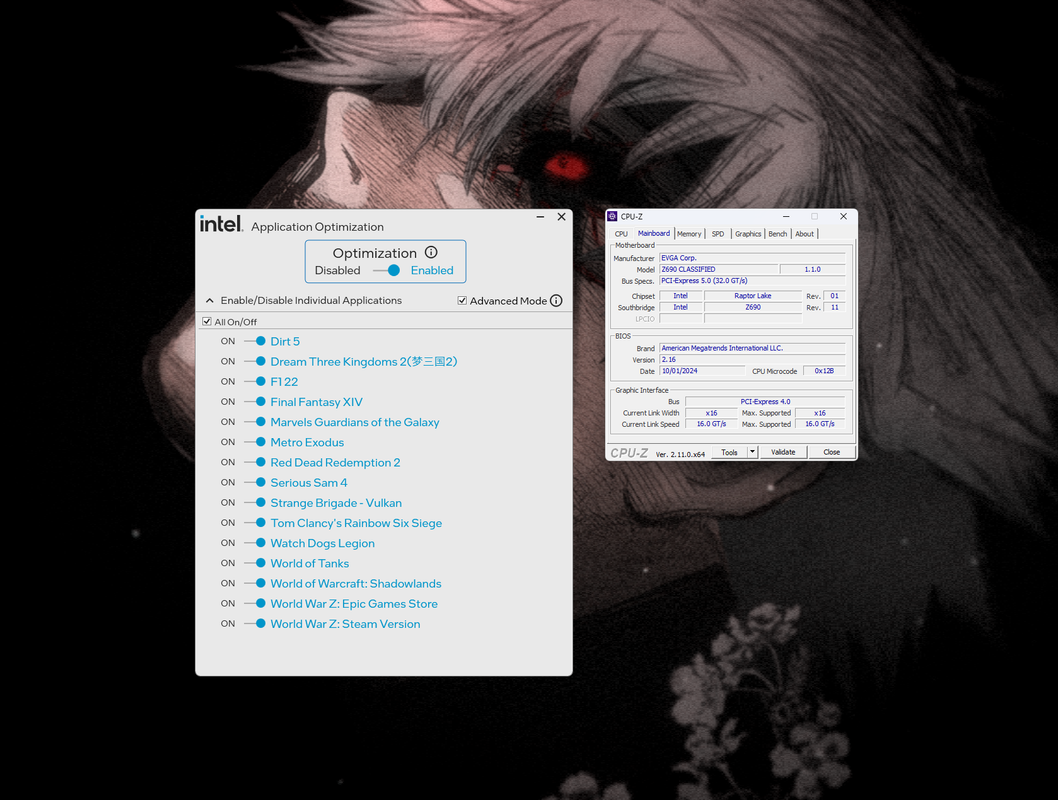
Any chance you can modify the kingpin bios to enable APO or point me to how you did it?
I could modify it for you, but since I don't have a KINGPIN board, you would have to test it to see if it works.
Bro may I ask you do the same once again for Z790 KINGPIN? My friend let me have this board so I'm happy to swap my Apex Encore with Z790 Dark Also z790 dark runs 14900ks with no issue exept the absense of APO
|
chasreno
New Member

- Total Posts : 27
- Reward points : 0
- Joined: 10/6/2020
- Location: Reno, Nevada
- Status: offline
- Ribbons : 0

Re: BETA BIOS for Z690 0x12B Microcode Update & ME Firmware Update - 10/10/2024
Friday, December 06, 2024 6:27 PM
(permalink)
Bios 2.16 BETA. Have any issues come up to date? (not a gamer just an OLD day trader)
post edited by chasreno - Friday, December 06, 2024 6:31 PM
|
B0baganoosh
CLASSIFIED Member

- Total Posts : 2470
- Reward points : 0
- Joined: 8/4/2009
- Status: offline
- Ribbons : 42


Re: BETA BIOS for Z690 0x12B Microcode Update & ME Firmware Update - 10/10/2024
Friday, December 06, 2024 6:51 PM
(permalink)
chasreno
Bios 2.16 BETA. Have any issues come up to date?
(not a gamer just an OLD day trader)
I've been running it over a month now (well...I've only used the computer a handful of days in that time, just gaming lol) and haven't had any issues.
6Q6CPFHPBPCU691 is a discount code anyone can use. i9 13900k - EVGA Z690 Classy - Nvidia RTX 4090 FE - G.Skill 64GB DDR5-6000CL30 - WD SN850 2TB NVMe Gen4 - Be Quiet! Straight Power 12 1200W - Be Quiet! Dark Base 900 Pro. MO-RA3 420 Pro. Dark Palimpsest MODS RIGS post for build notes.
|
Comeup101$
New Member

- Total Posts : 16
- Reward points : 0
- Joined: 1/19/2023
- Status: offline
- Ribbons : 0

Re: BETA BIOS for Z690 0x12B Microcode Update & ME Firmware Update - 10/10/2024
Saturday, December 07, 2024 6:36 PM
(permalink)
on my computer everyday flying in flight simulator MSFS2024 with no isues at all
BLew
|
TheRealTechGeek
New Member

- Total Posts : 4
- Reward points : 0
- Joined: 5/6/2024
- Status: offline
- Ribbons : 0

Re: BETA BIOS for Z690 0x12B Microcode Update & ME Firmware Update - 10/10/2024
Sunday, December 08, 2024 6:24 PM
(permalink)
chasreno
Bios 2.16 BETA. Have any issues come up to date?
(not a gamer just an OLD day trader)
What do you trade usually? I trade on my phone mostly. I had a lot of stuttering, latency, drifting etc. with 2.16; this recent beta bios version 2.17 no issues so far. Just been running stock for an few days. Gonna start tunning today.
EVGA Z690 Dark Kingpin i9 13900k Delid 32gb DDR5 SK Hynix A Die 8000mhz Samsung 990 Pro 4TB Sapphire 7900 XTX Nitro Plus Vapor Evga GTX Titan X Hydro Cooper
|