RAVENEVGA
iCX Member

- Total Posts : 277
- Reward points : 0
- Joined: 2022/05/09 19:20:34
- Status: offline
- Ribbons : 1

Re: A few quirks for my system.
2022/09/18 07:57:27
(permalink)
Will do, if it comes to that. :-)
While looking through Event Viewer, I found this interesting. Not an "error", or "warning", but "information":
Information - Power-Troubleshooter
The system has returned from a low power state.
Sleep Time: 2022-09-17T20:00:41.915984900Z
Wake Time: 2022-09-18T13:42:59.147093700Z
Wake Source: Unknown
Information - Kernel-Power
The system session has transitioned from 2 to 4.
Reason: 91
Information - Service Control Manager
The start type of the Background Intelligent Transfer Service service was changed from demand start to auto start.
After those, there was an an error message that seems very odd:
Error - Server
The server could not bind to the transport \Device\NetBT_Tcpip_{1C3BBD96-C8F7-4C70-96FB-77CBFC395284} because another computer on the network has the same name. The server could not start.
That is a weird error.
> Windows 11 Pro> Case: Lian Li O11 Dynamic XL> PSU: EVGA SuperNOVA 1000 G5> Mainboard: EVGA Z690 CLASSIFIED (BIOS v1.10 6/21/2022)> CPU: Intel Core i7-12700K> Video Card: EVGA 3080 Ti FTW3 ULTRA> Cooling: Noctua NH-U12A> Physical Memory: Corsair Dominator Platinum RGB DDR5, 32 GB [2x16GB], 5600MhHz> Drives: 980 Pro 1TB [main], 980 Pro 2TB, 990 Pro 2TB> Physical Memory Model#: CMT32GX5M2B5600C36W> Main Monitor: LG UHD 4K 32" [Model:32UN500-W.AUS] > Second Monitor: Samsung C27F591 [Model:LC27F591FDN]
|
B0baganoosh
CLASSIFIED Member

- Total Posts : 2470
- Reward points : 0
- Joined: 2009/08/04 04:27:18
- Status: offline
- Ribbons : 42


Re: A few quirks for my system.
2022/09/18 10:20:35
(permalink)
That first one just looks like it was sleeping (not shut down, but sleep according to power settings), from last night to today.
6Q6CPFHPBPCU691 is a discount code anyone can use. i9 13900k - EVGA Z690 Classy - Nvidia RTX 4090 FE - G.Skill 64GB DDR5-6000CL30 - WD SN850 2TB NVMe Gen4 - Be Quiet! Straight Power 12 1200W - Be Quiet! Dark Base 900 Pro. MO-RA3 420 Pro. Dark Palimpsest MODS RIGS post for build notes.
|
RAVENEVGA
iCX Member

- Total Posts : 277
- Reward points : 0
- Joined: 2022/05/09 19:20:34
- Status: offline
- Ribbons : 1

Re: A few quirks for my system.
2022/09/18 10:28:44
(permalink)
*sigh*....so....not a keyboard issue. System froze right in the middle of a Fortnite game.  Event Viewer shows basically the same Warnings as before. Leaving for my family's house now, so will be back on tomorrow after work.
post edited by RAVENEVGA - 2022/09/18 10:30:29
> Windows 11 Pro> Case: Lian Li O11 Dynamic XL> PSU: EVGA SuperNOVA 1000 G5> Mainboard: EVGA Z690 CLASSIFIED (BIOS v1.10 6/21/2022)> CPU: Intel Core i7-12700K> Video Card: EVGA 3080 Ti FTW3 ULTRA> Cooling: Noctua NH-U12A> Physical Memory: Corsair Dominator Platinum RGB DDR5, 32 GB [2x16GB], 5600MhHz> Drives: 980 Pro 1TB [main], 980 Pro 2TB, 990 Pro 2TB> Physical Memory Model#: CMT32GX5M2B5600C36W> Main Monitor: LG UHD 4K 32" [Model:32UN500-W.AUS] > Second Monitor: Samsung C27F591 [Model:LC27F591FDN]
|
B0baganoosh
CLASSIFIED Member

- Total Posts : 2470
- Reward points : 0
- Joined: 2009/08/04 04:27:18
- Status: offline
- Ribbons : 42


Re: A few quirks for my system.
2022/09/18 13:07:41
(permalink)
Trying to remember, have you ever ran memtest86? https://www.memtest86.com/It could be worth just making sure the memory isn't the issue. It can also be a helpful tool to test the memory if you find problems and you're looking to test one stick at a time.
6Q6CPFHPBPCU691 is a discount code anyone can use. i9 13900k - EVGA Z690 Classy - Nvidia RTX 4090 FE - G.Skill 64GB DDR5-6000CL30 - WD SN850 2TB NVMe Gen4 - Be Quiet! Straight Power 12 1200W - Be Quiet! Dark Base 900 Pro. MO-RA3 420 Pro. Dark Palimpsest MODS RIGS post for build notes.
|
Bee_Dee_3_Dee
SSC Member

- Total Posts : 604
- Reward points : 0
- Joined: 2004/11/20 02:40:52
- Status: offline
- Ribbons : 23


Re: A few quirks for my system.
2022/09/19 01:25:48
(permalink)
RAVENEVGA
*sigh*....so....not a keyboard issue. System froze right in the middle of a Fortnite game. 
Event Viewer shows basically the same Warnings as before.
Leaving for my family's house now, so will be back on tomorrow after work.
it's good. chin-up!  ur learning by leaps and bounds too. just don't ask for the keys just yet.  wat i mean by chin-up is that no matter wat KB u put on ur PC it is going to act the same maybe. if u'd consider researching a backup-scheme(s). Then u decide after waiting before doing anything drastic And after deciding on one, and waiting, before doing anything drastic; having a backup-scheme will allow u to get closer to driving solo (asking for the keys).  and when "things are properly backed-up"; ppl that u trust, can suggest experiments more; without the worry of u losing data, or settings, permanently. Example: (Mostly for future sake, but maybe now too.) Ever get Mozilla working? have u tried Mozilla Firefox's "Sync" option? i bet it even works in Safe-Mode. And ur getting pretty good at Safe-Mode versus five months ago, right?  Well, when i use it, all my Mozilla Firefox Browsers on all my PC's look and act the same and any change made to one instantly changing the others. Even if i move a single Bookmark, on the Bookmark Toolbar below my Address Bar, just a spot or two, over to the left or right; all my PC are automatically Synced to look that way. i actually have a way to maybe help solve the KB prob freezing problem. but until u tried another KB, and had an ok Backup-scheme i didn't want to mention it. for now, realize that just like swapping the KB; installing a fresh OS may be ur best way (Tool/Algorithm) for knowing if all ur Hardware is AOK. And as far as the future goes and any worry about having to do it again. Don't, because there's ways to avoid ever having to do so again -- by using proactive measures. Other ways for knowing if all ur Hardware is AOK, are too numerous to list. So one example might be just putting one component at a time, in another working PC. But that brings us back full-circle to, just installing another fresh OS; because it is just so easy in comparison, depending on one's situation. Too bad u didn't research something called "Imaging" i so strongly hinted at on ur 1st thread. it is like having a Time Machine. So consider learning it in the future after ur PC is back to perfect again. Thanks to "Imaging", in less than ten minuets my PC can be just like any day of this month; last month; the 1st day of any month after building it; or even February 2, 2022 (the day i first installed an OS on it). And it is not Rocket Science. "Imaging" a PC is as easy to learn -- if not 100 times easier -- than it is to learn how to install an OS. GL and don't worry. u'll be great at building PCs one day if u just stick to it! 
post edited by Bee_Dee_3_Dee - 2022/09/19 01:55:47
> PSU: Seasonic VERTEX GX-1200> Mainboard: EVGA Z690 CLASSIFIED (BIOS v1.03 12/3/2021)> CPU: Intel Core i9-12900KF> AIO: EVGA CLC 240mm> Physical Memory: G.SKILL Trident Z5 32GB (2 x 16GB) DDR5 5600> Physical Memory Model#: F5-5600U3636C16GX2-TZ5S> Monitor: Alienware AW2721D> Video Card: GPU : MSI GeForce RTX 4090 SUPRIM LIQUID X:> Case: Cooler Master HAF X (942)> DAS: Sabrent DS-SC5B
|
RAVENEVGA
iCX Member

- Total Posts : 277
- Reward points : 0
- Joined: 2022/05/09 19:20:34
- Status: offline
- Ribbons : 1

Re: A few quirks for my system.
2022/09/19 14:26:49
(permalink)
I probably won't be building another PC. In the future, I'll just spend the extra to have it built. I'm not completely PC illiterate, but this probably shouldn't have been a project I should have taken on. There is SO much that's needed to know. I probably should just have a professional come by and give this whole thing a workover to see if it was something I did incorrectly, or a hardware issue. I do appreciate all your help and suggestions. I feel overwhelmed in where to even start...or how. It doesn't help that I've put quite a bit of money into this build. Looking at Even Viewer now,...I've seen this one before, but I don't get what it means. Error - Server: The server could not bind to the transport \Device\NetBT_Tcpip_{1C3BBD96-C8F7-4C70-96FB-77CBFC395284} because another computer on the network has the same name. The server could not start. Also, these aren't good numbers on my GPU, when I was playing Fortnite, right? GPU Memory Junction Temp - 82C GPU Hot Spot Temp - 84.8C
post edited by RAVENEVGA - 2022/09/19 15:15:04
> Windows 11 Pro> Case: Lian Li O11 Dynamic XL> PSU: EVGA SuperNOVA 1000 G5> Mainboard: EVGA Z690 CLASSIFIED (BIOS v1.10 6/21/2022)> CPU: Intel Core i7-12700K> Video Card: EVGA 3080 Ti FTW3 ULTRA> Cooling: Noctua NH-U12A> Physical Memory: Corsair Dominator Platinum RGB DDR5, 32 GB [2x16GB], 5600MhHz> Drives: 980 Pro 1TB [main], 980 Pro 2TB, 990 Pro 2TB> Physical Memory Model#: CMT32GX5M2B5600C36W> Main Monitor: LG UHD 4K 32" [Model:32UN500-W.AUS] > Second Monitor: Samsung C27F591 [Model:LC27F591FDN]
|
Bee_Dee_3_Dee
SSC Member

- Total Posts : 604
- Reward points : 0
- Joined: 2004/11/20 02:40:52
- Status: offline
- Ribbons : 23


Re: A few quirks for my system.
2022/09/19 17:14:31
(permalink)
RAVENEVGA
I probably won't be building another PC. In the future, I'll just spend the extra to have it built. I'm not completely PC illiterate, but this probably shouldn't have been a project I should have taken on. There is SO much that's needed to know.
I probably should just have a professional come by and give this whole thing a workover to see if it was something I did incorrectly, or a hardware issue. I do appreciate all your help and suggestions. I feel overwhelmed in where to even start...or how. It doesn't help that I've put quite a bit of money into this build.
Looking at Even Viewer now,...I've seen this one before, but I don't get what it means.
Error - Server:
The server could not bind to the transport \Device\NetBT_Tcpip_{1C3BBD96-C8F7-4C70-96FB-77CBFC395284} because another computer on the network has the same name. The server could not start.
Also, these aren't good numbers on my GPU, when I was playing Fortnite, right?
GPU Memory Junction Temp - 82C
GPU Hot Spot Temp - 84.8C
My PC just started for the day. And after daily backups (10 min.) My "GPU Memory Junction Temp" shows: 58.0C Current; 44.6 Min.; and 58.0C Max. So ur probably OK. Because all three of them are about 17c higher than my "GPU Temperatures" 41.5C; 31.6C; and 41.7C. i've never focused on anything but "GPU Temperatures", "GPU Clock", GPU Fan1, 2, and 3. Ignore the Event Viewer. There's too much information in it. There's plenty of uses for it but not now. Just Backup and install a fresh OS and i bet everything will be back to normal again. Don't worry about wat got u to this point. After u do we can talk about contingency plans. And how to avoid ever having to re-install ur OS. And like i mentioned in my last post; after Backups of things we can experiment more, with a few things, or just skip to a fresh OS install. GL  Edit: So i researched for u, five months ago, and again today, as far as Imaging Software goes, for u to use starting after a fresh OS installation now and in the past. Then just now picked a Youtube Vid: Macrium Drive Image and Restore - this saves massive amounts of time I concluded from some quick research on ElevenForums dot com, that "Macrium Reflect" Software; being very popular there, and free for home use, it's the software for u. I picked the ^^ Vid (only watched the 1st 2:25 of it so far) because it seems good overall for wat u need information-wise; and the title (especially the part "this saves massive amounts of time"), plus things like at the 2:25 mark in the download description for (Macrium) Reflect. So i'll watch the entire Vid eventually and comment later. But it is the right Software for u. I'm an "Acronis True Image (ATI)" user; but that another story, and "Macrium Reflect" is the Software for u. It's Free and one of the, if not the most, popular, reliable Imaging Software. Regardless which software used -- Imaging-wise -- they all do the same basic thing. Which is make life easy.  Edit 2: So around the 6:00 mark, as he's discussing restoring, just note that, restoring an Image onto the PC it was made on, is ur goal. And in this vid he's just demonstrating the advantage of using an Image to quickly restore onto multiple systems. But again, ur only interested in ur single system and restoring onto it, like i have done for 25 years. It's not Rocket Science. The complexities are no more daunting that just like Burning a CD or DVD or Blue-Ray disk back in the day when ppl still did that; then using the Image as ur "Plan A" contingency. (All setting and Apps wil be restored like when the Image is made.  ) And rather than ever having to worry about Problem solving a Windows related problem -- and it helps to conclude Hardware is fine too -- u just restore a backup Image really fast. It's like the ultimate Restore Point.  Edit 3: And at 14:18 mark, u don't have to change ur PC's name (Host Name) because u'd be restoring the Image onto the system it was made from and therefore it's OK to leave it as is. Did u notice how in just 7:00 minuets he restored everything? Just imagine (no pun intended lol) the time u can save. It's well worth investing the little time learning it. Take some minuets away here and there from playing games and apply them to learning it. It's the best Tool in my toolbox... weapon in my arsenal.  Edit 4: After 20+ minuets of Battlefield V... 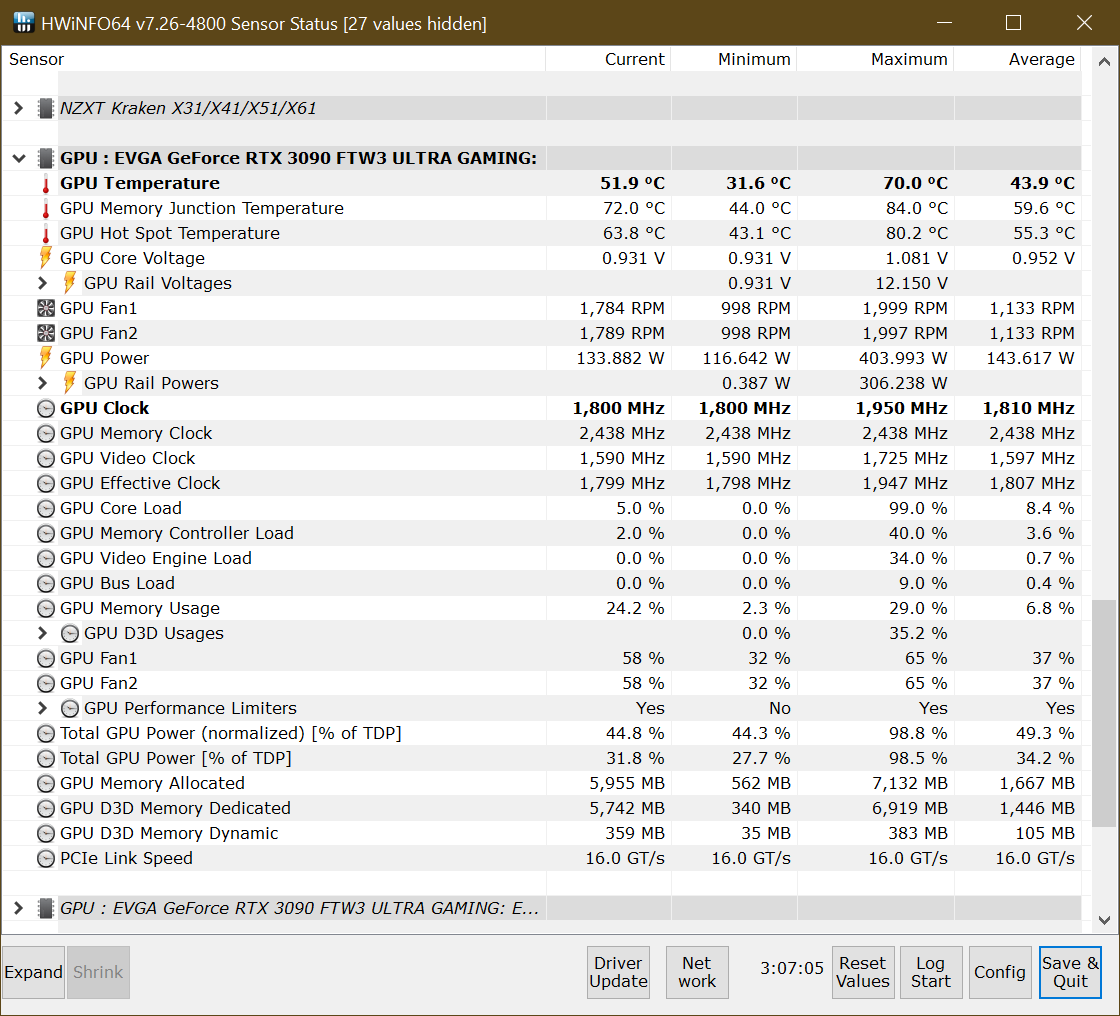
post edited by Bee_Dee_3_Dee - 2022/09/19 20:08:03
> PSU: Seasonic VERTEX GX-1200> Mainboard: EVGA Z690 CLASSIFIED (BIOS v1.03 12/3/2021)> CPU: Intel Core i9-12900KF> AIO: EVGA CLC 240mm> Physical Memory: G.SKILL Trident Z5 32GB (2 x 16GB) DDR5 5600> Physical Memory Model#: F5-5600U3636C16GX2-TZ5S> Monitor: Alienware AW2721D> Video Card: GPU : MSI GeForce RTX 4090 SUPRIM LIQUID X:> Case: Cooler Master HAF X (942)> DAS: Sabrent DS-SC5B
|
RAVENEVGA
iCX Member

- Total Posts : 277
- Reward points : 0
- Joined: 2022/05/09 19:20:34
- Status: offline
- Ribbons : 1

Re: A few quirks for my system.
2022/09/19 20:17:35
(permalink)
When I install a fresh OS, will I have to reinstall everything I've currently installed?
And do I use the same Windows 11 I purchased?
Heading to bed for the evening. Will be back tomorrow after work.
FWIW, no issues tonight. Most of what is in Event Viewer were "DistributedCOM" warnings.
> Windows 11 Pro> Case: Lian Li O11 Dynamic XL> PSU: EVGA SuperNOVA 1000 G5> Mainboard: EVGA Z690 CLASSIFIED (BIOS v1.10 6/21/2022)> CPU: Intel Core i7-12700K> Video Card: EVGA 3080 Ti FTW3 ULTRA> Cooling: Noctua NH-U12A> Physical Memory: Corsair Dominator Platinum RGB DDR5, 32 GB [2x16GB], 5600MhHz> Drives: 980 Pro 1TB [main], 980 Pro 2TB, 990 Pro 2TB> Physical Memory Model#: CMT32GX5M2B5600C36W> Main Monitor: LG UHD 4K 32" [Model:32UN500-W.AUS] > Second Monitor: Samsung C27F591 [Model:LC27F591FDN]
|
B0baganoosh
CLASSIFIED Member

- Total Posts : 2470
- Reward points : 0
- Joined: 2009/08/04 04:27:18
- Status: offline
- Ribbons : 42


Re: A few quirks for my system.
2022/09/19 20:22:16
(permalink)
Bee, no offense, but I have yet to hear one reason from you why you think that the windows installation is corrupt. Backups and restore points are great, but what has RAVEN described that makes you think reinstalling Windows is going to fix where the pc just freezes and reboots with no errors or bsod. I'm happy to learn what you're seeing that nobody else is, but it sounds like it's your first go-to for anything. As for the tcip error, it just means that the network wasn't connected yet when it tried to run that service. No problem at all, you can ignore that. I honestly suggest at this point you (RAVEN) put in a ticket with evga for either the motherboard or PSU and see what EVGA tech support suggests. https://www.evga.com/support/ticket/support.aspx (link is in the support section of the website at the top of the page). You can even send them to this thread to read it. Your problem is not normal, your parts are under warranty, and the manufacturer is happy to help you (in my experience anyway). We're just other users on here for the most part and trying to help, but we don't always agree and we're not always right (myself included lol). Edit: I forgot. Your Temps are fine. Look very similar to Bee's under load. Water cooled cards will be cooler, but yours are right where the other air cooled cards with that much power are.
post edited by B0baganoosh - 2022/09/19 20:36:40
6Q6CPFHPBPCU691 is a discount code anyone can use. i9 13900k - EVGA Z690 Classy - Nvidia RTX 4090 FE - G.Skill 64GB DDR5-6000CL30 - WD SN850 2TB NVMe Gen4 - Be Quiet! Straight Power 12 1200W - Be Quiet! Dark Base 900 Pro. MO-RA3 420 Pro. Dark Palimpsest MODS RIGS post for build notes.
|
Bee_Dee_3_Dee
SSC Member

- Total Posts : 604
- Reward points : 0
- Joined: 2004/11/20 02:40:52
- Status: offline
- Ribbons : 23


Re: A few quirks for my system.
2022/09/19 20:44:54
(permalink)
RAVENEVGA
When I install a fresh OS, will I have to reinstall everything I've currently installed?
And do I use the same Windows 11 I purchased?
Heading to bed for the evening. Will be back tomorrow after work.
FWIW, no issues tonight. Most of what is in Event Viewer were "DistributedCOM" warnings.
Yep, the same install as before and same Key will work. And yes if u re-installed a fresh OS u'd have to re-install everything. "Macrium Reflect" Software will allow u to make a back-up Image after the fresh install, and never have to start from scratch again though.  And note that the 1st time u installed an OS, u had BIOS 1.03, but now ur starting with a much better version. (it worked fine for most of five months, right?) So u have that as a good note. And i'd keep on-the-back-burner... because your vBIOS is up to date... skip running Precision-X when Windows Starts (don't bother with a Fan curve in it) and after basic apps are installed and before running any games; take advantage of the vBIOS Switch on ur Video Card. The OC position has a wonderful built in fan curve. It's all i use. LUV it! (Edit: and follow proper protocols for the vBIOS switch... meaning like some, especially me... only switch the vBIOS switch's position with, the PC shut down, with PSU switch in the off position, and last but not least is, with the Power cord removed too.) So just take inventory. Make a documented checklist of steps u want to take and rehearse in ur mind. Like: 1. Install Fresh OS without peripherals connected (no printers, no 2nd or 3rd Monitors connected, etc.) 2. Install Drivers from USB that came with ur MOBO. 3. Use the Youtube Vid for steps to do a clean install of Video card Driver. 4. Install basic Apps. 5. Install a Game or two. 6. Install "Macrium Reflect" Software and make a backup Image. 7. etc. Edit: 8. Connect one peripheral at a time followed by any driver(s) they need. (Everyday you can make an incremental "Macrium Reflect" backup image that takes just a minuet or two. What i do everyday is: Start my PC; Run CCleaner; Make an Incremental backup Image; Start playing games.  Then if anything goes crazy. i can always restore a backup image in less than 10 minuets.  Saves time and there's less anxiety finding what caused a problem by just restoring in 10 minuets. It's what Administrators of small and large networks do, so i can't argue against it. 
post edited by Bee_Dee_3_Dee - 2022/09/19 21:04:23
> PSU: Seasonic VERTEX GX-1200> Mainboard: EVGA Z690 CLASSIFIED (BIOS v1.03 12/3/2021)> CPU: Intel Core i9-12900KF> AIO: EVGA CLC 240mm> Physical Memory: G.SKILL Trident Z5 32GB (2 x 16GB) DDR5 5600> Physical Memory Model#: F5-5600U3636C16GX2-TZ5S> Monitor: Alienware AW2721D> Video Card: GPU : MSI GeForce RTX 4090 SUPRIM LIQUID X:> Case: Cooler Master HAF X (942)> DAS: Sabrent DS-SC5B
|
frankd3
SSC Member

- Total Posts : 512
- Reward points : 0
- Joined: 2011/05/20 06:20:30
- Location: Florida
- Status: offline
- Ribbons : 14

Re: A few quirks for my system.
2022/09/20 13:18:13
(permalink)
I would like to emphasize Bee's recommendation for Macrium Reflect. They even have a free version but it's so good that I feel they deserve to be paid. https://www.macrium.com/products/homefor the licensed version. I used to use Acronis and it was horrible. I spent too much time in their forums looking for troubleshooting info. I have used Macrium since January of 2019 and never once had a problem. One time I made a suggestion for their options settings and it was implemented the next day! However, no offense Bee because I love your enthusiasm, people often think reinstalling windows is frequently necessary. Some do it on a regular basis (shudder). In all the years I've been building and using windows computers I have never had to reinstall windows. There is always a better solution. Ravenega, before you take what I consider a final last resort type of step, try B0ba's suggestion first.
EVGA Z590 FTW, i9-11900K, EK-AIO Elite 360 D-RGB, GSkill F4-3600C14D-32GTRSA, EVGA RTX 3090 Ti FTW3 Ultra, EVGA SuperNOVA 1600 T2, Corsair 5000D Airflow, BenQ EX2780Q 2560x1440, Windows 10 Pro
|
B0baganoosh
CLASSIFIED Member

- Total Posts : 2470
- Reward points : 0
- Joined: 2009/08/04 04:27:18
- Status: offline
- Ribbons : 42


Re: A few quirks for my system.
2022/09/20 17:08:07
(permalink)
I took a peak at RAVEN's computer tonight. The only thing that was acting really strange was looking at HWiNFO64, the sensors on the motherboard were either not reading at all, and some were jumping around wildly. I reinstalled the chipset driver, updated HWiNFO, and a couple other Intel drivers, and none if it made a difference. Having the same motherboard and GPU as RAVEN, I can confirm this is not normal behavior. I told him to put in a ticket for the motherboard as this is quite odd. For example, the Voltage Regulator temperatures on the board were reading anywhere from 0°C to 189°C and jumping around just sitting in Windows, and the mail EVGA EC: EVGA Corp. Z690 CLASSIFIED section was just x'd out with no readings.
The only other thing even slightly odd was that while running the render test in GPU-z, his 12V inputs on the GPU Misc.0-2 inputs were dipping to about 11.9V. I don't have the exact numbers, but that seemed low for a 1000W GPU and a very light GPU load. I ran the same test on my machine and they didn't get below 12.147V (12.2-12.3 nominal). I think that number varies from PSU to PSU though, so I'm not sure if that's low enough to be a concern, but I figured I'd let a couple other people maybe weigh in.
In any case, the only clue to really go from is that the motherboard sensors are not functioning (or not reading) correctly. The question is then whether or not they are damaged or malfunctioning. That is up to EVGA to suggest a fix for, hence suggesting he put in a ticket.
6Q6CPFHPBPCU691 is a discount code anyone can use. i9 13900k - EVGA Z690 Classy - Nvidia RTX 4090 FE - G.Skill 64GB DDR5-6000CL30 - WD SN850 2TB NVMe Gen4 - Be Quiet! Straight Power 12 1200W - Be Quiet! Dark Base 900 Pro. MO-RA3 420 Pro. Dark Palimpsest MODS RIGS post for build notes.
|
RAVENEVGA
iCX Member

- Total Posts : 277
- Reward points : 0
- Joined: 2022/05/09 19:20:34
- Status: offline
- Ribbons : 1

Re: A few quirks for my system.
2022/09/20 17:34:01
(permalink)
I greatly appreciate B0baganoosh for taking time out of his evening to look into this. As a noob, it was a privilege to have a seasoned PC builder take a look. Will be putting in a service ticket.
> Windows 11 Pro> Case: Lian Li O11 Dynamic XL> PSU: EVGA SuperNOVA 1000 G5> Mainboard: EVGA Z690 CLASSIFIED (BIOS v1.10 6/21/2022)> CPU: Intel Core i7-12700K> Video Card: EVGA 3080 Ti FTW3 ULTRA> Cooling: Noctua NH-U12A> Physical Memory: Corsair Dominator Platinum RGB DDR5, 32 GB [2x16GB], 5600MhHz> Drives: 980 Pro 1TB [main], 980 Pro 2TB, 990 Pro 2TB> Physical Memory Model#: CMT32GX5M2B5600C36W> Main Monitor: LG UHD 4K 32" [Model:32UN500-W.AUS] > Second Monitor: Samsung C27F591 [Model:LC27F591FDN]
|
Bee_Dee_3_Dee
SSC Member

- Total Posts : 604
- Reward points : 0
- Joined: 2004/11/20 02:40:52
- Status: offline
- Ribbons : 23


Re: A few quirks for my system.
2022/09/20 20:04:37
(permalink)
frankd3
I would like to emphasize Bee's recommendation for Macrium Reflect. They even have a free version but it's so good that I feel they deserve to be paid.
https://www.macrium.com/products/home
for the licensed version.
I used to use Acronis and it was horrible. I spent too much time in their forums looking for troubleshooting info.
I have used Macrium since January of 2019 and never once had a problem. One time I made a suggestion for their options settings and it was implemented the next day!
However, no offense Bee because I love your enthusiasm, people often think reinstalling windows is frequently necessary. Some do it on a regular basis (shudder). In all the years I've been building and using windows computers I have never had to reinstall windows. There is always a better solution.
Ravenega, before you take what I consider a final last resort type of step, try B0ba's suggestion first.
ty frankd3!  when i 1st researched Imagine Software for RAVENEVGA six months ago -- free stuff and what other ones to use other than Acronis -- i wasn't sure. But it seemed that Macrium Reflect was the right choice. And i concluded that many had used it, versus anything else. I started Imagining all my PCs over 25 years ago. Acronis was great, but now they only make an annual Cloud Storage version and that stinks price-wise having to it pay every year. Plus what if u don't have the fastest internet(?) And yes, it's also most likely because they are moving on to only protecting commercial data from ransom-ware. Plus i wanted to find something other than Acronis because it has always been the worst support-wise. Their forums the past 20 years have been little help and i think phone support was bad -- unless you had the most expensive license. But hey, Acronis True Image 2011 that i still use on an older PC, and now using Acronis 2017 that i've used for five years have been fantastic -- for me.  But here's what caught me off guard about Macrium Reflect six months ago.... Recovery with Macrium Reflect, can only be started with the Emergency Boot media ? And... Recovery with Macrium Reflect, can't just be started in Windows followed a few seconds later by the program informing you that to complete the Restoration, your PC must be re-booted ? Well, i figured out yesterday, that if the answer(s) were yes, then that was actually a very very good thing, because nobody could accidentally overlook creating Emergency Boot media. And that is a big no no. In a way, it would always be best regardless of the Imaging software brand, that immediately after installation begins, you're informed that in order to complete installation you must first create their Emergency Boot media. As far as reinstalling windows, frankd3, i totally agree with wat u say. With Imagine software for 25+ years building PCs i've never had to reinstall windows either. And only if i could have worked in person, on RAVENEVGA's PC, would i have skipped mentioning it all together. Plus there always seems to be too much time between posts and responses. So i just wanted to get started on contingencies versus him giving up on this 1st PC he's ever built... and his building another PC ever... as he has stated. Playing Games on PC ROCKS! A PC you build for it, is just a game in itself.  But frankd3, if ur around to help RAVENEVGA with Macrium Reflect... and i can try too np because i can be a trial to anything that might be suggested with it... it would be great. For example, rather than have RAVENEVGA do something with Macrium Reflect on this thread or on another one he has, just tell me 1st. Then i can say, yes, that worked perfect! And then RAVENEVGA can try it. TY 
post edited by Bee_Dee_3_Dee - 2022/09/20 21:09:32
> PSU: Seasonic VERTEX GX-1200> Mainboard: EVGA Z690 CLASSIFIED (BIOS v1.03 12/3/2021)> CPU: Intel Core i9-12900KF> AIO: EVGA CLC 240mm> Physical Memory: G.SKILL Trident Z5 32GB (2 x 16GB) DDR5 5600> Physical Memory Model#: F5-5600U3636C16GX2-TZ5S> Monitor: Alienware AW2721D> Video Card: GPU : MSI GeForce RTX 4090 SUPRIM LIQUID X:> Case: Cooler Master HAF X (942)> DAS: Sabrent DS-SC5B
|
frankd3
SSC Member

- Total Posts : 512
- Reward points : 0
- Joined: 2011/05/20 06:20:30
- Location: Florida
- Status: offline
- Ribbons : 14

Re: A few quirks for my system.
2022/09/21 06:39:11
(permalink)
B0baganoosh
....
The only other thing even slightly odd was that while running the render test in GPU-z, his 12V inputs on the GPU Misc.0-2 inputs were dipping to about 11.9V. I don't have the exact numbers, but that seemed low for a 1000W GPU and a very light GPU load. I ran the same test on my machine and they didn't get below 12.147V (12.2-12.3 nominal). I think that number varies from PSU to PSU though, so I'm not sure if that's low enough to be a concern, but I figured I'd let a couple other people maybe weigh in.
....
I'm sure glad you're the one that checked all that out. Those are some freaky readings. I can only add, if it helps, that I can confirm those 12v numbers do vary between psu's. When I installed a SuperNOVA 1200 P3 those misc inputs plus the pci power inputs were all 12.25x volts normally but varying occasionally from 12.19x to 12.27x and not all at the same time. They jumped around. But using the SuperNOVA 1600 T2 they are all solid at 12.17x, all at the same time, with variations only in the third (thousandths) digit. ALSO, neither psu has ever dipped below 12v. I hesitated early on to mention that some of Raven's symptoms are similar to what I encountered on my Z590 FTW. Especially the lockups. Some required power button shutdown and some ctrl-alt-del allowed rebooting. Was having a terrible time in Cyberpunk with lockups possibly due to power spikes. I spent months troubleshooting thinking at first it was my overclocking settings. Then bad components. I was about to give up and rebuild when it dawned on me it was all power related. I got the 1600 T2 and all my problems instantly cleared up. I had a new Enermax Maxtytan 1250. Never again! I can't help but think Raven has a psu problem. But I hope not.
EVGA Z590 FTW, i9-11900K, EK-AIO Elite 360 D-RGB, GSkill F4-3600C14D-32GTRSA, EVGA RTX 3090 Ti FTW3 Ultra, EVGA SuperNOVA 1600 T2, Corsair 5000D Airflow, BenQ EX2780Q 2560x1440, Windows 10 Pro
|
B0baganoosh
CLASSIFIED Member

- Total Posts : 2470
- Reward points : 0
- Joined: 2009/08/04 04:27:18
- Status: offline
- Ribbons : 42


Re: A few quirks for my system.
2022/09/21 08:32:57
(permalink)
frankd3
B0baganoosh
....
The only other thing even slightly odd was that while running the render test in GPU-z, his 12V inputs on the GPU Misc.0-2 inputs were dipping to about 11.9V. I don't have the exact numbers, but that seemed low for a 1000W GPU and a very light GPU load. I ran the same test on my machine and they didn't get below 12.147V (12.2-12.3 nominal). I think that number varies from PSU to PSU though, so I'm not sure if that's low enough to be a concern, but I figured I'd let a couple other people maybe weigh in.
....
I'm sure glad you're the one that checked all that out. Those are some freaky readings.
I can only add, if it helps, that I can confirm those 12v numbers do vary between psu's.
When I installed a SuperNOVA 1200 P3 those misc inputs plus the pci power inputs were all 12.25x volts normally but varying occasionally from 12.19x to 12.27x and not all at the same time. They jumped around. But using the SuperNOVA 1600 T2 they are all solid at 12.17x, all at the same time, with variations only in the third (thousandths) digit.
ALSO, neither psu has ever dipped below 12v.
I hesitated early on to mention that some of Raven's symptoms are similar to what I encountered on my Z590 FTW. Especially the lockups. Some required power button shutdown and some ctrl-alt-del allowed rebooting. Was having a terrible time in Cyberpunk with lockups possibly due to power spikes.
I spent months troubleshooting thinking at first it was my overclocking settings. Then bad components. I was about to give up and rebuild when it dawned on me it was all power related. I got the 1600 T2 and all my problems instantly cleared up.
I had a new Enermax Maxtytan 1250. Never again!
I can't help but think Raven has a psu problem. But I hope not.
I am not convinced they do not have a power issue as well (that's why I noted that 11.9 seemed low with a GPU load that wasn't even heavy, just the one GPU-z puts on to test the PCIe slot speeds), but the bad sensor readings from the motherboard is something EVGA needs to help them sort out. I also noticed that all of the chips were different than mine. Theirs was reading Renesas chips and mine reads Intersil. Not sure if it's supposed to be like that, being we both have z690 Classified boards.
6Q6CPFHPBPCU691 is a discount code anyone can use. i9 13900k - EVGA Z690 Classy - Nvidia RTX 4090 FE - G.Skill 64GB DDR5-6000CL30 - WD SN850 2TB NVMe Gen4 - Be Quiet! Straight Power 12 1200W - Be Quiet! Dark Base 900 Pro. MO-RA3 420 Pro. Dark Palimpsest MODS RIGS post for build notes.
|
RAVENEVGA
iCX Member

- Total Posts : 277
- Reward points : 0
- Joined: 2022/05/09 19:20:34
- Status: offline
- Ribbons : 1

Re: A few quirks for my system.
2022/09/21 18:47:35
(permalink)
Received a reply to my question:
"I am sorry to hear this and it could be a power supply or motherboard issue. The power drop under load for the +12v is normal to drop and I can confirm that it can vary from power supply to power supply. ATX spec is +/-5% so on the +12v it can range between 11.4~12.6v however even in this range if it is moving frequently it could indicate issues as well as it is only one aspect of the current from the power supply. If it is possible try a different power supply with the system and see if there is any change. If the cables are long enough you can run them into the system to test without mounting it in the case. If the test power supply is also modular do not mix the cables as they can be pinned differently and cause issues.
If you are using any power adapters or extensions for the power supply cables also try without them to rule out one of them also causing issues."
I stated that I might have access to another power supply, but if that doesn't fix the problem, what I should do next. I also informed them that my computer did freeze again tonight...that it seems like a daily occurrence. And also that it decided to reboot itself twice, last night.
Hopefully they can help me resolve this. Not sure if they read this thread.
> Windows 11 Pro> Case: Lian Li O11 Dynamic XL> PSU: EVGA SuperNOVA 1000 G5> Mainboard: EVGA Z690 CLASSIFIED (BIOS v1.10 6/21/2022)> CPU: Intel Core i7-12700K> Video Card: EVGA 3080 Ti FTW3 ULTRA> Cooling: Noctua NH-U12A> Physical Memory: Corsair Dominator Platinum RGB DDR5, 32 GB [2x16GB], 5600MhHz> Drives: 980 Pro 1TB [main], 980 Pro 2TB, 990 Pro 2TB> Physical Memory Model#: CMT32GX5M2B5600C36W> Main Monitor: LG UHD 4K 32" [Model:32UN500-W.AUS] > Second Monitor: Samsung C27F591 [Model:LC27F591FDN]
|
Bee_Dee_3_Dee
SSC Member

- Total Posts : 604
- Reward points : 0
- Joined: 2004/11/20 02:40:52
- Status: offline
- Ribbons : 23


Re: A few quirks for my system.
2022/09/21 19:18:57
(permalink)
RAVENEVGA
Received a reply to my question:
"I am sorry to hear this and it could be a power supply or motherboard issue. The power drop under load for the +12v is normal to drop and I can confirm that it can vary from power supply to power supply. ATX spec is +/-5% so on the +12v it can range between 11.4~12.6v however even in this range if it is moving frequently it could indicate issues as well as it is only one aspect of the current from the power supply. If it is possible try a different power supply with the system and see if there is any change. If the cables are long enough you can run them into the system to test without mounting it in the case. If the test power supply is also modular do not mix the cables as they can be pinned differently and cause issues.
If you are using any power adapters or extensions for the power supply cables also try without them to rule out one of them also causing issues."
I stated that I might have access to another power supply, but if that doesn't fix the problem, what I should do next. I also informed them that my computer did freeze again tonight...that it seems like a daily occurrence. And also that it decided to reboot itself twice, last night.
Hopefully they can help me resolve this. Not sure if they read this thread.
EVGA SuperNOVA 1000 G5, 80 Plus Gold 1000W if ^^ is ur PSU grab one. if problems go away RMA the old (replaced/current) one and u'll have a spare. GL  Edit: and when swapping identical modular PSUs always take a Pic before unplugging the existing cables. it's always a good practice even though the existing cables will be pretty obvious where to plug into the PSU ur swapping in. i mention it because past in experience(s) if even one modular cable ur re-plugging into the new PSU is uncertain; then u might find urself wasting time reading manuals or glancing a pis in the manual. PLUS, if the replacement PSU doesn't resolve all problems, remember to swap all cables from existing to the new ones in the box of the replacement PSU. But it should be AOK to just start by using existing cables. example, i'm on my forth Corsair PSU now (AX850, AX860, AX860 and AX860), and i'm using the same cables np. Actually, all my cables came from a Corsair AX850. When it was RMAed like some eight years ago they had stopped making the AX850 but honored their warranty and sent a brand new Corsair AX860. But they stipulated when i spoke on the phone with them (only company as close to EVGA's excellent phone support) i could use all my modular cables from my initial AX850 with one exception -- the 24 pin cable. So the brand new AX860 failed (after about two years of heavy use), and they honored their warranty again because it was withing the 7 year windows and they sent a brand new AX860. Yay! i slapped that puppy right in. (The bad one worked for everything but playing Games.) Didn't have to change any cables. A couple years later the 2nd AX860 failed. Warranty was past thier 7 years. (i think they have 10 year ones now.) So i went to a retail store and got another AX860. So it was my 4th PSU in like nine years. But at least three were covered by Warranty!  And they all (4 total) used the same Modular Cables with the one exception -- the 24-pin from the AX850. Still using them now. And they all (4 total) used the same Modular Cables with the one exception -- the 24-pin from the AX850. Still using them now. Shortly after, is when an EVGA phone support individual i was speaking to -- because i was looking at going with an RTX2080-ti-SLI setup with an EVGA 1600 P2 at the time -- he commented about never letting a Gaming PC use Sleep Mode. And guess what(?) I said cool, I won't. Never have I since used Sleep Mode. And my PSU has not failed like the other three PSUs did. 
post edited by Bee_Dee_3_Dee - 2022/09/21 20:05:25
> PSU: Seasonic VERTEX GX-1200> Mainboard: EVGA Z690 CLASSIFIED (BIOS v1.03 12/3/2021)> CPU: Intel Core i9-12900KF> AIO: EVGA CLC 240mm> Physical Memory: G.SKILL Trident Z5 32GB (2 x 16GB) DDR5 5600> Physical Memory Model#: F5-5600U3636C16GX2-TZ5S> Monitor: Alienware AW2721D> Video Card: GPU : MSI GeForce RTX 4090 SUPRIM LIQUID X:> Case: Cooler Master HAF X (942)> DAS: Sabrent DS-SC5B
|
frankd3
SSC Member

- Total Posts : 512
- Reward points : 0
- Joined: 2011/05/20 06:20:30
- Location: Florida
- Status: offline
- Ribbons : 14

Re: A few quirks for my system.
2022/09/22 03:29:12
(permalink)
RAVENEVGA
Received a reply to my question:
I stated that I might have access to another power supply, but if that doesn't fix the problem, what I should do next. I also informed them that my computer did freeze again tonight...that it seems like a daily occurrence. And also that it decided to reboot itself twice, last night.
Hopefully they can help me resolve this. Not sure if they read this thread.
Is the test power supply an EVGA model? If so, here's a link to the EVGA FAQ showing which models are compatible. Almost all are. https://www.evga.com/support/faq/FAQdetails.aspx?faqid=59698 Did you start a support ticket or was this all on the phone. If you started a ticket then add the link to this thread. They do read threads like this if they know they exist. Good luck! EDIT: If the psu test doesn't help then as B0baganoush said it's most likely the motherboard and they will most likely agree with no argument.
post edited by frankd3 - 2022/09/22 03:31:20
EVGA Z590 FTW, i9-11900K, EK-AIO Elite 360 D-RGB, GSkill F4-3600C14D-32GTRSA, EVGA RTX 3090 Ti FTW3 Ultra, EVGA SuperNOVA 1600 T2, Corsair 5000D Airflow, BenQ EX2780Q 2560x1440, Windows 10 Pro
|
B0baganoosh
CLASSIFIED Member

- Total Posts : 2470
- Reward points : 0
- Joined: 2009/08/04 04:27:18
- Status: offline
- Ribbons : 42


Re: A few quirks for my system.
2022/09/22 06:01:07
(permalink)
They don't seem to have responded to the motherboard sensor issue. I think I'd push them on that. As others have said the 11.9V is probably within spec, so it is possible the power supply is fine. My concern is that it was only a light load. If you wanted to do a thorough test, I would download Superposition, which is a benchmark tool, and watch the numbers during and after that test. HWiNFO64 saves the minimum and maximum numbers, so you can open and run Superposition, then just take a screen grab (snipping tool) of the GPU voltages section we were looking at and see if it still only drops to 11.9V. If you have HWiNFO open on a second monitor, you can keep an eye on it. To the support person's point: even if it doesn't drop really low, but is fluctuating a lot (jumping around by more than 0.2V maybe) constantly during loading scenarios, it could also indicate a problem. You can also increase the reporting speed in HWiNFO to 1000ms (1 second), as it defaults to 2 seconds I think. If you are running Superposition (which is a much heavier load than GPU-z's render test), and you see it drop down closer to the 11.4V or something, I would think the power supply is at least part of the problem and have them replace it under warranty. I would want to try and not forget the motherboard sensor issue though, as they need to help you figure out why that's happening. It may take some back and forth in the ticket system (which looks like putting in several tickets, but it's just a new message every time due to how their site works), but it'll be worth it if they can come to a solution for you.
6Q6CPFHPBPCU691 is a discount code anyone can use. i9 13900k - EVGA Z690 Classy - Nvidia RTX 4090 FE - G.Skill 64GB DDR5-6000CL30 - WD SN850 2TB NVMe Gen4 - Be Quiet! Straight Power 12 1200W - Be Quiet! Dark Base 900 Pro. MO-RA3 420 Pro. Dark Palimpsest MODS RIGS post for build notes.
|
frankd3
SSC Member

- Total Posts : 512
- Reward points : 0
- Joined: 2011/05/20 06:20:30
- Location: Florida
- Status: offline
- Ribbons : 14

Re: A few quirks for my system.
2022/09/22 08:14:32
(permalink)
RAVENEVGA
RAVENEGA, Please temporarily ignore my info about re-using EVGA cables for this test. It just dawned on me that the very best test for your situation to see if the psu is your problem is to try new cables that came with whatever test unit you use. That would eliminate the possibility of bad cables. I should have thought it through before posting. I focused on trying to save you work.
EVGA Z590 FTW, i9-11900K, EK-AIO Elite 360 D-RGB, GSkill F4-3600C14D-32GTRSA, EVGA RTX 3090 Ti FTW3 Ultra, EVGA SuperNOVA 1600 T2, Corsair 5000D Airflow, BenQ EX2780Q 2560x1440, Windows 10 Pro
|
RAVENEVGA
iCX Member

- Total Posts : 277
- Reward points : 0
- Joined: 2022/05/09 19:20:34
- Status: offline
- Ribbons : 1

Re: A few quirks for my system.
2022/09/22 14:42:42
(permalink)
This is the latest reply from the service rep: "Thank you for reaching out. Based on this information, it appears to be either the motherboard or power supply. We suggest the power supply first, as it can cause the motherboard to malfunction. However, if you continue to have issues or do not want to get the power supply replaced, please confirm your shipping address, provide pictures of the CPU socket pins, and choose an RMA type from HERE." It is gonna be a bit of a pain to replace all power cables, but apparently, that's what needs to happen if you switch power supplies, even if from the same company? I don't see how EVGA cables for a 1000w gold would be all that different than a 1200w platinum,...but I guess I'll have to make those switches.
> Windows 11 Pro> Case: Lian Li O11 Dynamic XL> PSU: EVGA SuperNOVA 1000 G5> Mainboard: EVGA Z690 CLASSIFIED (BIOS v1.10 6/21/2022)> CPU: Intel Core i7-12700K> Video Card: EVGA 3080 Ti FTW3 ULTRA> Cooling: Noctua NH-U12A> Physical Memory: Corsair Dominator Platinum RGB DDR5, 32 GB [2x16GB], 5600MhHz> Drives: 980 Pro 1TB [main], 980 Pro 2TB, 990 Pro 2TB> Physical Memory Model#: CMT32GX5M2B5600C36W> Main Monitor: LG UHD 4K 32" [Model:32UN500-W.AUS] > Second Monitor: Samsung C27F591 [Model:LC27F591FDN]
|
B0baganoosh
CLASSIFIED Member

- Total Posts : 2470
- Reward points : 0
- Joined: 2009/08/04 04:27:18
- Status: offline
- Ribbons : 42


Re: A few quirks for my system.
2022/09/22 15:09:31
(permalink)
Raven, most of EVGA's cables are compatible between their own power supplies, but not all. There is a compatibility list you can use if you're going to a different power supply model here: https://www.evga.com/supp...tails.aspx?faqid=59698That said, frank was suggesting that you might want to at least test different cables to make sure that if you're having a problem with power delivery that it isn't because of a bad crimp in a cable or something.
6Q6CPFHPBPCU691 is a discount code anyone can use. i9 13900k - EVGA Z690 Classy - Nvidia RTX 4090 FE - G.Skill 64GB DDR5-6000CL30 - WD SN850 2TB NVMe Gen4 - Be Quiet! Straight Power 12 1200W - Be Quiet! Dark Base 900 Pro. MO-RA3 420 Pro. Dark Palimpsest MODS RIGS post for build notes.
|
frankd3
SSC Member

- Total Posts : 512
- Reward points : 0
- Joined: 2011/05/20 06:20:30
- Location: Florida
- Status: offline
- Ribbons : 14

Re: A few quirks for my system.
2022/09/22 15:22:09
(permalink)
RAVENEVGA
This is the latest reply from the service rep:
"Thank you for reaching out. Based on this information, it appears to be either the motherboard or power supply. We suggest the power supply first, as it can cause the motherboard to malfunction. However, if you continue to have issues or do not want to get the power supply replaced, please confirm your shipping address, provide pictures of the CPU socket pins, and choose an RMA type from HERE."
It is gonna be a bit of a pain to replace all power cables, but apparently, that's what needs to happen if you switch power supplies, even if from the same company? I don't see how EVGA cables for a 1000w gold would be all that different than a 1200w platinum,...but I guess I'll have to make those switches.
What is the exact model number of the test PSU? Actually I think all the P's will be compatible with the G5 1000W. I'm assuming that it is another EVGA unit, and if so this is what I would do. Step 1 - swap psu's only as long as they're both EVGA. Test that setup. Hopefully this fixes your problems. If not, than Step 2 - replace the cables keeping the test psu and test that setup. This is only if you want to try it. My reasoning is that replacing the motherboard in my opinion is more of a hassle than replacing those cables. Others will probably disagree. Also the tech said what I would have said, that you should test the psu first. But, and this is a big but, notice that they willing to RMA the board if you don't want the hassle of the psu test. That's another reason we are EVGA fans. Good luck and report back. again this is based on my understand of the FAQ that a tech once referred me to. https://www.evga.com/support/faq/FAQdetails.aspx?faqid=59698
post edited by frankd3 - 2022/09/22 15:27:28
EVGA Z590 FTW, i9-11900K, EK-AIO Elite 360 D-RGB, GSkill F4-3600C14D-32GTRSA, EVGA RTX 3090 Ti FTW3 Ultra, EVGA SuperNOVA 1600 T2, Corsair 5000D Airflow, BenQ EX2780Q 2560x1440, Windows 10 Pro
|
RAVENEVGA
iCX Member

- Total Posts : 277
- Reward points : 0
- Joined: 2022/05/09 19:20:34
- Status: offline
- Ribbons : 1

Re: A few quirks for my system.
2022/09/22 20:54:39
(permalink)
I'll be testing with the following: It's an EVGA Supernova 1200 P2 80+ Platinum I can try with my existing power cables, if they are compatible. If it still fails, I can replace the cables with the new ones. If that fails, I'll RMA the Motherboard. FWIW,...I went the entire evening without an issue,....other than at start up, having to unplug the keyboard cable and plug it back in.
post edited by RAVENEVGA - 2022/09/22 20:59:14
> Windows 11 Pro> Case: Lian Li O11 Dynamic XL> PSU: EVGA SuperNOVA 1000 G5> Mainboard: EVGA Z690 CLASSIFIED (BIOS v1.10 6/21/2022)> CPU: Intel Core i7-12700K> Video Card: EVGA 3080 Ti FTW3 ULTRA> Cooling: Noctua NH-U12A> Physical Memory: Corsair Dominator Platinum RGB DDR5, 32 GB [2x16GB], 5600MhHz> Drives: 980 Pro 1TB [main], 980 Pro 2TB, 990 Pro 2TB> Physical Memory Model#: CMT32GX5M2B5600C36W> Main Monitor: LG UHD 4K 32" [Model:32UN500-W.AUS] > Second Monitor: Samsung C27F591 [Model:LC27F591FDN]
|
frankd3
SSC Member

- Total Posts : 512
- Reward points : 0
- Joined: 2011/05/20 06:20:30
- Location: Florida
- Status: offline
- Ribbons : 14

Re: A few quirks for my system.
2022/09/23 06:48:39
(permalink)
Excellent PSU to use. Fingers crossed the first test solves the problem.
EVGA Z590 FTW, i9-11900K, EK-AIO Elite 360 D-RGB, GSkill F4-3600C14D-32GTRSA, EVGA RTX 3090 Ti FTW3 Ultra, EVGA SuperNOVA 1600 T2, Corsair 5000D Airflow, BenQ EX2780Q 2560x1440, Windows 10 Pro
|
RAVENEVGA
iCX Member

- Total Posts : 277
- Reward points : 0
- Joined: 2022/05/09 19:20:34
- Status: offline
- Ribbons : 1

Re: A few quirks for my system.
2022/09/26 14:51:04
(permalink)
Okay, so I just put the loner PSU in. Well, I say "in", but really, it is sitting on top of my case with the wires coming out of the sides and front [no glass installed at the moment]. I wasn't able to get this 1200w PSU into my computer, so if it turns out to be the PSU, I'll just get another 1000w. I'll let you know how the test goes.
> Windows 11 Pro> Case: Lian Li O11 Dynamic XL> PSU: EVGA SuperNOVA 1000 G5> Mainboard: EVGA Z690 CLASSIFIED (BIOS v1.10 6/21/2022)> CPU: Intel Core i7-12700K> Video Card: EVGA 3080 Ti FTW3 ULTRA> Cooling: Noctua NH-U12A> Physical Memory: Corsair Dominator Platinum RGB DDR5, 32 GB [2x16GB], 5600MhHz> Drives: 980 Pro 1TB [main], 980 Pro 2TB, 990 Pro 2TB> Physical Memory Model#: CMT32GX5M2B5600C36W> Main Monitor: LG UHD 4K 32" [Model:32UN500-W.AUS] > Second Monitor: Samsung C27F591 [Model:LC27F591FDN]
|
RAVENEVGA
iCX Member

- Total Posts : 277
- Reward points : 0
- Joined: 2022/05/09 19:20:34
- Status: offline
- Ribbons : 1

Re: A few quirks for my system.
2022/09/26 19:57:28
(permalink)
Tonight, I did get an unexpected reboot. As it was rebooting, the spinning circle did freeze. It rebooted a couple minutes after that, then started up. I'm doing a few more tests days to make sure. BTW, if I have to RMA this motherboard, what do they mean by, "provide pictures of the CPU socket pins"? They know what I have. I purchased it directly from EVGA. And I'm not sure what I'm supposed to take a picture of, exactly. Update....literally a few minutes after I posted this. The system froze. It stayed frozen for a few minutes, then automatically rebooted...so I didn't have to do the "hold power button" thing. So, not the PSU. Sounds like the motherboard. :-(
post edited by RAVENEVGA - 2022/09/26 20:09:17
> Windows 11 Pro> Case: Lian Li O11 Dynamic XL> PSU: EVGA SuperNOVA 1000 G5> Mainboard: EVGA Z690 CLASSIFIED (BIOS v1.10 6/21/2022)> CPU: Intel Core i7-12700K> Video Card: EVGA 3080 Ti FTW3 ULTRA> Cooling: Noctua NH-U12A> Physical Memory: Corsair Dominator Platinum RGB DDR5, 32 GB [2x16GB], 5600MhHz> Drives: 980 Pro 1TB [main], 980 Pro 2TB, 990 Pro 2TB> Physical Memory Model#: CMT32GX5M2B5600C36W> Main Monitor: LG UHD 4K 32" [Model:32UN500-W.AUS] > Second Monitor: Samsung C27F591 [Model:LC27F591FDN]
|
B0baganoosh
CLASSIFIED Member

- Total Posts : 2470
- Reward points : 0
- Joined: 2009/08/04 04:27:18
- Status: offline
- Ribbons : 42


Re: A few quirks for my system.
2022/09/26 20:15:53
(permalink)
Yeah, it sounds like it may be the motherboard.
They want you to take a picture of the cpu socket pins so they can confirm none are bent or damaged. Bent/damaged pins in the socket can cause all sorts of problems.
6Q6CPFHPBPCU691 is a discount code anyone can use. i9 13900k - EVGA Z690 Classy - Nvidia RTX 4090 FE - G.Skill 64GB DDR5-6000CL30 - WD SN850 2TB NVMe Gen4 - Be Quiet! Straight Power 12 1200W - Be Quiet! Dark Base 900 Pro. MO-RA3 420 Pro. Dark Palimpsest MODS RIGS post for build notes.
|
frankd3
SSC Member

- Total Posts : 512
- Reward points : 0
- Joined: 2011/05/20 06:20:30
- Location: Florida
- Status: offline
- Ribbons : 14

Re: A few quirks for my system.
2022/09/27 06:10:22
(permalink)
I'm sorry that psu test may not be working out. It would have been so much less of a hassle. It doesn't look like changing the cables would have made a difference. It's unusual that cables go bad and that would be only if severely mistreated. As usual, B0baganoosh is right 
EVGA Z590 FTW, i9-11900K, EK-AIO Elite 360 D-RGB, GSkill F4-3600C14D-32GTRSA, EVGA RTX 3090 Ti FTW3 Ultra, EVGA SuperNOVA 1600 T2, Corsair 5000D Airflow, BenQ EX2780Q 2560x1440, Windows 10 Pro
|