Bkatt
Omnipotent Enthusiast

- Total Posts : 10590
- Reward points : 0
- Joined: 2009/02/22 08:42:52
- Location: The Deserts of Arizona, US
- Status: offline
- Ribbons : 39

Long story short whenever i have monitor number 4 used in a span it drops the vertical rez to 1080 even though it's the exact same monitor as the other 2. If I set the other two in a span they will set to 1200. I do have a 1920 x 1080 projector also hooked up to the card and the strange thing is if I decided to use it in place of monitor 4 it will report the full 5760 x 1200 even though I know my projector does not support that. Is there a simple config file I can edit somewhere or something? I think it's confusing the two?  Also yes I know I haven't posted in a few years. Deal with it.
Attached Image(s)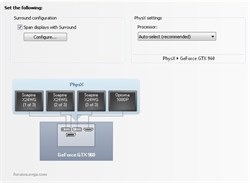
|
Bkatt
Omnipotent Enthusiast

- Total Posts : 10590
- Reward points : 0
- Joined: 2009/02/22 08:42:52
- Location: The Deserts of Arizona, US
- Status: offline
- Ribbons : 39


Re: 960 Surround 5760 x 1080 instead of 5760 x 1200.
2016/01/01 14:20:19
(permalink)
 It's come to the point where when I enable surround it holds me hostage. The control panel opens but only shows physx options and no other settings. There is no way to disable surround and i have to physically unplug my displays to get out of it and force the control panel to crash to even get the options to show up. This kinda crap is why i went to AMD in the first place way back when. They handle spanning so much better.
post edited by Bkatt - 2016/01/01 14:30:24
Attached Image(s)
|
Zuhl3156
Omnipotent Enthusiast

- Total Posts : 12765
- Reward points : 0
- Joined: 2010/03/23 12:52:50
- Location: Kidnapped by Gypsies
- Status: offline
- Ribbons : 34


Re: 960 Surround 5760 x 1080 instead of 5760 x 1200.
2016/01/01 14:58:50
(permalink)
I am not familiar with using multiple displays but try reinstalling the latest drivers for your OS: http://www.nvidia.com/Dow..d/index.aspx?lang=en-usChoose Custom(Advanced) installation method and select only the graphics driver and PhysX driver by unchecking all other boxes and then place a checkmark in the box for 'Clean Install'. After that, remember to reboot your PC. Then open the nVidia Control Panel and select 'Set up multiple displays' rather than trying to span or extend the displays using Windows.
|
Bkatt
Omnipotent Enthusiast

- Total Posts : 10590
- Reward points : 0
- Joined: 2009/02/22 08:42:52
- Location: The Deserts of Arizona, US
- Status: offline
- Ribbons : 39

|
arestavo
CLASSIFIED ULTRA Member

- Total Posts : 6803
- Reward points : 0
- Joined: 2008/02/06 06:58:57
- Location: Through the Scary Door
- Status: online
- Ribbons : 77


Re: 960 Surround 5760 x 1080 instead of 5760 x 1200.
2016/01/01 18:10:40
(permalink)
It's been a while since I had a triple monitor set up, but if I remember correctly if you set up the span via the Nvidia Control Panel, it is not actually a span but surround. Surround is a proprietary Nvidia deal that can only work with similar resolutions, which is why you don't see X1200, but X1080 - since the 4th display is 1080P. Of course, it has been a long time and I certainly didn't try on a GTX 950. Which, coincidentally, isn't yest listed in their surround configuration tool: http://www.geforce.com/ha...nd/system-requirements
|
arestavo
CLASSIFIED ULTRA Member

- Total Posts : 6803
- Reward points : 0
- Joined: 2008/02/06 06:58:57
- Location: Through the Scary Door
- Status: online
- Ribbons : 77


Re: 960 Surround 5760 x 1080 instead of 5760 x 1200.
2016/01/01 18:16:58
(permalink)
Bkatt
Done. Still the same. Will not show 5760 x 1200 as an option. Just 5760 x 1080. I don't even wanna try and enable it that way and have to brute force my way back to normal resolutions.

You are attempting to use an incorrect monitor, it appears to me anyways. Monitor 2 is the 1080P screen, so using 1 + 4 + 2 will never, ever show X1200 as an option. You need to select monitors 1 + 4 + 3 to get the X1200 resolution monitors in surround, or so it appears from your screen shot and what the OS is showing for what monitor is what. EDIT: On looking at it more closely, I can't tell - the NVCP probably does have it listed correctly. Have you tried setting up surround with just the 3 monitors plugged in, and then plugging in the projector after as the accessory monitor?
post edited by arestavo - 2016/01/01 18:20:38
|
Bkatt
Omnipotent Enthusiast

- Total Posts : 10590
- Reward points : 0
- Joined: 2009/02/22 08:42:52
- Location: The Deserts of Arizona, US
- Status: offline
- Ribbons : 39


Re: 960 Surround 5760 x 1080 instead of 5760 x 1200.
2016/01/01 18:25:33
(permalink)
|
arestavo
CLASSIFIED ULTRA Member

- Total Posts : 6803
- Reward points : 0
- Joined: 2008/02/06 06:58:57
- Location: Through the Scary Door
- Status: online
- Ribbons : 77


Re: 960 Surround 5760 x 1080 instead of 5760 x 1200.
2016/01/01 18:57:08
(permalink)
The only thing else that I can think of is that one of the monitors didn't have the driver loaded properly (or it got corrupted).
Have you tried uninstalling all three under device manager and scan for changes to get them reinstalled?
|
Bkatt
Omnipotent Enthusiast

- Total Posts : 10590
- Reward points : 0
- Joined: 2009/02/22 08:42:52
- Location: The Deserts of Arizona, US
- Status: offline
- Ribbons : 39


Re: 960 Surround 5760 x 1080 instead of 5760 x 1200.
2016/01/01 20:54:45
(permalink)
They are all using windows Generic PnP driver.
|
Bkatt
Omnipotent Enthusiast

- Total Posts : 10590
- Reward points : 0
- Joined: 2009/02/22 08:42:52
- Location: The Deserts of Arizona, US
- Status: offline
- Ribbons : 39


Re: 960 Surround 5760 x 1080 instead of 5760 x 1200.
2016/01/01 21:39:56
(permalink)
I found something about if the monitors are slightly different monitors then it messes up... https://forums.geforce.co...-someone-can-help-me-/https://forums.geforce.com/default/topic/893146/nvidia-surround/nvidia-fix-your-surround-drivers-/Gonna try the custom rez for each trick monitor next. Other forums on the issue state it's been an issue for a long time now. years. One method is to override EDID of the monitor that is not the exact same model. https://msdn.microsoft.com/en-us/library/windows/hardware/jj133967(v=vs.85).aspxI am not gonna go that far to fix something that seems to be an Nvidia only issue. Even trying to set a custom resolution after enabling the surround (nivida rep said it was feature that was added to fix this kinda issue) doesn't even work it just says not supported. But hey it has better gaming performance. Just sucks at configurability and breaks easily. Honestly at one time they all 3 were exactly the same. I had to send the one in for repair to the manufacture a few years ago and I suppose when it came back it had newer parts in it? But if anybody has a fix other then EDID hacking let me know.
post edited by Bkatt - 2016/01/01 22:08:17
|