bcavnaugh
The Crunchinator

- Total Posts : 38516
- Reward points : 0
- Joined: 9/19/2012
- Location: USA Affiliate E5L3CTGE12 Associate 9E88QK5L7811G3H
- Status: offline
- Ribbons : 282


Thursday, January 15, 2015 7:26 PM
(permalink)
I install my 4th GTX 980 HC and seem to be getting a Lot of Red. EVGA Precision X is NOT installed. Stock Clocks, any Ideas? Driver: 344.11 Rig: GTX980Cruncher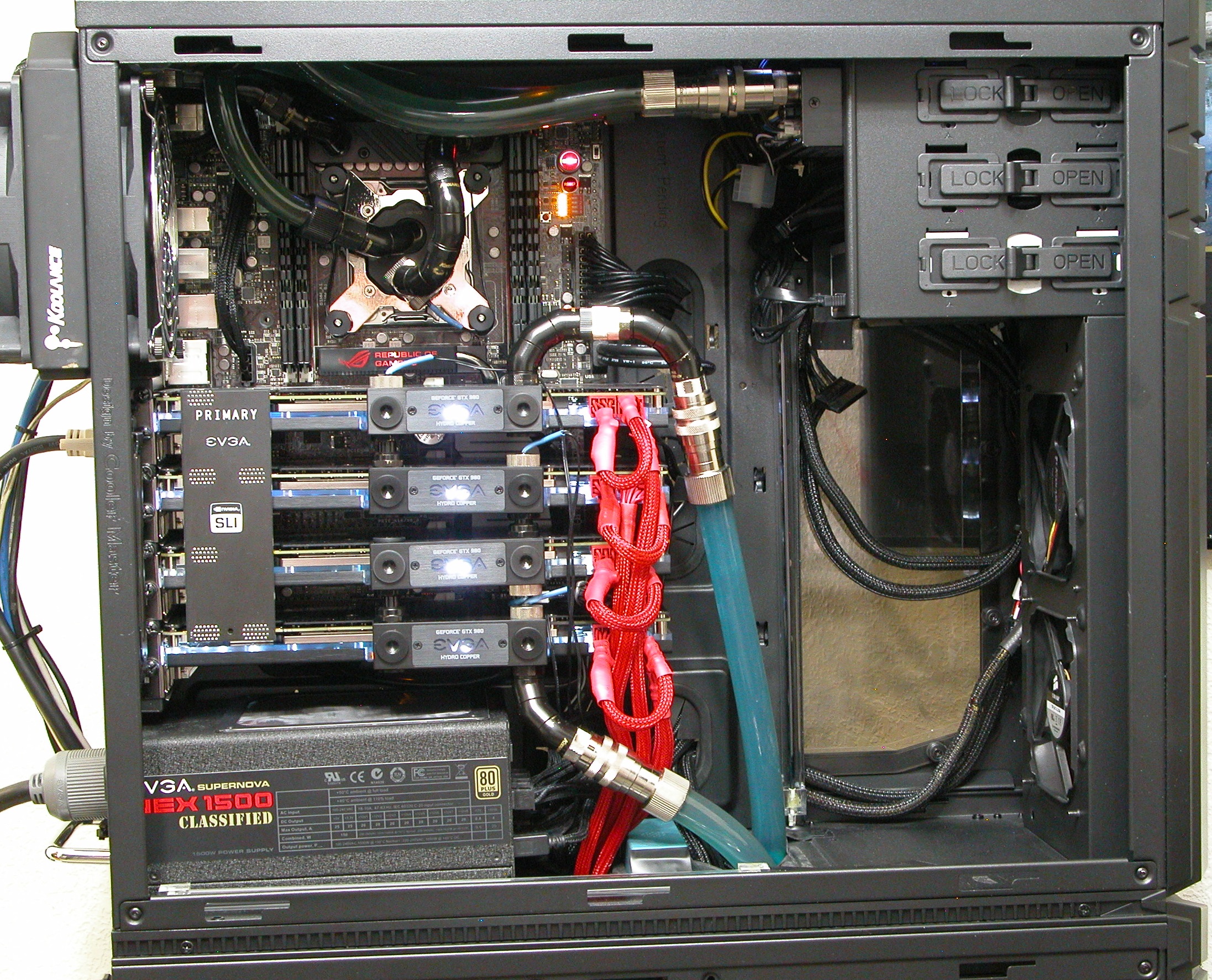   Thanks
post edited by bcavnaugh - Thursday, January 15, 2015 7:31 PM
|
Sajin
EVGA Forum Moderator

- Total Posts : 49227
- Reward points : 0
- Joined: 6/8/2010
- Location: Texas, USA.
- Status: offline
- Ribbons : 199


Re: 4-Way SLI GTX 980 HC Lots of Red while Benchmarking at Stock Clocks?
Thursday, January 15, 2015 7:32 PM
(permalink)
What all have you tried to fix the issue?
|
Huigie
New Member

- Total Posts : 5
- Reward points : 0
- Joined: 7/6/2008
- Status: offline
- Ribbons : 0

Re: 4-Way SLI GTX 980 HC Lots of Red while Benchmarking at Stock Clocks?
Thursday, January 15, 2015 8:00 PM
(permalink)
I think it's the SLI bridge. I reinstalled my 2 cards and placed my bridge on the connectors farthest from the GPU, that had the exact same effect.
|
bcavnaugh
The Crunchinator

- Total Posts : 38516
- Reward points : 0
- Joined: 9/19/2012
- Location: USA Affiliate E5L3CTGE12 Associate 9E88QK5L7811G3H
- Status: offline
- Ribbons : 282


Re: 4-Way SLI GTX 980 HC Lots of Red while Benchmarking at Stock Clocks?
Thursday, January 15, 2015 8:02 PM
(permalink)
Sajin
What all have you tried to fix the issue?
Different SLI Bridge (3 All New) Different DVI Cables Different PSU Same Make Model 1300G2 Different Reduced OC on MB
|
Sajin
EVGA Forum Moderator

- Total Posts : 49227
- Reward points : 0
- Joined: 6/8/2010
- Location: Texas, USA.
- Status: offline
- Ribbons : 199


Re: 4-Way SLI GTX 980 HC Lots of Red while Benchmarking at Stock Clocks?
Thursday, January 15, 2015 8:07 PM
(permalink)
Try using the latest set of drivers. Try running the cards in pairs using a flexible SLI bridge. Test each set of SLI fingers when running the cards in pairs.
|
bcavnaugh
The Crunchinator

- Total Posts : 38516
- Reward points : 0
- Joined: 9/19/2012
- Location: USA Affiliate E5L3CTGE12 Associate 9E88QK5L7811G3H
- Status: offline
- Ribbons : 282


Re: 4-Way SLI GTX 980 HC Lots of Red while Benchmarking at Stock Clocks?
Thursday, January 15, 2015 8:20 PM
(permalink)
Sajin
Try using the latest set of drivers. Try running the cards in pairs using a flexible SLI bridge. Test each set of SLI fingers when running the cards in pairs.
I have that image using Ribbons Look Strange But Works, I do have enough to test. So on the Driver should I give .16 a Try, I did go back to .11 for the best SLI Support. Should I do the Driver 1st or the Ribbons 1st? 
post edited by bcavnaugh - Thursday, January 15, 2015 8:23 PM
Attached Image(s)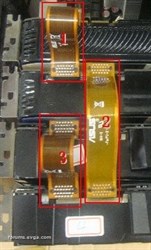
|
bcavnaugh
The Crunchinator

- Total Posts : 38516
- Reward points : 0
- Joined: 9/19/2012
- Location: USA Affiliate E5L3CTGE12 Associate 9E88QK5L7811G3H
- Status: offline
- Ribbons : 282


Re: 4-Way SLI GTX 980 HC Lots of Red while Benchmarking at Stock Clocks?
Thursday, January 15, 2015 8:40 PM
(permalink)
Ribbon Cable Test for 4-Way Still Red.
Testing now in pairs 2-Way SLI
|
Sajin
EVGA Forum Moderator

- Total Posts : 49227
- Reward points : 0
- Joined: 6/8/2010
- Location: Texas, USA.
- Status: offline
- Ribbons : 199


Re: 4-Way SLI GTX 980 HC Lots of Red while Benchmarking at Stock Clocks?
Thursday, January 15, 2015 8:43 PM
(permalink)
Try running driver 347.09 in 4-way SLI first. If you're still receiving the red screen after changing the drivers then you will need to test the cards in pairs using only one flexible SLI bridge between all the SLI fingers on the cards... There are a total of 8 SLI fingers between all the cards. The way you do this is by using only one flexible SLI bridge and swapping it between all the cards SLI fingers as follows...  You should run the benchmark a total of 4 times, one each time you switch the bridge to a different set of SLI fingers on the cards. You will only be able to run SLI but this should help narrow down which card/cards/sli fingers are giving you the issue.
|
bcavnaugh
The Crunchinator

- Total Posts : 38516
- Reward points : 0
- Joined: 9/19/2012
- Location: USA Affiliate E5L3CTGE12 Associate 9E88QK5L7811G3H
- Status: offline
- Ribbons : 282


Re: 4-Way SLI GTX 980 HC Lots of Red while Benchmarking at Stock Clocks?
Thursday, January 15, 2015 8:54 PM
(permalink)
Testing now in pairs 2-Way SLI *No Red Testing Drivers now. Thanks SajinOn the pairs do you never test the two center cards?
|
Sajin
EVGA Forum Moderator

- Total Posts : 49227
- Reward points : 0
- Joined: 6/8/2010
- Location: Texas, USA.
- Status: offline
- Ribbons : 199


Re: 4-Way SLI GTX 980 HC Lots of Red while Benchmarking at Stock Clocks?
Thursday, January 15, 2015 9:00 PM
(permalink)
bcavnaugh
Testing now in pairs 2-Way SLI *No Red
Testing Drivers now. Thanks Sajin
On the pairs do you never test the two center cards?
Yes, you could test the middle two as well, it should help narrow down the card that is causing the problem if a card is at fault.
post edited by Sajin - Thursday, January 15, 2015 9:03 PM
|
bcavnaugh
The Crunchinator

- Total Posts : 38516
- Reward points : 0
- Joined: 9/19/2012
- Location: USA Affiliate E5L3CTGE12 Associate 9E88QK5L7811G3H
- Status: offline
- Ribbons : 282


Re: 4-Way SLI GTX 980 HC Lots of Red while Benchmarking at Stock Clocks?
Thursday, January 15, 2015 9:02 PM
(permalink)
I should note that this last Card did not have a DVI Cover nor did it have the PCIe Cover that all my other Three Cards DID Have.
|
Sajin
EVGA Forum Moderator

- Total Posts : 49227
- Reward points : 0
- Joined: 6/8/2010
- Location: Texas, USA.
- Status: offline
- Ribbons : 199


Re: 4-Way SLI GTX 980 HC Lots of Red while Benchmarking at Stock Clocks?
Thursday, January 15, 2015 9:04 PM
(permalink)
bcavnaugh
I should note that this last Card did not have a DVI Cover nor did it have the PCIe Cover that all my other Three Cards DID Have.
Just contact support and let them know you didn't receive any and they will send you some. 
|
bcavnaugh
The Crunchinator

- Total Posts : 38516
- Reward points : 0
- Joined: 9/19/2012
- Location: USA Affiliate E5L3CTGE12 Associate 9E88QK5L7811G3H
- Status: offline
- Ribbons : 282


Re: 4-Way SLI GTX 980 HC Lots of Red while Benchmarking at Stock Clocks?
Thursday, January 15, 2015 9:06 PM
(permalink)
Driver .16 Fails big time Solid Red and locks the computer hard. Testing 347.09 Next. No luck at all. Seems be my day today. Going to Update the MB Bios and see if that helps at all. Thanks for you help today.
post edited by bcavnaugh - Thursday, January 15, 2015 9:27 PM
|
Sajin
EVGA Forum Moderator

- Total Posts : 49227
- Reward points : 0
- Joined: 6/8/2010
- Location: Texas, USA.
- Status: offline
- Ribbons : 199


Re: 4-Way SLI GTX 980 HC Lots of Red while Benchmarking at Stock Clocks?
Thursday, January 15, 2015 9:36 PM
(permalink)
No problem. So all the cards work fine when tested in 2-way SLI on all the fingers?
|
DeepPurple23
FTW Member

- Total Posts : 1615
- Reward points : 0
- Joined: 11/23/2007
- Location: Woodridge, IL
- Status: offline
- Ribbons : 6


Re: 4-Way SLI GTX 980 HC Lots of Red while Benchmarking at Stock Clocks?
Thursday, January 15, 2015 10:02 PM
(permalink)
Nice clean build. Odd question here, but are you using the molex to MB cable? This provides extra power to the PCI slots. It seems odd that both sets are working but not all four. I had an issue similar and it basically was under power damaged a card and evga replaced it.
 Main rig: i7 4820, Water cooled, 1000HX, eVGA x58 Classy 3, 16 GBs Corsair Dominato, eVGA GTX 980HC 24/7 folding rig: i7 2600K OC'd to 4.5 GHz, Armageddon cooler, eVGA P67 FTW, 8GB Corsair Vengence 1600. eVGA GTX 580 HC2, PSU 750TX My Affiliate Code: P0RALLKODM Main rig: i7 4820, Water cooled, 1000HX, eVGA x58 Classy 3, 16 GBs Corsair Dominato, eVGA GTX 980HC 24/7 folding rig: i7 2600K OC'd to 4.5 GHz, Armageddon cooler, eVGA P67 FTW, 8GB Corsair Vengence 1600. eVGA GTX 580 HC2, PSU 750TX My Affiliate Code: P0RALLKODM
|
bcavnaugh
The Crunchinator

- Total Posts : 38516
- Reward points : 0
- Joined: 9/19/2012
- Location: USA Affiliate E5L3CTGE12 Associate 9E88QK5L7811G3H
- Status: offline
- Ribbons : 282


Re: 4-Way SLI GTX 980 HC Lots of Red while Benchmarking at Stock Clocks?
Friday, January 16, 2015 4:48 AM
(permalink)
Testing completed Man this takes a while to test 4 Cards, nothing like 2-Way or 3-Way AT ALL. So my finding are telling that the 3rd Card Port 0 is what is causing my issues. This now also explains the issue when testing 3-Way a few weeks back. Images are shown in this Post: http://forums.evga.com/FindPost/2268570I will add one at the bottom of this Post as well.  I will have take down my loop to remove the card and then request an RMA. While all Benchmarks completed this is what I was seeing when I went to 3-Way SLI a few weeks back. 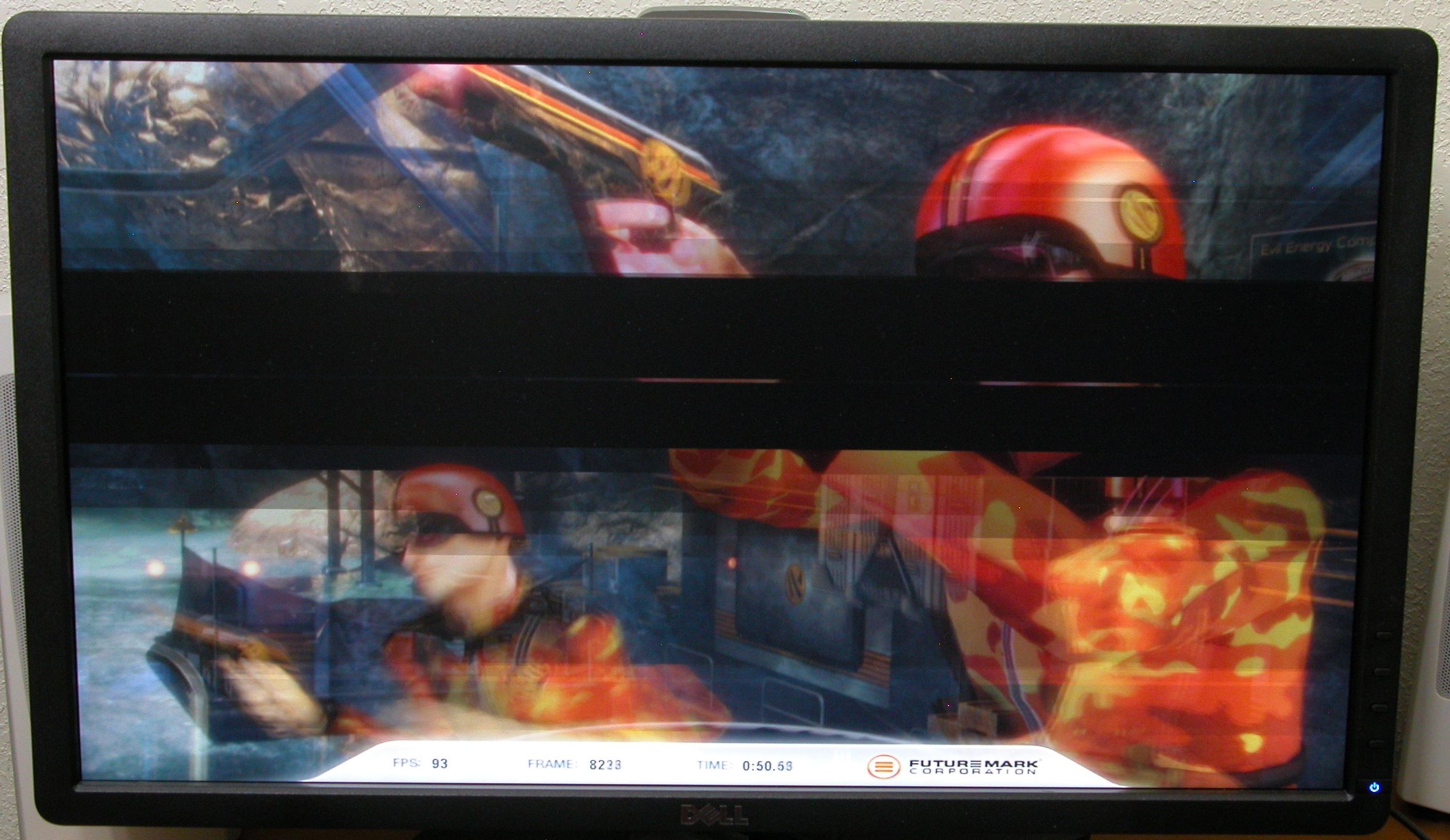
post edited by bcavnaugh - Friday, January 16, 2015 4:52 AM
Attached Image(s)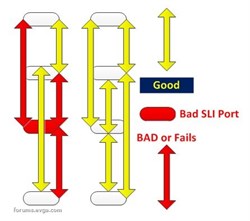
|
Sajin
EVGA Forum Moderator

- Total Posts : 49227
- Reward points : 0
- Joined: 6/8/2010
- Location: Texas, USA.
- Status: offline
- Ribbons : 199


Re: 4-Way SLI GTX 980 HC Lots of Red while Benchmarking at Stock Clocks?
Friday, January 16, 2015 4:54 AM
(permalink)
Glad you figured it out. 
|
bcavnaugh
The Crunchinator

- Total Posts : 38516
- Reward points : 0
- Joined: 9/19/2012
- Location: USA Affiliate E5L3CTGE12 Associate 9E88QK5L7811G3H
- Status: offline
- Ribbons : 282


Re: 4-Way SLI GTX 980 HC Lots of Red while Benchmarking at Stock Clocks?
Friday, January 16, 2015 5:23 AM
(permalink)
Sajin
Glad you figured it out. 
With your help, thanks 4-Way is new for me, it is no where the same as 2-Way or 3-Way and you cannot even add Quad SLI. I will move the 4th card up to where the current card is and test some more, water make this take so much longer to test.
post edited by bcavnaugh - Friday, January 16, 2015 5:25 AM
|
wjonkers@xs4all.nl
New Member

- Total Posts : 21
- Reward points : 0
- Joined: 10/12/2008
- Location: the Netherlands
- Status: offline
- Ribbons : 0

Re: 4-Way SLI GTX 980 HC Lots of Red while Benchmarking at Stock Clocks?
Friday, January 16, 2015 7:56 AM
(permalink)
Had same problem with 3 x sli GTX 980 sc evga
It was one of the cards...! the front sli-lip caused the problem!
Did RMA and all was solved.. EVGA must have had a bad production series.
However, after all this I lost performense..
in Fire strike extreme lost abt 20 % performence in same default settings! brrr.
and it seems i,m not the only one.
Asus Rampage V extreme
Intel i7-5960X extreme
PSU: Corsair AX1500i- 1500 W {and yes, I powered the extra PCIE Lines on the MB }
mem: G Skill Ripjaws 4x 16Gb ddr4-2400 Mhz
SSD Samsung 850 pro 4 x 256Gb in RAID-0
Data: Samsung SSD 850 pro 1 T
monitor: Samsung U28D590D single
GPU : 3 x EVGA GTX 980 SC in sli
o.s. Windows 8.1 pro 64 bit {fully updated}
driver: nvidia 347.09 {latest}
no O/C for the moment
|
bcavnaugh
The Crunchinator

- Total Posts : 38516
- Reward points : 0
- Joined: 9/19/2012
- Location: USA Affiliate E5L3CTGE12 Associate 9E88QK5L7811G3H
- Status: offline
- Ribbons : 282


Re: 4-Way SLI GTX 980 HC Lots of Red while Benchmarking at Stock Clocks?
Friday, January 16, 2015 10:26 PM
(permalink)
wjonkers@xs4all.nl for me I think is because I am running 4-Way SLI and the SLI Port that is bad is needed in 3-Way and 4-Way SLI. 2-Way would have been ok as I could have used SLI Port 1 on both cards. Somewhat this is in my Testing.
|
bcavnaugh
The Crunchinator

- Total Posts : 38516
- Reward points : 0
- Joined: 9/19/2012
- Location: USA Affiliate E5L3CTGE12 Associate 9E88QK5L7811G3H
- Status: offline
- Ribbons : 282


Re: 4-Way SLI GTX 980 HC Lots of Red while Benchmarking at Stock Clocks?
Saturday, January 17, 2015 8:54 PM
(permalink)
I am now leaning to the Bios or Motherboard Slot.
I removed the 3rd card and put in the 4th card that worked fine.
Same issue so I am now updating the motherboard Bios, current is 3602 and I am installing 5001 more then a year old my current Bios.
|
bcavnaugh
The Crunchinator

- Total Posts : 38516
- Reward points : 0
- Joined: 9/19/2012
- Location: USA Affiliate E5L3CTGE12 Associate 9E88QK5L7811G3H
- Status: offline
- Ribbons : 282


Re: 4-Way SLI GTX 980 HC Lots of Red while Benchmarking at Stock Clocks?
Saturday, January 17, 2015 9:55 PM
(permalink)
Current Error with only 3 Cards in 3-Way SLI Log Name: Application Source: NVIDIA OpenGL Driver Date: 1/17/2015 15:49:58 Event ID: 1 Task Category: None Level: Error Keywords: Classic User: N/A Computer: RamPageIV.mfc-cs.com Description: The NVIDIA OpenGL driver lost connection with the display driver due to exceeding the Windows Time-Out limit and is unable to continue. The application must close. Error code: 7 Visit [link=http://nvidia.custhelp.com/cgi-bin/nvidia.cfg/php/enduser/std_adp.php?p_faqid=3007]http://nvidia.custhelp.co...d_adp.php?p_faqid=3007[/link] for more information.Event Xml: <Event xmlns="http://schemas.microsoft.com/win/2004/08/events/event"> <System> <Provider Name="NVIDIA OpenGL Driver" /> <EventID Qualifiers="49152">1</EventID> <Level>2</Level> <Task>0</Task> <Keywords>0x80000000000000</Keywords> <TimeCreated SystemTime="2015-01-17T22:49:58.000000000Z" /> <EventRecordID>45292</EventRecordID> <Channel>Application</Channel> <Computer>RamPageIV</Computer> <Security /> </System> <EventData> <Data>The NVIDIA OpenGL driver lost connection with the display driver due to exceeding the Windows Time-Out limit and is unable to continue. The application must close. Error code: 7 Visit [link=http://nvidia.custhelp.com/cgi-bin/nvidia.cfg/php/enduser/std_adp.php?p_faqid=3007]http://nvidia.custhelp.co...d_adp.php?p_faqid=3007[/link] for more information.</Data> </EventData> </Event> The Computer then Locks up and I have to do a Hard Power Off when I tell the computer to restart or shut down.
post edited by bcavnaugh - Saturday, January 17, 2015 9:57 PM
|
bcavnaugh
The Crunchinator

- Total Posts : 38516
- Reward points : 0
- Joined: 9/19/2012
- Location: USA Affiliate E5L3CTGE12 Associate 9E88QK5L7811G3H
- Status: offline
- Ribbons : 282


Re: 4-Way SLI GTX 980 HC Lots of Red while Benchmarking at Stock Clocks?
Saturday, January 17, 2015 9:58 PM
(permalink)
Going down to only 2 Cards now. Bios update on the Motherboard did not help.
|
Sajin
EVGA Forum Moderator

- Total Posts : 49227
- Reward points : 0
- Joined: 6/8/2010
- Location: Texas, USA.
- Status: offline
- Ribbons : 199


Re: 4-Way SLI GTX 980 HC Lots of Red while Benchmarking at Stock Clocks?
Saturday, January 17, 2015 10:01 PM
(permalink)
TDR's mean your hardware is unstable. Time to run everything at stock clocks to see if the TDR's go away.
|
bcavnaugh
The Crunchinator

- Total Posts : 38516
- Reward points : 0
- Joined: 9/19/2012
- Location: USA Affiliate E5L3CTGE12 Associate 9E88QK5L7811G3H
- Status: offline
- Ribbons : 282


Re: 4-Way SLI GTX 980 HC Lots of Red while Benchmarking at Stock Clocks?
Saturday, January 17, 2015 11:34 PM
(permalink)
Sajin
TDR's mean your hardware is unstable. Time to run everything at stock clocks to see if the TDR's go away (2-way) still TDR in 3-Way.
All is Stock after updating Bios and even before. *TDR's is away but scrabbled like before. This Rig Never really supported SLI with the GTX 980 Cards. I tried every combo with all 4 cards to run 2-Way SLI and all are No Go. Like the image I 1st Posted and you said that is no good. While can run all in 2-Way the image is scrabbled like before. I never had this issue running Quad SLI with the GTX 690 Cards. I could put them back in and test but that will have wait. I have been at this for 3 Days now and I need to take a night off. PS ASUS Said it is a EVGA Graphics Card Issue and would not even give me a support ticket to request an RMA. Maybe someone will post on my question about the X79 Dark Motherboard.
post edited by bcavnaugh - Saturday, January 17, 2015 11:37 PM
|
bcavnaugh
The Crunchinator

- Total Posts : 38516
- Reward points : 0
- Joined: 9/19/2012
- Location: USA Affiliate E5L3CTGE12 Associate 9E88QK5L7811G3H
- Status: offline
- Ribbons : 282


Re: 4-Way SLI GTX 980 HC Lots of Red while Benchmarking at Stock Clocks?
Saturday, January 17, 2015 11:44 PM
(permalink)
I went and ordered the X79 Dark Motherboard to replace Rampage IV Formula X79. My current CPU and Memory should work, I hope. My Parts list can be seen here GTX980Cruncher
|
bcavnaugh
The Crunchinator

- Total Posts : 38516
- Reward points : 0
- Joined: 9/19/2012
- Location: USA Affiliate E5L3CTGE12 Associate 9E88QK5L7811G3H
- Status: offline
- Ribbons : 282


Re: 4-Way SLI GTX 980 HC Lots of Red while Benchmarking at Stock Clocks?
Sunday, January 18, 2015 1:26 AM
(permalink)
From another post, So it looks like Quad SLI works fine. I put back in my EVGA GTX 690 Graphics Cards with Hydro Copper Water Blocks and set to Quad SLI. It Work Great, Fire Strike Score 15488 & 3DMark 11 20794 Scores.
|
Sajin
EVGA Forum Moderator

- Total Posts : 49227
- Reward points : 0
- Joined: 6/8/2010
- Location: Texas, USA.
- Status: offline
- Ribbons : 199


Re: 4-Way SLI GTX 980 HC Lots of Red while Benchmarking at Stock Clocks?
Sunday, January 18, 2015 1:29 AM
(permalink)
Looks like it's just the 980's then. Time to RMA them till you get a working quad setup.
|
bcavnaugh
The Crunchinator

- Total Posts : 38516
- Reward points : 0
- Joined: 9/19/2012
- Location: USA Affiliate E5L3CTGE12 Associate 9E88QK5L7811G3H
- Status: offline
- Ribbons : 282


Re: 4-Way SLI GTX 980 HC Lots of Red while Benchmarking at Stock Clocks?
Sunday, January 18, 2015 1:34 AM
(permalink)
Sajin
Looks like it's just the 980's then. Time to RMA them till you get a working quad setup.
All four Cards? I wonder if I should stop my order of the X79 Dark?
|
bcavnaugh
The Crunchinator

- Total Posts : 38516
- Reward points : 0
- Joined: 9/19/2012
- Location: USA Affiliate E5L3CTGE12 Associate 9E88QK5L7811G3H
- Status: offline
- Ribbons : 282


Re: 4-Way SLI GTX 980 HC Lots of Red while Benchmarking at Stock Clocks?
Sunday, January 18, 2015 1:39 AM
(permalink)
Running 2-Way SLI on one Card now only to see if it works a 2-Way SLI. Fire Strike 10413 Score, 3DMark 11 14916 Score not bad and nothing is not even overclocked.
post edited by bcavnaugh - Sunday, January 18, 2015 1:59 AM
|