Jimlolo
New Member

- Total Posts : 6
- Reward points : 0
- Joined: 2015/09/03 21:57:49
- Status: offline
- Ribbons : 0

Re: 3090 (Kingpin & others!) - Get that backside VRAM cool!
2021/08/09 02:32:01
(permalink)
yes, if in addition you undervolt the GPU and change the thermal paste and pad...why to go with hydro cooper ahah
|
elbramso
Superclocked Member

- Total Posts : 192
- Reward points : 0
- Joined: 2021/01/31 22:31:39
- Status: offline
- Ribbons : 1

Re: 3090 (Kingpin & others!) - Get that backside VRAM cool!
2021/08/09 03:25:56
(permalink)
I'm just wondering how it is possible for some Hydro Copper owners to achieve a delta of 14c under 600w+??
I mean really? How is this possible? We are talking about gpu temps not gpu die temps, right?
RTX 3090 K|NGP|N OPTIMUS BLOCK, 10900K on Z490 MAXIMUS HERO, 32GB DDR4 3200@3800, Custom loop: 2x 560 + 480 rads, dual pump
|
tps34433
New Member

- Total Posts : 70
- Reward points : 0
- Joined: 2020/07/07 17:38:15
- Status: offline
- Ribbons : 0

Re: 3090 (Kingpin & others!) - Get that backside VRAM cool!
2021/08/09 06:38:48
(permalink)
Yeah I dunno lol. I have evga sending me an entire complete set of thermal pads for the hydro copper kingpin block. I’m gonna replace all of the pads, and cover the entire rear PCB with additional pads. And I’m gonna use my thin micro pressure film to confirm perfect die contact to block. I didn’t use it last time. I’m trying to achieve like 45C at 500 watts hopefully.
|
elbramso
Superclocked Member

- Total Posts : 192
- Reward points : 0
- Joined: 2021/01/31 22:31:39
- Status: offline
- Ribbons : 1

Re: 3090 (Kingpin & others!) - Get that backside VRAM cool!
2021/08/09 06:43:37
(permalink)
tps34433
Yeah I dunno lol. I have evga sending me an entire complete set of thermal pads for the hydro copper kingpin block. I’m gonna replace all of the pads, and cover the entire rear PCB with additional pads. And I’m gonna use my thin micro pressure film to confirm perfect die contact to block. I didn’t use it last time. I’m trying to achieve like 45C at 500 watts hopefully.
Thanks for sharing. Did you open a ticket on this? Maybe I should do that too^^
RTX 3090 K|NGP|N OPTIMUS BLOCK, 10900K on Z490 MAXIMUS HERO, 32GB DDR4 3200@3800, Custom loop: 2x 560 + 480 rads, dual pump
|
tps34433
New Member

- Total Posts : 70
- Reward points : 0
- Joined: 2020/07/07 17:38:15
- Status: offline
- Ribbons : 0

Re: 3090 (Kingpin & others!) - Get that backside VRAM cool!
2021/08/09 07:01:12
(permalink)
elbramso
tps34433
Yeah I dunno lol. I have evga sending me an entire complete set of thermal pads for the hydro copper kingpin block. I’m gonna replace all of the pads, and cover the entire rear PCB with additional pads. And I’m gonna use my thin micro pressure film to confirm perfect die contact to block. I didn’t use it last time. I’m trying to achieve like 45C at 500 watts hopefully.
Thanks for sharing.
Did you open a ticket on this? Maybe I should do that too^^
Yes I did. it’s like $15.00 bucks for the full set front, and rear, and inductor paste too. I know that one side of pads is 2.25mm and the other side is 2.75mm. So it’s possible we have them installed backwards from the factory. And we are sticking the 2.25’s on the back. I too have seen people managing 39-44C at like 500+ watts of power draw on the kingpin Hydro copper. So I hope to get there my self. I was about to dump like $100-$125 on Amazon for more expensive pads. But, I have already confirmed the OEM pads are actually really good. They are 13w pads, and my memory temps are amazing. My memory temps were actually better before trying the 2nd mount attempt with the block. So I’m just gonna try to measure the stock pads to confirm I’m placing them correctly. Since I save money on pads. I may get another pump.
|
iamjanco
Superclocked Member

- Total Posts : 184
- Reward points : 0
- Joined: 2017/03/23 21:45:12
- Status: offline
- Ribbons : 0

Re: 3090 (Kingpin & others!) - Get that backside VRAM cool!
2021/08/10 14:57:26
(permalink)
Some KPE 3090 backplate eyecandy... MP5WORKS block mounted:  After I've waited a couple of days and tightened the screws further, the screw holes will be filled with thermal putty so that they're flush: 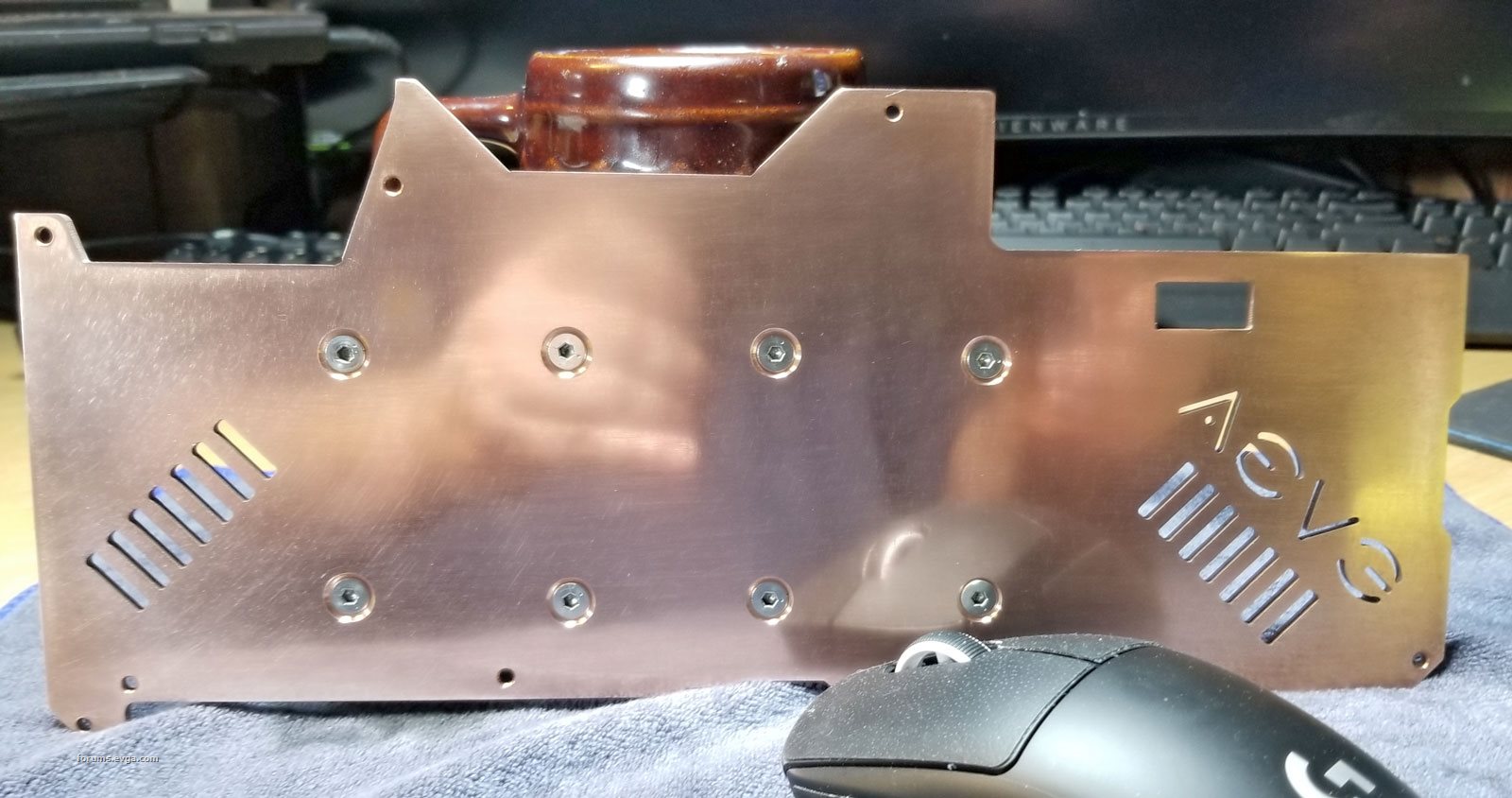 Thermal pad between copper backplate and water block: 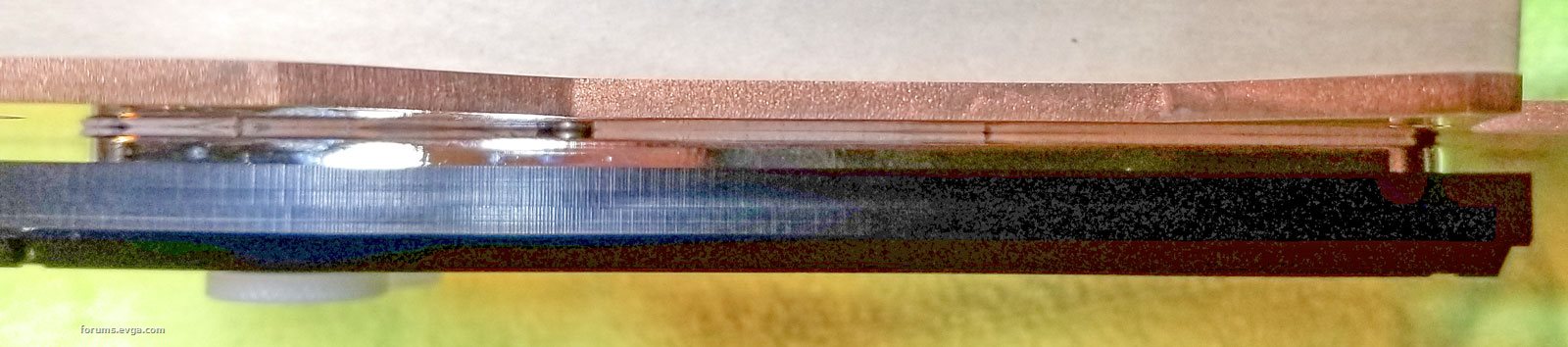
While you can beat a dead horse as much as you like,
you might have a tough time arguing with one.
|
DZelmer
Superclocked Member

- Total Posts : 219
- Reward points : 0
- Joined: 2014/11/06 00:37:01
- Status: offline
- Ribbons : 0

Re: 3090 (Kingpin & others!) - Get that backside VRAM cool!
2021/08/10 21:35:55
(permalink)
|
DZelmer
Superclocked Member

- Total Posts : 219
- Reward points : 0
- Joined: 2014/11/06 00:37:01
- Status: offline
- Ribbons : 0

Re: 3090 (Kingpin & others!) - Get that backside VRAM cool!
2021/08/10 21:51:36
(permalink)
WOW I just submitted collateral for a 2080ti kingpin hybrid with a bad internal fan...ya they couldn't just send me a fan... This is how they do it now for cross shipping
= $1899.99(Product Collateral) + $1899.99(RMA Service Hold) + $114.00(Tax) Yipes! Figured i would give every one a heads up!
|
iamjanco
Superclocked Member

- Total Posts : 184
- Reward points : 0
- Joined: 2017/03/23 21:45:12
- Status: offline
- Ribbons : 0

Re: 3090 (Kingpin & others!) - Get that backside VRAM cool!
2021/08/10 23:13:04
(permalink)
DZelmerNice! Looking sweet So before you snap it in the the pcie slot make sure you have a way to get to the release on it i had to take my block off to get the card off after i was 1 fitting short for finishing my loop! Just food for thought! It was a pain to get the mp5works block off and it didn't even have the straps on it yet! Thanks for the heads up! Yeah, now that you mention it, I already noted it was difficult enough with the hybrid card to get to the catch release on the PCIE slot. I'll make sure to rig something up if need be to release the catch before securing the modded card. DZelmerWOW I just submitted collateral for a 2080ti kingpin hybrid with a bad internal fan...ya they couldn't just send me a fan... This is how they do it now for cross shipping = $1899.99(Product Collateral) + $1899.99(RMA Service Hold) + $114.00(Tax) Yipes! Figured i would give every one a heads up! Thanks for that as well. I've got enough cards here 2x1080ti, 1x 2080ti that I could make do without cross shipping (though I'd prefer not to have to wait on a replacement card, if you know what I mean).
While you can beat a dead horse as much as you like,
you might have a tough time arguing with one.
|
tps34433
New Member

- Total Posts : 70
- Reward points : 0
- Joined: 2020/07/07 17:38:15
- Status: offline
- Ribbons : 0

Re: 3090 (Kingpin & others!) - Get that backside VRAM cool!
2021/08/11 00:22:49
(permalink)
DZelmer
WOW I just submitted collateral for a 2080ti kingpin hybrid with a bad internal fan...ya they couldn't just send me a fan... This is how they do it now for cross shipping
= $1899.99(Product Collateral) + $1899.99(RMA Service Hold) + $114.00(Tax) Yipes! Figured i would give every one a heads up!
Evga stopped doing cross shipping as of June 2021. Besides the people who purchased the option prior to that date. I remember back around 2006 when evga didn’t charge to cross ship. My brother had like 3 of their 7900GT’s lol. They literally just kept mailing them. They had a memory issue or something like that. but now that I think about it, cards cost wayyyy more! Top of the line 7900GT was like $299.99 “High end” so even (3) of them was less than $1,000 bucks haha. This was also before the economy crashed, and any teenager working at McDonald’s could buy a brand new mustang without credit. Crazy how things change!
|
iamjanco
Superclocked Member

- Total Posts : 184
- Reward points : 0
- Joined: 2017/03/23 21:45:12
- Status: offline
- Ribbons : 0

Re: 3090 (Kingpin & others!) - Get that backside VRAM cool!
2021/08/11 06:26:38
(permalink)
As a prototype, it's good enough for government work: 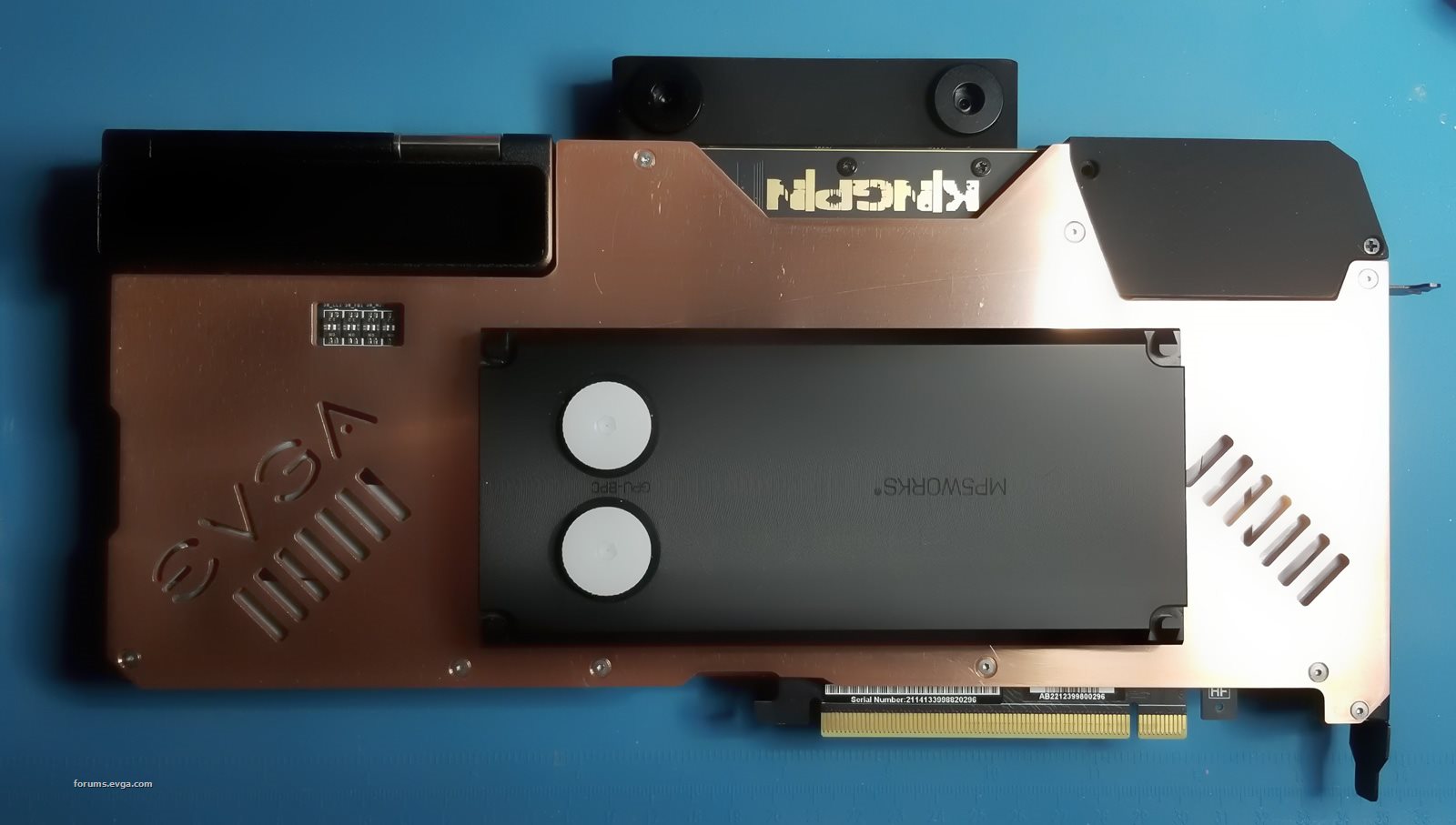 If I were going to mass produce this backplate, I'd make the following adjustments: - I'd shave a bit off the copper by the NVLINK cap upper left screw (right now, that's the only thing that didn't line up perfectly), and;
- If going full cover thermal pads, I'd leave out the slots and EVGA logo.
Otherwise, it should work nicely with the Hydro Copper block until the Optimus Active block arrives. The NVLINK cap is secure, and leaving the one screw out won't hurt anything (except perhaps someone's OCD). It's really not off by much.
Attached Image(s)
While you can beat a dead horse as much as you like,
you might have a tough time arguing with one.
|
tps34433
New Member

- Total Posts : 70
- Reward points : 0
- Joined: 2020/07/07 17:38:15
- Status: offline
- Ribbons : 0

Re: 3090 (Kingpin & others!) - Get that backside VRAM cool!
2021/08/11 11:16:32
(permalink)
    " />Guys I wanted to share this info! I purchased the Optimus 3MM Fujipoly rear full cover thermal pad for $35 dollars. And I bought the Optimus 0.5MM Fujipoly front thermal pad kit which is 120x76mm for only $10 dollars lol. what a deal!! Going to re-mount the KP HydroCopper block with the new evga Kingpin OEM 13k/w thermal pad kit evga sent me, and then use the Fujipoly 3mm full size back PCB pad as a filler to cover the whole card. I will also use the 0.5MM Fuji pads on the VRM’s instead of the thermal gap filler inductive paste that evga includes.
|
DZelmer
Superclocked Member

- Total Posts : 219
- Reward points : 0
- Joined: 2014/11/06 00:37:01
- Status: offline
- Ribbons : 0

Re: 3090 (Kingpin & others!) - Get that backside VRAM cool!
2021/08/11 23:08:18
(permalink)
iamjanco
As a prototype, it's good enough for government work:
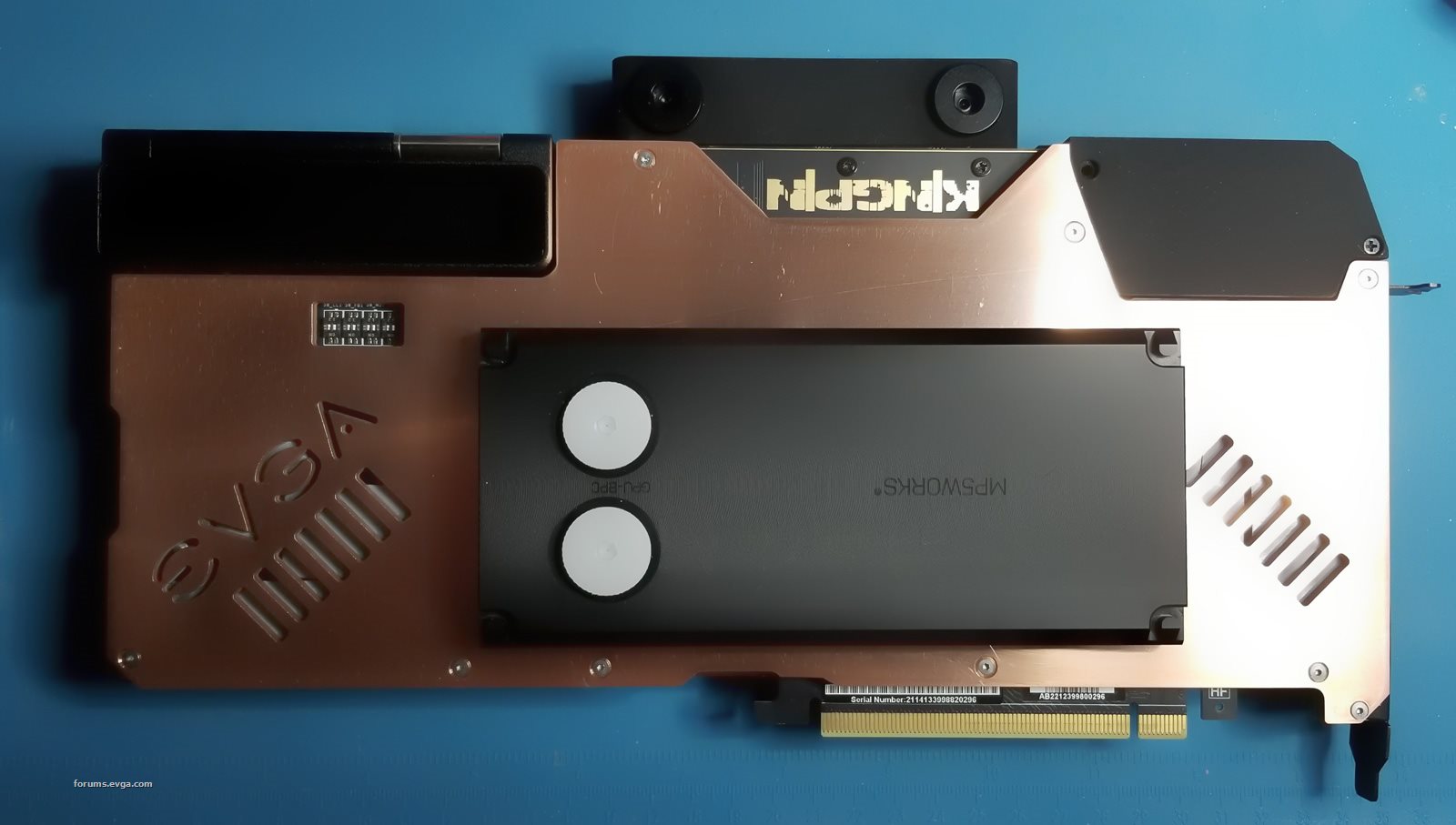
If I were going to mass produce this backplate, I'd make the following adjustments:
- I'd shave a bit off the copper by the NVLINK cap upper left screw (right now, that's the only thing that didn't line up perfectly), and;
- If going full cover thermal pads, I'd leave out the slots and EVGA logo.
Otherwise, it should work nicely with the Hydro Copper block until the Optimus Active block arrives. The NVLINK cap is secure, and leaving the one screw out won't hurt anything (except perhaps someone's OCD). It's really not off by much.
Looking sweet!
|
dali.jacky
New Member

- Total Posts : 48
- Reward points : 0
- Joined: 2021/08/11 00:28:57
- Status: offline
- Ribbons : 0

Re: 3090 (Kingpin) - Get that backside VRAM cool! Also: Thermal Pad size (backplate side)?
2021/08/12 00:06:03
(permalink)
Good job, the result is very impressive. Maybe I will follow it by this way to my 3090 one day.
|
elbramso
Superclocked Member

- Total Posts : 192
- Reward points : 0
- Joined: 2021/01/31 22:31:39
- Status: offline
- Ribbons : 1

Re: 3090 (Kingpin & others!) - Get that backside VRAM cool!
2021/08/12 01:00:55
(permalink)
tps34433
Guys I wanted to share this info! I purchased the Optimus 3MM Fujipoly rear full cover thermal pad for $35 dollars. And I bought the Optimus 0.5MM Fujipoly front thermal pad kit which is 120x76mm for only $10 dollars lol.
what a deal!!
Going to re-mount the KP HydroCopper block with the new evga Kingpin OEM 13k/w thermal
pad kit evga sent me, and then use the Fujipoly 3mm full size back PCB pad as a filler to
cover the whole card.
I will also use the 0.5MM Fuji pads on the VRM’s instead of the thermal gap filler inductive paste that evga includes.
I'd love to have these pads as well but I live in Germany an shipment would kill the good price^^ I'll redo my pads + paste today and see if I can manage to get close to 15c delta on 520w bios. Further I'll check die contact one more time and maybe use less thermal paste and pressure on the screws.
RTX 3090 K|NGP|N OPTIMUS BLOCK, 10900K on Z490 MAXIMUS HERO, 32GB DDR4 3200@3800, Custom loop: 2x 560 + 480 rads, dual pump
|
tps34433
New Member

- Total Posts : 70
- Reward points : 0
- Joined: 2020/07/07 17:38:15
- Status: offline
- Ribbons : 0

Re: 3090 (Kingpin & others!) - Get that backside VRAM cool!
2021/08/12 08:12:17
(permalink)
elbramso
tps34433
Guys I wanted to share this info! I purchased the Optimus 3MM Fujipoly rear full cover thermal pad for $35 dollars. And I bought the Optimus 0.5MM Fujipoly front thermal pad kit which is 120x76mm for only $10 dollars lol.
what a deal!!
Going to re-mount the KP HydroCopper block with the new evga Kingpin OEM 13k/w thermal
pad kit evga sent me, and then use the Fujipoly 3mm full size back PCB pad as a filler to
cover the whole card.
I will also use the 0.5MM Fuji pads on the VRM’s instead of the thermal gap filler inductive paste that evga includes.
I'd love to have these pads as well but I live in Germany an shipment would kill the good price^^
I'll redo my pads + paste today and see if I can manage to get close to 15c delta on 520w bios.
Further I'll check die contact one more time and maybe use less thermal paste and pressure on the screws.
Honestly, the stock pads are really good, it’s something that I looked past, but evga did their research in using proper pads. I even had evga send me another set. I mistakenly thought they were like 5W/k pads from another OEM manufacturer. They are actually 13w/k pads. They may be a little thick, and a little firm, so make sure they are pressed down properly before mounting your waterblock. My memory hotspot temp has never exceed 64c and it was burning up in my house that day. Usually I sit around 58c-62c on the memory hot spot (Which is just amazing, a standard 3090 on watercooling doesn’t have temps that good) On my remount, I went really thin with Kingpin TFX thermal paste. I spread a thin layer, and the results were not any better. On my next remount I am going to go mid way on the thermal paste. Not a thin layer, and not a huge blob either. I’m gonna do a decent sized layer on the die. I am waiting on my evga KP HC thermal pad kit to arrive, and I am going to re-apply all new stock thermal pads, confirm die contact with 3M pressure sensitive micro film. Then I am going to also add the a Fujipoly thermal pads, that’s what these Fujipoly pads are for. I’m gonna cover the entire rear PCB in any area that doesn’t have a thermal pad on the PCB, and I will use the 0.5MM Fujipoly pads on the VRM’s that originally used the inductor paste stuff. So new stock pads, and additional coverage with Fujipoly pads. The die contact is not good at all with the stock pads due to their thickness, and the Hydro copper Kingpin block doesn’t squeeze with much force. So I highly recommend applying a dot of thermal paste, laying the block, and checking the spread a few times. (I never did this) and upon first inspection I literally saw a ball point pen tip sized bald spot on the center of the die where a tiny amount of where my block barely made contact. And it’s actually the mosfets thermal pad strip, and memory thermal pads around the die that determine how good this block to die contact will be. Getting a 10-14C delta is very possible with these blocks. when I originally mounted the block, I just went with it lol. And on the 2nd mount I really didn’t change or improve anything. But on the 3rd re-mount, it’s gonna be perfect! Going full rear thermal pad will also help with this. I would love to have the Optimus block. But that’s alot of money at $600 bucks. Plus I like the Kingpin block anyways. That’s just how watercooling is, sometimes it takes several re-mounts to be 100% satisfied. On my 2080Ti FE, I mounted that block (3) times too. Then I was finally happy with it lol.
|
elbramso
Superclocked Member

- Total Posts : 192
- Reward points : 0
- Joined: 2021/01/31 22:31:39
- Status: offline
- Ribbons : 1

Re: 3090 (Kingpin & others!) - Get that backside VRAM cool!
2021/08/12 23:25:38
(permalink)
tps34433
Honestly, the stock pads are really good, it’s something that I looked past, but evga did their research in using proper pads. I even had evga send me
another set. I mistakenly thought they were like 5W/k pads from another OEM manufacturer. They are actually 13w/k pads. They may be a little thick, and a little firm, so make sure they are pressed down properly before mounting your waterblock. My memory hotspot temp has never exceed 64c and it was burning up in my house that day. Usually I sit around 58c-62c on the memory hot spot (Which is just amazing, a standard 3090 on watercooling doesn’t have temps that good) On my remount, I went really thin with Kingpin TFX thermal paste. I spread a thin layer, and the results were not any better. On my next remount I am going to go mid way on the thermal paste. Not a thin layer, and not a huge blob either. I’m gonna do a decent sized layer on the die.
I am waiting on my evga KP HC thermal pad kit to arrive, and I am going to re-apply all new stock thermal pads, confirm die contact with 3M pressure sensitive micro film. Then I am going to also add the a Fujipoly thermal pads, that’s what these Fujipoly pads are for. I’m gonna cover the entire rear PCB in any area that doesn’t have a thermal pad on the PCB, and I will use the 0.5MM Fujipoly pads on the VRM’s that originally used the inductor paste stuff. So new stock pads, and additional coverage with Fujipoly pads.
The die contact is not good at all with the stock pads due to their thickness, and the Hydro
copper Kingpin block doesn’t squeeze with much force. So I highly recommend applying a dot of thermal paste, laying the block, and checking the spread a few times. (I never did this) and upon first inspection I literally saw a ball point pen tip sized bald spot on the center of the die where a tiny amount of where my block barely made contact. And it’s actually the mosfets thermal pad strip, and memory thermal pads around the die that determine how good this block
to die contact will be.
Getting a 10-14C delta is very possible with these blocks. when I originally mounted the block, I just went with it lol. And on the 2nd mount I really didn’t change or improve anything. But on the 3rd re-mount, it’s gonna be perfect! Going full rear thermal pad will also help with this.
I would love to have the Optimus block. But that’s alot
of money at $600 bucks. Plus I like the Kingpin block anyways. That’s just how watercooling is, sometimes it takes several re-mounts to be 100% satisfied. On my 2080Ti FE, I mounted that block (3) times too. Then I was finally happy with it lol.
I did it again! Yesterday I went in for one last try to fix those thermals. Used 2mm Thermalright Pads for die and the mems on the backside, all other pads on the backside are 1.5mm. Still use 2mm Thermalright Pads on the front. Mounted my mp5works bpc using a zip tie. My thermals went down quite a bit. I was at 25c (delta) on full load with 520w and went down to 18c. Memtemps are really good now! Anyways, it seems impossible for me to achieve a delta of 15c even with perfect die contact and bpc... Some pictures: perfect die contact:   New ghetto mod^^ with bpc: 
post edited by elbramso - 2021/08/13 01:34:39
RTX 3090 K|NGP|N OPTIMUS BLOCK, 10900K on Z490 MAXIMUS HERO, 32GB DDR4 3200@3800, Custom loop: 2x 560 + 480 rads, dual pump
|
tps34433
New Member

- Total Posts : 70
- Reward points : 0
- Joined: 2020/07/07 17:38:15
- Status: offline
- Ribbons : 0

Re: 3090 (Kingpin & others!) - Get that backside VRAM cool!
2021/08/13 12:32:32
(permalink)
     " /> It looks like your block to silicon contact is decent. But it is not perfect. I circled the areas where your getting perfect contact. And I also attached a photo, of was perfect contact should look like. Now, 18C is good either way. So you could leave it, but that rouge memory pad near the pci-e slot looks to only be partially pressed down. And in your VRM’s only one side of them is pressed perfectly. Your block is slightly tilted left if the I/O shield is facing you. Your block contact on the die is decent. But it could be better. Now, any number of things could be causing this. Maybe this is as good as it gets with the Kingpin Hydro copper lol. Either way, 18C delta is better than mine. Although, I haven’t remounted yet as I’m still waiting on all of my thermal pads to arrive. You’ve got the contact very close to perfect though. These therma pads are hard, so it’ll probably take some more pressing on the right side near the PCI-e slot to squish those pads down, and get better die contact. You can‘t over tighten these blocks at all, and I think evga did that intentionally to prevent PCB flexing, and less RMA‘s due to accidental damage. So you’ve really gotta pre fit and squish those pads, because tightening the board screws don’t apply much pressure to do it for you. And those 13-14k watt pads are still fairly firm.
post edited by tps34433 - 2021/08/13 12:39:01
|
elbramso
Superclocked Member

- Total Posts : 192
- Reward points : 0
- Joined: 2021/01/31 22:31:39
- Status: offline
- Ribbons : 1

Re: 3090 (Kingpin & others!) - Get that backside VRAM cool!
2021/08/13 12:57:59
(permalink)
tps34433
     " /> " />
It looks like your block to silicon contact is decent. But it is not perfect. I circled the areas where your getting perfect contact. And I also attached a photo, of was perfect contact should
look like.
Now, 18C is good either way. So you could leave it, but that rouge memory pad near the pci-e slot looks to only be partially pressed down. And in your VRM’s only one side of them is pressed perfectly. Your block is slightly tilted left if the I/O shield is facing you.
Your block contact on the die is decent. But it could be better. Now, any number of things could
be causing this. Maybe this is as good as it gets with the Kingpin Hydro copper lol. Either way, 18C delta is better than mine. Although, I haven’t remounted yet as I’m still waiting on all of my thermal pads to arrive.
You’ve got the contact very close to perfect though. These therma
pads are hard, so it’ll probably take some more pressing on the right side near the PCI-e slot
to squish those pads down, and get better die contact. You can‘t over tighten these blocks at all, and I think evga did that intentionally to prevent PCB flexing, and less RMA‘s due to accidental damage. So you’ve really gotta pre fit and squish those pads, because tightening the board screws don’t apply much pressure to do it for you. And those 13-14k watt pads are still fairly firm.
Thanks a lot. I was already wondering why the single mem pad isn't compressed at all but die has full contact. Maybe the die is uneven and tighten it more just bends away the single mem even more?
post edited by elbramso - 2021/08/13 13:02:44
RTX 3090 K|NGP|N OPTIMUS BLOCK, 10900K on Z490 MAXIMUS HERO, 32GB DDR4 3200@3800, Custom loop: 2x 560 + 480 rads, dual pump
|
tps34433
New Member

- Total Posts : 70
- Reward points : 0
- Joined: 2020/07/07 17:38:15
- Status: offline
- Ribbons : 0

Re: 3090 (Kingpin & others!) - Get that backside VRAM cool!
2021/08/13 14:36:23
(permalink)
|
tps34433
New Member

- Total Posts : 70
- Reward points : 0
- Joined: 2020/07/07 17:38:15
- Status: offline
- Ribbons : 0

Re: 3090 (Kingpin & others!) - Get that backside VRAM cool!
2021/08/13 14:43:23
(permalink)
@elbramso Check your mosfet pads. They directly control the block contact, or any left to right tilting.  
post edited by tps34433 - 2021/08/13 14:55:19
|
DZelmer
Superclocked Member

- Total Posts : 219
- Reward points : 0
- Joined: 2014/11/06 00:37:01
- Status: offline
- Ribbons : 0

Re: 3090 (Kingpin & others!) - Get that backside VRAM cool!
2021/08/13 23:43:04
(permalink)
Well i got my sli together thought i could get some benchmarks in and i was thwarted by the ups i could unplug it but i don't particularly like that idea!
Once again the pictures won't play nice on here.
Well any way 1500va would spike to 115% with only a 1400 mhz vram boost no clocks or power slider! Yipes
|
DZelmer
Superclocked Member

- Total Posts : 219
- Reward points : 0
- Joined: 2014/11/06 00:37:01
- Status: offline
- Ribbons : 0

Re: 3090 (Kingpin & others!) - Get that backside VRAM cool!
2021/08/14 19:19:29
(permalink)
any one need a 4 space nvlink for a 3090? I got 2 from ebay for about 80 bucks each with the intent to cut them down or at least try to a 3 space the one has glass and is hour glass shaped and the other one is a multi layer pcb looks to be at least 3 if not 4 layers... Also with a hour glass shape just a big plastic case. Glass one is Nvidia and the other one is EVGA....If any of you have a use for one or both they are yours. So much for my good cheap way out! Not a single mother board i have is a 4 space either 3 or 5...
|
iamjanco
Superclocked Member

- Total Posts : 184
- Reward points : 0
- Joined: 2017/03/23 21:45:12
- Status: offline
- Ribbons : 0

Re: 3090 (Kingpin & others!) - Get that backside VRAM cool!
2021/08/23 03:31:11
(permalink)
While you can beat a dead horse as much as you like,
you might have a tough time arguing with one.
|
akafats
Superclocked Member

- Total Posts : 207
- Reward points : 0
- Joined: 2020/10/30 19:30:34
- Status: offline
- Ribbons : 0

Re: 3090 (Kingpin & others!) - Get that backside VRAM cool!
2021/08/23 09:01:43
(permalink)
Hi all.
What brand of thurmal pads do you guys recommend?
|
madatgravity
New Member

- Total Posts : 100
- Reward points : 0
- Joined: 2021/08/09 15:28:19
- Status: offline
- Ribbons : 0

Re: 3090 (Kingpin) - Get that backside VRAM cool! Also: Thermal Pad size (backplate side)?
2021/09/04 10:42:18
(permalink)
|
ltlsht101
New Member

- Total Posts : 10
- Reward points : 0
- Joined: 2021/08/29 15:55:47
- Status: offline
- Ribbons : 0

Re: 3090 (Kingpin) - Get that backside VRAM cool! Also: Thermal Pad size (backplate side)?
2021/09/04 11:01:56
(permalink)
@iamjanco
Fantastic setup! What are your temps?
|
tps34433
New Member

- Total Posts : 70
- Reward points : 0
- Joined: 2020/07/07 17:38:15
- Status: offline
- Ribbons : 0

Re: 3090 (Kingpin) - Get that backside VRAM cool! Also: Thermal Pad size (backplate side)?
2021/09/04 13:27:52
(permalink)
 The Kingpin Hydro Copper I have my 3090 Kingpin Hydro Copper setup like a BEAST!! I made this video last week, and my temps are even better now! Setup is key for these blocks!! I ordered and Optimus Kingpin block. But now I am really wondering if it’ll be much better? I made this video last week, and I have since improved temps even further. https://youtu.be/e5vE-YEKT-k
post edited by tps34433 - 2021/09/04 13:31:52
|
redteamgo
SSC Member

- Total Posts : 803
- Reward points : 0
- Joined: 2013/11/16 13:20:08
- Status: offline
- Ribbons : 3


Re: 3090 (Kingpin) - Get that backside VRAM cool! Also: Thermal Pad size (backplate side)?
2021/09/06 10:07:41
(permalink)
tps, are you still using the full backplate 3mm fujipoly pad from optimus? I'm about to convert my KP back to HC when I get some fittings but I would like to baseline it as a hybrid with and without the pad replacement and then convert to hybrid. any tips and tricks you can offer would be highly appreciated.
I'm guessing you removed the stock pads rather than cutting around them. any pics of the full pad applied to the backplate? thanks my man, enjoy the card.
CPU: Intel 12900K EK 1700 Quantum Mag AcetelGPU: EVGA 3090 KPHCMB: EVGA Z690 DarkPSU: EVGA SuperNOVA 1600 P+Memory: G.SKILL Z5 6600mhz XMP3NVME: Samsung 980 Pro Gen 4 1TB, Gen 3 970 1TBCooling: MO-RA3 420 P/P 8x200mm Noctua HS PWM, Dual D5Case: Fractal Design Define 7 MOD Rigs!!!
|
tu_an
New Member

- Total Posts : 4
- Reward points : 0
- Joined: 2021/05/17 17:23:33
- Status: offline
- Ribbons : 0

Re: 3090 (Kingpin) - Get that backside VRAM cool! Also: Thermal Pad size (backplate side)?
2021/09/06 16:34:27
(permalink)
Just FYI, the airgap between the stock KP back plate and the PCB is 3mm, measured using a caliper.
Vram height measures roughly 1mm, so to get decent contact, you'd need at least 2.5mm thermal pads.
|