_Gir_
iCX Member

- Total Posts : 333
- Reward points : 0
- Joined: 2016/02/02 20:12:10
- Status: offline
- Ribbons : 2

Re: 3090 Kingpin Power Limit Issue Revisited
2021/02/13 15:11:22
(permalink)
dexmex88
Honestly now I'm just ultra confused. After like 5 restarts and reinstalls to OLDER PX1 versions, it's showing 121 on Afterburner and PX1. However... now if I flip it to any any other BIOS, it doesn't change lol. Also, the slider seems to not actually DO anything as I can't pull more than 430-440 watts in PR or games.
Before changing the BIOS switch - Are you turning the PC all the way off and removing power from the the PSU by hitting its switch or pulling plug + wait 15 sec/discharge via PC power button?
|
dexmex88
New Member

- Total Posts : 22
- Reward points : 0
- Joined: 2019/01/29 17:39:50
- Status: offline
- Ribbons : 0

Re: 3090 Kingpin Power Limit Issue Revisited
2021/02/13 15:13:20
(permalink)
_Gir_
dexmex88
Honestly now I'm just ultra confused. After like 5 restarts and reinstalls to OLDER PX1 versions, it's showing 121 on Afterburner and PX1. However... now if I flip it to any any other BIOS, it doesn't change lol. Also, the slider seems to not actually DO anything as I can't pull more than 430-440 watts in PR or games.
Before changing the BIOS switch - Are you turning the PC all the way off and removing power from the the PSU by hitting its switch or pulling plug + wait 15 sec/discharge via PC power button?
Yep only flipping the switch with power off and PSU unplugged.
|
_Gir_
iCX Member

- Total Posts : 333
- Reward points : 0
- Joined: 2016/02/02 20:12:10
- Status: offline
- Ribbons : 2

Re: 3090 Kingpin Power Limit Issue Revisited
2021/02/13 16:33:25
(permalink)
Obv pretty strange. I know there's a software tool that can show what BIOS is currently in use and associated power limit. Someone else had a new card with the same BIOS installed on all switch positions from the factory.
|
Dabadger84
CLASSIFIED Member

- Total Posts : 3426
- Reward points : 0
- Joined: 2018/05/11 23:49:52
- Location: de_Overpass, USA
- Status: offline
- Ribbons : 10


Re: 3090 Kingpin Power Limit Issue Revisited
2021/02/13 16:55:29
(permalink)
_Gir_
Obv pretty strange. I know there's a software tool that can show what BIOS is currently in use and associated power limit. Someone else had a new card with the same BIOS installed on all switch positions from the factory.
GPUz can show you what the power limit is on the BIOS you're on by going to Advanced Tab & changing the drop down to "NVidia BIOS" it will show you the minimum, default, & maximum wattage of the power limit of the BIOS you're on, as well as percentages.
ModRigs: https://www.modsrigs.com/detail.aspx?BuildID=42891 Specs:5950x @ 4.7GHz 1.3V - Asus Crosshair VIII Hero - eVGA 1200W P2 - 4x8GB G.Skill Trident Z Royal Silver @ 3800 CL14Gigabyte RTX 4090 Gaming OC w/ Core: 2850MHz @ 1000mV, Mem: +1500MHz - Samsung Odyssey G9 49" Super-Ultrawide 240Hz Monitor
|
dexmex88
New Member

- Total Posts : 22
- Reward points : 0
- Joined: 2019/01/29 17:39:50
- Status: offline
- Ribbons : 0

Re: 3090 Kingpin Power Limit Issue Revisited
2021/02/14 13:45:18
(permalink)
Dabadger84
_Gir_
Obv pretty strange. I know there's a software tool that can show what BIOS is currently in use and associated power limit. Someone else had a new card with the same BIOS installed on all switch positions from the factory.
GPUz can show you what the power limit is on the BIOS you're on by going to Advanced Tab & changing the drop down to "NVidia BIOS" it will show you the minimum, default, & maximum wattage of the power limit of the BIOS you're on, as well as percentages.
Yeah so I'm no closer here. Randomly, I flip the BIOS switch, and after a few restarts, it is randomly correct... but I mean, it makes 0 sense. That said, no matter which one I'm on and regardless of the slider, I pull no more than 440 watts on anything.
|
_Gir_
iCX Member

- Total Posts : 333
- Reward points : 0
- Joined: 2016/02/02 20:12:10
- Status: offline
- Ribbons : 2

Re: 3090 Kingpin Power Limit Issue Revisited
2021/02/14 13:50:05
(permalink)
At 440w what is your GPU temp/GPU clock/ambient room temp?
|
dexmex88
New Member

- Total Posts : 22
- Reward points : 0
- Joined: 2019/01/29 17:39:50
- Status: offline
- Ribbons : 0

Re: 3090 Kingpin Power Limit Issue Revisited
2021/02/14 13:53:35
(permalink)
_Gir_
At 440w what is your GPU temp/GPU clock/ambient room temp?
_Gir_
At 440w what is your GPU temp/GPU clock/ambient room temp?
Room is 68F, GPU maxes at 49C, average in PR was 41C.
|
_Gir_
iCX Member

- Total Posts : 333
- Reward points : 0
- Joined: 2016/02/02 20:12:10
- Status: offline
- Ribbons : 2

Re: 3090 Kingpin Power Limit Issue Revisited
2021/02/14 14:01:25
(permalink)
dexmex88
Room is 68F, GPU maxes at 49C, average in PR was 41C.
Clock in PR?
|
dexmex88
New Member

- Total Posts : 22
- Reward points : 0
- Joined: 2019/01/29 17:39:50
- Status: offline
- Ribbons : 0

Re: 3090 Kingpin Power Limit Issue Revisited
2021/02/14 14:04:34
(permalink)
_Gir_
dexmex88
Room is 68F, GPU maxes at 49C, average in PR was 41C.
Clock in PR?
Max was 2205, average was 2160.
|
_Gir_
iCX Member

- Total Posts : 333
- Reward points : 0
- Joined: 2016/02/02 20:12:10
- Status: offline
- Ribbons : 2

Re: 3090 Kingpin Power Limit Issue Revisited
2021/02/14 14:18:52
(permalink)
dexmex88
Max was 2205, average was 2160.
Nice, yours is way more efficient than mine. I've so far maxed at 2160 and pulls nearly 500 watts in the mid 40s.
|
dexmex88
New Member

- Total Posts : 22
- Reward points : 0
- Joined: 2019/01/29 17:39:50
- Status: offline
- Ribbons : 0

Re: 3090 Kingpin Power Limit Issue Revisited
2021/02/14 15:18:26
(permalink)
_Gir_
dexmex88
Max was 2205, average was 2160.
Nice, yours is way more efficient than mine. I've so far maxed at 2160 and pulls nearly 500 watts in the mid 40s.
I mean it looks like it's a good card if I could get it to draw more power lol
|
Carmen813
Superclocked Member

- Total Posts : 202
- Reward points : 0
- Joined: 2012/03/26 14:32:10
- Status: offline
- Ribbons : 0

Re: 3090 Kingpin Power Limit Issue Revisited
2021/02/14 17:40:10
(permalink)
What kind of gpu die temps do you guys see? I saw mine hit 70c and im not even oc. I also have push pull setup. Feels like something is giving up the ghost. However when in game the gpu temp (not die, which would be much higher) is mid to upper 50s.
Ambient is around 80f
|
Clovis559
SSC Member

- Total Posts : 563
- Reward points : 0
- Joined: 2020/09/18 13:53:08
- Status: offline
- Ribbons : 3

Re: 3090 Kingpin Power Limit Issue Revisited
2021/02/14 17:55:11
(permalink)
Carmen813
What kind of gpu die temps do you guys see? I saw mine hit 70c and im not even oc. I also have push pull setup. Feels like something is giving up the ghost. However when in game the gpu temp (not die, which would be much higher) is mid to upper 50s.
Ambient is around 80f
What temp sensor are you going by? I have the GPU in precision, GPU and GPU2 in GPUz and HWinfo... or are you measuring in a different way?
|
Barrok
New Member

- Total Posts : 14
- Reward points : 0
- Joined: 2006/07/27 07:37:25
- Status: offline
- Ribbons : 0

Re: 3090 Kingpin Power Limit Issue Revisited
2021/02/14 18:11:22
(permalink)
58 degrees after 30 minutes of doom eternal. Die temp from px1
|
Dabadger84
CLASSIFIED Member

- Total Posts : 3426
- Reward points : 0
- Joined: 2018/05/11 23:49:52
- Location: de_Overpass, USA
- Status: offline
- Ribbons : 10


Re: 3090 Kingpin Power Limit Issue Revisited
2021/02/14 19:00:34
(permalink)
Clovis559
Carmen813
What kind of gpu die temps do you guys see? I saw mine hit 70c and im not even oc. I also have push pull setup. Feels like something is giving up the ghost. However when in game the gpu temp (not die, which would be much higher) is mid to upper 50s.
Ambient is around 80f
What temp sensor are you going by? I have the GPU in precision, GPU and GPU2 in GPUz and HWinfo... or are you measuring in a different way?
Die temp is displayable on the OLED, think it's only visible in Precision X1 otherwise - GPU2 temp will be close in GPUz/HWInfo but it's still not exactly the same as Die temp. Seeing 70C on die temp tells me that his card has a bad mount I think. That's crazy high for a stock AIO cooled card unless it's in a hot-box with no airflow. If you're comfortable with it (Carmen813) I would see about taking your GPU apart & redoing the thermal paste/making sure it has a good mount. If you're not comfy doing that, maybe contact eVGA & see if they can RMA the card for the temps being that high or not - there's no reason your temps should be that high unless your case does not have good airflow, and even then, it's an AIO card, it makes no sense. I've never seen my card go above 55C on the GPU temp (and that's with voltage slider maxed running a hefty OC), die temp is usually only a few degrees higher than the readout for GPU temp on my card, so you seeing 70C+ tells me something is definitely wrong.
ModRigs: https://www.modsrigs.com/detail.aspx?BuildID=42891 Specs:5950x @ 4.7GHz 1.3V - Asus Crosshair VIII Hero - eVGA 1200W P2 - 4x8GB G.Skill Trident Z Royal Silver @ 3800 CL14Gigabyte RTX 4090 Gaming OC w/ Core: 2850MHz @ 1000mV, Mem: +1500MHz - Samsung Odyssey G9 49" Super-Ultrawide 240Hz Monitor
|
Carmen813
Superclocked Member

- Total Posts : 202
- Reward points : 0
- Joined: 2012/03/26 14:32:10
- Status: offline
- Ribbons : 0

Re: 3090 Kingpin Power Limit Issue Revisited
2021/02/14 20:08:22
(permalink)
Dabadger84
Clovis559
Carmen813
What kind of gpu die temps do you guys see? I saw mine hit 70c and im not even oc. I also have push pull setup. Feels like something is giving up the ghost. However when in game the gpu temp (not die, which would be much higher) is mid to upper 50s.
Ambient is around 80f
What temp sensor are you going by? I have the GPU in precision, GPU and GPU2 in GPUz and HWinfo... or are you measuring in a different way?
Die temp is displayable on the OLED, think it's only visible in Precision X1 otherwise - GPU2 temp will be close in GPUz/HWInfo but it's still not exactly the same as Die temp.
Seeing 70C on die temp tells me that his card has a bad mount I think. That's crazy high for a stock AIO cooled card unless it's in a hot-box with no airflow.
If you're comfortable with it (Carmen813) I would see about taking your GPU apart & redoing the thermal paste/making sure it has a good mount. If you're not comfy doing that, maybe contact eVGA & see if they can RMA the card for the temps being that high or not - there's no reason your temps should be that high unless your case does not have good airflow, and even then, it's an AIO card, it makes no sense.
I've never seen my card go above 55C on the GPU temp (and that's with voltage slider maxed running a hefty OC), die temp is usually only a few degrees higher than the readout for GPU temp on my card, so you seeing 70C+ tells me something is definitely wrong.
Thanks. Yeah its wierd. I was running a timespy stress test when I saw it, but it should never get that high. The gpu temp in x1 is lower usually around 58 to 60. Ill test again tomorrow to verify. Ran it again now. Time spy extreme shows gpu die at 67c and x1 shows temp as 63. This is with +100mv .
post edited by Carmen813 - 2021/02/14 20:23:08
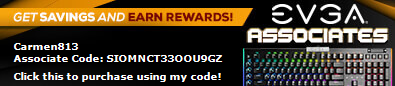
|
ds760
Superclocked Member

- Total Posts : 161
- Reward points : 0
- Joined: 2007/03/04 11:58:02
- Status: offline
- Ribbons : 0

Re: 3090 Kingpin Power Limit Issue Revisited
2021/02/14 20:24:07
(permalink)
I'm around 46 to 49 max full load push pull
|
Carmen813
Superclocked Member

- Total Posts : 202
- Reward points : 0
- Joined: 2012/03/26 14:32:10
- Status: offline
- Ribbons : 0

Re: 3090 Kingpin Power Limit Issue Revisited
2021/02/14 21:29:12
(permalink)
ds760
I'm around 46 to 49 max full load push pull
Thanks. Yeah I started in that range (lower 50s) and over past few months it has steadily increased. I wonder if it is the thermal compound drying out or some other issue. Tried a few things tonight but no luck.
|
Dabadger84
CLASSIFIED Member

- Total Posts : 3426
- Reward points : 0
- Joined: 2018/05/11 23:49:52
- Location: de_Overpass, USA
- Status: offline
- Ribbons : 10


Re: 3090 Kingpin Power Limit Issue Revisited
2021/02/14 23:13:11
(permalink)
While running a decent-load Folding at Home unit GPU temp showed at 47C max, GPU 2 was 50.5C max, GPU Die on the OLED is showing 47.3-50.2C - so looks like my Die temp is within half a degree of GPU2 and within 3C of GPU temp that's readout in Afterburner and/or HWInfo.
I'll keep an eye on it when I go back to gaming in a bit, see what the variance is between the two temps, but I have a feeling it won't change too much, since I only get up to around 49-51C in game on the main GPU temp readout, with GPU2 being a few C warmer, and that's with the 2160MHz @ 1068mV settings, with the memory at +1000MHz, so can't get much higher in terms of stable clocks & heat creation on my card I don't think... other than running some power virus crap & I'm not doing that.
ModRigs: https://www.modsrigs.com/detail.aspx?BuildID=42891 Specs:5950x @ 4.7GHz 1.3V - Asus Crosshair VIII Hero - eVGA 1200W P2 - 4x8GB G.Skill Trident Z Royal Silver @ 3800 CL14Gigabyte RTX 4090 Gaming OC w/ Core: 2850MHz @ 1000mV, Mem: +1500MHz - Samsung Odyssey G9 49" Super-Ultrawide 240Hz Monitor
|
professordumbdumb
New Member

- Total Posts : 30
- Reward points : 0
- Joined: 2020/05/23 16:41:55
- Status: offline
- Ribbons : 0

Re: 3090 Kingpin Power Limit Issue Revisited
2021/02/19 16:04:51
(permalink)
Have played with the KPE for a few days and was hard limiting power at 440w.
Took some advice from this and a few other KPE threads and now have no trouble sustaining 520-540 with a correlative increase in performance.
MSVDD is the answer. Lower msvdd and lower performance as well as power draw depsite identical external gpu clocks (sustained 2160 flat in port royal). The opposite is also true.
Afterburner with flat voltage / frequency curve, msvdd to 1.1ish depending on the external frequency. Just keep bumping it up a bit until you don't see any performance benefit or the clock speeds start to drop.
I heard it explained in another thread that msvdd corresponds to gpu cache frequency, and the frequency is defined by a clock generator that responds to voltage rather than frequency requests. It has its own frequency voltage curve independent of that the gpu utilizes. I'm not sure there is a way to modify the curve independently (but that would be very cool).
Increase the voltage of msvdd and increase the performance as well as the power draw.
I've done runs of port royal at flat 2160mhz with scores in the low 14k. Bump the msvdd and boom over 15.
|
dexmex88
New Member

- Total Posts : 22
- Reward points : 0
- Joined: 2019/01/29 17:39:50
- Status: offline
- Ribbons : 0

Re: 3090 Kingpin Power Limit Issue Revisited
2021/02/19 16:41:28
(permalink)
professordumbdumb
Have played with the KPE for a few days and was hard limiting power at 440w.
Took some advice from this and a few other KPE threads and now have no trouble sustaining 520-540 with a correlative increase in performance.
MSVDD is the answer. Lower msvdd and lower performance as well as power draw depsite identical external gpu clocks (sustained 2160 flat in port royal). The opposite is also true.
Afterburner with flat voltage / frequency curve, msvdd to 1.1ish depending on the external frequency. Just keep bumping it up a bit until you don't see any performance benefit or the clock speeds start to drop.
I heard it explained in another thread that msvdd corresponds to gpu cache frequency, and the frequency is defined by a clock generator that responds to voltage rather than frequency requests. It has its own frequency voltage curve independent of that the gpu utilizes. I'm not sure there is a way to modify the curve independently (but that would be very cool).
Increase the voltage of msvdd and increase the performance as well as the power draw.
I've done runs of port royal at flat 2160mhz with scores in the low 14k. Bump the msvdd and boom over 15.
So what are you using to bump it and what did you bump it to? Yeah exactly I had a run at 2164mhz (43c) and scored 14,543 pulling max 440 watts.
|
professordumbdumb
New Member

- Total Posts : 30
- Reward points : 0
- Joined: 2020/05/23 16:41:55
- Status: offline
- Ribbons : 0

Re: 3090 Kingpin Power Limit Issue Revisited
2021/02/20 12:36:23
(permalink)
dexmex88
professordumbdumb
Have played with the KPE for a few days and was hard limiting power at 440w.
Took some advice from this and a few other KPE threads and now have no trouble sustaining 520-540 with a correlative increase in performance.
MSVDD is the answer. Lower msvdd and lower performance as well as power draw depsite identical external gpu clocks (sustained 2160 flat in port royal). The opposite is also true.
Afterburner with flat voltage / frequency curve, msvdd to 1.1ish depending on the external frequency. Just keep bumping it up a bit until you don't see any performance benefit or the clock speeds start to drop.
I heard it explained in another thread that msvdd corresponds to gpu cache frequency, and the frequency is defined by a clock generator that responds to voltage rather than frequency requests. It has its own frequency voltage curve independent of that the gpu utilizes. I'm not sure there is a way to modify the curve independently (but that would be very cool).
Increase the voltage of msvdd and increase the performance as well as the power draw.
I've done runs of port royal at flat 2160mhz with scores in the low 14k. Bump the msvdd and boom over 15.
So what are you using to bump it and what did you bump it to? Yeah exactly I had a run at 2164mhz (43c) and scored 14,543 pulling max 440 watts.
Using the EVGA classified tool. MSVDD for 2160 seems to max performance about 1.05v. When I get a chance I'll try to generate a v/f curve for cache that might be helpful for others.
post edited by professordumbdumb - 2021/02/20 13:18:37
|
Jaz11
New Member

- Total Posts : 47
- Reward points : 0
- Joined: 2018/03/08 22:57:54
- Status: offline
- Ribbons : 0

Re: 3090 Kingpin Power Limit Issue Revisited
2021/02/20 13:55:16
(permalink)
How safe is it to mess with the msvdd? Are you confident to run it at those values daily?
|
professordumbdumb
New Member

- Total Posts : 30
- Reward points : 0
- Joined: 2020/05/23 16:41:55
- Status: offline
- Ribbons : 0

Re: 3090 Kingpin Power Limit Issue Revisited
2021/02/20 17:10:21
(permalink)
Jaz11
How safe is it to mess with the msvdd? Are you confident to run it at those values daily?
This isn't really a daily kind of card :) I'd probably run it stock msvdd on auto to play games on as it really doesn't make that much practical difference there.
|
Jaz11
New Member

- Total Posts : 47
- Reward points : 0
- Joined: 2018/03/08 22:57:54
- Status: offline
- Ribbons : 0

Re: 3090 Kingpin Power Limit Issue Revisited
2021/02/20 17:23:31
(permalink)
Yeh I thought that may be the case. I just want a fix for my pcie 3 cable only drawing only 60w making my 3080 say power limit at 380w on a 450w bios
|