sparetimepc
CLASSIFIED Member

- Total Posts : 2413
- Reward points : 0
- Joined: 11/13/2009
- Location: Altona, IL
- Status: offline
- Ribbons : 27

So has anyone seen yet what the thermal pad thickness is on the 3090 FTW3. If not EVGA could you please let us know. Thanks
|
chumeniuk
Superclocked Member

- Total Posts : 176
- Reward points : 0
- Joined: 4/13/2011
- Status: offline
- Ribbons : 0


Re: 3090 FTW3 Thermal Pads
Monday, October 19, 2020 10:56 AM
(permalink)
Some of it's also putty and curious what pad could be used in its place.
|
Hoggle
EVGA Forum Moderator

- Total Posts : 8899
- Reward points : 0
- Joined: 10/14/2003
- Location: Eugene, OR
- Status: offline
- Ribbons : 4

Re: 3090 FTW3 Thermal Pads
Monday, October 19, 2020 11:32 AM
(permalink)
While I don't know the thickness it might be worth checking the tear down videos. I think that Gamers Nexus took apart a 3090 FTW3. I am guessing that anyone watching that video would want to know information like this and it probably came up.
|
hallowen
CLASSIFIED Member

- Total Posts : 2587
- Reward points : 0
- Joined: 6/18/2008
- Location: In a Galaxy Far, Far Away...
- Status: offline
- Ribbons : 14


Re: 3090 FTW3 Thermal Pads
Monday, October 19, 2020 4:18 PM
(permalink)
It is hard to get an accurate measurement of the TIM pad thickness on my EVGA RTX 3090 FTW3 Ultra when I removed the heat sink assembly for the purposes of re-applying the GPU TIM. The Memory TIM pads are of a very soft consistency and can be broken/stretched or marred when removing if you just try and pull them off. As shown in the photos, I managed to lift them off with a wooden flat stick, But not without causing damage to the soft putty like TIM. As far as that super soft putty that was "pasted" between and on the VRM's, I just cleaned all that off with Isopropyl alcohol and used some 1mm TIM strips as a temporary "fix" until I run some VRM temperature checks and compare it to my SECOND FTW3 Ultra that I have not disassembled yet. The photo of the back of the PCB with the Metal "heat sink" removed shows the memory TIM after I removed it with little damage to them because I did not try and remove them from the chips as I did on the front PCB components.  
Attached Image(s) 
ASUS: Rampage VI Extreme | i9-7940X | 2X RTX 2080 Ti Kingpin SLI | 32GB DDR4 3200MHz Memory - SAGER: NP9870-G | i7-6700K | GTX 980M 8GB | 64GB DDR4 | 950 PRO M.2 512GB | 17.3 QHD 120Hz Matte G-Sync | Prema bios - EVOC Premamod: P870TM1 | i9-9900K-LM | RTX 2080N 8GB | Modded Vapor Chamber | 32GB 3000MHz Ripjaws | 960 EVO M.2 1TB | 17.3 3K QHD 120Hz Matte G-Sync | Intel 8265 -
|
zurvv
iCX Member

- Total Posts : 405
- Reward points : 0
- Joined: 8/22/2007
- Location: NYC
- Status: offline
- Ribbons : 2


Re: 3090 FTW3 Thermal Pads
Monday, October 19, 2020 6:17 PM
(permalink)
All the pads are too thick :(
the 1mm is getting an imprint? that "feels" to small.. my gut is wrong much of the time. :D
/me waits for someone to make a waterblock....
EVGA RTX 3090 FTW3 (water cooled), LG OLED77G1 TV (77")i9-12900KF 5.5ghz (water cooled), Asus z690 Apex32gig DDR5 6000mhz, Corsair 1600 Watt PSUSamsung 980 pro 2gig NVMe and Samsung 980 pro 1gig NVMeWindows 11 Pro x64 (21H2)Logitech Harmony Ultimate remote, Xbox Elite 2 Controller
|
EVGA_JacobF
EVGA Alumni

- Total Posts : 11559
- Reward points : 0
- Joined: 1/17/2006
- Location: Brea, CA
- Status: offline
- Ribbons : 26


Re: 3090 FTW3 Thermal Pads
Monday, October 19, 2020 6:33 PM
(permalink)
They vary in size depending on the location.
|
scooby72
New Member

- Total Posts : 9
- Reward points : 0
- Joined: 7/11/2019
- Status: offline
- Ribbons : 0

Re: 3090 FTW3 Thermal Pads
Monday, October 19, 2020 6:42 PM
(permalink)
On a related note, if one were to attach a water block (Hydro Copper or otherwise), and later have to reattach the original cooler for an RMA, that would likely require replacing the thermal interface materials (especially the putty). Would that cause RMA issues if you replaced it with something not EVGA-issue? Could you request a replacement TIM "kit" from EVGA support?
|
zurvv
iCX Member

- Total Posts : 405
- Reward points : 0
- Joined: 8/22/2007
- Location: NYC
- Status: offline
- Ribbons : 2


Re: 3090 FTW3 Thermal Pads
Tuesday, October 20, 2020 2:10 PM
(permalink)
EVGA_JacobF
They vary in size depending on the location.
Would you happen to know what they all are for people that opened up their cards? A few of my pads ripped when i changed the paste. (i'd also like to replace the putty stuff.)
EVGA RTX 3090 FTW3 (water cooled), LG OLED77G1 TV (77")i9-12900KF 5.5ghz (water cooled), Asus z690 Apex32gig DDR5 6000mhz, Corsair 1600 Watt PSUSamsung 980 pro 2gig NVMe and Samsung 980 pro 1gig NVMeWindows 11 Pro x64 (21H2)Logitech Harmony Ultimate remote, Xbox Elite 2 Controller
|
transdogmifier
CLASSIFIED ULTRA Member

- Total Posts : 5902
- Reward points : 0
- Joined: 9/5/2003
- Location: Orlando, Fl
- Status: offline
- Ribbons : 18

Re: 3090 FTW3 Thermal Pads
Tuesday, October 20, 2020 2:45 PM
(permalink)
zurvv
EVGA_JacobF
They vary in size depending on the location.
Would you happen to know what they all are for people that opened up their cards?
A few of my pads ripped when i changed the paste. (i'd also like to replace the putty stuff.)
This...and I'd also like to know what putty to use on the putty areas....I want to reapply TIM.
AMD Ryzen 7900x3d Deepcool LT720 Gigabyte Aorus Elite AX X670 (Might change..don't like this board) eVGA GeForce RTX 3090 FTW3 Ultra Gaming (Hybrid kit on it) Asus ROG Swift PG43UQ 4k Monitor eVGA 1600W Supernova T2 PSU 32GB Kingston 6000 DDR5 (2x16GB) Fury Corsair MP600 Pro 2TB (Boot) Corsair MP600 2TB (Games/Data) Phanteks P500A Case
|
Jsunn
Superclocked Member

- Total Posts : 204
- Reward points : 0
- Joined: 5/7/2007
- Status: offline
- Ribbons : 2

Re: 3090 FTW3 Thermal Pads
Tuesday, October 20, 2020 5:19 PM
(permalink)
Interested in this as well.
|
EVGA_JacobF
EVGA Alumni

- Total Posts : 11559
- Reward points : 0
- Joined: 1/17/2006
- Location: Brea, CA
- Status: offline
- Ribbons : 26


Re: 3090 FTW3 Thermal Pads
Tuesday, October 20, 2020 5:57 PM
(permalink)
☼ Best Answerby Cool GTX Thursday, October 22, 2020 2:48 PM
Memory is 2.25mm, VRM 2.85mm, back VRAM is 2mm
|
zurvv
iCX Member

- Total Posts : 405
- Reward points : 0
- Joined: 8/22/2007
- Location: NYC
- Status: offline
- Ribbons : 2


Re: 3090 FTW3 Thermal Pads
Tuesday, October 20, 2020 6:22 PM
(permalink)
thanks sir.. ugh.. 2.85mm.. no wonder you use putty :)
EVGA RTX 3090 FTW3 (water cooled), LG OLED77G1 TV (77")i9-12900KF 5.5ghz (water cooled), Asus z690 Apex32gig DDR5 6000mhz, Corsair 1600 Watt PSUSamsung 980 pro 2gig NVMe and Samsung 980 pro 1gig NVMeWindows 11 Pro x64 (21H2)Logitech Harmony Ultimate remote, Xbox Elite 2 Controller
|
sparetimepc
CLASSIFIED Member

- Total Posts : 2413
- Reward points : 0
- Joined: 11/13/2009
- Location: Altona, IL
- Status: offline
- Ribbons : 27


Re: 3090 FTW3 Thermal Pads
Tuesday, October 20, 2020 8:14 PM
(permalink)
Yeah thank you very much for the info.
|
bee144
iCX Member

- Total Posts : 345
- Reward points : 0
- Joined: 7/30/2009
- Location: Indianapolis, IN
- Status: offline
- Ribbons : 1


Re: 3090 FTW3 Thermal Pads
Tuesday, October 20, 2020 9:03 PM
(permalink)
hallowen
It is hard to get an accurate measurement of the TIM pad thickness on my EVGA RTX 3090 FTW3 Ultra when I removed the heat sink assembly for the purposes of re-applying the GPU TIM.
The Memory TIM pads are of a very soft consistency and can be broken/stretched or marred when removing if you just try and pull them off.
As shown in the photos, I managed to lift them off with a wooden flat stick, But not without causing damage to the soft putty like TIM.
As far as that super soft putty that was "pasted" between and on the VRM's, I just cleaned all that off with Isopropyl alcohol and used some 1mm TIM strips as a temporary "fix" until I run some VRM temperature checks and compare it to my SECOND FTW3 Ultra that I have not disassembled yet.
The photo of the back of the PCB with the Metal "heat sink" removed shows the memory TIM after I removed it with little damage to them because I did not try and remove them from the chips as I did on the front PCB components.
 
Any results to share? Reapplying paste actually help? If so, what TIM did you use?
|
irakandjii
New Member

- Total Posts : 65
- Reward points : 0
- Joined: 9/1/2020
- Status: offline
- Ribbons : 2

Re: 3090 FTW3 Thermal Pads
Tuesday, October 20, 2020 10:04 PM
(permalink)
For any who are interested, here is a technical presentation on thermal pads. I found it interesting that you have to hit a correct compression value for them to work. Daz has a lot of water cooling videos too. https://www.youtube.com/watch?v=efOrQ3U-wzE
|
Cool GTX
EVGA Forum Moderator

- Total Posts : 31353
- Reward points : 0
- Joined: 12/12/2010
- Location: Folding for the Greater Good
- Status: offline
- Ribbons : 123


Re: 3090 FTW3 Thermal Pads
Thursday, October 22, 2020 2:55 PM
(permalink)
EVGA_JacobF
Memory is 2.25mm, VRM 2.85mm, back VRAM is 2mm
 thank you Jacob Does the 3080 FTW3 use the same Pads ?
Learn your way around the EVGA Forums, Rules & limits on new accounts Ultimate Self-Starter Thread For New Members
I am a Volunteer Moderator - not an EVGA employee
Older RIG projects RTX Project Nibbler

When someone does not use reason to reach their conclusion in the first place; you can't use reason to convince them otherwise!
|
zurvv
iCX Member

- Total Posts : 405
- Reward points : 0
- Joined: 8/22/2007
- Location: NYC
- Status: offline
- Ribbons : 2


Re: 3090 FTW3 Thermal Pads
Thursday, October 22, 2020 11:08 PM
(permalink)
Some pad updates. Note, i used fuji ultra extreme - which doesn't compress much. So it isn't useful to compare the below info to other more squishy pads (like the ones that came with the card) I replaced the putty and use a .5mm pad. It made contact. (i also put a layer of TIM too.) For the ram i used a 2mm pad (1.5mm plus a .5mm - there wasn't a fuji extreme 2mm option) First, ram and the rest of the card pretty well cooled. I never saw the ram hit more than 70C. (with 30min load of timespy extreme with +750.) That is read from the ICX3 sensors. The problem is the GPU, it is hotter than it was before (and thus didn't OC was well.) I'm not sure which of the pads is causing the problem (my guess would be the ram) *sigh* those fuji's cost a ton. I'll most likekly have to replace it was a 2mm pad that has more give. I have some TG pads around. I also put TG pads on the back of the card on the ram. 2mm is right. For other parts of the card i needed 2.5mm to make it to the PCB. (i put pads on the back side of the VRMs) (for TIM on the GPU i used TG Kryonaut Extreme) --- UPDATED: I replaced the fuji ultra extreme with TG pads (which compress better.) My size suggestions for replacing pads with using TG 2mm for ram, .5mm for putty replacement, 2mm for ram on the back. 2.5mm for PCB to back.
post edited by zurvv - Friday, October 23, 2020 1:03 AM
EVGA RTX 3090 FTW3 (water cooled), LG OLED77G1 TV (77")i9-12900KF 5.5ghz (water cooled), Asus z690 Apex32gig DDR5 6000mhz, Corsair 1600 Watt PSUSamsung 980 pro 2gig NVMe and Samsung 980 pro 1gig NVMeWindows 11 Pro x64 (21H2)Logitech Harmony Ultimate remote, Xbox Elite 2 Controller
|
vlcapata
Superclocked Member

- Total Posts : 181
- Reward points : 0
- Joined: 8/24/2008
- Status: offline
- Ribbons : 0

Re: 3090 FTW3 Thermal Pads
Friday, December 04, 2020 2:03 PM
(permalink)
Any more updates to this? I'm looking to reapply my TIM but don't want to mess the pads up and not have anything to replace them with!
|
sparetimepc
CLASSIFIED Member

- Total Posts : 2413
- Reward points : 0
- Joined: 11/13/2009
- Location: Altona, IL
- Status: offline
- Ribbons : 27


Re: 3090 FTW3 Thermal Pads
Friday, December 04, 2020 2:13 PM
(permalink)
vlcapata
Any more updates to this? I'm looking to reapply my TIM but don't want to mess the pads up and not have anything to replace them with!
This is the direct quote from Jacob at evga Memory is 2.25mm, VRM 2.85mm, back VRAM is 2mm
|
vlcapata
Superclocked Member

- Total Posts : 181
- Reward points : 0
- Joined: 8/24/2008
- Status: offline
- Ribbons : 0

Re: 3090 FTW3 Thermal Pads
Friday, December 04, 2020 2:50 PM
(permalink)
I got that thank you.... I was meaning temp wise did it help at all? I should have been more clear on the question.
|
streamroller
Superclocked Member

- Total Posts : 112
- Reward points : 0
- Joined: 10/4/2009
- Status: offline
- Ribbons : 0

Re: 3090 FTW3 Thermal Pads
Friday, December 04, 2020 3:00 PM
(permalink)
So Speaking for 3080 ftw3 which Evga cheaped out on pads. There is a guy which used 3mm gelid extreme and saw up to 7C drops
Is back side of PCB is 2mm or 2.5mm
""For other parts of the card i needed 2.5mm to make it to the PCB. (i put pads on the back side of the VRMs)""
this indicated its 2.5mm.
|
vlcapata
Superclocked Member

- Total Posts : 181
- Reward points : 0
- Joined: 8/24/2008
- Status: offline
- Ribbons : 0

Re: 3090 FTW3 Thermal Pads
Friday, December 04, 2020 3:25 PM
(permalink)
Dang... all I can get today is 6W/mk stuff... but I do have the optimus block and back plate coming... so debating on trying with the pads I got or just waiting another 2-3 weeks or more
|
dmisiur
New Member

- Total Posts : 100
- Reward points : 0
- Joined: 11/6/2020
- Status: offline
- Ribbons : 0

Re: 3090 FTW3 Thermal Pads
Saturday, December 05, 2020 7:34 AM
(permalink)
Pads are good if you don’t want a mess, but less is more for thermals.
|
streamroller
Superclocked Member

- Total Posts : 112
- Reward points : 0
- Joined: 10/4/2009
- Status: offline
- Ribbons : 0

Re: 3090 FTW3 Thermal Pads
Saturday, December 05, 2020 6:00 PM
(permalink)
Hey I have a question.
I just want to remove backplate and apply some pads. The screws holding backplate also holds the main cooler /heatsink. Lets say i put the card face down and gently removed backplate, do cooler jiggle or come off ? I dont want to screw up original puddy and pads on VRAM and VRM
|
vcjester
New Member

- Total Posts : 36
- Reward points : 0
- Joined: 3/25/2019
- Status: offline
- Ribbons : 1

Re: 3090 FTW3 Thermal Pads
Sunday, December 06, 2020 1:08 PM
(permalink)
You do not need to remove the cooler screws. There is one hidden under a sticker, and 3 with a nut on them. 1 of those 3 is a pain to get the nut started on though. I used some precision tweezers to hold that nut in place, while spinning the screw. Also, my sloppy measurement showed 2mm thick ram pads on the rear, but I could have been off.
|
streamroller
Superclocked Member

- Total Posts : 112
- Reward points : 0
- Joined: 10/4/2009
- Status: offline
- Ribbons : 0

Re: 3090 FTW3 Thermal Pads
Sunday, December 06, 2020 7:11 PM
(permalink)
Best bet is 2.5mm with good squeeze force. Thanks for your input. This mod is much NEEDED for VRM area cooling.
IF you seek top core overclock.
|
SeanDude05
Superclocked Member

- Total Posts : 173
- Reward points : 0
- Joined: 4/5/2017
- Location: USA
- Status: offline
- Ribbons : 2

Re: 3090 FTW3 Thermal Pads
Sunday, December 06, 2020 8:39 PM
(permalink)
Back of the PCB is 3mm needed. I used 3mm Gelid Extreme
I just don’t think you’ll get good compression with 2.5... for the VRM areas
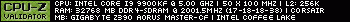 EVGA RTX 3080 FTW3 ULTRA + Hybrid Kit
|
loudee16
New Member

- Total Posts : 84
- Reward points : 0
- Joined: 7/4/2020
- Status: offline
- Ribbons : 0

Re: 3090 FTW3 Thermal Pads
Monday, December 07, 2020 1:43 AM
(permalink)
zurvv
Some pad updates.
Note, i used fuji ultra extreme - which doesn't compress much. So it isn't useful to compare the below info to other more squishy pads (like the ones that came with the card)
I replaced the putty and use a .5mm pad. It made contact. (i also put a layer of TIM too.)
For the ram i used a 2mm pad (1.5mm plus a .5mm - there wasn't a fuji extreme 2mm option)
First, ram and the rest of the card pretty well cooled. I never saw the ram hit more than 70C. (with 30min load of timespy extreme with +750.) That is read from the ICX3 sensors.
The problem is the GPU, it is hotter than it was before (and thus didn't OC was well.) I'm not sure which of the pads is causing the problem (my guess would be the ram)
*sigh* those fuji's cost a ton. I'll most likekly have to replace it was a 2mm pad that has more give. I have some TG pads around.
I also put TG pads on the back of the card on the ram. 2mm is right.
For other parts of the card i needed 2.5mm to make it to the PCB. (i put pads on the back side of the VRMs)
(for TIM on the GPU i used TG Kryonaut Extreme)
---
UPDATED:
I replaced the fuji ultra extreme with TG pads (which compress better.)
My size suggestions for replacing pads with using TG
2mm for ram, .5mm for putty replacement, 2mm for ram on the back. 2.5mm for PCB to back.
i am about to do 2 new builds.. one is with the xc3 ultra with the EK waterblock, the other is with my KP. Do you suggest fuji pads?? i oknow i need a bunch, some came with the waterblock but id rather use really good one
|
komicaaa
New Member

- Total Posts : 57
- Reward points : 0
- Joined: 6/6/2013
- Status: offline
- Ribbons : 1

Re: 3090 FTW3 Thermal Pads
Friday, December 11, 2020 2:19 AM
(permalink)
confused for the backside vram we should use 2mm like jacobf written or 3mm like seandude05 written 
|
SeanDude05
Superclocked Member

- Total Posts : 173
- Reward points : 0
- Joined: 4/5/2017
- Location: USA
- Status: offline
- Ribbons : 2

Re: 3090 FTW3 Thermal Pads
Friday, December 11, 2020 5:28 AM
(permalink)
Just saying, the PCBs are similar, backplates are similar, and on my 3080 FTW3, I had to use 3mm pads to properly fill the gap. To clarify, on the memory, you probably need to use 2.5, but the rest of the surface area needs 3mm.
post edited by SeanDude05 - Friday, December 11, 2020 5:31 AM
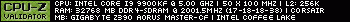 EVGA RTX 3080 FTW3 ULTRA + Hybrid Kit
|