vulcZ
iCX Member

- Total Posts : 301
- Reward points : 0
- Joined: 5/10/2005
- Location: Southern California
- Status: offline
- Ribbons : 0

Tuesday, November 17, 2020 5:31 AM
(permalink)
Hi all. Loving my new card, but I am wondering if there's a set order or priority for the video output ports on the back of this card. I have 3 monitors, and I would like my middle monitor to be the one that fires up during boot or if I go into the BIOS, but the one booting up is the left monitor. So I've tried swapping the cables, and for some reason the left monitor is still the "primary" monitor...? It's weird. When I boot into Windows my monitors are prioritized properly, but I'd like to see if there's a way to set this outside of Windows.
I know, probably a super minor thing that doesn't matter or mean anything, but if there's a way to do this I'd love to know. I did do some searched and found results for 2080 EVGA cards, but nothing on 3080s. Thanks!
|
Avenger411
SSC Member

- Total Posts : 632
- Reward points : 0
- Joined: 11/16/2012
- Status: offline
- Ribbons : 0

Re: 3080 FTW3 Video Port Priority - How to Force Primary Monitor
Tuesday, November 17, 2020 10:50 AM
(permalink)
I think i saw Jacob say that the port's position is the same as the priority. Meaning the first DP starting from the left is the primary can you confirm ?.
|
Sajin
EVGA Forum Moderator

- Total Posts : 49227
- Reward points : 0
- Joined: 6/8/2010
- Location: Texas, USA.
- Status: offline
- Ribbons : 199


Re: 3080 FTW3 Video Port Priority - How to Force Primary Monitor
Tuesday, November 17, 2020 4:21 PM
(permalink)
|
sparetimepc
CLASSIFIED Member

- Total Posts : 2413
- Reward points : 0
- Joined: 11/13/2009
- Location: Altona, IL
- Status: offline
- Ribbons : 27


Re: 3080 FTW3 Video Port Priority - How to Force Primary Monitor
Tuesday, November 17, 2020 4:39 PM
(permalink)
That would mean the first display port should be next to the hdmi port when card is installed, This photo shows it opposite of that
|
Avenger411
SSC Member

- Total Posts : 632
- Reward points : 0
- Joined: 11/16/2012
- Status: offline
- Ribbons : 0

Re: 3080 FTW3 Video Port Priority - How to Force Primary Monitor
Tuesday, November 17, 2020 4:49 PM
(permalink)
depending on the angle you look at it indeed what i said can be misinterpreted.
|
the_Scarlet_one
formerly Scarlet-tech

- Total Posts : 24080
- Reward points : 0
- Joined: 11/13/2013
- Location: East Coast
- Status: offline
- Ribbons : 79


Re: 3080 FTW3 Video Port Priority - How to Force Primary Monitor
Tuesday, November 17, 2020 4:55 PM
(permalink)
I move my connected cable between my display ports on my monitor, until the middle monitor was the primary port. You can not change the priority yourself, but you can change where the cables are plugged.
|
vulcZ
iCX Member

- Total Posts : 301
- Reward points : 0
- Joined: 5/10/2005
- Location: Southern California
- Status: offline
- Ribbons : 0

Re: 3080 FTW3 Video Port Priority - How to Force Primary Monitor
Tuesday, November 17, 2020 6:09 PM
(permalink)
Thanks guys! I guess my bigger question was "can I change this without having to simply switch cables" :) -- so I will test it when I get off work later, since the image posted shows something different than some posts in this thread. I will post back with my findings later today.
|
Wallzii
New Member

- Total Posts : 69
- Reward points : 0
- Joined: 9/8/2020
- Status: offline
- Ribbons : 0

Re: 3080 FTW3 Video Port Priority - How to Force Primary Monitor
Tuesday, November 17, 2020 9:36 PM
(permalink)
☼ Best Answerby vulcZ Wednesday, November 18, 2020 4:00 AM
Sajin
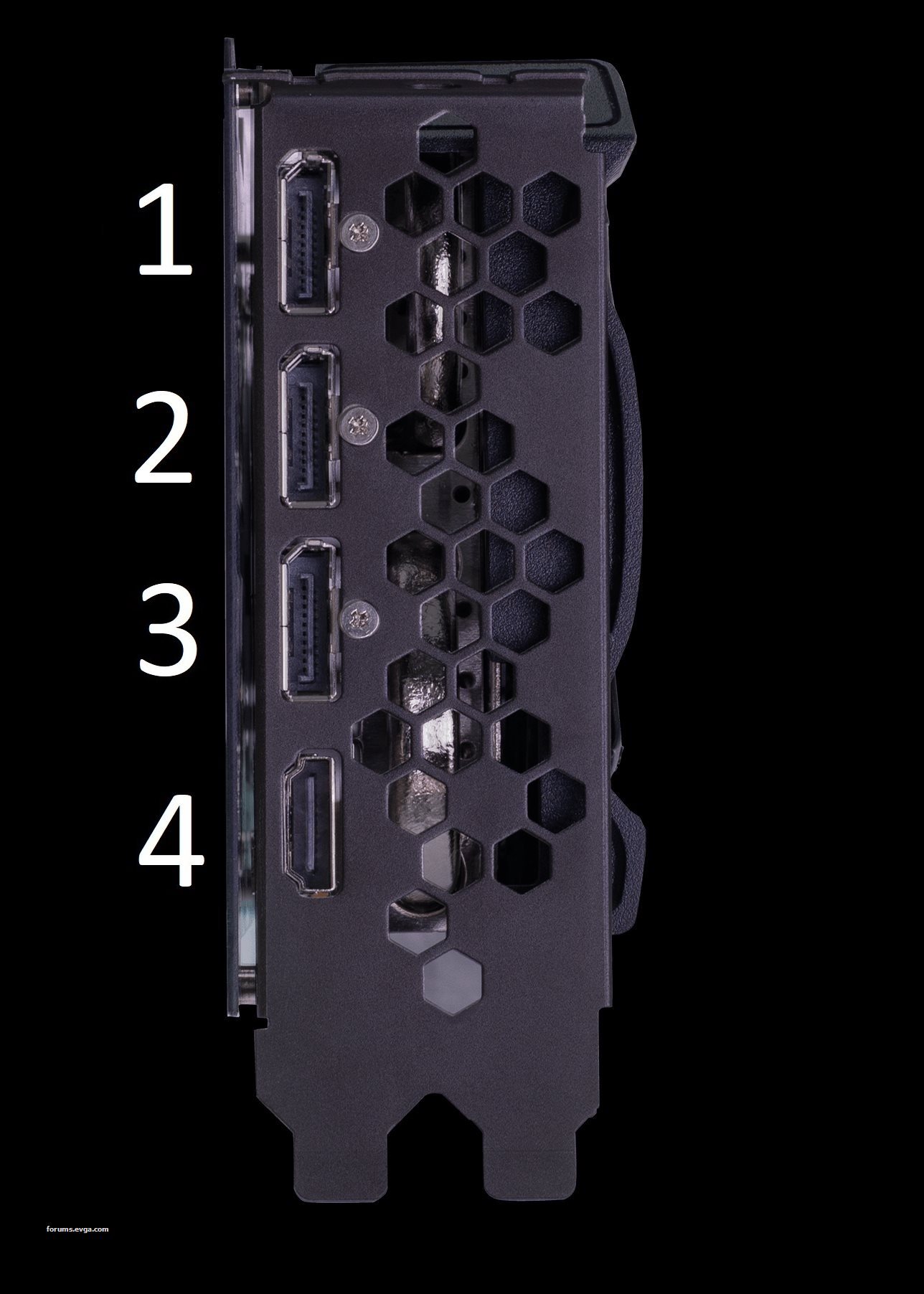
Can confirm this is the way it is. I also have a three monitor setup, and when I plugged everything in, I had my primary monitor connected to the DP port next to the HDMI port. Just as OP, my primary monitor wasn't used for the BIOS screen or during boot, and a different one was. After connecting to the DP port furthest from the motherboard, as shown in this picture, my primary monitor was being used during boot and for the BIOS.
EVGA RTX 3080 FTW3 Ultra | Ryzen 5 3600 | 16GB Corsair Vengeance LPX 3600MHzSabrent Rocket 1TB NVMe PCIe M.2 2280 SSD | 2x Samsung 860 EVO 1TB SATA SSDCorsair RM750x | Dark Rock Pro 4 | Meshify C
|
vulcZ
iCX Member

- Total Posts : 301
- Reward points : 0
- Joined: 5/10/2005
- Location: Southern California
- Status: offline
- Ribbons : 0

Re: 3080 FTW3 Video Port Priority - How to Force Primary Monitor
Wednesday, November 18, 2020 4:00 AM
(permalink)
Wallzii
Sajin
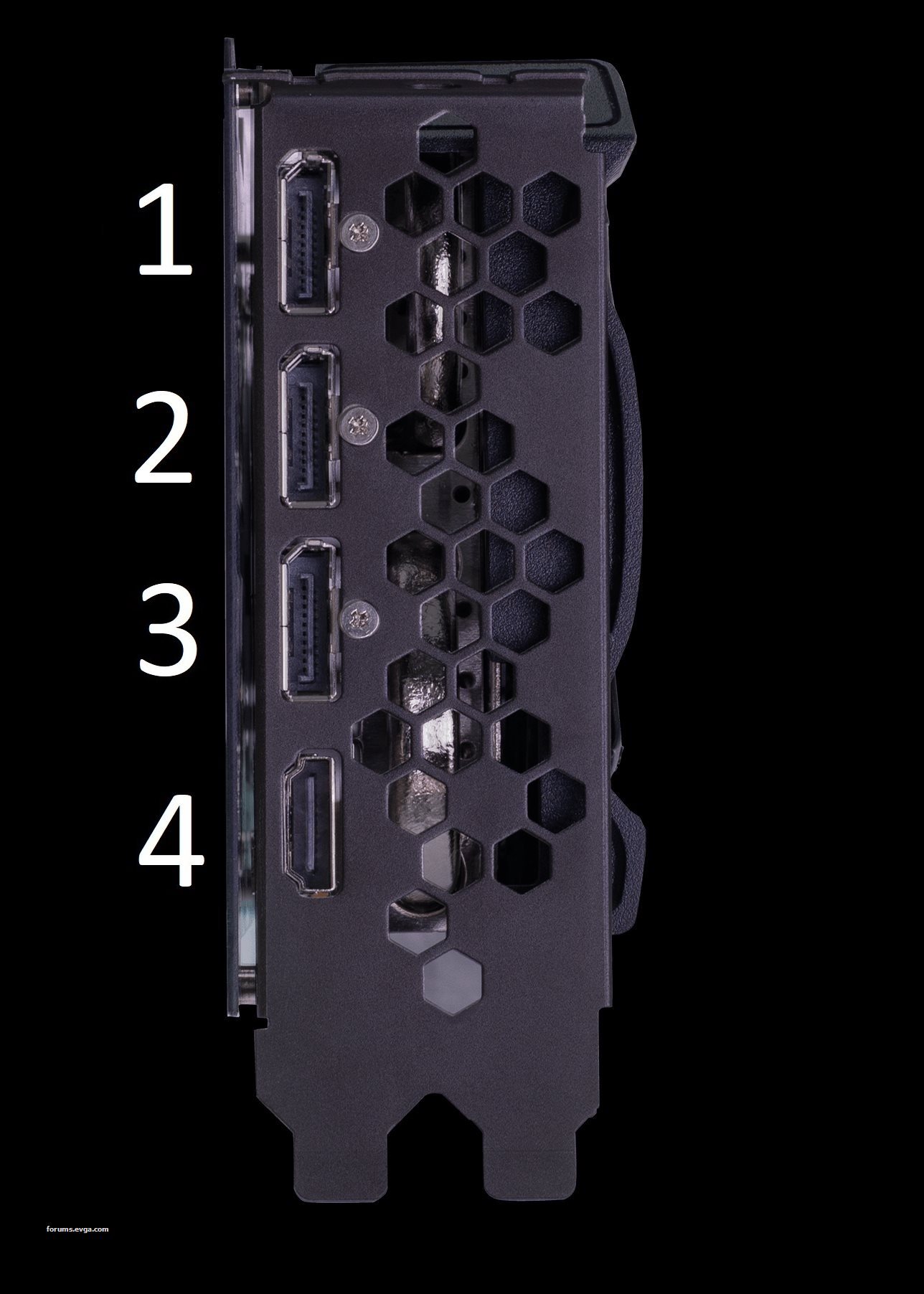
Can confirm this is the way it is. I also have a three monitor setup, and when I plugged everything in, I had my primary monitor connected to the DP port next to the HDMI port. Just as OP, my primary monitor wasn't used for the BIOS screen or during boot, and a different one was.
After connecting to the DP port furthest from the motherboard, as shown in this picture, my primary monitor was being used during boot and for the BIOS.
My findings are identical, this is the correct output order for this card.
|