Heyo,
I do not have the same exact card that you do, I have a 2080 Super FTW3 Ultra, but I've taken this card apart and reassembled it half a dozen times at least. I watched a teardown of the XC ultra specifically so I would understand if there were any significant differences in thermal pad thickness and placement--as far as I can tell there aren't, so I will just tell you my experience with the thermal pads. The best in the business are Fujipoly XR-M thermal pads which are 17 W/mK, but these are extremely expensive and there are cheaper options that will get the job done. It all depends on how much you are willing to spend and if you really want the temps to be the lowest they can possibly be for an air-cooled card.
RE: VRAM THERMAL PADS 
This is what it will look like when you take off the heat-sink. You have a Ti, so the core is going to be rotated 90 degrees and the memory configuration is going to be a bit different. Basically, there will be 3 'banks' of VRAM on your card. They are top, right, and bottom relative to the core in the middle and this viewing angle. The rep was pretty accurate in terms of memory pad thickness, but 1.25mm is very odd, just get 1.5mm as in my experience personally, the 1mm Fujipoly pads were MUCH thinner than the pads pictured above (I doubt a difference of 0.25mm because I've taken them off, examined, and compared the two). The only place that I have been able to find legit Fujipoly pads is through Amazon and they are sold in "kits". It would be best to get:
- [2] 100 mm X 15 mm X 1.5 mm kits for the VRAM in case you mess up, or need more. The 2080 non-Ti can be done with 1 kit on the VRAM, but this requires less pad because there is less memory to cover, and for you to be experienced at applying the pads (1st try don't bend or break the pads).
Many have also mentioned that there are no pads connecting the baseplate (where the VRAM heat is transferred to) and the heatsink, obviously drastic thermal improvements could be made here if you choose to do so.
Anyways, I have another picture (labelled just now) that may be helpful for the front of the PCB and baseplate...and I can't upload it because of the file size limit...mods how do I get past this? It'd be really helpful for this thread. Here's a link to the imgur post in the, albeit futile, hopes that the forum allows it through:
- https : / / imgur.com / ku3Wi6N
RE: VRM 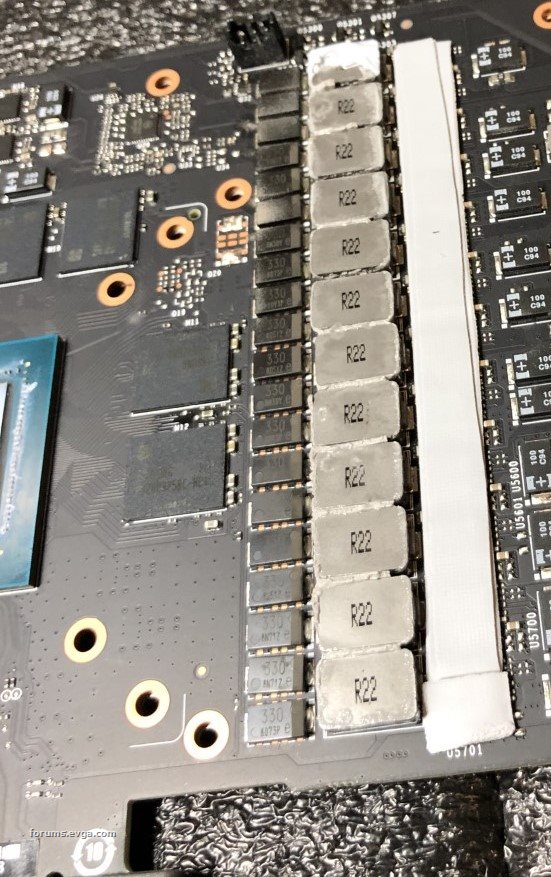
This looks pretty ghetto--because it is

. Your VRM will be here, the MOSFETS with the thermal pads over them are the most critical here so make sure you get proper coverage and thickness there. I ran out of 1 mm because a couple of the kits that I received were supposed to be 1 mm but I got 0.5 mm instead. Stacking is definitely not optimal, but it is getting the job done and much better than the stock pads for now (until I get the proper thickness in the mail). In case you're wondering, the height differential between the inductors (left) and the MOSFETS (right) is made up by a heatpipe on the baseplate. Said heatpipe then make contact with the 1 mm pad that is on the MOSFETS. The square looking plastic directly to the left of the thermal pads are inductors, they come with a thermal putty on them stock. This is the only compound I haven't replaced on the card, because they really aren't all that important to keep cool and the stock putty does alright with them. However, my specific card was lacking some coverage on the top and bottom inductor, so I just added kryonaut to the missing sections and temps evened out and lowered by ~10 C. Make sure you look out for this yourself. When you put the baseplate back on there is another 1mm thermal pad that covers a protrusion connecting the baseplate to the heatsink. Unfortunately the lighting was too bright in this photo, but it will go here. You can opt for a second one to cover the whole left side of the (aluminum?) part on the baseplate.
RE: BACKPLATE & BACK OF PCB The back of the PCB has some really thick pads. Honestly, I will just tell you the rest tomorrow I'm getting pissed off with the file upload system on this forum. I've got some really high quality photos and annotations that show EXACTLY what I'm talking about, but I'm not able to post them, sorry.
post edited by Gartogg99 - Thursday, April 09, 2020 11:03 AM
Attached Image(s)

