bp7178
iCX Member

- Total Posts : 373
- Reward points : 0
- Joined: 4/15/2016
- Status: offline
- Ribbons : 3
I tried to see if this was already posted, but am I missing how to change the LEDs from white and breathing? PX1 seems to have no effect. Other than unplugging it, I see no way to control it.
I also have to take issue with the OLED screen. The quality doesn't seem that great. The Asus OLEDs are bright brilliant white. The EVGA one is kind of a dingy white-yellow. It looks worse when next to the breathing bright white LEDs on the KPE Hydro Copper block.
|
bob16314
CLASSIFIED ULTRA Member

- Total Posts : 7859
- Reward points : 0
- Joined: 11/8/2008
- Location: Planet of the Babes
- Status: offline
- Ribbons : 761

Re: 2080 Ti Kingpin Hydro Copper LED issue
Saturday, June 15, 2019 4:41 AM
(permalink)
If you are not already, try the Standalone Version 0.3.19.0 that was just released on 6/14/2019 and checkmark to install LEDSync Setup when running the installer.
* Corsair Obsidian 450D Mid-Tower - Airflow Edition * ASUS ROG Maximus X Hero (Wi-Fi AC) * Intel i7-8700K @ 5.0 GHz * 16GB G.SKILL Trident Z 4133MHz * Sabrent Rocket 1TB M.2 SSD * WD Black 500 GB HDD * Seasonic M12 II 750W * Corsair H115i Elite Capellix 280mm * EVGA GTX 760 SC * Win7 Home/Win10 Home * "Whatever it takes, as long as it works" - Me
|
bp7178
iCX Member

- Total Posts : 373
- Reward points : 0
- Joined: 4/15/2016
- Status: offline
- Ribbons : 3

Re: 2080 Ti Kingpin Hydro Copper LED issue
Saturday, June 15, 2019 4:56 AM
(permalink)
Are you using the same card/block?
I don't think this is a LEDSync issue...
|
GTXJackBauer
Omnipotent Enthusiast

- Total Posts : 10335
- Reward points : 0
- Joined: 4/20/2010
- Location: (EVGA Discount) Associate Code : LMD3DNZM9LGK8GJ
- Status: offline
- Ribbons : 48


Re: 2080 Ti Kingpin Hydro Copper LED issue
Saturday, June 15, 2019 5:06 AM
(permalink)
bob16314
If you are not already, try the Standalone Version 0.3.19.0 that was just released on 6/14/2019 and checkmark to install LEDSync Setup when running the installer.
Thanks for that update bob.
Use this Associate Code at your checkouts or follow these instructions for Up to 10% OFF on all your EVGA purchases: LMD3DNZM9LGK8GJ
|
bob16314
CLASSIFIED ULTRA Member

- Total Posts : 7859
- Reward points : 0
- Joined: 11/8/2008
- Location: Planet of the Babes
- Status: offline
- Ribbons : 761

Re: 2080 Ti Kingpin Hydro Copper LED issue
Saturday, June 15, 2019 5:10 AM
(permalink)
GTXJackBauer
Thanks for that update bob.
Sure thing..Just seen it myself here about 1/2 hour ago..And there's no notice posted yet in the Software forum.
* Corsair Obsidian 450D Mid-Tower - Airflow Edition * ASUS ROG Maximus X Hero (Wi-Fi AC) * Intel i7-8700K @ 5.0 GHz * 16GB G.SKILL Trident Z 4133MHz * Sabrent Rocket 1TB M.2 SSD * WD Black 500 GB HDD * Seasonic M12 II 750W * Corsair H115i Elite Capellix 280mm * EVGA GTX 760 SC * Win7 Home/Win10 Home * "Whatever it takes, as long as it works" - Me
|
GTXJackBauer
Omnipotent Enthusiast

- Total Posts : 10335
- Reward points : 0
- Joined: 4/20/2010
- Location: (EVGA Discount) Associate Code : LMD3DNZM9LGK8GJ
- Status: offline
- Ribbons : 48


Re: 2080 Ti Kingpin Hydro Copper LED issue
Saturday, June 15, 2019 5:46 AM
(permalink)
bob16314
GTXJackBauer
Thanks for that update bob.
Sure thing..Just seen it myself here about 1/2 hour ago..And there's no notice posted yet in the Software forum.
I'll set one up right now.
Use this Associate Code at your checkouts or follow these instructions for Up to 10% OFF on all your EVGA purchases: LMD3DNZM9LGK8GJ
|
bob16314
CLASSIFIED ULTRA Member

- Total Posts : 7859
- Reward points : 0
- Joined: 11/8/2008
- Location: Planet of the Babes
- Status: offline
- Ribbons : 761

Re: 2080 Ti Kingpin Hydro Copper LED issue
Saturday, June 15, 2019 5:48 AM
(permalink)
GTXJackBauer
I'll set one up right now.

* Corsair Obsidian 450D Mid-Tower - Airflow Edition * ASUS ROG Maximus X Hero (Wi-Fi AC) * Intel i7-8700K @ 5.0 GHz * 16GB G.SKILL Trident Z 4133MHz * Sabrent Rocket 1TB M.2 SSD * WD Black 500 GB HDD * Seasonic M12 II 750W * Corsair H115i Elite Capellix 280mm * EVGA GTX 760 SC * Win7 Home/Win10 Home * "Whatever it takes, as long as it works" - Me
|
GTXJackBauer
Omnipotent Enthusiast

- Total Posts : 10335
- Reward points : 0
- Joined: 4/20/2010
- Location: (EVGA Discount) Associate Code : LMD3DNZM9LGK8GJ
- Status: offline
- Ribbons : 48


Re: 2080 Ti Kingpin Hydro Copper LED issue
Saturday, June 15, 2019 5:55 AM
(permalink)
bob16314
GTXJackBauer
I'll set one up right now.

Here's the LINK as it's up and running. I'm diving in captain. See if she stabilizes.
Use this Associate Code at your checkouts or follow these instructions for Up to 10% OFF on all your EVGA purchases: LMD3DNZM9LGK8GJ
|
bp7178
iCX Member

- Total Posts : 373
- Reward points : 0
- Joined: 4/15/2016
- Status: offline
- Ribbons : 3

Re: 2080 Ti Kingpin Hydro Copper LED issue
Saturday, June 15, 2019 12:02 AM
(permalink)
To get back on topic, the newest version of PX1 does not give any control over the LEDs in the KPE waterblock. Its a puzzling choice that they went with breathing as the default considering there's no way to control it... 
|
Mrtooshort
New Member

- Total Posts : 9
- Reward points : 0
- Joined: 12/19/2010
- Status: offline
- Ribbons : 0

Re: 2080 Ti Kingpin Hydro Copper LED issue
Saturday, June 15, 2019 1:12 PM
(permalink)
Breathing as in blinking? Yes the blinking white logo is annoying. Hope there is a fix with a new bios or something. Might have to disconnect or cut the wires to the light logo.
13900ks - z790 Dark - 4090
|
bp7178
iCX Member

- Total Posts : 373
- Reward points : 0
- Joined: 4/15/2016
- Status: offline
- Ribbons : 3

Re: 2080 Ti Kingpin Hydro Copper LED issue
Saturday, June 15, 2019 2:26 PM
(permalink)
Yes, blinking. I want to meet the person that made that boneheaded decision...
Its simple enough to unplug it from the back of the OLED screen. There's two very small allen screw which hold the OLED on. Unscrew those, lift it up and unplug. For a $350 waterblock its a little shortsighted...
|
sparetimepc
CLASSIFIED Member

- Total Posts : 2413
- Reward points : 0
- Joined: 11/13/2009
- Location: Altona, IL
- Status: offline
- Ribbons : 27


Re: 2080 Ti Kingpin Hydro Copper LED issue
Saturday, June 15, 2019 2:35 PM
(permalink)
Seems to me if it's that annoying to some a simple solution is a strip of black tape over it.
|
bp7178
iCX Member

- Total Posts : 373
- Reward points : 0
- Joined: 4/15/2016
- Status: offline
- Ribbons : 3

Re: 2080 Ti Kingpin Hydro Copper LED issue
Saturday, June 15, 2019 7:06 PM
(permalink)
Seriously, that's your contribution this thread? Black tape over a LED lit logo plate?
|
sparetimepc
CLASSIFIED Member

- Total Posts : 2413
- Reward points : 0
- Joined: 11/13/2009
- Location: Altona, IL
- Status: offline
- Ribbons : 27


Re: 2080 Ti Kingpin Hydro Copper LED issue
Saturday, June 15, 2019 7:18 PM
(permalink)
Others said cut wires or take screen apart I was just suggesting something other then taking it apart or damaging it.. it's only a light. Seems the only 2 options are cover it or disable it since it's not controllable.
post edited by dwexpress - Saturday, June 15, 2019 8:16 PM
|
bp7178
iCX Member

- Total Posts : 373
- Reward points : 0
- Joined: 4/15/2016
- Status: offline
- Ribbons : 3

Re: 2080 Ti Kingpin Hydro Copper LED issue
Sunday, June 16, 2019 4:35 AM
(permalink)
A reasonable person would think that unplugging it would be the least obtrusive solution. The same reasonable person would think this SHOULD NOT be necessary on a $350 water block.
|
dhall243
New Member

- Total Posts : 69
- Reward points : 0
- Joined: 5/3/2018
- Status: offline
- Ribbons : 0

Re: 2080 Ti Kingpin Hydro Copper LED issue
Sunday, June 16, 2019 4:37 AM
(permalink)
Glad Im not the only one it doesn't aggravate the crap out of, maybe a Hydrocopper firmware is the fix?
Mobo: EVGA Z390 Dark CPU: Intel I9-9900k @ 5.2ghz GPU: EVGA 2080 TI Kingpin w/ Hydro Copper RAM: Corsair 2x16GB 3200mhz SSD: Corsair MP510 980GB NVME PSU: Corsair RM1000i  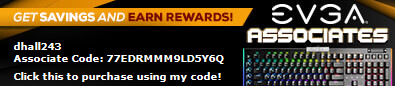
|
bp7178
iCX Member

- Total Posts : 373
- Reward points : 0
- Joined: 4/15/2016
- Status: offline
- Ribbons : 3

Re: 2080 Ti Kingpin Hydro Copper LED issue
Sunday, June 16, 2019 4:32 PM
(permalink)
Just wondering, are you on the FA.3F firmware? ETA: I tried reverting to an older firmware (FA.3D) to see if it would have an effect. Nope.
post edited by bp7178 - Sunday, June 16, 2019 4:42 PM
|
onMute
New Member

- Total Posts : 84
- Reward points : 0
- Joined: 3/12/2017
- Status: offline
- Ribbons : 1

Re: 2080 Ti Kingpin Hydro Copper LED issue
Sunday, June 16, 2019 10:51 PM
(permalink)
I'm on 3F firmware as well with same issues. Breathing LED and also noticed the OLED settings do not stick after restart (while clock info does). I cannot find anywhere in PX1 to try to change the LED color/mode. Assuming a firmware and PX1 fix will be required.
|
dhall243
New Member

- Total Posts : 69
- Reward points : 0
- Joined: 5/3/2018
- Status: offline
- Ribbons : 0

Re: 2080 Ti Kingpin Hydro Copper LED issue
Sunday, June 16, 2019 11:15 PM
(permalink)
onMute
I'm on 3F firmware as well with same issues. Breathing LED and also noticed the OLED settings do not stick after restart (while clock info does). I cannot find anywhere in PX1 to try to change the LED color/mode. Assuming a firmware and PX1 fix will be required.
Its at the top in the middle of PX1, but it has no effects.
Mobo: EVGA Z390 Dark CPU: Intel I9-9900k @ 5.2ghz GPU: EVGA 2080 TI Kingpin w/ Hydro Copper RAM: Corsair 2x16GB 3200mhz SSD: Corsair MP510 980GB NVME PSU: Corsair RM1000i  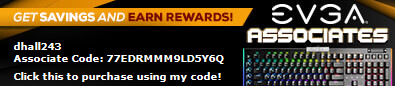
|
TiN_EE
Yes, that TiN

- Total Posts : 377
- Reward points : 0
- Joined: 1/23/2010
- Location: xDevs.com
- Status: offline
- Ribbons : 14


Re: 2080 Ti Kingpin Hydro Copper LED issue
Monday, June 17, 2019 1:10 AM
(permalink)
We working on this, it's a bug and LED should be controllable (it's white color only though).
If you have question, please post in public forum. I do not reply PMs, so all in community can benefit the answer.
|
bp7178
iCX Member

- Total Posts : 373
- Reward points : 0
- Joined: 4/15/2016
- Status: offline
- Ribbons : 3

Re: 2080 Ti Kingpin Hydro Copper LED issue
Monday, June 17, 2019 1:20 AM
(permalink)
|
TiN_EE
Yes, that TiN

- Total Posts : 377
- Reward points : 0
- Joined: 1/23/2010
- Location: xDevs.com
- Status: offline
- Ribbons : 14


Re: 2080 Ti Kingpin Hydro Copper LED issue
Monday, June 17, 2019 6:14 PM
(permalink)
We have a fix, will be in next PX1/FW release after QC check.
If you have question, please post in public forum. I do not reply PMs, so all in community can benefit the answer.
|
bcavnaugh
The Crunchinator

- Total Posts : 38516
- Reward points : 0
- Joined: 9/19/2012
- Location: USA Affiliate E5L3CTGE12 Associate 9E88QK5L7811G3H
- Status: offline
- Ribbons : 282


Re: 2080 Ti Kingpin Hydro Copper LED issue
Monday, June 17, 2019 7:07 PM
(permalink)
|
fragility_V1
SSC Member

- Total Posts : 940
- Reward points : 0
- Joined: 7/16/2015
- Location: Southern California
- Status: offline
- Ribbons : 4


Re: 2080 Ti Kingpin Hydro Copper LED issue
Thursday, August 15, 2019 10:43 PM
(permalink)
bcavnaugh
TiN_EE
We have a fix, will be in next PX1/FW release after QC check.
Added this to other Thread as well.
Technical Guide and candies for RTX 2080 Ti Kingpin Post #163
Did this fix get released? The technical guide still notes E200_FA3F from May 10, 2019 is still the latest.
|
bcavnaugh
The Crunchinator

- Total Posts : 38516
- Reward points : 0
- Joined: 9/19/2012
- Location: USA Affiliate E5L3CTGE12 Associate 9E88QK5L7811G3H
- Status: offline
- Ribbons : 282


Re: 2080 Ti Kingpin Hydro Copper LED issue
Thursday, August 15, 2019 10:47 PM
(permalink)
fragility_V1
bcavnaugh
TiN_EE
We have a fix, will be in next PX1/FW release after QC check.
Added this to other Thread as well.
Technical Guide and candies for RTX 2080 Ti Kingpin Post #163
Did this fix get released? The technical guide still notes E200_FA3F from May 10, 2019 is still the latest.
Yes Version 0.3.19.0 or Version 0.4.4.0 correct this, I am running Version 0.4.8.0 and can still Dim or turn off the LED Logo. I Do Not Install LED Sync or use it and it is not needed on the KPE Graphics Card.
post edited by bcavnaugh - Thursday, August 15, 2019 10:57 PM
|
fragility_V1
SSC Member

- Total Posts : 940
- Reward points : 0
- Joined: 7/16/2015
- Location: Southern California
- Status: offline
- Ribbons : 4


Re: 2080 Ti Kingpin Hydro Copper LED issue
Friday, August 16, 2019 2:49 AM
(permalink)
bcavnaugh
fragility_V1
bcavnaugh
TiN_EE
We have a fix, will be in next PX1/FW release after QC check.
Added this to other Thread as well.
Technical Guide and candies for RTX 2080 Ti Kingpin Post #163
Did this fix get released? The technical guide still notes E200_FA3F from May 10, 2019 is still the latest.
Yes
Version 0.3.19.0 or Version 0.4.4.0 correct this, I am running Version 0.4.8.0 and can still Dim or turn off the LED Logo.
I Do Not Install LED Sync or use it and it is not needed on the KPE Graphics Card.
Yup. Worked like a charm. I guess I was expecting to need to update the firmware and hadn't tried using the LED tab again.
|