larrysb
New Member

- Total Posts : 94
- Reward points : 0
- Joined: 2007/02/05 14:38:54
- Status: offline
- Ribbons : 1
I just bought a couple of EVGA 2080TI refurb blower cards. I need to run them in a Workstation where the PCIe x16 are 2-slots apart, unlike the gaming motherboards with 3 or 4 slot spacing. The EVGA cards have a thicker plastic shroud around the blower than some of the other brands and the metal backplate, which effectively closes the gap so one card has hard time getting enough air. I'm thinking to remove the metal back plate from one card so the other one next to it can draw more air. If I have to move one back to the PCIe x8, the 2080 TI Founders cards seem actually to do better, other than blowing their heat all over the place. I need them for GPU compute.
post edited by larrysb - 2020/08/26 11:54:47
|
veganfanatic
CLASSIFIED Member

- Total Posts : 2133
- Reward points : 0
- Joined: 2015/06/20 18:08:41
- Status: offline
- Ribbons : 1


Re: 2080 TI blower, 2x cards, remove backplate for more air?
2020/08/24 17:37:47
(permalink)
I have the RTX 2080 Black Edition which has dual fans and it runs well. Last card with a blower on it was my old GTX 260 SC.
I suggest leaving the backplate on as it does have some thermal advantages.
post a photo of your setup so I can see if there are additional steps for keeping the cards in service
  Corsair Obsidian 750D Airflow Edition + Corsair AX1600i PSUMy desktop uses the ThinkVision 31.5 inch P32p-20 Monitor.My sound system is the Edifier B1700BT Corsair Obsidian 750D Airflow Edition + Corsair AX1600i PSUMy desktop uses the ThinkVision 31.5 inch P32p-20 Monitor.My sound system is the Edifier B1700BT
|
larrysb
New Member

- Total Posts : 94
- Reward points : 0
- Joined: 2007/02/05 14:38:54
- Status: offline
- Ribbons : 1

Re: 2080 TI blower, 2x cards, remove backplate for more air?
2020/08/24 23:40:41
(permalink)
This is my motherboard layout. It is a Xeon workstation, and like many professional boards, the graphics slots are spaced 2-slot format. In my case, slot 2 and 3 are my x16-lane slots. The others slots are x8. The bottom slot has an Infiniband card in it. While it might not seem like a lot of difference, having both cards in x16 lane slots turns a 6 day computing run into a 5 day computing run.  This is what I need to accomplish. Well, with the 2080ti cards, rather than the Quadro RTX8000 that I wish I could afford. Two of those RTX8000 would set me back $11,000. I have to get by with what I can afford. 
Attached Image(s)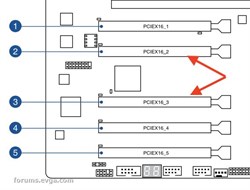 
|
DeadlyMercury
iCX Member

- Total Posts : 422
- Reward points : 0
- Joined: 2019/09/11 14:05:07
- Location: Moscow
- Status: offline
- Ribbons : 14

Re: 2080 TI blower, 2x cards, remove backplate for more air?
2020/08/25 01:42:24
(permalink)
Did you tired to run cards "as is"? Maybe if you have good case (something rackmounted with high rpm fans) and low environment temperature - it will work just fine with little gap between cards.
"An original idea. That can't be too hard. The library must be full of them." Stephen Fry
|
EVGATech_BrandonO
Superclocked Member

- Total Posts : 224
- Reward points : 0
- Joined: 2018/11/20 11:46:20
- Location: EVGA
- Status: offline
- Ribbons : 0

Re: 2080 TI blower, 2x cards, remove backplate for more air?
2020/08/25 06:15:34
(permalink)
Definitely try running as is just to see what your temps are.
Depending on your configuration its very well possible that you will be
fine temperature-wise even with the tiny gap in between.
Have a moment? Please rate our service 
|
aka_STEVE_b
EGC Admin

- Total Posts : 13833
- Reward points : 0
- Joined: 2006/02/26 06:45:46
- Location: OH
- Status: offline
- Ribbons : 69


Re: 2080 TI blower, 2x cards, remove backplate for more air?
2020/08/25 06:56:30
(permalink)
Leave the side panel off your case and place a fan blowing at them is the coolest & cheapest option.
AMD RYZEN 9 5900X 12-core cpu~ ASUS ROG Crosshair VIII Dark Hero ~ EVGA RTX 3080 Ti FTW3~ G.SKILL Trident Z NEO 32GB DDR4-3600 ~ Phanteks Eclipse P400s red case ~ EVGA SuperNOVA 1000 G+ PSU ~ Intel 660p M.2 drive~ Crucial MX300 275 GB SSD ~WD 2TB SSD ~CORSAIR H115i RGB Pro XT 280mm cooler ~ CORSAIR Dark Core RGB Pro mouse ~ CORSAIR K68 Mech keyboard ~ HGST 4TB Hd.~ AOC AGON 32" monitor 1440p @ 144Hz ~ Win 10 x64
|
veganfanatic
CLASSIFIED Member

- Total Posts : 2133
- Reward points : 0
- Joined: 2015/06/20 18:08:41
- Status: offline
- Ribbons : 1


Re: 2080 TI blower, 2x cards, remove backplate for more air?
2020/08/25 07:05:43
(permalink)
can you put a card in slot 1 and in slot 4?
  Corsair Obsidian 750D Airflow Edition + Corsair AX1600i PSUMy desktop uses the ThinkVision 31.5 inch P32p-20 Monitor.My sound system is the Edifier B1700BT Corsair Obsidian 750D Airflow Edition + Corsair AX1600i PSUMy desktop uses the ThinkVision 31.5 inch P32p-20 Monitor.My sound system is the Edifier B1700BT
|
ty_ger07
Insert Custom Title Here

- Total Posts : 16596
- Reward points : 0
- Joined: 2008/04/10 23:48:15
- Location: traveler
- Status: offline
- Ribbons : 271


Re: 2080 TI blower, 2x cards, remove backplate for more air?
2020/08/25 07:26:53
(permalink)
When I had sandwiched blower cards in SLI, I don't remember any significant difference between sandwiching them with backplates or sandwiching them without backplates. I suggest that you try each method and determine for yourself which one is better. 
ASRock Z77 • Intel Core i7 3770K • EVGA GTX 1080 • Samsung 850 Pro • Seasonic PRIME 600W Titanium
|
EVGATech_BrandonO
Superclocked Member

- Total Posts : 224
- Reward points : 0
- Joined: 2018/11/20 11:46:20
- Location: EVGA
- Status: offline
- Ribbons : 0

Re: 2080 TI blower, 2x cards, remove backplate for more air?
2020/08/25 07:28:30
(permalink)
aka_STEVE_b
Leave the side panel off your case and place a fan blowing at them is the coolest & cheapest option.
This also works
Have a moment? Please rate our service 
|
larrysb
New Member

- Total Posts : 94
- Reward points : 0
- Joined: 2007/02/05 14:38:54
- Status: offline
- Ribbons : 1

Re: 2080 TI blower, 2x cards, remove backplate for more air?
2020/08/25 11:57:07
(permalink)
No dice. The EVGA blowers are unlike the other 2080TI blowers, or the Quadro cards. When they are stacked next to each other, the EVGA blower card leaves almost no air gap. The back plate adds 4mm to the PCB surface and the plastic housing around the blower has a prominent ridge around it. The other brands like Asus and Gigabyte have smooth top surfaces and a recessed channel to allow air into the blower. The Quadro cards have a stepped profile on the housing to allow air into the blower. The air-starved EVGA blower card gets into severe throttling in just a few minutes. Severe. I ran the RTX Quake demo in SLI mode and frame rates dropped to 30fps in maybe 3 minutes. Needless to say, that's not going to work. Even with the case full opened and a fan blowing on the cards, the blower can't pull enough air. The card with open access to the blower cools just fine. Even with all the fans in the case and both cards set at 100%, the hot card goes into severe throttling. Like I said, on this Xeon workstation mother-board, Slot 2 and Slot 3 have all 16 lanes implemented. All the rest of the slots are x8 slots, even though they are full length, they don't even contacts in them for the full length of the slots. I need to have the GPU's in the two x16 lane slots, in stacked fashion and the Infiniband network card in one of the x8 slots, and that uses up all 40 lanes on the Xeon processor. The compromise I was using with the 2080ti Founder Edition cards, was one in slot 3 (x16) and one in slot 1 (x8). They actually outperform the EVGA blowers in that arrangement. Really frustrating. I guess EVGA only designed their blowers for single application in mini cases.
post edited by larrysb - 2020/08/25 12:00:11
|
larrysb
New Member

- Total Posts : 94
- Reward points : 0
- Joined: 2007/02/05 14:38:54
- Status: offline
- Ribbons : 1

Re: 2080 TI blower, 2x cards, remove backplate for more air?
2020/08/25 13:31:11
(permalink)
|
GTXJackBauer
Omnipotent Enthusiast

- Total Posts : 10333
- Reward points : 0
- Joined: 2010/04/19 22:23:25
- Location: (EVGA Discount) Associate Code : LMD3DNZM9LGK8GJ
- Status: offline
- Ribbons : 48


Re: 2080 TI blower, 2x cards, remove backplate for more air?
2020/08/25 21:09:04
(permalink)
Are you up for AIO cooler on them? If you got the room I say, give them a shot.
Use this Associate Code at your checkouts or follow these instructions for Up to 10% OFF on all your EVGA purchases: LMD3DNZM9LGK8GJ
|
ty_ger07
Insert Custom Title Here

- Total Posts : 16596
- Reward points : 0
- Joined: 2008/04/10 23:48:15
- Location: traveler
- Status: offline
- Ribbons : 271


Re: 2080 TI blower, 2x cards, remove backplate for more air?
2020/08/25 21:30:48
(permalink)
Why haven't you taken the backplate off yet and told us the difference in temperature? Why are you avoiding finding the answer? Backplate on second card vs no backplate on second card: let us know your result. Regarding the x8 vs x16, the difference is probably very small. Certainly very small compared to the thermal throttling you are currently witnessing within few minutes -- according to you. So, sacrificing x8 instead of x16 in the grand scheme of things seems like a no-brainer. x8 not throttling vs x16 and throttling: let us know your result.
post edited by ty_ger07 - 2020/08/25 21:38:00
ASRock Z77 • Intel Core i7 3770K • EVGA GTX 1080 • Samsung 850 Pro • Seasonic PRIME 600W Titanium
|
larrysb
New Member

- Total Posts : 94
- Reward points : 0
- Joined: 2007/02/05 14:38:54
- Status: offline
- Ribbons : 1

Re: 2080 TI blower, 2x cards, remove backplate for more air?
2020/08/25 21:51:42
(permalink)
The blower cards are brand new, from the EVGA b-stock shop. I am reluctant to mod them by removing the back plate, since I might just sell them off and go back to the 2080TI-FE cards I already have. Well, like I said - it is supposed to do work, and having the cards both in x16 mode can shave a lot of time out of a week-long compute run, hours if not a day. If it was just dropping a few FPS for gaming, that would be one thing. Wish the Quadro cards weren't such a big jump in price. They're designed to stack up next to each other with adequate flow.
post edited by larrysb - 2020/08/25 21:54:43
|
ty_ger07
Insert Custom Title Here

- Total Posts : 16596
- Reward points : 0
- Joined: 2008/04/10 23:48:15
- Location: traveler
- Status: offline
- Ribbons : 271


Re: 2080 TI blower, 2x cards, remove backplate for more air?
2020/08/25 22:12:30
(permalink)
Adding a backplate used to be a modification. Now taking a backplate off is a modification? Wow, times have changed.
How many hours or days are you losing due to throttling? I still believe that x8 without throttling will vastly outperform x16 with throttling. Your workload should be GPU intensive, right? I mean, that is why you are using GPU compute, right? This isn't a PCI-E bandwidth intensive workload, right? I mean, if it were, you would just be doing the computations on the CPU and avoid using PCI-E at all. Catch my drift? PCI-E bandwidth may have an effect, but it should have a small effect compared to the GPU computation power that you are losing due to throttling.
If the PCI-E bandwidth has more of an effect than the GPU throttling, I have to believe that you have vastly overstated the severity of the throttling that you have witnessed.
ASRock Z77 • Intel Core i7 3770K • EVGA GTX 1080 • Samsung 850 Pro • Seasonic PRIME 600W Titanium
|
DeadlyMercury
iCX Member

- Total Posts : 422
- Reward points : 0
- Joined: 2019/09/11 14:05:07
- Location: Moscow
- Status: offline
- Ribbons : 14

Re: 2080 TI blower, 2x cards, remove backplate for more air?
2020/08/26 03:51:06
(permalink)
larrysb
So here are the actual photos of the chassis, with the cards where I need them to be. The gap between the ridge around the blower and the backplate of the next card is 0.681mm, measured with a feeler gauge. That's like putting your hand over a vacuum cleaner. It can't get any air.
Did you tried them to run and checked its temperatures? Because it is sound as you don't. UPD missed previous post, you did...
post edited by DeadlyMercury - 2020/08/26 03:54:44
"An original idea. That can't be too hard. The library must be full of them." Stephen Fry
|
dc8flyer
SSC Member

- Total Posts : 561
- Reward points : 0
- Joined: 2016/02/23 00:10:47
- Status: offline
- Ribbons : 7

Re: 2080 TI blower, 2x cards, remove backplate for more air?
2020/08/26 04:18:18
(permalink)
Years ago I had the same issue with no air flow. I inserted the rubber PCI protectors of the cards in-between the two cards at the rear corners to open the gap. There is plenty of give to open the area and the difference was measurable. You could place something similar in-between your cards near the smallest space separating them by 3/8 of an inch easily. Add an external fan blowing across the cards would help as well.
post edited by dc8flyer - 2020/08/26 04:21:39
2009 Alienware Aurora x58 i7 990x oc to 4.14 Three ASUS ROG PG278Q Black 27" WQHD 2560 x 1440 - 144 Hz 1ms (GTG) NVIDIA G-Sync Gaming Monitors RTX 2080ti EVGA Black XC oc 1250/160 with 566.14 CORSAIR Vengeance 24GB (6 x 4GB) 240-Pin DDR3 SDRAM DDR3 1600 memory 2TB 860evo SSD Corsair Hydro Series H80i V2 Water/Liquid CPU Cooler Two 120mm push/pull NF-F12 iPPC-3000 PWM Fan with Focused Flow Windows 10 - always the latest
|
larrysb
New Member

- Total Posts : 94
- Reward points : 0
- Joined: 2007/02/05 14:38:54
- Status: offline
- Ribbons : 1

Re: 2080 TI blower, 2x cards, remove backplate for more air?
2020/08/26 11:52:43
(permalink)
Of course I did test them, running side-by-side. Unfortunately, the card on the right is severely starved for air because the blower-inlet is nearly completely blocked. Even with the blowers in both cards at 100%, it reaches maximum temperature very, very quickly.
What I need is the cards both in x16 lane slots, side by side and running cool.
I already had two Nvidia Founder Edition 2080-TI cards. The blower cards were supposed to replace the Founder Edition (two fan) cards, so that I can run them in the x16 lane slots.
But due to the way EVGA built the blower cards, there is zero clearance to allow airflow into the blower when they're next to each other.
They run fantastic when separated, one in a x16 and one in a x8. The blowers cool the card just fine and they don't throttle. But the Founder Edition cards run better than the blowers in those same slots.
So my decision is: Break the EVGA seal sticker on one blower card and remove the back plate, or just sell them off now, untouched?
Removing the backplate might help airflow a bit, but I doubt it will cure it entirely.
If I wind up needing them separated by a slot space and running in x16 and x8 slots, the Founder Edition cards are better, quieter and clock higher.
|
larrysb
New Member

- Total Posts : 94
- Reward points : 0
- Joined: 2007/02/05 14:38:54
- Status: offline
- Ribbons : 1

Re: 2080 TI blower, 2x cards, remove backplate for more air?
2020/08/28 03:35:10
(permalink)
If anyone else is contemplating stacking two of these side by side, get a different blower card. If you're going to run just one, then it is a perfectly great card. I can imagine in a tight small format case, it would be very good actually.
But not two in 2-slot spacing. Buy another brand of blower card.
I pulled the backplate from one card and it helped quite a bit with cooling and airflow. It is usable now and gets sufficient air.
This card is constructed pretty weirdly, unlike all the other blower cards out there. EVGA definitely did their own thing with the cooler and baseplate. The backplate cannot simply be removed by itself. The plastic top shroud has to come off first, then one of the screws in the backplate is held in by a nut on the chip side of the circuit board, where it would normally be screwed into the base plate of the cooler. But - it is a blind hole, so it is attached with a nut. So when you unscrew it, it just spins. But the top comes off.
Also - the screws are too long, owing the the 2.5mm high offsets screw bosses cast into the backplate. So I had to round up some washers and spacers.
If it is desired to re-assemble with the backplate, it goes onto the PCB first, and the screw and nut on the top of the PCB. Then the main cooler chamber and 4-spring screws with the VRAM heat spreader, then the upper shroud and the remainder of the backplate screws and the PCI fence and screws.
It is a a little out there. Great as a single card or with 3-or-4 slot wide spacing (but the double fan cards are quieter).
A slight change in the design of the plastic upper shroud and the backplate to allow adequate clearance for airflow would have been easy and made them more versatile.
|
#Eggs
New Member

- Total Posts : 12
- Reward points : 0
- Joined: 2020/12/03 03:03:01
- Location: Springfield, MO
- Status: offline
- Ribbons : 0

Re: 2080 TI blower, 2x cards, remove backplate for more air?
2020/12/03 03:08:55
(permalink)
I have a question for anyone that has the blower type 2080ti (not the black). I have the blower style and I love the card. I don't love the sound.
The question is, can I buy the evga heatsink for the gaming xc and install in on my pcb? The only thing Im worried about is if the fans will hook up the same as the blower that is on it now.
Has anyone done this?
Thanks for the Help
|