auskie
New Member

- Total Posts : 33
- Reward points : 0
- Joined: 2018/10/17 04:22:35
- Status: offline
- Ribbons : 0
See photo. Founder's Edition 2080 Ti will only fit in PE1. The shroud is too high? Anyone else having this problem or am I the only one dumb enough to run 2080 Ti in SLI?  Edit: To be fair, this is what I get for not buying an EVGA 2080 Ti... If I put a waterblock on there, think it'll fit? I mean it is the backplate+heatsink/fan, not the PCB, right? I am looking at aquacomputer's new kryographics 2080 ti:
post edited by auskie - 2018/12/21 19:41:43
|
the_Scarlet_one
formerly Scarlet-tech

- Total Posts : 24581
- Reward points : 0
- Joined: 2013/11/13 02:48:57
- Location: East Coast
- Status: offline
- Ribbons : 79


Re: 2080 TI Founder's Edition won't fit
2018/12/21 20:40:49
(permalink)
Many people are using the same card with the same board. It should fit fine. Make sure the shroud on the motherboard is fully seated and not raised away from the motherboard.
|
auskie
New Member

- Total Posts : 33
- Reward points : 0
- Joined: 2018/10/17 04:22:35
- Status: offline
- Ribbons : 0

Re: 2080 TI Founder's Edition won't fit
2018/12/21 20:51:35
(permalink)
the_Scarlet_one
Many people are using the same card with the same board. It should fit fine. Make sure the shroud on the motherboard is fully seated and not raised away from the motherboard.
I mean, it fits fine in PE1... you've seen other's mount 2080 Ti FE in PE2-5? I haven't mounted the board yet, as you can see the shrink wrap is still on. So maybe after I install the M.2's we'll see a difference.
|
bcavnaugh
The Crunchinator

- Total Posts : 38977
- Reward points : 0
- Joined: 2012/09/18 17:31:18
- Location: USA Affiliate E5L3CTGE12 Associate 9E88QK5L7811G3H
- Status: offline
- Ribbons : 282


Re: 2080 TI Founder's Edition won't fit
2018/12/22 09:57:11
(permalink)
What is not fitting? PE2 is the same size as PE1 or PE4 PE5 cannot be used for a GPU
post edited by bcavnaugh - 2018/12/22 10:00:45
|
auskie
New Member

- Total Posts : 33
- Reward points : 0
- Joined: 2018/10/17 04:22:35
- Status: offline
- Ribbons : 0

Re: 2080 TI Founder's Edition won't fit
2018/12/22 09:58:38
(permalink)
bcavnaugh
What is not fitting?
PE2 is the same size as PE1 or PE4
It won't seat in PE 2-5. Any of the PCIe slots within the shroud.
|
bcavnaugh
The Crunchinator

- Total Posts : 38977
- Reward points : 0
- Joined: 2012/09/18 17:31:18
- Location: USA Affiliate E5L3CTGE12 Associate 9E88QK5L7811G3H
- Status: offline
- Ribbons : 282


Re: 2080 TI Founder's Edition won't fit
2018/12/22 10:00:11
(permalink)
Define PE 2-5 I have then installed in PE1 and PE4 just fine Place your hand on the Bottom side of the Motherboard and Inset the GPU and Lock the Card In Place.If you are just pushing down on the Graphics Card you are also pushing down the Motherboard PCIe Lane Distribution (Core ™ i9-79xx, 44 Lane Processors) PE1 – x16 (Gen3, x16 lanes from CPU, x8 shared with PE2) PE2 – x16 (Gen3, x8 lanes from CPU, shares 8 of PE1’s 16 lanes) PE3 – x16 (Gen3, x8 lanes from CPU, shares 8 of PE4’s 16 lanes) PE4 – x16 (Gen3, x16 lanes from CPU, x8 shared with PE3) PE5 – x4 (Gen3, x4 lanes from PCH) PE6 – x16 (Gen3, x8 lanes from CPU or x4 from PCH based on configuration) o When populated by a video card x8 Gen3 lanes are allocated from the CPU o When populated by a card using x4 or x1 lanes, and M.2 80mm slot is populated PE6 receives x4 lanes from the PCH 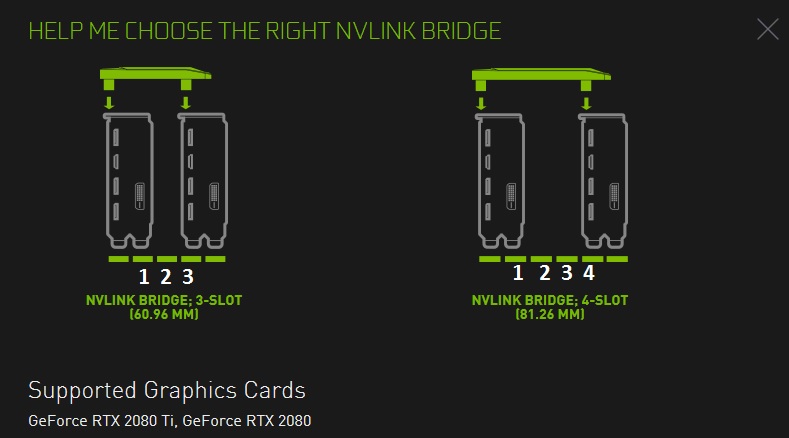
post edited by bcavnaugh - 2018/12/22 10:11:24
|
auskie
New Member

- Total Posts : 33
- Reward points : 0
- Joined: 2018/10/17 04:22:35
- Status: offline
- Ribbons : 0

Re: 2080 TI Founder's Edition won't fit
2018/12/22 10:06:46
(permalink)
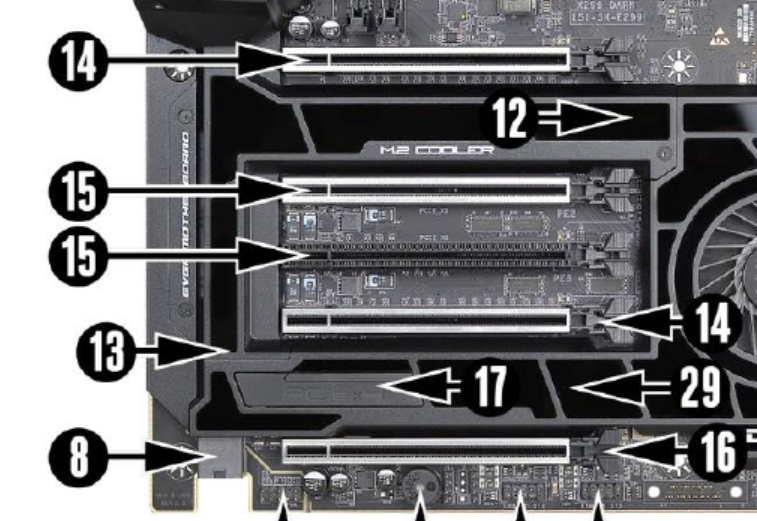 15=PE2/3, 14=PE1/PE4, 16=PE5? It will probably work itself out when I do the full install. Just thought it was interesting that I definitely could not get it to seat in PE2. But, like you, I probably won't end up using PE2 for a 2080 anyways.
post edited by auskie - 2018/12/22 10:13:19
|
bcavnaugh
The Crunchinator

- Total Posts : 38977
- Reward points : 0
- Joined: 2012/09/18 17:31:18
- Location: USA Affiliate E5L3CTGE12 Associate 9E88QK5L7811G3H
- Status: offline
- Ribbons : 282


Re: 2080 TI Founder's Edition won't fit
2018/12/22 10:12:23
(permalink)
☄ Helpfulby auskie 2018/12/22 10:27:16
You really should be using Slots PE1 and PE4 for an SLI Setup on the X299 Dark Motherboard. Install your M.2 Drives Before you Install your Motherboard I recommend that you Remove the CMOS Battery and test it for 3.3 Volts DC Before you do anything else.
Or just Replace it if you have no Voltmeter.
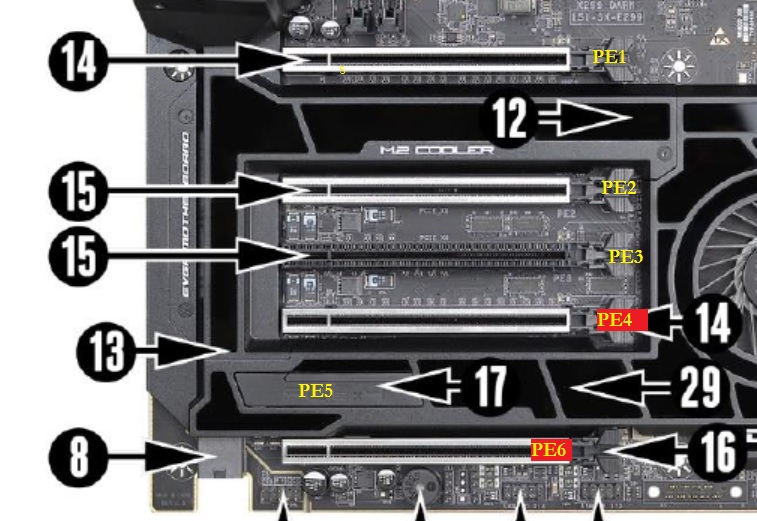  ^^^^^^^^^ Push and Hold ^^^^^^^^^ You need to use your hand on the back side of the Motherboard to Level the MB when you Push in The Graphics Card. ^^^^^^^^^ Push and Hold ^^^^^^^^^ You need to use your hand on the back side of the Motherboard to Level the MB when you Push in The Graphics Card.Your Card will fit and Lock into the PCIe Slot just fine.
post edited by bcavnaugh - 2018/12/22 10:25:57
Attached Image(s)
|