monitorhero
New Member

- Total Posts : 29
- Reward points : 0
- Joined: 4/12/2018
- Status: offline
- Ribbons : 0

Sunday, November 18, 2018 1:16 PM
(permalink)
Hey guys,
I am new to the forum. I recently upgraded my computer with a second FTW 3. I mostly do 3D work and some occasional gaming.
In short here is my problem when using Precision X:
Both cards on their own can use use a power target of 127%.
Both cards plugged in together don't. If I put in any number above 100% I get an instant freeze of the desktop. If I wait 5mins the mouse might move another inch until the next freeze. So I have to do a hard reset.
I tried with SLI and no SLI
My config:
Seasonic 1300W Prime Platinum
8700k @ 4,7 Ghz, 1.25V all core
Soundblaster Z
32GB (2x16) G.Skill CL14 ram
AsRock Z370 Taichi
iGPU disabled
Is this a problem when using two cards? Or might one of them be faulty? The second one I bought on ebay.
Or is there anything else I might need to consider?
Thanks for any help in advance
monitorhero
|
Sajin
EVGA Forum Moderator

- Total Posts : 49227
- Reward points : 0
- Joined: 6/8/2010
- Location: Texas, USA.
- Status: offline
- Ribbons : 199


Re: 1080ti FTW3 x2 SLI Overclocking Problems
Sunday, November 18, 2018 7:35 PM
(permalink)
You're using four separate pci-e cables to power the cards correct?
|
monitorhero
New Member

- Total Posts : 29
- Reward points : 0
- Joined: 4/12/2018
- Status: offline
- Ribbons : 0

Re: 1080ti FTW3 x2 SLI Overclocking Problems
Monday, November 19, 2018 7:02 AM
(permalink)
Hey Sajin, I was using only two cables. One cable has two 8pin connectors. This worked flawless for a single card. I could try 4 cables but I doubt it will change anything. EDIT: I tried 4 cables. No difference. I changed from Precision X to Afterburner. Here I can apply 127% Power Target without problems. But when I overclock moderate +50mhz Core Clock and +100mhz on Memory Clock I get a 2min freeze of the desktop. Then the system works again until the next freeze after 2mins. I assume this is not normal behaviour. EDIT 2: Could it be related to the Micron Memory on the cards? Whenever I apply anything in the software the desktop freezes. But also when I reduce the Power Target/Limit down to 100% the desktop freezes for 2mins. Is that just the time it takes to apply the new values??? Also noticed when I apply the value I first need to click somewhere for it to freeze. AIDA64 stress test gave these results. I noticed that GPU 2 clocks a lot lower. Also the temperature AIDA reports differs from the one Afterburner reports.
post edited by monitorhero - Monday, November 19, 2018 9:48 AM
Attached Image(s)
|
monitorhero
New Member

- Total Posts : 29
- Reward points : 0
- Joined: 4/12/2018
- Status: offline
- Ribbons : 0

Re: 1080ti FTW3 x2 SLI Overclocking Problems
Monday, November 19, 2018 10:27 AM
(permalink)
I always get this error in my windows log "The application-specific permission settings do not grant Local Activation permission for the COM Server application with CLSID {xxxxx} and APPID {9CA88EE3-ACB7-47C8-AFC4-AB702511C276} (RUNTIMEBROKER) to the user NT AUTHORITY\SYSTEM SID (xxxxx) from address LocalHost (Using LRPC) running in the application container Unavailable SID (Unavailable). This security permission can be modified using the Component Services administrative tool." I translated this since I use german windows. But the error comes from windows runtimebroker. So the question is why does it get triggered and how is it related to my graphics card? Could this be a virus inside the graphics card since I bought it on ebay?
post edited by monitorhero - Monday, November 19, 2018 10:36 AM
|
AHowes
CLASSIFIED ULTRA Member

- Total Posts : 6502
- Reward points : 0
- Joined: 9/20/2005
- Location: Macomb MI
- Status: offline
- Ribbons : 27

Re: 1080ti FTW3 x2 SLI Overclocking Problems
Monday, November 19, 2018 5:00 PM
(permalink)
Don't use afterburner. It cant control all 3 fans. Only the GPU fan (far left).. not the memory and power fan.
Try uninstalling evga's precision x oc and after delete the retaining evga folder under the c:/ drive.. then download and run DDU in windows safe mode. Uninstall all nvidia drivers with it.
Then install the latest nvidia drivers with both cards installed. Then reboot and then install the latest version of evga's precision x oc.
Test
Intel i9 9900K @ 5.2Ghz Single HUGE Custom Water Loop. Asus Z390 ROG Extreme XI MB G.Skill Trident Z 32GB (4x8GB) 4266MHz DDR4 EVGA 2080ti K|NGP|N w/ Hydro Copper block. 34" Dell Alienware AW3418DW 1440 Ultra Wide GSync Monitor Thermaltake Core P7 Modded w/ 2x EK Dual D5 pump top,2 x EK XE 480 2X 360 rads.1 Corsair 520 Rad.
|
AHowes
CLASSIFIED ULTRA Member

- Total Posts : 6502
- Reward points : 0
- Joined: 9/20/2005
- Location: Macomb MI
- Status: offline
- Ribbons : 27

Re: 1080ti FTW3 x2 SLI Overclocking Problems
Monday, November 19, 2018 5:01 PM
(permalink)
Also.. no graphics card can have a virus.
If the above dont work.. try ea card separately and see which one is faulty.
Intel i9 9900K @ 5.2Ghz Single HUGE Custom Water Loop. Asus Z390 ROG Extreme XI MB G.Skill Trident Z 32GB (4x8GB) 4266MHz DDR4 EVGA 2080ti K|NGP|N w/ Hydro Copper block. 34" Dell Alienware AW3418DW 1440 Ultra Wide GSync Monitor Thermaltake Core P7 Modded w/ 2x EK Dual D5 pump top,2 x EK XE 480 2X 360 rads.1 Corsair 520 Rad.
|
Sajin
EVGA Forum Moderator

- Total Posts : 49227
- Reward points : 0
- Joined: 6/8/2010
- Location: Texas, USA.
- Status: offline
- Ribbons : 199


Re: 1080ti FTW3 x2 SLI Overclocking Problems
Monday, November 19, 2018 6:26 PM
(permalink)
monitorhero
Could it be related to the Micron Memory on the cards?
Is that just the time it takes to apply the new values???
No. monitorhero
I always get this error in my windows log
"The application-specific permission settings do not grant Local Activation permission for the COM Server application with CLSID
{xxxxx}
and APPID
{9CA88EE3-ACB7-47C8-AFC4-AB702511C276} (RUNTIMEBROKER)
to the user NT AUTHORITY\SYSTEM SID (xxxxx) from address LocalHost (Using LRPC) running in the application container Unavailable SID (Unavailable). This security permission can be modified using the Component Services administrative tool."
I translated this since I use german windows. But the error comes from windows runtimebroker. So the question is why does it get triggered and how is it related to my graphics card?
Could this be a virus inside the graphics card since I bought it on ebay?
That error has nothing to do with your problem. Can you confirm that both cards clock up & work normally when tested individually with the other completely removed from the system?
|
monitorhero
New Member

- Total Posts : 29
- Reward points : 0
- Joined: 4/12/2018
- Status: offline
- Ribbons : 0

Re: 1080ti FTW3 x2 SLI Overclocking Problems
Wednesday, November 21, 2018 1:04 PM
(permalink)
Hey guys, sorry I have been busy. I can overclock both cards on their own but not when both are in the system. Whether connected by a SLI bridge or not. I just noticed that when the system locked up during benchmarking the error also appeared in the history. I will stress test both cards separately again in the next days. Edit: The new card I got from ebay clocks +60 gpu/ +80 memory anything above crashes with BSOD Temps rise to about 65 degress. When both are installed one card gets around 75 degrees. Which significantly limits the boost speed. Any overclock above 100 on clock or memory freezes the desktop instantly (for the new card alone) However I can apply those values first without a freeze. But both of them together no chance of any overclocking. Not even +1. I am using Heaven Benchmark since it delivers fast results if overclocks are stable or not. After that I will test the other card
post edited by monitorhero - Wednesday, November 21, 2018 2:21 PM
|
monitorhero
New Member

- Total Posts : 29
- Reward points : 0
- Joined: 4/12/2018
- Status: offline
- Ribbons : 0

Re: 1080ti FTW3 x2 SLI Overclocking Problems
Wednesday, November 21, 2018 2:38 PM
(permalink)
So both cards lock up with BDOS video_tdr_failure (nvlddmkm.sys) at +70 / +90 Since both have the same capacity it seems like something else is the issue? Or is that all I can expect from a FTW3? (both have Micron memory) AHowes
Don't use afterburner. It cant control all 3 fans. Only the GPU fan (far left).. not the memory and power fan.
Try uninstalling evga's precision x oc and after delete the retaining evga folder under the c:/ drive.. then download and run DDU in windows safe mode. Uninstall all nvidia drivers with it.
Then install the latest nvidia drivers with both cards installed. Then reboot and then install the latest version of evga's precision x oc.
Test
Did it exactly like that. No change. My Vray Benchmark just got slower 1 second. Still no overclocking possibilities with Precision X. Another reason why I don't use PX is that it changes my font in every Half Life game to enormous size. It's an absurd error that was never fixed. I am not sure if that problem is really unrelated. I noticed it on my laptop too and on the laptop of my girlfriend. Also I changed from driver version 399.24 to 416.94 I got a much lower score with the new drivers in Heaven (2422 vs 2377) Single card gave me 2450. Doesnt Heaven scale with multiple gpus? Vray Benchmark score doubled and every render engine I was using. Best I can do is +70 / +80 with both cards now.So nope not even that. A longer run crashes too.
post edited by monitorhero - Wednesday, November 21, 2018 4:53 PM
Attached Image(s)
|
Sajin
EVGA Forum Moderator

- Total Posts : 49227
- Reward points : 0
- Joined: 6/8/2010
- Location: Texas, USA.
- Status: offline
- Ribbons : 199


Re: 1080ti FTW3 x2 SLI Overclocking Problems
Wednesday, November 21, 2018 7:06 PM
(permalink)
Lets establish a baseline real quick...
#1 Run unigine heaven @ max settings with sli enabled.
#2 Use the following settings inside msi afterburner... 127% power limit, 100% fan speed, leave everything else at default.
#3 Tell me what each cards clock speeds settled to by the end of the benchmark.
|
monitorhero
New Member

- Total Posts : 29
- Reward points : 0
- Joined: 4/12/2018
- Status: offline
- Ribbons : 0

Re: 1080ti FTW3 x2 SLI Overclocking Problems
Thursday, November 22, 2018 3:24 PM
(permalink)
Hey Sajin, I enabled SLI. I used precision x with your values. Each card settled at 1936mhz without overclock and 127% Power Limit and 100% fan speed. What I noticed very strange is that the card in slot 2 gets used for heaven when I disable SLI. I would expect the upper card to be used. Is that normal behaviour? I changed the colors of the temp monitors to see which card is which. Shouldn't card 1 be the card in the upper slot in the EVGA Precision X? 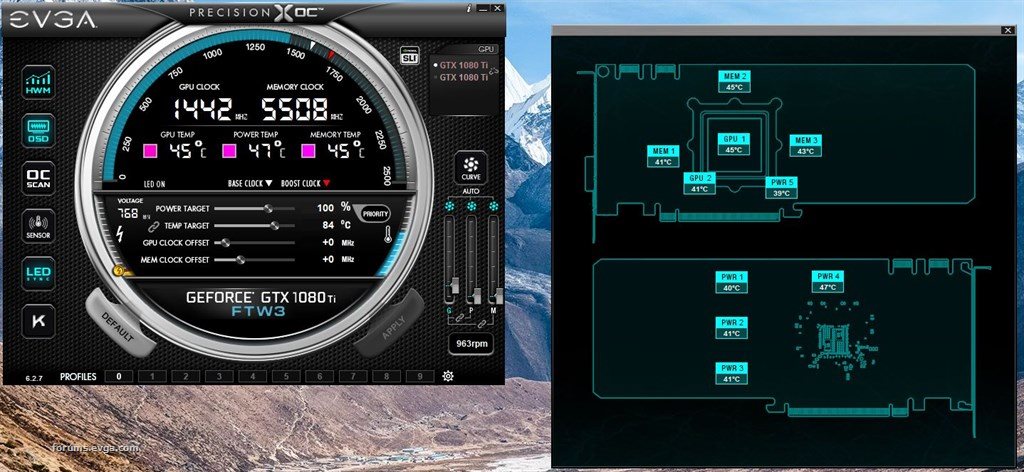 The nvidia control panel registers them correctly. In the x16 Slot is the card with the monitors that is shown as card 2 in precision x and not being used in Heaven. 
post edited by monitorhero - Thursday, November 22, 2018 3:40 PM
Attached Image(s) 
|
AHowes
CLASSIFIED ULTRA Member

- Total Posts : 6502
- Reward points : 0
- Joined: 9/20/2005
- Location: Macomb MI
- Status: offline
- Ribbons : 27

Re: 1080ti FTW3 x2 SLI Overclocking Problems
Thursday, November 22, 2018 3:42 PM
(permalink)
That's normal for precision x oc. Think afterburner is the same. Cards reversed.. been that way for years.
Top card is reported as 2 even though its using the top card.
Intel i9 9900K @ 5.2Ghz Single HUGE Custom Water Loop. Asus Z390 ROG Extreme XI MB G.Skill Trident Z 32GB (4x8GB) 4266MHz DDR4 EVGA 2080ti K|NGP|N w/ Hydro Copper block. 34" Dell Alienware AW3418DW 1440 Ultra Wide GSync Monitor Thermaltake Core P7 Modded w/ 2x EK Dual D5 pump top,2 x EK XE 480 2X 360 rads.1 Corsair 520 Rad.
|
monitorhero
New Member

- Total Posts : 29
- Reward points : 0
- Joined: 4/12/2018
- Status: offline
- Ribbons : 0

Re: 1080ti FTW3 x2 SLI Overclocking Problems
Thursday, November 22, 2018 3:45 PM
(permalink)
I didnt realize it before. Thanks :D
|
Sajin
EVGA Forum Moderator

- Total Posts : 49227
- Reward points : 0
- Joined: 6/8/2010
- Location: Texas, USA.
- Status: offline
- Ribbons : 199

|
monitorhero
New Member

- Total Posts : 29
- Reward points : 0
- Joined: 4/12/2018
- Status: offline
- Ribbons : 0

Re: 1080ti FTW3 x2 SLI Overclocking Problems
Friday, November 23, 2018 8:26 AM
(permalink)
After following the advice from AHowes it works now without freeze. I used DDU and installed both cards again with the newest driver.
But the overclocking potential didn't improve. I can now apply the overclock I can apply to a single card. It seems very low still. +60/+80
|
Sajin
EVGA Forum Moderator

- Total Posts : 49227
- Reward points : 0
- Joined: 6/8/2010
- Location: Texas, USA.
- Status: offline
- Ribbons : 199


Re: 1080ti FTW3 x2 SLI Overclocking Problems
Friday, November 23, 2018 8:38 AM
(permalink)
monitorhero
After following the advice from AHowes it works now without freeze. I used DDU and installed both cards again with the newest driver.
But the overclocking potential didn't improve. I can now apply the overclock I can apply to a single card. It seems very low still. +60/+80
Hmm ok... monitorhero
So both cards lock up with BDOS video_tdr_failure (nvlddmkm.sys) at +70 / +90
Since both have the same capacity it seems like something else is the issue? Or is that all I can expect from a FTW3? (both have Micron memory)
AHowes
Don't use afterburner. It cant control all 3 fans. Only the GPU fan (far left).. not the memory and power fan.
Try uninstalling evga's precision x oc and after delete the retaining evga folder under the c:/ drive.. then download and run DDU in windows safe mode. Uninstall all nvidia drivers with it.
Then install the latest nvidia drivers with both cards installed. Then reboot and then install the latest version of evga's precision x oc.
Test
Did it exactly like that. No change. My Vray Benchmark just got slower 1 second. Still no overclocking possibilities with Precision X.
Another reason why I don't use PX is that it changes my font in every Half Life game to enormous size. It's an absurd error that was never fixed.
I am not sure if that problem is really unrelated. I noticed it on my laptop too and on the laptop of my girlfriend.
Also I changed from driver version 399.24 to 416.94
I got a much lower score with the new drivers in Heaven (2422 vs 2377)
Single card gave me 2450. Doesnt Heaven scale with multiple gpus?
Vray Benchmark score doubled and every render engine I was using.
Best I can do is +70 / +80 with both cards now.
So nope not even that. A longer run crashes too.
|
HeavyHemi
Omnipotent Enthusiast

- Total Posts : 13887
- Reward points : 0
- Joined: 11/29/2008
- Location: Western Washington
- Status: offline
- Ribbons : 135

Re: 1080ti FTW3 x2 SLI Overclocking Problems
Friday, November 23, 2018 8:02 PM
(permalink)
monitorhero
After following the advice from AHowes it works now without freeze. I used DDU and installed both cards again with the newest driver.
But the overclocking potential didn't improve. I can now apply the overclock I can apply to a single card. It seems very low still. +60/+80
Your cards are already overclocked. Running 100% stable in SLI with factory overclocked GPU's is a win. Most folks do not get higher than +50 on the core clocks with your model GPU. Also, the core clocks do not operate in 1mhz steps. They operate in ~13mhz steps. Telling us you're +60 or +80 tells us nothing about what your actual clocks are under load. Anything over 2ghz core clocks in SLI is golden.
EVGA X99 FTWK / i7 6850K @ 4.5ghz / RTX 3080Ti FTW Ultra / 32GB Corsair LPX 3600mhz / Samsung 850Pro 256GB / Be Quiet BN516 Straight Power 12-1000w 80 Plus Platinum / Window 10 Pro
|
AHowes
CLASSIFIED ULTRA Member

- Total Posts : 6502
- Reward points : 0
- Joined: 9/20/2005
- Location: Macomb MI
- Status: offline
- Ribbons : 27

Re: 1080ti FTW3 x2 SLI Overclocking Problems
Friday, November 23, 2018 11:51 PM
(permalink)
Yeah dont stress it every card overclocks different depending on the load. Your just limited to your slowest card of the 2.
Dont stress over a few mhz. It's really nothing but 2-4 frames in the end. Concentrate more on getting both cards running for your games you play.. cause it will be fast in gaming if the game uses sli. ;)
Intel i9 9900K @ 5.2Ghz Single HUGE Custom Water Loop. Asus Z390 ROG Extreme XI MB G.Skill Trident Z 32GB (4x8GB) 4266MHz DDR4 EVGA 2080ti K|NGP|N w/ Hydro Copper block. 34" Dell Alienware AW3418DW 1440 Ultra Wide GSync Monitor Thermaltake Core P7 Modded w/ 2x EK Dual D5 pump top,2 x EK XE 480 2X 360 rads.1 Corsair 520 Rad.
|
monitorhero
New Member

- Total Posts : 29
- Reward points : 0
- Joined: 4/12/2018
- Status: offline
- Ribbons : 0

Re: 1080ti FTW3 x2 SLI Overclocking Problems
Saturday, November 24, 2018 10:52 AM
(permalink)
Hey guys, I get clocks of around 1936mhz (80°C on the upper card) overclocked +50/+50. I deactivated SLI since it doesnt make a difference in rendering. Depending on the game I might activate it but I don't play much games anyway. The Heaven score with SLI activated was pretty high around 4557 with better lower fps and higher fps overall. Although not doubled the score of a single card (2432) Edit: Just tested heaven again with the same overclock and got a crash again with +60 clock/+70 mem So I guess that didn't really work. I think I give up on overclocking. Also temps of 80 are critical aren't they?
post edited by monitorhero - Saturday, November 24, 2018 11:13 AM
|
blaise
iCX Member

- Total Posts : 307
- Reward points : 0
- Joined: 3/11/2009
- Location: Sydney, Australia
- Status: offline
- Ribbons : 5


Re: 1080ti FTW3 x2 SLI Overclocking Problems
Saturday, November 24, 2018 4:21 PM
(permalink)
What resolution do you run Heaven Benchmark at? My water cooled TI's in SLI @stock (with an i9-9900k) running at 2550x1440 score about 6500.
|
AHowes
CLASSIFIED ULTRA Member

- Total Posts : 6502
- Reward points : 0
- Joined: 9/20/2005
- Location: Macomb MI
- Status: offline
- Ribbons : 27

Re: 1080ti FTW3 x2 SLI Overclocking Problems
Saturday, November 24, 2018 4:41 PM
(permalink)
monitorhero
Hey guys,
I get clocks of around 1936mhz (80°C on the upper card) overclocked +50/+50.
I deactivated SLI since it doesnt make a difference in rendering. Depending on the game I might activate it but I don't play much games anyway.
The Heaven score with SLI activated was pretty high around 4557 with better lower fps and higher fps overall. Although not doubled the score of a single card (2432)
Edit: Just tested heaven again with the same overclock and got a crash again with +60 clock/+70 mem
So I guess that didn't really work. I think I give up on overclocking.
Also temps of 80 are critical aren't they?
Yeah heat will limit your overclock. Top card will run hotter then the 2nd as it's doing more and also fighting for air and the heat coming off the 2nd card dont help. I like water cooling for sli use. Removes all those problems. Your card will be at its happiest under 40c. You may want to stop overclocking the vmem and just focus on the GPU locks first.. though if the card is cooking hot at 80+c no point making it more unstable by trying to overclock it making it even hotter.
post edited by AHowes - Saturday, November 24, 2018 4:43 PM
Intel i9 9900K @ 5.2Ghz Single HUGE Custom Water Loop. Asus Z390 ROG Extreme XI MB G.Skill Trident Z 32GB (4x8GB) 4266MHz DDR4 EVGA 2080ti K|NGP|N w/ Hydro Copper block. 34" Dell Alienware AW3418DW 1440 Ultra Wide GSync Monitor Thermaltake Core P7 Modded w/ 2x EK Dual D5 pump top,2 x EK XE 480 2X 360 rads.1 Corsair 520 Rad.
|
monitorhero
New Member

- Total Posts : 29
- Reward points : 0
- Joined: 4/12/2018
- Status: offline
- Ribbons : 0

Re: 1080ti FTW3 x2 SLI Overclocking Problems
Saturday, November 24, 2018 5:57 PM
(permalink)
blaise
What resolution do you run Heaven Benchmark at? My water cooled TI's in SLI @stock (with an i9-9900k) running at 2550x1440 score about 6500.
I run 2560x1440 too. Thats a huge difference. I don't get it. Is the 9900k a factor in this? @AHowes: The GPU clock locks at the same, even when no Mem overclocking is applied. But having two faulty cards sounds like too much of a coincidence?
|
HeavyHemi
Omnipotent Enthusiast

- Total Posts : 13887
- Reward points : 0
- Joined: 11/29/2008
- Location: Western Washington
- Status: offline
- Ribbons : 135

Re: 1080ti FTW3 x2 SLI Overclocking Problems
Saturday, November 24, 2018 7:03 PM
(permalink)
monitorhero
blaise
What resolution do you run Heaven Benchmark at? My water cooled TI's in SLI @stock (with an i9-9900k) running at 2550x1440 score about 6500.
I run 2560x1440 too. Thats a huge difference. I don't get it. Is the 9900k a factor in this?
@AHowes: The GPU clock locks at the same, even when no Mem overclocking is applied. But having two faulty cards sounds like too much of a coincidence?
You would be a lot better off making comparisons using a more standardized benchmark like 3DMark. You'll pull your hair out trying to figure anything when you're not looking or using the same exact settings.
EVGA X99 FTWK / i7 6850K @ 4.5ghz / RTX 3080Ti FTW Ultra / 32GB Corsair LPX 3600mhz / Samsung 850Pro 256GB / Be Quiet BN516 Straight Power 12-1000w 80 Plus Platinum / Window 10 Pro
|
monitorhero
New Member

- Total Posts : 29
- Reward points : 0
- Joined: 4/12/2018
- Status: offline
- Ribbons : 0

Re: 1080ti FTW3 x2 SLI Overclocking Problems
Sunday, November 25, 2018 8:41 AM
(permalink)
I can try the free version of 3dmark. But do you think my cards are broken when the scores differ so much from blaise for example? The clocks are around 1936 mhz during the bench EDIT: Here is my Time Spy result https://www.3dmark.com/3dm/30624670Only the demo version of course Thats place 915... EDIT 2: With mit +50/+50 OC I got place 686 I did a little comparison with results above mine and mostly the CPU is faster. My framerate doesnt differ from other cards with even higher clocks. And drivers also can have an impact on scores. To get to the top 100 I would need a +5Ghz Overclock on CPU and 2100mhz on GPU clock. I had 2000mhz at best in 3DMark Time Spy. So I guess my results are ok. btw the upper card is now also the upper card in precision x, it seems to be switching it around Also my idle temps are at 53 for the upper card and there is a constant load of 1455mhz. I already changed the power saving to adaptive following this ( https://forums.evga.com/1080-Ti-FTW3-High-idle-temp-m2715944.aspx) What could be the reason here?
post edited by monitorhero - Sunday, November 25, 2018 2:16 PM
|
AHowes
CLASSIFIED ULTRA Member

- Total Posts : 6502
- Reward points : 0
- Joined: 9/20/2005
- Location: Macomb MI
- Status: offline
- Ribbons : 27

Re: 1080ti FTW3 x2 SLI Overclocking Problems
Sunday, November 25, 2018 3:44 PM
(permalink)
In your screen pic I dont see 127% power and max temp selected.. you also have the voltage at a minimum. Crank all 3 settings to the max and bench again. Difference in scores can vary from alot of differences in PC's. Drivers, and temps is one thing but alot of people know how to tweak window settings to maximize there scores.. like closing any running programs in the back ground ext.. even tweaking there system ram with low fast timmings.. so I wouldn't get hung up on it. Oh and yes the CPU plays a big part in the overall score. So try to compare only the graphics score in the results. Heat is a big one though. The card wont hold the max clock and it will lower clocks with heat. Water cooling is one way around that isssue. Best you can do on air is to set all 3 fans at a static 100% and use a better case for better air flow or open the side panel to keep the temps low as possible so the card stays cool enough so it wont drop the clocks that much.
post edited by AHowes - Sunday, November 25, 2018 3:46 PM
Intel i9 9900K @ 5.2Ghz Single HUGE Custom Water Loop. Asus Z390 ROG Extreme XI MB G.Skill Trident Z 32GB (4x8GB) 4266MHz DDR4 EVGA 2080ti K|NGP|N w/ Hydro Copper block. 34" Dell Alienware AW3418DW 1440 Ultra Wide GSync Monitor Thermaltake Core P7 Modded w/ 2x EK Dual D5 pump top,2 x EK XE 480 2X 360 rads.1 Corsair 520 Rad.
|
monitorhero
New Member

- Total Posts : 29
- Reward points : 0
- Joined: 4/12/2018
- Status: offline
- Ribbons : 0

Re: 1080ti FTW3 x2 SLI Overclocking Problems
Sunday, November 25, 2018 3:55 PM
(permalink)
AHowes
In your screen pic I dont see 127% power and max temp selected.. you also have the voltage at a minimum. Crank all 3 settings to the max and bench again.
Difference in scores can vary from alot of differences in PC's. Drivers, and temps is one thing but alot of people know how to tweak window settings to maximize there scores.. like closing any running programs in the back ground ext.. even tweaking there system ram with low fast timmings.. so I wouldn't get hung up on it. Oh and yes the CPU plays a big part in the overall score. So try to compare only the graphics score in the results.
Heat is a big one though. The card wont hold the max clock and it will lower clocks with heat. Water cooling is one way around that isssue.
Best you can do on air is to set all 3 fans at a static 100% and use a better case for better air flow or open the side panel to keep the temps low as possible so the card stays cool enough so it wont drop the clocks that much.
Hey AHowes, the screenshot is a littel misleading. I set it to 127% and temp. I didn't know you can set the voltage. I thought Pascal does that on it's own? I uninstalled Precision X for now and instead use Nvidia Inspector. There I can also set the P State for the monitors so that the card clocks down when not used. EDIT: Even setting voltage to 100% didn't stabalize the overclock of +60/+80 where it crashed before. +50/+50 works
post edited by monitorhero - Sunday, November 25, 2018 4:25 PM
|
AHowes
CLASSIFIED ULTRA Member

- Total Posts : 6502
- Reward points : 0
- Joined: 9/20/2005
- Location: Macomb MI
- Status: offline
- Ribbons : 27

Re: 1080ti FTW3 x2 SLI Overclocking Problems
Sunday, November 25, 2018 5:50 PM
(permalink)
Not being able to overclock high is not a sign of a busted card. Blocks are guaranteed at what its rated for and I'm sure its clocking well over that automatically.
It's when Its not stable at stock clocks is when the card should be rma'ed.
Nvidia's boost is overclocking for you by default.. and that +50/+70 really tells us nothing cause thsts adding on to whatever the card is normally boosting at which would be different per card. Should state that clock its boosting to at start and where it ends up once the card gets to maximum heat.
Card cooled to under 40c would hold max clocks without downclocking.
Anything over 2000mhz is good.
You should of just left it at default clocks and set max power/temp/voltage, fans at 100% and run it and see what it does.
Voltage slider just adjusts what you allow it to use. So setting it at 100% just tells nvidia your allowing it to use max 1.93v if needed per clock. So if the bench/game/app is hard enough for the card to pull max power/voltage it can.
Setting the voltage to minimum eont allow the card to use the upper range of voltages so that right there will limit the clocks.
Intel i9 9900K @ 5.2Ghz Single HUGE Custom Water Loop. Asus Z390 ROG Extreme XI MB G.Skill Trident Z 32GB (4x8GB) 4266MHz DDR4 EVGA 2080ti K|NGP|N w/ Hydro Copper block. 34" Dell Alienware AW3418DW 1440 Ultra Wide GSync Monitor Thermaltake Core P7 Modded w/ 2x EK Dual D5 pump top,2 x EK XE 480 2X 360 rads.1 Corsair 520 Rad.
|
monitorhero
New Member

- Total Posts : 29
- Reward points : 0
- Joined: 4/12/2018
- Status: offline
- Ribbons : 0

Re: 1080ti FTW3 x2 SLI Overclocking Problems
Sunday, November 25, 2018 6:51 PM
(permalink)
AHowes
Not being able to overclock high is not a sign of a busted card. Blocks are guaranteed at what its rated for and I'm sure its clocking well over that automatically.
It's when Its not stable at stock clocks is when the card should be rma'ed.
Nvidia's boost is overclocking for you by default.. and that +50/+70 really tells us nothing cause thsts adding on to whatever the card is normally boosting at which would be different per card. Should state that clock its boosting to at start and where it ends up once the card gets to maximum heat.
Card cooled to under 40c would hold max clocks without downclocking.
Anything over 2000mhz is good.
You should of just left it at default clocks and set max power/temp/voltage, fans at 100% and run it and see what it does.
Voltage slider just adjusts what you allow it to use. So setting it at 100% just tells nvidia your allowing it to use max 1.93v if needed per clock. So if the bench/game/app is hard enough for the card to pull max power/voltage it can.
Setting the voltage to minimum eont allow the card to use the upper range of voltages so that right there will limit the clocks.
I tested the card with just the power target and got 1936mhz when at 80°C. Depending on the application I get around 2012mhz with my +50/+50 overclock. But the fans at 100% or just 80% are unbearbly loud. But I think I established by now that it's simply not possible with my cards to go above +50/+50. But I can live with it. It's just interesting that both cards installed on their own max out at the same capacity.
|
monitorhero
New Member

- Total Posts : 29
- Reward points : 0
- Joined: 4/12/2018
- Status: offline
- Ribbons : 0

Re: 1080ti FTW3 x2 SLI Overclocking Problems
Wednesday, August 28, 2019 5:45 PM
(permalink)
Sorry for digging up this old thread. But I have another question on my SLI setup. In PrecisionX for the second card I can pull the power target only to 117% while for the first card it's 127%.
Is that normal?
|
Sajin
EVGA Forum Moderator

- Total Posts : 49227
- Reward points : 0
- Joined: 6/8/2010
- Location: Texas, USA.
- Status: offline
- Ribbons : 199


Re: 1080ti FTW3 x2 SLI Overclocking Problems
Wednesday, August 28, 2019 7:29 PM
(permalink)
monitorhero
Sorry for digging up this old thread. But I have another question on my SLI setup. In PrecisionX for the second card I can pull the power target only to 117% while for the first card it's 127%.
Is that normal?
Yes, it means one card is using the master vbios while the other is using the secondary.
|