Along with no ASIC score being supported, being discussed in another thread, I've noticed some things that I'm wondering about.
1st let me say I upgraded my system from a pair of 980Ti in SLI by completely wiping the old drivers and settings with a clean install and DDU wipe as customary.
After Install I always go into Nvidia Control Panel and inspect the defaults. Initially PhysX was set to automatic which is fine and normal but after a few runs of Time Spy and Fire Strike Ultra I notice an issue where my 980Ti had out performed my 1080Ti in PhysX scores so I went back into NCP and noticed it had defaulted to CPU for PhysX setting so I had to reset it to the 1080Ti. See screen below.
While there I also noticed under Manage 3D setting > Global > Global Settings > Power management Mode was set to optimal again normal but my games were set to use global settings so I upped them to maximum performance and set global to adaptive.
Finally back to GPUz I typically with a new card back up my bios and submit original to Tech PowerUp. After clicking to do so through GPUz ver. 1.18.0 I got and error message stating "Bios Reading is not supported on this device".
In any case I'd be interested in knowing what you think.
I have a water block coming for the 1080Ti FE and active backplate and would hate to think I'm stuck at default voltages. Currently I'm at +120 PL +155 CC and +110MC on air and this is the max without cooling and bios editing. While stress testing these settings did not present a thermal issue so the only way up is to unlock voltages.

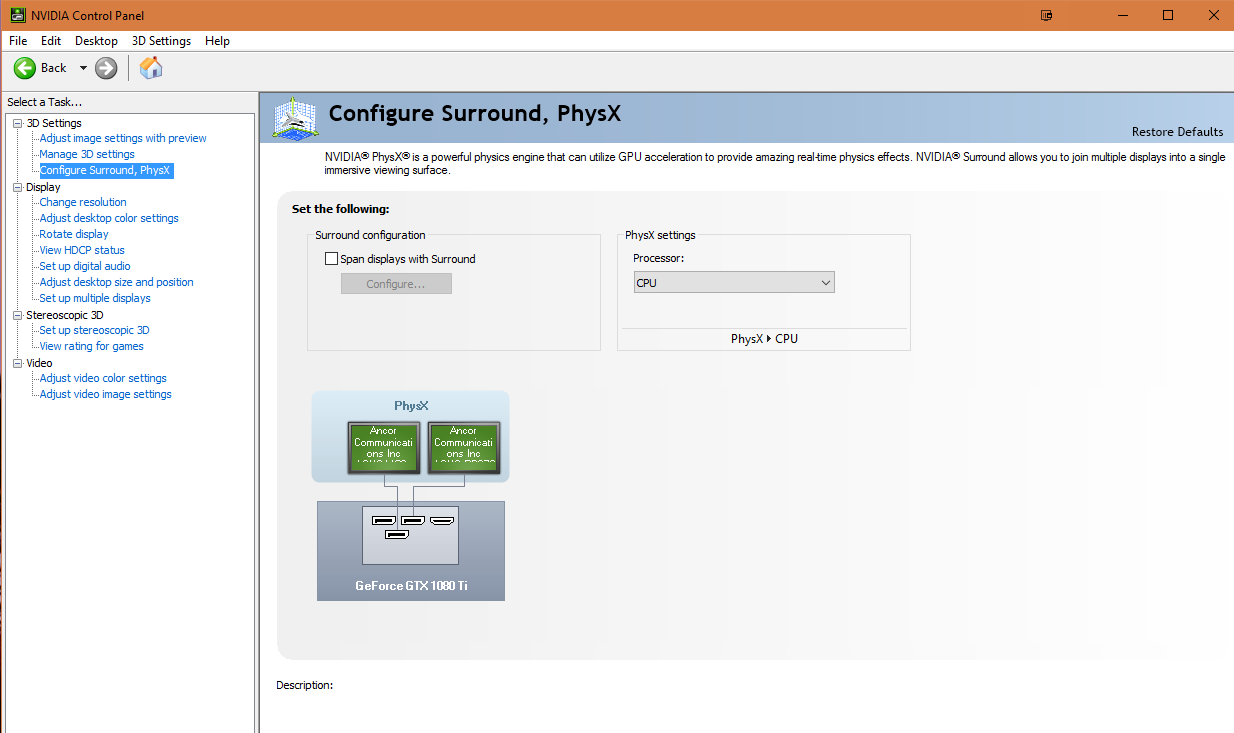
post edited by owcraftsman - 2017/03/26 13:31:28