rhmarsian
New Member

- Total Posts : 1
- Reward points : 0
- Joined: 2013/01/04 16:15:06
- Status: offline
- Ribbons : 0

Re: 1080 TI FE Successful stable overclocks
2017/05/16 18:29:48
(permalink)
Haven't been able to play with the Card much yet but after a few hours i've been able to run Benchmarks stable using PrecisionX. Using a EVGA 1080 TI Founders Edition on a EK Waterblock with 2x 360 Radiators and D5 Pump. I was able to hit 6200Mhz on Memory Earlier but was only stable on 2/3 Benchmarks. Im sure after I play with the V Curve more ill be able to get stable. 
post edited by rhmarsian - 2017/05/16 18:31:56
Attached Image(s)
Core i7 7700k @ 5.2Ghz - Delid EVGA GTX 1080 TI FE with EK Water Block - 2075/6180Mhz 2- 360MM Radiators 1- 280MM Radiator, 2 D5 Pumps in custom loop G-Skill 16 GB DDR4 @ 3000Mhz 2x 240GB SSD in Raid 0 1300W EVGA Power supply
|
talkischeap
Superclocked Member

- Total Posts : 185
- Reward points : 0
- Joined: 2010/01/31 07:42:55
- Status: offline
- Ribbons : 0


Re: 1080 TI FE Successful stable overclocks
2017/05/16 19:02:31
(permalink)
TheWizardMan
I was able to get a few solid runs of Firestrike with both my 1080 Tis clocking over 2100 Mhz (2101 Mhz to be exact). One card has a bit more room, but I haven't pushed it yet.
http://www.3dmark.com/3dm/19756610
I have to tell you guys, I think you're really selling yourself short if you are using Precision XOC over Afterburner. I uninstalled Precision XOC today to try Afterburner out and after fooling around with the custom voltage curve I was able to go from a high clock of 2050 to over 2100. The software is much more stable as well. Highly recommend giving it a try if you haven't.
I don't think I'm particularly stable over 2100 and will be dialing it down to 2050 for daily driving, but I'm thrilled with this result!
I did the same with afterburner. I can bench pretty much all i want at 2100 on core and +650 on memory. But unless you want to be rudely interrupted while gaming by a random gpu crash 2050 on the core seems to be the 1080ti sweet spot. I've come to the conclusion that with the rapidly changing power draws during gaming the the damned 120% power limit wall that your voltage smacks into countless times causes too much instability at anything over 2050. Meanwhile a benchmark has max draw the entire process leaving the gpu very stable. At least in my hours of testing. I havn't tried to go higher than 2100 MHz either.
Mother Board: EVGA Z97 FTWCPU: i7 4790k 4.8ghz - EVGA CLC 280mm Closed loopGPU: EVGA 1080 Ti Founders Edition HybridRAM: Kingston HyperX Savage 16GB 2400MHz DDR3PSU: EVGA SuperNOVA 1300 G2SSD: Samsung EVO 500gb X2 / Crucial M4 128gb (OS) / PNY 480gb. HDD: WD Black 2TBSoundcard: Soundblaster Z / Beyerdynamics DT990 Pro 250ohmCase: Phanteks Eclipse P400s Tempered GlassDisplays: Acer x34 Predator w/Gsync Dell 27" WQHD 1440p Ultrasharp / Vizio M series 70" 4k TV
|
TheWizardMan
Superclocked Member

- Total Posts : 211
- Reward points : 0
- Joined: 2017/03/15 11:16:01
- Status: offline
- Ribbons : 1

Re: 1080 TI FE Successful stable overclocks
2017/05/16 19:36:01
(permalink)
talkischeap
I did the same with afterburner. I can bench pretty much all i want at 2100 on core and +650 on memory. But unless you want to be rudely interrupted while gaming by a random gpu crash 2050 on the core seems to be the 1080ti sweet spot. I've come to the conclusion that with the rapidly changing power draws during gaming the the damned 120% power limit wall that your voltage smacks into countless times causes too much instability at anything over 2050. Meanwhile a benchmark has max draw the entire process leaving the gpu very stable. At least in my hours of testing. I havn't tried to go higher than 2100 MHz either.
I think this is exactly correct. Also, a lot of people are getting better benchmark scores at 2050 than 2100.
| Asus Maximus IX Formula | Intel 6700K @ 4.8GHz | EVGA 1080 Ti w/ EKWB WBs (x2) | Phanteks Luxe TG | Custom Loop | | 32GB G.Skill Trident Z 3733 MHz | Samsung 960 EVO 500 GB M.2 Drive | Samsung 850 EVO 1 TB SSD | Cablemods Sleeved Cable Kit |
|
TacticalBeard
Superclocked Member

- Total Posts : 112
- Reward points : 0
- Joined: 2016/09/03 22:33:32
- Status: offline
- Ribbons : 0

Re: 1080 TI FE Successful stable overclocks
2017/05/20 19:36:26
(permalink)
I have a 60mhz offset going on my SC2 hybrid and I'm hitting 2012mhz on the card under load in metro last light. It's the same I was getting at 55mhz offset. Dose that mean I reached my cards limit?. Sorry if it's a dumb question but it's my first real build and first OC on a GPU
|
HeavyHemi
Omnipotent Enthusiast

- Total Posts : 13887
- Reward points : 0
- Joined: 2008/11/28 20:31:42
- Location: Western Washington
- Status: offline
- Ribbons : 135

Re: 1080 TI FE Successful stable overclocks
2017/05/20 21:54:03
(permalink)
TacticalBeard
I have a 60mhz offset going on my SC2 hybrid and I'm hitting 2012mhz on the card under load in metro last light. It's the same I was getting at 55mhz offset. Dose that mean I reached my cards limit?. Sorry if it's a dumb question but it's my first real build and first OC on a GPU
The clocks go in ~13mhz steps. So you need to increase your clock offset a bit more to hit the next bin (clock step) which would be 2025mhz.
EVGA X99 FTWK / i7 6850K @ 4.5ghz / RTX 3080Ti FTW Ultra / 32GB Corsair LPX 3600mhz / Samsung 850Pro 256GB / Be Quiet BN516 Straight Power 12-1000w 80 Plus Platinum / Window 10 Pro
|
TacticalBeard
Superclocked Member

- Total Posts : 112
- Reward points : 0
- Joined: 2016/09/03 22:33:32
- Status: offline
- Ribbons : 0

Re: 1080 TI FE Successful stable overclocks
2017/05/20 22:52:26
(permalink)
HeavyHemi
TacticalBeard
I have a 60mhz offset going on my SC2 hybrid and I'm hitting 2012mhz on the card under load in metro last light. It's the same I was getting at 55mhz offset. Dose that mean I reached my cards limit?. Sorry if it's a dumb question but it's my first real build and first OC on a GPU
The clocks go in ~13mhz steps. So you need to increase your clock offset a bit more to hit the next bin (clock step) which would be 2025mhz.
thank you very much
|
TacticalBeard
Superclocked Member

- Total Posts : 112
- Reward points : 0
- Joined: 2016/09/03 22:33:32
- Status: offline
- Ribbons : 0

Re: 1080 TI FE Successful stable overclocks
2017/05/20 23:38:24
(permalink)
Seems with 100mhz offset I'm at 2050mhz under load in the metro last light benchmark. At 113mhz I get instability guess that's my wall. Well she OCs past 2ghz so I'm happy. I'll see how she holds up in super position tomorrow
|
joonrk90
New Member

- Total Posts : 16
- Reward points : 0
- Joined: 2016/12/18 19:47:26
- Status: offline
- Ribbons : 0


Re: 1080 TI FE Successful stable overclocks
2017/05/21 02:47:23
(permalink)
I just put my 1080ti under water with an EKWB waterblock, and this is the stable OC that I got. I initially thought that I didn't win the silicon lottery, because I kind of got spoiled winning the silicon lottery with my GTX 1070 FTW Hybrid... On my 1070 I was able to get a stable 2164mhz @ 175+ offset, and I don't remember the numbers for the memory but I was running a +400 offset and still only getting to about 46-50 degrees underload. Which is why I initially wanted to get the 1080ti hybrid, but I was impatient and I wanted to do a full hardline loop in my system anyways~ So I just went with a 1080ti FE (from EVGA obviously!), and pieced together a hardline loop. However, after seeing some posts it seems like my 1080ti is fairly average when it comes to overclocking... Although I have seen some owners being able to get 2100+mhz on their 1080ti which made me think that I lost the silicon lottery even more! Glad this thread exists to ease my mind a little. Also, is anyone else always hitting their power limit?? I've noticed OSD says I'm hitting my power limit, but the card isn't even using 120% power? It'll say I'm hitting my power limit even at like 115%, unless the notification for the power limit is sometimes delayed? Is it okay if the card hits power limit underload?
post edited by joonrk90 - 2017/05/21 02:53:15
Attached Image(s)
|
TacticalBeard
Superclocked Member

- Total Posts : 112
- Reward points : 0
- Joined: 2016/09/03 22:33:32
- Status: offline
- Ribbons : 0

Re: 1080 TI FE Successful stable overclocks
2017/05/21 11:31:45
(permalink)
Seems my game squad crashes with this 100mhz offset in the main menu. Had to step all the way down to my original 60mhz offset for stability in that game. So 2012mhz under load.... at least it's something over 2ghz
post edited by TacticalBeard - 2017/05/21 16:08:36
|
QuasarZX12
New Member

- Total Posts : 25
- Reward points : 0
- Joined: 2016/09/15 16:18:50
- Location: Portugal
- Status: offline
- Ribbons : 0

Re: 1080 TI FE Successful stable overclocks
2017/05/22 03:16:44
(permalink)
Hi guys,
Just a quick question:
I’ve seen two different readings, If I use Unigine to stress my 1080Ti while OC, I was able to see 2113Mhz, while PrecisionX shows 2088Mhz.
Unfortunately I still can’t get it stable, it throttles down, and eventually crashes Unigine. Need to fiddle a little more.
My doubt is witch reading is to take in account? Unigine or PrecisionX ?
Affiliate Code: 6RQ5K6URXP
|
MW1_kING
New Member

- Total Posts : 57
- Reward points : 0
- Joined: 2017/03/13 06:13:03
- Status: offline
- Ribbons : 0


Re: 1080 TI FE Successful stable overclocks
2017/05/22 06:13:44
(permalink)
I've spent a bit of time OC'ing my FTW3, and so far 2050 is stable with a 60Mhz offset, and 300 on the mems.
I've had some success with higher clocks like 2062, but still needs some validation in more benchmarks. 2075 is hit and miss. 2100 is instant crash.
It would be nice to see someone post a voltage curve example using XOC, just so others could know what to shoot for when drawing an optimal Voltage/ frequency curve.
Meanwhile, I continue to play with the curve, and XOC's auto OC feature which is buggy, and learning more about GPU Boost 3.0 and throttling at early temperatures.
 CPU: 4690K 4.6Ghz GPU: EVGA GTX 1080 Ti FTW3 MOBO: Asus Z97 RAM: 24GB 2133Mhz DDR3 CASE: Corsair 750D PSU: Corsair RM750 CPU: 4690K 4.6Ghz GPU: EVGA GTX 1080 Ti FTW3 MOBO: Asus Z97 RAM: 24GB 2133Mhz DDR3 CASE: Corsair 750D PSU: Corsair RM750
|
TheWizardMan
Superclocked Member

- Total Posts : 211
- Reward points : 0
- Joined: 2017/03/15 11:16:01
- Status: offline
- Ribbons : 1

Re: 1080 TI FE Successful stable overclocks
2017/05/22 09:37:06
(permalink)
QuasarZX12
Hi guys,
Just a quick question:
I’ve seen two different readings, If I use Unigine to stress my 1080Ti while OC, I was able to see 2113Mhz, while PrecisionX shows 2088Mhz.
Unfortunately I still can’t get it stable, it throttles down, and eventually crashes Unigine. Need to fiddle a little more.
My doubt is witch reading is to take in account? Unigine or PrecisionX ?
Precision XOC is correct. Unigine often displays the wrong readings.
| Asus Maximus IX Formula | Intel 6700K @ 4.8GHz | EVGA 1080 Ti w/ EKWB WBs (x2) | Phanteks Luxe TG | Custom Loop | | 32GB G.Skill Trident Z 3733 MHz | Samsung 960 EVO 500 GB M.2 Drive | Samsung 850 EVO 1 TB SSD | Cablemods Sleeved Cable Kit |
|
vipersb1
New Member

- Total Posts : 63
- Reward points : 0
- Joined: 2009/06/08 22:33:18
- Status: offline
- Ribbons : 0


Re: 1080 TI FE Successful stable overclocks
2017/07/22 17:48:18
(permalink)
I may be missing something here but how are people getting 2 ghz+ clock speeds with only +165 offset? I am running a EVGA 1080ti Founders Edition on water and using an offset of +200 only gets me to 1607... That being said I am stable with a core offset of +200, anything higher crashes... and my memory is stable with an offset of +500.
post edited by vipersb1 - 2017/07/22 17:58:29
EVGA E760 X58 Classified On Water Xeon W3690 @ 4.2ghz On Water EVGA GTX 1080ti On Water G Skill Ripjawz 12 GB EVGA Supernova 1300 G2 Full Custom Water Cooling Loop Corsair 900D Case EVGA X10 Mouse Logitech G13 GamePad 
|
ShiftyJ
New Member

- Total Posts : 8
- Reward points : 0
- Joined: 2017/07/19 20:05:29
- Status: offline
- Ribbons : 0

Re: 1080 TI FE Successful stable overclocks
2017/07/22 18:02:52
(permalink)
Is it really worth it to increase the gpu voltage to get higher overclocks? Is it okay for 24/7 use?
|
Valtrius Malleus
iCX Member

- Total Posts : 290
- Reward points : 0
- Joined: 2017/03/16 19:46:33
- Status: offline
- Ribbons : 2

Re: 1080 TI FE Successful stable overclocks
2017/07/22 18:05:54
(permalink)
vipersb1
I may be missing something here but how are people getting 2 ghz+ clock speeds with only +165 offset? I am running a EVGA 1080ti Founders Edition on water and using an offset of +200 only gets me to 1607...
That being said I am stable with a core offset of +200, anything higher crashes... and my memory is stable with an offset of +500.
What voltages are you using? 1.06v is max at 0% offset on the voltage slider, that should get you about 2000MHz with +165 offset. You can increase it to 1.09v at 100% on the voltage slider. I assume you've got the power target and temp target to the max? What temps are you getting under water? Maybe the water block isn't making contact.
|
vipersb1
New Member

- Total Posts : 63
- Reward points : 0
- Joined: 2009/06/08 22:33:18
- Status: offline
- Ribbons : 0


Re: 1080 TI FE Successful stable overclocks
2017/07/22 18:29:46
(permalink)
Valtrius Malleus
vipersb1
I may be missing something here but how are people getting 2 ghz+ clock speeds with only +165 offset? I am running a EVGA 1080ti Founders Edition on water and using an offset of +200 only gets me to 1607...
That being said I am stable with a core offset of +200, anything higher crashes... and my memory is stable with an offset of +500.
What voltages are you using? 1.06v is max at 0% offset on the voltage slider, that should get you about 2000MHz with +165 offset. You can increase it to 1.09v at 100% on the voltage slider. I assume you've got the power target and temp target to the max? What temps are you getting under water? Maybe the water block isn't making contact.
I have not touched the voltage slider on the left but yes, temp and power target are all the way up. Under full load I have never seen the card go above 42c when overclocked, so core temperature is not the issue. What do voltages have to do with core clock though? I know it can impact stability but I am just talking simple math here. If the clock rate is at most 1683 on EVGA's highest clocked 1080ti, how would +165 ever get you over 2000 mhz. 1683 + 165 only comes out to 1848. Is the voltage somehow a multiplier of the clock speed? When I put the voltage slider all the way up it only kicks up to what EVGA XOC shows as 800mv.
EVGA E760 X58 Classified On Water Xeon W3690 @ 4.2ghz On Water EVGA GTX 1080ti On Water G Skill Ripjawz 12 GB EVGA Supernova 1300 G2 Full Custom Water Cooling Loop Corsair 900D Case EVGA X10 Mouse Logitech G13 GamePad 
|
Valtrius Malleus
iCX Member

- Total Posts : 290
- Reward points : 0
- Joined: 2017/03/16 19:46:33
- Status: offline
- Ribbons : 2

Re: 1080 TI FE Successful stable overclocks
2017/07/22 20:58:02
(permalink)
vipersb1
Valtrius Malleus
vipersb1
I may be missing something here but how are people getting 2 ghz+ clock speeds with only +165 offset? I am running a EVGA 1080ti Founders Edition on water and using an offset of +200 only gets me to 1607...
That being said I am stable with a core offset of +200, anything higher crashes... and my memory is stable with an offset of +500.
What voltages are you using? 1.06v is max at 0% offset on the voltage slider, that should get you about 2000MHz with +165 offset. You can increase it to 1.09v at 100% on the voltage slider. I assume you've got the power target and temp target to the max? What temps are you getting under water? Maybe the water block isn't making contact.
I have not touched the voltage slider on the left but yes, temp and power target are all the way up. Under full load I have never seen the card go above 42c when overclocked, so core temperature is not the issue. What do voltages have to do with core clock though? I know it can impact stability but I am just talking simple math here. If the clock rate is at most 1683 on EVGA's highest clocked 1080ti, how would +165 ever get you over 2000 mhz. 1683 + 165 only comes out to 1848. Is the voltage somehow a multiplier of the clock speed? When I put the voltage slider all the way up it only kicks up to what EVGA XOC shows as 800mv.
If the voltages were lower due to some sort of throttling then that would affect the highest clock speeds possible. It should be capable of 1.06v out the box which should net you over 2000MHz. For low graphical games I use a saved profile with a voltage curve limited to 1.0v which can just manage 1987MHz, can't get to 2000 without crashing. With more voltage headroom you should be getting a higher frequency due to how Pascal cards essentially over clock themselves if they have the capability to do so. If your setting an offset of 200 but only achieving 1683MHz then it would seem there is either something wrong with the card or its not reaching its full potential. Is the card reaching 100% utilisation in benchmarks? What's your CPU and what resolution do you game/benchmark at? Edit: Just read the last sentence in your post. 800mV is about half what the card can do. It appears to be bottlenecked by something or something else is up. Uninstall Precision, reinstall GPU drivers using DDU and then Install MSI Afterburner to ensure the fault is not with Precision. See if that helps.
post edited by Valtrius Malleus - 2017/07/22 21:05:27
|
vipersb1
New Member

- Total Posts : 63
- Reward points : 0
- Joined: 2009/06/08 22:33:18
- Status: offline
- Ribbons : 0


Re: 1080 TI FE Successful stable overclocks
2017/07/23 23:28:53
(permalink)
Valtrius Malleus
vipersb1
Valtrius Malleus
vipersb1
I may be missing something here but how are people getting 2 ghz+ clock speeds with only +165 offset? I am running a EVGA 1080ti Founders Edition on water and using an offset of +200 only gets me to 1607...
That being said I am stable with a core offset of +200, anything higher crashes... and my memory is stable with an offset of +500.
What voltages are you using? 1.06v is max at 0% offset on the voltage slider, that should get you about 2000MHz with +165 offset. You can increase it to 1.09v at 100% on the voltage slider. I assume you've got the power target and temp target to the max? What temps are you getting under water? Maybe the water block isn't making contact.
I have not touched the voltage slider on the left but yes, temp and power target are all the way up. Under full load I have never seen the card go above 42c when overclocked, so core temperature is not the issue. What do voltages have to do with core clock though? I know it can impact stability but I am just talking simple math here. If the clock rate is at most 1683 on EVGA's highest clocked 1080ti, how would +165 ever get you over 2000 mhz. 1683 + 165 only comes out to 1848. Is the voltage somehow a multiplier of the clock speed? When I put the voltage slider all the way up it only kicks up to what EVGA XOC shows as 800mv.
If the voltages were lower due to some sort of throttling then that would affect the highest clock speeds possible. It should be capable of 1.06v out the box which should net you over 2000MHz. For low graphical games I use a saved profile with a voltage curve limited to 1.0v which can just manage 1987MHz, can't get to 2000 without crashing. With more voltage headroom you should be getting a higher frequency due to how Pascal cards essentially over clock themselves if they have the capability to do so.
If your setting an offset of 200 but only achieving 1683MHz then it would seem there is either something wrong with the card or its not reaching its full potential. Is the card reaching 100% utilisation in benchmarks? What's your CPU and what resolution do you game/benchmark at?
Edit: Just read the last sentence in your post. 800mV is about half what the card can do. It appears to be bottlenecked by something or something else is up. Uninstall Precision, reinstall GPU drivers using DDU and then Install MSI Afterburner to ensure the fault is not with Precision. See if that helps.
I will try that, everyone seems to prefer Afterburner anyway. I ran a the Heaven benchmark and it showed the core clock at 2100 mhz and memory at 6000 mhz so I guess I am getting a good overclock, just precision not showing it that way. The 800 mv is in idle. I also set the voltage curve but was not able to see my gpu voltage when running the benchmark. Also, core temp only hit 45c at 2100 mhz during the benchmark. EK's 1080ti waterblock is quite effective.
EVGA E760 X58 Classified On Water Xeon W3690 @ 4.2ghz On Water EVGA GTX 1080ti On Water G Skill Ripjawz 12 GB EVGA Supernova 1300 G2 Full Custom Water Cooling Loop Corsair 900D Case EVGA X10 Mouse Logitech G13 GamePad 
|
Valtrius Malleus
iCX Member

- Total Posts : 290
- Reward points : 0
- Joined: 2017/03/16 19:46:33
- Status: offline
- Ribbons : 2

Re: 1080 TI FE Successful stable overclocks
2017/07/24 04:30:35
(permalink)
vipersb1
Valtrius Malleus
vipersb1
Valtrius Malleus
vipersb1
I may be missing something here but how are people getting 2 ghz+ clock speeds with only +165 offset? I am running a EVGA 1080ti Founders Edition on water and using an offset of +200 only gets me to 1607...
That being said I am stable with a core offset of +200, anything higher crashes... and my memory is stable with an offset of +500.
What voltages are you using? 1.06v is max at 0% offset on the voltage slider, that should get you about 2000MHz with +165 offset. You can increase it to 1.09v at 100% on the voltage slider. I assume you've got the power target and temp target to the max? What temps are you getting under water? Maybe the water block isn't making contact.
I have not touched the voltage slider on the left but yes, temp and power target are all the way up. Under full load I have never seen the card go above 42c when overclocked, so core temperature is not the issue. What do voltages have to do with core clock though? I know it can impact stability but I am just talking simple math here. If the clock rate is at most 1683 on EVGA's highest clocked 1080ti, how would +165 ever get you over 2000 mhz. 1683 + 165 only comes out to 1848. Is the voltage somehow a multiplier of the clock speed? When I put the voltage slider all the way up it only kicks up to what EVGA XOC shows as 800mv.
If the voltages were lower due to some sort of throttling then that would affect the highest clock speeds possible. It should be capable of 1.06v out the box which should net you over 2000MHz. For low graphical games I use a saved profile with a voltage curve limited to 1.0v which can just manage 1987MHz, can't get to 2000 without crashing. With more voltage headroom you should be getting a higher frequency due to how Pascal cards essentially over clock themselves if they have the capability to do so.
If your setting an offset of 200 but only achieving 1683MHz then it would seem there is either something wrong with the card or its not reaching its full potential. Is the card reaching 100% utilisation in benchmarks? What's your CPU and what resolution do you game/benchmark at?
Edit: Just read the last sentence in your post. 800mV is about half what the card can do. It appears to be bottlenecked by something or something else is up. Uninstall Precision, reinstall GPU drivers using DDU and then Install MSI Afterburner to ensure the fault is not with Precision. See if that helps.
I will try that, everyone seems to prefer Afterburner anyway. I ran a the Heaven benchmark and it showed the core clock at 2100 mhz and memory at 6000 mhz so I guess I am getting a good overclock, just precision not showing it that way. The 800 mv is in idle. I also set the voltage curve but was not able to see my gpu voltage when running the benchmark. Also, core temp only hit 45c at 2100 mhz during the benchmark. EK's 1080ti waterblock is quite effective.
That's a good overclock. Someone won the silicon lottery. Just curious how long you ran the benchmark for since water has a great capacity store to heat, so it will take a long while, like hours, to reach its max temp.
|
ErikPC
New Member

- Total Posts : 1
- Reward points : 0
- Joined: 2017/07/25 00:02:27
- Status: offline
- Ribbons : 0

Re: 1080 TI FE Successful stable overclocks
2017/07/25 00:06:17
(permalink)
Looping for a few hours...
Attached Image(s)
|
Stardust_One
SSC Member

- Total Posts : 689
- Reward points : 0
- Joined: 2012/12/02 06:25:05
- Location: Solar System / Milky Way
- Status: offline
- Ribbons : 0


Re: 1080 TI FE Successful stable overclocks
2017/07/25 07:02:38
(permalink)
Without raising the powertarget or changing the voltage. +175MHz on Gpu and +300MHz on Mem with 85% fanspeed on Fire Strike. Without that my card boosts to 1880Mhz...
|
SystemsOgreLoad
Superclocked Member

- Total Posts : 103
- Reward points : 0
- Joined: 2015/08/13 22:51:05
- Status: offline
- Ribbons : 0

Re: 1080 TI FE Successful stable overclocks
2017/07/25 09:22:47
(permalink)
Valtrius Malleus
vipersb1
Valtrius Malleus
vipersb1
Valtrius Malleus
vipersb1
I may be missing something here but how are people getting 2 ghz+ clock speeds with only +165 offset? I am running a EVGA 1080ti Founders Edition on water and using an offset of +200 only gets me to 1607...
That being said I am stable with a core offset of +200, anything higher crashes... and my memory is stable with an offset of +500.
What voltages are you using? 1.06v is max at 0% offset on the voltage slider, that should get you about 2000MHz with +165 offset. You can increase it to 1.09v at 100% on the voltage slider. I assume you've got the power target and temp target to the max? What temps are you getting under water? Maybe the water block isn't making contact.
I have not touched the voltage slider on the left but yes, temp and power target are all the way up. Under full load I have never seen the card go above 42c when overclocked, so core temperature is not the issue. What do voltages have to do with core clock though? I know it can impact stability but I am just talking simple math here. If the clock rate is at most 1683 on EVGA's highest clocked 1080ti, how would +165 ever get you over 2000 mhz. 1683 + 165 only comes out to 1848. Is the voltage somehow a multiplier of the clock speed? When I put the voltage slider all the way up it only kicks up to what EVGA XOC shows as 800mv.
If the voltages were lower due to some sort of throttling then that would affect the highest clock speeds possible. It should be capable of 1.06v out the box which should net you over 2000MHz. For low graphical games I use a saved profile with a voltage curve limited to 1.0v which can just manage 1987MHz, can't get to 2000 without crashing. With more voltage headroom you should be getting a higher frequency due to how Pascal cards essentially over clock themselves if they have the capability to do so.
If your setting an offset of 200 but only achieving 1683MHz then it would seem there is either something wrong with the card or its not reaching its full potential. Is the card reaching 100% utilisation in benchmarks? What's your CPU and what resolution do you game/benchmark at?
Edit: Just read the last sentence in your post. 800mV is about half what the card can do. It appears to be bottlenecked by something or something else is up. Uninstall Precision, reinstall GPU drivers using DDU and then Install MSI Afterburner to ensure the fault is not with Precision. See if that helps.
I will try that, everyone seems to prefer Afterburner anyway. I ran a the Heaven benchmark and it showed the core clock at 2100 mhz and memory at 6000 mhz so I guess I am getting a good overclock, just precision not showing it that way. The 800 mv is in idle. I also set the voltage curve but was not able to see my gpu voltage when running the benchmark. Also, core temp only hit 45c at 2100 mhz during the benchmark. EK's 1080ti waterblock is quite effective.
That's a good overclock. Someone won the silicon lottery. Just curious how long you ran the benchmark for since water has a great capacity store to heat, so it will take a long while, like hours, to reach its max temp.
He was extremely lucky with those overclocks. Just glad to see that silicon is under water and being used to its potential.
|
Sync0r
New Member

- Total Posts : 19
- Reward points : 0
- Joined: 2009/11/20 10:05:31
- Status: offline
- Ribbons : 0

Re: 1080 TI FE Successful stable overclocks
2017/08/03 02:57:13
(permalink)
Core: 2126Mhz Memory: 12420Mhz I think I may have compressed my image way too much lol, hence the strange colours.
post edited by Sync0r - 2017/08/03 05:11:21
Attached Image(s)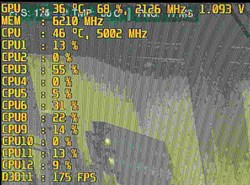
|
herr_barus
New Member

- Total Posts : 40
- Reward points : 0
- Joined: 2015/07/20 07:02:45
- Status: offline
- Ribbons : 0

Re: 1080 TI FE Successful stable overclocks
2017/08/03 09:28:47
(permalink)
GTX 1080 TI FTW3 on air: stable in - superposition (1080p extreme): +113MHz / +550MHz
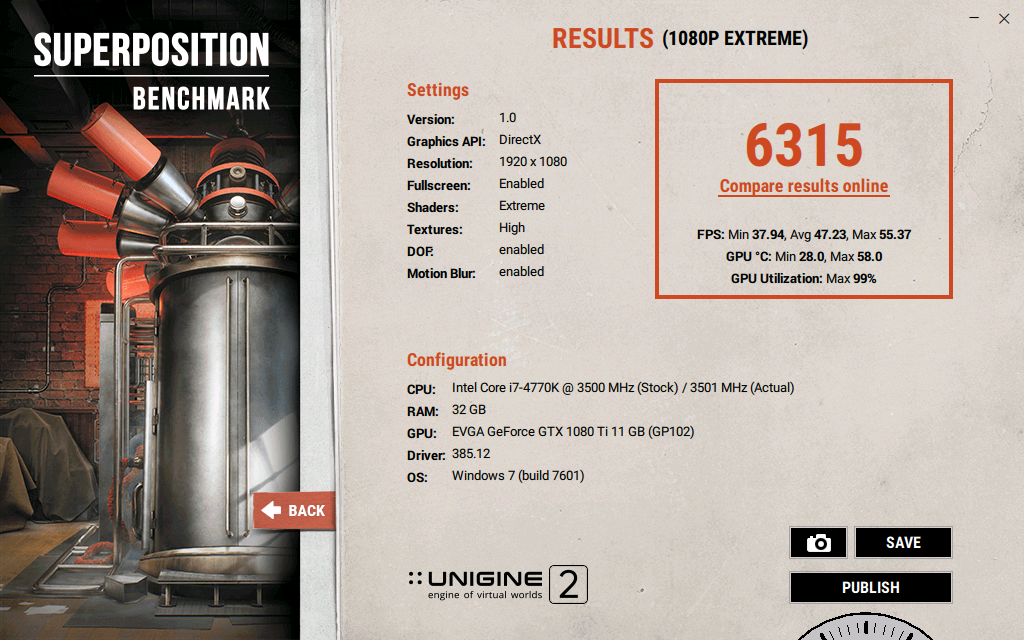 - superposition (4k optimized): +100MHz / +500MHz
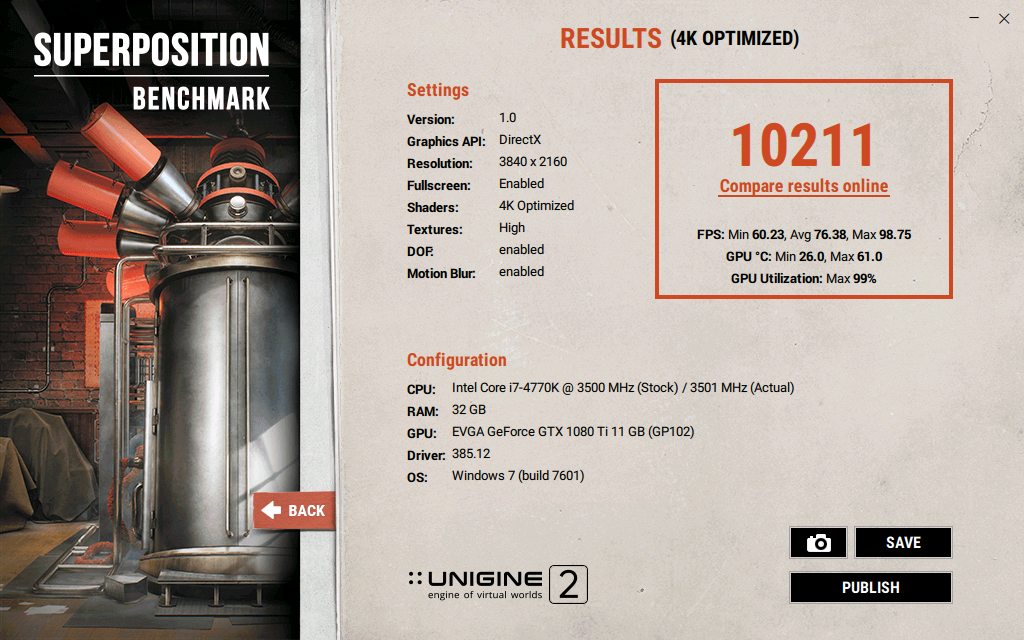 - ARMA III (4k, normal game-play): +83MHz / +450MHz
- GTA 5 (4k, normal game-play): +75MHz / +400MHz
so, it depends... But temperature is king. Maybe I'll put an EKWB on it.
|
Sync0r
New Member

- Total Posts : 19
- Reward points : 0
- Joined: 2009/11/20 10:05:31
- Status: offline
- Ribbons : 0

Re: 1080 TI FE Successful stable overclocks
2017/08/03 10:17:15
(permalink)
I think giving the actual clocks is easier than +Mhz. Very difficult to figure out what speed your actually running it at.
|
herr_barus
New Member

- Total Posts : 40
- Reward points : 0
- Joined: 2015/07/20 07:02:45
- Status: offline
- Ribbons : 0

Re: 1080 TI FE Successful stable overclocks
2017/08/03 11:19:08
(permalink)
As I said: it depends on temperature, load, fan settings.. +113 means @ ~50% load - start 2088MHz 1.081V
- 46°C 2075MHz 1.075V
- 51°C 2062MHz 1.062V
- 54°C 2050MHz
- 59°C 2037MHz
- 69°C 2012MHz
|
Sync0r
New Member

- Total Posts : 19
- Reward points : 0
- Joined: 2009/11/20 10:05:31
- Status: offline
- Ribbons : 0

Re: 1080 TI FE Successful stable overclocks
2017/08/03 11:25:30
(permalink)
Cool ta. Yeah put a water block on and with the right ambient temp, 21c, my card doesn't hit the first temp throttle point, 40c. Sits at about 36c. So just sits at 2126mhz all day long.
|
Sync0r
New Member

- Total Posts : 19
- Reward points : 0
- Joined: 2009/11/20 10:05:31
- Status: offline
- Ribbons : 0

Re: 1080 TI FE Successful stable overclocks
2017/08/03 11:28:00
(permalink)
Also, use the graph in afterburner to set your max clock at 1.093volts, instead of the quick and dirty +Mhz method. That way you can fine tune what clock you want at each voltage increment.
|
AxBetterxPlayer
New Member

- Total Posts : 16
- Reward points : 0
- Joined: 2017/06/07 18:55:32
- Status: offline
- Ribbons : 0

Re: 1080 TI FE Successful stable overclocks
2018/03/30 15:13:07
(permalink)
Are you running max voltage ? I haven't touched mine and so far am stable at +84 +401
|
AxBetterxPlayer
New Member

- Total Posts : 16
- Reward points : 0
- Joined: 2017/06/07 18:55:32
- Status: offline
- Ribbons : 0

Re: 1080 TI FE Successful stable overclocks
2018/03/30 15:29:24
(permalink)
So sorry for the new question but ... I am using precision. X with power target 120 temp 90 ... but have not played with the voltage on the left ... is there Amy harm to doing this ??? I see people with screen caps with the voltage in the red. Just checking in.
|