Allen30
New Member

- Total Posts : 22
- Reward points : 0
- Joined: 2018/01/15 21:57:49
- Status: offline
- Ribbons : 0

Hello, my name is Allen Gonzalez and I am new to this forum, I would like to start by saying that you forgive my English ... Start.. my system is i5 3570k 16GB DDR 3 1600mhz my board is an asrock z77 extreme 4 recently I bought a gtx 1050 ti 4gb and I decided to try it and I started playing a game I had here, old mlb 2k11 and everything was fine until suddenly, the screen of the monitor has turned black, and my card does not work again, it does not allow me to enter or to bios, if I can enter with the intel hd 4000 that has my PC integrated and in windows 10 I can detect the card without problems it appears as if it were installed normal without failures,. but when I put in the bios that only enters the pci express, it does not work and the screen remains black, but if I erase the bios and remove the card from the board and put in the bios that enters the integrated and connect the card again to the port pci express 3.0 enters the integrated and windows detects the gtx 1050 ti card I do not understand why this happens, the mlb 2k11 game does not even have so many graphics is an old game, could someone please help me . Really nobody can help me :( Update I have put an image of how the card comes in when I enter with my intel internal HD 4000
post edited by Allen30 - 2018/01/16 12:41:03
Attached Image(s)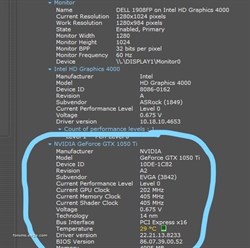
|
demon09
FTW Member

- Total Posts : 1334
- Reward points : 0
- Joined: 2016/09/16 21:18:42
- Status: offline
- Ribbons : 0

Re: 1050 ti 4gb, while playing it turned off screen (11 hours and nobody ??) really?
2018/01/16 11:40:27
(permalink)
What happens if you try install Nvidia gpu drivers once in Windows on your igpu. It does sound like the card could possibly be faulty.
|
AHowes
CLASSIFIED ULTRA Member

- Total Posts : 6502
- Reward points : 0
- Joined: 2005/09/20 15:38:10
- Location: Macomb MI
- Status: offline
- Ribbons : 27

Re: 1050 ti 4gb, while playing it turned off screen (11 hours and nobody ??) really?
2018/01/16 11:46:20
(permalink)
Have you turned off the igpu in the bios while you have the card installed??
You should never have the igpu enabled while using an external vga card.
Also you have the monitor plugged into the card and not the motherboard port?
Intel i9 9900K @ 5.2Ghz Single HUGE Custom Water Loop. Asus Z390 ROG Extreme XI MB G.Skill Trident Z 32GB (4x8GB) 4266MHz DDR4 EVGA 2080ti K|NGP|N w/ Hydro Copper block. 34" Dell Alienware AW3418DW 1440 Ultra Wide GSync Monitor Thermaltake Core P7 Modded w/ 2x EK Dual D5 pump top,2 x EK XE 480 2X 360 rads.1 Corsair 520 Rad.
|
Allen30
New Member

- Total Posts : 22
- Reward points : 0
- Joined: 2018/01/15 21:57:49
- Status: offline
- Ribbons : 0

Re: 1050 ti 4gb, while playing it turned off screen (11 hours and nobody ??) really?
2018/01/16 11:58:59
(permalink)
I could install the drivers, the last ones I found in nvidia and from the intel hd 4000 I could install it without problems, thanks for responding and since then it looks like in the image that I put.
|
Allen30
New Member

- Total Posts : 22
- Reward points : 0
- Joined: 2018/01/15 21:57:49
- Status: offline
- Ribbons : 0

Re: 1050 ti 4gb, while playing it turned off screen (11 hours and nobody ??) really?
2018/01/16 12:03:32
(permalink)
AHowes
Have you turned off the igpu in the bios while you have the card installed??
You should never have the igpu enabled while using an external vga card.
Also you have the monitor plugged into the card and not the motherboard port?
I did it this way, if I put the cable in the hdmi card with my tv lg and with my vga monitor and I have also deactivated from the windows and from the bios the intel hd but when I do that it is still in black the screen you see the computer turning on and working but nothing shows the 1050 ti when I put it on top
|
Sajin
EVGA Forum Moderator

- Total Posts : 49222
- Reward points : 0
- Joined: 2010/06/07 21:11:51
- Location: Texas, USA.
- Status: offline
- Ribbons : 199


Re: 1050 ti 4gb, while playing it turned off screen (11 hours and nobody ??) really?
2018/01/16 12:17:53
(permalink)
So the card produces a black screen on both the dvi & hdmi outputs?
|
Allen30
New Member

- Total Posts : 22
- Reward points : 0
- Joined: 2018/01/15 21:57:49
- Status: offline
- Ribbons : 0

Re: 1050 ti 4gb, while playing it turned off screen (11 hours and nobody ??) really?
2018/01/16 12:21:46
(permalink)
Sajin
So the card produces a black screen on both the dvi & hdmi outputs?
I tried the HDMI with my LG TV, but the DVI has not yet been able to test the DVI because I do not have an adapter or cable
|
Sajin
EVGA Forum Moderator

- Total Posts : 49222
- Reward points : 0
- Joined: 2010/06/07 21:11:51
- Location: Texas, USA.
- Status: offline
- Ribbons : 199


Re: 1050 ti 4gb, while playing it turned off screen (11 hours and nobody ??) really?
2018/01/16 12:27:23
(permalink)
Ok, please let us know how the dvi works after you get a dvi cable to test with.
|
Allen30
New Member

- Total Posts : 22
- Reward points : 0
- Joined: 2018/01/15 21:57:49
- Status: offline
- Ribbons : 0

Re: 1050 ti 4gb, while playing it turned off screen (11 hours and nobody ??) really?
2018/01/16 12:38:45
(permalink)
demon09
What happens if you try install Nvidia gpu drivers once in Windows on your igpu. It does sound like the card could possibly be faulty.
demon09
What happens if you try install Nvidia gpu drivers once in Windows on your igpu. It does sound like the card could possibly be faulty.
demon09
What happens if you try install Nvidia gpu drivers once in Windows on your igpu. It does sound like the card could possibly be faulty.
I already did that, and I was able to install the nvidia drivers, once I was in windows 10 on the igpu
|
Allen30
New Member

- Total Posts : 22
- Reward points : 0
- Joined: 2018/01/15 21:57:49
- Status: offline
- Ribbons : 0

Re: 1050 ti 4gb, while playing it turned off screen (11 hours and nobody ??) really?
2018/01/16 12:40:25
(permalink)
Sajin
Ok, please let us know how the dvi works after you get a dvi cable to test with.
ok thanks, I'll see if today or this week I can try that
|
Sajin
EVGA Forum Moderator

- Total Posts : 49222
- Reward points : 0
- Joined: 2010/06/07 21:11:51
- Location: Texas, USA.
- Status: offline
- Ribbons : 199


Re: 1050 ti 4gb, while playing it turned off screen (11 hours and nobody ??) really?
2018/01/16 12:41:38
(permalink)
No problem. 
|
Allen30
New Member

- Total Posts : 22
- Reward points : 0
- Joined: 2018/01/15 21:57:49
- Status: offline
- Ribbons : 0

Re: 1050 ti 4gb, while playing it turned off screen (11 hours and nobody ??) really?
2018/01/17 08:45:15
(permalink)
Sajin
No problem. 
Sajin , I wanted to ask, with this cable could I do it ...? look at the image .. Is it a cable that would go from the video card to the monitor, will it work? 
Attached Image(s)
|
EyeDeeNo
SSC Member

- Total Posts : 670
- Reward points : 0
- Joined: 2017/01/12 09:15:18
- Location: 97km north of New York City
- Status: offline
- Ribbons : 12

Re: 1050 ti 4gb, while playing it turned off screen (11 hours and nobody ??) really?
2018/01/17 09:16:01
(permalink)
An DVI to HDMI adapter does come in a number configurations such as  or 
Lenovo 710-25ISH IdeaCentre with an Intel Core i5-6400 ~ Win10 Home 64-Bit 21H2Lenovo 3642 Motherboard Intel H170 Chipset ~ BIOS FWKTA7A 11/7/2019FSP Group FSP250-30AGBAA 250w 80 Plus BronzeEVGA 04G-P4-6251-KR GeForce GTX 1050 Ti Gaming VBIOS 86.07.22.00.50 ~ Precision XOC 6.0.9 ~ Game Ready 516.59G.SKILL F4-2400C15Q-4GNT Value DDR4 4x4GB KitCrucial CT1000MX500SSD1 MX500 SSD 1TB Firmware M3CR043 (Sabrent BK-PCBS) + Seagate ST2000DM008-2FR102 Barracuda HDD 2TB Pioneer BDR-209UBK Blu-ray Burner ~ Firmware 1.54 10/7/2020AOC E2475SWQE 23.6'' 1ms TN 1080p 60Hz Monitor via Athena CLH-DP0612MM28 DP + Samsung UN32J5500AF 31.5'' TV via Belkin F8V3311B15 HDMICreative GigaWorks
|
Allen30
New Member

- Total Posts : 22
- Reward points : 0
- Joined: 2018/01/15 21:57:49
- Status: offline
- Ribbons : 0

Re: 1050 ti 4gb, while playing it turned off screen (11 hours and nobody ??) really?
2018/01/17 09:20:13
(permalink)
EyeDeeNo
An DVI to HDMI adapter does come in a number configurations such as
 or or 
then the cable that I put dvi-d does not work for me? it would be better to buy an adapter, the problem is that I still have vga and dvi-d on my monitor, I could get an adapter dvi-d -vga, but I have seen on the internet person who says that this does not work if they are not active adapters. ..
|
EyeDeeNo
SSC Member

- Total Posts : 670
- Reward points : 0
- Joined: 2017/01/12 09:15:18
- Location: 97km north of New York City
- Status: offline
- Ribbons : 12

Re: 1050 ti 4gb, while playing it turned off screen (11 hours and nobody ??) really?
2018/01/17 09:23:32
(permalink)
Wait what are all of the inputs of the .. what is the the monitor (make and model) in question and this about just one monitor?
Lenovo 710-25ISH IdeaCentre with an Intel Core i5-6400 ~ Win10 Home 64-Bit 21H2Lenovo 3642 Motherboard Intel H170 Chipset ~ BIOS FWKTA7A 11/7/2019FSP Group FSP250-30AGBAA 250w 80 Plus BronzeEVGA 04G-P4-6251-KR GeForce GTX 1050 Ti Gaming VBIOS 86.07.22.00.50 ~ Precision XOC 6.0.9 ~ Game Ready 516.59G.SKILL F4-2400C15Q-4GNT Value DDR4 4x4GB KitCrucial CT1000MX500SSD1 MX500 SSD 1TB Firmware M3CR043 (Sabrent BK-PCBS) + Seagate ST2000DM008-2FR102 Barracuda HDD 2TB Pioneer BDR-209UBK Blu-ray Burner ~ Firmware 1.54 10/7/2020AOC E2475SWQE 23.6'' 1ms TN 1080p 60Hz Monitor via Athena CLH-DP0612MM28 DP + Samsung UN32J5500AF 31.5'' TV via Belkin F8V3311B15 HDMICreative GigaWorks
|
Allen30
New Member

- Total Posts : 22
- Reward points : 0
- Joined: 2018/01/15 21:57:49
- Status: offline
- Ribbons : 0

Re: 1050 ti 4gb, while playing it turned off screen (11 hours and nobody ??) really?
2018/01/17 09:26:33
(permalink)
EyeDeeNo
Wait what are all of the inputs of the .. what is the the monitor (make and model) in question and this about just one monitor?
yes, it's just a monitor, I want to test the card for the problem I mentioned above, but my monitor only has vga and dvi-d so ask here, if I could buy the cable dvi-d to dvi-d since my monitor has that input too and the card only has hdmi, display port and dvi-d
|
EyeDeeNo
SSC Member

- Total Posts : 670
- Reward points : 0
- Joined: 2017/01/12 09:15:18
- Location: 97km north of New York City
- Status: offline
- Ribbons : 12

Re: 1050 ti 4gb, while playing it turned off screen (11 hours and nobody ??) really?
2018/01/17 09:40:32
(permalink)
Lenovo 710-25ISH IdeaCentre with an Intel Core i5-6400 ~ Win10 Home 64-Bit 21H2Lenovo 3642 Motherboard Intel H170 Chipset ~ BIOS FWKTA7A 11/7/2019FSP Group FSP250-30AGBAA 250w 80 Plus BronzeEVGA 04G-P4-6251-KR GeForce GTX 1050 Ti Gaming VBIOS 86.07.22.00.50 ~ Precision XOC 6.0.9 ~ Game Ready 516.59G.SKILL F4-2400C15Q-4GNT Value DDR4 4x4GB KitCrucial CT1000MX500SSD1 MX500 SSD 1TB Firmware M3CR043 (Sabrent BK-PCBS) + Seagate ST2000DM008-2FR102 Barracuda HDD 2TB Pioneer BDR-209UBK Blu-ray Burner ~ Firmware 1.54 10/7/2020AOC E2475SWQE 23.6'' 1ms TN 1080p 60Hz Monitor via Athena CLH-DP0612MM28 DP + Samsung UN32J5500AF 31.5'' TV via Belkin F8V3311B15 HDMICreative GigaWorks
|
Allen30
New Member

- Total Posts : 22
- Reward points : 0
- Joined: 2018/01/15 21:57:49
- Status: offline
- Ribbons : 0

Re: 1050 ti 4gb, while playing it turned off screen (11 hours and nobody ??) really?
2018/01/17 10:13:59
(permalink)
EyeDeeNo
Okay okay ... Yes you should not think about VGA but only DVI-D and yes you want the DVI-D cable you pictured.
Here is the DVI-D cable I am using 
Edit: Video Graphics Array (VGA) is obsolete very old tech and uses a analog signal.
All the outputs HDMI, Display Port and DVI-D are use a digital signals.
Edit2: You must turn off and leave off the Intel HD 4000 integrated graphics and only run the . Only one at a time. When you go to setup the first time with the you use the motherboard's video output than switch the dedicated graphics card and turn off integrated graphics.
ok I'll do that, I'll see how it works and I'll let you know
|
Allen30
New Member

- Total Posts : 22
- Reward points : 0
- Joined: 2018/01/15 21:57:49
- Status: offline
- Ribbons : 0

Re: 1050 ti 4gb, while playing it turned off screen (11 hours and nobody ??) really?
2018/01/19 08:01:03
(permalink)
EyeDeeNo
Okay okay ... Yes you should not think about VGA but only DVI-D and yes you want the DVI-D cable you pictured.
Here is the DVI-D cable I am using 
Edit: Video Graphics Array (VGA) is obsolete very old tech and uses a analog signal.
All the outputs HDMI, Display Port and DVI-D use digital signals.
Edit2: You must turn off and leave off the Intel HD 4000 integrated graphics and only run the . Only one at a time. When you go to setup the initial install with the you use the motherboard's video output than switch the outputs of the dedicated graphics card and turn off integrated graphics there after.
I have found it hard to find here, where I live this cable dvi-d to dvi-d So, I wanted to know if you think this works for me, ... can see the image ..
Attached Image(s)
|
EyeDeeNo
SSC Member

- Total Posts : 670
- Reward points : 0
- Joined: 2017/01/12 09:15:18
- Location: 97km north of New York City
- Status: offline
- Ribbons : 12

Re: 1050 ti 4gb, while playing it turned off screen (11 hours and nobody ??) really?
2018/01/19 08:36:51
(permalink)
Not a good idea as a passive DVI to VGA adapter will not work with a DVI-D output. It requires a DVI-I or DVI-A output to get the analog signal to a VGA input (even if the adapter looks like a DVI-D). A more expensive active adapter (or converter) is required to connect DVI-D to VGA. If the store you can this adapter from I can not see why they would not have DVI cable? Can you tell me what your monitor is make and model? There are a few types of DVI cables you can look for. Difference Between DVI-I and DVI-D You could get and use a single link maybe the store has them but not the dual link. DVI Connectors types
post edited by EyeDeeNo - 2018/01/19 08:39:05
Lenovo 710-25ISH IdeaCentre with an Intel Core i5-6400 ~ Win10 Home 64-Bit 21H2Lenovo 3642 Motherboard Intel H170 Chipset ~ BIOS FWKTA7A 11/7/2019FSP Group FSP250-30AGBAA 250w 80 Plus BronzeEVGA 04G-P4-6251-KR GeForce GTX 1050 Ti Gaming VBIOS 86.07.22.00.50 ~ Precision XOC 6.0.9 ~ Game Ready 516.59G.SKILL F4-2400C15Q-4GNT Value DDR4 4x4GB KitCrucial CT1000MX500SSD1 MX500 SSD 1TB Firmware M3CR043 (Sabrent BK-PCBS) + Seagate ST2000DM008-2FR102 Barracuda HDD 2TB Pioneer BDR-209UBK Blu-ray Burner ~ Firmware 1.54 10/7/2020AOC E2475SWQE 23.6'' 1ms TN 1080p 60Hz Monitor via Athena CLH-DP0612MM28 DP + Samsung UN32J5500AF 31.5'' TV via Belkin F8V3311B15 HDMICreative GigaWorks
|
Allen30
New Member

- Total Posts : 22
- Reward points : 0
- Joined: 2018/01/15 21:57:49
- Status: offline
- Ribbons : 0

Re: 1050 ti 4gb, while playing it turned off screen (11 hours and nobody ??) really?
2018/01/19 08:40:22
(permalink)
EyeDeeNo
Not a good idea as a passive DVI to VGA adapter will not work with a DVI-D output. It requires a DVI-I or DVI-A output to get the analog signal to a VGA input (even if the adapter looks like a DVI-D). A more expensive active adapter (or converter) is required to connect DVI-D to VGA.
If the store you can this adapter from I can not see why they would not have DVI cable?
Can you tell me what your monitor is make and model?
There are a few types of DVI cables you can look for.
You could get and use a single link maybe the store has them but not the dual link.

my monitor is dvi-d just like the card I have ...
|
EyeDeeNo
SSC Member

- Total Posts : 670
- Reward points : 0
- Joined: 2017/01/12 09:15:18
- Location: 97km north of New York City
- Status: offline
- Ribbons : 12

Re: 1050 ti 4gb, while playing it turned off screen (11 hours and nobody ??) really?
2018/01/19 08:50:31
(permalink)
Okay. Well, if I was you I would keep looking or try to import the cable. You will see the diffidence from VGA to DVI as well. So it will be worth it. Edit: Or think about replacing the monitor that has an HDMI input and use HDMI cable .. if both can be easier sourced where you are.
post edited by EyeDeeNo - 2018/01/19 09:33:42
Lenovo 710-25ISH IdeaCentre with an Intel Core i5-6400 ~ Win10 Home 64-Bit 21H2Lenovo 3642 Motherboard Intel H170 Chipset ~ BIOS FWKTA7A 11/7/2019FSP Group FSP250-30AGBAA 250w 80 Plus BronzeEVGA 04G-P4-6251-KR GeForce GTX 1050 Ti Gaming VBIOS 86.07.22.00.50 ~ Precision XOC 6.0.9 ~ Game Ready 516.59G.SKILL F4-2400C15Q-4GNT Value DDR4 4x4GB KitCrucial CT1000MX500SSD1 MX500 SSD 1TB Firmware M3CR043 (Sabrent BK-PCBS) + Seagate ST2000DM008-2FR102 Barracuda HDD 2TB Pioneer BDR-209UBK Blu-ray Burner ~ Firmware 1.54 10/7/2020AOC E2475SWQE 23.6'' 1ms TN 1080p 60Hz Monitor via Athena CLH-DP0612MM28 DP + Samsung UN32J5500AF 31.5'' TV via Belkin F8V3311B15 HDMICreative GigaWorks
|
Allen30
New Member

- Total Posts : 22
- Reward points : 0
- Joined: 2018/01/15 21:57:49
- Status: offline
- Ribbons : 0

Re: 1050 ti 4gb, while playing it turned off screen (11 hours and nobody ??) really?
2018/01/19 14:30:48
(permalink)
EyeDeeNo
Okay.
Well, if I was you I would keep looking or try to import the cable.
You will see the diffidence from VGA to DVI as well. So it will be worth it.
Edit: Or think about replacing the monitor that has an HDMI input and use HDMI cable .. if both can be easier sourced where you are.
ok
|
Allen30
New Member

- Total Posts : 22
- Reward points : 0
- Joined: 2018/01/15 21:57:49
- Status: offline
- Ribbons : 0

Re: 1050 ti 4gb, while playing it turned off screen (11 hours and nobody ??) really?
2018/01/21 12:42:54
(permalink)
Sajin
No problem. 
Good afternoon, sajin I have the cable dvi-d to dvi-d, now I see the image of the bios and the logo of windows 10 the blue box presents the ball down that is loading and then the black screen and no come back more ...
|
Sajin
EVGA Forum Moderator

- Total Posts : 49222
- Reward points : 0
- Joined: 2010/06/07 21:11:51
- Location: Texas, USA.
- Status: offline
- Ribbons : 199


Re: 1050 ti 4gb, while playing it turned off screen (11 hours and nobody ??) really?
2018/01/21 12:58:38
(permalink)
If you uninstall the graphics drivers in safe mode, then reboot the pc into normal windows mode everything works fine?
|
Allen30
New Member

- Total Posts : 22
- Reward points : 0
- Joined: 2018/01/15 21:57:49
- Status: offline
- Ribbons : 0

Re: 1050 ti 4gb, while playing it turned off screen (11 hours and nobody ??) really?
2018/01/21 13:04:16
(permalink)
Sajin
If you uninstall the graphics drivers in safe mode, then reboot the pc into normal windows mode everything works fine?
not yet, right now I'm in safe mode, then I tell you what happens
|
Allen30
New Member

- Total Posts : 22
- Reward points : 0
- Joined: 2018/01/15 21:57:49
- Status: offline
- Ribbons : 0

Re: 1050 ti 4gb, while playing it turned off screen (11 hours and nobody ??) really?
2018/01/21 14:03:37
(permalink)
Sajin
If you uninstall the graphics drivers in safe mode, then reboot the pc into normal windows mode everything works fine?
I already did what you said, enter the safe mode, and uninstall with the ddu and all normal, just enter Windows 10 without the drivers, then I proceeded to enter evga and I looked for drivers for the card and they showed me the last 390 something, and when they were installing after a while the screen came back and it turned black and I never showed video until again enter the integrated hd intel and uninstall with the ddu again and returned the video and I am now again without drivers I do not know what to install for me to function normally, ... what do you recommend?
|
Sajin
EVGA Forum Moderator

- Total Posts : 49222
- Reward points : 0
- Joined: 2010/06/07 21:11:51
- Location: Texas, USA.
- Status: offline
- Ribbons : 199


Re: 1050 ti 4gb, while playing it turned off screen (11 hours and nobody ??) really?
2018/01/21 14:13:32
(permalink)
You'll need to rma the card if the card doesn't produce a black screen in windows while the drivers are uninstalled, but does produce a black screen as soon as the drivers are installed.
|
Allen30
New Member

- Total Posts : 22
- Reward points : 0
- Joined: 2018/01/15 21:57:49
- Status: offline
- Ribbons : 0

Re: 1050 ti 4gb, while playing it turned off screen (11 hours and nobody ??) really?
2018/01/21 18:43:10
(permalink)
Sajin
You'll need to rma the card if the card doesn't produce a black screen in windows while the drivers are uninstalled, but does produce a black screen as soon as the drivers are installed.
but, I do not think that this is completely damaged, at least it does more than before, now it presents an image before it did not do anything about that, it was always black, now with the dvi-d I can get to windows if it does not have drivers installed, I think it's something driver compatibility, do not you think?
|
Sajin
EVGA Forum Moderator

- Total Posts : 49222
- Reward points : 0
- Joined: 2010/06/07 21:11:51
- Location: Texas, USA.
- Status: offline
- Ribbons : 199


Re: 1050 ti 4gb, while playing it turned off screen (11 hours and nobody ??) really?
2018/01/21 18:45:07
(permalink)
I've seen this issue before, and it has been resolved by rma'ing the card. It could be a driver issue, but if you're not having any success running older or newer drivers than I think it's the card at fault.
|