Pathway
New Member

- Total Posts : 93
- Reward points : 0
- Joined: 2013/05/28 12:03:23
- Location: Sweden
- Status: offline
- Ribbons : 0
2 days ago(when i installed latest nvidia drivers with GE) a problem occured. I was playing world of warcraft and after an hour or so i left the computer to refill my glass of scotch.. Came back and my display was black. The only way to put it back on was to hard reset my computer.
Rebooted and started the game again and it went black again. Switched to hdmi but sam e issue.. So i thought it must be the driver so downloaded DDU and rolled back to the older driver. Still same problem and now and then it even go black in windows too.. Tried to fix it by reinstalling windows but no luck.. Tried with an old Dell monitor (19" 1280x1024 with dvi) worked for a while but also went black after like 30 mins..
Activated the igpu and connected thru hdmi and it worked perfectly tho had to reduce the resolution a bit ;)
Anyone have any ideas? RMA?
Intel 10700K - Gigabyte Z490i Aorus Ultra - G.Skill 2x16GB 3600MHz - NZXT H1 - EVGA 3080 XC3 - Samsung 970 EVO 500GB - Samsung 970 EVO Plus 1TB - Samsung EVO 850 1TB - Samsung EVO 860 2TB - Windows 10 Pro x64 - Steelseries Arctis Pro - Asus PG32Q 
|
rjohnson11
EVGA Forum Moderator

- Total Posts : 102313
- Reward points : 0
- Joined: 2004/10/05 12:44:35
- Location: Netherlands
- Status: offline
- Ribbons : 84


Re: Weird issue on my gpu, could use some help
2015/12/30 03:02:55
(permalink)
Retest with your CPU at the default CPU speed. If the same problem occurs try a display port cable (make sure the monitor input mode is set to display port). Should that also fail go into the control panel and disable all power saving features and timeouts. Check the GPU and CPU temps and make sure they're OK.
|
Pathway
New Member

- Total Posts : 93
- Reward points : 0
- Joined: 2013/05/28 12:03:23
- Location: Sweden
- Status: offline
- Ribbons : 0

Re: Weird issue on my gpu, could use some help
2015/12/30 03:21:50
(permalink)
I have tried all 3 outputs on the gpu, displayport is my main output since i use Acer X34 and all have same problems :/ I was worried that my x34 was the issue but since all ports are the same and with other display also i dont think its the x34.. It works fine with igpu Temps have been around 50C at all tines while gaming both on cpu and gpu
post edited by Pathway - 2015/12/30 03:25:49
Intel 10700K - Gigabyte Z490i Aorus Ultra - G.Skill 2x16GB 3600MHz - NZXT H1 - EVGA 3080 XC3 - Samsung 970 EVO 500GB - Samsung 970 EVO Plus 1TB - Samsung EVO 850 1TB - Samsung EVO 860 2TB - Windows 10 Pro x64 - Steelseries Arctis Pro - Asus PG32Q 
|
rjohnson11
EVGA Forum Moderator

- Total Posts : 102313
- Reward points : 0
- Joined: 2004/10/05 12:44:35
- Location: Netherlands
- Status: offline
- Ribbons : 84


Re: Weird issue on my gpu, could use some help
2015/12/30 03:37:36
(permalink)
Go ahead and try to reseat the PCI-E power cables going to the card. If that still fails contact EVGA tech support to see if an RMA is needed.
|
Bamoxx
New Member

- Total Posts : 11
- Reward points : 0
- Joined: 2015/11/26 07:17:48
- Status: offline
- Ribbons : 0

Re: Weird issue on my gpu, could use some help
2015/12/30 07:37:22
(permalink)
Weird, i had the same problem with my gtx 970 SC acx 2.0, i had to tweak settings with precision x to 60c Temp & made priority, and fans on auto. It stays stable for now but im going to call in for an RMA to get my card replaced.
|
wmmills
CLASSIFIED ULTRA Member

- Total Posts : 5679
- Reward points : 0
- Joined: 2006/01/04 20:47:29
- Location: New Jersey
- Status: offline
- Ribbons : 40


Re: Weird issue on my gpu, could use some help
2015/12/30 07:52:59
(permalink)
Pathway
2 days ago(when i installed latest nvidia drivers with GE) a problem occured. I was playing world of warcraft and after an hour or so i left the computer to refill my glass of scotch.. Came back and my display was black. The only way to put it back on was to hard reset my computer.
Rebooted and started the game again and it went black again. Switched to hdmi but sam e issue.. So i thought it must be the driver so downloaded DDU and rolled back to the older driver. Still same problem and now and then it even go black in windows too.. Tried to fix it by reinstalling windows but no luck.. Tried with an old Dell monitor (19" 1280x1024 with dvi) worked for a while but also went black after like 30 mins..
Activated the igpu and connected thru hdmi and it worked perfectly tho had to reduce the resolution a bit ;)
Anyone have any ideas? RMA?
Get rid of the NVidia GeForce Expierence software....its conflicting with the WoW graphics settings and its just pure crap. Tbh, if your using Precision uninstall that too and install Afterburner instead. I know were on the EVGa forum and its blasphemy to say that, but youll be much happier if you do. Make sure you do a cleanup with Ccleaner afterwards when your done uninstalling all that too. The card is probably fine its just Nvidias rash of horrendous drivers that are messing you up. You said yourself, it didn't start till after that driver update so that's pretty telling.
MOBO: EVGA x299 Dark, CPU: I9 10900X, RAM: Patriot Viper RGB 3600 32gb, SSD: Samsung 860 EVO 1TB, M2: Samsung 970 EVO+ 1TB, PSU: CoolerMaster M2 1500, CPU HSF: EVGA 240 CLC HSF~ P/P EK Furious Vardar, G-CARD:EVGA RTX3090 FTW3 Ultra Gaming w/Hybrid kit and Noctua IPPC 3000 P/P, CASE: LIAN-LI PC-V2010B w/ Window mod, OS: Windows 10 Pro 64bit, MON: Alienware AW3821DW  New EVGA product? Register it NOW with this link: http://www.evga.com/register/default.asp?affiliatecode=4QFQRAMOII Help Our Vets From K-2! [link=https://strongholdfreedom
|
Pathway
New Member

- Total Posts : 93
- Reward points : 0
- Joined: 2013/05/28 12:03:23
- Location: Sweden
- Status: offline
- Ribbons : 0

Re: Weird issue on my gpu, could use some help
2015/12/30 08:27:24
(permalink)
Bamoxx
Weird, i had the same problem with my gtx 970 SC acx 2.0, i had to tweak settings with precision x to 60c Temp & made priority, and fans on auto. It stays stable for now but im going to call in for an RMA to get my card replaced.
I dont use precision atm but will try that on afterburner. Thx for the tip
Intel 10700K - Gigabyte Z490i Aorus Ultra - G.Skill 2x16GB 3600MHz - NZXT H1 - EVGA 3080 XC3 - Samsung 970 EVO 500GB - Samsung 970 EVO Plus 1TB - Samsung EVO 850 1TB - Samsung EVO 860 2TB - Windows 10 Pro x64 - Steelseries Arctis Pro - Asus PG32Q 
|
Pathway
New Member

- Total Posts : 93
- Reward points : 0
- Joined: 2013/05/28 12:03:23
- Location: Sweden
- Status: offline
- Ribbons : 0

Re: Weird issue on my gpu, could use some help
2015/12/30 08:28:39
(permalink)
wmmills
Pathway
2 days ago(when i installed latest nvidia drivers with GE) a problem occured. I was playing world of warcraft and after an hour or so i left the computer to refill my glass of scotch.. Came back and my display was black. The only way to put it back on was to hard reset my computer.
Rebooted and started the game again and it went black again. Switched to hdmi but sam e issue.. So i thought it must be the driver so downloaded DDU and rolled back to the older driver. Still same problem and now and then it even go black in windows too.. Tried to fix it by reinstalling windows but no luck.. Tried with an old Dell monitor (19" 1280x1024 with dvi) worked for a while but also went black after like 30 mins..
Activated the igpu and connected thru hdmi and it worked perfectly tho had to reduce the resolution a bit ;)
Anyone have any ideas? RMA?
Get rid of the NVidia GeForce Expierence software....its conflicting with the WoW graphics settings and its just pure crap. Tbh, if your using Precision uninstall that too and install Afterburner instead. I know were on the EVGa forum and its blasphemy to say that, but youll be much happier if you do. Make sure you do a cleanup with Ccleaner afterwards when your done uninstalling all that too. The card is probably fine its just Nvidias rash of horrendous drivers that are messing you up. You said yourself, it didn't start till after that driver update so that's pretty telling.
Thx, will try without geforce experience Already use afterburner instead of precision :)
Intel 10700K - Gigabyte Z490i Aorus Ultra - G.Skill 2x16GB 3600MHz - NZXT H1 - EVGA 3080 XC3 - Samsung 970 EVO 500GB - Samsung 970 EVO Plus 1TB - Samsung EVO 850 1TB - Samsung EVO 860 2TB - Windows 10 Pro x64 - Steelseries Arctis Pro - Asus PG32Q 
|
Pathway
New Member

- Total Posts : 93
- Reward points : 0
- Joined: 2013/05/28 12:03:23
- Location: Sweden
- Status: offline
- Ribbons : 0

Re: Weird issue on my gpu, could use some help
2015/12/30 10:15:06
(permalink)
None of it worked unfortunately :/
Guess i have rma it
Intel 10700K - Gigabyte Z490i Aorus Ultra - G.Skill 2x16GB 3600MHz - NZXT H1 - EVGA 3080 XC3 - Samsung 970 EVO 500GB - Samsung 970 EVO Plus 1TB - Samsung EVO 850 1TB - Samsung EVO 860 2TB - Windows 10 Pro x64 - Steelseries Arctis Pro - Asus PG32Q 
|
Cool GTX
EVGA Forum Moderator

- Total Posts : 31005
- Reward points : 0
- Joined: 2010/12/12 14:22:25
- Location: Folding for the Greater Good
- Status: offline
- Ribbons : 122


Re: Weird issue on my gpu, could use some help
2015/12/30 10:37:24
(permalink)
|
Sajin
EVGA Forum Moderator

- Total Posts : 49168
- Reward points : 0
- Joined: 2010/06/07 21:11:51
- Location: Texas, USA.
- Status: offline
- Ribbons : 199


Re: Weird issue on my gpu, could use some help
2015/12/30 12:26:59
(permalink)
#1 Put your cpu back to stock speeds & retest the computer. If you continue to experience issues with the cpu at stock speeds... #2 Run your video card in debug mode. Open nvidia control panel, select help, enable debug mode. 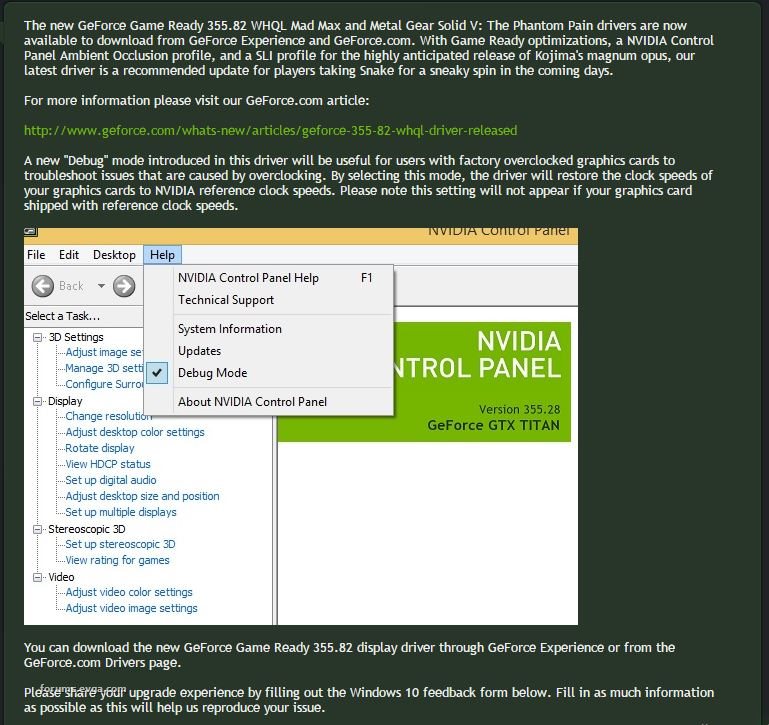 If you can't enable debug mode try underclocking the card with msi afterburner. Set core clock (MHz) to -105 or as far negative as you can set it. Set memory clock (mhz) to -105. Click apply (check mark button) to apply the changes. Leave afterburner open while retesting the system.
|
Pathway
New Member

- Total Posts : 93
- Reward points : 0
- Joined: 2013/05/28 12:03:23
- Location: Sweden
- Status: offline
- Ribbons : 0

Re: Weird issue on my gpu, could use some help
2015/12/31 03:13:13
(permalink)
Sajin
#1 Put your cpu back to stock speeds & retest the computer. If you continue to experience issues with the cpu at stock speeds...
#2 Run your video card in debug mode. Open nvidia control panel, select help, enable debug mode.
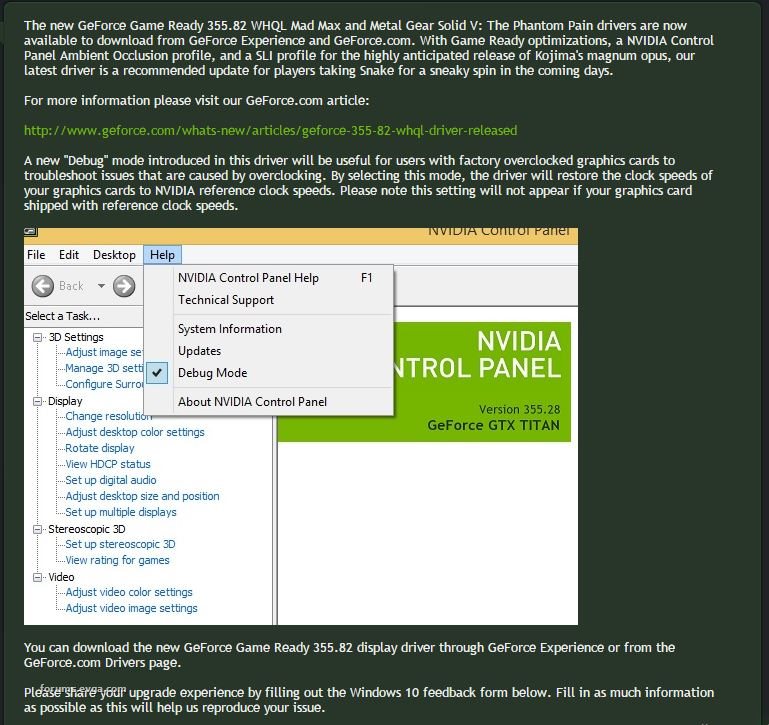
If you can't enable debug mode try underclocking the card with msi afterburner. Set core clock (MHz) to -105 or as far negative as you can set it. Set memory clock (mhz) to -105. Click apply (check mark button) to apply the changes. Leave afterburner open while retesting the system.
Thanks for the help But where does the debug log go?.. since the screen turn black i have to hard reset the computer i need to check a logfile for errors underclocking didnt help :/
Intel 10700K - Gigabyte Z490i Aorus Ultra - G.Skill 2x16GB 3600MHz - NZXT H1 - EVGA 3080 XC3 - Samsung 970 EVO 500GB - Samsung 970 EVO Plus 1TB - Samsung EVO 850 1TB - Samsung EVO 860 2TB - Windows 10 Pro x64 - Steelseries Arctis Pro - Asus PG32Q 
|
Sajin
EVGA Forum Moderator

- Total Posts : 49168
- Reward points : 0
- Joined: 2010/06/07 21:11:51
- Location: Texas, USA.
- Status: offline
- Ribbons : 199


Re: Weird issue on my gpu, could use some help
2015/12/31 08:49:13
(permalink)
Pathway
Sajin
#1 Put your cpu back to stock speeds & retest the computer. If you continue to experience issues with the cpu at stock speeds...
#2 Run your video card in debug mode. Open nvidia control panel, select help, enable debug mode.
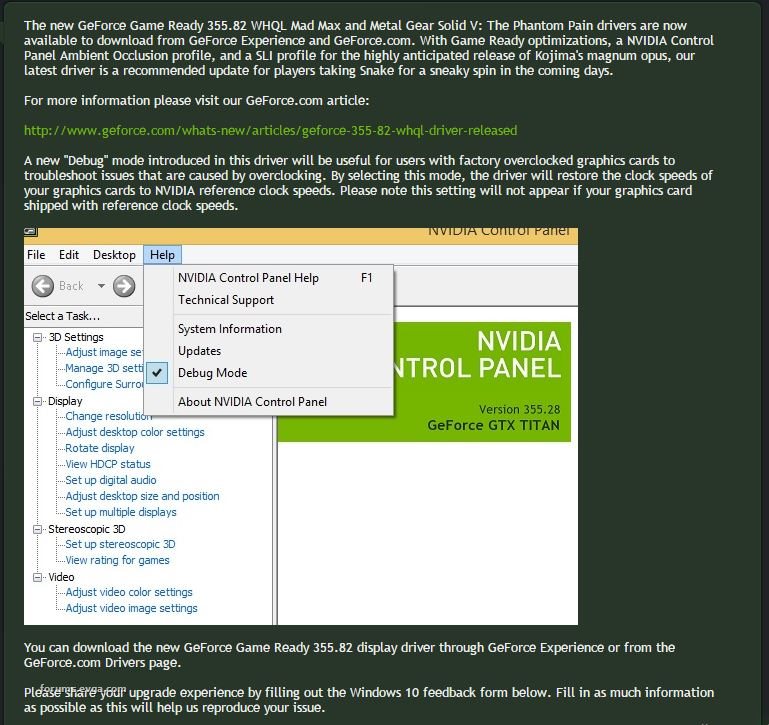
If you can't enable debug mode try underclocking the card with msi afterburner. Set core clock (MHz) to -105 or as far negative as you can set it. Set memory clock (mhz) to -105. Click apply (check mark button) to apply the changes. Leave afterburner open while retesting the system.
Thanks for the help
But where does the debug log go?.. since the screen turn black i have to hard reset the computer i need to check a logfile for errors
underclocking didnt help :/
Running the card in debug mode forces the card to run at its factory base clock speed all the time when being used. A actual debug logfile isn't created. Did you try running your 4790k at stock clocks yet? What make/model of psu are you running?
|
Pathway
New Member

- Total Posts : 93
- Reward points : 0
- Joined: 2013/05/28 12:03:23
- Location: Sweden
- Status: offline
- Ribbons : 0

Re: Weird issue on my gpu, could use some help
2015/12/31 09:29:40
(permalink)
Ok
Yes, everything is at stock atm
I have a Corsair AX1200i
Intel 10700K - Gigabyte Z490i Aorus Ultra - G.Skill 2x16GB 3600MHz - NZXT H1 - EVGA 3080 XC3 - Samsung 970 EVO 500GB - Samsung 970 EVO Plus 1TB - Samsung EVO 850 1TB - Samsung EVO 860 2TB - Windows 10 Pro x64 - Steelseries Arctis Pro - Asus PG32Q 
|
Sajin
EVGA Forum Moderator

- Total Posts : 49168
- Reward points : 0
- Joined: 2010/06/07 21:11:51
- Location: Texas, USA.
- Status: offline
- Ribbons : 199


Re: Weird issue on my gpu, could use some help
2015/12/31 09:44:55
(permalink)
Did you uninstall afterburner when reinstalling your gpu drivers? If not, it's possible you have a corrupted driver install due to not having afterburner closed/uninstalled during the driver installation.
|
Pathway
New Member

- Total Posts : 93
- Reward points : 0
- Joined: 2013/05/28 12:03:23
- Location: Sweden
- Status: offline
- Ribbons : 0

Re: Weird issue on my gpu, could use some help
2015/12/31 10:07:04
(permalink)
Hmm maybe
I will take a look again tomorrow
New years eve :)
Happy new year everyone, thanks fir all your help 😀
Intel 10700K - Gigabyte Z490i Aorus Ultra - G.Skill 2x16GB 3600MHz - NZXT H1 - EVGA 3080 XC3 - Samsung 970 EVO 500GB - Samsung 970 EVO Plus 1TB - Samsung EVO 850 1TB - Samsung EVO 860 2TB - Windows 10 Pro x64 - Steelseries Arctis Pro - Asus PG32Q 
|
Cool GTX
EVGA Forum Moderator

- Total Posts : 31005
- Reward points : 0
- Joined: 2010/12/12 14:22:25
- Location: Folding for the Greater Good
- Status: offline
- Ribbons : 122


Re: Weird issue on my gpu, could use some help
2015/12/31 11:26:42
(permalink)
For best GPU driver install - I go Off Line and shut down ALL background programs - including security software. With Nothing else running, then do a clean install of Basic GPU driver. You have to choose custom install for Nvidia, then ONLY select video driver. Skip the 3D, sound, etc. Have a safe holiday and a great New Year.
post edited by Cool GTX - 2015/12/31 14:42:47
|
wmmills
CLASSIFIED ULTRA Member

- Total Posts : 5679
- Reward points : 0
- Joined: 2006/01/04 20:47:29
- Location: New Jersey
- Status: offline
- Ribbons : 40


Re: Weird issue on my gpu, could use some help
2015/12/31 12:51:08
(permalink)
Thank you sajin and coolgtx for mentioning to him about shutting down the other processes, like afterburner, precision, antivirus etc...., while installing his graphics drivers. I should have been clearer in my post and I appreciate you guys pickin up the slack. :) Have a great New Year to all of you and stay safe. \m/
MOBO: EVGA x299 Dark, CPU: I9 10900X, RAM: Patriot Viper RGB 3600 32gb, SSD: Samsung 860 EVO 1TB, M2: Samsung 970 EVO+ 1TB, PSU: CoolerMaster M2 1500, CPU HSF: EVGA 240 CLC HSF~ P/P EK Furious Vardar, G-CARD:EVGA RTX3090 FTW3 Ultra Gaming w/Hybrid kit and Noctua IPPC 3000 P/P, CASE: LIAN-LI PC-V2010B w/ Window mod, OS: Windows 10 Pro 64bit, MON: Alienware AW3821DW  New EVGA product? Register it NOW with this link: http://www.evga.com/register/default.asp?affiliatecode=4QFQRAMOII Help Our Vets From K-2! [link=https://strongholdfreedom
|
Cool GTX
EVGA Forum Moderator

- Total Posts : 31005
- Reward points : 0
- Joined: 2010/12/12 14:22:25
- Location: Folding for the Greater Good
- Status: offline
- Ribbons : 122


Re: Weird issue on my gpu, could use some help
2015/12/31 14:42:07
(permalink)
wmmills
Thank you sajin and coolgtx for mentioning to him about shutting down the other processes, like afterburner, precision, antivirus etc...., while installing his graphics drivers. I should have been clearer in my post and I appreciate you guys pickin up the slack. :) Have a great New Year to all of you and stay safe. \m/
Thank you for the kind words - wmmills. Many hands makes light work. Wishing health and prosperity to all form members for the new year. My 2016 New Years resolution - enjoy my new EVGA X99 Classified build (in signature) Have a safe holiday.
|
Pathway
New Member

- Total Posts : 93
- Reward points : 0
- Joined: 2013/05/28 12:03:23
- Location: Sweden
- Status: offline
- Ribbons : 0

Re: Weird issue on my gpu, could use some help
2016/01/01 00:45:28
(permalink)
Now i have made a clean install w/o afterburner
Now the display went black during the driverinstall so something must be very wrong :/
This time i also tried to put the card in other x16 slot
Intel 10700K - Gigabyte Z490i Aorus Ultra - G.Skill 2x16GB 3600MHz - NZXT H1 - EVGA 3080 XC3 - Samsung 970 EVO 500GB - Samsung 970 EVO Plus 1TB - Samsung EVO 850 1TB - Samsung EVO 860 2TB - Windows 10 Pro x64 - Steelseries Arctis Pro - Asus PG32Q 
|
Sajin
EVGA Forum Moderator

- Total Posts : 49168
- Reward points : 0
- Joined: 2010/06/07 21:11:51
- Location: Texas, USA.
- Status: offline
- Ribbons : 199


Re: Weird issue on my gpu, could use some help
2016/01/01 06:22:44
(permalink)
Time to rma unless you have another system you could test the card in to see if you can reproduce the issue.
|
Pathway
New Member

- Total Posts : 93
- Reward points : 0
- Joined: 2013/05/28 12:03:23
- Location: Sweden
- Status: offline
- Ribbons : 0

Re: Weird issue on my gpu, could use some help
2016/01/01 15:25:11
(permalink)
Problem solved :))
I replaced the pci-e cables
Seems like one of them was bad, never seen or heard of something like it
No rma 😀
Intel 10700K - Gigabyte Z490i Aorus Ultra - G.Skill 2x16GB 3600MHz - NZXT H1 - EVGA 3080 XC3 - Samsung 970 EVO 500GB - Samsung 970 EVO Plus 1TB - Samsung EVO 850 1TB - Samsung EVO 860 2TB - Windows 10 Pro x64 - Steelseries Arctis Pro - Asus PG32Q 
|
Cool GTX
EVGA Forum Moderator

- Total Posts : 31005
- Reward points : 0
- Joined: 2010/12/12 14:22:25
- Location: Folding for the Greater Good
- Status: offline
- Ribbons : 122


Re: Weird issue on my gpu, could use some help
2016/01/01 15:28:57
(permalink)
Pathway
Problem solved :))
I replaced the pci-e cables
Seems like one of them was bad, never seen or heard of something like it
No rma 😀
Not as uncommon as one would think - bad cables, faulty PSU, faulty wall outlet
|
Sajin
EVGA Forum Moderator

- Total Posts : 49168
- Reward points : 0
- Joined: 2010/06/07 21:11:51
- Location: Texas, USA.
- Status: offline
- Ribbons : 199


Re: Weird issue on my gpu, could use some help
2016/01/01 15:36:36
(permalink)
Pathway
Problem solved :))
I replaced the pci-e cables
Seems like one of them was bad, never seen or heard of something like it
No rma 😀

|
Pathway
New Member

- Total Posts : 93
- Reward points : 0
- Joined: 2013/05/28 12:03:23
- Location: Sweden
- Status: offline
- Ribbons : 0

Re: Weird issue on my gpu, could use some help
2016/01/02 01:27:08
(permalink)
Thanks everyone for helping me :-)
Intel 10700K - Gigabyte Z490i Aorus Ultra - G.Skill 2x16GB 3600MHz - NZXT H1 - EVGA 3080 XC3 - Samsung 970 EVO 500GB - Samsung 970 EVO Plus 1TB - Samsung EVO 850 1TB - Samsung EVO 860 2TB - Windows 10 Pro x64 - Steelseries Arctis Pro - Asus PG32Q 
|
Cool GTX
EVGA Forum Moderator

- Total Posts : 31005
- Reward points : 0
- Joined: 2010/12/12 14:22:25
- Location: Folding for the Greater Good
- Status: offline
- Ribbons : 122


Re: Weird issue on my gpu, could use some help
2016/01/02 06:08:13
(permalink)
your welcome - Pathway,
enjoy your new toy & the new year
|