huiqbal
New Member

- Total Posts : 6
- Reward points : 0
- Joined: 2007/05/04 19:18:26
- Status: offline
- Ribbons : 0

Re: EVGA X79 Dark - BIOS 2.10 Released
2014/03/21 15:37:15
(permalink)
Yes, I did flash using Windows with defaults. I can not get into the BIOS as the PC shuts itself down after "C" and "19" LED code. The other two BIOS's are not compatible with Ivy Bridge-E so that won't help.
I have tried clearing the BIOS several times using CMOS clear button but no help. I am guessing my options are either to get a non Ivy-Bridge-E CPU and boot into one of the first two BIOS or call EVGA to see if they can send me a new BIOS chip as I heard its replaceable.
Any one with another option I can try before I call EVGA support.
|
bdary
Omnipotent Enthusiast

- Total Posts : 10341
- Reward points : 0
- Joined: 2008/04/25 14:08:16
- Location: Florida
- Status: offline
- Ribbons : 116

Re: EVGA X79 Dark - BIOS 2.10 Released
2014/03/21 15:49:38
(permalink)
You could try to boot with just 1 stick of ram in slot 1. Worth a shot at this point. Getting a new BIOS chip is a good option other than your down time while waiting.
|
huiqbal
New Member

- Total Posts : 6
- Reward points : 0
- Joined: 2007/05/04 19:18:26
- Status: offline
- Ribbons : 0

Re: EVGA X79 Dark - BIOS 2.10 Released
2014/03/21 16:02:43
(permalink)
Same issue with Slot 1 only.
|
huiqbal
New Member

- Total Posts : 6
- Reward points : 0
- Joined: 2007/05/04 19:18:26
- Status: offline
- Ribbons : 0

Re: EVGA X79 Dark - BIOS 2.10 Released
2014/03/21 16:25:28
(permalink)
Called EVGA tech support. They are sending the new BIOS chip. Can't do much here I guess.
|
Nereus
Captain Goodvibes

- Total Posts : 18937
- Reward points : 0
- Joined: 2009/04/09 20:05:53
- Location: Brooklyn, NYC.
- Status: offline
- Ribbons : 58


Re: EVGA X79 Dark - BIOS 2.10 Released
2014/03/21 17:02:27
(permalink)
jameyscott
I've been testing out 2.10 tonight and am very happy with it. I've been on 2.7 for awhile because it's worked well for me and I haven't had any issues. I run portrait surround, so the mouse issue was never a big deal to me. (Hard enough to navigate with my head tilted. :P ) So far it seems as though I don't need any addition voltage for my 4.9Ghz overclock. For some reason my CPU likes straps and setting it to 122.5x40 gives me the 4.9 with the least amount of voltage at 1.445 with 80% vdroop which makes it about 1.425-1.43 under load which is perfectly acceptable to me. However, that is one of my major complaints, and reason I haven't updated to any later bios up until now... I don't have the ability to set my vdroop "disabled." I realize there is a disabled setting, but 1.425 in the bios results in up to 1.49 and occasional spikes to 1.5 under load. I just want to be able to set 1.425 in the bios and it stay like that under load. I'd really like to see more options as far as the vdroop setting goes.
Perhaps my misunderstanding, but I thought that's exactly what VDroop does - puts a maximum limit on voltage spikes. If you disable VDroop then you should expect spikes on high clocks.. Set 1.425 in the BIOS and 100% VDroop and that will limit how high it will go. Generally VDroop enabled means your voltage setting in BIOS will need to be around 0.05V higher than what it would be with VDroop disabled, but you don't get the high spikes.. at least that was my experience with the X58 platform.. I have not played with my Dark as much as I used to though.
post edited by Nereus - 2014/03/21 17:07:50
|
bdary
Omnipotent Enthusiast

- Total Posts : 10341
- Reward points : 0
- Joined: 2008/04/25 14:08:16
- Location: Florida
- Status: offline
- Ribbons : 116

Re: EVGA X79 Dark - BIOS 2.10 Released
2014/03/22 09:44:19
(permalink)
huiqbal
Called EVGA tech support. They are sending the new BIOS chip. Can't do much here I guess.
Yeah, a little down time, but good to hear EVGA will send you a new bios chip. Flash your other chips when you're up & running again... 
|
gunslinger690
Superclocked Member

- Total Posts : 106
- Reward points : 0
- Joined: 2008/03/12 18:59:16
- Status: offline
- Ribbons : 0

Re: EVGA X79 Dark - BIOS 2.10 Released
2014/03/24 09:52:52
(permalink)
dustingg
looks like I'll hold off on this Rev.
Yeah been on the fence on this one. I'm from the old school of, if it ain't broke, don't fix it. And it's a pita to reset all my tweaked settings all over again. But my obsession with playing with my stuff is getting to the point where it's almost overriding my common sense and my mouse finger is literally twitching over the download button as I write this, I figured by the time I'm finished with the post the urge will have passed and this will satisfy me for now. Although I gotta say it's not nearly as satisfying after all, I think I'll just download it and let it sit there on my desktop for a while and then delete it later. 
Evga X79 Dark (Bios Rev 209) 1 Evga Titan s/c I7 4930K Water Cooled Corsair ax850 psu 16 gigs corsair 1866 intel 520 480 gig ssd win 7 hp sp1 Asus 27" 144 MH 3d monitor
|
WUHS09
Superclocked Member

- Total Posts : 167
- Reward points : 0
- Joined: 2010/01/29 15:15:22
- Status: offline
- Ribbons : 0


Re: EVGA X79 Dark - BIOS 2.10 Released
2014/04/01 10:33:53
(permalink)
So when does BIOs 2.11 come out? I saw in the new manual that he was running BIOs 2.11. So question is, where is it and when does it come out for us? Or 2.12?
My Build, Built and it Runs with little problems CPU: Intel Core i7 3930K C2 Stepping Motherboard: EVGA X79 DARK BIOs 2.10 and 2.09 CPU Cooling: Corsair H80 Liquid Cooling combined with Corsair Air Series SP120 High Performance Edition RAM: Patriot Division 4 Viper Extreme 16GB at 1866MHz OS Hard Drive: Patriot Wildfire 120 GB SSD Storage/Gaming Hard Drive: Seagate 1.5TB Graphics: nVidia GeForce GTX 970 4GB Reference Design directly from nVidia themselves Monitor: Dell Ultrasharp 23" Power Supply: Corsair AX 750 Watt[/fo
|
BF3PRO
CLASSIFIED Member

- Total Posts : 3797
- Reward points : 0
- Joined: 2013/08/16 13:37:43
- Status: offline
- Ribbons : 2


Re: EVGA X79 Dark - BIOS 2.10 Released
2014/04/01 16:01:21
(permalink)
Okay before I went to 2.10 I had an i7 3820 so I went to 2.10 and everything worked out great and it fixed my Temperature LCD issues and I was always having normal post beep... After I changed out to an i7 3930K I get a long post beep... Whats up?
My Affiliate Code: OEESSSDNZV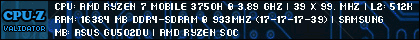 
|
Equinediver
New Member

- Total Posts : 30
- Reward points : 0
- Joined: 2007/02/06 09:07:51
- Status: offline
- Ribbons : 1

Re: EVGA X79 Dark - BIOS 2.10 Released
2014/04/03 22:04:26
(permalink)
Was on 2.08 changed CPU to 4930 from 3930, went to update BIOS to 2.10 and get this error. Went to 2.09 and that went fine, so issue is just with 2.10 
 Main rig: Intel i7 6850K EVGA X99 EVGA 980Ti 32Gb Corsair Dominator Platinum Samsung 950 Pro M.2 EVGA 1600 T2
|
bdary
Omnipotent Enthusiast

- Total Posts : 10341
- Reward points : 0
- Joined: 2008/04/25 14:08:16
- Location: Florida
- Status: offline
- Ribbons : 116

Re: EVGA X79 Dark - BIOS 2.10 Released
2014/04/04 11:31:49
(permalink)
Equinediver
Was on 2.08 changed CPU to 4930 from 3930, went to update BIOS to 2.10 and get this error. Went to 2.09 and that went fine, so issue is just with 2.10

I would re-download the 2.10 bios version folder to the desktop. Extract the files to your desktop, then run the "Update.bat" file (as administrator) from within Windows. Should work fine.
|
BrettAJSr
New Member

- Total Posts : 17
- Reward points : 0
- Joined: 2012/12/08 22:14:12
- Status: offline
- Ribbons : 0


Re: EVGA X79 Dark - BIOS 2.10 Released
2014/04/22 11:15:09
(permalink)
NOOB HERE! Got to start somewhere. Anywho, I've recently picked up the Dark and I'm looking to gain a bit more performance. I'm stock now with my 680's SLI, processor and ram. Just a slight oc to maybe 4 or 4.2 would be nice. Anyone have any stable settings they'd like to share? Also, I may pick up the 780 SC 6GB via EVGA Step Up and keep a 680+ 4GB for Physix. Anyone see a problem with that?
Case: Cooler Master Cosmos II MB: ASUS RIVEBE Memory: 32GB Dominator Platinum @ 2133MHz GPU: EVGA GTX 680+ 4GB SLi'd PSU: EVGA SUPERNOVA 750G CPU: Intel Core i7-4930K @ 3.4GHz Stock voltage Cooling: Corsair H110 Win 8.1 SSD: Corsair Neutron GTX 120GB Primary Games SDD: Corsair Neutron GTX 240GB Misc SSD: Corsair Neutron GTX 240GB Storage HDD: Toshiba 1TB Monitor: HP 27Xi LED IPS Speaker: Logitech Z506 5.1 Firestrike: TBD
|
bdary
Omnipotent Enthusiast

- Total Posts : 10341
- Reward points : 0
- Joined: 2008/04/25 14:08:16
- Location: Florida
- Status: offline
- Ribbons : 116

Re: EVGA X79 Dark - BIOS 2.10 Released
2014/04/22 11:49:25
(permalink)
BrettAJSr
NOOB HERE! Got to start somewhere. Anywho, I've recently picked up the Dark and I'm looking to gain a bit more performance. I'm stock now with my 680's SLI, processor and ram. Just a slight oc to maybe 4 or 4.2 would be nice. Anyone have any stable settings they'd like to share? Also, I may pick up the 780 SC 6GB via EVGA Step Up and keep a 680+ 4GB for Physix. Anyone see a problem with that?
If everything is running good now at stock clocks, you could try simply increasing your CPU Multiplier setting to 40 on all cores. First change your "CPU Multiplier Control" to manual. Then set your CPU multi to 40 for all cores. There's a pretty good chance you won't need to increase any voltages at 4.0GHz. If that clock speed tests out good, up the multi to 41 and test again, etc... Watch the CPU temps while you test for stability (IBT and/or Prime95). If you're using a stock CPU cooler, the temps may start warming up pretty good at over 4.0GHz. As far as your PhysX question. The setup in my sig is what I'm running. The 670FTW works nice for a dedictaed Physx card with my 780Ti.

|
BrettAJSr
New Member

- Total Posts : 17
- Reward points : 0
- Joined: 2012/12/08 22:14:12
- Status: offline
- Ribbons : 0


Re: EVGA X79 Dark - BIOS 2.10 Released
2014/04/22 12:25:26
(permalink)
Will do this AS SOON as I get home tonight. I got a decent AIO in the H100i but will still watch the temps. Thanks for the info, will report back the results.
Case: Cooler Master Cosmos II MB: ASUS RIVEBE Memory: 32GB Dominator Platinum @ 2133MHz GPU: EVGA GTX 680+ 4GB SLi'd PSU: EVGA SUPERNOVA 750G CPU: Intel Core i7-4930K @ 3.4GHz Stock voltage Cooling: Corsair H110 Win 8.1 SSD: Corsair Neutron GTX 120GB Primary Games SDD: Corsair Neutron GTX 240GB Misc SSD: Corsair Neutron GTX 240GB Storage HDD: Toshiba 1TB Monitor: HP 27Xi LED IPS Speaker: Logitech Z506 5.1 Firestrike: TBD
|
bdary
Omnipotent Enthusiast

- Total Posts : 10341
- Reward points : 0
- Joined: 2008/04/25 14:08:16
- Location: Florida
- Status: offline
- Ribbons : 116

Re: EVGA X79 Dark - BIOS 2.10 Released
2014/04/22 12:32:45
(permalink)
Yeah, that H100i will keep your chip nice & cool. Once you reach a clock speed that the (Auto) vcore setting won't work anymore, then you'll need to increase the Vc voltage some. But if you're only looking for 4.0 - 4.2GHz, there is a chance that "Auto" vcore will suffice. Keep us posted... 
|
BrettAJSr
New Member

- Total Posts : 17
- Reward points : 0
- Joined: 2012/12/08 22:14:12
- Status: offline
- Ribbons : 0


Re: EVGA X79 Dark - BIOS 2.10 Released
2014/04/24 10:34:21
(permalink)
bdary
Yeah, that H100i will keep your chip nice & cool.
Once you reach a clock speed that the (Auto) vcore setting won't work anymore, then you'll need to increase the Vc voltage some. But if you're only looking for 4.0 - 4.2GHz, there is a chance that "Auto" vcore will suffice.
Keep us posted...
I haven't forgotten about you. I'm having an issue with Win 8.1 now. For whatever reason, I lost ability to boot into windows. I haven't done any bios changes. For the past day, I've been trying to load/re-load windows onto several different SSD's with none taking. Hopefully when I get home tonight, the install I began this morning will allow me to complete it. Then, I'll begin to make subtle changes to test stability.
Case: Cooler Master Cosmos II MB: ASUS RIVEBE Memory: 32GB Dominator Platinum @ 2133MHz GPU: EVGA GTX 680+ 4GB SLi'd PSU: EVGA SUPERNOVA 750G CPU: Intel Core i7-4930K @ 3.4GHz Stock voltage Cooling: Corsair H110 Win 8.1 SSD: Corsair Neutron GTX 120GB Primary Games SDD: Corsair Neutron GTX 240GB Misc SSD: Corsair Neutron GTX 240GB Storage HDD: Toshiba 1TB Monitor: HP 27Xi LED IPS Speaker: Logitech Z506 5.1 Firestrike: TBD
|
Theboatswain
iCX Member

- Total Posts : 307
- Reward points : 0
- Joined: 2006/12/19 01:31:26
- Location: Washington, Poulsbo
- Status: offline
- Ribbons : 0


Re: EVGA X79 Dark - BIOS 2.10 Released
2014/04/25 09:50:51
(permalink)
Jacob,
Issues with 2.10:
1. voltages typed in are nowhere near what you get. for me to get 1.373 Vcore i have to type in 1.309, reboot, if I type 1.373 Vcore I get 1.48 Vcore. In CPUZ the Vcore will read 1.326 and when I run Prime95 they go up to 1.56-1.63 temp hit 64 max with 360 fatty single loop.
2. In the CPU setup you can disable the C states but when you get to Package C State Limit you can not disable it you only have the choices of C0, C2, C6, C7, and No Limit.
3. VCCIO Voltage on Auto went straight to 1.589, I took it off Auto and put it on 1.20 and it sits at 1.216, Now I know with p67 and Z68 boards 1.2 was the max you would waant to go.
4. The Offset mode seem to not work correctly I may be wrong as I only used it on an Asus board. I am use to setting my VSA @1.155 and the vtt to level that they are with in .3v of vore and setting my offset at +20 but when I used the offset my Vcore went straight to 1.456. so I went with the fixed.
5. It was recommended to me to go backward and use BIOS VER 2.07 by Tech Support but I am affraid I will loose my Marvell Drives. They are working great and the mouse works great ing the Bios.
If I could go all American I would!
|
CSPlayer089
iCX Member

- Total Posts : 462
- Reward points : 0
- Joined: 2005/12/20 13:49:12
- Location: Naperville, IL
- Status: offline
- Ribbons : 1


Re: EVGA X79 Dark - BIOS 2.10 Released
2014/04/29 20:25:18
(permalink)
BrettAJSr
NOOB HERE! Got to start somewhere. Anywho, I've recently picked up the Dark and I'm looking to gain a bit more performance. I'm stock now with my 680's SLI, processor and ram. Just a slight oc to maybe 4 or 4.2 would be nice. Anyone have any stable settings they'd like to share? Also, I may pick up the 780 SC 6GB via EVGA Step Up and keep a 680+ 4GB for Physix. Anyone see a problem with that?
Increase CPU multiplier to 44, profit. Stock volts should work for this.
AsRock Z490 Taichi Intel Core i9 10900k Gigabyte AORUS 3080Ti Master 12GB EVGA SuperNOVA 1300G2 PSU 32GB (4x8GB) Mushkin Redline Lumina DDR4-3600 Creative Labs Soundblaster X G6 USB DAC/Sound Card EK Basic AIO 360 w/ 3 Noctua NF-P12 Redux WD Black SN850 1TB SSD Phanteks Enthoo 719 full tower case ASUS PG32UQ G-Sync Monitor Hyper X Alloy Elite Keyboard HyperX Pulsefire Dart/Steelseries QcK Mass mousepad Kingston Hyper X Cloud headset
|
bdary
Omnipotent Enthusiast

- Total Posts : 10341
- Reward points : 0
- Joined: 2008/04/25 14:08:16
- Location: Florida
- Status: offline
- Ribbons : 116

Re: EVGA X79 Dark - BIOS 2.10 Released
2014/04/30 07:22:32
(permalink)
BrettAJSr
bdary
Yeah, that H100i will keep your chip nice & cool.
Once you reach a clock speed that the (Auto) vcore setting won't work anymore, then you'll need to increase the Vc voltage some. But if you're only looking for 4.0 - 4.2GHz, there is a chance that "Auto" vcore will suffice.
Keep us posted...
I haven't forgotten about you. I'm having an issue with Win 8.1 now. For whatever reason, I lost ability to boot into windows. I haven't done any bios changes. For the past day, I've been trying to load/re-load windows onto several different SSD's with none taking. Hopefully when I get home tonight, the install I began this morning will allow me to complete it. Then, I'll begin to make subtle changes to test stability.
Let us know how everything works out...
|
TECH_DaveB
EVGA Alumni

- Total Posts : 4893
- Reward points : 0
- Joined: 2008/09/26 17:03:47
- Status: offline
- Ribbons : 46

Re: EVGA X79 Dark - BIOS 2.10 Released
2014/04/30 08:58:11
(permalink)
EVGAFAN04
My Bios say I have 2 keyboards 3 mice Ridiculous, I have only 1 mouse & 1 Keyboard & 1 usb headset & 1 corsair link H100i usb might count as 2 not sure.
But my mouse is fixed in bios 2.10
As a bit of an FYI I have seen BIOS in general REALLY detect some things wrong. I have a Saitek Macropad and a USB Console controller. The Saitek pad shows up as a keyboard AND a mouse, and the Console controller shows up as 2 mice (2 thumb sticks), so I get some oddball stuff reported as well, and I am running 2.10 and the same on 2.07.
|
Kalle242
New Member

- Total Posts : 7
- Reward points : 0
- Joined: 2013/11/08 13:00:13
- Location: Germany
- Status: offline
- Ribbons : 0

Re: EVGA X79 Dark - BIOS 2.10 Released
2014/05/03 18:37:09
(permalink)
uhm.. i was setting the Vcore with keybord up and down.. and can't come back to "Auto". If so, the mouse is no help too. i don't need the Bluetooth adapter, cause it's a class2 (or 3?) and have poor connections.. i have a USB LogiLink Class1 v4.1 (BT0015). so i disabled it. but i want to give it a 2. chance.. but where is the bios entry gone? away. .oO(****?) one time, i lost the connection to the network.. the Lan-card was off. so i was thinking, its a problem with the cable.. changed it and problem was still there. boot PC, go to bios, card was disabled!??? Enabled it -> working. i think, there is a ghost in that bios version!    so i was thinking, give the v2.08 a chance and now everything is relative 'ok' again.. This is no joke! i flashed the Bios, power off, clear cmos. turned it back on. gone into the bios and done my settings.. by the way.. The E-Leet X have a button to Flash the Bios, but it is greyed out. How can i get it to work? where to place the bin-file? have any one an idea? Edit: before i had a XFX nForce 790i Ultra and done no new install of Windows. There was a flashdriver back, deinstalled manually, by editing the registry. than reinstalled nTune. And there was an "NVIDIA nForce RAID Driver" in non-PnP-driver section with no ability to deinstall, cause it was staying after "deinstall" and reboot. Removed same like the flashdriver. It is better that the E-Leet dont write the settings to the bios but that makes somewhen problems, as seen at the XFX nForce 790i Ultra.
post edited by Kalle242 - 2014/05/05 01:18:58
Attached Image(s)
X79 Dark, i7-4930K, no overclocking (Ivy Bridge), Silverstone Heligon HE01, Zalman GS1000
8x G-Skill F3-12800CL7-2GBRM @1600EVGA GeForce GTX 770 Superclocked Titancooler Asus Xonar Essence STXHauppauge WinTV-HVR-5500Samsung SSD 840 PRO Series (MZ-7PD256BW)WD2003FZEX, 2x WD20EFRX, 1x WD1500HLFS, 2x HD103UJ, WD15EADS, WD20EARX, WD10EADSASUS BW-16D1HT
|
BrettAJSr
New Member

- Total Posts : 17
- Reward points : 0
- Joined: 2012/12/08 22:14:12
- Status: offline
- Ribbons : 0


Re: EVGA X79 Dark - BIOS 2.10 Released
2014/05/04 19:50:59
(permalink)
CSPlayer089
BrettAJSr
NOOB HERE! Got to start somewhere. Anywho, I've recently picked up the Dark and I'm looking to gain a bit more performance. I'm stock now with my 680's SLI, processor and ram. Just a slight oc to maybe 4 or 4.2 would be nice. Anyone have any stable settings they'd like to share? Also, I may pick up the 780 SC 6GB via EVGA Step Up and keep a 680+ 4GB for Physix. Anyone see a problem with that?
Increase CPU multiplier to 44, profit. Stock volts should work for this.
Got it at 44 now! Got my H100i set to BALANCED with the new Corsair AF120's (Blue) in pull config, push/pull wouldn't work in this CM Cosmos II. Fans ramped up to 1,420 RPM's at the moment. Cores hovering at 30 Celsius, idle of course. Still working with my 680's but got them with a slight OC as well. 115% pwr tgt/100MHz clock with 350MHz mem.
Case: Cooler Master Cosmos II MB: ASUS RIVEBE Memory: 32GB Dominator Platinum @ 2133MHz GPU: EVGA GTX 680+ 4GB SLi'd PSU: EVGA SUPERNOVA 750G CPU: Intel Core i7-4930K @ 3.4GHz Stock voltage Cooling: Corsair H110 Win 8.1 SSD: Corsair Neutron GTX 120GB Primary Games SDD: Corsair Neutron GTX 240GB Misc SSD: Corsair Neutron GTX 240GB Storage HDD: Toshiba 1TB Monitor: HP 27Xi LED IPS Speaker: Logitech Z506 5.1 Firestrike: TBD
|
Kalle242
New Member

- Total Posts : 7
- Reward points : 0
- Joined: 2013/11/08 13:00:13
- Location: Germany
- Status: offline
- Ribbons : 0

Re: EVGA X79 Dark - BIOS 2.10 Released
2014/05/05 01:36:23
(permalink)
mgcain05
Has anyone else here been using the marvell controller for extra hard drives? When a drive is plugged into it, the hdd indicator stays solid no matter what. Ive seen many others with this issue and I was hoping this update and many others would fix it. Went to tech support to ask about it and they said it is a known issue and that I myself would have to contact marvell. This has been an issue Since day 1. I have always been a fan of and used mainly evga but seriously, why are you asking the consumer to contact marvell when the chip shouldnt have been on the board in the first place with this issue. Or the board shouldnt have been released with it. I am extremely frustrated. Makes troubleshooting very difficult.
I have the same problem. I have 10(!) HDD's in. Work on drives at Intelchip don't make the LED blink. The LED is every time ON and flashes off at work on the Marvell Controllers. From my old Board (XFX nForce 790i Ultra) i don't know problems like this, even if i use a marvell sata PCIe card. thats crap, because on every other board you know there is a problem, if the HDD-LED still is ON.
X79 Dark, i7-4930K, no overclocking (Ivy Bridge), Silverstone Heligon HE01, Zalman GS1000
8x G-Skill F3-12800CL7-2GBRM @1600EVGA GeForce GTX 770 Superclocked Titancooler Asus Xonar Essence STXHauppauge WinTV-HVR-5500Samsung SSD 840 PRO Series (MZ-7PD256BW)WD2003FZEX, 2x WD20EFRX, 1x WD1500HLFS, 2x HD103UJ, WD15EADS, WD20EARX, WD10EADSASUS BW-16D1HT
|
Kalle242
New Member

- Total Posts : 7
- Reward points : 0
- Joined: 2013/11/08 13:00:13
- Location: Germany
- Status: offline
- Ribbons : 0

Re: EVGA X79 Dark - BIOS 2.10 Released
2014/05/07 21:27:53
(permalink)
intel.. Inf.. downloadmirror dot intel dot com 22153 eng INF_allOS_9.4.0.1027.exe
post edited by Kalle242 - 2014/05/07 21:30:41
X79 Dark, i7-4930K, no overclocking (Ivy Bridge), Silverstone Heligon HE01, Zalman GS1000
8x G-Skill F3-12800CL7-2GBRM @1600EVGA GeForce GTX 770 Superclocked Titancooler Asus Xonar Essence STXHauppauge WinTV-HVR-5500Samsung SSD 840 PRO Series (MZ-7PD256BW)WD2003FZEX, 2x WD20EFRX, 1x WD1500HLFS, 2x HD103UJ, WD15EADS, WD20EARX, WD10EADSASUS BW-16D1HT
|
Nitrotoxin69
New Member

- Total Posts : 12
- Reward points : 0
- Joined: 2013/04/14 22:18:37
- Status: offline
- Ribbons : 0

Re: EVGA X79 Dark - BIOS 2.10 Released
2014/05/08 15:50:53
(permalink)
|
Nitrotoxin69
New Member

- Total Posts : 12
- Reward points : 0
- Joined: 2013/04/14 22:18:37
- Status: offline
- Ribbons : 0

Re: EVGA X79 Dark - BIOS 2.10 Released
2014/05/09 20:15:26
(permalink)
Why is it when I turn off the Marvell SATA controller my USB 3 ports no longer work? O_o This should not be this way...
|
gunslinger690
Superclocked Member

- Total Posts : 106
- Reward points : 0
- Joined: 2008/03/12 18:59:16
- Status: offline
- Ribbons : 0

Re: EVGA X79 Dark - BIOS 2.10 Released
2014/05/10 07:49:47
(permalink)
Ok so this update had been out since Feb. I'd like to get a consensus of whether it's a good candidate to upgrade as my current bios is rock solid and I'm from the old school of "if it ain't broke don't fix it" 
Evga X79 Dark (Bios Rev 209) 1 Evga Titan s/c I7 4930K Water Cooled Corsair ax850 psu 16 gigs corsair 1866 intel 520 480 gig ssd win 7 hp sp1 Asus 27" 144 MH 3d monitor
|
bdary
Omnipotent Enthusiast

- Total Posts : 10341
- Reward points : 0
- Joined: 2008/04/25 14:08:16
- Location: Florida
- Status: offline
- Ribbons : 116

Re: EVGA X79 Dark - BIOS 2.10 Released
2014/05/10 13:51:44
(permalink)
gunslinger690
Ok so this update had been out since Feb. I'd like to get a consensus of whether it's a good candidate to upgrade as my current bios is rock solid and I'm from the old school of "if it ain't broke don't fix it" 
In the past, I would have suggested staying where you're at if everything is running good for you. But the great thing about having 3 BIOS's is, you can flash the latest revision to a different chip and play around with it. If for some reason you don't like it, move the selector switch back to your previous bios chip and you're good to go again. Personally, I have found revision 2.10 to be the best to date. It's very similar to 2.09 as fas as stability goes, but they did a little fine tuning with the XMP profiles along with a few other tweaks. I have used & tested every bios rev since the board was released & like this one best. But that's my opinion with my setup...
|