Let's try to get this one solved quick...
#1 Perform a
clean boot of windows.
#2 Uninstall Precision X/Afterburner if installed, make sure to select "no" to saving profiles if asked.
Reboot the PC now if you had to uninstall PX or Afterburner. #3 Use
DDU (Display driver uninstaller) in safe mode to clean out all your nvidia drivers. Use the clean and restart (highly recommended) option.
#4 Perform a clean installation of video drivers.
- Download & save graphics driver 361.43 (win 7/8) 361.43 (win 10) to your desktop. Run the graphics installer located on your desktop once the download is complete.
- Select custom advanced install, under custom installation options uncheck all options except the physx system software, if you have a 3D capable monitor and would like to use 3D at some point please select both 3D options, check mark perform clean install, then click next to install the driver, reboot when asked.
#5 Retest system for crashing. If still crashing try running your video card in debug mode...
#1 Open nvidia control panel, select help, enable debug mode. Retest system for crashing while card is running in debug mode.
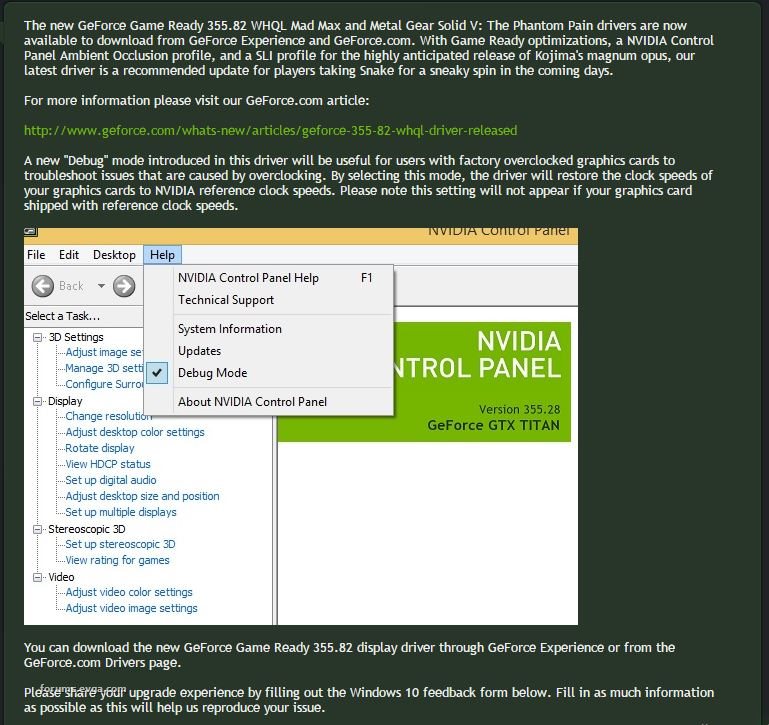
If you can't enable debug mode try underclocking the card with
msi afterburner. Set core clock (MHz) to -105 or as far negative as you can set it. Set memory clock (mhz) to -105. Click apply (check mark button) to apply the changes. Leave afterburner open while retesting the system for crashing. If you're still crashing after running the card in debug mode/underclocked with afterburner...
Are you running your RAM in XMP mode inside the BIOS? If so, please disable XMP and set your RAM manually inside the BIOS. The frequency, timings & voltage set inside the BIOS should match the JEDEC stickers on the sides of your RAM modules...

Retest system for crashing after setting up ram manually. If still crashing check your psu voltages...
PSU Testing:
http://www.jonnyguru.com/...;ndfaq_id=28 You will need a Digital Multimeter for testing your PSU. You want all three rails to be within ATX spec, ATX Specification:
12V: 11.40 to 12.60,
5V: 4.75 to 5.25,
3V: 3.135 to 3.465. If any of your rails hit the minimum spec I would replace the PSU with a new one.
Back probing: http://www.tomshardware.com/reviews/power-supply-protection-calculate-consumption,3066-6.html (Read Measuring Voltage)
HOW TO: Properly load your system when checking PSU voltages. #1 Download & Install
Prime95 #2 Download & Install
Unigine Heaven 4.0. #3 Open both Prime95 & Heaven 4.0 Run Small FFT test for Prime95. Run Heaven 4.0 @ max settings. Run both of these tests at the same time while checking voltages.
If your psu voltages checkout ok and you're still having a problem try checking your ram with memtest...
RAM Testing: Run Memtest86+ v5.01 for a few passes to rule out faulty RAM.
http://www.memtest.org/download/5.01/memtest86+-5.01.usb.installer.zip You will need a USB flash drive to install memtest onto. Test each stick of RAM individually.
If all your ram shows no errors and you're still having problems...
#1 Try re-seating the card to the motherboard.
#2 Try re-seating pci-e power cables at both the gpu/psu.
#3 Try a completely different set of pci-e power cables.
#4 Try a different pci-e slot.
#5 Check for cpu/gpu overheating while at idle/gaming.
#6 Make sure all your system devices are running the latest drivers available.
http://station-drivers.com/index.php?option=com_remository&view=containers&id=5&sort_order=0&Itemid=353&lang=en is a good place to find all the latest drivers for all your system devices.
#7 Try testing the card in another system to see if you can reproduce the crashing. Take the card to your local computer repair shop if you don't have another system to test the card in.
