You only want to Use ONE Thermal Pad and it goes under the Controller part of the NVMe M.2 Drive
You want the Air Flow under the Memory Chips (Flash) Not a Thermal Pad.
This is the place where the Controller is located and where you want the Thermal Pad.
You Do Not want a Thermal Pad under the Ram Chips (Flash), you want Air Flow.
I have and have removed my EK Passive Heat Sink. The Ram Chips Get Too Cold and this well wear out your NVMe M.2 Drive
NVMe M.2 Drives run better and Longer being Warm over Cold.
Also if you only have One NVMe M.2 Drive the use the lower Socket to keep the Hot Air from the Graphics Card from Blowing on it.
The Thermal Pads should only be placed in the Yellow Area shown below.
On the FTW

On the Dark
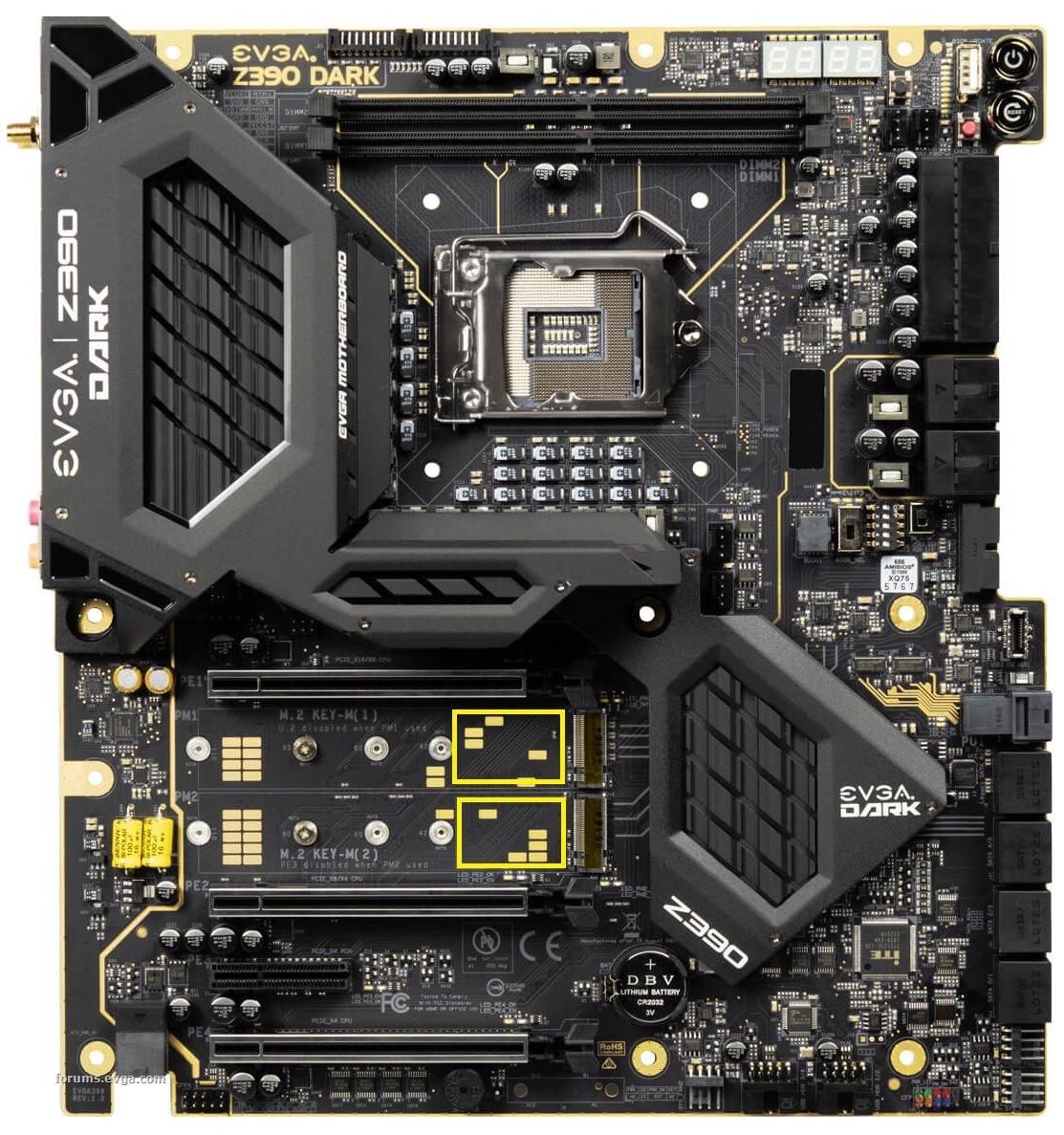
post edited by bcavnaugh - 2019/02/17 19:17:42
Attached Image(s)
