relink2013
New Member

- Total Posts : 10
- Reward points : 0
- Joined: 2013/04/13 17:43:19
- Status: offline
- Ribbons : 0

I have had my X79 FTW board for just over a month and man has it been a pain in the a..
Heres my setup;
i7 3820
16GB DDR3
2x nVidia GTX660Ti in Sli (Im actually using the 3way with physx bridge upside down, and yes it works just fine, so if I remember correctly that puts my cards in slot 1 and 4)
RAID 0 with 4 laptop HDDs totaling 1.1TB
Windows 8.1 x64
So initially none of the USB 3.0 ports, or the audio worked at all. I updated to the latest BIOS, and now the USB 3.0 kind of works (it works but its flakey), but the on board audio still doesn't work. Now just to clarify, when I say the onboard audio doesn't work, what I mean is that windows doesn't even detect it, its like its not even there, I installed the drivers from the EVGA site, and still nothing. I have checked the device manager and theres nothing at all listed for my onboard sound, I have checked the BIOS numerous time to make sure its enabled, and have even reset the CMOS numerous times.
Does anyone have any suggestions? I don't want to have to use a USB sound adapter with such a badass board.
|
Gomez99
CLASSIFIED Member

- Total Posts : 2637
- Reward points : 0
- Joined: 2013/03/28 16:53:08
- Location: L.A.
- Status: offline
- Ribbons : 14


Re: x79 FTW Onboard audio is not being detected at all.
2014/05/12 16:16:47
(permalink)
I have had this issue on another EVGA board the x58 SLI. The only thing I can recommend is getting a PCIe sound card
|
d.burnette
CLASSIFIED Member

- Total Posts : 3508
- Reward points : 0
- Joined: 2007/03/08 13:19:32
- Status: offline
- Ribbons : 17


Re: x79 FTW Onboard audio is not being detected at all.
2014/05/12 17:57:42
(permalink)
And really a good PCIe soundcard sounds so much better than onboard.
When I did this build back in Dec I ran the onboard sound for a couple of weeks, then decided what the heck ordered a Sound Blaster Z and put it in, and was surprised how much better the sound was.
They have come a long way with the onboard sound , but still hard to beat a good dedicated sound card.
Don EVGA Z390 Dark MB | i9 9900k CPU @ 5.2 GHz all cores | EVGA RTX 3090 FTW3 Ultra | 32 GB G Skill Trident Z 3200 MHz CL14 DDR4 Ram | Corsair H150i Pro Cooler | EVGA T2 Titanium 1000w Power Supply | Samsung 970 Pro 1TB m.2 Nvme | Samsung 970 Evo 1TB m.2 Nvme | Samsung 860 Evo 1TB SATA SSD | EVGA DG 87 Case |
|
bcavnaugh
The Crunchinator

- Total Posts : 38516
- Reward points : 0
- Joined: 2012/09/18 17:31:18
- Location: USA Affiliate E5L3CTGE12 Associate 9E88QK5L7811G3H
- Status: offline
- Ribbons : 282


Re: x79 FTW Onboard audio is not being detected at all.
2014/05/12 18:52:13
(permalink)
What Bios are you on? If not I would recommend that you update to 2.04 I have not seen any Audio issues on the FTW or any other EVGA X79 MB. Reset your Bios and then set it Optimized and reboot and check that the Audio is enabled? Current Bios: 12-19-2013 BIOS 2.04 151-SE-E777 Win8/Win7/Vista/XP Download ViewOnce on this version you can take pictures of your Bios settings and save them to a USB Thumb Drive. Current Audio Driver: 11-21-2013 AudioR 2.73 151-SE-E777 Windows 8/8.1 64bit Download
post edited by EVGATech_MattM - 2014/08/08 01:52:13
|
bcavnaugh
The Crunchinator

- Total Posts : 38516
- Reward points : 0
- Joined: 2012/09/18 17:31:18
- Location: USA Affiliate E5L3CTGE12 Associate 9E88QK5L7811G3H
- Status: offline
- Ribbons : 282


Re: x79 FTW Onboard audio is not being detected at all.
2014/05/12 19:07:19
(permalink)
|
relink2013
New Member

- Total Posts : 10
- Reward points : 0
- Joined: 2013/04/13 17:43:19
- Status: offline
- Ribbons : 0

Re: x79 FTW Onboard audio is not being detected at all.
2014/05/13 08:10:33
(permalink)
Un fortunately due to space restrictions in my case I cannot move my card down any further, nor am i able to connect the extra PCIe sata connector on the bottom of the mother board. Could the card being on the wrong PCIe bus possibly be causing these issues?
I do remember seeing a review, I believe on newegg, where someone said the board worked fine until they added a 2nd videocard...hmmmm...
|
relink2013
New Member

- Total Posts : 10
- Reward points : 0
- Joined: 2013/04/13 17:43:19
- Status: offline
- Ribbons : 0

Re: x79 FTW Onboard audio is not being detected at all.
2014/05/13 15:35:07
(permalink)
Aparently since my first post my USB decided to prove me wrong. Its no longer working either.
Also I am on the latest BIOS.
Im not sure what to do at this point, I've had Foxconn boards that were more stable than this, hell I had a chaintech board that I bought for $40 back in 2006, and it still works today...Im very disappointed in EVGA mother boards so far, my 660Ti is an EVGA and its fantastic, so I assumed the MB would be of the same quality, but after some Googleing Its crystal clean that I'm not the only person with the same issues, and I cant find a fix anywhere. OK rant over, sorry, im just getting frustrated, I expected better from EVGA.
|
Gomez99
CLASSIFIED Member

- Total Posts : 2637
- Reward points : 0
- Joined: 2013/03/28 16:53:08
- Location: L.A.
- Status: offline
- Ribbons : 14


Re: x79 FTW Onboard audio is not being detected at all.
2014/05/13 19:51:14
(permalink)
If I were you I would RMA the board. If the new one has issues then I would sell it and get a better board. Usually I stick with EVGA but recently their motherboards have SUCKED
|
bcavnaugh
The Crunchinator

- Total Posts : 38516
- Reward points : 0
- Joined: 2012/09/18 17:31:18
- Location: USA Affiliate E5L3CTGE12 Associate 9E88QK5L7811G3H
- Status: offline
- Ribbons : 282


Re: x79 FTW Onboard audio is not being detected at all.
2014/05/13 20:32:54
(permalink)
relink2013
Aparently since my first post my USB decided to prove me wrong. Its no longer working either.
Also I am on the latest BIOS.
Im not sure what to do at this point, I've had Foxconn boards that were more stable than this, hell I had a chaintech board that I bought for $40 back in 2006, and it still works today...Im very disappointed in EVGA mother boards so far, my 660Ti is an EVGA and its fantastic, so I assumed the MB would be of the same quality, but after some Googleing Its crystal clean that I'm not the only person with the same issues, and I cant find a fix anywhere. OK rant over, sorry, im just getting frustrated, I expected better from EVGA.
(Open Full Version)
See http://forums.evga.com/FindPost/1670876 for Driver 1.14.8 / Firmware 1220E USB firmware/driver update relink2013 Un fortunately due to space restrictions in my case I cannot move my card down any further, nor am i able to connect the extra PCIe sata connector on the bottom of the mother board. Could the card being on the wrong PCIe bus possibly be causing these issues?
I do remember seeing a review, I believe on newegg, where someone said the board worked fine until they added a 2nd videocard...hmmmm...
relink2013 X79 FTW is a large MB and if your case is to small then you need to get a lager case to support it. EATX form factor of 12 inches x 10.3 inches X79 FTW Slot 4 is only a PCI-E x4 Slot and you need a x8 or x16 for GTX 660Ti Video Cards.  I have the EVGA X79 FTW, SLI, Classified and the X79 Dark Motherboards and have NO PROPLEMS with them that EGVA has not Corrected. I ran Three (3) GTX 660Ti on my FTW MB and have also ran 2 GTX 690 and last 3 GTX 780 NO Problems at all. I wanted more so I moved up to the Classified Model and run 2 of them now one with the 3 GTX 780 and the with 2 LCS R9 290X also with no problems, All on Water also why I went to the Classified Model for MB Water Blocks. Could you have the "Front Audio Header" connected wrong, that would cause your Audio to not work as well.
post edited by EVGATech_MattM - 2014/08/08 01:52:44
Attached Image(s)
|
relink2013
New Member

- Total Posts : 10
- Reward points : 0
- Joined: 2013/04/13 17:43:19
- Status: offline
- Ribbons : 0

Re: x79 FTW Onboard audio is not being detected at all.
2014/05/14 09:57:24
(permalink)
I completely forgot about the little 1x PCIe thats hidden behind my video card, so I stand corrected, my video cards are in fact in slots 1 and 5. My usb seems to be working again after disabling some of the power save features on the board, but I will check those links you provided. And now when I get home i will double check the front audio header to ensure I have it connected properly.
On a side note, why did I have to manually set the board to PCIe 3.0, and also why is PCIe slot 1 only running at 8x and the second one is running at 16x, despite the fact that I set them both to 16x? Also I have no other PCIe cards in this system, only the 2 graphics cards.
|
bcavnaugh
The Crunchinator

- Total Posts : 38516
- Reward points : 0
- Joined: 2012/09/18 17:31:18
- Location: USA Affiliate E5L3CTGE12 Associate 9E88QK5L7811G3H
- Status: offline
- Ribbons : 282


Re: x79 FTW Onboard audio is not being detected at all.
2014/05/14 21:04:12
(permalink)
|
relink2013
New Member

- Total Posts : 10
- Reward points : 0
- Joined: 2013/04/13 17:43:19
- Status: offline
- Ribbons : 0

Re: x79 FTW Onboard audio is not being detected at all.
2014/05/15 05:34:22
(permalink)
Nope, Slot 1 is running at 8x, and Slot 5 is running at 16x. I don't understand it because I have no other cards installed.
|
bcavnaugh
The Crunchinator

- Total Posts : 38516
- Reward points : 0
- Joined: 2012/09/18 17:31:18
- Location: USA Affiliate E5L3CTGE12 Associate 9E88QK5L7811G3H
- Status: offline
- Ribbons : 282


Re: x79 FTW Onboard audio is not being detected at all.
2014/05/15 06:11:01
(permalink)
relink2013
Nope, Slot 1 is running at 8x, and Slot 5 is running at 16x. I don't understand it because I have no other cards installed.
Pull the card out of Slot 5 and then look to see if Slot 1 is running at X16. What PSU do you have? Make: Model: Age:
post edited by bcavnaugh - 2014/05/15 06:13:45
|
relink2013
New Member

- Total Posts : 10
- Reward points : 0
- Joined: 2013/04/13 17:43:19
- Status: offline
- Ribbons : 0

Re: x79 FTW Onboard audio is not being detected at all.
2014/05/16 07:07:01
(permalink)
Ok, Ill do that when I get home today.
My PSU, If I remember correctly its the Thermaltake SMART M Series SP-850M. its a modular 850W.
Also, does anyone have any idea why my USB stops working when I overclock? this is the weirdest thing I've ever seen...I can literally bump my turbo multipler up just 1 tick, and my usb stops working, i put my cpu back to stock and my usb works fine O_o Also I did install the new USB firmware, that was suggested, it didn't really make a difference, but it never hurts to update. :D
I have given up on the onboard audio, I just ordered a ASUS Xonar U3, so im not worried about the audio anymore.
|
bcavnaugh
The Crunchinator

- Total Posts : 38516
- Reward points : 0
- Joined: 2012/09/18 17:31:18
- Location: USA Affiliate E5L3CTGE12 Associate 9E88QK5L7811G3H
- Status: offline
- Ribbons : 282


Re: x79 FTW Onboard audio is not being detected at all.
2014/05/16 07:15:47
(permalink)
Can you snap images of your Bios Settings each page then some may see why or what could be causing your issues.
Maybe you should contact EVGA support and see if the recommend an RMA?
|
relink2013
New Member

- Total Posts : 10
- Reward points : 0
- Joined: 2013/04/13 17:43:19
- Status: offline
- Ribbons : 0

Re: x79 FTW Onboard audio is not being detected at all.
2014/05/18 12:31:02
(permalink)
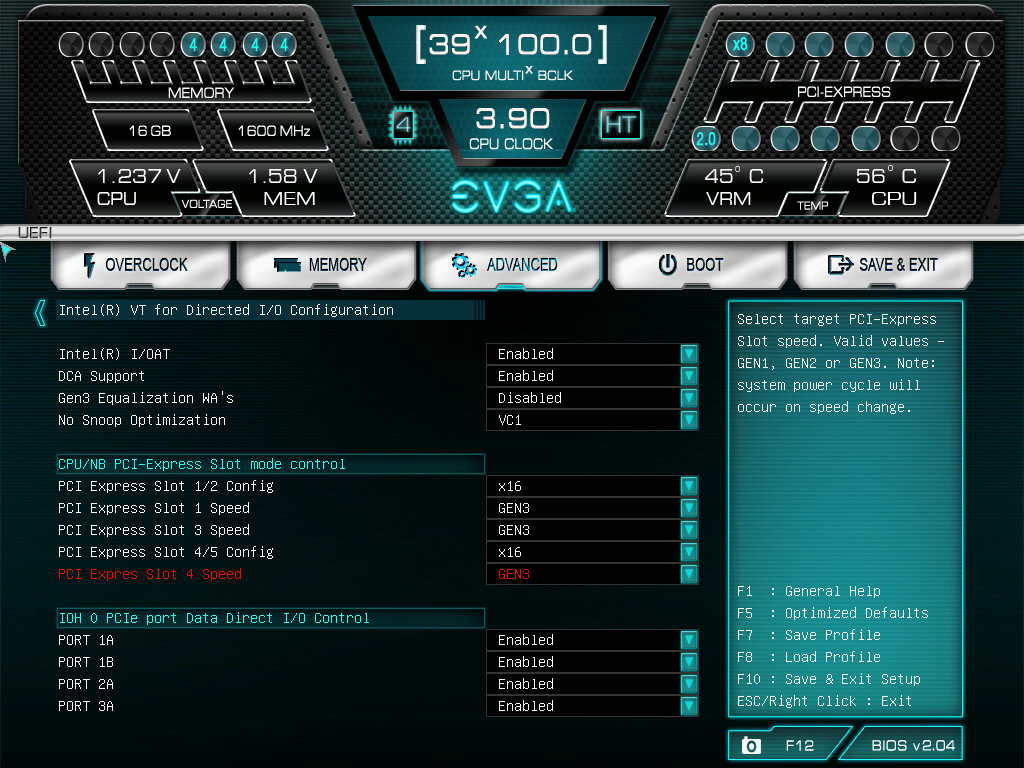 Heres a snapshot of my config for my PCIe slots. As you can see I removed the 2nd card and have the 1st slot manually set to 16x yet it still says 8x at the top. I have since switched over to bios #2 which is still flashed to an older bios, and I still have the same problem with the graphics running at 8X, and with spotty USB3.0 ports, but I now have my overclock back. So my full situation seems to be; 1. My primary graphics only runs at 8X (even when 2nd card is not present), however 2nd card always runs at 16x 2. My USB 2.0 ports work fine, however my USB 3.0 ports are spotty and require several reboots to work properly. 3. My on board sound does not work at all and never has, this is a non issue, I disabled it and ordered a ASUS Xonar U3. 4. I can only achieve a stable overclock on the older bios, the new bios(the one in the screen shot), will not give me a stable OC. (infact the OC you see in the screenshots caused a BSOD on reboot.) 5. I have the USB debug sounds enabled, I call it the R2D2 boot sounds, and In the old BIOS everything works fine, on the new bios I started to not be able to post, it hangs on 9C and just beeps constantly, sometimes it would sit there for 20 or so seconds then boot, sometimes it wouldn't. (this seems to be a new problem only occurring since yesterday, I do not have this issue on the older bios, only the new one.) I have since changed my Power supply to my trusty Corsair GS800, and I have situated it in such a way that I now have the bottom molex for additional PCIe power connected. It has made no difference what so ever, and I don't see any options pertaining to the additional power connector in the bios. The only connector I cant hook up in the 2nd 8PIN power connector by the CPU, which is even referred to in the manual as optional. Considering I have one of the lowest power CPUs avaliable for this board I don't see how not having that connected would be an issue. However I can always order...or make an 8pin splitter so that I can connect them both. I greatly appreciate all the help.
|
bcavnaugh
The Crunchinator

- Total Posts : 38516
- Reward points : 0
- Joined: 2012/09/18 17:31:18
- Location: USA Affiliate E5L3CTGE12 Associate 9E88QK5L7811G3H
- Status: offline
- Ribbons : 282


Re: x79 FTW Onboard audio is not being detected at all.
2014/05/18 12:39:37
(permalink)
What about under  under HD Audio is yours ON or OFF? Yours will not look as above but close. Also change your PCIe Speed from X16 to Auto. Your temperatures look a little high
post edited by bcavnaugh - 2014/05/18 12:43:06
|
bdary
Omnipotent Enthusiast

- Total Posts : 10626
- Reward points : 0
- Joined: 2008/04/25 14:08:16
- Location: Florida
- Status: offline
- Ribbons : 118

Re: x79 FTW Onboard audio is not being detected at all.
2014/05/18 13:42:39
(permalink)
relink2013
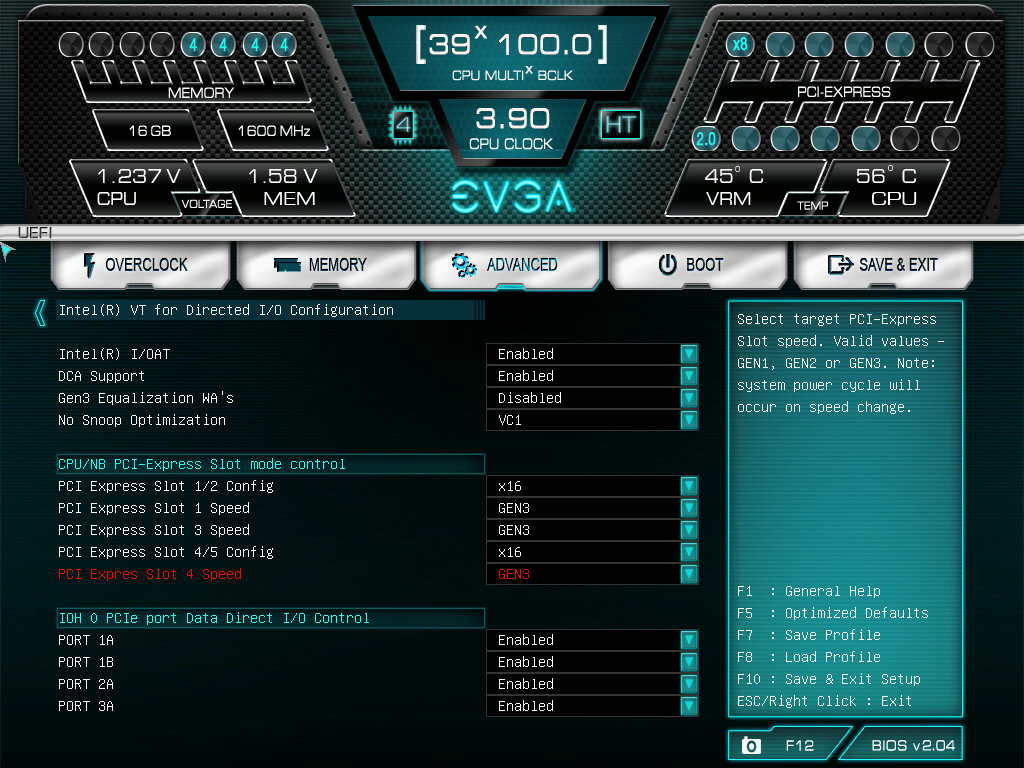
Heres a snapshot of my config for my PCIe slots. As you can see I removed the 2nd card and have the 1st slot manually set to 16x yet it still says 8x at the top.
I have since switched over to bios #2 which is still flashed to an older bios, and I still have the same problem with the graphics running at 8X, and with spotty USB3.0 ports, but I now have my overclock back.
So my full situation seems to be;
1. My primary graphics only runs at 8X (even when 2nd card is not present), however 2nd card always runs at 16x
2. My USB 2.0 ports work fine, however my USB 3.0 ports are spotty and require several reboots to work properly.
3. My on board sound does not work at all and never has, this is a non issue, I disabled it and ordered a ASUS Xonar U3.
4. I can only achieve a stable overclock on the older bios, the new bios(the one in the screen shot), will not give me a stable OC. (infact the OC you see in the screenshots caused a BSOD on reboot.)
5. I have the USB debug sounds enabled, I call it the R2D2 boot sounds, and In the old BIOS everything works fine, on the new bios I started to not be able to post, it hangs on 9C and just beeps constantly, sometimes it would sit there for 20 or so seconds then boot, sometimes it wouldn't. (this seems to be a new problem only occurring since yesterday, I do not have this issue on the older bios, only the new one.)
I have since changed my Power supply to my trusty Corsair GS800, and I have situated it in such a way that I now have the bottom molex for additional PCIe power connected. It has made no difference what so ever, and I don't see any options pertaining to the additional power connector in the bios. The only connector I cant hook up in the 2nd 8PIN power connector by the CPU, which is even referred to in the manual as optional. Considering I have one of the lowest power CPUs avaliable for this board I don't see how not having that connected would be an issue. However I can always order...or make an 8pin splitter so that I can connect them both.
I greatly appreciate all the help.
I don't really know that much about the X79 FTW, but is your ram all supposed to be lined up on one side like what shows in your pic?? NM...I see now there is only 4 dimm slots.
post edited by bdary - 2014/05/18 13:52:40

|
relink2013
New Member

- Total Posts : 10
- Reward points : 0
- Joined: 2013/04/13 17:43:19
- Status: offline
- Ribbons : 0

Re: x79 FTW Onboard audio is not being detected at all.
2014/05/18 15:09:42
(permalink)
I have tried setting the PCIe to auto and it still doesn't work.
As far as the audio goes, it was enabled and it didn't work. I have it disabled now because honestly I just done care about the audio, lol.
|
bcavnaugh
The Crunchinator

- Total Posts : 38516
- Reward points : 0
- Joined: 2012/09/18 17:31:18
- Location: USA Affiliate E5L3CTGE12 Associate 9E88QK5L7811G3H
- Status: offline
- Ribbons : 282


Re: x79 FTW Onboard audio is not being detected at all.
2014/05/18 15:15:09
(permalink)
relink2013
I have tried setting the PCIe to auto and it still doesn't work.
As far as the audio goes, it was enabled and it didn't work. I have it disabled now because honestly I just done care about the audio, lol.
Cool, You do know that the cards you have are Gen 3 Cards, so if you can or are able to I would RMA your Motherboard.
|
iamSneaky
iCX Member

- Total Posts : 444
- Reward points : 0
- Joined: 2012/04/11 01:05:16
- Location: Australia
- Status: offline
- Ribbons : 0

Re: x79 FTW Onboard audio is not being detected at all.
2014/05/18 19:55:03
(permalink)
Regardless of what anyone says, a huge majority of the X79 initial
MB'S were flawed.
Keep RMAing untill you get one that DOES work the way it should.
SS07: Lian Li O11 Dynamic XL|i9 10900K [SP 98][Bykski FR-CU-RA-V2 CPU Block]|ASUS ROG Maximus XIII ExtremeEVGA RTX 3080 FTW3 Ultra [Bykski Block]|Galax HoF OC Lab Edition 4600mhz|Alienware AW2721DEVGA Supernova P2 1600
Elite ID: BJBC3RMQSBKAR2ALRHN
|
relink2013
New Member

- Total Posts : 10
- Reward points : 0
- Joined: 2013/04/13 17:43:19
- Status: offline
- Ribbons : 0

Re: x79 FTW Onboard audio is not being detected at all.
2014/05/18 20:04:31
(permalink)
Im going to call EVGA tomorrow and find out what I can do. Does anyone know where on the board I can find the serial number? The tag is not on the box.
|