Fr0st
New Member

- Total Posts : 45
- Reward points : 0
- Joined: 10/16/2008
- Status: offline
- Ribbons : 0
Hey guys,
I have an EVGA x58 3-Way SLI motherboard, and two XFX 5850's. I want to run the two cards in crossfire. The only issue is that I have an X-Fi Titanium Pro plugged into the only PCI-e x4 slot, preventing me from putting one of the cards in the top-most PCI-e x16 slot.
If I have two GPU's in the bottom most PCI-e slots (one labeled x16/x8, and the other just x8), will both run at x16? Nothing is populating the top-most PCI-e slot.
I can't rework this configuration for reasons I won't go into, but I need to know if the bottom two PCI-e slots will both run at x16 if the top slot is empty.
Thanks!
|
ajr23
FTW Member

- Total Posts : 1183
- Reward points : 0
- Joined: 4/4/2009
- Location: Issaquah, Wa
- Status: offline
- Ribbons : 4


Re:which PCI-E lanes can I use for Crossfire? (x58 SLI)
Thursday, June 24, 2010 8:35 PM
(permalink)
should be 16x in the second slot and 8x in the bottom slot. you really wont notice any performance difference in gaming but in benchmarks their will be a little difference
|
Fr0st
New Member

- Total Posts : 45
- Reward points : 0
- Joined: 10/16/2008
- Status: offline
- Ribbons : 0

Re:which PCI-E lanes can I use for Crossfire? (x58 SLI)
Thursday, June 24, 2010 9:13 PM
(permalink)
OK, one more quick question -
I have removed my sound card, and now have the GPUs installed in the top slot and the middle slot (both which should be rated for x16 speeds). When I go into Catalyst Control Center and look at my GPU information, it says that my primary card is running at x16, and the 2nd at only x8.
Why is this? How can I fix it? :(
|
smoothie
FTW Member

- Total Posts : 1251
- Reward points : 0
- Joined: 11/9/2009
- Location: Canada
- Status: offline
- Ribbons : 4


Re:which PCI-E lanes can I use for Crossfire? (x58 SLI)
Thursday, June 24, 2010 9:34 PM
(permalink)
Fr0st
OK, one more quick question -
I have removed my sound card, and now have the GPUs installed in the top slot and the middle slot (both which should be rated for x16 speeds). When I go into Catalyst Control Center and look at my GPU information, it says that my primary card is running at x16, and the 2nd at only x8.
Why is this? How can I fix it? :(
They should be in slots 1 and 3.
|
KMoore4318
Pistoj Doulos Unum Pluribus

- Total Posts : 13863
- Reward points : 0
- Joined: 12/4/2008
- Location: Atlanta, Ga
- Status: offline
- Ribbons : 238


Re:which PCI-E lanes can I use for Crossfire? (x58 SLI)
Thursday, June 24, 2010 9:38 PM
(permalink)
For the 758 they should be in the top two side by side, for the 760, 1st and third, for the 759 with the nf200, it can run 3X16X, the 4 way has 2 nf200 chips. You may have to serch for specific sized jumpers depending on your configeration, and board model.
Just clink Link to Register > My Affiliate Code:VTJPDC4OMB 1)965 V-8 E761(77) 2)980X AX1200 E760(77) 980 ti 3) E770 (77)2(590) SLI AX1200 4) X299 FTW K, 9980XE 2 2080 supers on AX1200
|
Fr0st
New Member

- Total Posts : 45
- Reward points : 0
- Joined: 10/16/2008
- Status: offline
- Ribbons : 0

Re:which PCI-E lanes can I use for Crossfire? (x58 SLI)
Thursday, June 24, 2010 9:51 PM
(permalink)
Yes this is the E758, and I have them in the top 2 side-by-side. But I'm being told the 2nd one is only running at 8x.
How can I fix this? :/
|
KMoore4318
Pistoj Doulos Unum Pluribus

- Total Posts : 13863
- Reward points : 0
- Joined: 12/4/2008
- Location: Atlanta, Ga
- Status: offline
- Ribbons : 238


Re:which PCI-E lanes can I use for Crossfire? (x58 SLI)
Thursday, June 24, 2010 11:12 PM
(permalink)
If there is anything in the third one remove it, The first one is 16X all the time, the second one is 16X if the 3rd slot is empty, and 8X if anything is in it.
Just clink Link to Register > My Affiliate Code:VTJPDC4OMB 1)965 V-8 E761(77) 2)980X AX1200 E760(77) 980 ti 3) E770 (77)2(590) SLI AX1200 4) X299 FTW K, 9980XE 2 2080 supers on AX1200
|
HeavyHemi
Omnipotent Enthusiast

- Total Posts : 13887
- Reward points : 0
- Joined: 11/29/2008
- Location: Western Washington
- Status: offline
- Ribbons : 135

Re:which PCI-E lanes can I use for Crossfire? (x58 SLI)
Thursday, June 24, 2010 11:23 PM
(permalink)
Fr0st
Yes this is the E758, and I have them in the top 2 side-by-side. But I'm being told the 2nd one is only running at 8x.
How can I fix this? :/
When running cards in PCIe 2.0 slots 1&2 the cards are a x16/x16. Running in PCIe 2.0 slots 1&3 the cards are respectively x16/x8. With all three PCIe 2.0 slots populated the cards run respectively x16/x8/x8. Here: 
post edited by HeavyHemi - Thursday, June 24, 2010 11:28 PM
Attached Image(s)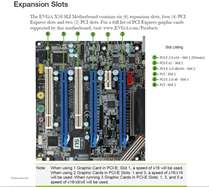
EVGA X99 FTWK / i7 6850K @ 4.5ghz / RTX 3080Ti FTW Ultra / 32GB Corsair LPX 3600mhz / Samsung 850Pro 256GB / Be Quiet BN516 Straight Power 12-1000w 80 Plus Platinum / Window 10 Pro
|
Fr0st
New Member

- Total Posts : 45
- Reward points : 0
- Joined: 10/16/2008
- Status: offline
- Ribbons : 0

Re:which PCI-E lanes can I use for Crossfire? (x58 SLI)
Friday, June 25, 2010 3:10 PM
(permalink)
Thanks guys - that is a real shame that I cannot crossfire 2 dual-slot cards (and have a sound card) while keeping the 2 cards running at x16.. That was one of the biggest reasons I bought this board. Guess I'll have to look into selling. :/
Thanks for your help.
|
loveha
Omnipotent Enthusiast

- Total Posts : 10302
- Reward points : 0
- Joined: 9/26/2009
- Location: Beulah Michigan
- Status: offline
- Ribbons : 65


Re:which PCI-E lanes can I use for Crossfire? (x58 SLI)
Friday, June 25, 2010 3:31 PM
(permalink)
I built a rig using an E758 and filling every slot I could with 2x GTX 275 a GTX 240 for PhysX and a wireless card. Everything ran great. If all you care about is benching then yea you may notice a performance hit. I don't think you are going to notice anything gaming though.
Case - Phanteks Enthoo Evolv XMobo - EVGA X570 FTWCPU - AMD Ryzen 9 5900XRAM - 32GB Trident Z Royal 3600MHz 14-14-14-34GPU - EVGA RTX 3080 Ti FTW3 Ultra GamingPSU - Seasonic Prime TX-1000Heatkiller IV CPU Waterblock / Heatkiller V GPU WaterblockHeatkiller V EBC Active Backplate / Two Heatkiller Rad 360 L Six Noctua NF-A12x25 / Heatkiller D5 Pump
|
Chemceb
iCX Member

- Total Posts : 354
- Reward points : 0
- Joined: 5/13/2008
- Status: offline
- Ribbons : 1

Re:which PCI-E lanes can I use for Crossfire? (x58 SLI)
Friday, June 25, 2010 3:59 PM
(permalink)
I have the 758. What was happening with mine was when in 2D mode or a downclock, it would show 8x.
|
Fr0st
New Member

- Total Posts : 45
- Reward points : 0
- Joined: 10/16/2008
- Status: offline
- Ribbons : 0

Re:which PCI-E lanes can I use for Crossfire? (x58 SLI)
Friday, June 25, 2010 4:49 PM
(permalink)
I don't bench other than for stability, but I always hate to know that my hardware is not performing to the best of its ability - after all, that is why we overclock and such!
|
KMoore4318
Pistoj Doulos Unum Pluribus

- Total Posts : 13863
- Reward points : 0
- Joined: 12/4/2008
- Location: Atlanta, Ga
- Status: offline
- Ribbons : 238


Re:which PCI-E lanes can I use for Crossfire? (x58 SLI)
Friday, June 25, 2010 4:59 PM
(permalink)
Another option for sound cards is a Creative Xfi Model SB1090, It is a USB sound card so it does not usa a slot, or any PCIe lanes. If you have a board that has acess to a 1X slot or rasier cards, it utilizes the South Bridge, and doesn't affect your 16X status, consider water cooling dual cards so they become single cards, that is another option, an additional option is EVGA's 4 way board.It hsa 2 NF200 chips and allows 4X16X, One of the things I recomend is the time to reserch and review yor options, is before the build, so you know what to buy, without limit. But you can still do what you want, as long as you know your limits, and adjust accordingly. ( a 759 if you can find one used, has 1 NF200 chip and supports 3X16X) 
post edited by KMoore4318 - Friday, June 25, 2010 5:06 PM
Just clink Link to Register > My Affiliate Code:VTJPDC4OMB 1)965 V-8 E761(77) 2)980X AX1200 E760(77) 980 ti 3) E770 (77)2(590) SLI AX1200 4) X299 FTW K, 9980XE 2 2080 supers on AX1200
|
johnnyfive
New Member

- Total Posts : 8
- Reward points : 0
- Joined: 6/6/2008
- Status: offline
- Ribbons : 0

Re:which PCI-E lanes can I use for Crossfire? (x58 SLI)
Saturday, June 26, 2010 2:03 AM
(permalink)
Not to hijack the thread, but while running cards in lanes 2 and 3, only one card is being detected. I'm looking to CF 5870's here. Any idea's as to what this might be? X58 tri sli board. Thanks.
|
KMoore4318
Pistoj Doulos Unum Pluribus

- Total Posts : 13863
- Reward points : 0
- Joined: 12/4/2008
- Location: Atlanta, Ga
- Status: offline
- Ribbons : 238


Re:which PCI-E lanes can I use for Crossfire? (x58 SLI)
Saturday, June 26, 2010 2:06 AM
(permalink)
In 2nd & 3rd,( which would be 3 & 5 ) ( I assume this is what you mean) see post # 8, both cards should work at 8X, what do you have in slot 1; and Why do you want to run your cards GIMPED ? slot 2 is the 1X slot.
post edited by KMoore4318 - Saturday, June 26, 2010 2:15 AM
Just clink Link to Register > My Affiliate Code:VTJPDC4OMB 1)965 V-8 E761(77) 2)980X AX1200 E760(77) 980 ti 3) E770 (77)2(590) SLI AX1200 4) X299 FTW K, 9980XE 2 2080 supers on AX1200
|
johnnyfive
New Member

- Total Posts : 8
- Reward points : 0
- Joined: 6/6/2008
- Status: offline
- Ribbons : 0

Re:which PCI-E lanes can I use for Crossfire? (x58 SLI)
Saturday, June 26, 2010 2:11 AM
(permalink)
The top slot is empty due there being a sound card blocking it (nice design EVGA). There's no noticable performance difference between 8x and 16x. Like I said, the 2nd card is not being recognized so I cannot enable CF at all which is the problem here. I'm using CAT 1.6 and have reinstalled it twice already to no avail.
|
KMoore4318
Pistoj Doulos Unum Pluribus

- Total Posts : 13863
- Reward points : 0
- Joined: 12/4/2008
- Location: Atlanta, Ga
- Status: offline
- Ribbons : 238


Re:which PCI-E lanes can I use for Crossfire? (x58 SLI)
Saturday, June 26, 2010 2:21 AM
(permalink)
I would try to remove the sound card an hook it up the way it is supposd to be, so you could deturmine if the card is the problem or the slot is the problem, if it is the card I would contact ATI, if it is the slot I would contact EVGA, EVGA's # is 888-880-EVGA. and they have 24/7 tech support., This is assuming that your PSU is capable of running both cards,( don't know what you have ) I would also try running them one at a time. to deturmine if it is the card or the board. Also your sound card will work in any slot since PCIE slots are backwards compatable so puting the 1st card in slot one would make it 16X, puting the sound card in slot 5 and the other in slot 3 you would get 16X 8X, 8X as apposed to getting 1X, 8X, 8X. using the 1X and the two split slots. ( this is assuming that your second slot is not damaged or defective )
post edited by KMoore4318 - Saturday, June 26, 2010 2:27 AM
Just clink Link to Register > My Affiliate Code:VTJPDC4OMB 1)965 V-8 E761(77) 2)980X AX1200 E760(77) 980 ti 3) E770 (77)2(590) SLI AX1200 4) X299 FTW K, 9980XE 2 2080 supers on AX1200
|
johnnyfive
New Member

- Total Posts : 8
- Reward points : 0
- Joined: 6/6/2008
- Status: offline
- Ribbons : 0

Re:which PCI-E lanes can I use for Crossfire? (x58 SLI)
Saturday, June 26, 2010 2:27 AM
(permalink)
It's neither and the PSU is a Corsair HX1000. I just added the sound card today in this config, the rest of the system has been running great for months. I'm just wondering if it's a limitation of this board. EDIT: I have been running this board for at about a year now, and I had been running Tri SLI gtx280's, so I know that all of the slot's are funtioning properly. The 5870's have been running great for a few months in slot's 1 and 3. I had them in slot's 1 and 2 when I first got them and they worked fine there, just a little warm.
post edited by johnnyfive - Saturday, June 26, 2010 2:32 AM
|
KMoore4318
Pistoj Doulos Unum Pluribus

- Total Posts : 13863
- Reward points : 0
- Joined: 12/4/2008
- Location: Atlanta, Ga
- Status: offline
- Ribbons : 238


Re:which PCI-E lanes can I use for Crossfire? (x58 SLI)
Saturday, June 26, 2010 2:35 AM
(permalink)
For optimum performance put graphic cards in 1 & 3 and Sound card in 5, this will net you 16X, 8X, 8X. This would be the higherst performance you can get with your setup due to configuration issues. If you wanted to run 2X16X Creative labs has a USB sound card the SB-1090, it's a X-fi USB device, so no PCIe lanes or slots' and no bandwith loss. If you are sure it's not the cards, or board, all that leaves is drivers, You might want to try Drive sweeper in safe mode, and a reinstall, or a conflict with a resource between the new sound card and the graphics card.
post edited by KMoore4318 - Saturday, June 26, 2010 2:39 AM
Just clink Link to Register > My Affiliate Code:VTJPDC4OMB 1)965 V-8 E761(77) 2)980X AX1200 E760(77) 980 ti 3) E770 (77)2(590) SLI AX1200 4) X299 FTW K, 9980XE 2 2080 supers on AX1200
|
johnnyfive
New Member

- Total Posts : 8
- Reward points : 0
- Joined: 6/6/2008
- Status: offline
- Ribbons : 0

Re:which PCI-E lanes can I use for Crossfire? (x58 SLI)
Saturday, June 26, 2010 2:45 AM
(permalink)
I always use Driver Sweeper. The sound card is in the dedicated 1x PCI slot so I'm not seeing how there could be a conflict. Putting ths SC in a PCIE slot is hit and miss it seems from what I have been reading. That and it just doesn fit well in those slots which is why I thought I'd try this configuration first. Thanks though.
|