Ok, so I have been playing with my bios lately, and along with dennisburke have learned a lot about the terminology and function of several bios settings, along with their effects on actual CPU performance. One setting that seems to be shrouded by quite a bit of mystery and confusion is vDroop, so I decided to set up my own little test to measure the effects of vDroop on a modest (yet very common) overclock of 3.2 on my i5 750. What I found was very surprising.
First, I am a firm believer that to make something work better effectively (and intelligently), you must first understand how it works, and how the variables it will encounter affect its function (as an auto technician I know that an engine needs air and fuel to produce power, and to increase performance you need to get more air, and subsequently, fuel, into and out of the cylinders). I know with a computer increasing the operating frequency makes it work faster, improving performance. As the focus of my thread is vDroop, I won't go into the other details, there are plenty of other threads on the other subjects, but not too many good ones on vDroop.
Now, I am still an overclocking rookie here, trying to understand a somewhat mysterious bios setting, and pass that knowledge along to others, be it through what I am writing here or the inevitable corrections that will follow my writing, so don't get mad if my data is not perfect, if you want quality control go pay somebody to write your forum posts, if you can live with human error, read on.
Now what vdroop does in a nutshell, is to regulate CPU vcore to what you set it to, say, 1.2v, under load conditions. It obviously will drop down when idle if you have power saving features enabled, but we are talking load here. Any electronic load, be it a motor, solenoid, light bulb, or in this case, a CPU, will pull more current under a greater load, and thus the voltage will spike under a load with vdroop off. vDroop attempts to prevent those spikes, to provide more consistent voltage to the CPU under load, which would lower temperatures, and theoretically, increase component life. I once had another member explain to me that the reason overclockers turn off vdroop is that the voltage increase actually works as an advantage under heavy load, because you can set the vcore lower and it will "ramp-up" under load, providing the extra juice needed for stability at high overclocks, while keeping the set vcore lower.
If you want more on vDroop,
here it is, straight from the horses mouth.
As I have never pushed a CPU to the limit, so I wouldn't know the firsthand the advantages of turning vDroop off on a high overclock, but what I can tell you is how having vDroop on affects my i5 750 at 3.2, specifically temperature under load.
What I did is try to set up the most scientific test I could, while not wasting my whole night, so what I did was boot the computer cold, let it idle for 20 mins to let everything get a bit of heat soaked into it, then reboot, let it idle for 5 min to be sure it is completely booted, then run LinX 5x with vDroop off.
I then rebooted, let it idle, and ran 3Dmark 06.
I then turned vdroop on, and repeated the entire cycle, and was a bit surprised at my findings. I also took an ambient temp reading right before clicking "start" on LinX, so I could compensate for any changes in ambient temp. Please note that it was roughly 78f in the room when I was doing all of this, which I did on purpose, as any automotive air conditioning system will blow ice cold when its snowing, but high ambient heat will separate the good from the bad, I figured that if it was cool in the room the temps would be lower as it would be easier to keep cool, but hotter ambient would mean that the temperature gap (should) be more exaggerated.
Anyways, to my findings.
vDroop off:
idle temps - 35-35-35-34
max LinX temps - 77-72-72-75
max vcore 1.29v
3dmark score - 21,605
ambient temp at start 24.9c
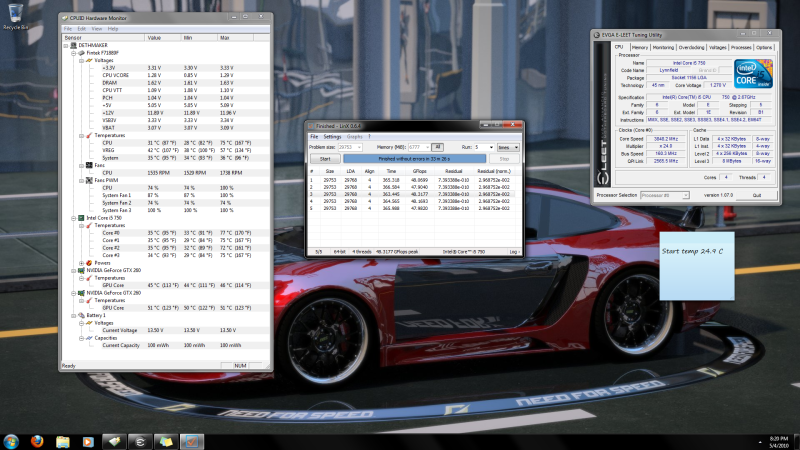
vDroop on:
idle temps - 33-29-31-29
max LinX temps - 72-69-67-69
max vcore 1.29v
3dmark score - 21,758
ambient temp at start 24.6c
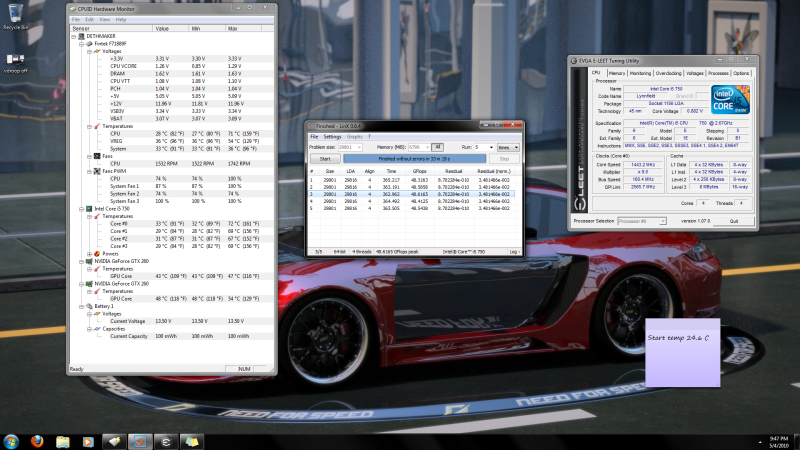
So what I found was that not only did having vDroop on lower temps by 3-5c in my case, but it also increased my 3Dmark scores (by very little, I know) but it also stabilized my linX scores, which makes me think it may actually be performing better.
Now I haven't had it set like this to really test stability, but early indications are that I haven't sacrificed stability by turning vdroop on, if this proves wrong, I will update. I intend on running prime blend all day tomorrow while I'm at work, that combined with the 20x LinX pass I'm about to attempt is all the stability testing I usually do, and it already passed with vdroop off, so we'll see how it does with it on.
That's it for now, I hope some of you find this helpful, or at least mildly interesting, and most important, factually correct.
Thanks for reading!