TheNaitsyrk
hyuiop
Hi folks, could some kind soul please point me towards how I test / demonstrate the power balance issue? 3090 FTW3 non ultra here.
Open GPU-Z and run Heaven 4 whilst power and voltage sliders in MSI Afterburner are cranked to 100% and beyond. Then see total GPU power usage in GPU-Z sensors page.
I tried to benchmark my PC in TimeSpy my 10980XE at 5.2Ghz is getting almost 20000 CPU score which is a lot higher than TEC cooled 10900K by about 2000 points but GPU (FTW3 Ultra 3090) is pulling me down. If it could use all the power and stabilise it's clocks I'd been much much higher in the table.
Copy that.
Here are the results from 15 - 20 min averages:
Are we seeing the issue here or do I need to install a 500W bios to really see it? (Ran out of image upload quota for the rest of the sensor pics)
FTW3 GA102-300
Video Chipset Revision: A1
Hardware ID:PCI\VEN_10DE&DEV_2204&SUBSYS_39873842&REV_A1
Bios Version: 94.02.26.48.16
PX1 100%GPU Power: 335.8W
GPU PCIe +12V Input Power: 65.1W
GPU 8-pin #1 Input Power: 97.6W
GPU 8-pin #2 Input Power: 89.3W
GPU 9-pin #3 Input Power: 81.5W
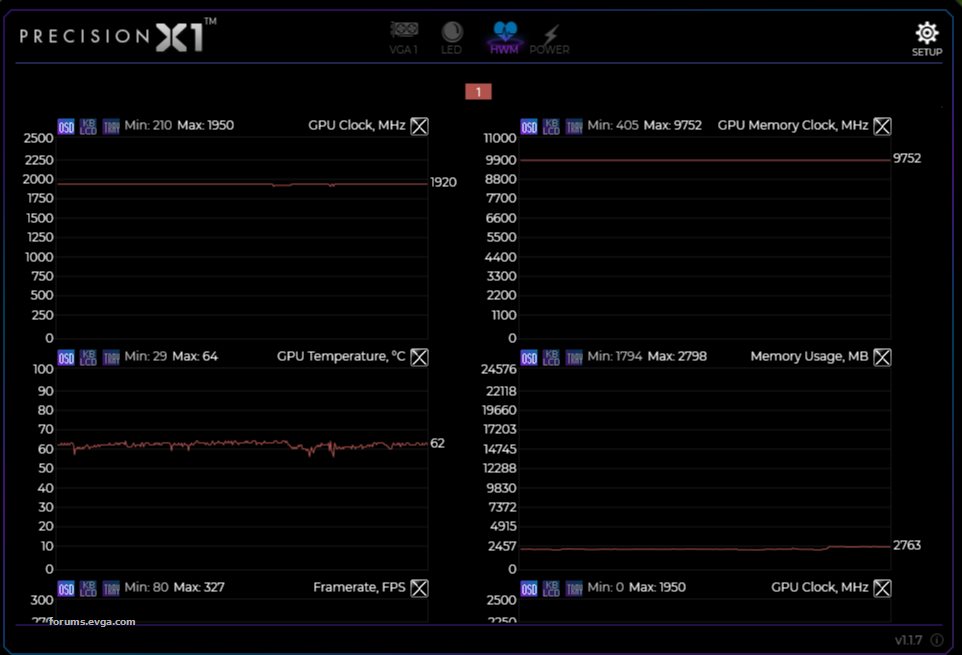 PX1 107%
PX1 107%GPU Power: 345.4W
GPU PCIe +12V Input Power: 66.8W
GPU 8-pin #1 Input Power: 101.2W
GPU 8-pin #2 Input Power: 92.4W
GPU 9-pin #3 Input Power: 84.8W
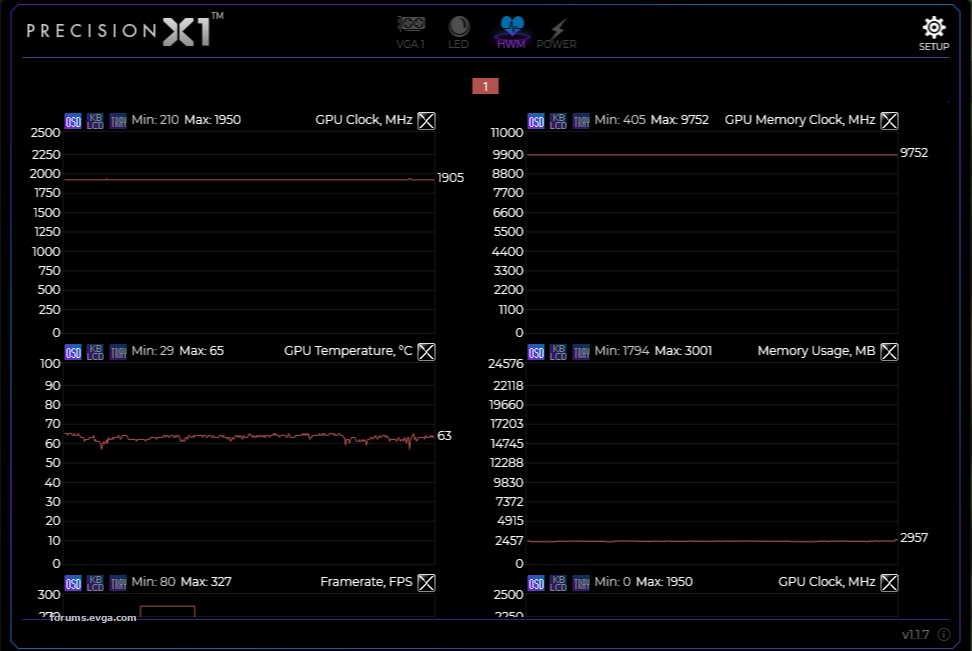 Afterburner 100%
Afterburner 100%GPU Power: 376.9W
GPU PCIe +12V Input Power: 69.8W
GPU 8-pin #1 Input Power: 110.0W
GPU 8-pin #2 Input Power: 101.2W
GPU 9-pin #3 Input Power: 94.8W
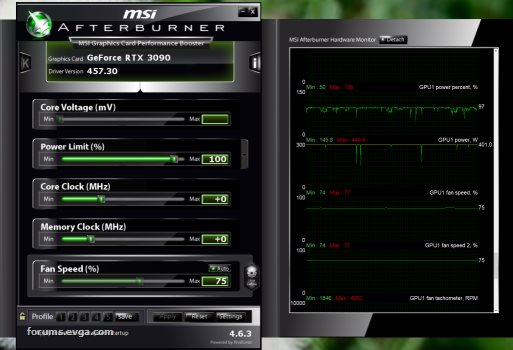
 Afterburner 107%
Afterburner 107%GPU Power: 400.9W
GPU PCIe +12V Input Power: 73.1W
GPU 8-pin #1 Input Power: 117.0W
GPU 8-pin #2 Input Power: 107.3W
GPU 9-pin #3 Input Power: 104.6W
