EatMyShorts99
New Member

- Total Posts : 12
- Reward points : 0
- Joined: 2020/12/17 23:43:22
- Status: offline
- Ribbons : 0
Hello, finally I got my Classified board a few days earlier. At the moment I am having installed an i9 12900k. Unfortunaley I have a heavy coil-whinig, when I move my mouse oO. Any ideas what I can do? Kind regards
post edited by EatMyShorts99 - 2022/05/22 04:11:32
|
Bee_Dee_3_Dee
SSC Member

- Total Posts : 604
- Reward points : 0
- Joined: 2004/11/20 02:40:52
- Status: offline
- Ribbons : 23


Re: coil-whining z690 Classified (due to mouse movement)
2022/05/22 11:45:37
(permalink)
in order to help problem solve, ppl need ur specs in ur sig. go to ur (click on it top of page) "user control panel"/ "Signature and Comment"/ (click on it left side of "user control panel" page) use notepad, and copy my sig, and replace my hardware listed with ur hardware, then add it to ur EVGA signature. for the purpose of this thread include ur mouse's make, type, and its model number. GL 
> PSU: Seasonic VERTEX GX-1200> Mainboard: EVGA Z690 CLASSIFIED (BIOS v1.03 12/3/2021)> CPU: Intel Core i9-12900KF> AIO: EVGA CLC 240mm> Physical Memory: G.SKILL Trident Z5 32GB (2 x 16GB) DDR5 5600> Physical Memory Model#: F5-5600U3636C16GX2-TZ5S> Monitor: Alienware AW2721D> Video Card: GPU : MSI GeForce RTX 4090 SUPRIM LIQUID X:> Case: Cooler Master HAF X (942)> DAS: Sabrent DS-SC5B
|
jenksdrummer
New Member

- Total Posts : 12
- Reward points : 0
- Joined: 2018/12/06 06:35:35
- Status: offline
- Ribbons : 0

Re: coil-whining z690 Classified (due to mouse movement)
2022/05/23 07:49:27
(permalink)
A few things...
General EM/EFI refreshes can sound like coil-whine but it's not....
Check your speakers (unplug them/power them off), turn off your monitor and then move your mouse. Still hear it? Maybe you're on to something. I hear something similar on occasion, but it comes out my speakers, and even better yet, I have a wireless mouse. Also depends on what's on my screen - high levels of white or black seems to do it more. It's also worse when I use my aux-in on my speakers from a docking station for my work laptop, to which I share my monitor between them when I am working from home.
Oddly, some games will give me actual coil whine from my GPU while others will not - Elden Ring, for example, no whine. Mechwarrior Online does it at LVL99!
|
EatMyShorts99
New Member

- Total Posts : 12
- Reward points : 0
- Joined: 2020/12/17 23:43:22
- Status: offline
- Ribbons : 0

Re: coil-whining z690 Classified (due to mouse movement)
2022/05/23 13:23:17
(permalink)
|
repo1979
FTW Member

- Total Posts : 1126
- Reward points : 0
- Joined: 2017/02/21 20:37:56
- Location: UTAH
- Status: offline
- Ribbons : 4


Re: coil-whining z690 Classified (due to mouse movement)
2022/06/12 07:39:34
(permalink)
Any update on how the new mobo is if you have gotten it?
|
EatMyShorts99
New Member

- Total Posts : 12
- Reward points : 0
- Joined: 2020/12/17 23:43:22
- Status: offline
- Ribbons : 0

Re: coil-whining z690 Classified (due to mouse movement)
2022/06/12 12:10:50
(permalink)
Still waiting for new Board from EVGA EU!
|
EvgaUser2711201
Superclocked Member

- Total Posts : 210
- Reward points : 0
- Joined: 2017/10/18 14:31:43
- Location: Canada
- Status: offline
- Ribbons : 0

Re: coil-whining z690 Classified (due to mouse movement)
2022/06/29 11:42:49
(permalink)
I can hear a steady coil whine sound just sitting at desktop. I have bad luck
|
Jomama22
iCX Member

- Total Posts : 257
- Reward points : 0
- Joined: 2020/09/23 08:06:30
- Status: offline
- Ribbons : 19


Re: coil-whining z690 Classified (due to mouse movement)
2022/06/29 11:55:27
(permalink)
Coil whine isn't an issue nor defect, want to make that clear.
|
EvgaUser2711201
Superclocked Member

- Total Posts : 210
- Reward points : 0
- Joined: 2017/10/18 14:31:43
- Location: Canada
- Status: offline
- Ribbons : 0

Re: coil-whining z690 Classified (due to mouse movement)
2022/06/29 12:22:52
(permalink)
Ya we good. I have closed back headphones
|
milkman76
New Member

- Total Posts : 45
- Reward points : 0
- Joined: 2014/12/19 14:52:57
- Status: offline
- Ribbons : 0

Re: coil-whining z690 Classified (due to mouse movement)
2022/07/16 19:06:27
(permalink)
Most of you are probably hearing ground loop noise via your audio interfaces, not "coil whine." Almost every single city power grid is dirty, and a lot of in-house wiring is also bad, and you get noise on your lines from neighbors, nearby industrial, nearby wall adapters, etc.
Ive personally heard similar sounds on similar PC platforms, and it was a ground loop that caused 'whiny' and 'whooshing' sounds to show up on my very hot Klipsch The Sixes powered monitors. Sometimes when moving the mouse, dragging windows on the desktop, launching a program, etc, that sound would change pitch & intensity, with or without mouse movement. In some games, the sound was totally gone. In some games, the sound was persistent and annoying.
My solution? Not your average solution, and this was purchased also for a Marantz hifi -- we bought a Furman IT-reference 15i isolating transformer, lol, and this solved the issue 100%. I dont have any of those sounds on my main PC anymore, and I also solved a loop that was causing my marantz model 30 to go into protection mode.
It is probably helpful to determine if this is ground loops, EM bleed from your PC via onboard audio interfaces, etc, versus actual coil whine.
|
ObscureEmpyre
SSC Member

- Total Posts : 979
- Reward points : 0
- Joined: 2012/01/15 14:40:05
- Status: offline
- Ribbons : 7

Re: coil-whining z690 Classified (due to mouse movement)
2022/07/16 19:48:20
(permalink)
milkman76
Most of you are probably hearing ground loop noise via your audio interfaces, not "coil whine." Almost every single city power grid is dirty, and a lot of in-house wiring is also bad, and you get noise on your lines from neighbors, nearby industrial, nearby wall adapters, etc.
Ive personally heard similar sounds on similar PC platforms, and it was a ground loop that caused 'whiny' and 'whooshing' sounds to show up on my very hot Klipsch The Sixes powered monitors. Sometimes when moving the mouse, dragging windows on the desktop, launching a program, etc, that sound would change pitch & intensity, with or without mouse movement. In some games, the sound was totally gone. In some games, the sound was persistent and annoying.
My solution? Not your average solution, and this was purchased also for a Marantz hifi -- we bought a Furman IT-reference 15i isolating transformer, lol, and this solved the issue 100%. I dont have any of those sounds on my main PC anymore, and I also solved a loop that was causing my marantz model 30 to go into protection mode.
It is probably helpful to determine if this is ground loops, EM bleed from your PC via onboard audio interfaces, etc, versus actual coil whine.
Good input. Although, I’ll add that it definitely depends on the components used. I’ve had three Z690 motherboards cause audio feedback in the form of a high-pitched whine coming from my speakers using the same 12900K. Using the same audio system, however, I hadn’t had any auditory noise coming from the speakers prior to Z690. Also, I’ve noticed an auditory buzz coming from the CPU socket with my 12900K, also something I never heard previously with several other CPUs. I suspect it’s a form of feedback coming from the CPU itself. Now, it’s entirely possible it’s coming from the power source. I have a 7-channel amplifier for my home theater system in which the toroids produce an audible 60 Hz hum. That could be due to a ground loop or possibly DC in the mains. At one point, it was coming from the RG6 for my cable box, so I had to use a ground loop isolator. Since I cut the cord, however, I had to buy a “hum eliminator” in the form of an Emotiva CMX-2, which is a common mode line filter. The key takeaway is that clean power is key, but so is the quality of the components used. Garbage in is garbage out.
 
|
milkman76
New Member

- Total Posts : 45
- Reward points : 0
- Joined: 2014/12/19 14:52:57
- Status: offline
- Ribbons : 0

Re: coil-whining z690 Classified (due to mouse movement)
2022/07/16 20:05:48
(permalink)
ObscureEmpyre
milkman76
Most of you are probably hearing ground loop noise via your audio interfaces, not "coil whine." Almost every single city power grid is dirty, and a lot of in-house wiring is also bad, and you get noise on your lines from neighbors, nearby industrial, nearby wall adapters, etc.
Ive personally heard similar sounds on similar PC platforms, and it was a ground loop that caused 'whiny' and 'whooshing' sounds to show up on my very hot Klipsch The Sixes powered monitors. Sometimes when moving the mouse, dragging windows on the desktop, launching a program, etc, that sound would change pitch & intensity, with or without mouse movement. In some games, the sound was totally gone. In some games, the sound was persistent and annoying.
My solution? Not your average solution, and this was purchased also for a Marantz hifi -- we bought a Furman IT-reference 15i isolating transformer, lol, and this solved the issue 100%. I dont have any of those sounds on my main PC anymore, and I also solved a loop that was causing my marantz model 30 to go into protection mode.
It is probably helpful to determine if this is ground loops, EM bleed from your PC via onboard audio interfaces, etc, versus actual coil whine.
Good input. Although, I’ll add that it definitely depends on the components used. I’ve had three Z690 motherboards cause audio feedback in the form of a high-pitched whine coming from my speakers using the same 12900K. Using the same audio system, however, I hadn’t had any auditory noise coming from the speakers prior to Z690. Also, I’ve noticed an auditory buzz coming from the CPU socket with my 12900K, also something I never heard previously with several other CPUs. I suspect it’s a form of feedback coming from the CPU itself. Now, it’s entirely possible it’s coming from the power source.
I have a 7-channel amplifier for my home theater system in which the toroids produce an audible 60 Hz hum. That could be due to a ground loop or possibly DC in the mains. At one point, it was coming from the RG6 for my cable box, so I had to use a ground loop isolator. Since I cut the cord, however, I had to buy a “hum eliminator” in the form of an Emotiva CMX-2, which is a common mode line filter. The key takeaway is that clean power is key, but so is the quality of the components used. Garbage in is garbage out.
Understood. Dirty power can cause all sorts of bizarre sounds over speakers, especially self powered sets that are 'hot', and you are right -- sometimes components can whine, as well, further confusing the issue. I dealt with these annoying sounds for over a year before finally finding the right fix. Niiiiice amplifier! We have not taken the surround sound plunge yet, except for a Sony HT-A7000 soundbar that we are about to return, and I fully expect to have to deal with 60hz hums and/or ground loops on that new system, as well. Soundbar did not pick up any noise. I looked at numerous wall mounted 'hum busters', a few good UPS, a few good TrippLite medical grade isolators, and was just about to buy a medical grade isolator when I found the Furman. The Furman device is much more than we needed for just the PC / audio ground loops, and is NOT something your average PC user is going to want to buy, but it definitely generates super clean power. The Marantz series 30 + SACD 30n we have connected to it actually got a little brighter, with high frequency sounds being clearer and wider after the Furman. I think the issue above is 50/50, with some people hearing EM issues and others hearing actual whiny components on boards, lol
|
ObscureEmpyre
SSC Member

- Total Posts : 979
- Reward points : 0
- Joined: 2012/01/15 14:40:05
- Status: offline
- Ribbons : 7

Re: coil-whining z690 Classified (due to mouse movement)
2022/07/16 20:37:22
(permalink)
milkman76
ObscureEmpyre
milkman76
Most of you are probably hearing ground loop noise via your audio interfaces, not "coil whine." Almost every single city power grid is dirty, and a lot of in-house wiring is also bad, and you get noise on your lines from neighbors, nearby industrial, nearby wall adapters, etc.
Ive personally heard similar sounds on similar PC platforms, and it was a ground loop that caused 'whiny' and 'whooshing' sounds to show up on my very hot Klipsch The Sixes powered monitors. Sometimes when moving the mouse, dragging windows on the desktop, launching a program, etc, that sound would change pitch & intensity, with or without mouse movement. In some games, the sound was totally gone. In some games, the sound was persistent and annoying.
My solution? Not your average solution, and this was purchased also for a Marantz hifi -- we bought a Furman IT-reference 15i isolating transformer, lol, and this solved the issue 100%. I dont have any of those sounds on my main PC anymore, and I also solved a loop that was causing my marantz model 30 to go into protection mode.
It is probably helpful to determine if this is ground loops, EM bleed from your PC via onboard audio interfaces, etc, versus actual coil whine.
Good input. Although, I’ll add that it definitely depends on the components used. I’ve had three Z690 motherboards cause audio feedback in the form of a high-pitched whine coming from my speakers using the same 12900K. Using the same audio system, however, I hadn’t had any auditory noise coming from the speakers prior to Z690. Also, I’ve noticed an auditory buzz coming from the CPU socket with my 12900K, also something I never heard previously with several other CPUs. I suspect it’s a form of feedback coming from the CPU itself. Now, it’s entirely possible it’s coming from the power source.
I have a 7-channel amplifier for my home theater system in which the toroids produce an audible 60 Hz hum. That could be due to a ground loop or possibly DC in the mains. At one point, it was coming from the RG6 for my cable box, so I had to use a ground loop isolator. Since I cut the cord, however, I had to buy a “hum eliminator” in the form of an Emotiva CMX-2, which is a common mode line filter. The key takeaway is that clean power is key, but so is the quality of the components used. Garbage in is garbage out.
Understood. Dirty power can cause all sorts of bizarre sounds over speakers, especially self powered sets that are 'hot', and you are right -- sometimes components can whine, as well, further confusing the issue. I dealt with these annoying sounds for over a year before finally finding the right fix.
Niiiiice amplifier! We have not taken the surround sound plunge yet, except for a Sony HT-A7000 soundbar that we are about to return, and I fully expect to have to deal with 60hz hums and/or ground loops on that new system, as well. Soundbar did not pick up any noise.
I looked at numerous wall mounted 'hum busters', a few good UPS, a few good TrippLite medical grade isolators, and was just about to buy a medical grade isolator when I found the Furman. The Furman device is much more than we needed for just the PC / audio ground loops, and is NOT something your average PC user is going to want to buy, but it definitely generates super clean power. The Marantz series 30 + SACD 30n we have connected to it actually got a little brighter, with high frequency sounds being clearer and wider after the Furman.
I think the issue above is 50/50, with some people hearing EM issues and others hearing actual whiny components on boards, lol
Marantz is pretty good, in my opinion. I was using Denon forever (same parent company: Sound United) but the Marantz AV7706 gave my system a wider sound stage. And, it has a more musical sound, according to my ears. Furman makes good stuff too. Personally, I’ve got a SurgeX XR315 for my main system. And as far as home theater goes, a solid 5.1 system is an excellent place to start. I currently have a 7.1 system and want to eventually branch into Atmos/DTS:X. Sound bar technology has come a ways though. If you want to take the plunge into home theater, it can make for quite an immersive experience. Just be careful or you may end up going down the rabbit hole of enduring the upgrade itch. I’ve caught the itch for home theater as well as PCs. Still money better spent than on crack or something else equally dumb. A great experience can be its own drug.
 
|
EatMyShorts99
New Member

- Total Posts : 12
- Reward points : 0
- Joined: 2020/12/17 23:43:22
- Status: offline
- Ribbons : 0

Re: coil-whining z690 Classified (due to mouse movement)
2022/07/24 03:38:19
(permalink)
RMA Board came to me.
First fast test installation I couldn't hear any coil whine issues.
After my final installation with new cpu cooler, new fans and new cable management, I also have the same issues with my mouse movement like before.
The coil whine is quieter.
My old mainboard, Asus Maximus z690 Formula, is still quiet during any mouse movements.
I have also disabled the audio chip from EVGA mainboard.
Next days I will test an another psu from Corsair.
I don't know, whats wrong with these ****ing boards.
|
uplink_svk
Superclocked Member

- Total Posts : 144
- Reward points : 0
- Joined: 2010/07/29 03:59:51
- Status: offline
- Ribbons : 3

Re: coil-whining z690 Classified (due to mouse movement)
2022/07/24 12:06:19
(permalink)
You know if You could pinpoint out the coil, it's covered in case, and put nail polish inside on the coil, it would dissapear. The problem with new coils is, that they're covered, not sure how to put down the shell, in a non-destructive way :/
mobo: EVGA Z690 DARK K|NGP|N, 121-AL-E699-KR | bios: 1.14 | cpu: Intel® Core™ i9-12900T Processor | vga: Nvidia GeForce RTX™ 3090 Ti Founders Edition | ram: DOMINATOR® PLATINUM RGB 32GB (2x16GB) DDR5 DRAM 6600MHz C32 Memory Kit — Black [SKU CMT32GX5M2X6600C32] | nvme ssd: Samsung 980 PRO NVMe™ M.2 SSD 1 TB & Samsung 980 PRO NVMe™ M.2 SSD 2 TB | psu: Asus ROG THOR 1000P2 GAMING cooler: Asus ROG RYUJIN II 360 | monitor #1: 31.5'' 4K OLED Display with Pixel Dimming and 1M : 1 Contrast Ratio [32EP950-B] | monitor #2: LG Ergo 27UN880 | mouse: Logitech Master 3S | keyboard: Logitech MX Mechanical + MX Palm Rest
|
ObscureEmpyre
SSC Member

- Total Posts : 979
- Reward points : 0
- Joined: 2012/01/15 14:40:05
- Status: offline
- Ribbons : 7

Re: coil-whining z690 Classified (due to mouse movement)
2022/07/25 18:36:03
(permalink)
EatMyShorts99
RMA Board came to me.
First fast test installation I couldn't hear any coil whine issues.
After my final installation with new cpu cooler, new fans and new cable management, I also have the same issues with my mouse movement like before.
The coil whine is quieter.
My old mainboard, Asus Maximus z690 Formula, is still quiet during any mouse movements.
I have also disabled the audio chip from EVGA mainboard.
Next days I will test an another psu from Corsair.
I don't know, whats wrong with these ****ing boards.
I was recently testing some settings using BIOS 1.14 and noticed I have bad coil whine with my 12900K that's very audible when moving the mouse, but that's if C1 is enabled in the BIOS. I found that disabling C1 also disabled the coil whine, so disabling it could be worth a shot for you.
|
Jeauxy
New Member

- Total Posts : 6
- Reward points : 0
- Joined: 2020/10/30 01:14:17
- Status: offline
- Ribbons : 0

Re: coil-whining z690 Classified (due to mouse movement)
2022/08/12 14:00:44
(permalink)
ObscureEmpyre
EatMyShorts99
RMA Board came to me.
First fast test installation I couldn't hear any coil whine issues.
After my final installation with new cpu cooler, new fans and new cable management, I also have the same issues with my mouse movement like before.
The coil whine is quieter.
My old mainboard, Asus Maximus z690 Formula, is still quiet during any mouse movements.
I have also disabled the audio chip from EVGA mainboard.
Next days I will test an another psu from Corsair.
I don't know, whats wrong with these ****ing boards.
I was recently testing some settings using BIOS 1.14 and noticed I have bad coil whine with my 12900K that's very audible when moving the mouse, but that's if C1 is enabled in the BIOS. I found that disabling C1 also disabled the coil whine, so disabling it could be worth a shot for you.
OMFG.....I LOVE YOU...I have been trying to troubleshoot a coil whine for literally like a month now with all kinds of spare parts and what not.. I've RMA'd a mobo, a GPU, and was SO close to just sucking it up and living with the coil whine... UNTIL I randomly came across your post! You have saved my sanity and cured my frustration. So thank you thank you thank you for posting this. It's a bit odd that this resolves it though. Any ideas why that setting causes this issue on the 12900ks?
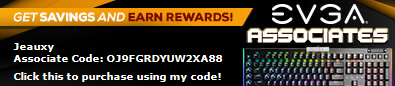
|
uplink_svk
Superclocked Member

- Total Posts : 144
- Reward points : 0
- Joined: 2010/07/29 03:59:51
- Status: offline
- Ribbons : 3

Re: coil-whining z690 Classified (due to mouse movement)
2022/08/12 15:34:37
(permalink)
Disabling C1 state also kills EiST, at least with my 12900T, it clocks only to 800 MHz and 3900 MHz on P Cores, but not above :(
mobo: EVGA Z690 DARK K|NGP|N, 121-AL-E699-KR | bios: 1.14 | cpu: Intel® Core™ i9-12900T Processor | vga: Nvidia GeForce RTX™ 3090 Ti Founders Edition | ram: DOMINATOR® PLATINUM RGB 32GB (2x16GB) DDR5 DRAM 6600MHz C32 Memory Kit — Black [SKU CMT32GX5M2X6600C32] | nvme ssd: Samsung 980 PRO NVMe™ M.2 SSD 1 TB & Samsung 980 PRO NVMe™ M.2 SSD 2 TB | psu: Asus ROG THOR 1000P2 GAMING cooler: Asus ROG RYUJIN II 360 | monitor #1: 31.5'' 4K OLED Display with Pixel Dimming and 1M : 1 Contrast Ratio [32EP950-B] | monitor #2: LG Ergo 27UN880 | mouse: Logitech Master 3S | keyboard: Logitech MX Mechanical + MX Palm Rest
|
slickwicked616
Superclocked Member

- Total Posts : 158
- Reward points : 0
- Joined: 2014/12/28 21:33:24
- Status: offline
- Ribbons : 0

Re: coil-whining z690 Classified (due to mouse movement)
2023/02/08 21:08:51
(permalink)
i just got an rma for a z690classy, and it has this issue plus even louder when gaming, theyre going to rma it but i dont think the next will be better
|
fishchoke
New Member

- Total Posts : 1
- Reward points : 0
- Joined: 2012/05/19 20:17:35
- Status: offline
- Ribbons : 0

Re: coil-whining z690 Classified (due to mouse movement)
2023/02/09 20:14:46
(permalink)
I have a similar noise issue with a z690 dark kingpin. For me the replacement board did not help, RMA#3 had the same issue as my original board. Disabling C1 in the BIOS totally eliminated the noise for me. (Bios -> Advanced -> CPU Configuration -> CPU C States -> Disabled) Which is good because the noise is way too loud and way too annoying for me. I'm looking at cpu-z and evga eleet showing core speeds at 4900 (P cores) and 3700 (E cores). If I have to sacrifice Enhanced Intel SpeedStep® Technology (EIST) or sleep mode or whatever then so be it, it's better than that noise. 'ObsureEmpyre' has my thanks, you might have just saved me a few hundred bucks for another board.
post edited by fishchoke - 2023/02/09 20:27:26
|
jason9755
New Member

- Total Posts : 63
- Reward points : 0
- Joined: 2017/03/14 00:18:34
- Location: Boston
- Status: offline
- Ribbons : 1

Re: coil-whining z690 Classified (due to mouse movement)
2023/02/10 06:50:15
(permalink)
I'm in the same boat as you folks with coil whine that is much louder when moving my mouse. Disabling C1 eliminated the whine completely.
PSU: EVGA SuperNOVA 1000 G6MB: EVGA Z690 CLASSIFIED (bios v. 2.12)CPU: Intel Core i9-12900KCPU Cooler: EVGA CLC 360mmMemory: Corsair 32 GB (2 x 16GB) DDR5 6000mhzMonitor: Alienware AW2521H GPU: EVGA 3080 Ti FTW3 ULTRA Case: Corsair 5000D Airflow OS: Windows 11 ProKeyboard: EVGA Z20Mouse: Finalmouse Starlight Poseidon
|
ObscureEmpyre
SSC Member

- Total Posts : 979
- Reward points : 0
- Joined: 2012/01/15 14:40:05
- Status: offline
- Ribbons : 7

Re: coil-whining z690 Classified (due to mouse movement)
2023/02/10 17:55:08
(permalink)
fishchoke
I have a similar noise issue with a z690 dark kingpin.
For me the replacement board did not help, RMA#3 had the same issue as my original board.
Disabling C1 in the BIOS totally eliminated the noise for me. (Bios -> Advanced -> CPU Configuration -> CPU C States -> Disabled)
Which is good because the noise is way too loud and way too annoying for me.
I'm looking at cpu-z and evga eleet showing core speeds at 4900 (P cores) and 3700 (E cores).
If I have to sacrifice Enhanced Intel SpeedStep® Technology (EIST) or sleep mode or whatever then so be it, it's better than that noise.
'ObsureEmpyre' has my thanks, you might have just saved me a few hundred bucks for another board.
Glad I could help. And yeah, I’ve noticed my P/E cores capped at 4900/3700 when gaming. Kind of odd considering HWiNFO64 captures up to 5200 and 3900 upon system startup, but never see it higher than 4900 after startup even when running something like a Cinebench.
|