mrshrir
Superclocked Member

- Total Posts : 179
- Reward points : 0
- Joined: 2018/11/28 13:34:41
- Status: offline
- Ribbons : 0
so i have my rad in push pull at the rear of the case , with corsair LL 120 fans running at peak of 1600RPM when card is on load, im getting about 64-65c with no OC, and if i push the card to the max , ill be getting as high as 74c . are the fans the problem ? are they terrible rad fans ? is it better to just scrap them and replace them with something like the Noctua NF-F12 iPPC as you can see my case has adequate  airflow .
Attached Image(s)
|
mrshrir
Superclocked Member

- Total Posts : 179
- Reward points : 0
- Joined: 2018/11/28 13:34:41
- Status: offline
- Ribbons : 0
|
GTXJackBauer
Omnipotent Enthusiast

- Total Posts : 10335
- Reward points : 0
- Joined: 2010/04/19 22:23:25
- Location: (EVGA Discount) Associate Code : LMD3DNZM9LGK8GJ
- Status: offline
- Ribbons : 48


Re: changing fans on 2080ti xc hybrid
2019/10/03 19:16:13
(permalink)
I would recommend running them in the front and go from there. If they still aren't adequate, than I recommend going with the Noctua NF-A12x25 PWM in push and pull at the middle slot at the front of your case with the radiator tubing returning from the bottom half of your rad. The A12 is their newest fan and the best in house all around for radiators, heatsinks and case cooling. 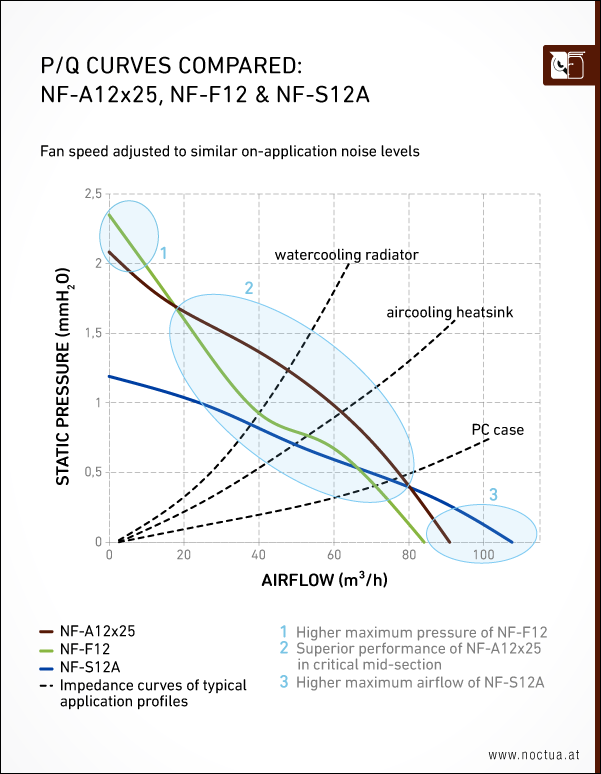
post edited by GTXJackBauer - 2019/10/04 04:21:06
Use this Associate Code at your checkouts or follow these instructions for Up to 10% OFF on all your EVGA purchases: LMD3DNZM9LGK8GJ
|
kevinc313
CLASSIFIED ULTRA Member

- Total Posts : 5004
- Reward points : 0
- Joined: 2019/02/28 09:27:55
- Status: offline
- Ribbons : 22

Re: changing fans on 2080ti xc hybrid
2019/10/03 21:24:49
(permalink)
Can you please tell us what the GPU temp is at with the system at full cool stable idle and what fan speed? Then crank up the gpu radiator fans to full speed and tell us the idle temp. Then run a moderate CPU load stress utility (like CPU-Z stress, 100W or so) for about 20 to 30 minutes, until all MB temps stabilize warm and the VRM (MOS in monitoring software) on the MB is nice and warm. Tell us GPU temp and fan speed with the stress test running, then max out the gpu rad fans and tell us the temp. Also tell us how much the case fans are being ramped up with the CPU temps/fans, try with fixed case fan speed if you want. Also tell us your monitor setup, what clock speed your GPU idles at and ambient room temp. All this will give us an idea of what kind of air temps the GPU is getting on the radiator and based on delta-T, we can take an educated guess at how good or bad your cooling is. For example, my dual A12 fans on intake, running at 1000rpm and pump undervolted to 6.6v, the GPU idles at 26C in a 20C room. Under CPU load, the GPU idle doesn't budge from 26C. 300mhz idle. 50-55C with full power OC under load. So say if with everything idle your GPU was 40C with a full speed pump and half (750rpm) rad fans, but with the CPU under load it only got up to 42C, that would indicate you have fairly warm air on the radiator all the time and/or poor air flow on the radiator and/or VRM temps were being compensated for with increased case air flow. If you then ran the radiator fans at max (1500rpm) for a bit and it dropped down to 30C at full idle, that would indicate your air temps were generally OK but you need more powerful fans. If the temp didn't drop much with max fans, you would probably want to improve your case ventilation and/or move the GPU radiator to get cooler intake air. But if you were idling at 30C with no CPU load and it increased to 40C with CPU load, that would mean VRM/system heat was warming the air the radiator was getting, even with higher case/cpu rad fans, thus you should move the radiator and/or increase case ventilation. If the GPU idle temp dropped under high CPU load and high case fans, that would mean the VRM temps had little effect and increasing case ventilation was a big help.
post edited by kevinc313 - 2019/10/03 22:01:49
|
kevinc313
CLASSIFIED ULTRA Member

- Total Posts : 5004
- Reward points : 0
- Joined: 2019/02/28 09:27:55
- Status: offline
- Ribbons : 22

Re: changing fans on 2080ti xc hybrid
2019/10/03 21:35:54
(permalink)
Oh yeah, your bottom case fans are mounted for exhaust, they should be intake. That's probably a major cause of your temps as they are competing with your radiator fans for air flow and creating negative pressure in the case. Also your VRM fan on the GPU itself isn't running in the pic. I run mine at a fixed 40% or 50% all the time, it should at least be on under load.
post edited by kevinc313 - 2019/10/03 21:48:38
|
GTXJackBauer
Omnipotent Enthusiast

- Total Posts : 10335
- Reward points : 0
- Joined: 2010/04/19 22:23:25
- Location: (EVGA Discount) Associate Code : LMD3DNZM9LGK8GJ
- Status: offline
- Ribbons : 48


Re: changing fans on 2080ti xc hybrid
2019/10/04 03:58:42
(permalink)
kevinc313
Oh yeah, your bottom case fans are mounted for exhaust, they should be intake. That's probably a major cause of your temps as they are competing with your radiator fans for air flow and creating negative pressure in the case.
+1
Use this Associate Code at your checkouts or follow these instructions for Up to 10% OFF on all your EVGA purchases: LMD3DNZM9LGK8GJ
|
mrshrir
Superclocked Member

- Total Posts : 179
- Reward points : 0
- Joined: 2018/11/28 13:34:41
- Status: offline
- Ribbons : 0

Re: changing fans on 2080ti xc hybrid
2019/10/04 04:02:25
(permalink)
ok, so on idle my card is at 34-35c . with a room ambient temp of 28c gpu idles at 645mhz, im using nvidia inspector to downclock, because i have 3 monitors connected when being stressed, it will always get up to about 57-59c and once im in a game for about 10 minutes it will stabilize at about 64. sometimes 66-67 depedning on the game, when an OC is applied, 140 core , 800 memory and max voltage, it adds another 6-7c to the temps ' and im ive been up to 74c withj an overclock. case fans are on 1000 rpm at idle, and as my cpu get hotter towards 72-75c top the case fans work up to 1400-1500rpm. My vrm fan starts working to 40-50percent as soon as the card passes 50c and gets to 60-65percent at 65-70c regarding the bottom fans, it seems that their are mixed feeling on either they should be intake or exhaust, they run at a very low constant 800-900 rpm
post edited by mrshrir - 2019/10/04 04:09:55
|
mrshrir
Superclocked Member

- Total Posts : 179
- Reward points : 0
- Joined: 2018/11/28 13:34:41
- Status: offline
- Ribbons : 0

Re: changing fans on 2080ti xc hybrid
2019/10/04 04:23:29
(permalink)
i will turn the fans around soon and see if it helps , that means i will have 5 intake fans, and top and rear fans as exhaust
|
GTXJackBauer
Omnipotent Enthusiast

- Total Posts : 10335
- Reward points : 0
- Joined: 2010/04/19 22:23:25
- Location: (EVGA Discount) Associate Code : LMD3DNZM9LGK8GJ
- Status: offline
- Ribbons : 48


Re: changing fans on 2080ti xc hybrid
2019/10/04 04:26:35
(permalink)
☼ Best Answerby mrshrir 2019/10/04 04:27:28
mrshrir
ok, so on idle my card is at 34-35c . with a room ambient temp of 28c
gpu idles at 645mhz, im using nvidia inspector to downclock, because i have 3 monitors connected
when being stressed, it will always get up to about 57-59c and once im in a game for about 10 minutes it will stabilize at about 64. sometimes 66-67 depedning on the game, when an OC is applied, 140 core , 800 memory and max voltage, it adds another 6-7c to the temps ' and im ive been up to 74c withj an overclock.
case fans are on 1000 rpm at idle, and as my cpu get hotter towards 72-75c top the case fans work up to 1400-1500rpm.
My vrm fan starts working to 40-50percent as soon as the card passes 50c and gets to 60-65percent at 65-70c
regarding the bottom fans, it seems that their are mixed feeling on either they should be intake or exhaust, they run at a very low constant 800-900 rpm
Kevin's right. You need your bottom fans as intake. The cooler air introduced inside a rig, the better no matter what. I also had stated to putting the GPU AIO rad in the top spot in front, I meant middle. :P You want that rad exhaust being mixed with the other intake fans cooler air before the airflow makes a B-line back to the intake rad up top. In some cases, some might flip the top fans into intake to get the coolest air going to the rads all around and using the rear fan just for exhaust. Positive pressure in the rig will force the air flow to the least resistance path which is out the back via no filters keeping the internals nice and clean, while being cooled efficiently via cooler ambient air fed to the rads. I would also advise on using fixed fan RPMs so they aren't ramping up and down based on CPU/GPU temps as they are constantly changing and could be a audible nuisance.
post edited by GTXJackBauer - 2019/10/04 04:32:50
Use this Associate Code at your checkouts or follow these instructions for Up to 10% OFF on all your EVGA purchases: LMD3DNZM9LGK8GJ
|
mrshrir
Superclocked Member

- Total Posts : 179
- Reward points : 0
- Joined: 2018/11/28 13:34:41
- Status: offline
- Ribbons : 0

Re: changing fans on 2080ti xc hybrid
2019/10/04 04:29:47
(permalink)
these fans are barely audidle and the reason i have them on a custom curve is that i DO mind the noise when pc is at idle, and see no need for more than 800-1000 rpm, however when gaming rpm go up to 1300-1600 rpm . depending on case fans or rad fans . regarding the front for the gpu radiator, i tried this in my former case, and have no IDEA why i was even getting to 80c ! buy putting the radiator as exhaust this fixed it and i never saw 80+c again, i also can not do PUSH PULL if the rad is in the front, i wont have place because of my 24 pin
|
DeadlyMercury
iCX Member

- Total Posts : 422
- Reward points : 0
- Joined: 2019/09/11 14:05:07
- Location: Moscow
- Status: offline
- Ribbons : 14

Re: changing fans on 2080ti xc hybrid
2019/10/04 05:01:01
(permalink)
mrshrir
with corsair LL 120 fans
that could be a problem. their specs @1600rpm: Static Pressure: 1.61 mm-H2O Airflow: 43.25 CFM For example, noctua A12 @1700rpm: Static Pressure: 1.65 mm-H2O Airflow: 49.7 CFM or full A12 @2000rpm: Static Pressure: 2.34 mm-H2O Airflow: 60 CFM or IPPC-2000 @2000rpm: Static Pressure: 3.94 mm-H2O Airflow: 71,7 CFM with last fans (push-pull) I am getting <70 in games with silent profile (300-800) and <60 with noisy profile (1000-1500) or 57C in furmark on 100% speed. it is better to have high static pressure fans on radiators, and it seems that corsair fans is "balanced" or high airflow fans that don't like radiator resistance.
"An original idea. That can't be too hard. The library must be full of them." Stephen Fry
|
kevinc313
CLASSIFIED ULTRA Member

- Total Posts : 5004
- Reward points : 0
- Joined: 2019/02/28 09:27:55
- Status: offline
- Ribbons : 22

Re: changing fans on 2080ti xc hybrid
2019/10/04 05:54:24
(permalink)
mrshrir
ok, so on idle my card is at 34-35c . with a room ambient temp of 28c
gpu idles at 645mhz, im using nvidia inspector to downclock, because i have 3 monitors connected
when being stressed, it will always get up to about 57-59c and once im in a game for about 10 minutes it will stabilize at about 64. sometimes 66-67 depedning on the game, when an OC is applied, 140 core , 800 memory and max voltage, it adds another 6-7c to the temps ' and im ive been up to 74c withj an overclock.
case fans are on 1000 rpm at idle, and as my cpu get hotter towards 72-75c top the case fans work up to 1400-1500rpm.
My vrm fan starts working to 40-50 percent as soon as the card passes 50c and gets to 60-65percent at 65-70c
regarding the bottom fans, it seems that their are mixed feeling on either they should be intake or exhaust, they run at a very low constant 800-900 rpm
Great, this is really helpful info. - Your delta-t vs. ambient at idle is 6-7C, that's good in general for exhaust air on the rad, but it would help to know the rad fan speed at idle and your pump is maxed. I'm getting 6C with 1000rpm intake fans with the pump downvolted to 6.5V which is about the lowest it will run. Actually switched from cpu temp to system temp control on pump recently, it didn't start at 6.48V on boot and the GPU got up to 50C+ at idle, so had to up it to 6.6V. With CPU control the CPU would heat up at start and get deeper into the curve, starting the pump, but once it was running it would keep going at 6.48V. If I ran my pump at full speed I'd be idling at 24-25C. - Your delta-t for idle vs. max load is around 40C, that's not great, I'm wondering how much of that is due to heat of the MB/VRM under load vs. just insufficient case and rad airflow. - Your bottom fans definitely need to be intake. The radiators are a major air obstruction vs. free air, those bottom fans are getting a good amount of air even at low speed. Especially with the poor static pressure performance of the LL120 on radiators. - Are you saying that your CPU gets to 70C+ while gaming, on a AIO? That's really high and another indication the radiator is not getting enough air flow. - Toss all your 120mm fans and get Noctua A12's. They are whisper quiet at 1000rpm and very reasonable up to 1800rpm, some of the best on radiators.
post edited by kevinc313 - 2019/10/04 05:56:43
|
kevinc313
CLASSIFIED ULTRA Member

- Total Posts : 5004
- Reward points : 0
- Joined: 2019/02/28 09:27:55
- Status: offline
- Ribbons : 22

Re: changing fans on 2080ti xc hybrid
2019/10/04 06:21:38
(permalink)
DeadlyMercury
mrshrir
with corsair LL 120 fans
that could be a problem.
their specs @1600rpm:
Static Pressure: 1.61 mm-H2O
Airflow: 43.25 CFM
For example, noctua A12 @1700rpm:
Static Pressure: 1.65 mm-H2O
Airflow: 49.7 CFM
or full A12 @2000rpm:
Static Pressure: 2.34 mm-H2O
Airflow: 60 CFM
or IPPC-2000 @2000rpm:
Static Pressure: 3.94 mm-H2O
Airflow: 71,7 CFM
with last fans (push-pull) I am getting <70 in games with silent profile (300-800) and <60 with noisy profile (1000-1500) or 57C in furmark on 100% speed.
it is better to have high static pressure fans on radiators, and it seems that corsair fans is "balanced" or high airflow fans that don't like radiator resistance.
Nice! I've been very happy with the A12's. They are still pretty quiet for gaming at 1800rpm, full speed 2000rpm is a notable jump in volume but far from howling. Picked them over the F12 because of the better air flow vs. noise graph above, though the F12 does have higher ultimate performance. Did look at the F12 3000RPM or some delta high power fans but people seemed to indicate there would be diminishing returns, crazy noise and push pull with the A12 or F12 2K would provide impressive results.
post edited by kevinc313 - 2019/10/04 06:26:39
|
mrshrir
Superclocked Member

- Total Posts : 179
- Reward points : 0
- Joined: 2018/11/28 13:34:41
- Status: offline
- Ribbons : 0

Re: changing fans on 2080ti xc hybrid
2019/10/04 07:41:29
(permalink)
so i switched the bottoms fans around as intake, gamed for a bit, stock clocks i was at 61c, the fans on the rad were at 1500-1600 rpm, and case fans on a steady 1200 rpm, my cpu hovers at about 58-65 and maybe peaks at 70c every so often depending on which game,
i understand that the LL fans are not good on rads, however changing 9 fans for my whole case is not an option, im locked into the corsair ecosystem, however, changing the 2 fans on the gpu rad might be an option, my question is what fans LOOK GOOD, are black (not that hidious vomit colour from noctua) and have good performace ? is anything over 2000 rpm actually needed ?
|
mrshrir
Superclocked Member

- Total Posts : 179
- Reward points : 0
- Joined: 2018/11/28 13:34:41
- Status: offline
- Ribbons : 0

Re: changing fans on 2080ti xc hybrid
2019/10/04 07:43:16
(permalink)
KEVINC313 - pump speed is at 100 percent, i havent done any modification to the pump with the mini gpu cable . IDLE FAN SPEEDS ARE 1000 RPM on the rad with 36c
|
mrshrir
Superclocked Member

- Total Posts : 179
- Reward points : 0
- Joined: 2018/11/28 13:34:41
- Status: offline
- Ribbons : 0

Re: changing fans on 2080ti xc hybrid
2019/10/04 07:49:50
(permalink)
|
mrshrir
Superclocked Member

- Total Posts : 179
- Reward points : 0
- Joined: 2018/11/28 13:34:41
- Status: offline
- Ribbons : 0

Re: changing fans on 2080ti xc hybrid
2019/10/04 07:51:00
(permalink)
|
GTXJackBauer
Omnipotent Enthusiast

- Total Posts : 10335
- Reward points : 0
- Joined: 2010/04/19 22:23:25
- Location: (EVGA Discount) Associate Code : LMD3DNZM9LGK8GJ
- Status: offline
- Ribbons : 48


Re: changing fans on 2080ti xc hybrid
2019/10/04 08:05:18
(permalink)
mrshrir
so i switched the bottoms fans around as intake, gamed for a bit, stock clocks i was at 61c, the fans on the rad were at 1500-1600 rpm, and case fans on a steady 1200 rpm, my cpu hovers at about 58-65 and maybe peaks at 70c every so often depending on which game,
i understand that the LL fans are not good on rads, however changing 9 fans for my whole case is not an option, im locked into the corsair ecosystem, however, changing the 2 fans on the gpu rad might be an option, my question is what fans LOOK GOOD, are black (not that hidious vomit colour from noctua) and have good performace ? is anything over 2000 rpm actually needed ?
Temps currently look fine to me. I mean you could improve them but that would involve repositioning your rad and replacing it's fans but honestly, I don't think you need to do all of that if you're not after optimum clocks and temps. Remember, you have up to 89c to play with plus, it has protections in place to shut itself down if it needs to be and you have a 3 year warranty or more if you got the optional 5 or 10 year total.
Use this Associate Code at your checkouts or follow these instructions for Up to 10% OFF on all your EVGA purchases: LMD3DNZM9LGK8GJ
|
mrshrir
Superclocked Member

- Total Posts : 179
- Reward points : 0
- Joined: 2018/11/28 13:34:41
- Status: offline
- Ribbons : 0

Re: changing fans on 2080ti xc hybrid
2019/10/04 08:08:00
(permalink)
with OC on card ,   " />
|
mrshrir
Superclocked Member

- Total Posts : 179
- Reward points : 0
- Joined: 2018/11/28 13:34:41
- Status: offline
- Ribbons : 0

Re: changing fans on 2080ti xc hybrid
2019/10/04 08:09:09
(permalink)
|
mrshrir
Superclocked Member

- Total Posts : 179
- Reward points : 0
- Joined: 2018/11/28 13:34:41
- Status: offline
- Ribbons : 0

Re: changing fans on 2080ti xc hybrid
2019/10/04 08:10:11
(permalink)
if i did change to better fans on the push pull, what kind of temp difference would i see ?
|
kevinc313
CLASSIFIED ULTRA Member

- Total Posts : 5004
- Reward points : 0
- Joined: 2019/02/28 09:27:55
- Status: offline
- Ribbons : 22

Re: changing fans on 2080ti xc hybrid
2019/10/04 08:42:23
(permalink)
mrshrir
KEVINC313 - pump speed is at 100 percent, i havent done any modification to the pump with the mini gpu cable . IDLE FAN SPEEDS ARE 1000 RPM on the rad with 36c
The biggest factor is needing cooler room air. You might improve by 2-4C with intake air flow, or 2-4C with better fans, but with 28C ambient temps you're never going to stay below 60C (32C delta-T) at max power (338w) and 100% load, unless you're running the radiator in free air with two very loud and powerful fans (F12 3K or Deltas). I'd say you're good as is, keep the bottom fans as intake and match the speed of the other case intake fans. This fan looks pretty good though, maybe put one on the rearmost rad exhaust pulling.... https://www.corsair.com/us/en/Categories/Products/Fans/Magnetic-Levitation-Fans/ml-pro-config/p/CO-9050040-WW#tab-tech-specs
post edited by kevinc313 - 2019/10/04 09:01:27
|
DeadlyMercury
iCX Member

- Total Posts : 422
- Reward points : 0
- Joined: 2019/09/11 14:05:07
- Location: Moscow
- Status: offline
- Ribbons : 14

Re: changing fans on 2080ti xc hybrid
2019/10/04 08:53:24
(permalink)
mrshrir
if i did change to better fans on the push pull, what kind of temp difference would i see ?
Depends on noise and fan settings. If your fan is quite silent on 1500rpm - you have good result already, it is good to sit under 70c with silent configuration. If your fan a bit noisy on 1500rpm - well, maybe you will have some improvements like down from 66C to 60C, but that is not so critical. But you could get same <70C on silent fans. So check your opinion about noise, performance and visuals :) It is not a sin to have some visual over performance. As it said - you don't need extra low temperatures, working under 80C is fine, working under 70C is perfect. As for your question about noctua fans - check noctua IPPC, but they are noisy at full speed (louder than 140mm 1400rpm noiseblocker b14 and kind of same noise as stock evga fan - but better performance).  Also you can try EKWB fans, they are good for radiators too and have same form as noctua A12: 
post edited by DeadlyMercury - 2019/10/04 08:55:28
"An original idea. That can't be too hard. The library must be full of them." Stephen Fry
|
kevinc313
CLASSIFIED ULTRA Member

- Total Posts : 5004
- Reward points : 0
- Joined: 2019/02/28 09:27:55
- Status: offline
- Ribbons : 22

Re: changing fans on 2080ti xc hybrid
2019/10/04 08:53:26
(permalink)
mrshrir
so i switched the bottoms fans around as intake, gamed for a bit, stock clocks i was at 61c, the fans on the rad were at 1500-1600 rpm, and case fans on a steady 1200 rpm, my cpu hovers at about 58-65 and maybe peaks at 70c every so often depending on which game,
i understand that the LL fans are not good on rads, however changing 9 fans for my whole case is not an option, im locked into the corsair ecosystem, however, changing the 2 fans on the gpu rad might be an option, my question is what fans LOOK GOOD, are black (not that hidious vomit colour from noctua) and have good performace ? is anything over 2000 rpm actually needed ?
Turning around two fans and getting a 4C improvement in GPU temps is a huge win in my opinion. You could probably put on a pair of those non RGB ML120 pros (2400rpm!) and get a few degrees cooler with more speed, but they will be louder when you crank them up.
post edited by kevinc313 - 2019/10/04 08:55:50
|
mrshrir
Superclocked Member

- Total Posts : 179
- Reward points : 0
- Joined: 2018/11/28 13:34:41
- Status: offline
- Ribbons : 0

Re: changing fans on 2080ti xc hybrid
2019/10/04 15:04:07
(permalink)
im ocd with my rgb. either all the fans have to be the same type or either NO rgb FANS, my ll 120 are not that audible on the gpu rad, even at 1600 rpm. those are the only 2 out of 9 fans that hit 1600 rpm. all the rest are on 1200-1300 rpm tops. i think ill live with temps in the mid 60s for now, but DEADLYMERCURY you state that anything under 80-70 is good, but doesnt having a water cooled card mean we aim for 50s ? i mean i could of spent 200-300 bucks less and just got an air cooled card instead, the only reason i went for the water cooled is because i hate the noise of loud gpu fans spinning up to 3000 rpm .
|
mrshrir
Superclocked Member

- Total Posts : 179
- Reward points : 0
- Joined: 2018/11/28 13:34:41
- Status: offline
- Ribbons : 0

Re: changing fans on 2080ti xc hybrid
2019/10/04 15:51:44
(permalink)
right so i did about 40 minutes on BF 5, using 3440x1440 144hz monitor . maxed out, RAY TRACING on medium, HDR ON, core clock + 130mhz memory + 700mhz vrm fan at 50-60% voltage at 100 max temp 62c :) with ambient room temp of 27 c ( i have a small sensor behind one case fan, allows me to know what is the outside temp entering the case) i suppose thats acceptable . (just played fornite for 1 hour, seems to be different games affect the card differently, fornite gets up to 70c, but card was already warm from before )
post edited by mrshrir - 2019/10/04 17:34:02
|
GTXJackBauer
Omnipotent Enthusiast

- Total Posts : 10335
- Reward points : 0
- Joined: 2010/04/19 22:23:25
- Location: (EVGA Discount) Associate Code : LMD3DNZM9LGK8GJ
- Status: offline
- Ribbons : 48


Re: changing fans on 2080ti xc hybrid
2019/10/04 19:07:11
(permalink)
mrshrir
im ocd with my rgb. either all the fans have to be the same type or either NO rgb FANS, my ll 120 are not that audible on the gpu rad, even at 1600 rpm. those are the only 2 out of 9 fans that hit 1600 rpm. all the rest are on 1200-1300 rpm tops. i think ill live with temps in the mid 60s for now, but DEADLYMERCURY you state that anything under 80-70 is good, but doesnt having a water cooled card mean we aim for 50s ? i mean i could of spent 200-300 bucks less and just got an air cooled card instead, the only reason i went for the water cooled is because i hate the noise of loud gpu fans spinning up to 3000 rpm .
50c for AIOs? It's not common to see those kind of temps for AIOs, especially on single 120mm rads. You need a pretty ambient air, positioning of rads, fans, cable management, case size, etc. Everything has to go right to get 50c range for AIOs otherwise you're starting to enter the custom liquid cooling sector where you'll have to spend a lot more to shed those degrees off. It's not a one size fits all approach. Most AIOs are in the 60c range while most air cooled GPUs are in the 70c-80c+ range. Air to AIO is a 10c-20c change on average. You either have to tweak the heck out of your system like Kevin has to get what he gets or spend the time and money to enter the custom world as some of us have. mrshrir
right so i did about 40 minutes on BF 5, using 3440x1440 144hz monitor . maxed out, RAY TRACING on medium, HDR ON,
core clock + 130mhz
memory + 700mhz
vrm fan at 50-60%
voltage at 100
max temp 62c :)
with ambient room temp of 27 c ( i have a small sensor behind one case fan, allows me to know what is the outside temp entering the case)
i suppose thats acceptable .
(just played fornite for 1 hour, seems to be different games affect the card differently, fornite gets up to 70c, but card was already warm from before )
Your temps looks about right with a ambient temp of 27c. If you want cooler GPU temps, get those ambient temps down.
Use this Associate Code at your checkouts or follow these instructions for Up to 10% OFF on all your EVGA purchases: LMD3DNZM9LGK8GJ
|
DeadlyMercury
iCX Member

- Total Posts : 422
- Reward points : 0
- Joined: 2019/09/11 14:05:07
- Location: Moscow
- Status: offline
- Ribbons : 14

Re: changing fans on 2080ti xc hybrid
2019/10/05 01:46:41
(permalink)
mrshrir
but DEADLYMERCURY you state that anything under 80-70 is good, but doesnt having a water cooled card mean we aim for 50s ? i mean i could of spent 200-300 bucks less and just got an air cooled card instead, the only reason i went for the water cooled is because i hate the noise of loud gpu fans spinning up to 3000 rpm .
Nope, it is AIO and is better than air cooler (that should get you <85C just to run the card withour overheating and also will be very noisy), but custom water loop is always better. And temperatures like 45-50C - is about custom waterloops, not AIO. And also you need to worry about temps when you are doing extreme overclocking and world records benchmakrs ;) In other cases if card doesn't overheat - it is fine/it works as should be. If card doesn't overheat and also silent - it is very good (and you can't achieve this with air cooler). If card doesn't overheat, silent and also sits in 60C-70C - that is fantastic, because your card is working good as should be, your PC is quiet and your GPU isn't warming up your PCH, NMVe, RAM etc.
"An original idea. That can't be too hard. The library must be full of them." Stephen Fry
|