first off, the audio build -
build log source 1http://montecarloforum.com/forum/interior-audio-visual-electronics-11/2004-silver-bullet-monte-carlo-sq-build-31461/ Build log source 2 http://www.diymobileaudio.com/forum/build-logs-project-install-gallery/115361-2004-silver-bullet-monte-carlo-sq-build.html 
so the gear we're looking at -
~ Helix C DSP Digital Sound Processor ~ ZED Audio Leviathan 6 channel amp 6x230 watts RMS ~ ZED Audio Minitour single channel 1000x1 watts RMS ~ Hybrid Audio L4SE ~ Hybrid Audio L1R2 Ring radiator tweeters ~ Hybrid Audio L8V1 9" woofers ~ FI IB318 (2x) 18" infinite Baffle sub's (500 watts to each) that's right, you read it right, car computer. this is the layout, it's running me roughly 1300$ in the end for the screen, perifials and software I need, it's over 300$ (used) for the parts i needed just for the car, and that only is some software, the case, a tiny power supply 160 watts, and a GPS antena with the GPS software from garmin.
let's get started on the layout, the gear -
the screen
http://store.mp3car.com/Preassembled_Black_Double_Din_LCD_Frame_with_7_Li_p/mon-125.htm 
the case - this isn't the exact one i got, i coudln't find the one the that i got from the guy I bouyght some of my stuff from, didnt really care to look to much into it, gonna be mounted under my rear deck where my stock amp used to be upside down, decent air around it. so shoud work quite nicley, cabling through the car is my problem.
http://www.logicsupply.com/products/mv101 
secondary interface device, will store this in my center console, i will be trying to do a slide out tray for it. picked one up on amazon for 25$ can't beat that

better than the 130$ logitech, which would of been ideal for the setup, but you gatta compromise. this is a handy unit.
http://www.newegg.com/Product/Product.aspx?Item=N82E16823852003 
I did allota research, and this gear was very well thought out, this system is designed to be fast booting, with low power consumtion but blazing fast, this drive allowed me to not be forced to use raid, I will show you the motherboard I upgraded to because it had sata III, so tha ti could fully utalize the speeds of this drive. of course 2 sata II drives may still be faster at 270\ms read a piece, It's less power, more space, and just keeping it simple
http://www.newegg.com/Product/Product.aspx?Item=N82E16820139599 
the motherboard, I was gonna use the older version, with SO-DIMM slots, but this one had the sata III, as well as USB 3.0, AND AMD hybrid AMU system, a GPU\CPU system, it's a new tech AMD is working on that they just released. it's essentially a video card in a CPU, using the chip-set and ram as it's support rather than it;s own dedicated amp, although increasing heat, and power consumption, its still an incredible efficient CPU, and will work well with the special software I'll be running, as I wont have the windows interface as my interface on the screen, i'll have special software.
http://www.newegg.com/Product/Product.aspx?Item=N82E16813131789 
the AMU (processor) like i said, it's a hybrid GPU\CPU in one, using a special chipset and system that AMD has come up with. it's a fairly decent video package, ive heard people claim to do BF BC3 on mediaum\low with no hickups or issues.
http://www.newegg.com/Product/Product.aspx?Item=N82E16819103942 
the ram, simple 8 gb DDR3 1866 dual channel ram
http://www.newegg.com/Product/Product.aspx?Item=N82E16820104264 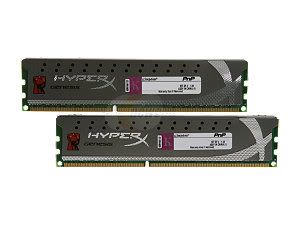
the cd rom, i'll go over what i'm doing with this at the end of this.
http://www.newegg.com/Product/Product.aspx?Item=N82E16827118051 
the audio card, i went external for the cleaner up sampling, gonna run straight optic out of it to my cars sound processor.
http://www.newegg.com/Product/Product.aspx?Item=N82E16829102019 
the Power supply
http://www.mini-box.com/M2-ATX-160w-Intelligent-Automotive-DC-DC-Power-Supply 
the Radio interface
http://store.mp3car.com/Mp3Car_BoomzBox_HD_Radio_USB_Controlled_AM_FM_Tune_p/com-109.htm 
alright boys, this is the gear. ALL of the gear i've listed is currently on it's way to me as we speak.
some other things we'll be working with, the setup of the build is pretty complex, and this isn't any simpler.
alright, now on to some logic, as talked about, the computer it's self will be mounted behind the back seat under the rear deck in the stock amp location, mounted upside down. wires ran down the center of the car, directly to the dash. also, the HDD will have an external power, as well as the DVD rom slide drive.
their are a few things i'm sitll unsure of, I need to figure out a way to get my DVD rom drive to get power from the 12v from the car's rail, convert it to 5v onto a sata power harness and power that, also need the same thing for the HDD that'll store the music, and everything, so if anybody has any ideas on how to achieve this i'm listening.

I'll be mounting the DVD rom sliding drive under my dash, on the bottom below the climent controls, i'll fiberglass and refinish the whole piece.

post edited by eviling - 2011/11/16 22:08:44