d.burnette
CLASSIFIED Member

- Total Posts : 3508
- Reward points : 0
- Joined: 2007/03/08 13:19:32
- Status: offline
- Ribbons : 17

I guess this is probably more a Creative thing, thought I would run the auto update for my onboard
Creative Recon 3d sound for my Z390 Dark and the auto updater does not detect any installed Creative products.
Don EVGA Z390 Dark MB | i9 9900k CPU @ 5.2 GHz all cores | EVGA RTX 3090 FTW3 Ultra | 32 GB G Skill Trident Z 3200 MHz CL14 DDR4 Ram | Corsair H150i Pro Cooler | EVGA T2 Titanium 1000w Power Supply | Samsung 970 Pro 1TB m.2 Nvme | Samsung 970 Evo 1TB m.2 Nvme | Samsung 860 Evo 1TB SATA SSD | EVGA DG 87 Case |
|
tatm mrk. RIVE
iCX Member

- Total Posts : 262
- Reward points : 0
- Joined: 2013/10/04 13:33:25
- Location: PHX
- Status: offline
- Ribbons : 0

Re: Z390 Dark Creative auto update
2019/05/21 17:47:15
(permalink)
I need an updated driver too, the FX(voice changer) doesnt do anything, it did at one point but it doesnt anymore. Trying to download some soundblaster software from their site. Nothing specific for this board though... really need that voice changer for GTAV RP
9900k- dark z390- GTX 1080TI poseidon- 16gb 4800 royal 7820x- RVIE - 64gb g.skill b-die -rtx 2080ti FTW3
|
blaise
iCX Member

- Total Posts : 306
- Reward points : 0
- Joined: 2009/03/10 21:48:56
- Location: Sydney, Australia
- Status: online
- Ribbons : 5


Re: Z390 Dark Creative auto update
2019/05/25 11:17:08
(permalink)
Exactly the same problem with the Z370 Classified K - Creative update doesn't detect any installed devices.
|
Cool GTX
EVGA Forum Moderator

- Total Posts : 31342
- Reward points : 0
- Joined: 2010/12/12 14:22:25
- Location: Folding for the Greater Good
- Status: offline
- Ribbons : 123


Re: Z390 Dark Creative auto update
2019/05/25 11:39:23
(permalink)
This does Not work ? This example I selected the Z390 Dark, select the Z390 K if that is what you have What exact update version of Win 10 are you running ? https://www.evga.com/support/download/ 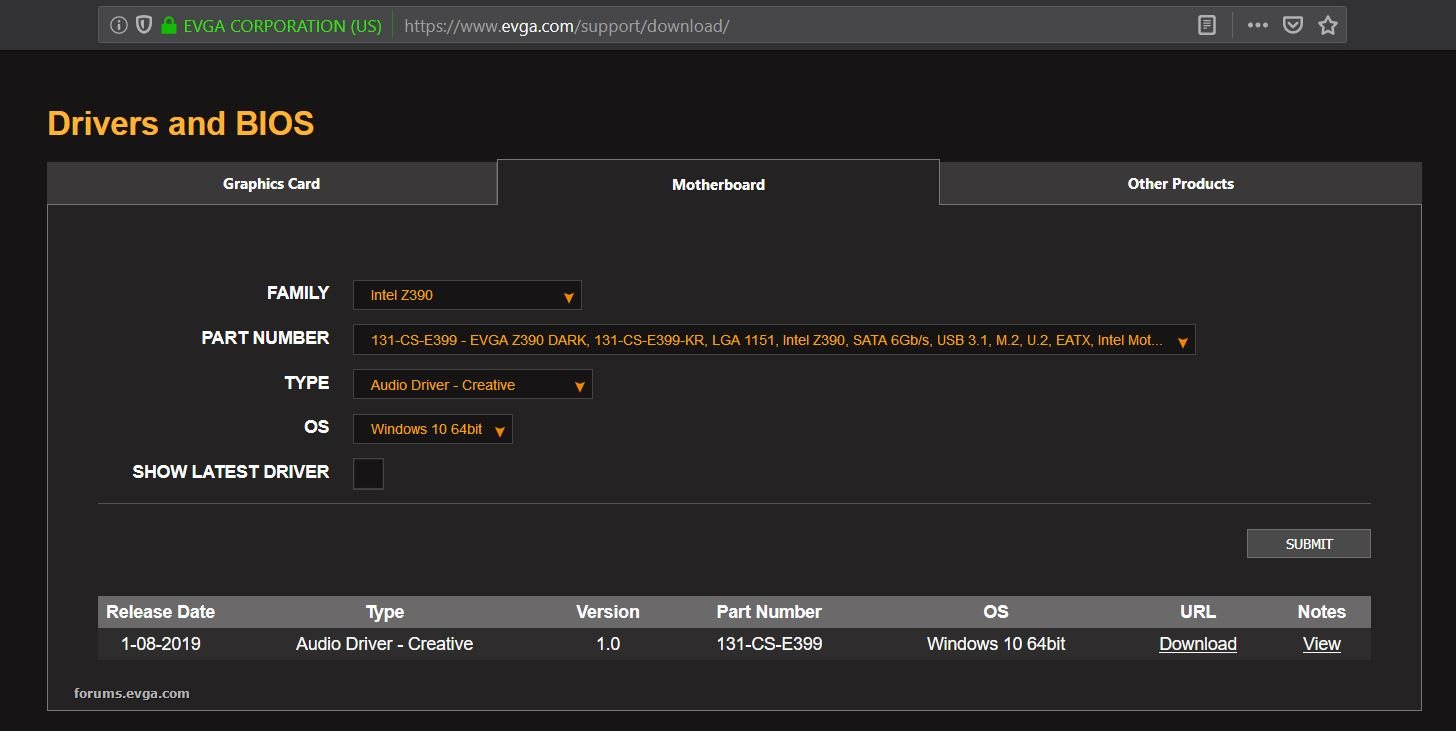
Attached Image(s)
Learn your way around the EVGA Forums, Rules & limits on new accounts Ultimate Self-Starter Thread For New Members
I am a Volunteer Moderator - not an EVGA employee
Older RIG projects RTX Project Nibbler

When someone does not use reason to reach their conclusion in the first place; you can't use reason to convince them otherwise!
|
dhall243
New Member

- Total Posts : 69
- Reward points : 0
- Joined: 2018/05/03 00:21:17
- Status: offline
- Ribbons : 0

Re: Z390 Dark Creative auto update
2019/06/16 08:38:38
(permalink)
Cool GTX
This does Not work ? This example I selected the Z390 Dark, select the Z390 K if that is what you have
What exact update version of Win 10 are you running ?
https://www.evga.com/support/download/
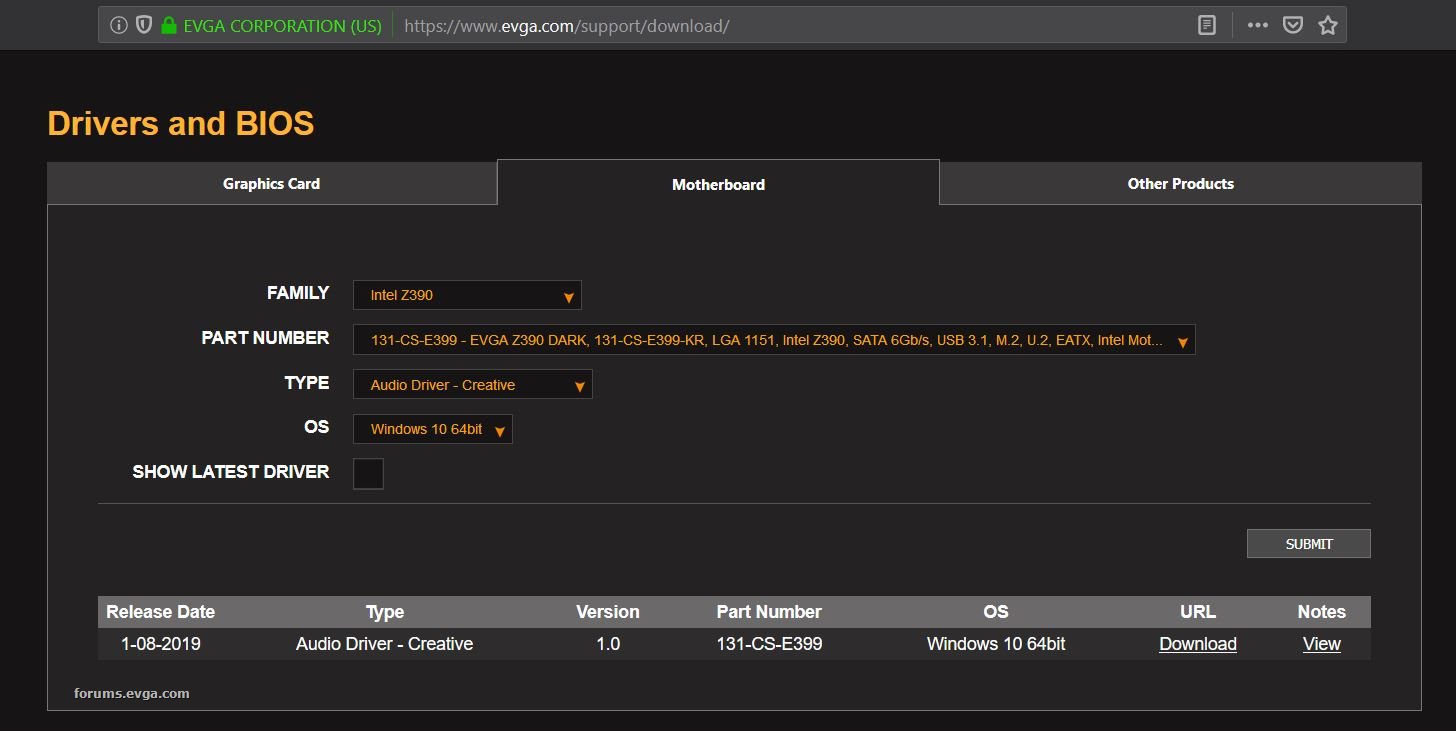
Because the driver evga has up is V1.0 and theres issues with several games and apps that when you grant permission to use the mic, it makes the driver crash and it produces a loud distorted sound until you restart.
Mobo: EVGA Z390 Dark CPU: Intel I9-9900k @ 5.2ghz GPU: EVGA 2080 TI Kingpin w/ Hydro Copper RAM: Corsair 2x16GB 3200mhz SSD: Corsair MP510 980GB NVME PSU: Corsair RM1000i  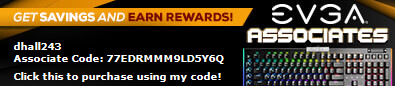
|
kelkel1
SSC Member

- Total Posts : 601
- Reward points : 0
- Joined: 2019/05/18 09:52:47
- Status: offline
- Ribbons : 0

Re: Z390 Dark Creative auto update
2019/06/29 14:49:08
(permalink)
d.burnette
I guess this is probably more a Creative thing, thought I would run the auto update for my onboard
Creative Recon 3d sound for my Z390 Dark and the auto updater does not detect any installed Creative products.
Same here, finds no Creative product. How about an updated driver, evga?
|
bcavnaugh
The Crunchinator

- Total Posts : 38516
- Reward points : 0
- Joined: 2012/09/18 17:31:18
- Location: USA Affiliate E5L3CTGE12 Associate 9E88QK5L7811G3H
- Status: offline
- Ribbons : 282


Re: Z390 Dark Creative auto update
2019/06/29 16:44:39
(permalink)
kelkel1
d.burnette
I guess this is probably more a Creative thing, thought I would run the auto update for my onboard
Creative Recon 3d sound for my Z390 Dark and the auto updater does not detect any installed Creative products.
Same here, finds no Creative product.
How about an updated driver, evga?
EVGA needs Creative to update for better support for Windows 10 1903 before EVGA can pass it on to us.
|
bp7178
iCX Member

- Total Posts : 373
- Reward points : 0
- Joined: 2016/04/15 15:24:51
- Status: offline
- Ribbons : 3

Re: Z390 Dark Creative auto update
2019/06/30 21:32:10
(permalink)
I quit using the Creative drivers and control panel for my Z390 Dark and just use the default Microsoft HD audio drivers. I wish there was a better EQ implementation, but setting the bass boost for +12dB at 125Hz gives the sound the fullness I like.
|
bcavnaugh
The Crunchinator

- Total Posts : 38516
- Reward points : 0
- Joined: 2012/09/18 17:31:18
- Location: USA Affiliate E5L3CTGE12 Associate 9E88QK5L7811G3H
- Status: offline
- Ribbons : 282


Re: Z390 Dark Creative auto update
2019/06/30 21:40:09
(permalink)
I just learned to Disable the Creative Service in Services.
|
kelkel1
SSC Member

- Total Posts : 601
- Reward points : 0
- Joined: 2019/05/18 09:52:47
- Status: offline
- Ribbons : 0

Re: Z390 Dark Creative auto update
2019/07/04 13:48:41
(permalink)
bcavnaugh
kelkel1
d.burnette
I guess this is probably more a Creative thing, thought I would run the auto update for my onboard
Creative Recon 3d sound for my Z390 Dark and the auto updater does not detect any installed Creative products.
Same here, finds no Creative product.
How about an updated driver, evga?
EVGA needs Creative to update for better support for Windows 10 1903 before EVGA can pass it on to us.
Why is that? Who said anything about W10 1903?
|
bcavnaugh
The Crunchinator

- Total Posts : 38516
- Reward points : 0
- Joined: 2012/09/18 17:31:18
- Location: USA Affiliate E5L3CTGE12 Associate 9E88QK5L7811G3H
- Status: offline
- Ribbons : 282


Re: Z390 Dark Creative auto update
2019/07/07 14:58:34
(permalink)
kelkel1
bcavnaugh
kelkel1
d.burnette
I guess this is probably more a Creative thing, thought I would run the auto update for my onboard
Creative Recon 3d sound for my Z390 Dark and the auto updater does not detect any installed Creative products.
Same here, finds no Creative product.
How about an updated driver, evga?
EVGA needs Creative to update for better support for Windows 10 1903 before EVGA can pass it on to us.
Why is that?
Who said anything about W10 1903?
I Removed 1903 from your quote. EVGA is not the Developer for Creative Drivers and needs their base update to support newer hardware is all.
post edited by bcavnaugh - 2019/07/07 15:01:46
|