goldenjosh
New Member

- Total Posts : 6
- Reward points : 0
- Joined: 10/15/2018
- Status: offline
- Ribbons : 0

Hi everyone,
Over the weekend, I rebuilt my seven year old ASUS Sabertooth TUF P67/i7-2700k rig with a EVGA Z370 FTW/i7-8700k. After a few issues with BSODs caused by incorrectly configured memory (my fault, tried setting memory manually to 3200 instead of using the XMP profile), I haven't had any problems with stability or performance.
However, from the moment I first powered the system on, I noticed that the fans on my Corsair H105 water cooler have running non stop at what appears to be their maximum speed; somewhere around 2200 RPM. I have four Corsair Air Series SP120 Quiet fans configured on this radiator for push/pull, which before the upgrade to Z370 ran extremely silent unless under full load. These fans are connected to a single PWM splitter, which is connected to CPU FAN 1 header on the Z370 board. In Z370's BIOS > Advanced, I can confirm the fan control speed is set to SMART, with default settings.
I have tinkered with BIOS settings and some other tools but I cannot seem to get these fan speeds under control. Even under stress tests with CPU maxed out, the fans stay at their maximum speeds.
Highly appreciate any help on this issue.
Detailed Component List:
CPU: i7-8700k @ 4.7ghz
Board: EVGA Z370 FTW
Memory: Corsair Vengeance RGB 3200
Video: 2x EVGA GTX 970 FTW in SLI
PSU: EVGA G3 1000W
Cooler: Corsair H105
Fans: 4x Corsair Air SP120 on rad, 3x Corsair SP120 on front case, 1x Corsair Air AF140 on rear
Storage: 500gb PCIe NVMe M.2 Samsung EVO 970, Various other SSD for additional storage.
Thanks!
-josh
|
bcavnaugh
The Crunchinator

- Total Posts : 38516
- Reward points : 0
- Joined: 9/19/2012
- Location: USA Affiliate E5L3CTGE12 Associate 9E88QK5L7811G3H
- Status: offline
- Ribbons : 282


Re: Z370 CPU Fan Speeds Stuck At Maximum
Monday, October 15, 2018 3:58 PM
(permalink)
Are the Fan Headers in the Bios set to DC or PWM? Myself I keep the Bios CPU Fan Header set to Max and in Corsair Link I set the Pump to Performance. Remember that the Fan Headers on the Motherboard are 1 AMP Max A Single PWM Splitter on One Fan Header make sure you are 1 AMP or Less. Change the fan control speed from SMART to Max and use Corsair Link to set the Pump. With Corsair Link you can set the Pump and save it to the Firmware and not have Corsair Link running in the background. 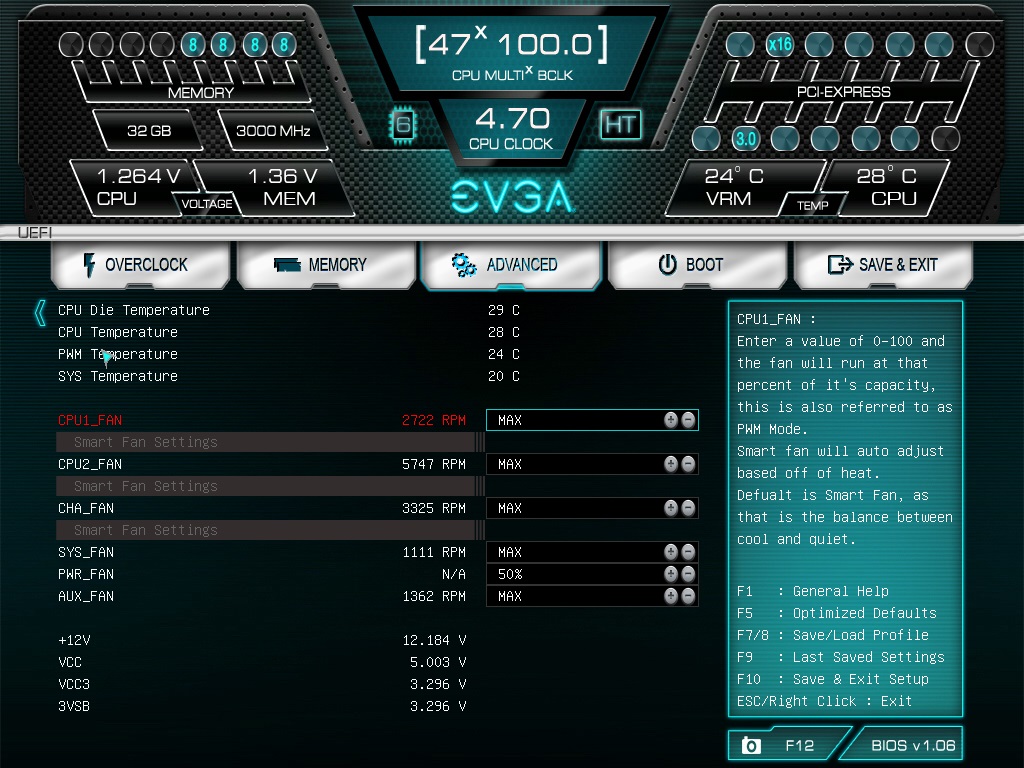
post edited by bcavnaugh - Monday, October 15, 2018 4:09 PM
|
goldenjosh
New Member

- Total Posts : 6
- Reward points : 0
- Joined: 10/15/2018
- Status: offline
- Ribbons : 0

Re: Z370 CPU Fan Speeds Stuck At Maximum
Monday, October 15, 2018 4:12 PM
(permalink)
bcavnaugh
Are the Fan Headers in the Bios set to DC or PWM?
Myself I keep the Bios CPU Fan Header set to Max and in Corsair Link I set the Pump to Performance.
Remember that the Fan Headers on the Motherboard are 1 AMP Max
A Single PWM Splitter on One Fan Header make sure you are 1 AMP or Less.
Change the fan control speed from SMART to Max and use Corsair Link to set the Pump.
With Corsair Link you can set the Pump and save it to the Firmware and not have Corsair Link running in the background.
Hi, Thanks for the reply! Sorry I didn't mention, my fan splitter is actually powered by SATA, so only the PWM and fan speed pins are sent to the group of four. I use this: Swiftech 8W-PWM-SPL-ST 8 Way PWM Splitter-Sata (Amazon link doesn't work) As far as if my fan headers are set to DC or PWM in BIOS: I have no idea! Whatever the default is. I'll check it tonight when I get home. I've never heard of Corsair Link either; i'll check that out as well. Thanks!
post edited by goldenjosh - Monday, October 15, 2018 4:20 PM
|
bcavnaugh
The Crunchinator

- Total Posts : 38516
- Reward points : 0
- Joined: 9/19/2012
- Location: USA Affiliate E5L3CTGE12 Associate 9E88QK5L7811G3H
- Status: offline
- Ribbons : 282


Re: Z370 CPU Fan Speeds Stuck At Maximum
Monday, October 15, 2018 4:17 PM
(permalink)
Review Pages 87-89 in the Manual and Page 88 "Smart Fan Settings" you have more setting that you may want to review. "CORSAIR LINK compatibility: No " Yours does not support it. Link so it does not apply. You can Post Links after your 11th Post on the Forum. Support Manual for EVGA Z370 FTW (134-KS-E377)Part of Page 88 
post edited by bcavnaugh - Monday, October 15, 2018 4:26 PM
Attached Image(s)
|
goldenjosh
New Member

- Total Posts : 6
- Reward points : 0
- Joined: 10/15/2018
- Status: offline
- Ribbons : 0

Re: Z370 CPU Fan Speeds Stuck At Maximum
Monday, October 15, 2018 4:39 PM
(permalink)
Excellent. Thanks for the detailed response! I'll check these settings out tonight and post an update.
|
goldenjosh
New Member

- Total Posts : 6
- Reward points : 0
- Joined: 10/15/2018
- Status: offline
- Ribbons : 0

Re: Z370 CPU Fan Speeds Stuck At Maximum
Monday, October 15, 2018 11:58 PM
(permalink)
Hi bcavnaugh, I've checked my BIOS and taken screenshots. My CPU1 header did not have the option to modify the source, so my assumption is that it was using the temperature of the CPU to regulate fan speed. I've moved my fans over to CPU2 fan header, which does give me an option use PWM to control fan speed, and moved my 3pin pump header over to CPU1. Unfortunately, the fans still appear to be running at maximum.   
|
bcavnaugh
The Crunchinator

- Total Posts : 38516
- Reward points : 0
- Joined: 9/19/2012
- Location: USA Affiliate E5L3CTGE12 Associate 9E88QK5L7811G3H
- Status: offline
- Ribbons : 282


Re: Z370 CPU Fan Speeds Stuck At Maximum
Tuesday, October 16, 2018 0:04 PM
(permalink)
I will review mine when I get home as well.
|
goldenjosh
New Member

- Total Posts : 6
- Reward points : 0
- Joined: 10/15/2018
- Status: offline
- Ribbons : 0

Re: Z370 CPU Fan Speeds Stuck At Maximum
Thursday, October 18, 2018 0:45 PM
(permalink)
bcavnaugh
I will review mine when I get home as well.
Hi. Have you had a chance to review your settings on this issue? Thanks!
|
bcavnaugh
The Crunchinator

- Total Posts : 38516
- Reward points : 0
- Joined: 9/19/2012
- Location: USA Affiliate E5L3CTGE12 Associate 9E88QK5L7811G3H
- Status: offline
- Ribbons : 282


Re: Z370 CPU Fan Speeds Stuck At Maximum
Thursday, October 18, 2018 2:38 AM
(permalink)
goldenjosh
bcavnaugh
I will review mine when I get home as well.
Hi. Have you had a chance to review your settings on this issue?
Thanks!
I just got in and will check it in the AM and post back.
|
blaise
iCX Member

- Total Posts : 307
- Reward points : 0
- Joined: 3/11/2009
- Location: Sydney, Australia
- Status: offline
- Ribbons : 5


Re: Z370 CPU Fan Speeds Stuck At Maximum
Thursday, October 18, 2018 4:19 PM
(permalink)
The only time I've seen this happen is when the PWM signal isn't getting through to the fans and they are simply seeing the 12V signal and run at full speed. Check the connection with your FAN header/fan splitter.
|
GGTV-Jon
FTW Member

- Total Posts : 1813
- Reward points : 0
- Joined: 11/25/2017
- Location: WA, USA
- Status: offline
- Ribbons : 19

Re: Z370 CPU Fan Speeds Stuck At Maximum
Friday, October 19, 2018 6:07 AM
(permalink)
blaise
The only time I've seen this happen is when the PWM signal isn't getting through to the fans and they are simply seeing the 12V signal and run at full speed. Check the connection with your FAN header/fan splitter.
This ^^ +1 Also, looking at your screen shots of your bios, your CPU is already sitting at over 40c which ahs your fan speed at 45% - are you sure your not just hearing that? Set the fans at 100% / Max - taking them out of smart mode and see what the tach speed reports and how load they are
|
goldenjosh
New Member

- Total Posts : 6
- Reward points : 0
- Joined: 10/15/2018
- Status: offline
- Ribbons : 0

Re: Z370 CPU Fan Speeds Stuck At Maximum
Tuesday, October 23, 2018 1:02 AM
(permalink)
GGTV-Jon
blaise
The only time I've seen this happen is when the PWM signal isn't getting through to the fans and they are simply seeing the 12V signal and run at full speed. Check the connection with your FAN header/fan splitter.
This ^^ +1
Also, looking at your screen shots of your bios, your CPU is already sitting at over 40c which ahs your fan speed at 45% - are you sure your not just hearing that? Set the fans at 100% / Max - taking them out of smart mode and see what the tach speed reports and how load they are
Maxing out the fans in BIOS (taking it out of SMART mode), does literally nothing to the speeds of the fans. I've already disconnected and reconnected the 4 pin from the board, but no go. Could be the splitter i'm using. I'll post an update in the next day or so. Thanks everyone for the help.
|
GGTV-Jon
FTW Member

- Total Posts : 1813
- Reward points : 0
- Joined: 11/25/2017
- Location: WA, USA
- Status: offline
- Ribbons : 19

Re: Z370 CPU Fan Speeds Stuck At Maximum
Tuesday, October 23, 2018 1:34 AM
(permalink)
I thought the 4 wired fans will default to the max speed if they don't see a signal on the 4th wire
|