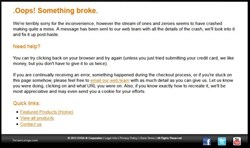Evga, I am extremely frustrated with your website, and now I am unable to submit support tickets...
I received a number (287XXXX) to submit with my RMA request. This number did not work when trying to submit.
Only today 11/23 was I able to get it to accept the number.
The next step is to upload my invoice. I have attempted to do this 6 times with no success. (Firefox, Chrome, and IE)
I reviewed the guidelines for invoices and I believe I am within acceptable prerequisites but it does nothing when I submit.
I cant submit a support ticket, and I cant upload my invoice.
Can I just get a customer service e-mail and communicate via e-mail? This is becoming a nuisance.

post edited by duplex25 - 2017/11/23 08:27:50
Attached Image(s)