RiChess
FTW Member

- Total Posts : 1711
- Reward points : 0
- Joined: 2009/04/11 11:03:21
- Location: µTorrent Land™
- Status: offline
- Ribbons : 10


 Got it in today and I've spent a couple hours on it so far. The RGB looks great to me; the sidebar adds a lot to the effect. Overall construction feels solid, there's no flex in the keyboard anywhere. The wrist pad feels premium, and I like the magnetic snap. Switches (I got the linear optical) feel similar to the RAPIDFIRE switches in my Corsair K70 (short, low resistance travel). However there are some things I don't like. -The EVGA logo hump looks cheap, doesn't match the all black aesthetics, and it's a bit large. A black metal plate with a silver or RGB backlit logo would have looked more premium. It doesn't bother me that much, or I wouldn't have gotten the keyboard, but something to note. -While the keys do feel great when you press straight down on the center, if you are off center when you press a key, there can be a short "bind" on the key that changes the the resistance of the key enough to have it sometimes not activate when you're typing quickly. The only keyboard I have on hand to compare it with is my Corsair K70, and it doesn't have this issue at all. The keys feel the same no matter where or how you press on the key. The binding on the Z20 has been a constant annoyance for me so far. If you're a key masher it may not bother you. -The volume bar doesn't roll properly on my unit, it switches between a light and medium resistance roll while you're moving it. Not a huge issue, but it doesn't feel right. Some quick "meh" items: TOF sensor is interesting, I like that I can set it to turn off the RGB when I walk away, but I don't know that it's worth the cost of having. The Unleash software is okay, I was able to do everything I needed. 4k polling is also interesting, but I don't know if it has much of a real world performance impact. Conclusion: Solid keyboard for the $88 elite member cost. However I would have been disappointed if I had paid MSRP. Edit: my mobo doesn't recognize the keyboard wake command to get it out of hibernation when its set to 4k polling, had to set it to 1k. 4k polling does work in the BIOS though, so I'm not sure what's up with that.
post edited by RiChess - 2021/02/16 08:44:55
Heatware Profile Asus TUF Gaming x570 Plus Mobo - AMD 5900x CPU - Dark Rock 4 Pro Cooler - EVGA GTX 2080 XC - G.Skill V 3600mhz 32GB - EVGA 850w - GS SAMSUNG 1TB SSD - Phanteks Enthoo Pro Case
|
5E39B83C83B8476
Superclocked Member

- Total Posts : 115
- Reward points : 0
- Joined: 2021/02/14 00:52:03
- Status: offline
- Ribbons : 0

Re: Z20 First impressions
2021/02/16 01:19:49
(permalink)
been looking @ this, thanks for the info
|
213NSX
Superclocked Member

- Total Posts : 137
- Reward points : 0
- Joined: 2018/02/22 01:51:47
- Location: mt hood
- Status: offline
- Ribbons : 0

Re: Z20 First impressions
2021/02/17 03:04:11
(permalink)
Odd, I have not had this same experience with the KB not waking the system when in 4K polling mode, I will try multiple units, since I have several in the HQ.
|
nrmazloo
Superclocked Member

- Total Posts : 161
- Reward points : 0
- Joined: 2020/10/05 19:34:17
- Location: Michigan
- Status: offline
- Ribbons : 0


Re: Z20 First impressions
2021/02/17 07:00:56
(permalink)
Thanks for the info. I've got the Z20 delivering today along with the X17 so I'm excited to replace my cheapo ThermalTake Knucker 3-in-1 set I bought when I first got back into PC gaming 2 years ago.
CPU - AMD Ryzen 9 5900x StockCPU Cooler - Corsair H100i EliteMotherboard - MSI B450-A PRORAM - 32GB G.Skill Ripjaws V DDR4 3200GPU - EVGA 3080 XC3 Ultra Hybrid ConversionOS SSD - Kingston A400 M.2SSD - Samsung EVO 860 1TBHDD - Hitachi Ultrastar 2TB 7200 RPMPSU - EVGA Supernova 1000 G+
|
RiChess
FTW Member

- Total Posts : 1711
- Reward points : 0
- Joined: 2009/04/11 11:03:21
- Location: µTorrent Land™
- Status: offline
- Ribbons : 10


Re: Z20 First impressions
2021/02/17 07:14:26
(permalink)
The Z20 should be a big upgrade for you then! It’s by no means a bad keyboard, esp coming from something cheap.
Heatware Profile Asus TUF Gaming x570 Plus Mobo - AMD 5900x CPU - Dark Rock 4 Pro Cooler - EVGA GTX 2080 XC - G.Skill V 3600mhz 32GB - EVGA 850w - GS SAMSUNG 1TB SSD - Phanteks Enthoo Pro Case
|
mikejerico3
New Member

- Total Posts : 14
- Reward points : 0
- Joined: 2021/02/18 00:30:40
- Status: offline
- Ribbons : 0

Re: Z20 First impressions
2021/02/18 06:23:53
(permalink)
But I have been Using EVGA Z10.
|
AmbroseAthan
iCX Member

- Total Posts : 295
- Reward points : 0
- Joined: 2006/11/02 11:38:21
- Status: offline
- Ribbons : 7

Re: Z20 First impressions
2021/02/18 07:20:03
(permalink)
I got one yesterday as well and the one thing I'll add is even with the Linear switches, the keyboard is not very quiet and still has a decent amount of noise. If you are in your own space without others to annoy, it is great! Unfortunately I am in a small NYC apartment and my wife and I share the main room while working all day... I was already told to choose the keyboard or her, I don't get to keep both  . Will put the keyboard in the closet till we move somewhere and I am in my own space.
~Ambrose Athan (affiliate: RQ3A18ZHUR) 08G-P5-3767-KR 10/29/2020 6:09:04 AM PT YES 10G-P5-3897-KR 9/23/2020 10:01:49 AM PT No 10G-P5-3895-KR 9/23/2020 7:05:04 AM PT No 10G-P5-3881-KR 9/17/2020 7:06:59 AM PT No
|
B0baganoosh
CLASSIFIED Member

- Total Posts : 2470
- Reward points : 0
- Joined: 2009/08/04 04:27:18
- Status: offline
- Ribbons : 42


Re: Z20 First impressions
2021/02/18 08:01:13
(permalink)
AmbroseAthan
I got one yesterday as well and the one thing I'll add is even with the Linear switches, the keyboard is not very quiet and still has a decent amount of noise. If you are in your own space without others to annoy, it is great!
Unfortunately I am in a small NYC apartment and my wife and I share the main room while working all day... I was already told to choose the keyboard or her, I don't get to keep both . Will put the keyboard in the closet till we move somewhere and I am in my own space. . Will put the keyboard in the closet till we move somewhere and I am in my own space.
I was also a bit disappointed with how much noise this keyboard makes. The one thing about my previous keyboard I liked was how quiet it was, but it was an entirely different kind of keyboard ( SIIG Aluminum with "scissor key architecture"). This Z20 with linear keys is advertised as "silent", but it is absolutely not silent. I did a little poking and prodding as I'm new to this type of keyboard and found that the sounds I'm dealing with are not the sounds of the keys bottoming out or activating the switches. The keys make a clicking sounds as your fingers first start to touch them, basically the keys "wobbling" on top of the switch makes a rattle/click sound before even pressing them down. To simulate this, you can brush your hand across the keys without pushing down. I have a Logitech K850 at work that has more of a clicky-response to the keys as you type, but it has a similar wobble at the top un-pressed position and makes similar noises. It's not quite as loud though I don't think. In a similar situation to yours, my wife saw me unbox my fancy new keyboard and set it up, then I started typing and she just started laughing. Said something along the lines of "oh dear, welcome to the 90's" because it sounds like one of the old beige keyboards you'd see in front of a CRT monitor. If you're gaming, which is what I normally do on my desktop at home, you leave your hand in a given pattern and those key presses would be pretty quiet, so I don't think it'll bother me, but I type pretty fast (~80wpm@97% accuracy) and found it to be quite noisy while typing fast. I didn't find any key hitching as the OP mentioned. The only thing I've noticed so far that "feels" odd is that the little indentations for "f" and "j" keys are SUPER tiny. I found myself off-center a couple times because I couldn't find them. The WASD bumps are definitely large and throw you off a little, but they're not rough or uncomfortable at all and I think I'll like them. I just have to get used to the keyboard as it is vastly different than what I have been using. I haven't spent a lot of time with it yet, but so far, I think it's pretty cool.
6Q6CPFHPBPCU691 is a discount code anyone can use. i9 13900k - EVGA Z690 Classy - Nvidia RTX 4090 FE - G.Skill 64GB DDR5-6000CL30 - WD SN850 2TB NVMe Gen4 - Be Quiet! Straight Power 12 1200W - Be Quiet! Dark Base 900 Pro. MO-RA3 420 Pro. Dark Palimpsest MODS RIGS post for build notes.
|
Joshdb2010
New Member

- Total Posts : 39
- Reward points : 0
- Joined: 2021/02/13 09:26:57
- Status: offline
- Ribbons : 0

Re: Z20 First impressions
2021/02/18 16:38:31
(permalink)
How does the magnetic support feel?
|
tecmo34
Superclocked Member

- Total Posts : 114
- Reward points : 0
- Joined: 2008/06/12 09:21:18
- Status: offline
- Ribbons : 1


Re: Z20 First impressions
2021/02/19 05:45:38
(permalink)
Joshdb2010
How does the magnetic support feel?
It feels thin, as you can feel your palm going through the padding to the plastic. Coming from an older Corsair keyboard with just a plastic wrist support, it is better but it could have used more or thicker padding.
Primary: i9-10850 @ 4.8 GHz | EVGA GeForce RTX3080 Ti FTW3 Ultra | ASUS ROG STRIX Z490-E | OS/App HDD: WD Blue SN550 1TB | Game HDD: WD Black SN750 1TB | Storage HDD: WD Black 4TB | Corsair Vengeance PRO 64GB (4 x 16GB) DDR4 3600 | Corsair H150i | Corsair Obsidian Series 900D | Corsair HX series HX-850 850W Secondary: i7-10700K @ 4.6 GHz | EVGA GeForce RTX 3080 FTW3 Ultra | ASUS PRIME Z-490-A | OS/App HDD: WD Blue SN550 1TB | Game HDD: WD Black SN750 1TB | Corsair Vengeance PRO 32GB (2 x 16GB) DDR4 3600 | Corsair H100i | Corsair Obsidian Series 650D | Corsair AXi series Digital AX1200i 1200W 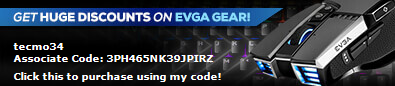
|
B0baganoosh
CLASSIFIED Member

- Total Posts : 2470
- Reward points : 0
- Joined: 2009/08/04 04:27:18
- Status: offline
- Ribbons : 42


Re: Z20 First impressions
2021/02/19 06:47:14
(permalink)
Joshdb2010
How does the magnetic support feel?
I like it, but I didn't use one at my desktop before this. That said, I haven't spent a lot of time with it. I've never been a fan of those big squishy gelatinous palm-rests though so I liked the idea of this part being somewhat small for my intended use. I wouldn't have picked this keyboard for work or anything where I had to type a lot as it's quite noisy (I think this must be true of all mechanical-style keyboards, so it's not a dig at this specific one).
6Q6CPFHPBPCU691 is a discount code anyone can use. i9 13900k - EVGA Z690 Classy - Nvidia RTX 4090 FE - G.Skill 64GB DDR5-6000CL30 - WD SN850 2TB NVMe Gen4 - Be Quiet! Straight Power 12 1200W - Be Quiet! Dark Base 900 Pro. MO-RA3 420 Pro. Dark Palimpsest MODS RIGS post for build notes.
|
flg2010
iCX Member

- Total Posts : 316
- Reward points : 0
- Joined: 2020/09/21 13:14:59
- Status: offline
- Ribbons : 0

Re: Z20 First impressions
2021/02/20 22:17:34
(permalink)
So How does this compare to say an ASUS Scope or Flare?
---Main Rig Build ---CPU: AMD Ryzen 9 5950X, CPU Cooler: NZXT X73 360, GPU: EVGA 3090 FTW3 Ultra, MB: ASUS CH VIII Formula, RAM: 64GB G.Skill Trident RGB 3600, Storage: 2TB Adata M.2, 2TB WD SSD, 500GB WD SSD, Case: Thermaltake ARGB View51
|
HRPuffnstuff
FTW Member

- Total Posts : 1324
- Reward points : 0
- Joined: 2007/11/30 11:58:01
- Status: offline
- Ribbons : 4


Re: Z20 First impressions
2021/02/21 17:38:39
(permalink)
How does it compare to a razer huntsman elite?
MSI MEG Z790 ACE, Intel i9 13900k, G.Skill Trident Z5 RGB 32gb 6600, ARCTIC Liquid Freezer III 420 ARGB in push/pull, Gigabyte RTX 4090 Gaming OC, EVGA Nu Audio, Samsung 990 & 980 Pro's, WD SN850X & Black hdd, FSP Hydro PTH Pro 1350W PS, Windows 11 Professional, Thermaltake Level 20 XT w/Antec Prizm X 120mm argb fans
|
flg2010
iCX Member

- Total Posts : 316
- Reward points : 0
- Joined: 2020/09/21 13:14:59
- Status: offline
- Ribbons : 0

Re: Z20 First impressions
2021/02/22 08:31:50
(permalink)
So I ordered one. I will clean and put my ASUS Flare on the shelf as a spare. I am hoping that the EVGA Z20 will offer a better typing experience.
---Main Rig Build ---CPU: AMD Ryzen 9 5950X, CPU Cooler: NZXT X73 360, GPU: EVGA 3090 FTW3 Ultra, MB: ASUS CH VIII Formula, RAM: 64GB G.Skill Trident RGB 3600, Storage: 2TB Adata M.2, 2TB WD SSD, 500GB WD SSD, Case: Thermaltake ARGB View51
|
munch06
New Member

- Total Posts : 19
- Reward points : 0
- Joined: 2020/11/14 22:50:26
- Status: offline
- Ribbons : 0

Re: Z20 First impressions
2021/02/22 10:51:33
(permalink)
thank you, great review now I know what ill be getting myself into if I decide to cop
Associate Code: GCZ3BS344XAMYIN
|
Cool GTX
EVGA Forum Moderator

- Total Posts : 31342
- Reward points : 0
- Joined: 2010/12/12 14:22:25
- Location: Folding for the Greater Good
- Status: offline
- Ribbons : 123


Re: Z20 First impressions
2021/02/22 11:17:50
(permalink)
@ RiChess Is the key bind from off center pressure only in the middle row ? Good to see the conflict with the Unleash RGB software and the EVGA LED sync can be resolved 
Learn your way around the EVGA Forums, Rules & limits on new accounts Ultimate Self-Starter Thread For New Members
I am a Volunteer Moderator - not an EVGA employee
Older RIG projects RTX Project Nibbler

When someone does not use reason to reach their conclusion in the first place; you can't use reason to convince them otherwise!
|
RiChess
FTW Member

- Total Posts : 1711
- Reward points : 0
- Joined: 2009/04/11 11:03:21
- Location: µTorrent Land™
- Status: offline
- Ribbons : 10


Re: Z20 First impressions
2021/02/22 13:51:27
(permalink)
Cool GTX
@ RiChess
Is the key bind from off center pressure only in the middle row ?
Good to see the conflict with the Unleash RGB software and the EVGA LED sync can be resolved 
I get can binding from keys in every row. I'm getting more used to it now though; it's not as irritating as it was at first. I suspect another week or two and I won't notice it much. However it's not a problem I think a $180 keyboard should have, my $120 K70 RAPIDFIRE keyboard still feels smoother and more accurate in terms of key feel to me. Buuut my K70 doesn't have RGB (only red), and the Z20 keys aren't that bad, just not quite as good as I'm used to . Plus I'm enjoying my custom lighting I setup via Unleashed, so I'm sticking with the Z20 for now. 
Heatware Profile Asus TUF Gaming x570 Plus Mobo - AMD 5900x CPU - Dark Rock 4 Pro Cooler - EVGA GTX 2080 XC - G.Skill V 3600mhz 32GB - EVGA 850w - GS SAMSUNG 1TB SSD - Phanteks Enthoo Pro Case
|
electrosoft
Superclocked Member

- Total Posts : 120
- Reward points : 0
- Joined: 2009/06/11 12:21:12
- Status: offline
- Ribbons : 0

Re: Z20 First impressions
2021/02/22 22:01:43
(permalink)
Good news, I had a chance to play around with the Z20 Linear Optical variant today I ordered for my setup and really liked just about everything about it....
The bad news? So did the wife and she promptly took ownership of it after comparing it to her now former mechanical brown switches keyboard so I ended up ordering another one.
The palm rest is comfy but I can see how you sink to the bottom but in a good way. I do not like palm wrests with variable depth depending on typing position and palm weight.
It isn't quiet, but it is much quieter than her (and mine) mechanical keyboards.
Response and roll over is excellent and she immediately felt a difference in WoW.
Firmware update right out of the box once RGB Unleash was installed.
I found the tactile feedback and feel excellent.
I won't play too much with the gadgets and neither of us are big on too many macros.
Much better than the Razer Huntsman I returned quite awhile ago which I despised.
That EVGA logo is outrageously big but I like it
Keyboard cable is chunky but it does house three runs so understandable. Nice and long though.
Asus Z690 Strix D| 12900k 5.2 P-cores
MSI Suprim X Liquid (2835 boost, 3135 OC)| Samsung 980 Pro 1TBG.Skill B-die 4133 2x16GB G1
EVGA P2 1600W | Arctic Cool LF II 420mm
Samsung Odessey mLED 43" 4k
|
Hoggle
EVGA Forum Moderator

- Total Posts : 8899
- Reward points : 0
- Joined: 2003/10/13 22:10:45
- Location: Eugene, OR
- Status: offline
- Ribbons : 4

Re: Z20 First impressions
2021/02/22 23:58:39
(permalink)
AmbroseAthan
I got one yesterday as well and the one thing I'll add is even with the Linear switches, the keyboard is not very quiet and still has a decent amount of noise. If you are in your own space without others to annoy, it is great!
Unfortunately I am in a small NYC apartment and my wife and I share the main room while working all day... I was already told to choose the keyboard or her, I don't get to keep both . Will put the keyboard in the closet till we move somewhere and I am in my own space. . Will put the keyboard in the closet till we move somewhere and I am in my own space.
That “and I am in my own space” line at the end makes it sound like you picked the Z20 over the wife.
|