tennis_ski
iCX Member

- Total Posts : 263
- Reward points : 0
- Joined: 2007/03/29 20:35:13
- Location: Meridian, ID
- Status: offline
- Ribbons : 2
Just curious about the BIOS and the BIOS switch on the motherboard. When I first powered on my new system, the BIOS was at 32, so I used my previously prepared USB stick to update to BIOS 37. All was well, but whenever I try to do anything to the BIOS with the BIOS switch set to either the 2nd or 3rd position, all I get is an "FC" on the LED display, and the system won't boot. Am I misunderstanding that this BIOS chip has 3 different potential BIOS' on it? For example, if something goes wrong on one BIOS, you should be able to switch to one of the other two (via the motherboard switch) to a 'known-good BIOS'. Is that not what it's designed for? Am I doing something wrong? What the heck is the "FC" code -- currently shows as "Reserved for future AMI errors"? Inquiring minds want to know!!  Thanks in advance for any light that can be shed on this... Here's my new baby (so far) -- 
post edited by tennis_ski - 2012/05/07 09:37:10
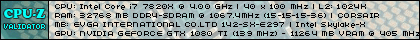 PartNumber DateEntered Notify Sent 10G-P5-3897-KR 9/17/2020 8:26:44 AM PT YES (10/28 9:14am)
|
_Meridian_
New Member

- Total Posts : 28
- Reward points : 0
- Joined: 2012/05/02 03:23:06
- Status: offline
- Ribbons : 0

Re:X79 -- Do I have a bad BIOS chip?
2012/05/06 14:52:25
(permalink)
What's going on when you move the switch? Are you powered off? In BIOS? In Windows? I usually change while in Windows, and don't have an issue. Please tell me you aren't changing whilst in BIOS?
|
tennis_ski
iCX Member

- Total Posts : 263
- Reward points : 0
- Joined: 2007/03/29 20:35:13
- Location: Meridian, ID
- Status: offline
- Ribbons : 2

Re:X79 -- Do I have a bad BIOS chip?
2012/05/06 15:03:57
(permalink)
No, definitely not switching while in BIOS. I first tried it both from powered off (getting the "FC" when powered on in either position 2 or 3, but position 1 powers on and boots just fine). Then I thought, "Ah, I'll just flip it while in Windows and use the Windows flash method. I tried that separate times with both position 2 and 3, and each time I get the message "Windows must restart to complete flash", and when the system restarts, there's the good ol' "FC" code. By the way, I am using the "FTPWin64.bat" file when attempting to do this from Windows.
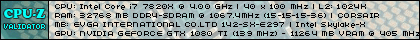 PartNumber DateEntered Notify Sent 10G-P5-3897-KR 9/17/2020 8:26:44 AM PT YES (10/28 9:14am)
|
tennis_ski
iCX Member

- Total Posts : 263
- Reward points : 0
- Joined: 2007/03/29 20:35:13
- Location: Meridian, ID
- Status: offline
- Ribbons : 2

Re:X79 -- Do I have a bad BIOS chip?
2012/05/07 11:29:53
(permalink)
Anyone? Anyone have any ideas/suggestions??
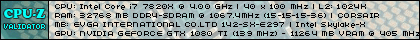 PartNumber DateEntered Notify Sent 10G-P5-3897-KR 9/17/2020 8:26:44 AM PT YES (10/28 9:14am)
|
_MatthewH
CLASSIFIED Member

- Total Posts : 4134
- Reward points : 0
- Joined: 2010/03/16 15:48:27
- Status: offline
- Ribbons : 3

Re:X79 -- Do I have a bad BIOS chip?
2012/05/07 11:38:43
(permalink)
You need to right click and run as an administrator. If you get the same message open a command prompt as an administrator and manually run the file. Its a UAC issue with windows.
|
rjohnson11
EVGA Forum Moderator

- Total Posts : 85038
- Reward points : 0
- Joined: 2004/10/05 12:44:35
- Location: Netherlands
- Status: offline
- Ribbons : 86


Re:X79 -- Do I have a bad BIOS chip?
2012/05/07 13:11:10
(permalink)
☄ Helpful
|
tennis_ski
iCX Member

- Total Posts : 263
- Reward points : 0
- Joined: 2007/03/29 20:35:13
- Location: Meridian, ID
- Status: offline
- Ribbons : 2

Re:X79 -- Do I have a bad BIOS chip?
2012/05/07 13:38:43
(permalink)
Matt, thanks, I had already tried the 'run as administrator'...
rjohnson11 -- THANK YOU!! That proved to be the trick, running command prompt as administrator and running the fptwin64.bat from within 'DOS'...I now have BIOS 37 on all three switch positions, and the system boots perfectly on all three positions!
Thanks again, I'm really loving this board, can't wait to get to the point of getting some overclocking in there!!
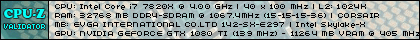 PartNumber DateEntered Notify Sent 10G-P5-3897-KR 9/17/2020 8:26:44 AM PT YES (10/28 9:14am)
|
_MatthewH
CLASSIFIED Member

- Total Posts : 4134
- Reward points : 0
- Joined: 2010/03/16 15:48:27
- Status: offline
- Ribbons : 3

Re:X79 -- Do I have a bad BIOS chip?
2012/05/07 13:47:29
(permalink)
Glad it worked out! Enjoy.
|
tennis_ski
iCX Member

- Total Posts : 263
- Reward points : 0
- Joined: 2007/03/29 20:35:13
- Location: Meridian, ID
- Status: offline
- Ribbons : 2

Re:X79 -- Do I have a bad BIOS chip?
2012/05/07 13:55:04
(permalink)
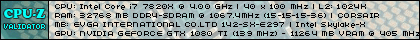 PartNumber DateEntered Notify Sent 10G-P5-3897-KR 9/17/2020 8:26:44 AM PT YES (10/28 9:14am)
|
ATGSteakHouse
SSC Member

- Total Posts : 788
- Reward points : 0
- Joined: 2011/03/08 10:11:51
- Status: offline
- Ribbons : 2

Re:X79 -- Do I have a bad BIOS chip?
2012/05/07 17:05:37
(permalink)
|
_Meridian_
New Member

- Total Posts : 28
- Reward points : 0
- Joined: 2012/05/02 03:23:06
- Status: offline
- Ribbons : 0

Re:X79 -- Do I have a bad BIOS chip?
2012/05/07 22:29:12
(permalink)
The official instructions in this procedure really need to be re-written to make them a bit clearer. Especially the bit about running the DOS prompt as admin.
|
NetMaster
New Member

- Total Posts : 1
- Reward points : 0
- Joined: 2011/07/15 08:21:59
- Status: offline
- Ribbons : 0

Re:X79-FTW -- Do I have a bad BIOS chip?
2012/05/08 14:37:11
(permalink)
tennis_ski
Just curious about the BIOS and the BIOS switch on the motherboard. When I first powered on my new system, the BIOS was at 32, so I used my previously prepared USB stick to update to BIOS 37. All was well, but whenever I try to do anything to the BIOS with the BIOS switch set to either the 2nd or 3rd position, all I get is an "FC" on the LED display, and the system won't boot.
Am I misunderstanding that this BIOS chip has 3 different potential BIOS' on it? For example, if something goes wrong on one BIOS, you should be able to switch to one of the other two (via the motherboard switch) to a 'known-good BIOS'. Is that not what it's designed for? Am I doing something wrong? What the heck is the "FC" code -- currently shows as "Reserved for future AMI errors"? Inquiring minds want to know!! 
Thanks in advance for any light that can be shed on this...
Here's my new baby (so far) --

Your build looks a bit like mine, same case, same graphics but I still need my x79  Does anyone know if this problem with the x79, only occurs with the 3820 or also with the 3930k?? I would've ordered this asap, but at the moment I think it's best to wait ...
|
_MatthewH
CLASSIFIED Member

- Total Posts : 4134
- Reward points : 0
- Joined: 2010/03/16 15:48:27
- Status: offline
- Ribbons : 3

Re:X79-FTW -- Do I have a bad BIOS chip?
2012/05/08 14:39:32
(permalink)
Only seen it with 3820 and certain boards. The same CPU can work in one board and not another - even on the same BIOS. All boards bought from us are flashed to 37 before they ship. Boards that have been in the channel maybe 32 or 36 in most cases.
|
tennis_ski
iCX Member

- Total Posts : 263
- Reward points : 0
- Joined: 2007/03/29 20:35:13
- Location: Meridian, ID
- Status: offline
- Ribbons : 2

Re:X79-FTW -- Do I have a bad BIOS chip?
2012/05/08 14:46:05
(permalink)
Yep, when I received mine (last Thursday), it arrived with a 32 BIOS. Just to clarify, I had no problems at all flashing the BIOS to 37, my only issue was with the 2nd and 3rd BIOS switch positions, and that was a "user issue" (  ), not an issue with the BIOS. No doubt I'd recommend this board (and especially eVGA) to anyone looking to buy an X79 board...
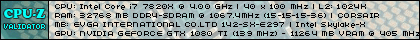 PartNumber DateEntered Notify Sent 10G-P5-3897-KR 9/17/2020 8:26:44 AM PT YES (10/28 9:14am)
|
snuddi
iCX Member

- Total Posts : 302
- Reward points : 0
- Joined: 2011/01/22 17:05:12
- Status: offline
- Ribbons : 1

Re:X79-FTW -- Do I have a bad BIOS chip?
2012/05/08 15:03:12
(permalink)
The one I recived last week had 025 and no way to flash it any higher or do anything with it. And I have 3930 cpu.
Should recive new BIOS chip with ups tomorrow from EVGA Europe.
CaseLabs MH10 // AsRock X79 Extreme 11 // Intel i7 3930K @4.5GHz // Evga GTX TITAN // 16GB Mushkin 2133MHz // 240GB RevoDrive3 X2 // Enermax Maxrevo 1350W // 8x1TB RAID 10 // HP ZR30w Heatware

|
rjohnson11
EVGA Forum Moderator

- Total Posts : 85038
- Reward points : 0
- Joined: 2004/10/05 12:44:35
- Location: Netherlands
- Status: offline
- Ribbons : 86


Re:X79-FTW -- Do I have a bad BIOS chip?
2012/05/10 00:00:23
(permalink)
snuddi
The one I recived last week had 025 and no way to flash it any higher or do anything with it. And I have 3930 cpu.
Should recive new BIOS chip with ups tomorrow from EVGA Europe.
After you get the new chip and its working flash it to version 37.
|