rblaes_99
FTW Member

- Total Posts : 1605
- Reward points : 0
- Joined: 2/17/2007
- Status: offline
- Ribbons : 15

|
rblaes_99
FTW Member

- Total Posts : 1605
- Reward points : 0
- Joined: 2/17/2007
- Status: offline
- Ribbons : 15


Re: X299 Dark unknown "Other Devices - Performance Counters" in device manager.
Monday, December 23, 2019 12:10 AM
(permalink)
not sure why I cant get the pics to work.
post edited by rblaes_99 - Monday, December 23, 2019 12:15 AM
Attached Image(s)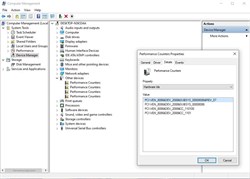
|
Bobmitch
CLASSIFIED ULTRA Member

- Total Posts : 7822
- Reward points : 0
- Joined: 5/7/2007
- Status: offline
- Ribbons : 49


Re: X299 Dark unknown "Other Devices - Performance Counters" in device manager.
Monday, December 23, 2019 12:41 AM
(permalink)
MSI MAG X670-E Tomahawk; Ryzen 7 7800X3D; Asus TUF RTX 4070 TI OC; Seasonic Vertex GX-1000 PSU; 32 GB Corsair Vengeance DDR5-6000 CL30 RGB; Corsair iCue Link H150i LCD 360MM AIO; 2-Western Digital Black 4 TB SN850X NVMe; Creative SoundBlaster Z; Lian Li Lancool III; Corsair K70 RGB Pro MX Speed Silver Keyboard; Razer Viper 8K Mouse
Heatware: https://www.heatware.com/u/72402 Affiliate code: 1L2RV0BNQ6 Associate Code: UD82LJP3Y1FIQPR
|
rblaes_99
FTW Member

- Total Posts : 1605
- Reward points : 0
- Joined: 2/17/2007
- Status: offline
- Ribbons : 15


Re: X299 Dark unknown "Other Devices - Performance Counters" in device manager.
Monday, December 23, 2019 1:05 PM
(permalink)
we did the "MEI-Only Installer MSI" already. Is there something else?
|
KrikU
New Member

- Total Posts : 22
- Reward points : 0
- Joined: 12/1/2019
- Status: offline
- Ribbons : 1

Re: X299 Dark unknown "Other Devices - Performance Counters" in device manager.
Monday, December 23, 2019 2:03 PM
(permalink)
Have you tried installing latest Intel Chipset INF Utility release date 11/28/2019
|
C4RT3R1337
New Member

- Total Posts : 8
- Reward points : 0
- Joined: 12/7/2012
- Status: offline
- Ribbons : 0


Re: X299 Dark unknown "Other Devices - Performance Counters" in device manager.
Monday, December 23, 2019 2:54 PM
(permalink)
KrikU
Have you tried installing latest Intel Chipset INF Utility release date 11/28/2019
That was it. Thank you sir!!!
|
dmann304
iCX Member

- Total Posts : 415
- Reward points : 0
- Joined: 7/17/2008
- Status: offline
- Ribbons : 0

Re: X299 Dark unknown "Other Devices - Performance Counters" in device manager.
Saturday, January 16, 2021 1:47 AM
(permalink)
I just noticed this today when i upgraded to Cascade Lake CPU, Did ignoring this, until
now do anything to the integrity of my setup? with these unknown drivers, did it resove
anything other then the errors after updating?
I don't see anything as far as speed goes, or issues, just the annoying errors which i fixed
with the update.
|
ZoranC
FTW Member

- Total Posts : 1099
- Reward points : 0
- Joined: 5/25/2011
- Status: offline
- Ribbons : 16

Re: X299 Dark unknown "Other Devices - Performance Counters" in device manager.
Saturday, January 16, 2021 4:55 AM
(permalink)
dmann304
I just noticed this today when i upgraded to Cascade Lake CPU, Did ignoring this, until
now do anything to the integrity of my setup? with these unknown drivers, did it resove
anything other then the errors after updating?
I don't see anything as far as speed goes, or issues, just the annoying errors which i fixed
with the update.
Look at this thread of mine Public Service Advisory: Intel’s 05/07/2020 X299 Chipset Drivers - EVGA Forums
|
wmmills
CLASSIFIED Member

- Total Posts : 4688
- Reward points : 0
- Joined: 1/5/2006
- Location: New Jersey
- Status: offline
- Ribbons : 40


Re: X299 Dark unknown "Other Devices - Performance Counters" in device manager.
Saturday, January 16, 2021 5:35 AM
(permalink)
dmann304
I just noticed this today when i upgraded to Cascade Lake CPU, Did ignoring this, until
now do anything to the integrity of my setup? with these unknown drivers, did it resove
anything other then the errors after updating?
I don't see anything as far as speed goes, or issues, just the annoying errors which i fixed
with the update.
Yes, pretty sure its the controls for performance monitoring/telemetry of your hardware/software. In win 7 we have in service management these: Performance Counter DLL Host.... and its buddy service: Performance Logs & Alerts. Heres there descriptions: DLL Host: Enables remote users and 64-bit processes to query performance counters provided by 32-bit DLLs. If this service is stopped, only local users and 32-bit processes will be able to query performance counters provided by 32-bit DLLs. Logs and Alerts: Performance Logs and Alerts Collects performance data from local or remote computers based on preconfigured schedule parameters, then writes the data to a log or triggers an alert. If this service is stopped, performance information will not be collected. If this service is disabled, any services that explicitly depend on it will fail to start. So essentially, one enables the service so you, or "whoever" can remotely or locally keep tabs on your machine and the other logs it all so you can grab it later. These services have no dependencies but they both require DCOM and RPC services to be running to be used. Ive always had them disabled and all has been well. Hope that helps some!
MOBO: EVGA x299 Dark, CPU: I9 10900X, RAM: Patriot Viper RGB 3600 32gb, SSD: Samsung 860 EVO 1TB, M2: Samsung 970 EVO+ 1TB, PSU: CoolerMaster M2 1500, CPU HSF: EVGA 240 CLC HSF~ P/P EK Furious Vardar, G-CARD:EVGA RTX3090 FTW3 Ultra Gaming w/Hybrid kit and Noctua IPPC 3000 P/P, CASE: LIAN-LI PC-V2010B w/ Window mod, OS: Windows 10 Pro 64bit, MON: Alienware AW3821DW  New EVGA product? Register it NOW with this link: http://www.evga.com/register/default.asp?affiliatecode=4QFQRAMOII Help Our Vets From K-2! [link=https://strongholdfreedom
|
dmann304
iCX Member

- Total Posts : 415
- Reward points : 0
- Joined: 7/17/2008
- Status: offline
- Ribbons : 0

Re: X299 Dark unknown "Other Devices - Performance Counters" in device manager.
Saturday, January 16, 2021 3:25 PM
(permalink)
Makes alot of sense now, much thanks, Thought it was for boosting algitritums or
the functions to boost in TB3, why i ask, is mine even before OCing, was at 4.3, no
boost to 4.8, or all 4.5v boosts, in heavy workloads, so one reason i overclocked to 48.
|