wsmeyer
New Member

- Total Posts : 98
- Reward points : 0
- Joined: 2009/05/05 08:18:45
- Status: offline
- Ribbons : 1

I'm pulling my hair out over here. I have a 3x 580 3GB SLI setup and everything was working perfectly until I rebooted my system this afternoon. On the initial W7 splash screen that says 'Windows is starting' it will freeze and throw a bunch of brown lines, after about 10 seconds Windows will load but with just the basic VGA driver. NVIDIA Control Panel says there is no monitor attached to an NVIDIA GPU. I tried a bunch of different things to fix it before resorting to the old reinstall W7 route. I removed two of the cards, all but one stick of RAM in slot 1, anything else that wasn't necesary, and set everything back to stock clocks. W7 installed fine but same problem when I tried to install the 296 NVIDIA driver. I've tried the other two cards and in different PCIE slots but ever configuration gives the same brown flashing screen followed by W7 booting with generic VGA driver. Device Manager reports the error: "Windows has stopped this device because it has reported problems. (Code 43)" Current hardware configuration for troubleshooting: EVGA X58 770 Motherboard 920 CPU at stock speeds 2x 120GB Corsair SSD's in RAID0 EVGA GTX580 3GB - have tried each card by itself in different slots, same problem 4GB stick of Corsair memory - tried two different sticks in slot 1, same problem EDIT - forgot the Cosair 1200 PSU If anybody can think of anything else to try I'm all ears! William.
post edited by wsmeyer - 2012/04/26 18:52:48
|
JaskarnSidhu
SSC Member

- Total Posts : 837
- Reward points : 0
- Joined: 2011/06/02 08:14:14
- Location: Edmonton, Alberta, Canada
- Status: offline
- Ribbons : 2

Re:Windows has stopped this device because it has reported problems. (Code 43)
2012/04/26 20:13:21
(permalink)
I had the exact same thing happen with my GTX 570's. I updated my bios from EVGA's bios update/firmware and it worked great.
Have you tried to properly uninstall the drivers, restarting, and then installing the 295 drivers?
|
wsmeyer
New Member

- Total Posts : 98
- Reward points : 0
- Joined: 2009/05/05 08:18:45
- Status: offline
- Ribbons : 1

Re:Windows has stopped this device because it has reported problems. (Code 43)
2012/04/26 20:22:50
(permalink)
After messing with it some more I've discovered that two of the cards exhibit the problem but the third works perfectly. I don't know if this is coincidence but the problem started when I rebooted the computer this afternoon which is the first reboot since yesterday when for curiosity sake I set it to 2-way SLI with the third dedicated to PhysX. The cards that are now not working are the ones that were in SLI and the one that works was the PhysX.
I'll try re flashing the BIOS now.
William.
|
wsmeyer
New Member

- Total Posts : 98
- Reward points : 0
- Joined: 2009/05/05 08:18:45
- Status: offline
- Ribbons : 1

Re:Windows has stopped this device because it has reported problems. (Code 43)
2012/04/26 21:11:17
(permalink)
I flashed the latest BIOS onto them and no difference.
William.
|
maniacvvv
Omnipotent Enthusiast

- Total Posts : 9897
- Reward points : 0
- Joined: 2009/09/10 20:29:17
- Location: Miami Beach FL
- Status: offline
- Ribbons : 165


Re:Windows has stopped this device because it has reported problems. (Code 43)
2012/04/26 21:15:58
(permalink)
Hmmm...
So you have been running 3-way SLI without issues....
Then yesterday you set the NVCP to (2) way with physX... and you didnt shutdown (reboot) for 24hrs?
So I assume it was in "Sleep Mode" overnight, or did you have it turned off?
|
wsmeyer
New Member

- Total Posts : 98
- Reward points : 0
- Joined: 2009/05/05 08:18:45
- Status: offline
- Ribbons : 1

Re:Windows has stopped this device because it has reported problems. (Code 43)
2012/04/26 21:31:15
(permalink)
I installed the third 580 3-4 months ago and haven't had any problems with the 3-way SLI including running the 301 beta for the last couple of weeks. I let my comp run 24/7 and I just happen to change the workgroup name this afternoon and rebooted into problems. On the fresh W7 install I first tried 296 and had the same problem. I did a system restore and tried the 301 beta but same problem.
It's weird that two cards suddenly have the same problem, and even more weird that it happened right after setting the 2-way + PhysX. Seems like a coincidence but I thought I should mention it as I was running the beta at the time. Kind of hard to believe the software could physically damage the cards but who knows.
William.
|
maniacvvv
Omnipotent Enthusiast

- Total Posts : 9897
- Reward points : 0
- Joined: 2009/09/10 20:29:17
- Location: Miami Beach FL
- Status: offline
- Ribbons : 165


Re:Windows has stopped this device because it has reported problems. (Code 43)
2012/04/26 21:38:18
(permalink)
So do you have your comp setup for Sleep Mode or not?
Do you have any PS2 devices connected?
Have you tried a system restore to before the problems occured? nevermind, just saw your SSD's
|
wsmeyer
New Member

- Total Posts : 98
- Reward points : 0
- Joined: 2009/05/05 08:18:45
- Status: offline
- Ribbons : 1

Re:Windows has stopped this device because it has reported problems. (Code 43)
2012/04/26 21:43:08
(permalink)
No, no sleep. I'm drawing a blank on PS2 devices but I'm down to bare minimum listed above. I did not try restoring to before the problem but it's now on a fresh W7 install.
William.
|
maniacvvv
Omnipotent Enthusiast

- Total Posts : 9897
- Reward points : 0
- Joined: 2009/09/10 20:29:17
- Location: Miami Beach FL
- Status: offline
- Ribbons : 165


Re:Windows has stopped this device because it has reported problems. (Code 43)
2012/04/26 21:49:05
(permalink)
You might want to look over my Nvidia Driver Guide http://forums.evga.com/fb.ashx?m=1174372 Then -properly- uninstall your current driver After the graphics driver is done uninstalling, it will ask for a RESTART on that restart, look for the "Standard VGA Adaptor" has failed message (shown below)  *yours will show (1) extra notice At that point, do not install the new driver (or anything else) Simply Reboot (maybe twice) till the message does not appear... Only -then- will you want to install the new driver I suggest 301.24 Beta as that driver has worked for me and my 580's to FIX code 43 errors due to a BUG in prior driversets  
post edited by maniacvvv - 2012/04/26 21:51:27
Attached Image(s)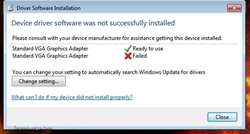 
|
wsmeyer
New Member

- Total Posts : 98
- Reward points : 0
- Joined: 2009/05/05 08:18:45
- Status: offline
- Ribbons : 1

Re:Windows has stopped this device because it has reported problems. (Code 43)
2012/04/26 21:58:23
(permalink)
I started reading your guide, it's very thorough and undoubtedly a good way to ensure a complete removal of a current driver. In my case however, I currently have a fresh W7 install that I put the 296 drivers on. Re installing W7 again off a USB stick takes less than 10 minutes and wouldn't that be an even more foolproof method to then go to 301?
William.
|
maniacvvv
Omnipotent Enthusiast

- Total Posts : 9897
- Reward points : 0
- Joined: 2009/09/10 20:29:17
- Location: Miami Beach FL
- Status: offline
- Ribbons : 165


Re:Windows has stopped this device because it has reported problems. (Code 43)
2012/04/26 22:03:43
(permalink)
I would certainly try the 301.24's before a OS reinstall
My big worry is that your issues are appearing on the splash screen, thats a very bad sign
|
wsmeyer
New Member

- Total Posts : 98
- Reward points : 0
- Joined: 2009/05/05 08:18:45
- Status: offline
- Ribbons : 1

Re:Windows has stopped this device because it has reported problems. (Code 43)
2012/04/26 22:06:46
(permalink)
It's on 301's now. After installing W7 I first installed 296's, same problem as 301's before re-installing W7. After that I did a system restore to before the 296 and tried the 301 beta. Same problem.
William
|
maniacvvv
Omnipotent Enthusiast

- Total Posts : 9897
- Reward points : 0
- Joined: 2009/09/10 20:29:17
- Location: Miami Beach FL
- Status: offline
- Ribbons : 165


Re:Windows has stopped this device because it has reported problems. (Code 43)
2012/04/26 22:08:31
(permalink)
I am going to PM you my phone number bro, lets talk 
|
maniacvvv
Omnipotent Enthusiast

- Total Posts : 9897
- Reward points : 0
- Joined: 2009/09/10 20:29:17
- Location: Miami Beach FL
- Status: offline
- Ribbons : 165


Re:Windows has stopped this device because it has reported problems. (Code 43)
2012/04/26 22:10:15
(permalink)
Check your PM's 
|
wsmeyer
New Member

- Total Posts : 98
- Reward points : 0
- Joined: 2009/05/05 08:18:45
- Status: offline
- Ribbons : 1

Re:Windows has stopped this device because it has reported problems. (Code 43)
2012/04/26 22:30:11
(permalink)
I appreciate the offer of phone help but I'd prefer to keep this on the forums in case someone else has some ideas. I also want to include this thread in an RMA ticket, as it's quickly looking like that's what it's coming to.
I've just re-installed W7 and since I tried 296 first I'm going to install the 301 beta. I currently have the one good card in the first PCIE slot so the driver will install. I can then add a second card in and see what happens.
William.
|
maniacvvv
Omnipotent Enthusiast

- Total Posts : 9897
- Reward points : 0
- Joined: 2009/09/10 20:29:17
- Location: Miami Beach FL
- Status: offline
- Ribbons : 165


Re:Windows has stopped this device because it has reported problems. (Code 43)
2012/04/26 22:37:58
(permalink)
Working over the phone saves a ton of time, and often can bring up ideas based on information people forget to post in threads..... I am very good at asking the correct questions. You can look over my (3) Guide threads in my Sig below. I am very well known for providing excellent support on these forums, including many hundreds of phone calls  Heres one from lastnight http://forums.evga.com/fb.ashx?m=1566750 *Using EVGA's TS3 because the user was out of the USA
post edited by maniacvvv - 2012/04/26 22:46:11
|
mikaelfred
New Member

- Total Posts : 64
- Reward points : 0
- Joined: 2012/02/29 17:10:46
- Location: Quebec,Canada
- Status: offline
- Ribbons : 0


Re:Windows has stopped this device because it has reported problems. (Code 43)
2012/04/26 23:00:20
(permalink)
I can assure you William, this guy is amazing! solved my problem! :)
Antec 1200 V3 Gigabyte z87x-d3h I5-4670K EVGA GTX 770 Classified sli'd G.Skill Ripjaws 8gb WD 750G Caviar Black Antec HCP-1200 3 Asus ve278q Monitors
|
maniacvvv
Omnipotent Enthusiast

- Total Posts : 9897
- Reward points : 0
- Joined: 2009/09/10 20:29:17
- Location: Miami Beach FL
- Status: offline
- Ribbons : 165


Re:Windows has stopped this device because it has reported problems. (Code 43)
2012/04/26 23:13:34
(permalink)
wsmeyer
I appreciate the offer of phone help but I'd prefer to keep this on the forums in case someone else has some ideas. I also want to include this thread in an RMA ticket, as it's quickly looking like that's what it's coming to.
I've just re-installed W7 and since I tried 296 first I'm going to install the 301 beta. I currently have the one good card in the first PCIE slot so the driver will install. I can then add a second card in and see what happens.
William.
You keep mentioning a reinstall of Windows 7 off a flash drive.... Are you properly Secure Erasing your SSD's beforehand? Re-setting CMOS, enabling AHCI and your RAID? I ask, because you appear to have System Restore enabled, which should normally be Disabled when using SSD's Are you -properly- installing your correct MB, Chipset and LAN drivers off your MB disk, every time you install? Is this flash OS install a Image or a Windows 7 copy. Is the Windows 7 version "release" or "ServicePack 1"? The release version does not have a 580 driver, the SP1 version does And about 100 other questions...... Like do you have the PCIEx molex connected (shown below)  What videocard monitoring software are you using? Are you using anything else that might conflict with it like SpeedFan, AIDA, Desktop widgets..etc. You state that your computer is never shutdown and never goes to sleep By default Windows 7 does not work like that, what steps did you take to disable the different Sleep States? What -is- the reason your running like that, and what might you be running or have loaded overnight? What browser do you use? Do you use tabbed pages with it? Is GPU acceleration enabled? Was the browser -open- when you left the computer running overnight? Etc, Etc, Etc....
post edited by maniacvvv - 2012/04/27 08:37:49
Attached Image(s)

|