umair23
iCX Member

- Total Posts : 306
- Reward points : 0
- Joined: 9/8/2010
- Status: offline
- Ribbons : 0

Tuesday, December 10, 2013 4:54 AM
(permalink)
Maxing out the settings in BF4 ( MSAA 4x ), I was happily the game between 60 - 70 fps. VRAM was using up 1700 MB ( which is a no brainer thanks to MSAA 4x ). Then I come across this neat little feature called 'Resolution Scaling'. Now obviously, seeing something new, my curiosity triggered forcing me to increase the scaling to 200%. Gameplay performance: 20 FPS. Wow! VRAM 3020 MB.
Card: R9 280X
|
OV3RCLK4
CLASSIFIED Member

- Total Posts : 2941
- Reward points : 0
- Joined: 8/29/2008
- Location: Tallahassee, FL
- Status: offline
- Ribbons : 21


Re: What Is Resolution Scaling in BF4 and why is it killing the frames on my card?
Tuesday, December 10, 2013 7:05 AM
(permalink)
it scales the internal resolution of the game. So if you play at 1920x1080 and set resolution scale to 200%. What is 200% of 1920x1080? Yep. Crazy isn't it!
MSI Unify X i9 12900k @ 5.2ghz 2x16GB GSkill DDR5 6400mhz EVGA 3080ti FTW3 Ultra Gaming Seasonic 850w Titanium Power Supply Radiator: MO-RA3 Water Blocks: EK Supreme HF Full Copper and EK Quantum Vector FTW3 Pump/Res: XSPC Dual Bay Reservoir w/ MCP-655 Pump
|
umair23
iCX Member

- Total Posts : 306
- Reward points : 0
- Joined: 9/8/2010
- Status: offline
- Ribbons : 0

Re: What Is Resolution Scaling in BF4 and why is it killing the frames on my card?
Wednesday, December 11, 2013 5:46 AM
(permalink)
So theoretically, I was gaming at 4K resolutions?
|
amtek
iCX Member

- Total Posts : 328
- Reward points : 0
- Joined: 3/20/2008
- Location: Southern California
- Status: offline
- Ribbons : 7


Re: What Is Resolution Scaling in BF4 and why is it killing the frames on my card?
Wednesday, December 11, 2013 4:40 PM
(permalink)
Maybe..
Playing at 100% scaling @1680x1050 doesn't look all that impressive to me, it feels lacking like its not really 1680x1050, too many jagged lines even with 4xAA. But once It's scaled up to 115 or 120% it looks like the game should at that resolution, nice and crisp with no jagged lines.
|
ManBearPig
CLASSIFIED ULTRA Member

- Total Posts : 5116
- Reward points : 0
- Joined: 10/31/2007
- Location: Imaginationland
- Status: offline
- Ribbons : 20


Re: What Is Resolution Scaling in BF4 and why is it killing the frames on my card?
Wednesday, December 11, 2013 4:48 PM
(permalink)
It basically is Supersampling AA. It renders the image at a higher resolution than what is being displayed, then shrinks the image down to the displayed resolution. The result is a sharper image (usually better than MSAA), but takes a lot of extra horsepower to achieve. SSAA gives great results but is the most system taxing form of AA there is. But no, you were not gaming at UHD resolution. 1080p = 2 million pixels, so 200% would be 4 million pixels (not sure of the actual resolution but is a little more than 2560x1440 which has 3.7 million pixels); where UHD (3840×2160) has more than 8 million pixels. So you would need to be gaming at 1080p with 400% scaling to be rendering at UHD. amtek
Maybe..
Playing at 100% scaling @1680x1050 doesn't look all that impressive to me, it feels lacking like its not really 1680x1050, too many jagged lines even with 4xAA. But once It's scaled up to 115 or 120% it looks like the game should at that resolution, nice and crisp with no jagged lines.
100% scaling means that it is just running at the current resolution you have it set as, which means that you kind of have the option disabled (100% of 1680x1050 is still 1680x1050). That means you won't see any benefits from the scaling option since you are keeping it at the same resolution. You need to set it above 100% to see any benefit.
post edited by ManBearPig - Wednesday, December 11, 2013 5:42 PM
 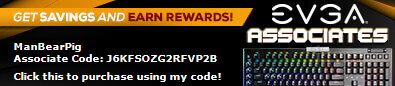
|
OV3RCLK4
CLASSIFIED Member

- Total Posts : 2941
- Reward points : 0
- Joined: 8/29/2008
- Location: Tallahassee, FL
- Status: offline
- Ribbons : 21


Re: What Is Resolution Scaling in BF4 and why is it killing the frames on my card?
Thursday, December 12, 2013 10:10 PM
(permalink)
Im pretty sure it scales the resolution and not the pixel count. But i could be wrong. Here is why I think that.
1920x1080 x 200% = 3840x2160
1920 x 1080 = 2,073,600
2,073,600 x 200% = 4,147,200
2880 x 1620 = 4,665,600
If it goes by pixel count then 2880x1620 should be more demanding than 1920x1080 @ 200% but its actually the opposite.
MSI Unify X i9 12900k @ 5.2ghz 2x16GB GSkill DDR5 6400mhz EVGA 3080ti FTW3 Ultra Gaming Seasonic 850w Titanium Power Supply Radiator: MO-RA3 Water Blocks: EK Supreme HF Full Copper and EK Quantum Vector FTW3 Pump/Res: XSPC Dual Bay Reservoir w/ MCP-655 Pump
|
ManBearPig
CLASSIFIED ULTRA Member

- Total Posts : 5116
- Reward points : 0
- Joined: 10/31/2007
- Location: Imaginationland
- Status: offline
- Ribbons : 20


Re: What Is Resolution Scaling in BF4 and why is it killing the frames on my card?
Thursday, December 12, 2013 11:34 PM
(permalink)
Resolution and pixel count are the same thing. Resolution is also measured in Megapixels. You have to understand that doubling the height AND doubling the width is actually quadrupling the resolution. UHD is 4 times the resolution of 1080p, or 400%. You can stack 2 1080p screens side by side, and 2 1080p screens above them to get UHD. You have to do 200% of 1920x1080 combined since that is the resolution. You can't take 200% of 1920 and also 200% of 1080, because that adds up to 400% again. OV3RCLK4
If it goes by pixel count then 2880x1620 should be more demanding than 1920x1080 @ 200% but its actually the opposite.
Do you have any comparisons that show 2880x1620 resolution and 1920x1080 @200%? Also remember that when you are using the scaling option, that you are doing extra work for the GPU. When you are scaling, the GPU has to render the image at the blown up size, then out of that image, make another smaller image. So it has to go through more processes than just having a higher resolution.
post edited by ManBearPig - Friday, December 13, 2013 1:39 AM
 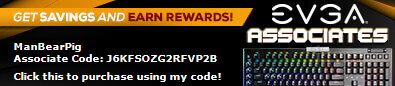
|
maniacvvv
Omnipotent Enthusiast

- Total Posts : 9897
- Reward points : 0
- Joined: 9/11/2009
- Location: Miami Beach FL
- Status: offline
- Ribbons : 165


Re: What Is Resolution Scaling in BF4 and why is it killing the frames on my card?
Friday, December 13, 2013 0:07 PM
(permalink)
Unless your running dual 780's at 1080p... this setting in BF4 should be left at 100% (default)
Any upwards adjustment will result in exponential fps decreases and huge Vram requirements
|
kidcrumb
CLASSIFIED Member

- Total Posts : 3653
- Reward points : 0
- Joined: 10/16/2008
- Status: offline
- Ribbons : 6


Re: What Is Resolution Scaling in BF4 and why is it killing the frames on my card?
Friday, December 13, 2013 2:31 PM
(permalink)
Is there any benefit to running a higher internal resolution than your monitor can display? Will textures at a distance look better when you snipe or anything like that?
Intel i7 11700k l ASUS PRIME Z590-A l ASUS TUF RTX3080Ti l 32GB Corsair Vengeance Pro l Evga 1000w Gold l 512GB Samsung EVO l 2x5 TB Storage Drives l Corsair Crystal 570X White l Audio Engine A5+
|
ManBearPig
CLASSIFIED ULTRA Member

- Total Posts : 5116
- Reward points : 0
- Joined: 10/31/2007
- Location: Imaginationland
- Status: offline
- Ribbons : 20


Re: What Is Resolution Scaling in BF4 and why is it killing the frames on my card?
Friday, December 13, 2013 3:21 PM
(permalink)
This is from Wikipedia about supersampling: "With supersampling, samples are taken at several instances inside the pixel (not just at the center as would be done by default) and an average color value is calculated. This is achieved by rendering the image at a much higher resolution than the one being displayed, then shrinking it to the desired size, using the extra pixels for calculation. The result is a downsampled image with smoother transitions from one line of pixels to another along the edges of objects."
So yes, there is a benefit to the scaling option. Your picture will look much smoother.
|
tet5uo
CLASSIFIED Member

- Total Posts : 2668
- Reward points : 0
- Joined: 6/30/2007
- Status: offline
- Ribbons : 6


Re: What Is Resolution Scaling in BF4 and why is it killing the frames on my card?
Saturday, December 14, 2013 5:08 AM
(permalink)
|