flash019
New Member

- Total Posts : 7
- Reward points : 0
- Joined: 2010/03/04 20:25:00
- Status: offline
- Ribbons : 0
Hi guys. This is the first computer I've built and had a couple of questions. I'll list what I have as far as parts go. i7 920 EVGA x58 SLI 3x 6GB G.Skill DDR3 1600 Western Digitial Caviar Black 750GB Corsair 650TX PSU Xigmatek Dark Knight after market cooler Antec 300 case LG DVD/RW drive XFX Radeon 5770 Running Windows 7. My question for you guys is more concerning my temps/sound levels. Currently my CPU idles around 42C, VREG around 63C and system around 34C. The VREG temperatures seem high to me since I've seen some posts here about the temps being in the ~50C range. My other question had to do with noise. The computer seems a little loud to me and I'm thinking it has to do with RPM's of the fans. Here is what EVGA E-Leet looks like.
Attached Image(s) 
|
flash019
New Member

- Total Posts : 7
- Reward points : 0
- Joined: 2010/03/04 20:25:00
- Status: offline
- Ribbons : 0

Re:VREG Temperatures.
2010/03/20 23:35:59
(permalink)
One thing I forgot to mention. Everything is on default settings for the mobo with the exception of the memory timings. I'm going to try getting a bios screenshot up.
|
MrRiddler
FTW Member

- Total Posts : 1067
- Reward points : 0
- Joined: 2009/07/29 22:28:48
- Status: offline
- Ribbons : 1

Re:VREG Temperatures.
2010/03/20 23:39:51
(permalink)
yeah, that does seem high for stock settings. You could try taking off the heatsink and relacing the TIM.
Edit: is the first screenshot at idle or underload?
|
flash019
New Member

- Total Posts : 7
- Reward points : 0
- Joined: 2010/03/04 20:25:00
- Status: offline
- Ribbons : 0

Re:VREG Temperatures.
2010/03/20 23:48:04
(permalink)
Sorry, but what is TIM? Also, I have never had experience with thermal paste before so I'm not sure if that had anything to do with it. I took pictures of my bios with my iphone but it's giving me an error. Is there a way to check if the heatsink was attached properly? Also the screenshot is just my comp idle with firefox open. Nothing intensive.
post edited by flash019 - 2010/03/20 23:52:33
Attached Image(s)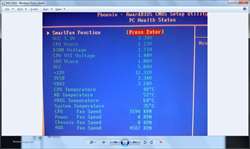 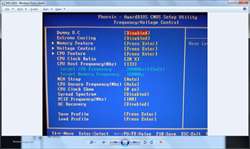
|
MrRiddler
FTW Member

- Total Posts : 1067
- Reward points : 0
- Joined: 2009/07/29 22:28:48
- Status: offline
- Ribbons : 1

Re:VREG Temperatures.
2010/03/20 23:49:56
(permalink)
yes u got it right. TIM is thermal compound. Try to wiggle the heatsink a little bit. It should not move around alot. Instead of using a Dark Knight cooler, you should really look into getting a better cpu cooler like the Prolimatech Megahalems or Megashadow. Your core temps will literally drop by 15-20c since there all idling in the 50's
post edited by MrRiddler - 2010/03/20 23:52:06
|
flash019
New Member

- Total Posts : 7
- Reward points : 0
- Joined: 2010/03/04 20:25:00
- Status: offline
- Ribbons : 0

Re:VREG Temperatures.
2010/03/20 23:53:14
(permalink)
I uploaded the BIOS screens.
|
flash019
New Member

- Total Posts : 7
- Reward points : 0
- Joined: 2010/03/04 20:25:00
- Status: offline
- Ribbons : 0

Re:VREG Temperatures.
2010/03/20 23:57:36
(permalink)
So then is the xigmatek dark knight not a good cpu cooler? from the reviews I read, it seemed good. I still have the stock fan, I just thought of purchasing an after market one to help keep case cool, which in turn keep the fans running at lower rpm's, which makes it quieter.
|
MrRiddler
FTW Member

- Total Posts : 1067
- Reward points : 0
- Joined: 2009/07/29 22:28:48
- Status: offline
- Ribbons : 1

Re:VREG Temperatures.
2010/03/21 00:00:45
(permalink)
flash019
So then is the xigmatek dark knight not a good cpu cooler? from the reviews I read, it seemed good. I still have the stock fan, I just thought of purchasing an after market one to help keep case cool, which in turn keep the fans running at lower rpm's, which makes it quieter.
I don't get how you can idle in the 50's with a dark knight. I had the same cooler and i idled in the low 40's. I think you installed your dark knight wrong. Make sure the heatsink is making contact with the cpu and to evenly torque down the screws.
|
flash019
New Member

- Total Posts : 7
- Reward points : 0
- Joined: 2010/03/04 20:25:00
- Status: offline
- Ribbons : 0

Re:VREG Temperatures.
2010/03/21 00:11:44
(permalink)
I'm going to assume also that I installed the heat sink incorrectly. Probably due to it being the first time I did it. I'll try messing with it, and will update if it changes anything. Thanks!
|
chememan
SSC Member

- Total Posts : 816
- Reward points : 0
- Joined: 2009/05/21 12:23:19
- Status: offline
- Ribbons : 2

Re:VREG Temperatures.
2010/03/21 08:12:17
(permalink)
Do a few searches you will find a few different methods for applying the TIM. Too much will hurt performance and so will too little. You need the proper amount and, depending on the brand/model of TIM, there are different methods of applying it.
With Arctic Silver, a small dot about the size of a small pea would spread evenly across the entire CPU.
With OCZ Freeze, the compound is thicker and not as "wet" so I find that spreading it with a credit card yields better results.
Other folks use an "X" pattern or a stripe "| |" pattern depending on the model of heatsink and CPU.
Do some more research and save yourself some time and effort.
4930K @ 4.6 X79Dark + 4x4 G-Skill 1900-C9 + 780Ti Classified + 840 Pro SSD + AX1200 + HAF 932 W3540 @ 4.4g on H2O + EVGA E760 Classified + 3x2GB G-Skill Perfect Storm 2133 + 2x EVGA GTX480SC in SLI on H2O + Intel X25-M 160 G2 + WD Velociraptor 300 + Corsair AX1200 + HAF 932 3570k 4.5 on H2O + Z77FTW + GTX480SC + G.SkILL 1800 + Intel X25M + Corsair HX850 + HAF 932 3770k 4.6 on H20 + Z77FTW + GTX480SC + G.SkILL 1800 + Intel 520 + CM1000+ HAF 932 HEATWARE 
|
rhino.software
New Member

- Total Posts : 55
- Reward points : 0
- Joined: 2008/04/21 18:12:44
- Location: Midlands, UK
- Status: offline
- Ribbons : 0

Re:VREG Temperatures.
2010/03/21 09:19:40
(permalink)
☄ Helpful
after reading the thread id like to add to what chememan has already stated... in my opinion the heatsink may be needing to be reseated maybe with better thermal paste such as MX-2 or 3. i myself use the rice grain method for mx2 and the line method for thicker pastes like my current choice artic silver matrix based on Tim consultants 0098 paste. link for methods (try the one that leaves the least air bubbles :)) or maybe try a better heatsink for example i have the corsair h50 and that idles@36-41 and load@65-76 all depending on room temps :) and thats at an overclock of 4.0ghz) the Vreg on mine classified is around mid 40'c and goes to mid 50's and sometimes hits 60 at load but i have had technical advice not to worry as the vreg is perfectly safe to 110'c i mean my northbridge sort of stays around mid 60c 's :D but i have a side panel fan facing it. better airflow would help lower all the temps you have shown so maybe re-evaluate the airflow? to reduce heat buildup... my case is the haf932 and all i have is a scythe 140m on the rear and 8x 120mm scythe gentle typhoons 1850rpm fans on roof and side panel nice and quiet and cool. that last link has loads of other fans as well so as to show you what the noise of fans are at there different voltage so you can choose a fan that suits your need noise/cfm hope that helped. Rhino
post edited by rhino.software - 2010/03/21 09:24:37
Rig : The PraeToriaN i7 D0 920@4Ghz + Corsair H50 P/Pull 120mm G/Typhoon
Evga x58 Classified E760 (S61H)
6Gb DDR3 G-skill 'Perfect Storm '8-8-8-21'@2000Mhz C8 (1.65v)
3x 150Gb Veloraptors (Raid0)
2 way Hazro HZ30W 30" IPS + X-Fi Titanium Fatal1ty Pro
[HAF 932] <<< Internal Powder Black >>> [HAF 932]
Enermax Revolution85+ 1250w Psu 2-Way Evga Gtx670 2Gb FTW w/Backplates --> Now Want 3-Way MAYBE lol ;)
|
sighrus
Superclocked Member

- Total Posts : 109
- Reward points : 0
- Joined: 2009/06/16 13:13:22
- Location: New York City
- Status: offline
- Ribbons : 0

Re:VREG Temperatures.
2010/03/21 09:56:05
(permalink)
+1 on reseating the heatsink.
Your idle temps are a little too high. You can also try adding another fan to the otherside of the heatsink for a "push pull" setup, which will also help to bring down temps. Looks like a decent cooler just reseat and add another fan and you should have good cooling for your processor.
*OS: Windows 7 64 Ultimate *CPU: Intel Core i7-920 DO @ 4.0GHz *Motherboard: Evga X58 3X SLI E758 *Memory: Corsair Dominator 8 8 8 24 (3 x 2GB) DDR3 1600 *Power Supply: Corsair HX750W *Graphics: 2X EVGA 9800 GTX+ in SLI *Hard Drives: 2X Intel X25M 80GB Raid 0 2X WD Caviar Black 1TB Raid 0 2X OCZ Vertex 2 60GB RAID 0 *CD-ROM: Pioneer BD-RW BDR-203 *Cooling: Vigor Monsoon III Lt *Sound: Asus Xonar Dx *Case: Antec 900 *Monitor: Samsung LN46B650 46" HDTV
|
Shockjockey
CLASSIFIED Member

- Total Posts : 2256
- Reward points : 0
- Joined: 2006/11/29 14:24:02
- Location: OHIO
- Status: offline
- Ribbons : 18

Re:VREG Temperatures.
2010/03/21 10:10:20
(permalink)
☄ Helpful
Touch your voltage regulator heat sink with your finger.If it feels hot to the touch ,your tim is good and the heat sink is working, it just needs more air to pass on it to bring temps down.If it is cold,reseat it.
Asus Sabertooth x99 5930k (4.5ghz) 16gb Corsair DDR4 (3000) EVGA 1000w psu Zotac 980ti x 2 Samsung 850 pro 500 SSD HPLP3065 30in Monitor 2560x1600
|
jtrag
New Member

- Total Posts : 21
- Reward points : 0
- Joined: 2010/02/19 11:29:16
- Location: Pennsylvania, USA
- Status: offline
- Ribbons : 0


Re:VREG Temperatures.
2010/03/21 10:25:27
(permalink)
Definitely invest in a Corsair H50 Liquid CPU Cooling Kit. I got one for $70 from TigerDirect and it's quiet and works way better than any air cooling unit I've ever used. It's also a sealed Liquid Cooling Kit so you don't have to worry about it leaking or worry about refilling it. Just install it and watch your CPU temps drop quite a bit!
+1 for Corsair H50 CPU Cooler
|
sighrus
Superclocked Member

- Total Posts : 109
- Reward points : 0
- Joined: 2009/06/16 13:13:22
- Location: New York City
- Status: offline
- Ribbons : 0

Re:VREG Temperatures.
2010/03/21 11:09:38
(permalink)
I see your running at stock settings. Are you planning on overclocking? The H50 is a great cooler , but unless your planning on doing a serious (4ghz or higher) overclock, your current heatsink is more than adequate. Try searching on YouTube for different methods of TIM application and add another fan to the other side of your heatsink and you should be good to go. I have air cooling on mine and currently running at 4ghz idles in the upper 20's to low 30's and never goes above 83 in Realtemp during stress testing.  
post edited by sighrus - 2010/03/21 11:43:45
*OS: Windows 7 64 Ultimate *CPU: Intel Core i7-920 DO @ 4.0GHz *Motherboard: Evga X58 3X SLI E758 *Memory: Corsair Dominator 8 8 8 24 (3 x 2GB) DDR3 1600 *Power Supply: Corsair HX750W *Graphics: 2X EVGA 9800 GTX+ in SLI *Hard Drives: 2X Intel X25M 80GB Raid 0 2X WD Caviar Black 1TB Raid 0 2X OCZ Vertex 2 60GB RAID 0 *CD-ROM: Pioneer BD-RW BDR-203 *Cooling: Vigor Monsoon III Lt *Sound: Asus Xonar Dx *Case: Antec 900 *Monitor: Samsung LN46B650 46" HDTV
|
sighrus
Superclocked Member

- Total Posts : 109
- Reward points : 0
- Joined: 2009/06/16 13:13:22
- Location: New York City
- Status: offline
- Ribbons : 0

Re:VREG Temperatures.
2010/03/21 11:55:34
(permalink)
☄ Helpful
You can also reduce temps by enabling Speedstep and CxE to Auto in the bios. This will lower the QPI multiplier and vcore when the computer is idle and will help keep temps down significantly. When these are enabled in my system my idle temps drop to low 20's! 
post edited by sighrus - 2010/03/21 12:08:42
*OS: Windows 7 64 Ultimate *CPU: Intel Core i7-920 DO @ 4.0GHz *Motherboard: Evga X58 3X SLI E758 *Memory: Corsair Dominator 8 8 8 24 (3 x 2GB) DDR3 1600 *Power Supply: Corsair HX750W *Graphics: 2X EVGA 9800 GTX+ in SLI *Hard Drives: 2X Intel X25M 80GB Raid 0 2X WD Caviar Black 1TB Raid 0 2X OCZ Vertex 2 60GB RAID 0 *CD-ROM: Pioneer BD-RW BDR-203 *Cooling: Vigor Monsoon III Lt *Sound: Asus Xonar Dx *Case: Antec 900 *Monitor: Samsung LN46B650 46" HDTV
|
flash019
New Member

- Total Posts : 7
- Reward points : 0
- Joined: 2010/03/04 20:25:00
- Status: offline
- Ribbons : 0

Re:VREG Temperatures.
2010/03/23 17:19:16
(permalink)
Thanks. From what I saw/heard the fans you have seem to have some of the best air power/reduced noise. I'll have to look into buying a set of those.
I can't post too fast so I'm going to also try the bios options.
Thanks for all the replies guys!
|