realmad37
CLASSIFIED Member

- Total Posts : 2502
- Reward points : 0
- Joined: 6/20/2010
- Location: Bothell, WA
- Status: offline
- Ribbons : 7

This was stolen from another forum and isn't mine  1. Download Nvidia inspector if you already haven't 2. Launch Nvidia Inspector and press the driver profile settings next to the driver version 3. In the top left profiles drop down menu search for The Witcher 2, select it 4. Look for SLI Compatibility bits which is the last setting in the compatibility click on the setting value 5. Change anything inside to 0x02C04205 6. Then before exiting make sure to click apply settings in the top right corner 7. It should be fixed now run Witcher 2 and enjoy all the eyecandy at wuvable FPS  If you have any questions don't be afraid to post on here or pm me 
post edited by realmad37 - Tuesday, May 31, 2011 1:46 AM
|
craftmatic
SSC Member

- Total Posts : 699
- Reward points : 0
- Joined: 8/2/2008
- Status: offline
- Ribbons : 2


Re:The Witcher 2 SLI FIX
Friday, May 27, 2011 0:29 PM
(permalink)
Thanks for the fix. Before I was getting 70% or so gpu usage for both cards and now both are in the 90's. My framerate has gone up some and it isn't jumping around as much.
Intel Core i7 4790K / Asus Maximus VII Hero / 8GB G.Skill Ripjaws / EVGA GTX 770 SC / Corsair Carbide Air 540
|
prelude2what
New Member

- Total Posts : 27
- Reward points : 0
- Joined: 4/9/2011
- Status: offline
- Ribbons : 0

Re:The Witcher 2 SLI FIX
Friday, May 27, 2011 1:04 AM
(permalink)
Nice fix, I heard they are coming out with a patch soon for the game as well that should help as well.
EVGA FTW 3 X58 Motherboard-Core i7 950 @ 4ghz-Xigmatek Dark Knight cpu cooler-6gbs of corsair dominator ram at 1600 mhz-2 EVGA GTX 580s-Haf X case-
|
craftmatic
SSC Member

- Total Posts : 699
- Reward points : 0
- Joined: 8/2/2008
- Status: offline
- Ribbons : 2


Re:The Witcher 2 SLI FIX
Friday, May 27, 2011 1:33 AM
(permalink)
The 1.1 patch is already out but it didn't have much affect on my fps or gpu usage.
Intel Core i7 4790K / Asus Maximus VII Hero / 8GB G.Skill Ripjaws / EVGA GTX 770 SC / Corsair Carbide Air 540
|
realmad37
CLASSIFIED Member

- Total Posts : 2502
- Reward points : 0
- Joined: 6/20/2010
- Location: Bothell, WA
- Status: offline
- Ribbons : 7


Re:The Witcher 2 SLI FIX
Friday, May 27, 2011 2:13 PM
(permalink)
craftmatic
The 1.1 patch is already out but it didn't have much affect on my fps or gpu usage.
Ah, they promised a 30% boost in the fps with the patch 
|
rafter1974
iCX Member

- Total Posts : 304
- Reward points : 0
- Joined: 8/25/2007
- Status: offline
- Ribbons : 1

Re:The Witcher 2 SLI FIX
Friday, May 27, 2011 4:21 PM
(permalink)
Using these settings will cause your fps to go up, but it will also cause light sources to bleed through walls.
|
craftmatic
SSC Member

- Total Posts : 699
- Reward points : 0
- Joined: 8/2/2008
- Status: offline
- Ribbons : 2


Re:The Witcher 2 SLI FIX
Friday, May 27, 2011 5:25 PM
(permalink)
realmad37
craftmatic
The 1.1 patch is already out but it didn't have much affect on my fps or gpu usage.
Ah, they promised a 30% boost in the fps with the patch 
It depends on which version you have. I've heard from others with the retail version that their fps went up 10 or so frames. I have the steam version but I didn't notice too much of a difference in performance. CDProjekt I think said the performance gains could be 5% to 30% gain depending on the PC.
Intel Core i7 4790K / Asus Maximus VII Hero / 8GB G.Skill Ripjaws / EVGA GTX 770 SC / Corsair Carbide Air 540
|
d1eseL
SSC Member

- Total Posts : 582
- Reward points : 0
- Joined: 4/12/2007
- Status: offline
- Ribbons : 2


Re:The Witcher 2 SLI FIX
Friday, May 27, 2011 6:44 PM
(permalink)
Wow, I didn't know about this. This helps 3-way scaling and gpu usage tremendously. Thanx.
MOBO: X58 E760 Classy | CPU: i7 980X | GPUs: 3xGTX 470 Tri SLI w/Koolance blocks | MEM: Dominator GT 2000mhz | PSU's: Corsair TX950w, CoolerMaster Silent Pro 1000w | OS: Win 7 Pro 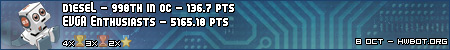
|
realmad37
CLASSIFIED Member

- Total Posts : 2502
- Reward points : 0
- Joined: 6/20/2010
- Location: Bothell, WA
- Status: offline
- Ribbons : 7


Re:The Witcher 2 SLI FIX
Saturday, May 28, 2011 0:26 PM
(permalink)
d1eseL
Wow, I didn't know about this. This helps 3-way scaling and gpu usage tremendously. Thanx.
No problem! Glad to help, thank goodness for google 
|
xerozen
Superclocked Member

- Total Posts : 116
- Reward points : 0
- Joined: 7/8/2008
- Status: offline
- Ribbons : 1


Re:The Witcher 2 SLI FIX
Monday, May 30, 2011 11:02 PM
(permalink)
I have roughly 140FPS on auto detect (high, Uber Off, V-Snyc off) on the title screen. But when I start a new game I get 20 FPS during the scene with Geralt running/tripping in the forest, and when he's in shackles my FPS DROPS to 4 FPS. I have two EVGA 580s in SLI, a 980X @ 4.44, and 12 GB of DDR3 @ 1650, all on a EVGA Classy X58. I even have this FIX and the 1.1 Patch. What could I possibly be doing wrong here?
Xerozen
PANDORICA BLACK ASUS Republic of Gamers RAMPAGE IV BLACK EDITION 750 x64 (Custom BIOS) Windows 10 Professional x64 intel Core i7 3930K C2 @ 4.5 Corsair H115i Pull Corsair Vengeance Memory 32GB 1600 (7-8-7-20-1.55V) Red nVidia Titan X Pascal in SLI (Stock) with EVGA Powerboost Corsiar Force GT 180GB x2 in RAID 0 (1045R/1004W) on 6GB SATA III (With TRIM)
|
realmad37
CLASSIFIED Member

- Total Posts : 2502
- Reward points : 0
- Joined: 6/20/2010
- Location: Bothell, WA
- Status: offline
- Ribbons : 7


Re:The Witcher 2 SLI FIX
Monday, May 30, 2011 11:45 PM
(permalink)
Make sure that you selected the Witcher 2 profile, then edit the SLI compatibility bits (copy and replace everything in the line) with 0x02C04205, THEN MAKE SURE TO CLICK APPLY CHANGES IN THE TOP RIGHT CORNER (Important step)
P.S. This was an example of an already edited profile
Also how many cards are you running in sli? If only 2 I have a similar setup to you except my cpu is a 930, and it works perfectly fine for me, try updating (or downgrading) your drivers to 270.61 
post edited by realmad37 - Tuesday, May 31, 2011 1:44 AM
|
Alpha Dog SLI
iCX Member

- Total Posts : 452
- Reward points : 0
- Joined: 4/22/2010
- Location: San Diego, CA
- Status: offline
- Ribbons : 1


Re:The Witcher 2 SLI FIX
Tuesday, May 31, 2011 0:31 PM
(permalink)
I don't have a compatibility field am i doing something wrong?I am also running 275.27 
|
d1eseL
SSC Member

- Total Posts : 582
- Reward points : 0
- Joined: 4/12/2007
- Status: offline
- Ribbons : 2


Re:The Witcher 2 SLI FIX
Tuesday, May 31, 2011 1:38 AM
(permalink)
You must use the nvidia inspector program to edit this. You don't have these options in the NVCP. Look at the above image by realmad. The field is highlighted 'SLI compatibility bits'
MOBO: X58 E760 Classy | CPU: i7 980X | GPUs: 3xGTX 470 Tri SLI w/Koolance blocks | MEM: Dominator GT 2000mhz | PSU's: Corsair TX950w, CoolerMaster Silent Pro 1000w | OS: Win 7 Pro 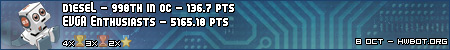
|
realmad37
CLASSIFIED Member

- Total Posts : 2502
- Reward points : 0
- Joined: 6/20/2010
- Location: Bothell, WA
- Status: offline
- Ribbons : 7


Re:The Witcher 2 SLI FIX
Tuesday, May 31, 2011 1:45 AM
(permalink)
Updated posts, if you have any questions don't be afraid to post on here or Pm me 
|
Alpha Dog SLI
iCX Member

- Total Posts : 452
- Reward points : 0
- Joined: 4/22/2010
- Location: San Diego, CA
- Status: offline
- Ribbons : 1


Re:The Witcher 2 SLI FIX
Tuesday, May 31, 2011 2:44 AM
(permalink)
d1eseL
You must use the nvidia inspector program to edit this. You don't have these options in the NVCP. Look at the above image by realmad. The field is highlighted 'SLI compatibility bits'
that was what i was using mine looks like this no SLI compatibility 
post edited by Alpha Dog SLI - Tuesday, May 31, 2011 2:47 AM
|
realmad37
CLASSIFIED Member

- Total Posts : 2502
- Reward points : 0
- Joined: 6/20/2010
- Location: Bothell, WA
- Status: offline
- Ribbons : 7


Re:The Witcher 2 SLI FIX
Tuesday, May 31, 2011 2:52 AM
(permalink)
Alpha Dog SLI
d1eseL
You must use the nvidia inspector program to edit this. You don't have these options in the NVCP. Look at the above image by realmad. The field is highlighted 'SLI compatibility bits'
that was what i was using mine looks like this no SLI compatibility

Fail.  your supposed to make sure that it's on the witcher profile (people please read more carefully) you can change it to the Witcher 2 profile in the drop down menu on the top left corner what it's currently set on is the global profile which of course won't have the option
|
Alpha Dog SLI
iCX Member

- Total Posts : 452
- Reward points : 0
- Joined: 4/22/2010
- Location: San Diego, CA
- Status: offline
- Ribbons : 1


Re:The Witcher 2 SLI FIX
Tuesday, May 31, 2011 3:01 AM
(permalink)
|
Alpha Dog SLI
iCX Member

- Total Posts : 452
- Reward points : 0
- Joined: 4/22/2010
- Location: San Diego, CA
- Status: offline
- Ribbons : 1


Re:The Witcher 2 SLI FIX
Tuesday, May 31, 2011 3:03 AM
(permalink)
here it is on Witcher 2 
|
realmad37
CLASSIFIED Member

- Total Posts : 2502
- Reward points : 0
- Joined: 6/20/2010
- Location: Bothell, WA
- Status: offline
- Ribbons : 7


Re:The Witcher 2 SLI FIX
Tuesday, May 31, 2011 3:27 AM
(permalink)
Sorry I love to jump to conclusions, did you look through the whole profile and didn't find it anywhere? It should be under compatibility or maybe under SLI
Oh I just noticed in the bottom right corner it says Missing settings Names File - Repair Now! I think that maybe be your problem try doing what it tells you and see if it fixes it
|
Alpha Dog SLI
iCX Member

- Total Posts : 452
- Reward points : 0
- Joined: 4/22/2010
- Location: San Diego, CA
- Status: offline
- Ribbons : 1


Re:The Witcher 2 SLI FIX
Tuesday, May 31, 2011 3:37 AM
(permalink)
realmad37
Sorry I love to jump to conclusions, did you look through the whole profile and didn't find it anywhere? It should be under compatibility or maybe under SLI
Oh I just noticed in the bottom right corner it says Missing settings Names File - Repair Now! I think that maybe be your problem try doing what it tells you and see if it fixes it
Thanks i clicked on that and it updated it took a couple tries it kept giving me an error and would shut down after but it finally worked thanks again  Edit Edit: i am now getting about 60-65 Fps before the fix I was getting about 35-40
post edited by Alpha Dog SLI - Tuesday, May 31, 2011 3:51 AM
|
realmad37
CLASSIFIED Member

- Total Posts : 2502
- Reward points : 0
- Joined: 6/20/2010
- Location: Bothell, WA
- Status: offline
- Ribbons : 7


Re:The Witcher 2 SLI FIX
Tuesday, May 31, 2011 4:16 AM
(permalink)
No problem glad to help 
|
saer.
FTW Member

- Total Posts : 1125
- Reward points : 0
- Joined: 9/14/2010
- Location: San Francisco
- Status: offline
- Ribbons : 5


Re:The Witcher 2 SLI FIX
Monday, June 13, 2011 9:28 AM
(permalink)
Thanks for this fix! I actually couldn't get it to update or even find the "compatibility" field, but at the very bottom I found this, which seemed to be very similar.  It ended up being the correct one, noticed +20 or so more frames. I'm also still on 270.61, afraid to grab the newest drivers since it seems there are many people having issues with them. Edit: Doing this does cause the game to have light bleeding issues. Seeing lights behind walls and such, pretty annoying.
post edited by saer. - Monday, June 13, 2011 10:49 AM
|
Cableguy696969
iCX Member

- Total Posts : 340
- Reward points : 0
- Joined: 6/17/2010
- Location: Brooklyn, NY
- Status: offline
- Ribbons : 3


Re:The Witcher 2 SLI FIX
Wednesday, June 15, 2011 1:22 AM
(permalink)
This fix causing light sources to bleed through walls. Has anybody found a solution to this yet?
Maximus XII Formula | Core i9 10900k @ 5.3Ghz all cores | 16GB G.Skill DDR4 4400mhz | EVGA RTX 3080 FTW3 Ultra | ROG Thor 1200W | ROG PG35VQ
|
realmad37
CLASSIFIED Member

- Total Posts : 2502
- Reward points : 0
- Joined: 6/20/2010
- Location: Bothell, WA
- Status: offline
- Ribbons : 7


Re:The Witcher 2 SLI FIX
Wednesday, June 15, 2011 2:08 AM
(permalink)
saer.
Thanks for this fix!
I actually couldn't get it to update or even find the "compatibility" field, but at the very bottom I found this, which seemed to be very similar.

It ended up being the correct one, noticed +20 or so more frames.
I'm also still on 270.61, afraid to grab the newest drivers since it seems there are many people having issues with them.
Edit: Doing this does cause the game to have light bleeding issues. Seeing lights behind walls and such, pretty annoying.
Never noticed that, I haven't touched witcher 2 in a while, trying to stay away from games that I might get sucked into because Im waiting for the Open Beta of Hellgate to start already  You should pay more attention, you have the same problem as alpha dog look at the bottom right, its even shown in the picture to you  Cableguy696969
This fix causing light sources to bleed through walls. Has anybody found a solution to this yet?
Did you do it the correct way with SLI compatibility bits? it shouldn't really do that because this is only related to SLI, but I can't confirm if a couple of other people can Ill try to look for another one
|
saer.
FTW Member

- Total Posts : 1125
- Reward points : 0
- Joined: 9/14/2010
- Location: San Francisco
- Status: offline
- Ribbons : 5


Re:The Witcher 2 SLI FIX
Wednesday, June 15, 2011 2:12 AM
(permalink)
^Clicking on "Repair Now" doesn't work for me, it just simply doesn't do anything.
If you just google "the witcher 2 sli fix" you'll come across many threads where people complain about the light bleeding issue with this fix. With no fix yet until they release a new driver or patch.
|