bob16314
CLASSIFIED ULTRA Member

- Total Posts : 7859
- Reward points : 0
- Joined: 2008/11/07 22:33:22
- Location: Planet of the Babes
- Status: offline
- Ribbons : 761

Re: EVGA 980Ti Hybrid getting up to 84C. Fault water pump?
2020/07/27 11:53:50
(permalink)
* Corsair Obsidian 450D Mid-Tower - Airflow Edition * ASUS ROG Maximus X Hero (Wi-Fi AC) * Intel i7-8700K @ 5.0 GHz * 16GB G.SKILL Trident Z 4133MHz * Sabrent Rocket 1TB M.2 SSD * WD Black 500 GB HDD * Seasonic M12 II 750W * Corsair H115i Elite Capellix 280mm * EVGA GTX 760 SC * Win7 Home/Win10 Home * "Whatever it takes, as long as it works" - Me
|
MrModZix
New Member

- Total Posts : 36
- Reward points : 0
- Joined: 2016/05/07 10:40:11
- Status: offline
- Ribbons : 0

Re: EVGA 980Ti Hybrid getting up to 84C. Fault water pump?
2020/07/28 00:54:02
(permalink)
Cool GTX
Getting air out of AIO and keeping it out of the pump to prevent cavitation - which all but stops circulation of the coolant:
1) PC on its side, before mounting radiator - With hoses to radiator on Bottom & above the GPU - lightly tap and jiggle the PC to help air bubbles move into the top of the Radiator --> additionally you could [ PC on its side, before mounting radiator - With hoses to radiator on Bottom & above the GPU] - start the PC for a a couple of minutes, let it idle - then shut down - connect radiator & fan to PC case
2) [I'd disconnect mechanical hard drives First, to remove the potential of damage] --> With PC running, tip the PC to work the air out of the pump. [Hint, the air will always try to rise] I do this all the time when building a custom loop
If the coolant level is either blocked by a build up of "crud" or the level it too low for proper circulation inside of the radiator  the pump can cavitate, as not enough coolant returns fast enough to the pump. this could explain the hot hose coming from the GPU ... if the radiator is not getting warm near the top of the radiator .. the the fluid is not circulating like it should the pump can cavitate, as not enough coolant returns fast enough to the pump. this could explain the hot hose coming from the GPU ... if the radiator is not getting warm near the top of the radiator .. the the fluid is not circulating like it should
Thanks for the instructions. Lightly tap the radiator or PC? That's the only part that's a little unclear for me. :P I'll just do it running on its side. Would that suffice as well? Or do I need to do both? Edit: I followed step 1 and 2 and they definitely did something! Temps under >80% load hover between 72-76C now and I can feel the air coming out of the radiator is much hotter. Regarding the top of the radiator: I'll have to check if it gets warm now. Will edit this post later. Second edit: The top part of the radiator is getting warm now! So air bubbles were present!
post edited by MrModZix - 2020/07/28 07:26:55
|
bob16314
CLASSIFIED ULTRA Member

- Total Posts : 7859
- Reward points : 0
- Joined: 2008/11/07 22:33:22
- Location: Planet of the Babes
- Status: offline
- Ribbons : 761

Re: EVGA 980Ti Hybrid getting up to 84C. Fault water pump?
2020/07/28 01:42:00
(permalink)
* Corsair Obsidian 450D Mid-Tower - Airflow Edition * ASUS ROG Maximus X Hero (Wi-Fi AC) * Intel i7-8700K @ 5.0 GHz * 16GB G.SKILL Trident Z 4133MHz * Sabrent Rocket 1TB M.2 SSD * WD Black 500 GB HDD * Seasonic M12 II 750W * Corsair H115i Elite Capellix 280mm * EVGA GTX 760 SC * Win7 Home/Win10 Home * "Whatever it takes, as long as it works" - Me
|
xenkw0n
New Member

- Total Posts : 44
- Reward points : 0
- Joined: 2018/03/20 07:11:01
- Status: offline
- Ribbons : 0

Re: EVGA 980Ti Hybrid getting up to 84C. Fault water pump?
2020/07/28 09:58:40
(permalink)
It's definitely related to the AIO, congealing, evaporation, whatever it is, it's definitely where the issue lies. Personally I've seen tons of AIO's evaporate over time (4+ years) within friends PC's and once you lose the water mass, cooling goes off a cliff until eventually the pump fails and then it doesn't work at all.
Liquid Metal does work wonders too but is good to keep the issue in perspective. That cooler should be working much better than it is. Your temps are still fine for the time being, but you're going to have to either revive the loop and find a way to inject more liquid in or replace it with an aftermarket cooler.
GN did a video on filling an AIO and that's one of the best online sources for this kind of modding "Refilling an AIO Liquid Cooler" on a Liqtech TR4 but the concept is still the same.
|
xenkw0n
New Member

- Total Posts : 44
- Reward points : 0
- Joined: 2018/03/20 07:11:01
- Status: offline
- Ribbons : 0

Re: EVGA 980Ti Hybrid getting up to 84C. Fault water pump?
2020/07/28 10:02:18
(permalink)
There's also another video he does specifically about taking apart this cooler;
Title: "Taking Apart an EVGA Hybrid Liquid Cooler"
|
MrModZix
New Member

- Total Posts : 36
- Reward points : 0
- Joined: 2016/05/07 10:40:11
- Status: offline
- Ribbons : 0

Re: EVGA 980Ti Hybrid getting up to 84C. Fault water pump?
2020/07/28 11:34:59
(permalink)
xenkw0n
It's definitely related to the AIO, congealing, evaporation, whatever it is, it's definitely where the issue lies. Personally I've seen tons of AIO's evaporate over time (4+ years) within friends PC's and once you lose the water mass, cooling goes off a cliff until eventually the pump fails and then it doesn't work at all.
Liquid Metal does work wonders too but is good to keep the issue in perspective. That cooler should be working much better than it is. Your temps are still fine for the time being, but you're going to have to either revive the loop and find a way to inject more liquid in or replace it with an aftermarket cooler.
GN did a video on filling an AIO and that's one of the best online sources for this kind of modding "Refilling an AIO Liquid Cooler" on a Liqtech TR4 but the concept is still the same.
Yeah, I'm also not too happy about 76C on an AIO but I guess it's part of buying a Hybrid GPU. These cards still require maintenance like air-cooled GPUs, just in a different way. Having watched the video on refilling the liquid on an AIO I don't think I'm up for it. Guess I'll have to do with what I currently have till I convert to air cooling.
|
xenkw0n
New Member

- Total Posts : 44
- Reward points : 0
- Joined: 2018/03/20 07:11:01
- Status: offline
- Ribbons : 0

Re: EVGA 980Ti Hybrid getting up to 84C. Fault water pump?
2020/07/28 11:56:45
(permalink)
MrModZix
Yeah, I'm also not too happy about 76C on an AIO but I guess it's part of buying a Hybrid GPU. These cards still require maintenance like air-cooled GPUs, just in a different way.
Having watched the video on refilling the liquid on an AIO I don't think I'm up for it. Guess I'll have to do with what I currently have till I convert to air cooling.
Correct, are you using GPU-Z to track the sensors when gaming? Could you perhaps use the screenshot feature in there to get an image so I can see how the card is actually performing under load? Could potentially BIOS mod as well and bring temps down, unless you're already running a custom overclock through Afterburner/Precision to do the same idea?
|
MrModZix
New Member

- Total Posts : 36
- Reward points : 0
- Joined: 2016/05/07 10:40:11
- Status: offline
- Ribbons : 0

Re: EVGA 980Ti Hybrid getting up to 84C. Fault water pump?
2020/07/28 12:11:36
(permalink)
xenkw0n
Correct, are you using GPU-Z to track the sensors when gaming? Could you perhaps use the screenshot feature in there to get an image so I can see how the card is actually performing under load? Could potentially BIOS mod as well and bring temps down, unless you're already running a custom overclock through Afterburner/Precision to do the same idea?
I use Precision XOC's HWM. I tried enabling the OSD but for some reason it stopped working as of today so I just check the HWM periodically. I'll attach a screenshot of it later. I've actually been running +150 on the memory and +50 on the core the entire time. Should I remove the OC to lower my temps?
|
xenkw0n
New Member

- Total Posts : 44
- Reward points : 0
- Joined: 2018/03/20 07:11:01
- Status: offline
- Ribbons : 0

Re: EVGA 980Ti Hybrid getting up to 84C. Fault water pump?
2020/07/28 16:32:14
(permalink)
The overclock won't do much harm if you aren't changing voltage and/or power limit. What you could do is try running it around stock and see how low you can bring the voltage. The lower the voltage = the lower the power draw = the cooler the card will run. Getting up into those temps you're undoubtedly thermal throttling a bit as well which is why I'm curious to see a GPU-Z sensor graph after gaming for a bit.
|
MrModZix
New Member

- Total Posts : 36
- Reward points : 0
- Joined: 2016/05/07 10:40:11
- Status: offline
- Ribbons : 0

Re: EVGA 980Ti Hybrid getting up to 84C. Fault water pump?
2020/07/29 01:12:54
(permalink)
xenkw0n
The overclock won't do much harm if you aren't changing voltage and/or power limit. What you could do is try running it around stock and see how low you can bring the voltage. The lower the voltage = the lower the power draw = the cooler the card will run. Getting up into those temps you're undoubtedly thermal throttling a bit as well which is why I'm curious to see a GPU-Z sensor graph after gaming for a bit.
I actually meant to say I use Precision X1 when I said XOC in my previous reply but for some reason I can't control the voltage in X1. I'll install XOC and reset to default settings but I can't lower the voltage anymore than the minimum either way. The slider's at +0mV in XOC and at 0 in X1. I'll run GPU-Z while gaming and upload a screenshot of the Sensors tab after a 15-20m match. Edit: Temps seem to be hovering between 68-71C now. 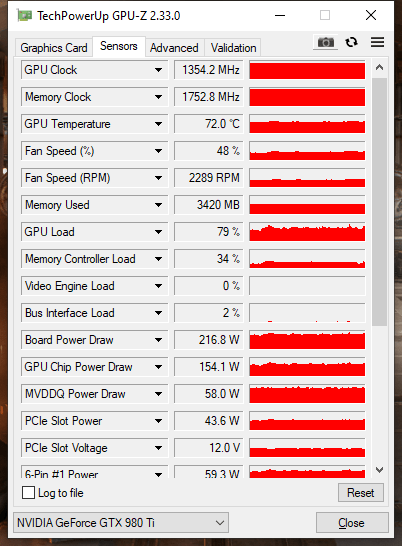
post edited by MrModZix - 2020/07/29 02:50:23
|
xenkw0n
New Member

- Total Posts : 44
- Reward points : 0
- Joined: 2018/03/20 07:11:01
- Status: offline
- Ribbons : 0

Re: EVGA 980Ti Hybrid getting up to 84C. Fault water pump?
2020/07/30 08:51:53
(permalink)
Sorry but can you include all of the rows? I'm looking to see what perfcap and voltage you're running at for 1354 mhz. 1354 mhz is usually possible with 1.15v which is a little lower than stock, could try 1320mhz at like 1.12v to bring it down even lower.
Though... those temps do look fine, it's still only 80% load. Is that the most GPU intensive game you play?
|
MrModZix
New Member

- Total Posts : 36
- Reward points : 0
- Joined: 2016/05/07 10:40:11
- Status: offline
- Ribbons : 0

Re: EVGA 980Ti Hybrid getting up to 84C. Fault water pump?
2020/07/30 09:33:09
(permalink)
xenkw0n
Sorry but can you include all of the rows? I'm looking to see what perfcap and voltage you're running at for 1354 mhz. 1354 mhz is usually possible with 1.15v which is a little lower than stock, could try 1320mhz at like 1.12v to bring it down even lower.
Though... those temps do look fine, it's still only 80% load. Is that the most GPU intensive game you play?
I'm running GPU-Z atm and getting a full cap now. I wouldn't have a clue how to lower voltage beyond the minimum using XOC. The game is Battlefront 2 on Ultra settings with Dynamic Resolution turned on. I also have Forza Horizon 4 and Skyrim but those aren't as demanding as Battlefront 2. I sometimes get spikes to 90%+ GPU load. Edit: 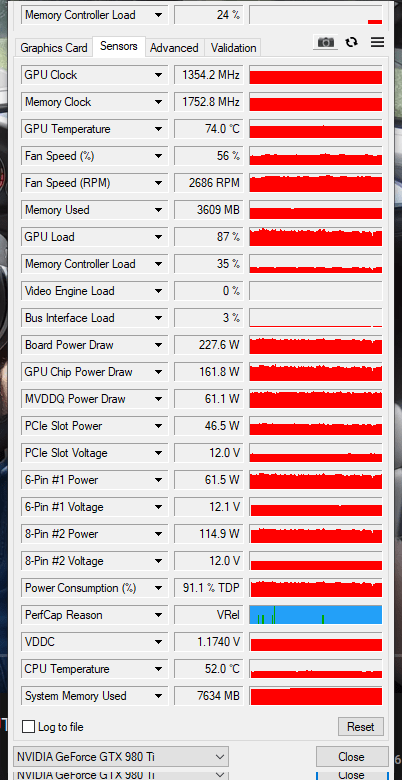
post edited by MrModZix - 2020/07/30 09:51:02
|
xenkw0n
New Member

- Total Posts : 44
- Reward points : 0
- Joined: 2018/03/20 07:11:01
- Status: offline
- Ribbons : 0

Re: EVGA 980Ti Hybrid getting up to 84C. Fault water pump?
2020/07/30 14:44:44
(permalink)
Those temps look much better now, though... Ha. I was saying I could modify your BIOS and let you flash a new version but those temps look to have stabilized. Up to you - Assuming thats Samsung memory, if so, you can take it to 7800mhz without an issue (1950 instead of 1750 as displayed in GPU-Z. PerfCap is mostly vrel which is good, you're barely ever hitting a power limit. If those are the temps you're normally getting now without throttling, I'd say your issue has honestly resolved itself. Maybe it was just that build-up and moving it around got it back on track - Unless you're just cranking the fan on it now?
|
MrModZix
New Member

- Total Posts : 36
- Reward points : 0
- Joined: 2016/05/07 10:40:11
- Status: offline
- Ribbons : 0

Re: EVGA 980Ti Hybrid getting up to 84C. Fault water pump?
2020/07/30 23:56:43
(permalink)
xenkw0n
Those temps look much better now, though... Ha. I was saying I could modify your BIOS and let you flash a new version but those temps look to have stabilized. Up to you - Assuming thats Samsung memory, if so, you can take it to 7800mhz without an issue (1950 instead of 1750 as displayed in GPU-Z. PerfCap is mostly vrel which is good, you're barely ever hitting a power limit. If those are the temps you're normally getting now without throttling, I'd say your issue has honestly resolved itself. Maybe it was just that build-up and moving it around got it back on track - Unless you're just cranking the fan on it now?
Samsung memory? You mean the GPU memory clock, right? I'm confused.  The 74C displayed in the screen cap isn't accurate. There's this weird thing where if I return to the main menu or reach the scoreboard in the game, the temp goes higher compared to actually playing. No idea what that's about but the temps usually hover between 69-71C which is great. It was definitely the build-up. Renewing the thermal paste also helped a bit. I didn't change any fan speeds. I'll mark my issue as solved now.
post edited by MrModZix - 2020/07/31 00:00:50
|
xenkw0n
New Member

- Total Posts : 44
- Reward points : 0
- Joined: 2018/03/20 07:11:01
- Status: offline
- Ribbons : 0

Re: EVGA 980Ti Hybrid getting up to 84C. Fault water pump?
2020/07/31 00:12:49
(permalink)
Glad to see the improvement. I wouldn't worry about flashing a modified BIOS with the temps under control. What I can do with a modified BIOS is manually tell the card not to go past a certain voltage. If the card is unstable when you increase the frequency then you've already found your max overclock and there's no need to bring the voltage down because that would just make you unstable at the same frequency.
The memory though, on the main page of GPU-Z, it will tell you the memory manufacturer of the 980ti, if it's Samsung, it can be pushed to 7800 guaranteed. 8000 sometimes and 8200 in very rare occasions but almost always no issues with 7800. Will give you a little performance bump and will NOT produce any more heat/draw more power.
|
HeavyHemi
Omnipotent Enthusiast

- Total Posts : 13885
- Reward points : 0
- Joined: 2008/11/28 20:31:42
- Location: Western Washington
- Status: offline
- Ribbons : 135

Re: EVGA 980Ti Hybrid getting up to 84C. Fault water pump?
2020/07/31 00:43:40
(permalink)
MrModZix
xenkw0n
Those temps look much better now, though... Ha. I was saying I could modify your BIOS and let you flash a new version but those temps look to have stabilized. Up to you - Assuming thats Samsung memory, if so, you can take it to 7800mhz without an issue (1950 instead of 1750 as displayed in GPU-Z. PerfCap is mostly vrel which is good, you're barely ever hitting a power limit. If those are the temps you're normally getting now without throttling, I'd say your issue has honestly resolved itself. Maybe it was just that build-up and moving it around got it back on track - Unless you're just cranking the fan on it now?
Samsung memory? You mean the GPU memory clock, right? I'm confused. 
The 74C displayed in the screen cap isn't accurate. There's this weird thing where if I return to the main menu or reach the scoreboard in the game, the temp goes higher compared to actually playing. No idea what that's about but the temps usually hover between 69-71C which is great.
It was definitely the build-up. Renewing the thermal paste also helped a bit. I didn't change any fan speeds.
I'll mark my issue as solved now.
If you're not using vsync, in game menus/score screens you can be generating hundreds of FPS which can really heat up a GPU.
EVGA X99 FTWK / i7 6850K @ 4.5ghz / RTX 3080Ti FTW Ultra / 32GB Corsair LPX 3600mhz / Samsung 850Pro 256GB / Be Quiet BN516 Straight Power 12-1000w 80 Plus Platinum / Window 10 Pro
|
HeavyHemi
Omnipotent Enthusiast

- Total Posts : 13885
- Reward points : 0
- Joined: 2008/11/28 20:31:42
- Location: Western Washington
- Status: offline
- Ribbons : 135

Re: EVGA 980Ti Hybrid getting up to 84C. Fault water pump?
2020/07/31 00:48:05
(permalink)
xenkw0n
Glad to see the improvement. I wouldn't worry about flashing a modified BIOS with the temps under control. What I can do with a modified BIOS is manually tell the card not to go past a certain voltage. If the card is unstable when you increase the frequency then you've already found your max overclock and there's no need to bring the voltage down because that would just make you unstable at the same frequency.
The memory though, on the main page of GPU-Z, it will tell you the memory manufacturer of the 980ti, if it's Samsung, it can be pushed to 7800 guaranteed. 8000 sometimes and 8200 in very rare occasions but almost always no issues with 7800. Will give you a little performance bump and will NOT produce any more heat/draw more power.
Increasing clocks increases power and temps. Overclocking the RAM can add up to another 30 watts of power draw on the +12v, which can cause instability.
EVGA X99 FTWK / i7 6850K @ 4.5ghz / RTX 3080Ti FTW Ultra / 32GB Corsair LPX 3600mhz / Samsung 850Pro 256GB / Be Quiet BN516 Straight Power 12-1000w 80 Plus Platinum / Window 10 Pro
|
MrModZix
New Member

- Total Posts : 36
- Reward points : 0
- Joined: 2016/05/07 10:40:11
- Status: offline
- Ribbons : 0

Re: EVGA 980Ti Hybrid getting up to 84C. Fault water pump?
2020/07/31 02:14:35
(permalink)
xenkw0n
Glad to see the improvement. I wouldn't worry about flashing a modified BIOS with the temps under control. What I can do with a modified BIOS is manually tell the card not to go past a certain voltage. If the card is unstable when you increase the frequency then you've already found your max overclock and there's no need to bring the voltage down because that would just make you unstable at the same frequency.
The memory though, on the main page of GPU-Z, it will tell you the memory manufacturer of the 980ti, if it's Samsung, it can be pushed to 7800 guaranteed. 8000 sometimes and 8200 in very rare occasions but almost always no issues with 7800. Will give you a little performance bump and will NOT produce any more heat/draw more power.
Ah, I see. The temps I reported previously were with stock values. I only left the custom fan curve from my OC:  I previously ran at +150 mem clock and +50 GPU clock with power limit to 110% and voltage untouched. That's when I was reaching 72-76C. If I only up the mem clock by 200 now and leave the rest, I won't have any issues? This is what GPU-Z shows: 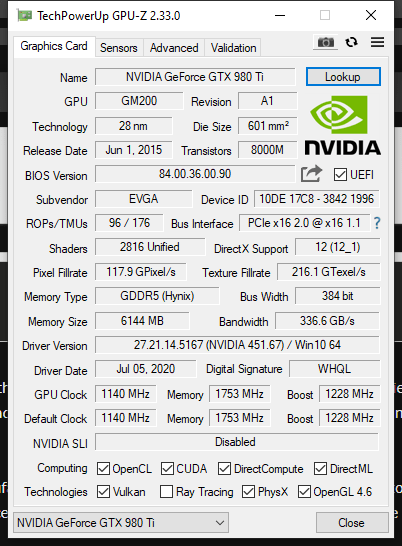 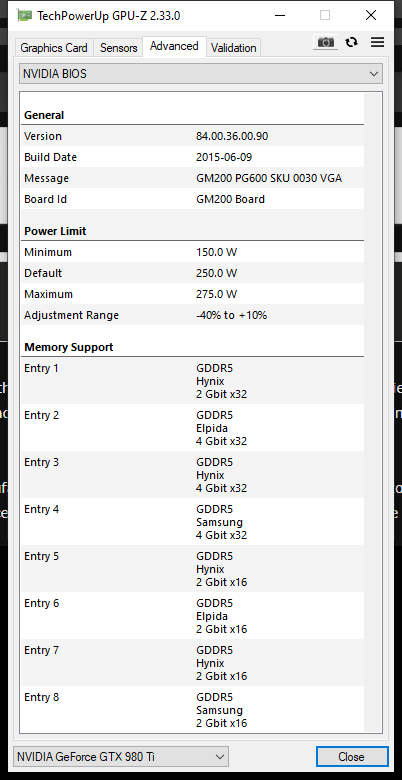
post edited by MrModZix - 2020/07/31 02:32:06
|
MrModZix
New Member

- Total Posts : 36
- Reward points : 0
- Joined: 2016/05/07 10:40:11
- Status: offline
- Ribbons : 0

Re: EVGA 980Ti Hybrid getting up to 84C. Fault water pump?
2020/07/31 02:15:43
(permalink)
HeavyHemi
If you're not using vsync, in game menus/score screens you can be generating hundreds of FPS which can really heat up a GPU.
I always enable Vsync in all the games I play.
post edited by MrModZix - 2020/07/31 02:31:21
|
xenkw0n
New Member

- Total Posts : 44
- Reward points : 0
- Joined: 2018/03/20 07:11:01
- Status: offline
- Ribbons : 0

Re: EVGA 980Ti Hybrid getting up to 84C. Fault water pump?
2020/08/01 14:52:47
(permalink)
HeavyHemi
Increasing clocks increases power and temps. Overclocking the RAM can add up to another 30 watts of power draw on the +12v, which can cause instability.
If we are strictly talking increasing memory speeds I find it hard to believe the card will start drawing up to 30 watts of additional power. If I change the memory speed by itself from stock 7000 to 8000mhz I see no difference in power draw with HWinfo64 or GPU-Z. Increasing core speeds effects it slightly but the only drastic one here is the voltage (need to use an unlocked power limit as well). MrModZix
Ah, I see. The temps I reported previously were with stock values. I only left the custom fan curve from my OC:
I previously ran at +150 mem clock and +50 GPU clock with power limit to 110% and voltage untouched. That's when I was reaching 72-76C.
If I only up the mem clock by 200 now and leave the rest, I won't have any issues?
This is what GPU-Z shows:
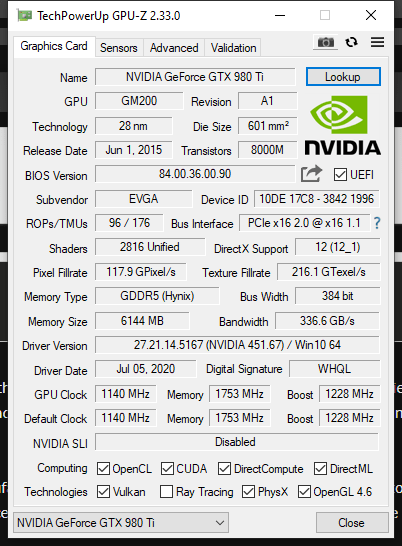
You can see in your screen shot that your "Memory Type" in GPU-Z is Hynix. 7400 should still work and you can play with it to see what boost would start creating artifacts. I've noticed on 9xx series cards that unstable memory overclocks get shown through artifacting before running into driver crashes. Also if you're using vsync then the card is limiting your FPS to the max refresh rate of your monitor which will keep it from really opening up and drawing more power (unless running 2k/4k with high/ultra settings) - If you're not playing competitive games, then just keep doing that. 76c even up to 80c is fine for these cards even if it's a little high. As far as boosting goes, I think in EVGA's tool it uses literal values, so +400 on the memory would bring it from 7000 to 7400. It won't hurt anything just to see. Power limit and voltage is what really juices a card more. Unstable simply because of boosted clock speeds doesn't break anything, just means you'll see artifacting or have driver crashes, and then you dial it back. The biggest reason you saw higher temps with your overclock was because of the boosted power limit. The green marks that are scattered in the perfcap reason of your earlier screenshot with the sensors is where the card boosted down due to power draw limits... So increasing the limit definitely let the card pull more power at times which would increase your temps.
|
MrModZix
New Member

- Total Posts : 36
- Reward points : 0
- Joined: 2016/05/07 10:40:11
- Status: offline
- Ribbons : 0

Re: EVGA 980Ti Hybrid getting up to 84C. Fault water pump?
2020/08/04 11:54:59
(permalink)
xenkw0n
You can see in your screen shot that your "Memory Type" in GPU-Z is Hynix. 7400 should still work and you can play with it to see what boost would start creating artifacts. I've noticed on 9xx series cards that unstable memory overclocks get shown through artifacting before running into driver crashes. Also if you're using vsync then the card is limiting your FPS to the max refresh rate of your monitor which will keep it from really opening up and drawing more power (unless running 2k/4k with high/ultra settings) - If you're not playing competitive games, then just keep doing that. 76c even up to 80c is fine for these cards even if it's a little high.
As far as boosting goes, I think in EVGA's tool it uses literal values, so +400 on the memory would bring it from 7000 to 7400. It won't hurt anything just to see. Power limit and voltage is what really juices a card more. Unstable simply because of boosted clock speeds doesn't break anything, just means you'll see artifacting or have driver crashes, and then you dial it back. The biggest reason you saw higher temps with your overclock was because of the boosted power limit. The green marks that are scattered in the perfcap reason of your earlier screenshot with the sensors is where the card boosted down due to power draw limits... So increasing the limit definitely let the card pull more power at times which would increase your temps.
Sorry for the late reply. I wasn't notified. I'm happy with the temps I'm getting. I managed to get the water pump working properly again and I reapplied the thermal paste correctly now thanks to you guys. Temps reached 76C a few days ago when the temps got up to 30C where I live too but that's expected with hot weather. I think EVGA Precision X1 doesn't use literal values so I'd have to add +200 to the memory clock to reach 7400 total. I'll try it and report back. The only thing I'm slightly worried about now is the ticking noise I'm still having at temps higher than 60C. I mentioned earlier I broke off a few of the capacitors around the GPU die when recently cleaning the thermal paste but I had the ticking sounds before that. As far I remember, I always had the ticking sounds after replacing the original thermal paste. I see the rad fan cable that goes along the shroud fan being named as a cause on other threads with people that have a similar noise but I checked and it's not the cable. I'm also pretty certain the noise is coming from the GPU even though I can't take it out while running to confirm it but I can hear it through the shroud fan exhaust cutout at the bottom of the card. Someone said the noise might be caused by thermal paste getting to the capacitors. This could be the cause but as I posted earlier with the pics of reapplying the paste, I cleaned most of the paste around the die as best as I could without breaking off anymore capacitors. If anyone has any idea what the sound might be, please do tell. Sound clip of the ticking noise at approximately 70C: https://youtu.be/U6VfHSF7SE0
post edited by MrModZix - 2020/08/05 08:35:39
|
xenkw0n
New Member

- Total Posts : 44
- Reward points : 0
- Joined: 2018/03/20 07:11:01
- Status: offline
- Ribbons : 0

Re: EVGA 980Ti Hybrid getting up to 84C. Fault water pump?
2020/08/06 20:16:22
(permalink)
76C is totally acceptable, even 80C, although not desireable. I think your card is running fairly well - I have a 980ti SC+ and I downvolted only enough to make sure 1330mhz stays stable. The card will hit 76 if I run a 4k stress test but maxes out at 70c in pretty much any game I have played. From my experience, it's the VRM temps that are the biggest chance of failure on these cards rather than the GPU die itself (they will typically get even warmer than the GPU core but I cant speak to the hybrid, specifically). The chips are pretty strong. Main point is if you're not pumping more voltage or increasing the power limit of the card, it should run for a long time if the temps aren't crossing 80C+ on the GPU core. Absolutely no idea what that ticking noise is though... I thought maybe you were referencing coil whine but it definitely sounds different than the examples I've experienced/am familiar with... Couldl still potentially be that on a smaller scale... Does it only happen when the GPU is under load or all the time? If that's while idle, does the ticking noise stop when it's under load?
post edited by xenkw0n - 2020/08/06 20:19:09
|
MrModZix
New Member

- Total Posts : 36
- Reward points : 0
- Joined: 2016/05/07 10:40:11
- Status: offline
- Ribbons : 0

Re: EVGA 980Ti Hybrid getting up to 84C. Fault water pump?
2020/08/07 02:27:21
(permalink)
xenkw0n
76C is totally acceptable, even 80C, although not desireable. I think your card is running fairly well - I have a 980ti SC+ and I downvolted only enough to make sure 1330mhz stays stable. The card will hit 76 if I run a 4k stress test but maxes out at 70c in pretty much any game I have played. From my experience, it's the VRM temps that are the biggest chance of failure on these cards rather than the GPU die itself (they will typically get even warmer than the GPU core but I cant speak to the hybrid, specifically). The chips are pretty strong. Main point is if you're not pumping more voltage or increasing the power limit of the card, it should run for a long time if the temps aren't crossing 80C+ on the GPU core.
Absolutely no idea what that ticking noise is though... I thought maybe you were referencing coil whine but it definitely sounds different than the examples I've experienced/am familiar with... Couldl still potentially be that on a smaller scale... Does it only happen when the GPU is under load or all the time? If that's while idle, does the ticking noise stop when it's under load?
The ticking noise only happens under loads >80%. Usually starts from around 65C and gets worse at higher temps.
|
HeavyHemi
Omnipotent Enthusiast

- Total Posts : 13885
- Reward points : 0
- Joined: 2008/11/28 20:31:42
- Location: Western Washington
- Status: offline
- Ribbons : 135

Re: EVGA 980Ti Hybrid getting up to 84C. Fault water pump?
2020/08/08 20:52:12
(permalink)
MrModZix
xenkw0n
76C is totally acceptable, even 80C, although not desireable. I think your card is running fairly well - I have a 980ti SC+ and I downvolted only enough to make sure 1330mhz stays stable. The card will hit 76 if I run a 4k stress test but maxes out at 70c in pretty much any game I have played. From my experience, it's the VRM temps that are the biggest chance of failure on these cards rather than the GPU die itself (they will typically get even warmer than the GPU core but I cant speak to the hybrid, specifically). The chips are pretty strong. Main point is if you're not pumping more voltage or increasing the power limit of the card, it should run for a long time if the temps aren't crossing 80C+ on the GPU core.
Absolutely no idea what that ticking noise is though... I thought maybe you were referencing coil whine but it definitely sounds different than the examples I've experienced/am familiar with... Couldl still potentially be that on a smaller scale... Does it only happen when the GPU is under load or all the time? If that's while idle, does the ticking noise stop when it's under load?
The ticking noise only happens under loads >80%. Usually starts from around 65C and gets worse at higher temps.
That sounds like the PWM fan is hitting something. I had this issue on a hybrid when the fan reached a certain RPM it was enough that it flexed and would just nick a wire underneath the fan. Check very carefully that there is at least 1/8 of an inch around the fan blades in any direction. Make sure it's not scraping the shroud.
EVGA X99 FTWK / i7 6850K @ 4.5ghz / RTX 3080Ti FTW Ultra / 32GB Corsair LPX 3600mhz / Samsung 850Pro 256GB / Be Quiet BN516 Straight Power 12-1000w 80 Plus Platinum / Window 10 Pro
|
MrModZix
New Member

- Total Posts : 36
- Reward points : 0
- Joined: 2016/05/07 10:40:11
- Status: offline
- Ribbons : 0

Re: EVGA 980Ti Hybrid getting up to 84C. Fault water pump?
2020/08/09 00:55:10
(permalink)
HeavyHemi
That sounds like the PWM fan is hitting something. I had this issue on a hybrid when the fan reached a certain RPM it was enough that it flexed and would just nick a wire underneath the fan. Check very carefully that there is at least 1/8 of an inch around the fan blades in any direction. Make sure it's not scraping the shroud.
The noise is also there when I set shroud fan speed at minimum it can't be that. I'm thinking it's maybe thermal paste that got somewhere it shouldn't have?
post edited by MrModZix - 2020/08/11 07:08:59
|
HeavyHemi
Omnipotent Enthusiast

- Total Posts : 13885
- Reward points : 0
- Joined: 2008/11/28 20:31:42
- Location: Western Washington
- Status: offline
- Ribbons : 135

Re: EVGA 980Ti Hybrid getting up to 84C. Fault water pump?
2020/08/10 08:55:42
(permalink)
MrModZix
HeavyHemi
That sounds like the PWM fan is hitting something. I had this issue on a hybrid when the fan reached a certain RPM it was enough that it flexed and would just nick a wire underneath the fan. Check very carefully that there is at least 1/8 of an inch around the fan blades in any direction. Make sure it's not scraping the shroud.
The noise is also there when I turn the shroud fan off so it can't be that. I'm thinking it's maybe thermal paste that got somewhere it shouldn't have?
I'm thinking maybe it's your PSU. Do you have a piece of old fish tank air line or something similar you could use like a stethoscope to more closely localize the sound?
EVGA X99 FTWK / i7 6850K @ 4.5ghz / RTX 3080Ti FTW Ultra / 32GB Corsair LPX 3600mhz / Samsung 850Pro 256GB / Be Quiet BN516 Straight Power 12-1000w 80 Plus Platinum / Window 10 Pro
|
MrModZix
New Member

- Total Posts : 36
- Reward points : 0
- Joined: 2016/05/07 10:40:11
- Status: offline
- Ribbons : 0

Re: EVGA 980Ti Hybrid getting up to 84C. Fault water pump?
2020/08/10 10:24:02
(permalink)
HeavyHemi
I'm thinking maybe it's your PSU. Do you have a piece of old fish tank air line or something similar you could use like a stethoscope to more closely localize the sound?
I think I can pretty much rule out the PSU since the coil whine I do get sometimes from it sounds different and I somewhat have a solution for it: tilt the cable that goes into the PSU at a certain angle. I don't have either of those instruments but I can confirm it's coming from the GPU: it's very audible through the fan exhaust cutout at the rear of the GPU.
|