Thought i'd do a quick review on this TP-Link access point.
We used to have a ISP provided ADSL2+ modem/wireless router but the WiFi part (and eventually I reckon) the routing portion is starting to fail so I wanted a versatile AP for this wing of the house. (House is an L shape so we have 2 AP's, one in each wing).
I was looking for a long time and finally came across this AP from TP-Link which was ridiculously cheap @ £33.33 from amazon.co.uk
Oh yes, another thing, it comes with a 3 year warranty - clearly stamped on the box so you don't forget!
Hang on a second, lemme just bring up a photo of that so you don't forget:
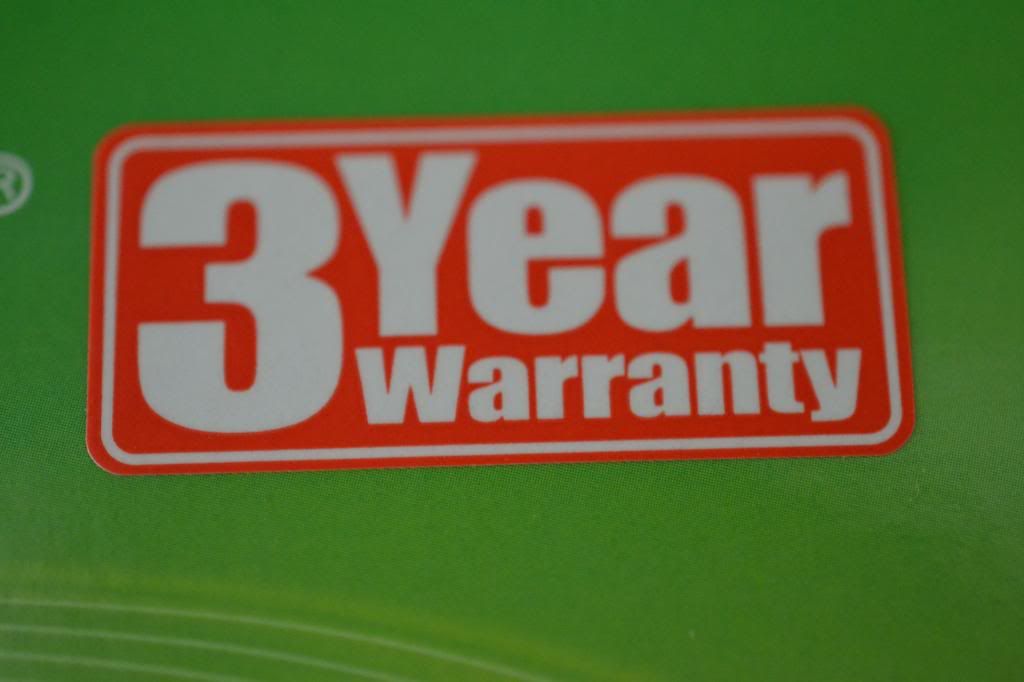
It had good enough reviews on most forums/websites I could find so I went for it - knowing i'd be quite happy if it managed to maintain the 130mbps spec that was being reported by Windows and it's "Wireless Network Connection Status" window. Don't get me wrong, i'm well aware that that doesn't mean you'll get anywhere close to whatever Windows reports, and that it's based on loads of factors, whether there are Wireless G devices connected, whether you are running in WPA2 security or not etc etc...)
Anyway the AP arrived, here's some pics of the packaging should it be of interest to you:

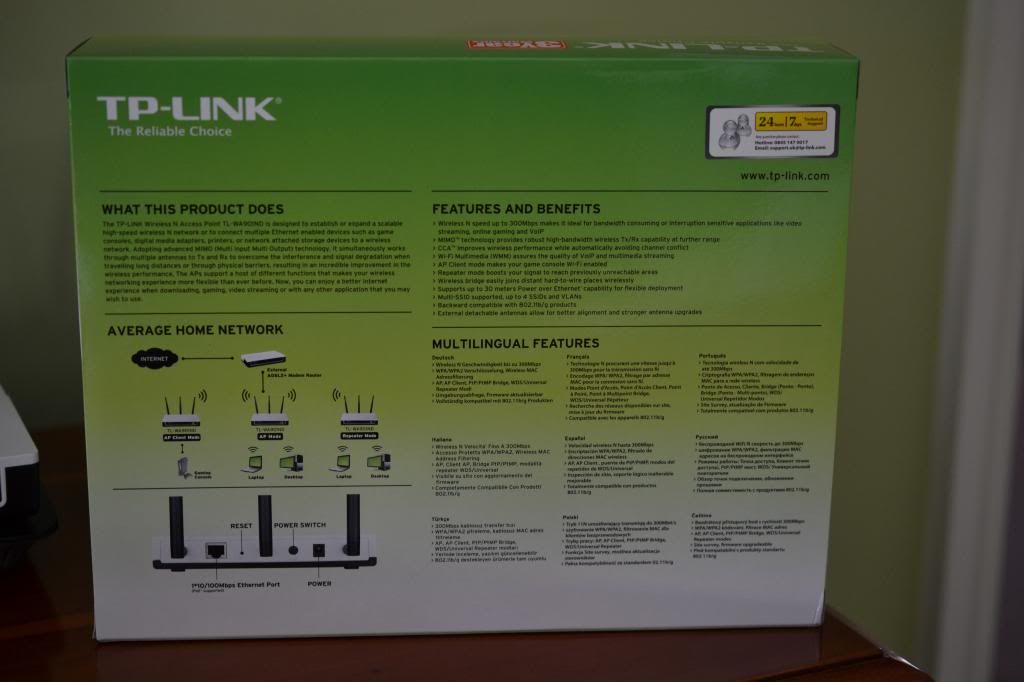
The unit itself is quite plain but I like it, it's none of that excessively curvy stuff Belkin sells now...

(Kindly ignore the switch underneath)


I hooked it up and to my astonishment Windows (for the first time ever for me) was reporting a full 300mbps:
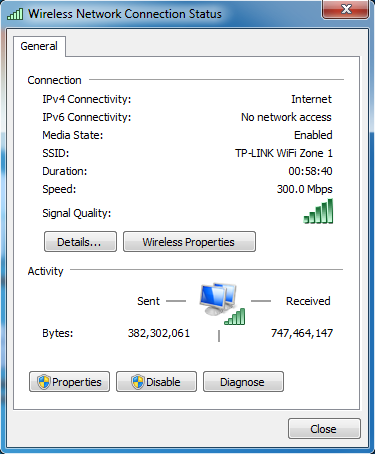
Again, I wasn't getting my hopes up that i'd get a full 300mbps transfer as I am a good 25 metres away from this access point (and one floor up). Anyway, without further ado, I went about transferring a 333mb video file over from my PC to my NAS:
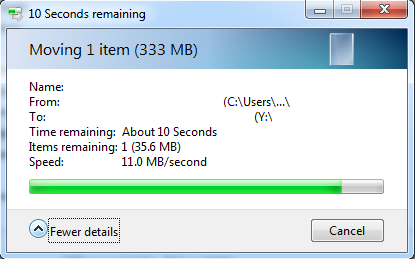
Now this may not be all that speedy to most of you, but coming from a 1.6mb/sec max transfer speed on the ISP-provided wireless router/modem, this was a HUGE leap! (For reference 11mb/sec is around 88mbps).
The good news didn't even stop there, the signal is so strong it actually reaches the other wing of the house! Granted it is virtually unusable, but none of the previous access points that I tried could ever even get close to being identified even by SSID.
A few other things to note about this little piece of hardware:
- Can act as a wireless bridge
- Has QSS
- PoE equipped
- Can act as an AP client
- Can act as a repeater
- Multi-SSID supported
- Upgradable external antennas
- 24/7 tech support
Anyway, that pretty much wraps that up, i've ordered another one that should arrive later today (for the second half of the house) - yes we do have plenty of WiFi enabled devices in use, don't worry I do give ethernet plenty of love too!
Pros: Cheap, reliable, VERY strong signal, full 300mbps if you set WPA2, and try to keep legacy device usage to a minimum etc...
Cons: Can't think of any yet, apart from maybe - make it even cheaper? Nah just kidding!