Solaries
New Member

- Total Posts : 10
- Reward points : 0
- Joined: 2012/03/26 16:28:37
- Status: offline
- Ribbons : 0
Now that all of the necessary parts for this update are in the wild, has anyone done some benchmarks? Curious to see the verdict!
|
Sixie
New Member

- Total Posts : 59
- Reward points : 0
- Joined: 2007/05/25 05:48:59
- Status: offline
- Ribbons : 0

Re: Resizable BAR Performance on z370?
2021/03/31 10:49:40
(permalink)
unfortunately i am having issues.
i have an asus rtx 3090 which I updated the vbios for resizable bar, then updated the bios for my z370k to also support resizable bar.
upon enabling the feature on the bios (4G enabled, CSM disabled, Bar enabled) my system would just be stuck on the evga logo for a few minutes then proceed back to BIOS.
If I disable back the 4G while keeping the rest as is, then system would not post (black screen only), only recovery is through cmos reset.
I wonder if there are things that still/also requires to be changed.
Intel i7-8086k
EVGA Z370 Classified K
ASUS RTX 3090 (Strix)
|
deanstead2k16
New Member

- Total Posts : 2
- Reward points : 0
- Joined: 2017/06/27 03:55:30
- Status: offline
- Ribbons : 0

Re: Resizable BAR Performance on z370?
2021/03/31 15:33:51
(permalink)
Correct me if I am wrong but nvidia requires a 10th or 11th gen cpu to run resizable bar so why are z300 series boards getting an update to enable resizable bar? I have a 8700k on a z390 and 3070 and resizable bar causes no signal
post edited by deanstead2k16 - 2021/03/31 15:46:50
|
xlbloodlx
New Member

- Total Posts : 38
- Reward points : 0
- Joined: 2010/02/28 14:48:32
- Status: offline
- Ribbons : 0


Re: Resizable BAR Performance on z370?
2021/03/31 16:14:12
(permalink)
3080 FTW3 Ultra on EVGA Z370. All current Bios and driver updates. All settings correct. Nvidia Info shows “No” for Resizable Bar. PX1 reports that Resizable Bar and Above 4G must be enabled with CSM disabled. I have yet to find a solution. EVGA is aware and looking into it. Will update ASAP.
|
Sixie
New Member

- Total Posts : 59
- Reward points : 0
- Joined: 2007/05/25 05:48:59
- Status: offline
- Ribbons : 0

Re: Resizable BAR Performance on z370?
2021/04/01 03:02:44
(permalink)
deanstead2k16
Correct me if I am wrong but nvidia requires a 10th or 11th gen cpu to run resizable bar so why are z300 series boards getting an update to enable resizable bar? I have a 8700k on a z390 and 3070 and resizable bar causes no signal
Nvidia doesnt require it... its more like those list are the ones Nvidia officially supports by default with minimum changes. so for Nvidia, 10th & 11th Gen are the only ones being mentioned as these would be supported by nvidia and intel without efforts from the OEMs directly. but Resizable Bar already exists since 2010. so in the end, its up to the OEM if they want to release a BIOS that enables Resizable Bar below 10th Gen, in this case they did up to z370 chipset which supports 8th and 9th gen. I believe even Z270 chipset can support resizable bar, but OEMs probably not gonna bother supporting it so lowest they went is z370 currently have a twitter thread running with Jacob about it. https://twitter.com/Sixiepoo/status/1377310280074600457hopefully its not just me :p and something EVGA can solve, but then again maybe its ASUS (as its my GPU) so idk :3
post edited by Sixie - 2021/04/01 03:06:02

|
Sixie
New Member

- Total Posts : 59
- Reward points : 0
- Joined: 2007/05/25 05:48:59
- Status: offline
- Ribbons : 0

Re: Resizable BAR Performance on z370?
2021/04/01 03:09:58
(permalink)
xlbloodlx
3080 FTW3 Ultra on EVGA Z370. All current Bios and driver updates. All settings correct. Nvidia Info shows “No” for Resizable Bar. PX1 reports that Resizable Bar and Above 4G must be enabled with CSM disabled. I have yet to find a solution. EVGA is aware and looking into it. Will update ASAP.
did you enable the resizable bar option tho? and confirm it is enabled in the BIOS including 4G as well as CSM disabled? https://www.evga.com/support/faq/FAQdetails.aspx?faqid=59772 if yes... then i guess there are issues :)
|
EVGA_Lee
Moderator

- Total Posts : 4243
- Reward points : 0
- Joined: 2016/11/04 14:43:35
- Location: Brea, CA
- Status: offline
- Ribbons : 14

Re: Resizable BAR Performance on z370?
2021/04/01 11:53:47
(permalink)
|
Sixie
New Member

- Total Posts : 59
- Reward points : 0
- Joined: 2007/05/25 05:48:59
- Status: offline
- Ribbons : 0

Re: Resizable BAR Performance on z370?
2021/04/01 16:40:20
(permalink)
EVGATech_LeeM
For those on EVGA Z370 boards that are having issues getting Resizable BAR enabled, could you please try this Precision X1 beta version and report back:
https://cdn.evga.com/utilities/EVGA_Precision_X1_1.1.8.1.zip
well I dont actually have an issue of enabling Resizable BAR, but I do have an issue when/after its enabled :p do I still use this? dont think so right?
|
EVGA_Lee
Moderator

- Total Posts : 4243
- Reward points : 0
- Joined: 2016/11/04 14:43:35
- Location: Brea, CA
- Status: offline
- Ribbons : 14

Re: Resizable BAR Performance on z370?
2021/04/01 17:01:20
(permalink)
Sixie
EVGATech_LeeM
For those on EVGA Z370 boards that are having issues getting Resizable BAR enabled, could you please try this Precision X1 beta version and report back:
https://cdn.evga.com/utilities/EVGA_Precision_X1_1.1.8.1.zip
well I dont actually have an issue of enabling Resizable BAR, but I do have an issue when/after its enabled :p
do I still use this? dont think so right?
No. So, if you have ReBAR/Above 4G enabled, and CSM disabled you get picture, but it boots straight back into the BIOS. That suggests to me that your OS version might have been installed with MBR or in Legacy mode, or your (previously) primary OS drive is no longer being recognized as your primary drive.
|
Sixie
New Member

- Total Posts : 59
- Reward points : 0
- Joined: 2007/05/25 05:48:59
- Status: offline
- Ribbons : 0

Re: Resizable BAR Performance on z370?
2021/04/02 02:53:13
(permalink)
EVGATech_LeeM
Sixie
EVGATech_LeeM
For those on EVGA Z370 boards that are having issues getting Resizable BAR enabled, could you please try this Precision X1 beta version and report back:
https://cdn.evga.com/utilities/EVGA_Precision_X1_1.1.8.1.zip
well I dont actually have an issue of enabling Resizable BAR, but I do have an issue when/after its enabled :p
do I still use this? dont think so right?
No. So, if you have ReBAR/Above 4G enabled, and CSM disabled you get picture, but it boots straight back into the BIOS. That suggests to me that your OS version might have been installed with MBR or in Legacy mode, or your (previously) primary OS drive is no longer being recognized as your primary drive.
I was thinking about it as well if its my OS, however my OS was a clean install Win10 in UEFI, changed nothing else in the bios during install and after it was installed. with that said, do you have any suggestions on what to try? Please be aware that mine does not boot straight up to BIOS as if there is no OS drive. It is stays stuck on the EVGA logo/POST for a good 5 min maybe abit more then it proceeds to BIOS I can press Del or F12, it wont force its way to the BIOS, it will still take its sweet 5min+ time before BIOS I would also like to point out (msinfo32) System Summary, my win10 is using UEFI: 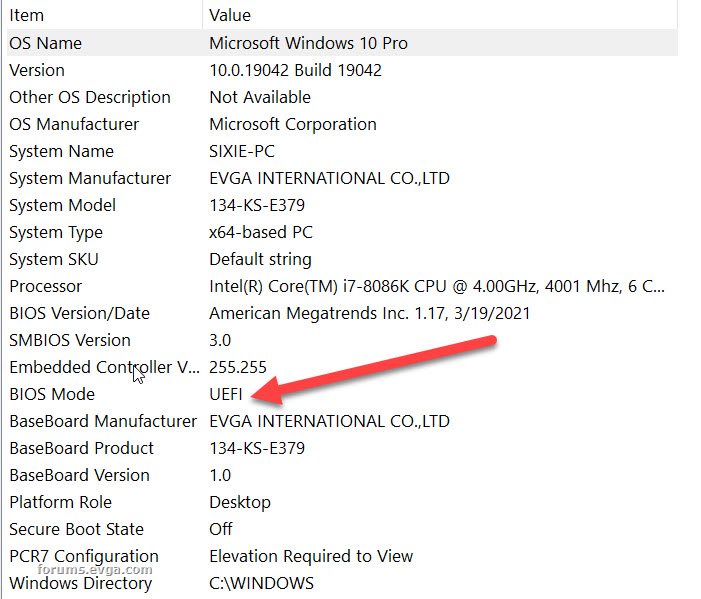 then to fully confirm it, my OS drive is indeed installed as EFI (for UEFI) and not MBR or Legacy 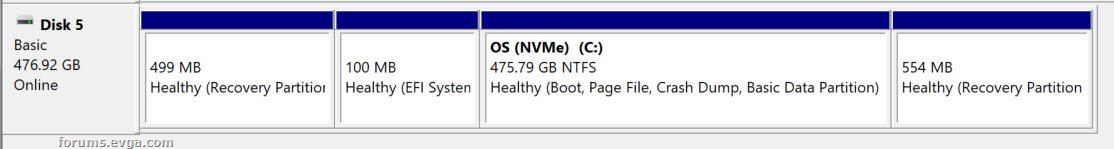 so i guess my issue is totally different, and im sure harder to troubleshoot due to having an EVGA Motherboard and ASUS GPU, maybe the issue is the card to... but the card is booting normally after the vBios flash that supports resizable bar, so I dont know. not much I can change on the GPU
post edited by Sixie - 2021/04/02 03:06:48
Attached Image(s)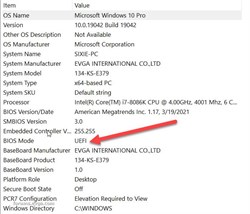 

|
EVGA_Lee
Moderator

- Total Posts : 4243
- Reward points : 0
- Joined: 2016/11/04 14:43:35
- Location: Brea, CA
- Status: offline
- Ribbons : 14

Re: Resizable BAR Performance on z370?
2021/04/02 09:22:58
(permalink)
Can you give me a full list of parts in your system?
|
Sixie
New Member

- Total Posts : 59
- Reward points : 0
- Joined: 2007/05/25 05:48:59
- Status: offline
- Ribbons : 0

Re: Resizable BAR Performance on z370?
2021/04/02 10:39:53
(permalink)
EVGATech_LeeM
Can you give me a full list of parts in your system?
Mainboard: EVGA Z370 Classified K (Bios 1.17) CPU: Intel i7-8086K RAM: GSKILL Trident Z 3200Mhz GPU: ASUS ROG Strix RTX 3090 Gaming OC (Bios 94.02.42.00.A9) Sound: Creative Soundblaster Zx Drive: Samsung 950 Pro (OS) Samsung 850 EVO 1TB 2x (DATA) Samsung 860 EVO 1TB 2x (DATA) PSU: EVGA SuperNova NEX1500 Accessories: Razer Keyboard, Razer Mouse, Razer Headset, Logitech Webcam, no other External USB Devices. All Drivers and Windows are updated to the latest known update this sufficient?
|
deanstead2k16
New Member

- Total Posts : 2
- Reward points : 0
- Joined: 2017/06/27 03:55:30
- Status: offline
- Ribbons : 0

Re: Resizable BAR Performance on z370?
2021/04/05 11:11:52
(permalink)
Got it working in the end, thanks for the response
post edited by deanstead2k16 - 2021/04/05 11:32:26
|
EVGA_Lee
Moderator

- Total Posts : 4243
- Reward points : 0
- Joined: 2016/11/04 14:43:35
- Location: Brea, CA
- Status: offline
- Ribbons : 14

Re: Resizable BAR Performance on z370?
2021/04/06 14:37:20
(permalink)
deanstead2k16
Got it working in the end, thanks for the response
What turned out to be the issue? For anyone else reading this thread, I can confirm that our motherboard team was able to enable Resizable BAR with both an i9-9900K and i7-8700K on the Z370 FTW.
|
Sixie
New Member

- Total Posts : 59
- Reward points : 0
- Joined: 2007/05/25 05:48:59
- Status: offline
- Ribbons : 0

Re: Resizable BAR Performance on z370?
2021/04/06 16:19:49
(permalink)
EVGATech_LeeM
deanstead2k16
Got it working in the end, thanks for the response
What turned out to be the issue?
For anyone else reading this thread, I can confirm that our motherboard team was able to enable Resizable BAR with both an i9-9900K and i7-8700K on the Z370 FTW.
upon troubleshooting, only thing i can tell you is that, the OS drive which is an NVME drive, when enabled on the BIOS (m.2) and rebar enabled. during Post, this will hang for 5+min then proceed to BIOS only. when I disable the m.2 slot on bios and restart, the system would just post instantly to BIOS like normal (as there is no OS). so which leads me to believe that its trying to load the OS, but unable too.... (after a 5+min timeout, just goes to BIOS) though I can confirm the Windows 10 is running UEFI, the drive is EFI (and not Legacy/MBR) at this point I might end up trying to reinstall with rebar enabled  which im not keen to atm
|
EVGA_Lee
Moderator

- Total Posts : 4243
- Reward points : 0
- Joined: 2016/11/04 14:43:35
- Location: Brea, CA
- Status: offline
- Ribbons : 14

Re: Resizable BAR Performance on z370?
2021/04/06 16:28:11
(permalink)
Sixie
EVGATech_LeeM
deanstead2k16
Got it working in the end, thanks for the response
What turned out to be the issue?
For anyone else reading this thread, I can confirm that our motherboard team was able to enable Resizable BAR with both an i9-9900K and i7-8700K on the Z370 FTW.
upon troubleshooting, only thing i can tell you is that, the OS drive which is an NVME drive, when enabled on the BIOS (m.2) and rebar enabled. during Post, this will hang for 5+min then proceed to BIOS only.
when I disable the m.2 slot on bios and restart, the system would just post instantly to BIOS like normal (as there is no OS).
so which leads me to believe that its trying to load the OS, but unable too.... (after a 5+min timeout, just goes to BIOS)
though I can confirm the Windows 10 is running UEFI, the drive is EFI (and not Legacy/MBR)
at this point I might end up trying to reinstall with rebar enabled  which im not keen to atm which im not keen to atm
Have you verified that the EFI bootloader is trying to boot to the correct drive? In other words, have you tried changing around the BBS priorities to switch the drive order that Windows will try to boot from?
|
Sixie
New Member

- Total Posts : 59
- Reward points : 0
- Joined: 2007/05/25 05:48:59
- Status: offline
- Ribbons : 0

Re: Resizable BAR Performance on z370?
2021/04/07 12:19:01
(permalink)
EVGATech_LeeM
Sixie
EVGATech_LeeM
deanstead2k16
Got it working in the end, thanks for the response
What turned out to be the issue?
For anyone else reading this thread, I can confirm that our motherboard team was able to enable Resizable BAR with both an i9-9900K and i7-8700K on the Z370 FTW.
upon troubleshooting, only thing i can tell you is that, the OS drive which is an NVME drive, when enabled on the BIOS (m.2) and rebar enabled. during Post, this will hang for 5+min then proceed to BIOS only.
when I disable the m.2 slot on bios and restart, the system would just post instantly to BIOS like normal (as there is no OS).
so which leads me to believe that its trying to load the OS, but unable too.... (after a 5+min timeout, just goes to BIOS)
though I can confirm the Windows 10 is running UEFI, the drive is EFI (and not Legacy/MBR)
at this point I might end up trying to reinstall with rebar enabled  which im not keen to atm which im not keen to atm
Have you verified that the EFI bootloader is trying to boot to the correct drive? In other words, have you tried changing around the BBS priorities to switch the drive order that Windows will try to boot from?
Hi, Yes can confirm. I even removed all storage devices except for the only nvme OS drive. also as per my previous post above (see screenshot). https://forums.evga.com/FindPost/3251118 I'm also checking with ASUS support per my GPU, so waiting for a response from their end. I do managed to snag my self an evga rtx 3090 ftw3, but not opened it yet :), i might try it with that as well when i get the chance (but for now im dealing with this issue)

|
EVGA_Lee
Moderator

- Total Posts : 4243
- Reward points : 0
- Joined: 2016/11/04 14:43:35
- Location: Brea, CA
- Status: offline
- Ribbons : 14

Re: Resizable BAR Performance on z370?
2021/04/07 12:22:34
(permalink)
If you disable the Resizable BAR setting, does it boot quickly into the OS?
Also, when it's hanging for 5 minutes, what POST Code does it hang at? Do the codes change at all?
|
Sixie
New Member

- Total Posts : 59
- Reward points : 0
- Joined: 2007/05/25 05:48:59
- Status: offline
- Ribbons : 0

Re: Resizable BAR Performance on z370?
2021/04/07 16:14:38
(permalink)
EVGATech_LeeM
If you disable the Resizable BAR setting, does it boot quickly into the OS?
Also, when it's hanging for 5 minutes, what POST Code does it hang at? Do the codes change at all?
When ReBar is disabled the system will boot as normal (straight to OS) when ReBar is enabled (csm disabled, 4g enabled) the system will post and stay on post A0 for exactly 5min before proceeding straight to BIOS Post LED Code is A0see a clip of the BIOS for reference https://www.youtube.com/watch?v=wAus7_GYxr0 nothing exciting to see :) but you can see the confirmation of my BIOS settings too
|
EVGA_Lee
Moderator

- Total Posts : 4243
- Reward points : 0
- Joined: 2016/11/04 14:43:35
- Location: Brea, CA
- Status: offline
- Ribbons : 14

Re: Resizable BAR Performance on z370?
2021/04/07 23:59:30
(permalink)
Sixie
EVGATech_LeeM
If you disable the Resizable BAR setting, does it boot quickly into the OS?
Also, when it's hanging for 5 minutes, what POST Code does it hang at? Do the codes change at all?
When ReBar is disabled the system will boot as normal (straight to OS)
when ReBar is enabled (csm disabled, 4g enabled) the system will post and stay on post A0 for exactly 5min before proceeding straight to BIOS
Post LED Code is A0
see a clip of the BIOS for reference https://www.youtube.com/watch?v=wAus7_GYxr0 nothing exciting to see :) but you can see the confirmation of my BIOS settings too
Thanks for all the work on providing that information. Well, good news and bad news. Good news is that our motherboard team is able to reproduce the issue, so it's not just you. Bad news is that they'll need a little time to debug the issue. So, no ETA on a fix, but they're working on it.
|
Sixie
New Member

- Total Posts : 59
- Reward points : 0
- Joined: 2007/05/25 05:48:59
- Status: offline
- Ribbons : 0

Re: Resizable BAR Performance on z370?
2021/04/08 02:38:03
(permalink)
EVGATech_LeeM
Sixie
EVGATech_LeeM
If you disable the Resizable BAR setting, does it boot quickly into the OS?
Also, when it's hanging for 5 minutes, what POST Code does it hang at? Do the codes change at all?
When ReBar is disabled the system will boot as normal (straight to OS)
when ReBar is enabled (csm disabled, 4g enabled) the system will post and stay on post A0 for exactly 5min before proceeding straight to BIOS
Post LED Code is A0
see a clip of the BIOS for reference https://www.youtube.com/watch?v=wAus7_GYxr0 nothing exciting to see :) but you can see the confirmation of my BIOS settings too
Thanks for all the work on providing that information. Well, good news and bad news. Good news is that our motherboard team is able to reproduce the issue, so it's not just you. Bad news is that they'll need a little time to debug the issue. So, no ETA on a fix, but they're working on it.
i dont consider that bad news :p if anything tis good news, that its a known issue and solution will come eventually ^^ just means i will wait for that extra 1-5% uummpphhfff :p Thanks for taking the time too @EVGATech_LeeM
post edited by Sixie - 2021/04/08 02:42:21

|
Delirious
EVGA Forum Moderator

- Total Posts : 11199
- Reward points : 0
- Joined: 2007/11/15 13:34:04
- Location: at my computer
- Status: offline
- Ribbons : 61


Re: Resizable BAR Performance on z370?
2021/04/08 06:42:34
(permalink)
"Be quick to listen, slow to speak and slow to anger" Affiliate Code XZUMV9TJW5 Associate Code: 7PM43CU71IB2IAP education may be expensive but wait until you get the bill for ignorance A wise man once said that we can't make anyone feel or do anything. We can throw things into the wind, but it's up to each person to decide how they want to react, where they want to stand when things fall.
|
xlbloodlx
New Member

- Total Posts : 38
- Reward points : 0
- Joined: 2010/02/28 14:48:32
- Status: offline
- Ribbons : 0


Re: Resizable BAR Performance on z370?
2021/04/10 22:45:58
(permalink)
No issues launching here. However. All settings, drivers, bios, and vbios are correct and up to date. However Precision X1 reports that I need to Enable ReBar, 4G, and Disable CSM. EVGA RTX 3080 FTW3 Ultra on EVGA Z370 FTW. i7-8700K.
Nvidia Control Panel reports “Resizable Bar = No”.
|
Neutro
iCX Member

- Total Posts : 436
- Reward points : 0
- Joined: 2018/07/19 15:31:31
- Location: France
- Status: offline
- Ribbons : 12


Re: Resizable BAR Performance on z370?
2021/04/13 12:58:17
(permalink)
I had the same problem as you Sixie. It was coming from my Nvme SSD (an old Samsung 950 pro). Replaced it with a brand new WD SN850, no more problems. I think the problem was that the old SSD didn't accept working without legacy UEFI enabled. #edit: just noticed you had the same ssd as i did. It's definitively the source of the problem. The 950 pro has a special bios to allow old motherboard to boot on it. Because of this it blocks the boot when UEFI legacy is disabled on your Z370 like it did on mine. So problem is linked to the SSD more than the motherboard itself ;)
post edited by Neutro - 2021/04/13 13:00:51
9900k / EVGA Z370 FTW / 4070 FE / Corsair DDR4 3200 Mhz 16GB / Phanteks P600S / EVGA Supernova 1200 P2 / WD SN850 1 TB / Asus PG248Q - pix
|
Sixie
New Member

- Total Posts : 59
- Reward points : 0
- Joined: 2007/05/25 05:48:59
- Status: offline
- Ribbons : 0

Re: Resizable BAR Performance on z370?
2021/04/13 13:47:29
(permalink)
Neutro
I had the same problem as you Sixie. It was coming from my Nvme SSD (an old Samsung 950 pro). Replaced it with a brand new WD SN850, no more problems.
I think the problem was that the old SSD didn't accept working without legacy UEFI enabled.
#edit: just noticed you had the same ssd as i did. It's definitively the source of the problem. The 950 pro has a special bios to allow old motherboard to boot on it. Because of this it blocks the boot when UEFI legacy is disabled on your Z370 like it did on mine.
So problem is linked to the SSD more than the motherboard itself ;)
thanks for the headsup, I will also look into it.
|
Sixie
New Member

- Total Posts : 59
- Reward points : 0
- Joined: 2007/05/25 05:48:59
- Status: offline
- Ribbons : 0

Re: Resizable BAR Performance on z370?
2021/04/15 03:16:19
(permalink)
Neutro
I had the same problem as you Sixie. It was coming from my Nvme SSD (an old Samsung 950 pro). Replaced it with a brand new WD SN850, no more problems.
I think the problem was that the old SSD didn't accept working without legacy UEFI enabled.
#edit: just noticed you had the same ssd as i did. It's definitively the source of the problem. The 950 pro has a special bios to allow old motherboard to boot on it. Because of this it blocks the boot when UEFI legacy is disabled on your Z370 like it did on mine.
So problem is linked to the SSD more than the motherboard itself ;)
Hi Neutro, So I have a WD_Black SN850 nvme drive, cloned my OS Drive (Samsung 950 Pro). Removed the drive and kept the new OS drive (WD_Black) and enabled Resizable Bar, and it worked. so I can confirm that your findings are correct and true. still weird that the Drive wont let full UEFI boot work and needs some sort of Legacy. @EVGATech_LeeM I can confirm too that the Drive in this case a Samsung 950 Pro nvme is the cause of my issue and replacing it with another nvme drive in this case a WD one now works with Resizable Bar. Although can this still be a BIOS issue? in anycase, my issue has been solved.

|
Neutro
iCX Member

- Total Posts : 436
- Reward points : 0
- Joined: 2018/07/19 15:31:31
- Location: France
- Status: offline
- Ribbons : 12


Re: Resizable BAR Performance on z370?
2021/04/16 10:10:13
(permalink)
Sixie still weird that the Drive wont let full UEFI boot work and needs some sort of Legacy. It's not weird, it's how this drive was designed because it was one of the first nvme SSD released by Samsung and at that time there were a lot of motherboards that didn't have full uefi support, so they added a legacy bios component. But for this component to work you need at least some legacy support by the motherboard, and with CSM off when using resizeable bar you enable full uefi mode, no legacy support. So technically it's impossible to make this specific SSD model work with any motherboard that has CSM enabled (which is required for resizable bar) so EVGA guys probably can't do much about it. But the good news is that this SSD model is actually pretty rare now and people with older motherboards like X58 are usually wanting to pay top bucks for it because it's one of very few model that can boot on their old UEFI-less bios, so you might be able to sell it at a good price 
post edited by Neutro - 2021/04/16 10:13:35
9900k / EVGA Z370 FTW / 4070 FE / Corsair DDR4 3200 Mhz 16GB / Phanteks P600S / EVGA Supernova 1200 P2 / WD SN850 1 TB / Asus PG248Q - pix
|
abdull74
Superclocked Member

- Total Posts : 103
- Reward points : 0
- Joined: 2016/07/16 20:23:20
- Status: offline
- Ribbons : 0

Re: Resizable BAR Performance on z370?
2021/05/14 04:36:21
(permalink)
It also depends on the mobo itself. Some Z370 mobos didn't get a bois release with a Resizable bar support yet.
|
Sixie
New Member

- Total Posts : 59
- Reward points : 0
- Joined: 2007/05/25 05:48:59
- Status: offline
- Ribbons : 0

Re: Resizable BAR Performance on z370?
2021/05/14 16:11:19
(permalink)
Neutro
Sixie still weird that the Drive wont let full UEFI boot work and needs some sort of Legacy.
It's not weird, it's how this drive was designed because it was one of the first nvme SSD released by Samsung and at that time there were a lot of motherboards that didn't have full uefi support, so they added a legacy bios component. But for this component to work you need at least some legacy support by the motherboard, and with CSM off when using resizeable bar you enable full uefi mode, no legacy support.
So technically it's impossible to make this specific SSD model work with any motherboard that has CSM enabled (which is required for resizable bar) so EVGA guys probably can't do much about it. But the good news is that this SSD model is actually pretty rare now and people with older motherboards like X58 are usually wanting to pay top bucks for it because it's one of very few model that can boot on their old UEFI-less bios, so you might be able to sell it at a good price 
I was provided by Tech_LeeM with a Beta BIOS for it, and it actually fixed the issue. so the Samsung SSD works with ReBar enabled for the Z370 Classified K

|
ysesq
Superclocked Member

- Total Posts : 130
- Reward points : 0
- Joined: 2021/03/18 15:48:44
- Status: offline
- Ribbons : 0

Re: Resizable BAR Performance on z370?
2021/05/21 17:35:22
(permalink)
did you try disabling secure boot ? sometimes that helps.
|