aces_52
New Member

- Total Posts : 16
- Reward points : 0
- Joined: 2020/11/02 13:33:22
- Status: offline
- Ribbons : 0
Have had the card installed for around a week now and am getting spontaneous system crashes. Doesn't seem to happen when under very low load (i.e. no games open, just using file explorer/chrome, etc.) however after a few minutes from booting a game (often when something changes, e.g. a character model loads in Valorant selection menu) the system freezes for a second and turns off. The fans and lights in the case stay on but monitors go completely blank, the red debug light on the motherboard comes on and the only way to get it running again is to turn off fully via power button and restart. PSU was bought at the same time as the card and really don't think it's faulty, works just fine with my old 970 installed - any ideas?
System:
Ryzen 3700x
3080 FTW3 Ultra
MSI Gaming Pro Carbon WiFi
16GB Corsair Vengeance LPX 3600
Corsair RM750
Thermaltake 360 ARGB Sync
|
jankerson
SSC Member

- Total Posts : 901
- Reward points : 0
- Joined: 2017/07/13 06:50:53
- Status: offline
- Ribbons : 1

Re: RTX 3080 FTW3 Ultra Random System Shutdowns
2020/11/16 14:35:19
(permalink)
What red debug light exactly?
And what does it mean exactly?
i9 9900K @ 5.0 GHz, NH D15, 32 GB GSKILL Trident Z RGB, AORUS Z390 MASTER, EVGA RTX 3080 FTW3 Ultra, Samsung 970 EVO Plus 500GB, Samsung 860 EVO 1TB, Samsung 860 EVO 500GB, ASUS ROG Swift PG279Q, Steel Series APEX PRO, Logitech Gaming Pro Mouse, CM Master Case 5, Corsair AXI 1600W. i7 8086K, AORUS Z370 Gaming 5, 16GB GSKILL RJV 3200, EVGA 2080TI FTW3 Ultra, Samsung 970 EVO 250GB, (2)SAMSUNG 860 EVO 500 GB, Acer Predator XB1 XB271HU, Corsair HXI 850W. i7 8700K, AORUS Z370 Ultra Gaming, 16GB 16GB DDR4 3000, EVGA 1080Ti FTW3 Ultra, Samsung 960 EVO 250GB, Corsair HX 850W.
|
aces_52
New Member

- Total Posts : 16
- Reward points : 0
- Joined: 2020/11/02 13:33:22
- Status: offline
- Ribbons : 0

Re: RTX 3080 FTW3 Ultra Random System Shutdowns
2020/11/16 14:38:26
(permalink)
jankerson
What red debug light exactly?
And what does it mean exactly?
Just on the motherboard it has an EZ Debug light that comes on briefly when you power the sytem up (normal behaviour). It isn't meant to come on during usage obviously but as soon as the system crashes it does. It's not intermittent so don't think it has any use, it's just an easy indication that the system has crashed rather than just a monitor disconnecting or something.
|
jankerson
SSC Member

- Total Posts : 901
- Reward points : 0
- Joined: 2017/07/13 06:50:53
- Status: offline
- Ribbons : 1

Re: RTX 3080 FTW3 Ultra Random System Shutdowns
2020/11/16 14:40:54
(permalink)
The system is actually turning off?
Or is it just rebooting?
i9 9900K @ 5.0 GHz, NH D15, 32 GB GSKILL Trident Z RGB, AORUS Z390 MASTER, EVGA RTX 3080 FTW3 Ultra, Samsung 970 EVO Plus 500GB, Samsung 860 EVO 1TB, Samsung 860 EVO 500GB, ASUS ROG Swift PG279Q, Steel Series APEX PRO, Logitech Gaming Pro Mouse, CM Master Case 5, Corsair AXI 1600W. i7 8086K, AORUS Z370 Gaming 5, 16GB GSKILL RJV 3200, EVGA 2080TI FTW3 Ultra, Samsung 970 EVO 250GB, (2)SAMSUNG 860 EVO 500 GB, Acer Predator XB1 XB271HU, Corsair HXI 850W. i7 8700K, AORUS Z370 Ultra Gaming, 16GB 16GB DDR4 3000, EVGA 1080Ti FTW3 Ultra, Samsung 960 EVO 250GB, Corsair HX 850W.
|
z999z3mystorys
CLASSIFIED Member

- Total Posts : 4480
- Reward points : 0
- Joined: 2008/11/29 06:46:22
- Location: at my current location
- Status: offline
- Ribbons : 23


Re: RTX 3080 FTW3 Ultra Random System Shutdowns
2020/11/16 14:50:38
(permalink)
it's possible that 750w isn't enough, I know that's what is recommended, but for the 30 series, those cards seem to sometimes have huge spikes in power usage for very brief times, and for that reason need more wattage that might have been needed before, even more so for a higher power unit like a ftw3, and if you want to overclock.
it could be that are some points in the game where the crashes happen, you have the power draw spike, and it's causing problems. I can't say for sure that's the problem, but just meeting the recommended wattage, while normally quite doable, may not be the best idea for the 30 series.
does the same thing happen with a stress test or benchmark, or if you raise the power target a bit with an OC program?
another thing to try is older drivers, the last two releases have some problems, so I'd try older ones first, then look at power problems, if the computer isn't shutting down totally when the problem happens.
|
aces_52
New Member

- Total Posts : 16
- Reward points : 0
- Joined: 2020/11/02 13:33:22
- Status: offline
- Ribbons : 0

Re: RTX 3080 FTW3 Ultra Random System Shutdowns
2020/11/16 14:51:11
(permalink)
jankerson
The system is actually turning off?
Or is it just rebooting?
Not really sure, all the fans go down to idle, if I leave it for a couple mins it eventually restarts back into windows but if I press the power button it immediately turns off (ie unlike when you have windows running and you have to long press for immediate shutdown).
|
jankerson
SSC Member

- Total Posts : 901
- Reward points : 0
- Joined: 2017/07/13 06:50:53
- Status: offline
- Ribbons : 1

Re: RTX 3080 FTW3 Ultra Random System Shutdowns
2020/11/16 14:54:57
(permalink)
aces_52
jankerson
The system is actually turning off?
Or is it just rebooting?
Not really sure, all the fans go down to idle, if I leave it for a couple mins it eventually restarts back into windows but if I press the power button it immediately turns off (ie unlike when you have windows running and you have to long press for immediate shutdown).
OK, so it's not shutting down then. How is the GPU connected to the PSU?
i9 9900K @ 5.0 GHz, NH D15, 32 GB GSKILL Trident Z RGB, AORUS Z390 MASTER, EVGA RTX 3080 FTW3 Ultra, Samsung 970 EVO Plus 500GB, Samsung 860 EVO 1TB, Samsung 860 EVO 500GB, ASUS ROG Swift PG279Q, Steel Series APEX PRO, Logitech Gaming Pro Mouse, CM Master Case 5, Corsair AXI 1600W. i7 8086K, AORUS Z370 Gaming 5, 16GB GSKILL RJV 3200, EVGA 2080TI FTW3 Ultra, Samsung 970 EVO 250GB, (2)SAMSUNG 860 EVO 500 GB, Acer Predator XB1 XB271HU, Corsair HXI 850W. i7 8700K, AORUS Z370 Ultra Gaming, 16GB 16GB DDR4 3000, EVGA 1080Ti FTW3 Ultra, Samsung 960 EVO 250GB, Corsair HX 850W.
|
aces_52
New Member

- Total Posts : 16
- Reward points : 0
- Joined: 2020/11/02 13:33:22
- Status: offline
- Ribbons : 0

Re: RTX 3080 FTW3 Ultra Random System Shutdowns
2020/11/16 15:02:13
(permalink)
jankerson
aces_52
jankerson
The system is actually turning off?
Or is it just rebooting?
Not really sure, all the fans go down to idle, if I leave it for a couple mins it eventually restarts back into windows but if I press the power button it immediately turns off (ie unlike when you have windows running and you have to long press for immediate shutdown).
OK, so it's not shutting down then.
How is the GPU connected to the PSU?
3x 6+2 connectors direct from the PSU, all separate no daisy chaining.
|
aces_52
New Member

- Total Posts : 16
- Reward points : 0
- Joined: 2020/11/02 13:33:22
- Status: offline
- Ribbons : 0

Re: RTX 3080 FTW3 Ultra Random System Shutdowns
2020/11/16 15:06:17
(permalink)
z999z3mystorys
it's possible that 750w isn't enough, I know that's what is recommended, but for the 30 series, those cards seem to sometimes have huge spikes in power usage for very brief times, and for that reason need more wattage that might have been needed before, even more so for a higher power unit like a ftw3, and if you want to overclock.
it could be that are some points in the game where the crashes happen, you have the power draw spike, and it's causing problems. I can't say for sure that's the problem, but just meeting the recommended wattage, while normally quite doable, may not be the best idea for the 30 series.
does the same thing happen with a stress test or benchmark, or if you raise the power target a bit with an OC program?
another thing to try is older drivers, the last two releases have some problems, so I'd try older ones first, then look at power problems, if the computer isn't shutting down totally when the problem happens.
So it's at base clock I haven't touched any OC, runs stress tests just fine (even running furmark GPU and CPU stress at the same time is no issue) so seems odd that a relatively resource-light game like Valorant would cause a crash but that wouldn't? In terms of drivers any specific version you'd recommend? I'm currently on the latest as per geforce experience.
|
jankerson
SSC Member

- Total Posts : 901
- Reward points : 0
- Joined: 2017/07/13 06:50:53
- Status: offline
- Ribbons : 1

Re: RTX 3080 FTW3 Ultra Random System Shutdowns
2020/11/16 15:08:17
(permalink)
aces_52
jankerson
aces_52
jankerson
The system is actually turning off?
Or is it just rebooting?
Not really sure, all the fans go down to idle, if I leave it for a couple mins it eventually restarts back into windows but if I press the power button it immediately turns off (ie unlike when you have windows running and you have to long press for immediate shutdown).
OK, so it's not shutting down then.
How is the GPU connected to the PSU?
3x 6+2 connectors direct from the PSU, all separate no daisy chaining.
Sounds more like a software issue to me. Are all the drivers for the MB updated? Did you use DDU to remove the GPU drivers before installing the drivers for the 3080? Also what happens if you close PX1, does the system still crash?
i9 9900K @ 5.0 GHz, NH D15, 32 GB GSKILL Trident Z RGB, AORUS Z390 MASTER, EVGA RTX 3080 FTW3 Ultra, Samsung 970 EVO Plus 500GB, Samsung 860 EVO 1TB, Samsung 860 EVO 500GB, ASUS ROG Swift PG279Q, Steel Series APEX PRO, Logitech Gaming Pro Mouse, CM Master Case 5, Corsair AXI 1600W. i7 8086K, AORUS Z370 Gaming 5, 16GB GSKILL RJV 3200, EVGA 2080TI FTW3 Ultra, Samsung 970 EVO 250GB, (2)SAMSUNG 860 EVO 500 GB, Acer Predator XB1 XB271HU, Corsair HXI 850W. i7 8700K, AORUS Z370 Ultra Gaming, 16GB 16GB DDR4 3000, EVGA 1080Ti FTW3 Ultra, Samsung 960 EVO 250GB, Corsair HX 850W.
|
aces_52
New Member

- Total Posts : 16
- Reward points : 0
- Joined: 2020/11/02 13:33:22
- Status: offline
- Ribbons : 0

Re: RTX 3080 FTW3 Ultra Random System Shutdowns
2020/11/16 15:11:54
(permalink)
jankerson
aces_52
jankerson
aces_52
jankerson
The system is actually turning off?
Or is it just rebooting?
Not really sure, all the fans go down to idle, if I leave it for a couple mins it eventually restarts back into windows but if I press the power button it immediately turns off (ie unlike when you have windows running and you have to long press for immediate shutdown).
OK, so it's not shutting down then.
How is the GPU connected to the PSU?
3x 6+2 connectors direct from the PSU, all separate no daisy chaining.
Sounds more like a software issue to me.
Are all the drivers for the MB updated?
Did you use DDU to remove the GPU drivers before installing the drivers for the 3080?
Also what happens if you close PX1, does the system still crash?
Every driver on the system is up to date according to windows update, though the board bios is a version out of date (not really keen on flashing it if I'm having stability issues, though don't see why this would cause such a dramatic issue in terms of system stability?). Didn't use DDU for the GPU drivers, have had the same OS for a good few years so could just do a complete reset but again really not keen if avoidable. Not sure what PX1 is, assume you meant the EVGA overclocking tool? If so I don't even have it installed, I've used afterburner just to check temps but never tweaked anything.
|
jankerson
SSC Member

- Total Posts : 901
- Reward points : 0
- Joined: 2017/07/13 06:50:53
- Status: offline
- Ribbons : 1

Re: RTX 3080 FTW3 Ultra Random System Shutdowns
2020/11/16 15:14:08
(permalink)
☼ Best Answerby aces_52 2020/11/16 17:22:50
aces_52
jankerson
aces_52
jankerson
aces_52
jankerson
The system is actually turning off?
Or is it just rebooting?
Not really sure, all the fans go down to idle, if I leave it for a couple mins it eventually restarts back into windows but if I press the power button it immediately turns off (ie unlike when you have windows running and you have to long press for immediate shutdown).
OK, so it's not shutting down then.
How is the GPU connected to the PSU?
3x 6+2 connectors direct from the PSU, all separate no daisy chaining.
Sounds more like a software issue to me.
Are all the drivers for the MB updated?
Did you use DDU to remove the GPU drivers before installing the drivers for the 3080?
Also what happens if you close PX1, does the system still crash?
Every driver on the system is up to date according to windows update, though the board bios is a version out of date (not really keen on flashing it if I'm having stability issues, though don't see why this would cause such a dramatic issue in terms of system stability?). Didn't use DDU for the GPU drivers, have had the same OS for a good few years so could just do a complete reset but again really not keen if avoidable. Not sure what PX1 is, assume you meant the EVGA overclocking tool? If so I don't even have it installed, I've used afterburner just to check temps but never tweaked anything.
Yeah, flash the MB BIOS and see if the issues go away. Use a flash drive to do it, not in windows so you won't have any issues.
i9 9900K @ 5.0 GHz, NH D15, 32 GB GSKILL Trident Z RGB, AORUS Z390 MASTER, EVGA RTX 3080 FTW3 Ultra, Samsung 970 EVO Plus 500GB, Samsung 860 EVO 1TB, Samsung 860 EVO 500GB, ASUS ROG Swift PG279Q, Steel Series APEX PRO, Logitech Gaming Pro Mouse, CM Master Case 5, Corsair AXI 1600W. i7 8086K, AORUS Z370 Gaming 5, 16GB GSKILL RJV 3200, EVGA 2080TI FTW3 Ultra, Samsung 970 EVO 250GB, (2)SAMSUNG 860 EVO 500 GB, Acer Predator XB1 XB271HU, Corsair HXI 850W. i7 8700K, AORUS Z370 Ultra Gaming, 16GB 16GB DDR4 3000, EVGA 1080Ti FTW3 Ultra, Samsung 960 EVO 250GB, Corsair HX 850W.
|
aces_52
New Member

- Total Posts : 16
- Reward points : 0
- Joined: 2020/11/02 13:33:22
- Status: offline
- Ribbons : 0

Re: RTX 3080 FTW3 Ultra Random System Shutdowns
2020/11/16 15:14:41
(permalink)
Weirdly I can now trigger it every time I select Reyna in character screen on Valorant, system crashes as soon as it loads the model. Issue also happening in other games but seemed more random, this is the only time I've been able to get it down to one single action. Agree it seems to be software related as that doesn't suggest anything to do with hardware that I can think of, presume a clean install is probably my best bet as opposed to hours of digging through drivers etc? jankerson
aces_52
jankerson
aces_52
jankerson
aces_52
jankerson
The system is actually turning off?
Or is it just rebooting?
Not really sure, all the fans go down to idle, if I leave it for a couple mins it eventually restarts back into windows but if I press the power button it immediately turns off (ie unlike when you have windows running and you have to long press for immediate shutdown).
OK, so it's not shutting down then.
How is the GPU connected to the PSU?
3x 6+2 connectors direct from the PSU, all separate no daisy chaining.
Sounds more like a software issue to me.
Are all the drivers for the MB updated?
Did you use DDU to remove the GPU drivers before installing the drivers for the 3080?
Also what happens if you close PX1, does the system still crash?
Every driver on the system is up to date according to windows update, though the board bios is a version out of date (not really keen on flashing it if I'm having stability issues, though don't see why this would cause such a dramatic issue in terms of system stability?). Didn't use DDU for the GPU drivers, have had the same OS for a good few years so could just do a complete reset but again really not keen if avoidable. Not sure what PX1 is, assume you meant the EVGA overclocking tool? If so I don't even have it installed, I've used afterburner just to check temps but never tweaked anything.
Yeah, flash the MB BIOS and see if the issues go away.
Use a flash drive to do it, not in windows so you won't have any issues.
Ok cheers will flash it and report back.
|
jankerson
SSC Member

- Total Posts : 901
- Reward points : 0
- Joined: 2017/07/13 06:50:53
- Status: offline
- Ribbons : 1

Re: RTX 3080 FTW3 Ultra Random System Shutdowns
2020/11/16 15:16:55
(permalink)
aces_52
Weirdly I can now trigger it every time I select Reyna in character screen on Valorant, system crashes as soon as it loads the model. Issue also happening in other games but seemed more random, this is the only time I've been able to get it down to one single action. Agree it seems to be software related as that doesn't suggest anything to do with hardware that I can think of, presume a clean install is probably my best bet as opposed to hours of digging through drivers etc?
You don't actually have to do that. You can do here: https://www.microsoft.com/en-us/software-download/windows10 Do an upgrade, it will save all of your files etc.
i9 9900K @ 5.0 GHz, NH D15, 32 GB GSKILL Trident Z RGB, AORUS Z390 MASTER, EVGA RTX 3080 FTW3 Ultra, Samsung 970 EVO Plus 500GB, Samsung 860 EVO 1TB, Samsung 860 EVO 500GB, ASUS ROG Swift PG279Q, Steel Series APEX PRO, Logitech Gaming Pro Mouse, CM Master Case 5, Corsair AXI 1600W. i7 8086K, AORUS Z370 Gaming 5, 16GB GSKILL RJV 3200, EVGA 2080TI FTW3 Ultra, Samsung 970 EVO 250GB, (2)SAMSUNG 860 EVO 500 GB, Acer Predator XB1 XB271HU, Corsair HXI 850W. i7 8700K, AORUS Z370 Ultra Gaming, 16GB 16GB DDR4 3000, EVGA 1080Ti FTW3 Ultra, Samsung 960 EVO 250GB, Corsair HX 850W.
|
aces_52
New Member

- Total Posts : 16
- Reward points : 0
- Joined: 2020/11/02 13:33:22
- Status: offline
- Ribbons : 0

Re: RTX 3080 FTW3 Ultra Random System Shutdowns
2020/11/16 15:18:10
(permalink)
jankerson
aces_52
Weirdly I can now trigger it every time I select Reyna in character screen on Valorant, system crashes as soon as it loads the model. Issue also happening in other games but seemed more random, this is the only time I've been able to get it down to one single action. Agree it seems to be software related as that doesn't suggest anything to do with hardware that I can think of, presume a clean install is probably my best bet as opposed to hours of digging through drivers etc?
You don't actually have to do that.
You can do here:
Do an upgrade, it will save all of your files etc.
Will that still remove all the drivers?
|
jankerson
SSC Member

- Total Posts : 901
- Reward points : 0
- Joined: 2017/07/13 06:50:53
- Status: offline
- Ribbons : 1

Re: RTX 3080 FTW3 Ultra Random System Shutdowns
2020/11/16 15:18:56
(permalink)
aces_52
jankerson
aces_52
Weirdly I can now trigger it every time I select Reyna in character screen on Valorant, system crashes as soon as it loads the model. Issue also happening in other games but seemed more random, this is the only time I've been able to get it down to one single action. Agree it seems to be software related as that doesn't suggest anything to do with hardware that I can think of, presume a clean install is probably my best bet as opposed to hours of digging through drivers etc?
You don't actually have to do that.
You can do here:
Do an upgrade, it will save all of your files etc.
Will that still remove all the drivers?
No.
i9 9900K @ 5.0 GHz, NH D15, 32 GB GSKILL Trident Z RGB, AORUS Z390 MASTER, EVGA RTX 3080 FTW3 Ultra, Samsung 970 EVO Plus 500GB, Samsung 860 EVO 1TB, Samsung 860 EVO 500GB, ASUS ROG Swift PG279Q, Steel Series APEX PRO, Logitech Gaming Pro Mouse, CM Master Case 5, Corsair AXI 1600W. i7 8086K, AORUS Z370 Gaming 5, 16GB GSKILL RJV 3200, EVGA 2080TI FTW3 Ultra, Samsung 970 EVO 250GB, (2)SAMSUNG 860 EVO 500 GB, Acer Predator XB1 XB271HU, Corsair HXI 850W. i7 8700K, AORUS Z370 Ultra Gaming, 16GB 16GB DDR4 3000, EVGA 1080Ti FTW3 Ultra, Samsung 960 EVO 250GB, Corsair HX 850W.
|
aces_52
New Member

- Total Posts : 16
- Reward points : 0
- Joined: 2020/11/02 13:33:22
- Status: offline
- Ribbons : 0

Re: RTX 3080 FTW3 Ultra Random System Shutdowns
2020/11/16 16:46:50
(permalink)
Seems like bios flash sorted it, doesn’t crash at the specific point it was before, cheers for the help! Will update if problem resurfaces
|
jankerson
SSC Member

- Total Posts : 901
- Reward points : 0
- Joined: 2017/07/13 06:50:53
- Status: offline
- Ribbons : 1

Re: RTX 3080 FTW3 Ultra Random System Shutdowns
2020/11/16 16:47:52
(permalink)
☄ Helpfulby aces_52 2020/11/16 17:23:01
aces_52
Seems like bios flash sorted it, doesn’t crash at the specific point it was before, cheers for the help! Will update if problem resurfaces
There you go, simple fix. 
i9 9900K @ 5.0 GHz, NH D15, 32 GB GSKILL Trident Z RGB, AORUS Z390 MASTER, EVGA RTX 3080 FTW3 Ultra, Samsung 970 EVO Plus 500GB, Samsung 860 EVO 1TB, Samsung 860 EVO 500GB, ASUS ROG Swift PG279Q, Steel Series APEX PRO, Logitech Gaming Pro Mouse, CM Master Case 5, Corsair AXI 1600W. i7 8086K, AORUS Z370 Gaming 5, 16GB GSKILL RJV 3200, EVGA 2080TI FTW3 Ultra, Samsung 970 EVO 250GB, (2)SAMSUNG 860 EVO 500 GB, Acer Predator XB1 XB271HU, Corsair HXI 850W. i7 8700K, AORUS Z370 Ultra Gaming, 16GB 16GB DDR4 3000, EVGA 1080Ti FTW3 Ultra, Samsung 960 EVO 250GB, Corsair HX 850W.
|
Mrpopo34
New Member

- Total Posts : 4
- Reward points : 0
- Joined: 2020/10/13 03:41:45
- Status: offline
- Ribbons : 0

Re: RTX 3080 FTW3 Ultra Random System Shutdowns
2020/11/16 17:19:46
(permalink)
Its ur psu. I had the same issue with the same psu. Get an evga gold. Bad caps on the 12v rail
|
aces_52
New Member

- Total Posts : 16
- Reward points : 0
- Joined: 2020/11/02 13:33:22
- Status: offline
- Ribbons : 0

Re: RTX 3080 FTW3 Ultra Random System Shutdowns
2020/11/19 10:17:25
(permalink)
Unfortunately issue returned today seemingly at random. System keeps black screening and rebooting during games even after removing all graphics drivers via DDU. Will be formatting drives (nothing important on them anyway) and reinstalling windows from scratch to see if it removes the issue, otherwise assume it simply must be hardware (either the GPU or the PSU given that they are the only new components).
|
jankerson
SSC Member

- Total Posts : 901
- Reward points : 0
- Joined: 2017/07/13 06:50:53
- Status: offline
- Ribbons : 1

Re: RTX 3080 FTW3 Ultra Random System Shutdowns
2020/11/19 10:20:35
(permalink)
aces_52
Unfortunately issue returned today seemingly at random. System keeps black screening and rebooting during games even after removing all graphics drivers via DDU. Will be formatting drives (nothing important on them anyway) and reinstalling windows from scratch to see if it removes the issue, otherwise assume it simply must be hardware (either the GPU or the PSU given that they are the only new components).
Yeah, let us know what happens after you get done.
i9 9900K @ 5.0 GHz, NH D15, 32 GB GSKILL Trident Z RGB, AORUS Z390 MASTER, EVGA RTX 3080 FTW3 Ultra, Samsung 970 EVO Plus 500GB, Samsung 860 EVO 1TB, Samsung 860 EVO 500GB, ASUS ROG Swift PG279Q, Steel Series APEX PRO, Logitech Gaming Pro Mouse, CM Master Case 5, Corsair AXI 1600W. i7 8086K, AORUS Z370 Gaming 5, 16GB GSKILL RJV 3200, EVGA 2080TI FTW3 Ultra, Samsung 970 EVO 250GB, (2)SAMSUNG 860 EVO 500 GB, Acer Predator XB1 XB271HU, Corsair HXI 850W. i7 8700K, AORUS Z370 Ultra Gaming, 16GB 16GB DDR4 3000, EVGA 1080Ti FTW3 Ultra, Samsung 960 EVO 250GB, Corsair HX 850W.
|
ngaugler
Superclocked Member

- Total Posts : 138
- Reward points : 0
- Joined: 2018/11/08 14:10:51
- Status: offline
- Ribbons : 0

Re: RTX 3080 FTW3 Ultra Random System Shutdowns
2020/11/19 12:15:29
(permalink)
Does it stutter in games / 3dmark? Does the 'Scan' function in Precision X1 cause a reboot ? I finally got my 3080 FTW3 ULTRA from the queue and I plugged it in. First thing I did was try to "Scan" on Precision X1 and it rebooted the system. So I DDU'ed (I had another 3080 in my box trying to figure out the best OC for him that I took out before installing mine so I figured no real reason to DDU but after the reboot I figured I'd try it). Tried Scan again, reboot. So I uninstalled precision X1, reinstalled, tried again Reboot. Tried 3dmark and it just stutters.. the video lags then jumps to the next frame. Tried COD, same stutter and frame jump. I noticed 8-pin #2 is drawing almost all the power where as on the other 3080 it was more equal. I cannot recall the situation with the 3090. I cannot find anyone else reporting the same symptoms as me. FWIW I also had a 3090 in the week before I was OC'ing for a different buddy. So I know the system works fine with various cards, but I'll mention it anyway, I have a EVGA G3 1000W PSU.
post edited by ngaugler - 2020/11/19 12:21:06
|
aces_52
New Member

- Total Posts : 16
- Reward points : 0
- Joined: 2020/11/02 13:33:22
- Status: offline
- Ribbons : 0

Re: RTX 3080 FTW3 Ultra Random System Shutdowns
2020/11/19 15:16:03
(permalink)
Unbelievably having completely nuked the SSD and reinstalled literally everything it just happened again. Only critical error in event viewer is Kernel-Power (Event ID 41, Task Category 63). Starting to think PSU might be the issue but really weird that it happened at exactly the same place in-game in Valorant. Any ideas?
|
kacan22
iCX Member

- Total Posts : 307
- Reward points : 0
- Joined: 2017/07/13 20:36:08
- Location: Europe
- Status: offline
- Ribbons : 2

Re: RTX 3080 FTW3 Ultra Random System Shutdowns
2020/11/19 16:26:01
(permalink)
aces_52
Unbelievably having completely nuked the SSD and reinstalled literally everything it just happened again. Only critical error in event viewer is Kernel-Power (Event ID 41, Task Category 63). Starting to think PSU might be the issue but really weird that it happened at exactly the same place in-game in Valorant. Any ideas?
Just to ask you do you have Vanguard running all time. Maybe Vanguard AC cause these problems. Its known to make system unstable. Vanguard is scanning your pc even if you press exit. It can mark some drivers as "banned" because they have security vulnerability. I had simillar problem with FACEIT AC (simillar to Vanguard) on my 2080ti sli system. FACEIT AC just marked working drivers as bad because of security vulnerability and i would get so many problems (black screen, powering off my NVLink etc...). After that i deleted FACEIT AC and all working good. But problem on my side was old PX1 using drivers from 2012 with security vulnerability. EVGA manage to fix problem with 1.0.7 px1 update and my pc was working fine with FACEIT AC. If this doesnt help i guess PSU "dying" or maybe bad GPU. If you have second system or your friend with atlest 850w psu try on his pc and test it. Good luck
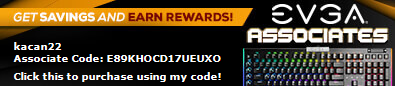 
|
aces_52
New Member

- Total Posts : 16
- Reward points : 0
- Joined: 2020/11/02 13:33:22
- Status: offline
- Ribbons : 0

Re: RTX 3080 FTW3 Ultra Random System Shutdowns
2020/11/20 12:49:14
(permalink)
Well looks like I figured out the problem. One of the RAM sticks as it turns out was faulty, very odd as it has been in the system since February and only became apparent there was an issue once the 3080 and PSU were installed, could have been damaged but never took it out of the mobo so seems odd. Either way have taken the defective stick out and looking stable so far. Cheers for all the help, hopefully this is the last time I'll need to resurrect this post!
|
Kevin115
Superclocked Member

- Total Posts : 184
- Reward points : 0
- Joined: 2020/10/07 01:22:32
- Status: offline
- Ribbons : 0

Re: RTX 3080 FTW3 Ultra Random System Shutdowns
2020/11/20 12:54:14
(permalink)
Faulty ram is common. Manufactures cutting prices too much for too long. They need to find a way or another to reduce the cost.
|
aces_52
New Member

- Total Posts : 16
- Reward points : 0
- Joined: 2020/11/02 13:33:22
- Status: offline
- Ribbons : 0

Re: RTX 3080 FTW3 Ultra Random System Shutdowns
2020/11/25 15:54:06
(permalink)
So having fixed one issue it seems I'm on to the next. On a variety of games I'm having random crashes. Event viewer suggests there's an issue with the graphics driver. I've tried a clean install of windows, latest as well as backdated drivers, changing power management mode in nvidia control panel and nothing has worked so far. See the event viewer/reliability monitor logs below - any ideas? https://imgur.com/a/CSVFjJE Getting pretty frustrated at this point, have had problems from the second I got this card and really don't want to RMA this if it's possible to avoid given how long I imagine turnaround is at the moment and I don't have another one to replace it in the meantime...
|
loveordie
FTW Member

- Total Posts : 1708
- Reward points : 0
- Joined: 2007/12/17 13:41:46
- Status: offline
- Ribbons : 23


Re: RTX 3080 FTW3 Ultra Random System Shutdowns
2020/11/25 21:45:19
(permalink)
Get a spare PSU and connect your GPU to it separately and see how that goes, some power supplies new or old can't handle the 30 series it has nothing to do with the wattage or age.
i9 7980XE @ 4.6 WC / ASUS Rampage VI OMEGA / M.2 960 Pro 1TB / 10TB WD RED Helium/ 64gb G.Skill Trident Z RGB F4-3000C14D / AORUS GeForce RTX™ 2080 Ti XTREME WATERFORCE WB 11G / Corsair Obsidian 500D SE Modded / ROG Thor 1200W
|
aces_52
New Member

- Total Posts : 16
- Reward points : 0
- Joined: 2020/11/02 13:33:22
- Status: offline
- Ribbons : 0

Re: RTX 3080 FTW3 Ultra Random System Shutdowns
2020/11/26 03:25:27
(permalink)
loveordie
Get a spare PSU and connect your GPU to it separately and see how that goes, some power supplies new or old can't handle the 30 series it has nothing to do with the wattage or age.
Don't have a spare so would be 100 quid down the drain which really isn't ideal, don't see how it can be PSU if it's only crashing a game though? Surely if overcurrent or something was being tripped it would shut down the whole system? All of those event viewer and reliability monitor errors all seem to point to drivers as well?
|
loveordie
FTW Member

- Total Posts : 1708
- Reward points : 0
- Joined: 2007/12/17 13:41:46
- Status: offline
- Ribbons : 23


Re: RTX 3080 FTW3 Ultra Random System Shutdowns
2020/11/26 07:10:47
(permalink)
aces_52
loveordie
Get a spare PSU and connect your GPU to it separately and see how that goes, some power supplies new or old can't handle the 30 series it has nothing to do with the wattage or age.
Don't have a spare so would be 100 quid down the drain which really isn't ideal, don't see how it can be PSU if it's only crashing a game though? Surely if overcurrent or something was being tripped it would shut down the whole system? All of those event viewer and reliability monitor errors all seem to point to drivers as well?
It depends on the crash yes if its crashing to desktop most likely the GPU is unstable on its clocks, now if its crashing your system with ether a black screen and rebooting your system then I would be looking at the PSU and if thats fine then the card its self.
i9 7980XE @ 4.6 WC / ASUS Rampage VI OMEGA / M.2 960 Pro 1TB / 10TB WD RED Helium/ 64gb G.Skill Trident Z RGB F4-3000C14D / AORUS GeForce RTX™ 2080 Ti XTREME WATERFORCE WB 11G / Corsair Obsidian 500D SE Modded / ROG Thor 1200W
|