Denime
New Member

- Total Posts : 6
- Reward points : 0
- Joined: 11/30/2012
- Status: offline
- Ribbons : 0
Hi there guys! Really liking Precision X, it's great apart from one issue I've been having with it. I'm aware that RTSS isn't necessarily EVGA Precision X, but since it came with it I was wondering if it was possible to get some help here. Precision X is set to startup with my PC but in the past few days I have been getting a repeating error sound when RTSS attempts to load. (It's sounds as if a key is being held down to make an error sound play). Here is a screenshot showing the errors as they appear in Event Viewer. 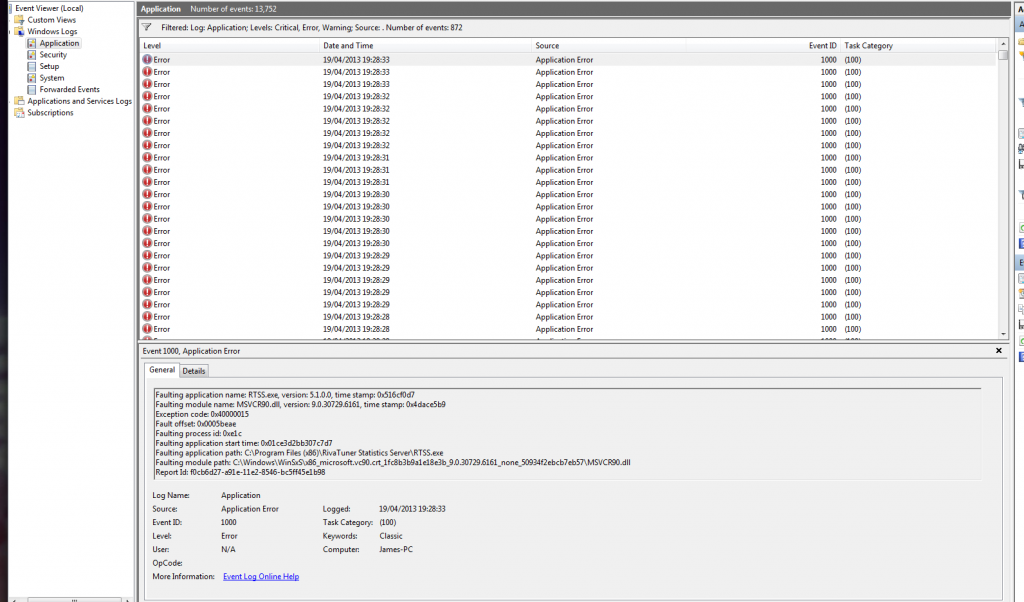 I have tried updating RTSS from 5.0.1 to 5.1.0 but the same thing still happens. However, restarting my PC allows the program to start up as it normally should. I've disabled the program from starting up for now, but any help would be appreciated, thanks!
|
bdary
Omnipotent Enthusiast

- Total Posts : 10626
- Reward points : 0
- Joined: 4/25/2008
- Location: Florida
- Status: offline
- Ribbons : 118

Re:RTSS produces constant errors at Windows startup
Friday, April 19, 2013 9:54 PM
(permalink)
☄ Helpful
Denime
Hi there guys! Really liking Precision X, it's great apart from one issue I've been having with it. I'm aware that RTSS isn't necessarily EVGA Precision X, but since it came with it I was wondering if it was possible to get some help here.
Precision X is set to startup with my PC but in the past few days I have been getting a repeating error sound when RTSS attempts to load. (It's sounds as if a key is being held down to make an error sound play).
Here is a screenshot showing the errors as they appear in Event Viewer.
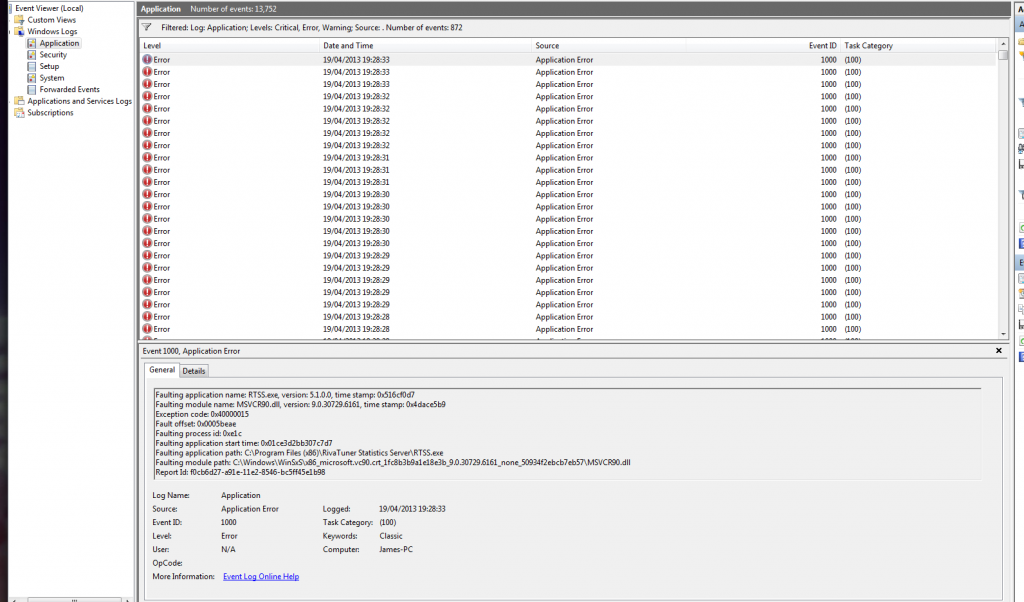
I have tried updating RTSS from 5.0.1 to 5.1.0 but the same thing still happens. However, restarting my PC allows the program to start up as it normally should.
I've disabled the program from starting up for now, but any help would be appreciated, thanks!
When you installed the new version of PrecX, did you uninstall the old version of RTSS before installing the new version? Just wondering if the old version is possibly conflicting if you hadn't uninstalled it.
|
Denime
New Member

- Total Posts : 6
- Reward points : 0
- Joined: 11/30/2012
- Status: offline
- Ribbons : 0

Re:RTSS produces constant errors at Windows startup
Sunday, April 21, 2013 3:56 PM
(permalink)
No, I installed the new version of Precision X then installed the version of RTSS that came with it which prompted me to uninstall the old version.
I haven't tried a clean install yet, I'll try that now.
|
bdary
Omnipotent Enthusiast

- Total Posts : 10626
- Reward points : 0
- Joined: 4/25/2008
- Location: Florida
- Status: offline
- Ribbons : 118

Re:RTSS produces constant errors at Windows startup
Sunday, April 21, 2013 4:55 PM
(permalink)
Denime
No, I installed the new version of Precision X then installed the version of RTSS that came with it which prompted me to uninstall the old version.
I haven't tried a clean install yet, I'll try that now.
Yeah, good idea. Let us know how it went.
|
Denime
New Member

- Total Posts : 6
- Reward points : 0
- Joined: 11/30/2012
- Status: offline
- Ribbons : 0

Re:RTSS produces constant errors at Windows startup
Sunday, April 21, 2013 5:54 PM
(permalink)
Did a clean install and the problem did not occur again, however when it did happen it was at random.
I'll post again in a few days when I can be certain this has fixed the issue.
Edit: Thanks for the help!
|
bdary
Omnipotent Enthusiast

- Total Posts : 10626
- Reward points : 0
- Joined: 4/25/2008
- Location: Florida
- Status: offline
- Ribbons : 118

Re:RTSS produces constant errors at Windows startup
Sunday, April 21, 2013 5:59 PM
(permalink)
Denime
Did a clean install and the problem did not occur again, however when it did happen it was at random.
I'll post again in a few days when I can be certain this has fixed the issue.
Edit: Thanks for the help!
Your welcome...hope that takes care of it for you. I think it just might now with a clean install... 
|
XrayMan
Insert Custom Title Here

- Total Posts : 63846
- Reward points : 0
- Joined: 12/15/2006
- Location: Santa Clarita, Ca.
- Status: offline
- Ribbons : 115


Re:RTSS produces constant errors at Windows startup
Sunday, April 21, 2013 7:41 PM
(permalink)
Denime
Did a clean install and the problem did not occur again, however when it did happen it was at random.
I'll post again in a few days when I can be certain this has fixed the issue.
Let us know in a few days if the problem came back or not. If it was fixed, then bdary will get a Blue Ribbon for fixing it. Hope to hear back from you in a few days.
My Affiliate Code: 8WEQVXMCJL Associate Code: VHKH33QN4W77V6A   
|
coolmistry
CLASSIFIED Member

- Total Posts : 2506
- Reward points : 0
- Joined: 4/8/2009
- Location: Hemel Hempstead , London
- Status: offline
- Ribbons : 45


Re:RTSS produces constant errors at Windows startup
Monday, April 22, 2013 10:36 AM
(permalink)
If it the problem came back after what you try clean install what BDARY saying hope it should work! If not fixed Please uninstall full complete remove EVGA Precison X and RTSS make sure close both before uninstall! Go type 'regedit' with Run As Administrator at start and Run search programs and files. Make sure you need back up to save before use regedit and be careful so go tab files in Regedit and pull down choose export to save type backupregedit then go tab EDIT and choose FIND do type RTSS in command box 'find what' keeping press F3 keys button till you find RTSS to delete everything on ONLY RTSS and do not delete other programs if you not sure then do not delete! 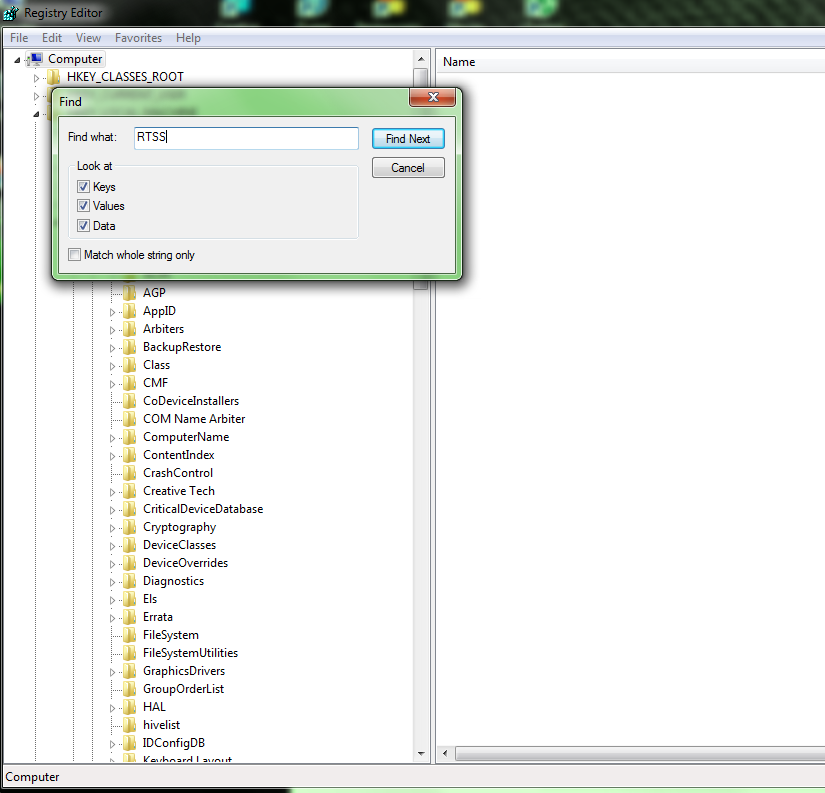 Type 'RTSS' in the Find What command box 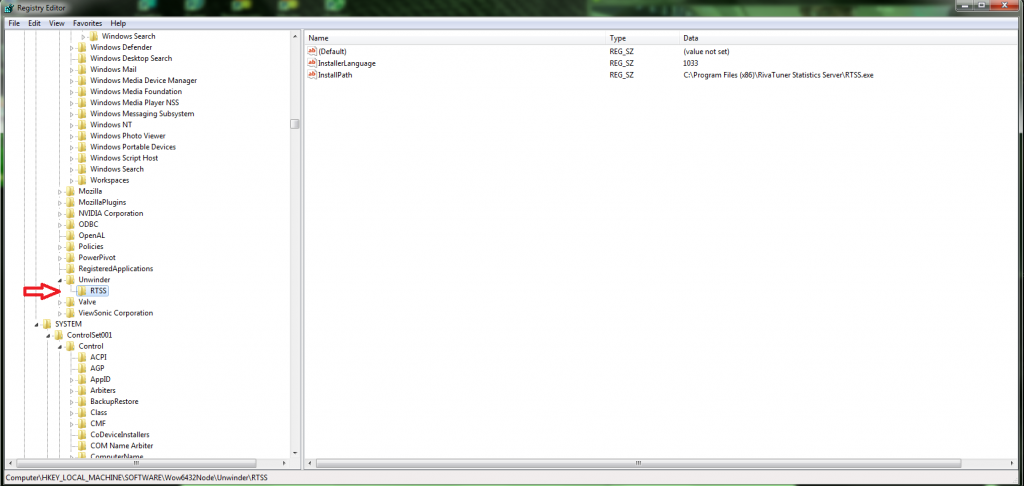 Do Delete RTSS only When you have delete RTSS from regedit do close regedit then do restart windows. You have backup Regedit 'backupregedit' do not delete if regedit got error then you can restore by use Import just in case. Do run CCleaner to clean and check in programn folder if precision folder still there so do delete folders before install Evga Precision first and then do RTSS. I got excatly same problem with Google Chrome problem application error and i delete everything google chrome in regedit and it back fix work!  Please let us know if fix and let pray for you and good luck Any problem pleae come back here Cheer 
Windows 11 Home 64bits up to Dated i9 11900K 5,328 MHz (3,500 MHz) || EVGA Z590 FTW WIFI || Nvidia RTX 3080 Ti FE || 32Gb Dominator Platinum DDR3 3600mhz XMP OC 3762mhz || 500gb Samsung 980 Pro NVMe || 500gb Samsung 970 EVO and Sata M.2 (1 x SSD and 1xHHD) || EVGA CLCx 360 Cooler || EVGA Supernova 1300w X3 || EVGA Z10 Keyboard || EVGA TORQ X10 mouse ||EVGA DG 77 case || Acer Predator X35 35" 200Hz G-Sync || EVGA Nu Audio Soundcard || Logitech Z906 5.1 system sounds SPDIF|| Kaspersky Internet Security
|
Denime
New Member

- Total Posts : 6
- Reward points : 0
- Joined: 11/30/2012
- Status: offline
- Ribbons : 0

Re:RTSS produces constant errors at Windows startup
Tuesday, April 23, 2013 7:13 PM
(permalink)
It's been a few days now and the problem has not reoccurred, so you can mark this issue as solved, thanks very much for the help!
Also thanks coolmistry for that advice if it happens again I'll certainly give that a try, cheers!
|
bdary
Omnipotent Enthusiast

- Total Posts : 10626
- Reward points : 0
- Joined: 4/25/2008
- Location: Florida
- Status: offline
- Ribbons : 118

Re:RTSS produces constant errors at Windows startup
Tuesday, April 23, 2013 8:18 PM
(permalink)
Denime
It's been a few days now and the problem has not reoccurred, so you can mark this issue as solved, thanks very much for the help!
Also thanks coolmistry for that advice if it happens again I'll certainly give that a try, cheers!
Hi Denime. Happy to hear your issue is resolved. Great news...  PS. Thank you for the BR recommendation...
post edited by bdary - Tuesday, April 23, 2013 8:21 PM
|
XrayMan
Insert Custom Title Here

- Total Posts : 63846
- Reward points : 0
- Joined: 12/15/2006
- Location: Santa Clarita, Ca.
- Status: offline
- Ribbons : 115


Re:RTSS produces constant errors at Windows startup
Wednesday, April 24, 2013 2:20 AM
(permalink)
bdary
Denime
It's been a few days now and the problem has not reoccurred, so you can mark this issue as solved, thanks very much for the help!
Also thanks coolmistry for that advice if it happens again I'll certainly give that a try, cheers!
Hi Denime. Happy to hear your issue is resolved. Great news...
PS. Thank you for the BR recommendation...
Awww man. Now I have to give up a BR. Just kidding. LOL. Good job bdary. 
My Affiliate Code: 8WEQVXMCJL Associate Code: VHKH33QN4W77V6A   
|
bdary
Omnipotent Enthusiast

- Total Posts : 10626
- Reward points : 0
- Joined: 4/25/2008
- Location: Florida
- Status: offline
- Ribbons : 118

Re:RTSS produces constant errors at Windows startup
Wednesday, April 24, 2013 11:51 AM
(permalink)
|
Denime
New Member

- Total Posts : 6
- Reward points : 0
- Joined: 11/30/2012
- Status: offline
- Ribbons : 0

Re:RTSS produces constant errors at Windows startup
Sunday, April 28, 2013 12:25 AM
(permalink)
Hey there chaps, back again. Started up my PC this morning and the Startup hung just after Precision X started up and RTSS was attempting to start. I knew this because the PrecX icon appeared on my taskbar but not the RTSS icon. Here is my Event log again: 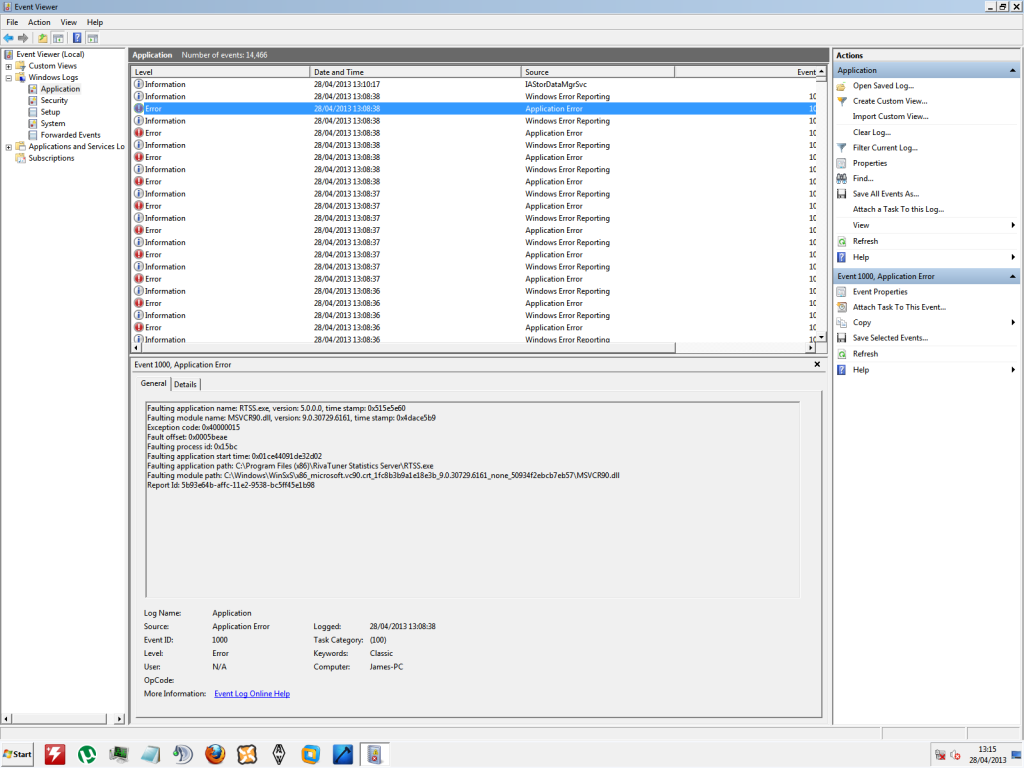 I opened PrecX and closed the program, which ended the error code looping but when I tried to open Computer, Control Panel or Task Manager it wouldn't work. I could also not right click anything which was really frustrating. No idea why this just started happening again. I had to boot into safe mode then I removed a few services from starting up then restarted a few times which seemed to solve the issue, however I think that the real fix was just restarting my PC 3/4 times. (On one restart I got a Page Fault BSOD, not sure if that's related or if my SSD sucks). Any help would be greatly appreciated. As a short term fix I'll just disable PrecX and RTSS from startup then start the program when Windows has booted correctly.
|
coolmistry
CLASSIFIED Member

- Total Posts : 2506
- Reward points : 0
- Joined: 4/8/2009
- Location: Hemel Hempstead , London
- Status: offline
- Ribbons : 45


Re:RTSS produces constant errors at Windows startup
Sunday, April 28, 2013 1:07 PM
(permalink)
Oh damn!! What I was thinking early what I did install Precision and RTSS separate but make sure close both before run uninstall. Let try uninstall both again and run CCleaner then restart windows so first do install Precision and then do not open yet do restart windows again then carry finally install RTSS then do one more restart windows so carry on normal setting!! Hope it should be good and worth a shot!! I did my and all good!! Come back any problem and we try our best help you 
Windows 11 Home 64bits up to Dated i9 11900K 5,328 MHz (3,500 MHz) || EVGA Z590 FTW WIFI || Nvidia RTX 3080 Ti FE || 32Gb Dominator Platinum DDR3 3600mhz XMP OC 3762mhz || 500gb Samsung 980 Pro NVMe || 500gb Samsung 970 EVO and Sata M.2 (1 x SSD and 1xHHD) || EVGA CLCx 360 Cooler || EVGA Supernova 1300w X3 || EVGA Z10 Keyboard || EVGA TORQ X10 mouse ||EVGA DG 77 case || Acer Predator X35 35" 200Hz G-Sync || EVGA Nu Audio Soundcard || Logitech Z906 5.1 system sounds SPDIF|| Kaspersky Internet Security
|
bdary
Omnipotent Enthusiast

- Total Posts : 10626
- Reward points : 0
- Joined: 4/25/2008
- Location: Florida
- Status: offline
- Ribbons : 118

Re:RTSS produces constant errors at Windows startup
Sunday, April 28, 2013 2:07 PM
(permalink)
Denime
Hey there chaps, back again.
Started up my PC this morning and the Startup hung just after Precision X started up and RTSS was attempting to start. I knew this because the PrecX icon appeared on my taskbar but not the RTSS icon.
Here is my Event log again: 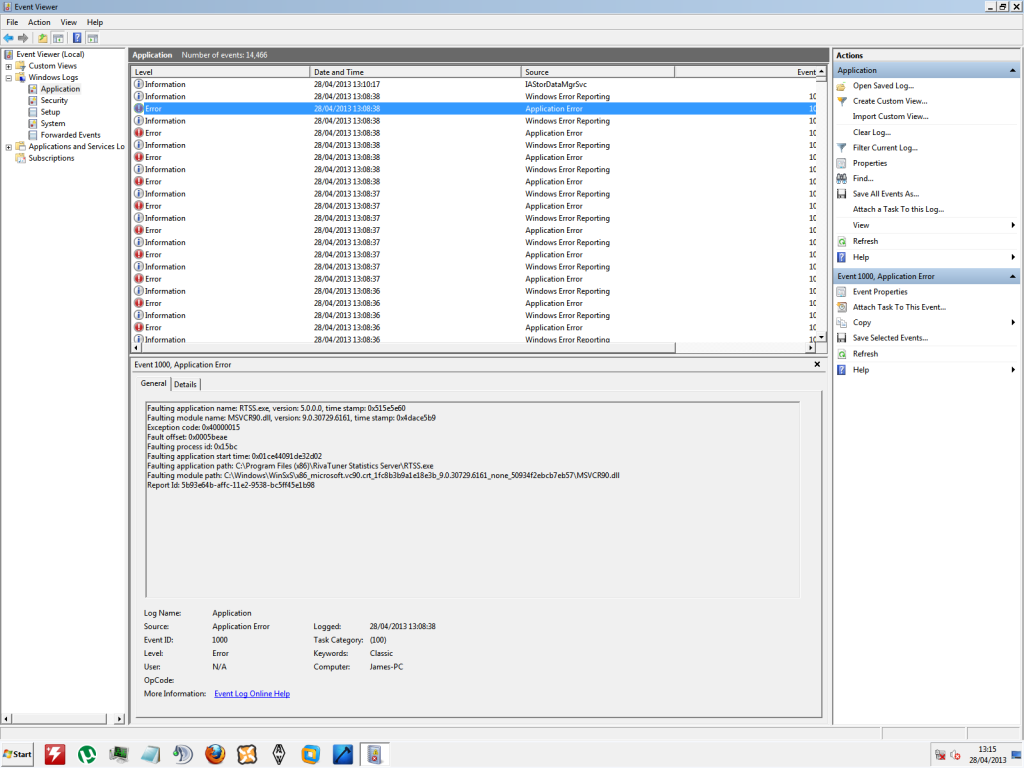
I opened PrecX and closed the program, which ended the error code looping but when I tried to open Computer, Control Panel or Task Manager it wouldn't work. I could also not right click anything which was really frustrating.
No idea why this just started happening again. I had to boot into safe mode then I removed a few services from starting up then restarted a few times which seemed to solve the issue, however I think that the real fix was just restarting my PC 3/4 times. (On one restart I got a Page Fault BSOD, not sure if that's related or if my SSD sucks).
Any help would be greatly appreciated. As a short term fix I'll just disable PrecX and RTSS from startup then start the program when Windows has booted correctly.
What are the exact versions of PrecX and RTSS are you currently using? Also, set RTSS not to load during startup, but let PrecX load with windows & see if it does the same thing. Post back & we'll go from there.

|
Denime
New Member

- Total Posts : 6
- Reward points : 0
- Joined: 11/30/2012
- Status: offline
- Ribbons : 0

Re:RTSS produces constant errors at Windows startup
Monday, April 29, 2013 6:11 PM
(permalink)
After some trial and error I've managed to find the cause of the problem myself. Whenever PrecX starts it automatically starts RTSS if you have OSD enabled (which I do). However, just having PrecX to start with Windows causes this error. What you have to do is open RTSS and specifically enable it to start with Windows too, as shown by my crude MS paint illustration. 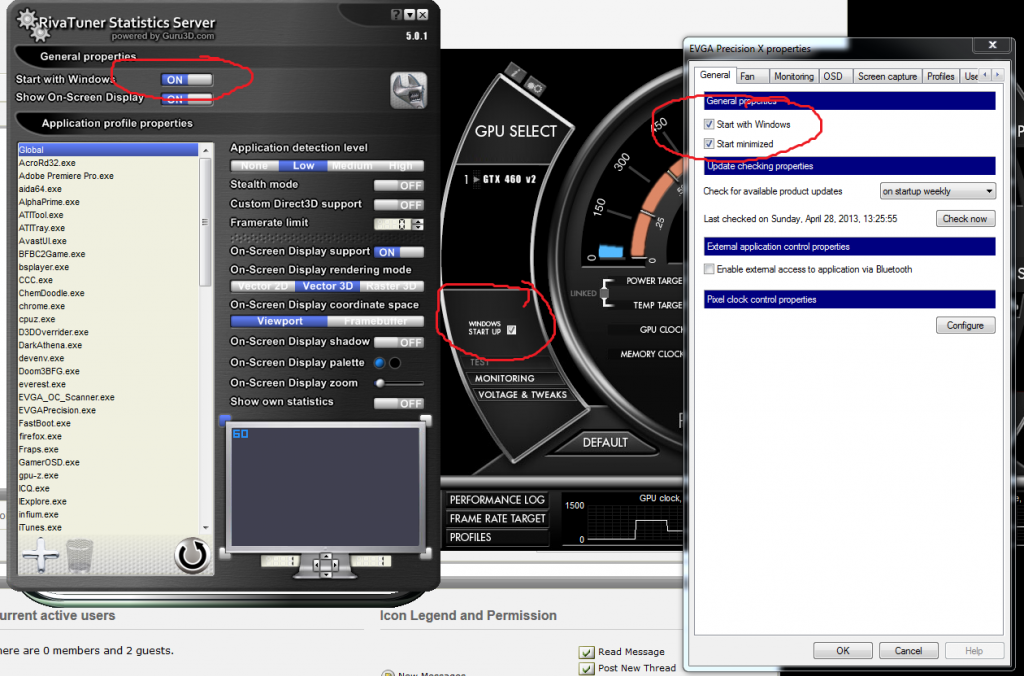 I hope this helps someone else who encounters this problem!
|
bdary
Omnipotent Enthusiast

- Total Posts : 10626
- Reward points : 0
- Joined: 4/25/2008
- Location: Florida
- Status: offline
- Ribbons : 118

Re:RTSS produces constant errors at Windows startup
Monday, April 29, 2013 6:52 PM
(permalink)
Yep, you've got it setup exactly right now. Some people say you need to have both "start with windows" and "start minimized" checked in the PrecX properties, but I've never had start minimized checked. Only the start with windows and it's always worked without issue. But whatever way works solid for you...go with it... 
|