turok_t
New Member

- Total Posts : 47
- Reward points : 0
- Joined: 2006/05/15 08:48:34
- Status: offline
- Ribbons : 0
I have an EVGA X58 3X SLI motherboard (132-BL-E758-A1) and two 6950 in crossfire. Can I use the first and third PCIe slots for my setup? Or does it have to be the first two slots? The reason why im asking is because i have aftermarket coolers on each one and I want to maximze the air circulation between them. Thanks EDIT: If i use slot 1 and 3 versus slot 1 and 2, will it be slower?
post edited by turok_t - 2011/06/30 20:50:47
Core i7 920 EVGA X58 3-SLI (132-BL-E758-A1) Corsair XMS3 Dominator 6GB (8-8-8-24) Corsair 850HX Diamond HD 6970 2GB Windows 7 64-bit Ultimate
|
KMoore4318
Pistoj Doulos Unum Pluribus

- Total Posts : 13863
- Reward points : 0
- Joined: 2008/12/04 04:20:57
- Location: Atlanta, Ga
- Status: offline
- Ribbons : 238


Re:Quick X58 3X SLI motherboard question
2011/06/30 20:56:05
(permalink)
The 758 the first slot is 16X all the time, the 2nd 16X as long as the third is empty and 8X if anything is in the third. The Only way to get 2(16X ) performance is the top two full PCIe slots ocupied. http://www.youtube.com/watch?v=rSfifE2Domo 
post edited by KMoore4318 - 2011/06/30 21:47:26
Just clink Link to Register > My Affiliate Code:VTJPDC4OMB 1)965 V-8 E761(77) 2)980X AX1200 E760(77) 980 ti 3) E770 (77)2(590) SLI AX1200 4) X299 FTW K, 9980XE 2 2080 supers on AX1200
|
paavonurmi
SSC Member

- Total Posts : 650
- Reward points : 0
- Joined: 2009/04/11 21:37:40
- Location: South Puget Sound area, WA
- Status: offline
- Ribbons : 3


Re:Quick X58 3X SLI motherboard question
2011/06/30 20:57:43
(permalink)
I have an e758 and use slot 1 and 3 for my pair of 570's. Slot 1 and 2 are 16x, and slot 3 is 8x. There is very little performance difference when using the 8x slot.
|
HeavyHemi
Omnipotent Enthusiast

- Total Posts : 13887
- Reward points : 0
- Joined: 2008/11/28 20:31:42
- Location: Western Washington
- Status: offline
- Ribbons : 135

Re:Quick X58 3X SLI motherboard question
2011/06/30 21:00:12
(permalink)
turok_t
I have an EVGA X58 3X SLI motherboard (132-BL-E758-A1) and two 6950 in crossfire. Can I use the first and third PCIe slots for my setup? Or does it have to be the first two slots? The reason why im asking is because i have aftermarket coolers on each one and I want to maximze the air circulation between them. Thanks
EDIT: If i use slot 1 and 3 versus slot 1 and 2, will it be slower?
You can run in either slot. However, as was pointed out, if you run in the bottom PCIe 2.0 slot the card will run at x8 instead of x16. At worst you might see a 1 or 2% decrease in benchmarks.
EVGA X99 FTWK / i7 6850K @ 4.5ghz / RTX 3080Ti FTW Ultra / 32GB Corsair LPX 3600mhz / Samsung 850Pro 256GB / Be Quiet BN516 Straight Power 12-1000w 80 Plus Platinum / Window 10 Pro
|
turok_t
New Member

- Total Posts : 47
- Reward points : 0
- Joined: 2006/05/15 08:48:34
- Status: offline
- Ribbons : 0

Re:Quick X58 3X SLI motherboard question
2011/06/30 21:15:33
(permalink)
Thanks for all the tips. I was flipping through the manual and it says this:
"When using 2 Graphic Cards in PCI-E Slots 1 and 3, a speed of x16/x16 will be used."
So how come you guys said that it will run at 8x if i put the second card in the bottom (third) slot? Am i missing something?
Core i7 920 EVGA X58 3-SLI (132-BL-E758-A1) Corsair XMS3 Dominator 6GB (8-8-8-24) Corsair 850HX Diamond HD 6970 2GB Windows 7 64-bit Ultimate
|
CraptacularOne
CLASSIFIED ULTRA Member

- Total Posts : 6266
- Reward points : 0
- Joined: 2006/06/12 17:20:44
- Location: Florida
- Status: offline
- Ribbons : 222


Re:Quick X58 3X SLI motherboard question
2011/06/30 21:29:51
(permalink)
turok_t
Thanks for all the tips. I was flipping through the manual and it says this:
"When using 2 Graphic Cards in PCI-E Slots 1 and 3, a speed of x16/x16 will be used."
So how come you guys said that it will run at 8x if i put the second card in the bottom (third) slot? Am i missing something?
Because with the E758 X58 board only the top slot is always x16 link width. If you populate the bottom slot, the middle slot will drop to x8 link width. You're either reading the manual wrong or it is a misprint in the manual. Because if you look at the middle slot on the motherboard it will say right under it "PCIE_X16/X8_2" This means that the slot is capable of x16 link width but will drop to x8 if the bottom slot is used. Now if you look at the bottom slot you'll see "PCIE_X8_3" this tells you that the slot is only capable of x8 at most. But as has been said, it really isn't going to impact your performance in any noticeable way if you're running 1 card at x8 link width.
Intel i9 14900K ...............................Ryzen 9 7950X3D MSI RTX 4090 Gaming Trio................ASRock Phantom RX 7900 XTX Samsung Odyssey G9.......................PiMax 5K Super/Meta Quest 3 ASUS ROG Strix Z690-F Gaming........ASUS TUF Gaming X670E Plus WiFi 64GB G.Skill Trident Z5 6800Mhz.......64GB Kingston Fury RGB 6000Mhz MSI MPG A1000G 1000w..................EVGA G3 SuperNova 1000w
|
HeavyHemi
Omnipotent Enthusiast

- Total Posts : 13887
- Reward points : 0
- Joined: 2008/11/28 20:31:42
- Location: Western Washington
- Status: offline
- Ribbons : 135

Re:Quick X58 3X SLI motherboard question
2011/06/30 21:33:07
(permalink)
turok_t
Thanks for all the tips. I was flipping through the manual and it says this:
"When using 2 Graphic Cards in PCI-E Slots 1 and 3, a speed of x16/x16 will be used."
So how come you guys said that it will run at 8x if i put the second card in the bottom (third) slot? Am i missing something?
There is a difference between the PCIe slots and PCIe 2.0 x16 slots. Look carefully at the layout and how they number the PCIe slots versus the PCIe 2.0 slots. It's a bit confusing....heres's a picture...from the manual  
post edited by HeavyHemi - 2011/06/30 21:35:21
Attached Image(s)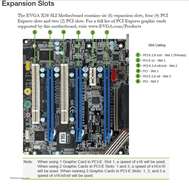
EVGA X99 FTWK / i7 6850K @ 4.5ghz / RTX 3080Ti FTW Ultra / 32GB Corsair LPX 3600mhz / Samsung 850Pro 256GB / Be Quiet BN516 Straight Power 12-1000w 80 Plus Platinum / Window 10 Pro
|
turok_t
New Member

- Total Posts : 47
- Reward points : 0
- Joined: 2006/05/15 08:48:34
- Status: offline
- Ribbons : 0

Re:Quick X58 3X SLI motherboard question
2011/06/30 21:47:54
(permalink)
Ahh! I thought so.. I think the manual was just printed wrong as can be seen above.. not sure why it said x16/x16.. but im sure what it really means its x16/x8...
Core i7 920 EVGA X58 3-SLI (132-BL-E758-A1) Corsair XMS3 Dominator 6GB (8-8-8-24) Corsair 850HX Diamond HD 6970 2GB Windows 7 64-bit Ultimate
|
turok_t
New Member

- Total Posts : 47
- Reward points : 0
- Joined: 2006/05/15 08:48:34
- Status: offline
- Ribbons : 0

Re:Quick X58 3X SLI motherboard question
2011/06/30 22:17:03
(permalink)
i know that this question may be out of the blue, but i have two 6950 flashed to 6970. Currently, Im using a core i7 920 @ 3.0Ghz with an EVGA 3x SLI mobo. Do you think my cpu is bottling down my video cars? Thanks
Core i7 920 EVGA X58 3-SLI (132-BL-E758-A1) Corsair XMS3 Dominator 6GB (8-8-8-24) Corsair 850HX Diamond HD 6970 2GB Windows 7 64-bit Ultimate
|
CraptacularOne
CLASSIFIED ULTRA Member

- Total Posts : 6266
- Reward points : 0
- Joined: 2006/06/12 17:20:44
- Location: Florida
- Status: offline
- Ribbons : 222


Re:Quick X58 3X SLI motherboard question
2011/06/30 23:38:23
(permalink)
turok_t
i know that this question may be out of the blue, but i have two 6950 flashed to 6970. Currently, Im using a core i7 920 @ 3.0Ghz with an EVGA 3x SLI mobo. Do you think my cpu is bottling down my video cars? Thanks
Yes, at only 3Ghz you can certainly clock your CPU more to gain performance on your GPUs.
Intel i9 14900K ...............................Ryzen 9 7950X3D MSI RTX 4090 Gaming Trio................ASRock Phantom RX 7900 XTX Samsung Odyssey G9.......................PiMax 5K Super/Meta Quest 3 ASUS ROG Strix Z690-F Gaming........ASUS TUF Gaming X670E Plus WiFi 64GB G.Skill Trident Z5 6800Mhz.......64GB Kingston Fury RGB 6000Mhz MSI MPG A1000G 1000w..................EVGA G3 SuperNova 1000w
|
turok_t
New Member

- Total Posts : 47
- Reward points : 0
- Joined: 2006/05/15 08:48:34
- Status: offline
- Ribbons : 0

Re:Quick X58 3X SLI motherboard question
2011/07/01 09:00:04
(permalink)
Anyone know the max safe temperature and max safy voltage for a 920? I want to make sure I dont fry it... is it easy to overclock?
Core i7 920 EVGA X58 3-SLI (132-BL-E758-A1) Corsair XMS3 Dominator 6GB (8-8-8-24) Corsair 850HX Diamond HD 6970 2GB Windows 7 64-bit Ultimate
|
KMoore4318
Pistoj Doulos Unum Pluribus

- Total Posts : 13863
- Reward points : 0
- Joined: 2008/12/04 04:20:57
- Location: Atlanta, Ga
- Status: offline
- Ribbons : 238


Re:Quick X58 3X SLI motherboard question
2011/07/01 09:02:34
(permalink)
The temp that the down clock and or shut down, ( called TJ max is around 100, but may be slightly deferent for each chip ) the temp most use to make sure they never see 100, is 85. ( giving you a 15 safety net ) these temps are measured during stress test with programs like LinX IBT, or prime 95. The voltages that Intel warns against is 1.4 for Vcore and Vtt, and 1.65 for DimmV; but, if your cooling is up to the task, you can exceed the voltages, just never admit it to Intel, infact never admit Overclocking at all.
post edited by KMoore4318 - 2011/07/01 09:06:07
Just clink Link to Register > My Affiliate Code:VTJPDC4OMB 1)965 V-8 E761(77) 2)980X AX1200 E760(77) 980 ti 3) E770 (77)2(590) SLI AX1200 4) X299 FTW K, 9980XE 2 2080 supers on AX1200
|
turok_t
New Member

- Total Posts : 47
- Reward points : 0
- Joined: 2006/05/15 08:48:34
- Status: offline
- Ribbons : 0

Re:Quick X58 3X SLI motherboard question
2011/07/01 10:55:07
(permalink)
LOL thanks!! Right now im using a Coolermaster Hyper 212 for my CPU. Load temperatures during games are around 40-45C (I know that stress programs like prime 95 or ICCT will stress the CPU even more, but im considering real world temps). Im hoping that down the road, I can use water to cool down my cpu to protect it.
Core i7 920 EVGA X58 3-SLI (132-BL-E758-A1) Corsair XMS3 Dominator 6GB (8-8-8-24) Corsair 850HX Diamond HD 6970 2GB Windows 7 64-bit Ultimate
|