Nathaniel_cK
New Member

- Total Posts : 5
- Reward points : 0
- Joined: 2018/05/17 07:34:06
- Status: offline
- Ribbons : 1
I am using Z270 FTW K with CPU 7700.
I bought Optane for cache data driver but i can't enable it in IRST setting even i updated to version 16.0.2
refer from intel website:
I updated my bios to latest one. Do i miss some setting on bios?
Or maybe the bios is still not support it? if so, will evga update bios for this in future?
|
Tech_JoseC
iCX Member

- Total Posts : 383
- Reward points : 0
- Joined: 2017/06/05 00:00:00
- Location: EVGA
- Status: offline
- Ribbons : 2

Re: Question about Intel Optane
2018/06/22 20:46:08
(permalink)
Hello Nathaniel_cK and Welcome to the forums!  On which M.2 Slot do you have the Optane drive installed onto and which SATA ports are you using? Could you also give me a rundown of components you have installed onto your PCIE slots? -Jose C.
|
Nathaniel_cK
New Member

- Total Posts : 5
- Reward points : 0
- Joined: 2018/05/17 07:34:06
- Status: offline
- Ribbons : 1

Re: Question about Intel Optane
2018/06/23 11:10:53
(permalink)
Hi Jose, These are my hardware as below. CPU: Intel 7700 MB: Z270 FTW K RAM: DDR4 2400 8G x4 GPU: Vega64 SSD: Samsung 960 PRO 512G, Intel Optane HDD: WD 2TB x2 Of course Samsung SSD is a system drive and bootable. I know that M.2 socket shared bandwidth with SATA port 0, 1, 4, 5. So I connected my 2 HDDs to SATA port 2 and 3. I tried to swap Optane between up and buttom M.2 socket. Also, I tried different settings such as SATA RAID / AHCI mode, enable / disable PCIE RAID mode. But it's still nothing changed. IRST can't detect the Optane. Google "intel optane data drive acceleration" and refer from Intel website. 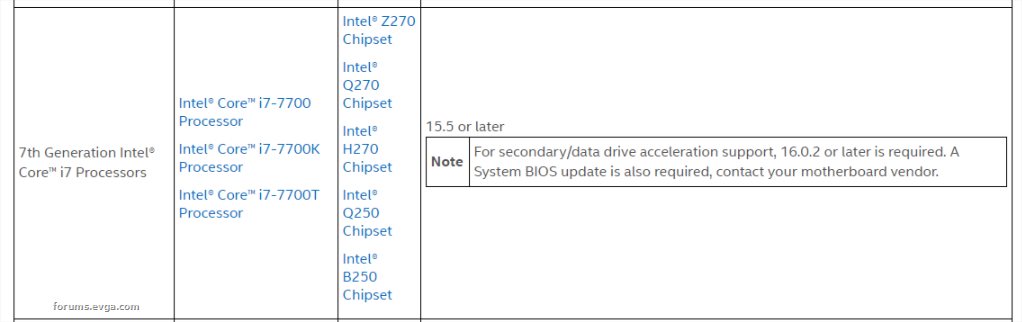 This is a reason why i guessed and said that bios may not support. At last, thanks for your help, Jose. Nathaniel
Attached Image(s)
|
Tech_JoseC
iCX Member

- Total Posts : 383
- Reward points : 0
- Joined: 2017/06/05 00:00:00
- Location: EVGA
- Status: offline
- Ribbons : 2

Re: Question about Intel Optane
2018/06/23 11:28:29
(permalink)
On which BIOS version are you on? BIOS Version 1.03 added Optane compatibility, so if you are on that BIOS version or above, no BIOS update will be required. Let me know on which BIOS version you are on so that I know what you will need to do next. If you are unsure about the BIOS version you are on, you will find it on the bottom right of the UEFI BIOS screen. Also check the amount of PCIE devices that your motherboard is detecting, you should have 3 devices. Check the top right of your UEFI BIOS, see image related. Thank you.  ]
|
Nathaniel_cK
New Member

- Total Posts : 5
- Reward points : 0
- Joined: 2018/05/17 07:34:06
- Status: offline
- Ribbons : 1

Re: Question about Intel Optane
2018/06/23 12:02:17
(permalink)
BIOS v1.07 
|
rjohnson11
EVGA Forum Moderator

- Total Posts : 84997
- Reward points : 0
- Joined: 2004/10/05 12:44:35
- Location: Netherlands
- Status: offline
- Ribbons : 86


Re: Question about Intel Optane
2018/06/23 12:28:25
(permalink)
One more thing. Drive Acceleration Optane support also doesn't work properly if your system drive has MBR and not GPT.
|
Tech_JoseC
iCX Member

- Total Posts : 383
- Reward points : 0
- Joined: 2017/06/05 00:00:00
- Location: EVGA
- Status: offline
- Ribbons : 2

Re: Question about Intel Optane
2018/06/23 12:45:51
(permalink)
Thank you for the screenshot, it really helps me help you. Go into Advanced -> PCIe Configuration -> Ensure that your M.2 Optane drive is set to PCIE x4 so that it uses the available 4 PCIE lanes made available by the Chipset and not SATA bandwidth. Once it is set to use PCIE lanes, the Optane drive should work at that point. -edit- rjohnson11
One more thing. Drive Acceleration Optane support also doesn't work properly if your system drive has MBR and not GPT.
This as well^ thank you rjohnson11 :) -Jose C.
|
quadlatte
CLASSIFIED ULTRA Member

- Total Posts : 5427
- Reward points : 0
- Joined: 2006/09/14 16:52:58
- Location: Greensboro, NC
- Status: offline
- Ribbons : 56


Re: Question about Intel Optane
2018/06/23 19:25:18
(permalink)
EVGATech_JoseC
Thank you for the screenshot, it really helps me help you.
Go into Advanced -> PCIe Configuration -> Ensure that your M.2 Optane drive is set to PCIE x4 so that it uses the available 4 PCIE lanes made available by the Chipset and not SATA bandwidth. Once it is set to use PCIE lanes, the Optane drive should work at that point.
-edit-
rjohnson11
One more thing. Drive Acceleration Optane support also doesn't work properly if your system drive has MBR and not GPT.
This as well^ thank you rjohnson11 :)
-Jose C.
what bios version added support for secondary drive acceleration? i know intel added support for this just a few months ago as it was only supported on 300 series boards at first.
|
Tech_JoseC
iCX Member

- Total Posts : 383
- Reward points : 0
- Joined: 2017/06/05 00:00:00
- Location: EVGA
- Status: offline
- Ribbons : 2

Re: Question about Intel Optane
2018/06/23 19:47:45
(permalink)
quadlatte
what bios version added support for secondary drive acceleration? i know intel added support for this just a few months ago as it was only supported on 300 series boards at first.
I will need to get back to you on this question, from what I can see we never updated the Z270 FTWK BIOS so that it supports secondary drive acceleration. I will be gone Monday and Tuesday but I can definitely get back to you on Wednesday regarding this question. -Jose C.
|
Nathaniel_cK
New Member

- Total Posts : 5
- Reward points : 0
- Joined: 2018/05/17 07:34:06
- Status: offline
- Ribbons : 1

Re: Question about Intel Optane
2018/06/23 20:22:10
(permalink)
"what bios version added support for secondary drive acceleration? i know intel added support for this just a few months ago as it was only supported on 300 series boards at first."
This is what i want to do also.
At "PCIe Configuration", no setting is about m.2 socket.
Those all are about PCIE slot only.
When I wanted to give it up, I tried to reset bios config.
After I reset my bios setting, I finally found the problem.
Now, I am using Optane for my data drive(secondary).
My BIOS version is 1.07 and IRST version is 16.0.2
Thank you for all your help!
|
quadlatte
CLASSIFIED ULTRA Member

- Total Posts : 5427
- Reward points : 0
- Joined: 2006/09/14 16:52:58
- Location: Greensboro, NC
- Status: offline
- Ribbons : 56


Re: Question about Intel Optane
2018/06/24 09:36:17
(permalink)
Nathaniel_cK
"what bios version added support for secondary drive acceleration? i know intel added support for this just a few months ago as it was only supported on 300 series boards at first."
This is what i want to do also.
At "PCIe Configuration", no setting is about m.2 socket.
Those all are about PCIE slot only.
When I wanted to give it up, I tried to reset bios config.
After I reset my bios setting, I finally found the problem.
Now, I am using Optane for my data drive(secondary).
My BIOS version is 1.07 and IRST version is 16.0.2
Thank you for all your help!
what was the fix to get the secondary drive to work with acceleration?
|
quadlatte
CLASSIFIED ULTRA Member

- Total Posts : 5427
- Reward points : 0
- Joined: 2006/09/14 16:52:58
- Location: Greensboro, NC
- Status: offline
- Ribbons : 56


Re: Question about Intel Optane
2018/06/24 09:43:50
(permalink)
on a side note intel IRST is a pain to get working even with the older SSD caching, i used a 120GB SATA SSD to accelerate my games drives and finally got it to work with 15.2.16.1060, the newer versions dropped using SATA SSD's as a acceleration drive from what i could tell since i couldnt even find that option in ver. 16. i will say though it made a huge difference in game load times after the data was cached and CDM 6 showed a huge increase in read and write times (as it should) now i wish there was not a 64GB limit on cache size.
|
Tech_JoseC
iCX Member

- Total Posts : 383
- Reward points : 0
- Joined: 2017/06/05 00:00:00
- Location: EVGA
- Status: offline
- Ribbons : 2

Re: Question about Intel Optane
2018/06/28 19:35:01
(permalink)
Nathaniel_cK
"what bios version added support for secondary drive acceleration? i know intel added support for this just a few months ago as it was only supported on 300 series boards at first."
This is what i want to do also.
At "PCIe Configuration", no setting is about m.2 socket.
Those all are about PCIE slot only.
When I wanted to give it up, I tried to reset bios config.
After I reset my bios setting, I finally found the problem.
Now, I am using Optane for my data drive(secondary).
My BIOS version is 1.07 and IRST version is 16.0.2
Thank you for all your help!
Glad to hear that everything is working, definitely share with us what was wrong, it may help other users with the same issues as you.  -Jose C.
|
Nathaniel_cK
New Member

- Total Posts : 5
- Reward points : 0
- Joined: 2018/05/17 07:34:06
- Status: offline
- Ribbons : 1

Re: Question about Intel Optane
2018/07/02 13:58:36
(permalink)
☼ Best Answerby EVGATech_JoseC 2018/07/05 14:30:16
EVGATech_JoseC
Glad to hear that everything is working, definitely share with us what was wrong, it may help other users with the same issues as you. 
-Jose C.
Sorry for late reply. I was busy with a website project. Before I go on, I supplement my spec. My 2 HDDs were set to RAID 1 and they were also accelerated by a SATA SSD with IRST version 15.7.0.1014.  After I installed Optane, I disabled the SATA SSD acceleration and updated IRST to 16.0.2.1086 but 2 HDDs were keeping to RAID 1. It's a main reason why Optane can't be enabled to accelerate. Finally, I splitted 2 HDDs to normal. Optane worked normally. It accelerated 1 HDD only. It can't accelerate a RAID volume.  Of cause. We need to beware of BIOS version and some settings on BIOS. In my case, I updated my BIOS version to 1.07. Please confirm to configure 2 settings on BIOS. Go to ADVANCED -> SATA Configuration on BIOS SATA Mode Selection -> RAIDPCIe RAID -> Enabled Please see image related.  I hope this can solve confusion of others. -Nathaniel.
post edited by Nathaniel_cK - 2018/07/02 14:01:07
|
quadlatte
CLASSIFIED ULTRA Member

- Total Posts : 5427
- Reward points : 0
- Joined: 2006/09/14 16:52:58
- Location: Greensboro, NC
- Status: offline
- Ribbons : 56


Re: Question about Intel Optane
2018/07/03 16:02:51
(permalink)
|
Tech_JoseC
iCX Member

- Total Posts : 383
- Reward points : 0
- Joined: 2017/06/05 00:00:00
- Location: EVGA
- Status: offline
- Ribbons : 2

Re: Question about Intel Optane
2018/07/05 14:30:10
(permalink)
Nathaniel_cK
.
Very nice, thank you for that information. I hope other users sees this and helps them resolve any issues they may run into with Optane acceleration. -Jose C.
|
NazcaC2
EGC Admin

- Total Posts : 6301
- Reward points : 0
- Joined: 2008/06/21 09:43:08
- Location: Niagara Falls, Ontario Canada
- Status: offline
- Ribbons : 38


Re: Question about Intel Optane
2018/08/22 10:17:35
(permalink)
As a tech, I've been reviewing Optane literature for some time now. Using the Optane setup within Windows, there's no need to change anything in the BIOS. The software changes everything it needs to during a few confirmations and reboots (not limited to the Z270 series).
Intel i9-12900K ASUS Prime Z690-A Corsair 850W RM850x Windows 11 Professional Arctic Liquid Freezer II 360 A-RGB Corsair Dominator 32GB DDR5 5200MHz EVGA GeForce RTX 3080 Ti FTW3 ULTRA GAMING 4x Samsung 2TB 980 Pro SSD + 1x ADATA 512GB SU800 Corsair iCUE 5000X RGB SIGNATURE SERIES Mid-Tower - Neon Night
|
Cool GTX
EVGA Forum Moderator

- Total Posts : 31335
- Reward points : 0
- Joined: 2010/12/12 14:22:25
- Location: Folding for the Greater Good
- Status: offline
- Ribbons : 123


Re: Question about Intel Optane
2018/08/22 10:57:37
(permalink)
I though (read) Optane was basically a speed boost (Cache) for spinner HD -- no need or benefit when running SSD
Learn your way around the EVGA Forums, Rules & limits on new accounts Ultimate Self-Starter Thread For New Members
I am a Volunteer Moderator - not an EVGA employee
Older RIG projects RTX Project Nibbler

When someone does not use reason to reach their conclusion in the first place; you can't use reason to convince them otherwise!
|
NazcaC2
EGC Admin

- Total Posts : 6301
- Reward points : 0
- Joined: 2008/06/21 09:43:08
- Location: Niagara Falls, Ontario Canada
- Status: offline
- Ribbons : 38


Re: Question about Intel Optane
2018/08/22 15:52:55
(permalink)
I set it up for a customer with a SSD and it was faster. It's probably not worth it if you already have a m.2 boot drive to begin with. Though, I noticed the difference with a SATA SSD.
Intel i9-12900K ASUS Prime Z690-A Corsair 850W RM850x Windows 11 Professional Arctic Liquid Freezer II 360 A-RGB Corsair Dominator 32GB DDR5 5200MHz EVGA GeForce RTX 3080 Ti FTW3 ULTRA GAMING 4x Samsung 2TB 980 Pro SSD + 1x ADATA 512GB SU800 Corsair iCUE 5000X RGB SIGNATURE SERIES Mid-Tower - Neon Night
|
quadlatte
CLASSIFIED ULTRA Member

- Total Posts : 5427
- Reward points : 0
- Joined: 2006/09/14 16:52:58
- Location: Greensboro, NC
- Status: offline
- Ribbons : 56


Re: Question about Intel Optane
2018/08/25 09:17:10
(permalink)
NazcaC2
I set it up for a customer with a SSD and it was faster. It's probably not worth it if you already have a m.2 boot drive to begin with. Though, I noticed the difference with a SATA SSD.
thankfully they made it so you can accelerate data drives now, while i boot from a 960 evo m.2 my large steam drive is still a spinner, i use a SSD now to accelerate it and game load times were greatly improved but i would be curious how much faster a optane drive of the same size (64GB) would be over using a ssd.
|