Mr_Armageddon
iCX Member

- Total Posts : 288
- Reward points : 0
- Joined: 1/10/2007
- Status: offline
- Ribbons : 9


Re: Project Open Core: Liquid, Hardline Tubing, Illuminated System Panel, VR Ready
Thursday, June 09, 2016 5:24 AM
(permalink)
ragevirusqq
SO Nice, All the personal touches "for asthetics" is what its all about. I am loving watching this progress. Thanks for taking the time to do such an well shot build log. It is definitely fun for me.
Thanks! Those personal touches do make for a good looking system, just wish they didn't take so long to do.
Project Open Core: Liquid P5, Hardline Tubing, Illuminated System Panel "Democracy is not freedom. Democracy is two wolves and a lamb voting on what to eat for lunch. Freedom comes from the recognition of certain rights which may not be taken, not even by a 99% vote. Those rights are spelled out in the Bill of Rights and in our Constitution. Voters and politicians alike would do well to take a look at the rights we each hold, which must never be chipped away by the whim of the majority."
|
Mr_Armageddon
iCX Member

- Total Posts : 288
- Reward points : 0
- Joined: 1/10/2007
- Status: offline
- Ribbons : 9


Re: Project Open Core: Liquid, Hardline Tubing, Illuminated System Panel, VR Ready
Thursday, June 09, 2016 5:30 AM
(permalink)
Project Open Core: Hardware - System Status Display, USB 3.1 CardI have wanted to add some sort of system status display to a build for a while now, and decided it was time to do it. I was initially going to place a small 4in display on the front of the case where you can mount an SSD, but decided to go bigger. Found a 7in HDMI display on fairly cheap on Amazon. Not very high resolution, and the screen quality is not great, but works well for the intended purpose, which is to run the CAM dashboard on it, looking something like this.  Wasn’t a fan of the glossy finish, so wrapped it in Carbon Fibre vinyl. It also has a camera shoe mount which made attaching it to the case easy. I like this option as it allows the screen to swivel a bit, so I can point it towards me. The buttons are pressure sensitive, and aren't’ affected by the vinyl. I doubt I will actually use the buttons much, as it simply powers on with the system, and also comes with a remote for settings navigation.  Here is a view from the sides to see the connectors. Requires a 12V power source and either HDMI or VGA (via a VGA to Mini USB adapter) to run the display.  Here is a picture from earlier in the build log, showing it mounted to the case just below the GPU support. I will get additional pictures of the software running on it once I get the system fully built.  I also decided to add a PCIe USB 3.1 expansion card to the build. The ASUS ROG Maximus Formula VIII has a ton of USB 3.0 ports, and even 2x 3.1, one of which is the new Type C connector. Problem is, I have a lot of peripherals, and with the addition of the Oculus Rift, needed more ports. I have tried various USB 3.0 hubs, but have had issues when using them with the Rift, so going the direct route.  The card is a PCIe x4, so I had to purchase a riser cable to mount it. It was already shielded, so I just wrapped it in the same Carbon Fibre vinyl to eliminate the reflection. In order to utilize the full current potential for USB 3.1, you have to attach a SATA power adapter as well.  Install was pretty simple. It sits directly behind the GPU, and will be pretty much hidden from view. It is also very stable which was nice to see, as that was one of the concerns I had with the vertical GPU mounting method this case uses.  For High Resolution versions of all photos from this build log, pleas check out the Album on Flickr. https://www.flickr.com/gp/24705522@N05/yB94Z9. .
Project Open Core: Liquid P5, Hardline Tubing, Illuminated System Panel "Democracy is not freedom. Democracy is two wolves and a lamb voting on what to eat for lunch. Freedom comes from the recognition of certain rights which may not be taken, not even by a 99% vote. Those rights are spelled out in the Bill of Rights and in our Constitution. Voters and politicians alike would do well to take a look at the rights we each hold, which must never be chipped away by the whim of the majority."
|
Mr_Armageddon
iCX Member

- Total Posts : 288
- Reward points : 0
- Joined: 1/10/2007
- Status: offline
- Ribbons : 9


Re: Project Open Core: Liquid, Hardline Tubing, Illuminated System Panel, VR Ready
Thursday, June 09, 2016 4:57 PM
(permalink)
Project Open Core: Hardware - Reservoir & Pump In previous builds I had used reservoirs that fit inside the 5.25in bays on a PC tower. Being that this case has no optical drive spaces, decided to go with a traditional “tube” res for this build. Went with the XSPC D5 Photon 270 Reservoir & D5 Pump Combo. Really like the look of this Res, especially with its glass and aluminum construction.  The pump comes with a mounting bracket, foam anti-vibration pads, and LED that can be inserted into the bottom of the rese to make the internal acrylic tube glow from within. 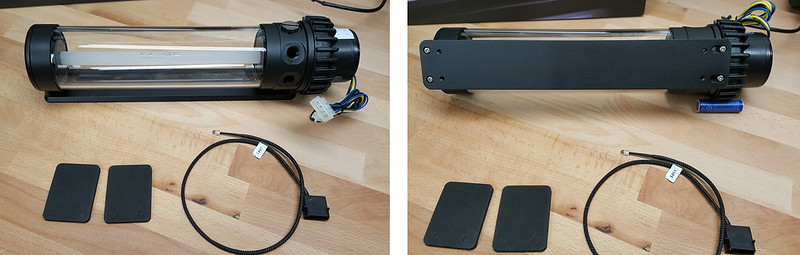 This particular variant of the D5 pump is the Variable speed type. Not sure what I will keep it at, but I am going to as little noise as possible while still getting good performance so probably around level 3.  Here is a picture of what the glow tube looks like when an LED has been inserted. I like the look of it, but not sure if I will end up going with the White LED as shown below. My use a Blue LED, but need to test out which one looks better with the fluid that will be added to the system.  The fill port at the top of the Res is larger than a standard fitting to make filling easier. I also have an adapter to a standard G1/4 fitting size in case i want to use my fill funnel at some point.  The only part of the Res / Pump combo that I didn’t find aesthetically pleasing, was the plastic ring that holds the pump to the res. It just doesn’t go with the high quality look the rest of the unit provides, but luckily XSPC provides and aluminum replacement ring to upgrade the look. Much better in my opinion.  The Core P5 didn’t have any mounting holes for this particular Res, so I had to drill a few holes, and secure them with the provided mounting hardware. Very easy to do, and once installed it looks great. Can’t wait to start filling this thing with some Mayehm’s Pastel Blue liquid! 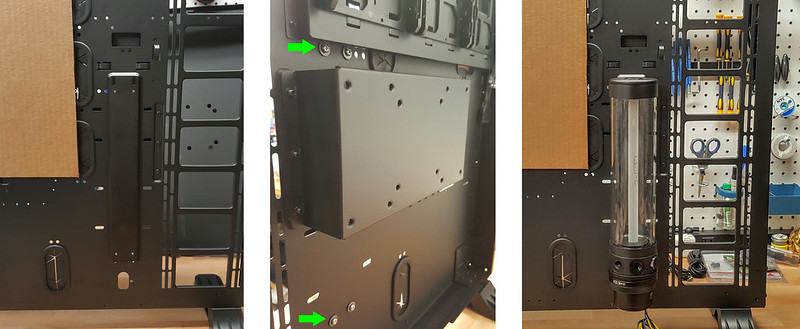 For High Resolution versions of all photos from this build log, pleas check out the Album on Flickr. https://www.flickr.com/gp/24705522@N05/yB94Z9. .
Project Open Core: Liquid P5, Hardline Tubing, Illuminated System Panel "Democracy is not freedom. Democracy is two wolves and a lamb voting on what to eat for lunch. Freedom comes from the recognition of certain rights which may not be taken, not even by a 99% vote. Those rights are spelled out in the Bill of Rights and in our Constitution. Voters and politicians alike would do well to take a look at the rights we each hold, which must never be chipped away by the whim of the majority."
|
VGAMASTER198
Superclocked Member

- Total Posts : 206
- Reward points : 0
- Joined: 6/10/2015
- Location: CLASSIFIED
- Status: offline
- Ribbons : 0


Re: Project Open Core: Liquid, Hardline Tubing, Illuminated System Panel, VR Ready
Thursday, June 09, 2016 5:07 PM
(permalink)
I LOVE THIS BUILD! I have always dreamed of doing an open concept PC build with an interface showing the systems conditions.
"Like car accidents, most hardware problems are due to driver error."  
|
Mr_Armageddon
iCX Member

- Total Posts : 288
- Reward points : 0
- Joined: 1/10/2007
- Status: offline
- Ribbons : 9


Re: Project Open Core: Liquid, Hardline Tubing, Illuminated System Panel, VR Ready
Friday, June 10, 2016 4:20 AM
(permalink)
VGAMASTER198
I LOVE THIS BUILD! I have always dreamed of doing an open concept PC build with an interface showing the systems conditions.
Thanks! This case does make the Open Air idea pretty easy to work with. I originally was going to use something like this for the System Conditions display, but decided it was too small. LCDSysInfo for GOverlay .JPG&size=640&always=false&zoom=false) Cool idea, but having the 7in screen via HDMI is just easier to manage what shows on the screen, and easier to see.
Project Open Core: Liquid P5, Hardline Tubing, Illuminated System Panel "Democracy is not freedom. Democracy is two wolves and a lamb voting on what to eat for lunch. Freedom comes from the recognition of certain rights which may not be taken, not even by a 99% vote. Those rights are spelled out in the Bill of Rights and in our Constitution. Voters and politicians alike would do well to take a look at the rights we each hold, which must never be chipped away by the whim of the majority."
|
Nephross
iCX Member

- Total Posts : 263
- Reward points : 0
- Joined: 1/11/2011
- Location: Unable to process- IES stealth engaged
- Status: offline
- Ribbons : 3


Re: Project Open Core: Liquid, Hardline Tubing, Illuminated System Panel, VR Ready
Friday, June 10, 2016 6:24 AM
(permalink)
Following this with excitement. Has made me rethink me own little project to include some more aesthetic mods alongside the functional, though it's nowhere near as cool or large scale as this build. Keep it up :)
post edited by Nephross - Friday, June 10, 2016 6:30 AM
|
Mr_Armageddon
iCX Member

- Total Posts : 288
- Reward points : 0
- Joined: 1/10/2007
- Status: offline
- Ribbons : 9


Re: Project Open Core: Liquid, Hardline Tubing, Illuminated System Panel, VR Ready
Friday, June 10, 2016 4:25 PM
(permalink)
Nephross
Following this with excitement. Has made me rethink me own little project to include some more aesthetic mods alongside the functional, though it's nowhere near as cool or large scale as this build. Keep it up :)
Thanks! Hit up this thread with link once you start your project as well. Would love to see what you do.
Project Open Core: Liquid P5, Hardline Tubing, Illuminated System Panel "Democracy is not freedom. Democracy is two wolves and a lamb voting on what to eat for lunch. Freedom comes from the recognition of certain rights which may not be taken, not even by a 99% vote. Those rights are spelled out in the Bill of Rights and in our Constitution. Voters and politicians alike would do well to take a look at the rights we each hold, which must never be chipped away by the whim of the majority."
|
Mr_Armageddon
iCX Member

- Total Posts : 288
- Reward points : 0
- Joined: 1/10/2007
- Status: offline
- Ribbons : 9


Re: Project Open Core: Liquid, Hardline Tubing, Illuminated System Panel, VR Ready
Friday, June 10, 2016 5:16 PM
(permalink)
Project Open Core: Hardware - Radiator & Fans My previous build I had 2 separate radiators, one for each loop. A 360 for the CPU, MoBo, and RAM, and a 240 for the GPUs in Push/Pull configuration. I have a few less waterblocks this go around, and will not be running SLI, so I opted for a single Alphacool NexXxoS 480 Radiator. Look and feel is very nice, and the reviews I was able to find show that it performs really well. Also picked up an inexpensive “gasket” to go between the rad and fans.  One thing I really like about this rad is that it has 6 inlets + 1 fill / bleed port at the top. Tons of configuration options with that layout. They also put a metal gaurd below the screw mounts so you don’t damage the radiator fins by going in too far. That is something my last set of radiators did not have, and is a nice addition. Comes with everything you need to get started, including port plugs and various lengths of fan and mounting screws.  For the fans on this build, going with the Thermaltake Riing 120mm Blue LED Fans (x4). These ones are specifically made to work with with radiators (static pressure), and the blue LED accent around the fan is a nice touch. I saw at computex they just released an RGB version, but for now blue is fine.  I did have to do some cable clean up to make this look nicer. Basically cut to length, sleeved and combined 2 pairs of cables to meet back up at the fan controller. I didn’t want to have 4 separate cables running through the case so combined them for a cleaner look. Verified with ASUS that the fan headers on the MAXIMUS Formula VIII support 1A per header. Tested these fans and even at peak, none generated more than 160mA. Combining 4 fans on one header is still well below the max supported current, and will allow for easier fan control. 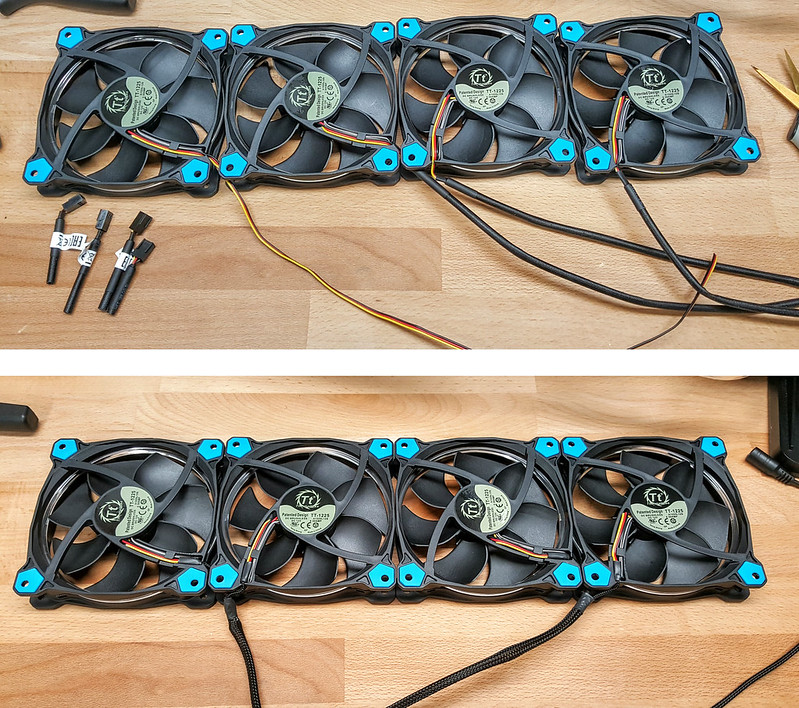 Although not really a fan controller, the 4 fans meet back up at a Phobya 4Pin PWM to 4x 4Pin Fan Splitter. They basically act as 1 fan now, and I will use the ASUS AI Suite Software to control rotation and noise based on temperature curves. 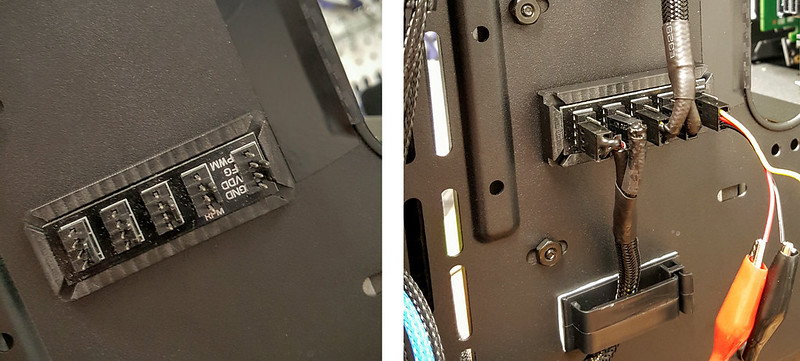 Picture of all 4 installed and spinning up with a nice blue glow. I kind of wish the blue were a bit more towards the green side of the color scale for a lighter blue, as these look a bit more purple. Will have to play with the RGB setting on rest of the LEDs on the system, and will find something that works for everything.  For High Resolution versions of all photos from this build log, pleas check out the Album on Flickr. https://www.flickr.com/gp/24705522@N05/yB94Z9. .
Project Open Core: Liquid P5, Hardline Tubing, Illuminated System Panel "Democracy is not freedom. Democracy is two wolves and a lamb voting on what to eat for lunch. Freedom comes from the recognition of certain rights which may not be taken, not even by a 99% vote. Those rights are spelled out in the Bill of Rights and in our Constitution. Voters and politicians alike would do well to take a look at the rights we each hold, which must never be chipped away by the whim of the majority."
|
TECH_DaveB
EVGA Alumni

- Total Posts : 4661
- Reward points : 0
- Joined: 9/27/2008
- Status: offline
- Ribbons : 46

Re: Project Open Core: Liquid, Hardline Tubing, Illuminated System Panel, VR Ready
Friday, June 10, 2016 10:25 PM
(permalink)
Looks great. I am curious, which gasket is that? I have seen many, and a lot of them are a bit flimsy in the middle and if you are not careful you end up with the middle portions being pulled into the fan. So I am wondering if you are seeing this and if not, what gasket?
|
Mr_Armageddon
iCX Member

- Total Posts : 288
- Reward points : 0
- Joined: 1/10/2007
- Status: offline
- Ribbons : 9


Re: Project Open Core: Liquid, Hardline Tubing, Illuminated System Panel, VR Ready
Saturday, June 11, 2016 8:45 AM
(permalink)
EVGATech_DaveB
Looks great. I am curious, which gasket is that? I have seen many, and a lot of them are a bit flimsy in the middle and if you are not careful you end up with the middle portions being pulled into the fan. So I am wondering if you are seeing this and if not, what gasket?
Thanks! Grabbed a 2x pack on Amazon for around $10. It has adhesive on one side so as long as you lay it down correctly, it shouldn't get pulled into a fan.
Project Open Core: Liquid P5, Hardline Tubing, Illuminated System Panel "Democracy is not freedom. Democracy is two wolves and a lamb voting on what to eat for lunch. Freedom comes from the recognition of certain rights which may not be taken, not even by a 99% vote. Those rights are spelled out in the Bill of Rights and in our Constitution. Voters and politicians alike would do well to take a look at the rights we each hold, which must never be chipped away by the whim of the majority."
|
Mr_Armageddon
iCX Member

- Total Posts : 288
- Reward points : 0
- Joined: 1/10/2007
- Status: offline
- Ribbons : 9


Re: Project Open Core: Liquid, Hardline Tubing, Illuminated System Panel, VR Ready
Saturday, June 11, 2016 8:49 AM
(permalink)
Custom Liquid "Hydro Copper" (1080 SC + EK Water Block), Initial OC Benchmarks & Temps I was tired of waiting for more official news on the EVGA Hydro Coppers, so went ahead and grabbed an EVGA GTX 1080 SC Gaming, and EK Waterblock / Backplate. Install was easy and the temps are unreal. But before I get to the numbers, I wanted to get some forum feedback on a simple mod to the waterblock I am thinking about. Here is the block installed, and a sample of the fluid I will be using. Looks great, but since I am mounting this vertically in the Core P5, if I insert LEDs they are a bit glaring in the dark. 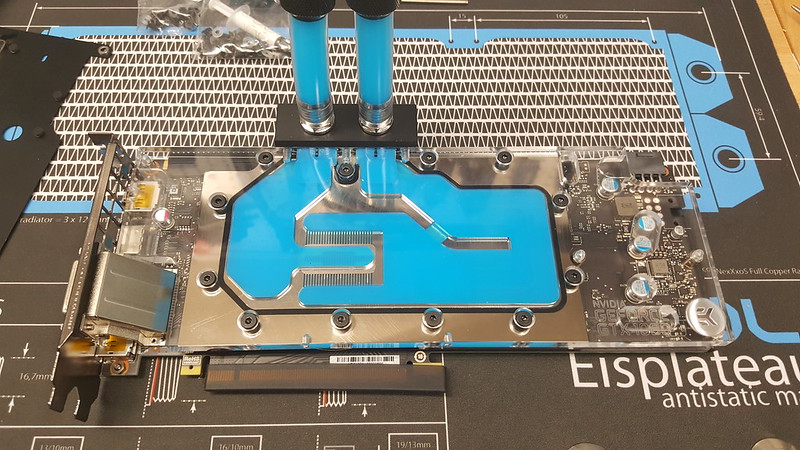 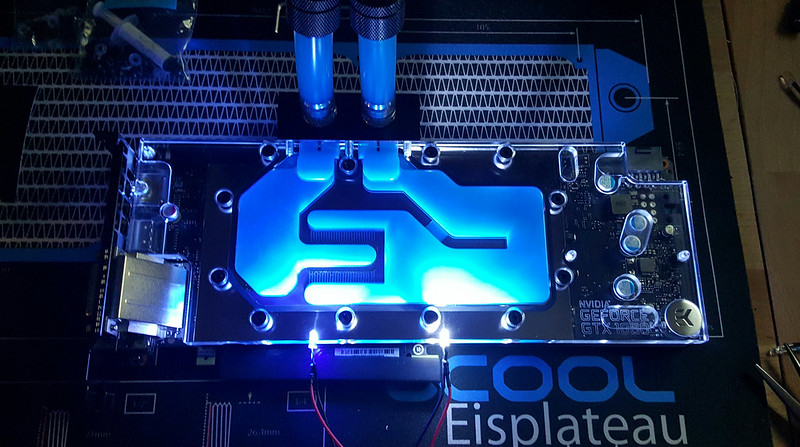 So my idea was to basically "blackout" the acrlyic so that only the fluid parts show. Now the LED only glows around the edges, which is what I prefer. 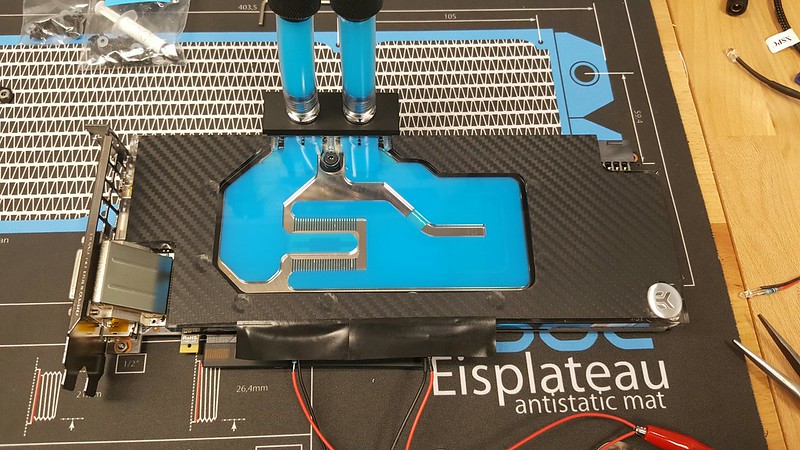  Does anyone think this just looks terrible, or should I keep it this way? (The black electrical tape is just to cover the LEDs, not staying there). On to Overclocking, Benchmarks, and Temps. One thing I noticed off the bat that was kind of unexpected, is that this particular card will Boost to 2000MHz on stock settings. Not complaining, but didn't know it was set by default to go that high. As far as overclocking goes, the highest I could go and still get 100% stability was a max core clock of 2126MHz, and Memory at 5500MHz. I haven't messed with voltage at all, so maybe there will be some more wiggle room if I do that. Here is a benchmark running Haven Valley. 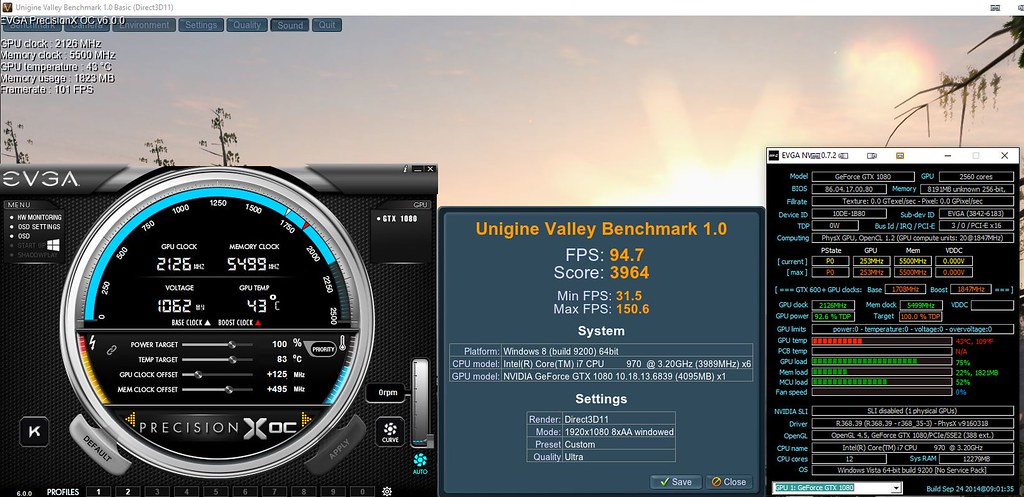 I also ran a few rounds of "Shadows of Mordor" and averaged around 126fps on Ultra settings, and then did a few runs on 3DMark to continue to test stability. Note that my CPU is not overclocked much right now, as I am just trying to feel out the stability of the GPU at the moment, not go for max score with the the entire system OC'd to the limits. - Fire Strike Extreme: 9958
- Fire Strike Ultra: 5404
Here is the great news about this card and block combo... my temps after almost 2 hours of overclocked stress testing never went past 45c! Loving the setup so far, but have to yank the card from my current system soon to go in the new build, so I can start bending hardline tubing! It will stay in my current system for maybe 1 more day, so if you have any questions, post them here. Thanks in advance for any feedback!
Project Open Core: Liquid P5, Hardline Tubing, Illuminated System Panel "Democracy is not freedom. Democracy is two wolves and a lamb voting on what to eat for lunch. Freedom comes from the recognition of certain rights which may not be taken, not even by a 99% vote. Those rights are spelled out in the Bill of Rights and in our Constitution. Voters and politicians alike would do well to take a look at the rights we each hold, which must never be chipped away by the whim of the majority."
|
rjohnson11
EVGA Forum Moderator

- Total Posts : 85038
- Reward points : 0
- Joined: 10/5/2004
- Location: Netherlands
- Status: offline
- Ribbons : 86


Re: Project Open Core: Liquid, Hardline Tubing, Illuminated System Panel, VR Ready
Saturday, June 11, 2016 9:20 AM
(permalink)
Personally I like the color...kind of looks science fiction..like out of a science fiction movie.
|
trilegdog
iCX Member

- Total Posts : 307
- Reward points : 0
- Joined: 10/3/2006
- Status: offline
- Ribbons : 1

Re: Project Open Core: Liquid, Hardline Tubing, Illuminated System Panel, VR Ready
Saturday, June 11, 2016 4:08 PM
(permalink)
Mr_Armageddon...........
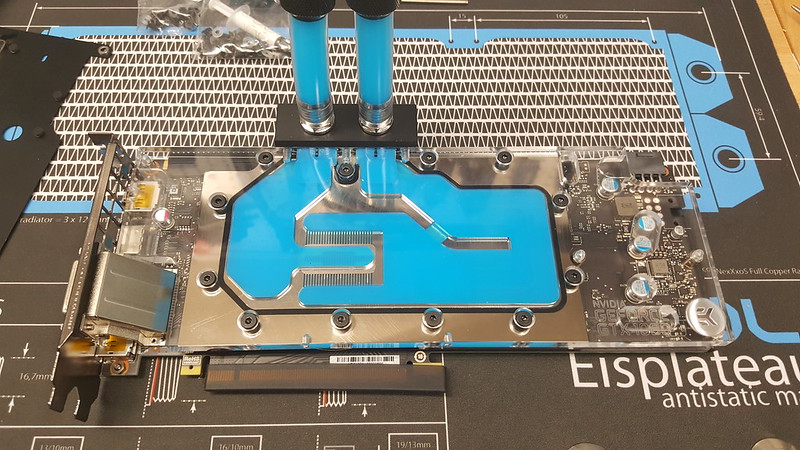
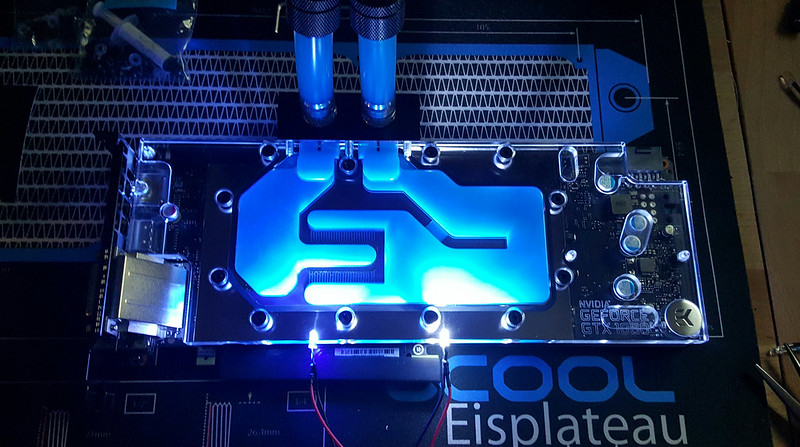
So my idea was to basically "blackout" the acrylic so that only the fluid parts show. Now the LED only glows around the edges, which is what I prefer.

Does anyone think this just looks terrible, or should I keep it this way? .........
Not terrible, but the open face see-through acrylic, imho, looks better. Although, the light bleeding around the edges does look nice. If only you could diffuse the light throughout the whole panel without covering the acrylic. Looking at your quality work, I'm sure you'll make the best decision.
Asus Formula VIII, i7-6700k, Tt Riing 360 AIO, 16GB Corsair Dom/Plat 3K, EVGA GTX 1080Ti Black step-up, SS 850 Pro 512, 2xWD Blk 2TB, EVGA P2 1000w,Dual Boot Win7Pro64 /Win10Pro, Tt Core X-9, SS2693HM 1900x1200, Fuzzy Dice 6181-KR Step-Up began 29 June, queue hit 29 Aug = 62 daysRMA 980Ti SC+ to EVGA 31 Aug. Recvd by EVGA 10:41 am 2 SepUPS track # issued 8 Sep - delivered 13 Sep 2:54 PM ESTHYBRID AIO 400-HY-5188-B1 Ordered 8 July - Recvd 15 July EVGA 780i, E8400, 8GB OCZ (4x2), XPpro/Vista64 EVGA 8800 GTS G92 512 SLI (2), OCZ900MXS PSEVGA 7950 KO SLIlead, follow, or get out of the way
|
lvl1k0n
New Member

- Total Posts : 38
- Reward points : 0
- Joined: 6/6/2015
- Status: offline
- Ribbons : 0

Re: Project Open Core: Liquid, Hardline Tubing, Illuminated System Panel, VR Ready
Sunday, June 12, 2016 4:24 AM
(permalink)
Wow, what an impressive build log and amazing work thus far. I've been following your build log as I work on my first WC loop and I feel both, impressed, and a little ashamed at the extent and quality of your work compared to mine  . I love what you did with your Dominator light bars. Using Plasti Dip will make it easy should you want to remove the paint at a later date. I was planning to directly paint my light bars, but I will for sure use Plasti Dip for the initial coat. Could I ask what you specifically used for your matte black spray paint? Good luck with the rest of your build.
post edited by lvl1k0n - Sunday, June 12, 2016 11:23 PM
Motherboard: EVGA Z170 Classified K | CPU: Intel Skylake i7 6700k, 4.6GHz | Memory: Corsair Dominator Platinum, 16GB, 3000MHz | GPU: EVGA GTX 980 Ti SC+ AXC 2.0+, w/OC | PSU: EVGA SuperNOVA 850 G2 | SSD: Samsung 960 Pro NVMe M.2, 256 GB | SSD: Samsung 850 Pro, 512 GB, (x3 | Case: Corsair Obsidian 750D | Watercooling: Custom dual-loop
|
gutcheck
CLASSIFIED Member

- Total Posts : 3463
- Reward points : 0
- Joined: 11/5/2006
- Status: offline
- Ribbons : 9


Re: Project Open Core: Liquid, Hardline Tubing, Illuminated System Panel, VR Ready
Monday, June 13, 2016 3:09 AM
(permalink)
I have to say I like the block the way it came. We can't see it in real life, but from the pics it just looks super cool. Man. Gotta update my rig....
3900X 4.5 GHZ on an Asus Hero 32 GB 3600 MHZ Corsair RGB Pro DDR4 RAM 1 EVGA 3090 XC3 soon to be Watercooled 2 2GB Corsair MP600's HX1000 with custom sleaving
|
Mr_Armageddon
iCX Member

- Total Posts : 288
- Reward points : 0
- Joined: 1/10/2007
- Status: offline
- Ribbons : 9


Re: Project Open Core: Liquid, Hardline Tubing, Illuminated System Panel, VR Ready
Monday, June 13, 2016 5:12 AM
(permalink)
lvl1k0n
Wow, what an impressive build log and amazing work thus far. I've been following your build log as I work on my first WC loop and I feel both, impressed, and a little ashamed at the extent and quality of your work compared to mine  . I love what you did with your Dominator light bars. Using Plasti Dip will make it easy should you want to remove the paint at a later date. I was planning to directly paint my light bars, but I will for sure use Plasti Dip for the initial coat. Could I ask what you specifically used for your matte black spray paint? Good luck with the rest of your build. . I love what you did with your Dominator light bars. Using Plasti Dip will make it easy should you want to remove the paint at a later date. I was planning to directly paint my light bars, but I will for sure use Plasti Dip for the initial coat. Could I ask what you specifically used for your matte black spray paint? Good luck with the rest of your build.
Thanks! I'm pretty sure I will leave the light bars black, but at least with the Plasti Dip there is always a choice if you want to go back. For the matte black look on the top coat, I am using Rust-Oleum Spray Paint & Primer "Flat Black". 
Project Open Core: Liquid P5, Hardline Tubing, Illuminated System Panel "Democracy is not freedom. Democracy is two wolves and a lamb voting on what to eat for lunch. Freedom comes from the recognition of certain rights which may not be taken, not even by a 99% vote. Those rights are spelled out in the Bill of Rights and in our Constitution. Voters and politicians alike would do well to take a look at the rights we each hold, which must never be chipped away by the whim of the majority."
|
Mr_Armageddon
iCX Member

- Total Posts : 288
- Reward points : 0
- Joined: 1/10/2007
- Status: offline
- Ribbons : 9


Re: Project Open Core: Liquid, Hardline Tubing, Illuminated System Panel, VR Ready
Monday, June 13, 2016 5:13 AM
(permalink)
EVGATech_MDecker
great stuff, love the updates.
Thanks! Glad I finally snagged a GPU and Waterblock. Now I can progress a bit faster.
Project Open Core: Liquid P5, Hardline Tubing, Illuminated System Panel "Democracy is not freedom. Democracy is two wolves and a lamb voting on what to eat for lunch. Freedom comes from the recognition of certain rights which may not be taken, not even by a 99% vote. Those rights are spelled out in the Bill of Rights and in our Constitution. Voters and politicians alike would do well to take a look at the rights we each hold, which must never be chipped away by the whim of the majority."
|
Mr_Armageddon
iCX Member

- Total Posts : 288
- Reward points : 0
- Joined: 1/10/2007
- Status: offline
- Ribbons : 9


Re: Project Open Core: Liquid, Hardline Tubing, Illuminated System Panel, VR Ready
Monday, June 13, 2016 5:14 AM
(permalink)
gutcheck
I have to say I like the block the way it came. We can't see it in real life, but from the pics it just looks super cool. Man. Gotta update my rig....
It does look good the way it shipped, but I'm trying to get a uniform look across the entire build, and the full acrylic panel is a bit too distracting when lit up... Decided after getting some good feedback to modify the blackout and add RBG LED strips instead of the 2 x 3mm LEDs to give a more even light across the acrylic, instead of just 2 bright spots. 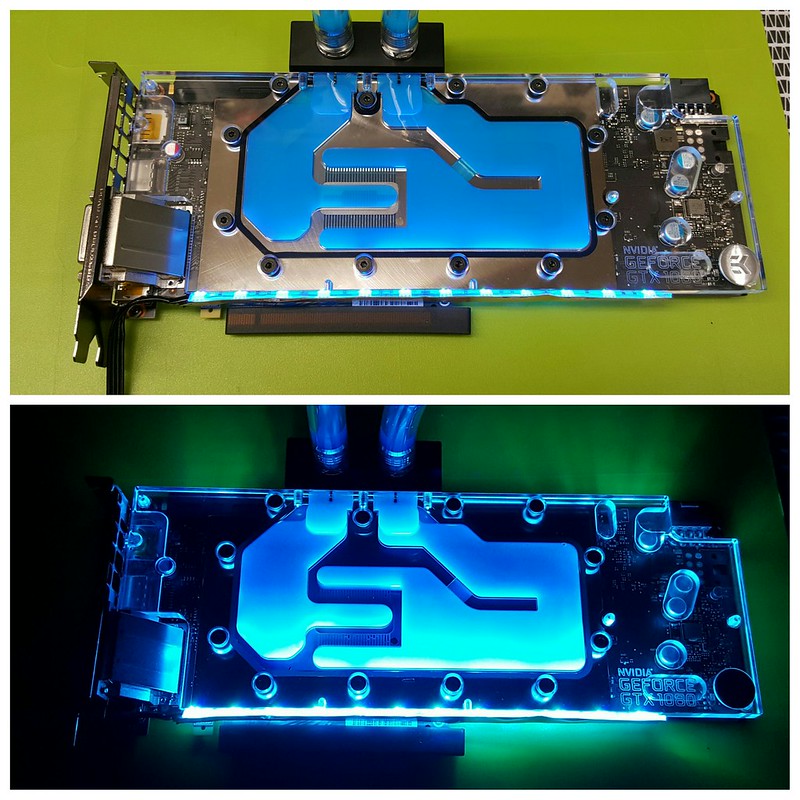 Even without adding the carbon fiber vinyl, this is looking pretty sweet. 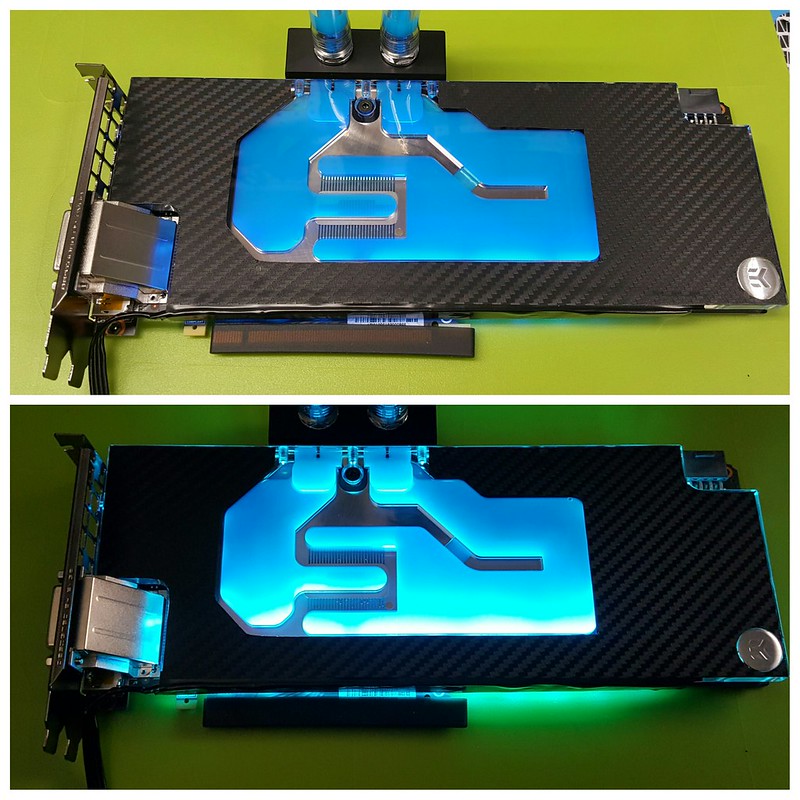 I personally think it looks even better this way, and the glow around the edge matches what I am trying to achieve with my case in this build. Now that I have RGB LEDs Installed, I can also tweak things to make sure I have a uniform color throughout the entire build (which I have not done yet). 
Project Open Core: Liquid P5, Hardline Tubing, Illuminated System Panel "Democracy is not freedom. Democracy is two wolves and a lamb voting on what to eat for lunch. Freedom comes from the recognition of certain rights which may not be taken, not even by a 99% vote. Those rights are spelled out in the Bill of Rights and in our Constitution. Voters and politicians alike would do well to take a look at the rights we each hold, which must never be chipped away by the whim of the majority."
|
gutcheck
CLASSIFIED Member

- Total Posts : 3463
- Reward points : 0
- Joined: 11/5/2006
- Status: offline
- Ribbons : 9


Re: Project Open Core: Liquid, Hardline Tubing, Illuminated System Panel, VR Ready
Monday, June 13, 2016 3:23 PM
(permalink)
Looks great. I notice the SSD is not there anymore, you going to mod it?
3900X 4.5 GHZ on an Asus Hero 32 GB 3600 MHZ Corsair RGB Pro DDR4 RAM 1 EVGA 3090 XC3 soon to be Watercooled 2 2GB Corsair MP600's HX1000 with custom sleaving
|
Mr_Armageddon
iCX Member

- Total Posts : 288
- Reward points : 0
- Joined: 1/10/2007
- Status: offline
- Ribbons : 9


Re: Project Open Core: Liquid, Hardline Tubing, Illuminated System Panel, VR Ready
Monday, June 13, 2016 8:36 PM
(permalink)
gutcheck
Looks great. I notice the SSD is not there anymore, you going to mod it?
The one from the earlier pictures was just a placeholder to make sure my acrylic mounting holes lined up with the case. I have a Samsung 850 EVO 1TB SSD ready to go in that spot (Game Drive), and the Samsung 950 Pro M.2 SSD (OS & Programs Drive) is already installed inside the motherboard.
Project Open Core: Liquid P5, Hardline Tubing, Illuminated System Panel "Democracy is not freedom. Democracy is two wolves and a lamb voting on what to eat for lunch. Freedom comes from the recognition of certain rights which may not be taken, not even by a 99% vote. Those rights are spelled out in the Bill of Rights and in our Constitution. Voters and politicians alike would do well to take a look at the rights we each hold, which must never be chipped away by the whim of the majority."
|
Mr_Armageddon
iCX Member

- Total Posts : 288
- Reward points : 0
- Joined: 1/10/2007
- Status: offline
- Ribbons : 9


Re: Project Open Core: Liquid, Hardline Tubing, Illuminated System Panel, VR Ready
Tuesday, June 14, 2016 11:31 PM
(permalink)
Project Open Core: Hardware - FittingsI have used Bitspower fittings in a few of my past builds. Haven’t had any issues with them, but they are pretty expensive as far as fittings go. This go around, I decided to give Barrow fittings a shot. I have read on various forums they are physically the same as Bitspower, but much less expensive, and they have a matte black finish instead of shiny black likes Bitspower do. I still have a few select bitspower fittings, but the majority will be Barrow for this build.  Also decided to change out the o-rings for all the fittings to better match the theme of the build. Went with Monsoon replacement o-rings. They look pretty good when installed, and are nice and thick.  For the hardline tubing, decided to go with Monsoon fittings as well. They have the same matte black finish as the barrow fittings, and are really easy to install and tighten with the included tool the kit comes with.  For my drain port, I am using a combination of a Bitspower ball shutoff valve, and a Phobya Quick Disconnect Valve. On a rotary fitting, it sits sung under the radiator, but can swivel out for easy access to drain the loop. The setup works really well. Swing it out, attach the female end of the QDC and tubing going to a bucket, then turn the ball valve. Simple and quick system flush.  You may have noticed in the first picture above, I had a Bitspower flow indicator with the rest of the fittings. After seeing another option, decided to change it out for one made by AlphaCool . I like the shape, and it matches the overall look of the build better.  The only thing I don’t like is that ugly yellow spin wheel. While one side is blue, I doubt I will be able to see that when the Blue Pastel fluid is going through it. Don’t want any yellow showing (yuck), so used the good ole Vinyl dye to change to color to black.  Color change completed, I put it back together, and tested it with the fluid. The black looks great, and much better than yellow. I may also install a very dim LED behind the indicator, but will test that out once I have the Pastel Blue fluid in the loops.  For High Resolution versions of all photos from this build log, pleas check out the Album on Flickr. https://www.flickr.com/gp/24705522@N05/yB94Z9. .
Project Open Core: Liquid P5, Hardline Tubing, Illuminated System Panel "Democracy is not freedom. Democracy is two wolves and a lamb voting on what to eat for lunch. Freedom comes from the recognition of certain rights which may not be taken, not even by a 99% vote. Those rights are spelled out in the Bill of Rights and in our Constitution. Voters and politicians alike would do well to take a look at the rights we each hold, which must never be chipped away by the whim of the majority."
|
ragevirusqq
iCX Member

- Total Posts : 446
- Reward points : 0
- Joined: 11/11/2015
- Status: offline
- Ribbons : 3


Re: Project Open Core: Liquid, Hardline Tubing, Illuminated System Panel, VR Ready
Tuesday, June 14, 2016 11:48 PM
(permalink)
Looking great... Where did you get the barrow fittings? I havent been able to find them at any reputable retailer.
CaseLabs SM8 - X99 Classified - EVGA 1080ti - 5930k @ 4.5 - 32GB Hyper X predator - 480mm x2 and 360mm rads for super low fan speed and quiet operation- EK blocks and pump/res - All Bitspower black fittings - 1Tb samsung 850 evo 2tb total ssd space - EVGA 1300G2 - Predator X34 - Mayflower Objective 2 DAC/AMP - Beyerdynamic DT990 Pro - Sennheiser HD6xx - Mackie CR4 monitors
|
Mr_Armageddon
iCX Member

- Total Posts : 288
- Reward points : 0
- Joined: 1/10/2007
- Status: offline
- Ribbons : 9


Re: Project Open Core: Liquid, Hardline Tubing, Illuminated System Panel, VR Ready
Wednesday, June 15, 2016 4:10 AM
(permalink)
ragevirusqq
Looking great... Where did you get the barrow fittings? I havent been able to find them at any reputable retailer.
ModMyMods has the best selection I have found. Have also picked a few up on eBay. If you are willing to wait 2-3 weeks, AliExpress has most of what you would need as well.
Project Open Core: Liquid P5, Hardline Tubing, Illuminated System Panel "Democracy is not freedom. Democracy is two wolves and a lamb voting on what to eat for lunch. Freedom comes from the recognition of certain rights which may not be taken, not even by a 99% vote. Those rights are spelled out in the Bill of Rights and in our Constitution. Voters and politicians alike would do well to take a look at the rights we each hold, which must never be chipped away by the whim of the majority."
|
Mr_Armageddon
iCX Member

- Total Posts : 288
- Reward points : 0
- Joined: 1/10/2007
- Status: offline
- Ribbons : 9


Re: Project Open Core: Liquid, Hardline Tubing, Illuminated System Panel, VR Ready
Thursday, June 16, 2016 2:47 AM
(permalink)
Project Open Core: Hardware - GPUAs stated in the OP, part of the reason I decided to build this sytem was to put together the hardware to provide a good VR experience with the Oculus Rift. Being that the GPU is the most important factor in this, decided and upgrade from my GTX 970 was in order. Timing worked out pretty well, as Nvidia recently released their “Pascal” cards, and I was lucky enough to snag an EVGA GTX 1080 SuperClocked Edition card from Newegg’s first available batch. Didn’t even have to wait in a queue. Since that particular card although overclocked out of the box still retains the reference PCB design, I picked up an EK Waterblock and Backplate to go with it. 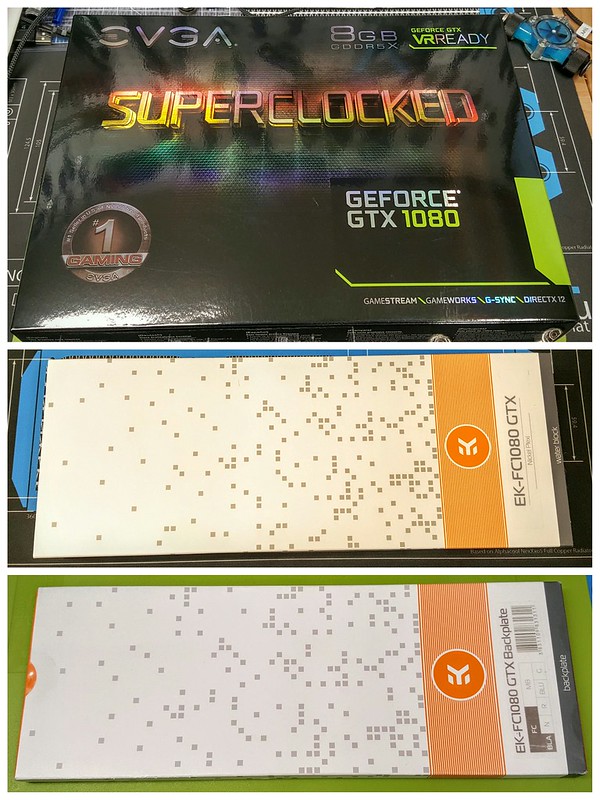 I have to hand it to EVGA, they made a really good looking card with the 1080. Even though the stock cooler and backplate are coming off, wanted to take a sec to show what the card looks like before it gets “naked”.  Removing the cover was very simple, and I was surprised to see a location where LED lights plug into the PCB. On this particular version, the LED is white only, and the EK block covers the pins, so I didn't pay it much mind. EVGA ships some sort of pre-shroud that goes between the cooler and the card. It actually looks really cool, and it would have been great to be able to incorporate it into the water block, but they aren’t compatible, so it had to go. Behold a naked GTX 1080 SC. Important to note, that the stock EVGA backplate will NOT work with the EK Waterblock. I had to purchase the EK backplate separately. 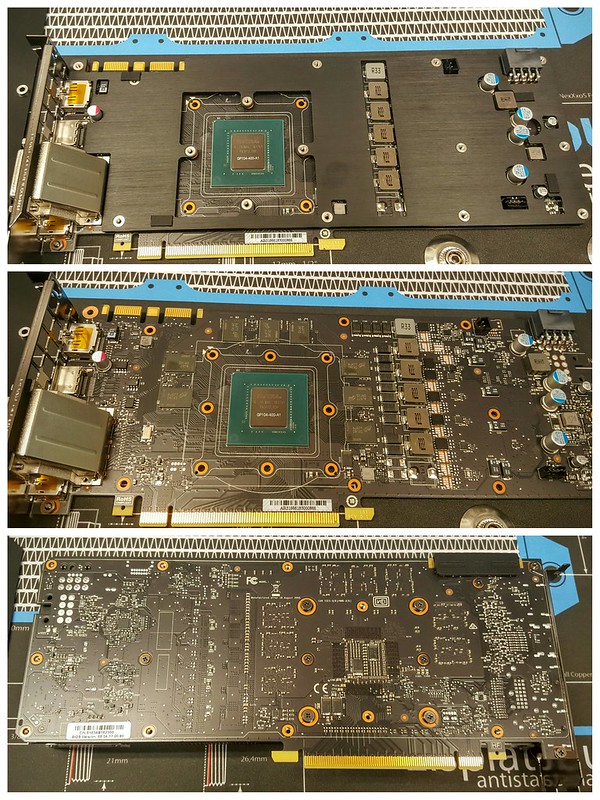 This particular EK block is the Nickel & Plexi combo. I like the look of the nickel, and wanted to be able to see the fluid as it goes through the block, so this really was my only option. I wish they made one that was a nickel / acetal / plexi combo that looked all black, but still showed the fluid in the middle. Since they don’t make one, I did a few mods to achieve that look. 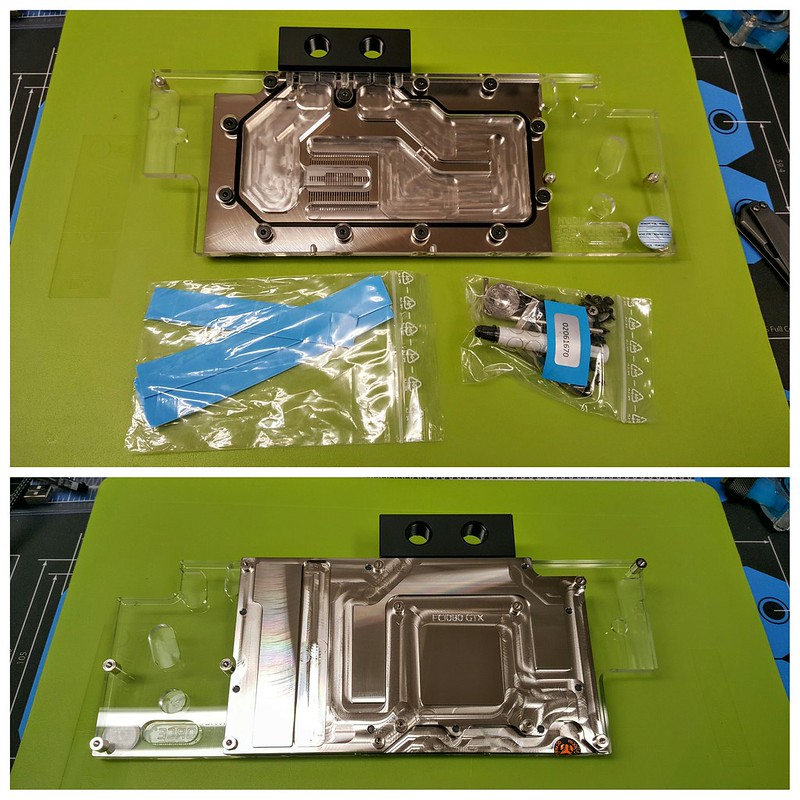 Here we have the card installed and a quick fluid test to see how it looks… and it looks great! The backplate is very nice as well. 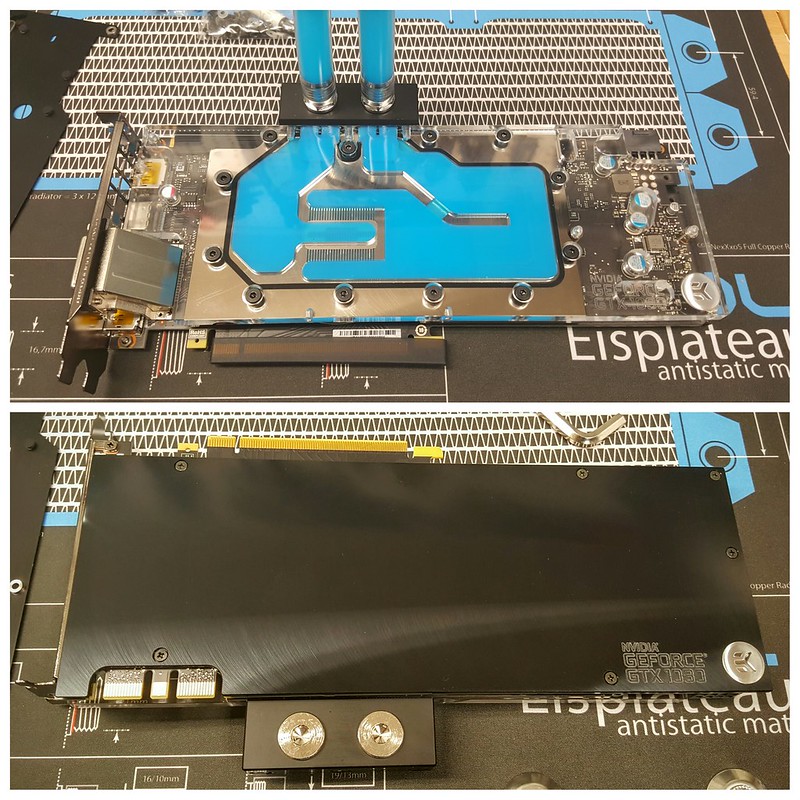 I wanted the fluid to glow blue in this card, and was initially planning on using the two pre-drilled 3mm holes for LEDs on the block. Gave them a shot, and found they are too bright of a focal point, and wash out the color of the fluid as seen below. 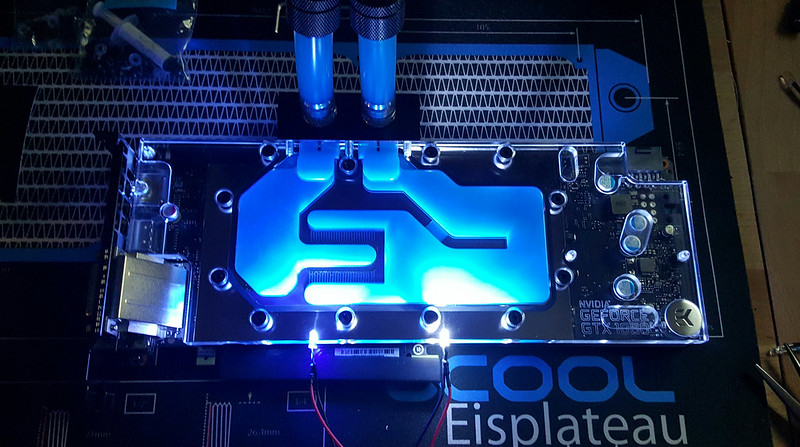 As a solution, I decided to add more RGB LED strips to both the GPU and CPU Waterblocks. Not oly does this allow me to get the color to match what I have going on around the case, but I can also tone down the brightness levels to a point where it just glows but doesn’t blind you. 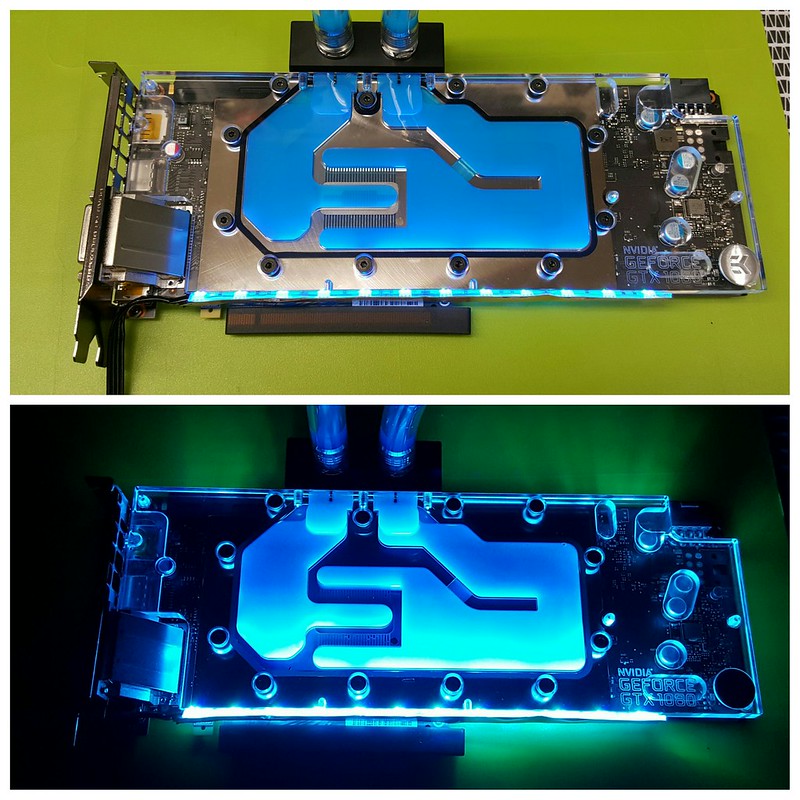 As nice as the photo above looks, all the little circles and cutouts glowing was a bit too distracting for my taste, so I went about using Carbon Fibre Vinyl to wrap the face of the block. It worked really well, and helps focus the attention on just the fluid, and also glows around the exterior of the block similar to how I have the case setup. They go really well together. 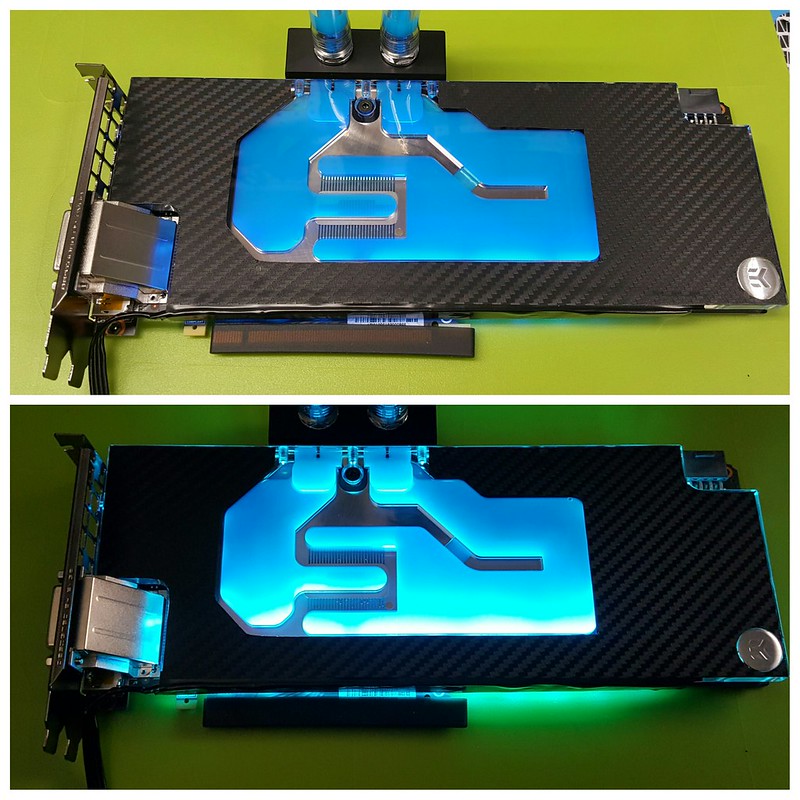 I drained the test fluid and installed the card on my case. It looks really good sitting where it does, and as can be seen below in both the CPU and GPU blocks, the subtle blue glow really works well. Can’t wait to finish my tubing so I can get some coolant running through this build!  For High Resolution versions of all photos from this build log, pleas check out the Album on Flickr. https://www.flickr.com/gp/24705522@N05/yB94Z9. .
Project Open Core: Liquid P5, Hardline Tubing, Illuminated System Panel "Democracy is not freedom. Democracy is two wolves and a lamb voting on what to eat for lunch. Freedom comes from the recognition of certain rights which may not be taken, not even by a 99% vote. Those rights are spelled out in the Bill of Rights and in our Constitution. Voters and politicians alike would do well to take a look at the rights we each hold, which must never be chipped away by the whim of the majority."
|
rjohnson11
EVGA Forum Moderator

- Total Posts : 85038
- Reward points : 0
- Joined: 10/5/2004
- Location: Netherlands
- Status: offline
- Ribbons : 86


Re: Project Open Core: Liquid, Hardline Tubing, Illuminated System Panel, VR Ready
Thursday, June 16, 2016 6:05 AM
(permalink)
Looking forward to the finished tubing pics....
|
Mr_Armageddon
iCX Member

- Total Posts : 288
- Reward points : 0
- Joined: 1/10/2007
- Status: offline
- Ribbons : 9


Re: Project Open Core: Liquid, Hardline Tubing, Illuminated System Panel, VR Ready
Thursday, June 16, 2016 7:42 PM
(permalink)
rjohnson11
Looking forward to the finished tubing pics....
Thanks, I did my final hardline tubing bends today. Will post pics soon!
Project Open Core: Liquid P5, Hardline Tubing, Illuminated System Panel "Democracy is not freedom. Democracy is two wolves and a lamb voting on what to eat for lunch. Freedom comes from the recognition of certain rights which may not be taken, not even by a 99% vote. Those rights are spelled out in the Bill of Rights and in our Constitution. Voters and politicians alike would do well to take a look at the rights we each hold, which must never be chipped away by the whim of the majority."
|
Mr_Armageddon
iCX Member

- Total Posts : 288
- Reward points : 0
- Joined: 1/10/2007
- Status: offline
- Ribbons : 9


Re: Project Open Core: Liquid, Hardline Tubing, Illuminated System Panel, VR Ready
Saturday, June 18, 2016 5:18 AM
(permalink)
Project Open Core: Hardware - Displays & PeripheralsI am working on wrapping up hardline bends and sleeving, and will post on those topics once completed. As my last “Hardware” post, going to run through my Displays & Peripherals. I am a consultant, and about 50% of my job is on the road. When not traveling I work from home. For my setup, I went with a custom Sit/Stand desk with motorized legs. I usually start the day standing, but by 2-3pm, the knees start to ache a bit and I drop the desk and pull up a chair. My displays are wall mounted, on articulating arms. Although I can adjust them to my heart’s content, I have found a good location for them that I can use while standing or sitting, so they never move.  Using 3 monitors currently in a PLP configuration. - Primary Display - 30in Dell 3011U @ 2650x1600
- Side Displays - 20in Dell 2007FP @ 1200x1600 (x2)
Total resolution is 3850x1600, which gives me a lot of good workspace. Here is what the desktop looks like in a seamless “Print Screen”. Using Display Fusion to manage my wallpapers, and a few Rainmeter “skins” to customize the look of the desktop and give me system stats at a glance.  Keyboard and mouse using a Corsair K70 RGB Mechanical Keyboard, and a Logitech G502 Mouse. Both utilize RGB LEDs, and are customizable. The newest addition to my setup is the Saitek X-56 Rhino H.O.T.A.S. Flight Controller. I have been getting into Space Sims lately, and this has been a huge upgrade from my old but trusty Logitech Extreme 3D Pro joystick. The difference the new X56 has from the X55 is two additional thumb control sticks for your thumbs, specifically helpful for extra control with space sims, and the addition of RGB lighting.  Here is a pic of all of them together. Really liking that manufacturers are going with RGB lighting so you don’t have to settle for whatever color they decide to ship units with. Very easy to match the colors of the new build. Customization FTW!  For High Resolution versions of all photos from this build log, pleas check out the Album on Flickr. https://www.flickr.com/gp/24705522@N05/yB94Z9. .
Project Open Core: Liquid P5, Hardline Tubing, Illuminated System Panel "Democracy is not freedom. Democracy is two wolves and a lamb voting on what to eat for lunch. Freedom comes from the recognition of certain rights which may not be taken, not even by a 99% vote. Those rights are spelled out in the Bill of Rights and in our Constitution. Voters and politicians alike would do well to take a look at the rights we each hold, which must never be chipped away by the whim of the majority."
|
Mr_Armageddon
iCX Member

- Total Posts : 288
- Reward points : 0
- Joined: 1/10/2007
- Status: offline
- Ribbons : 9


Re: Project Open Core: Liquid, Hardline Tubing, Illuminated System Panel, VR Ready
Saturday, June 18, 2016 10:40 PM
(permalink)
Slight problem, need some suggestions from the community... I was planning on testing all of my wiring since I made the majority of the PSU cables myself, and ran into a bit of an issue. Everything powers on well, lights up, pumps work, etc. But the ASUS MoBo will not fully boot. Keep getting an error saying " USB Device Over Current Status Detected" and an error code on the motherboard of " 55". A Google search tells me Code 55 is "Memory Not Installed", but as can be seen in the picture below, the RAM and CPU are fully recognized. Plus, I don't see what that would have to do with the USB Over Current Error. 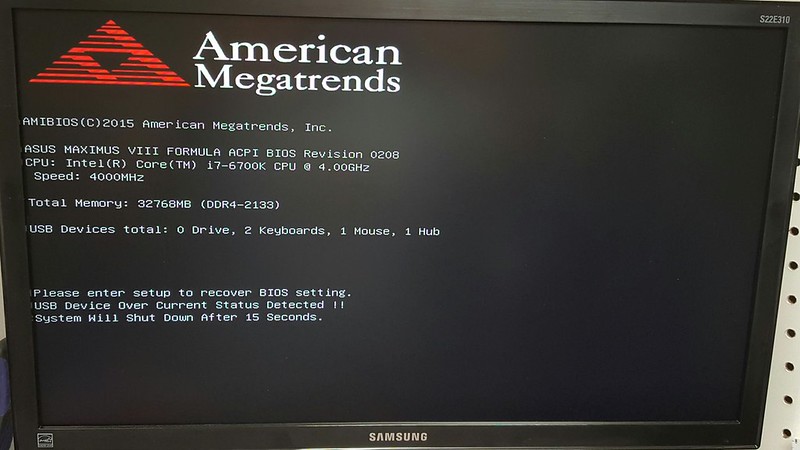 I have also unplugged everything from the motherboard (including front case USB headers) except the keyboard and mouse. No Drives, GPU, or fans are plugged into the motherboard. I have tried various USB ports, and have even tried different keyboards. Keep getting the same error, and cannot get into the BIOS at all. Any feedback or suggestions would be greatly appreciated, as I doubt I will hear back from ASUS for a few days. Thanks.
Project Open Core: Liquid P5, Hardline Tubing, Illuminated System Panel "Democracy is not freedom. Democracy is two wolves and a lamb voting on what to eat for lunch. Freedom comes from the recognition of certain rights which may not be taken, not even by a 99% vote. Those rights are spelled out in the Bill of Rights and in our Constitution. Voters and politicians alike would do well to take a look at the rights we each hold, which must never be chipped away by the whim of the majority."
|
rjohnson11
EVGA Forum Moderator

- Total Posts : 85038
- Reward points : 0
- Joined: 10/5/2004
- Location: Netherlands
- Status: offline
- Ribbons : 86


Re: Project Open Core: Liquid, Hardline Tubing, Illuminated System Panel, VR Ready
Sunday, June 19, 2016 8:41 AM
(permalink)
Do you have another PSU that you can use for testing?
|
Mr_Armageddon
iCX Member

- Total Posts : 288
- Reward points : 0
- Joined: 1/10/2007
- Status: offline
- Ribbons : 9


Re: Project Open Core: Liquid, Hardline Tubing, Illuminated System Panel, VR Ready
Sunday, June 19, 2016 4:15 PM
(permalink)
I do, but I think I have found the issue. Testing a few things to verify. Thanks for the suggestion.
Project Open Core: Liquid P5, Hardline Tubing, Illuminated System Panel "Democracy is not freedom. Democracy is two wolves and a lamb voting on what to eat for lunch. Freedom comes from the recognition of certain rights which may not be taken, not even by a 99% vote. Those rights are spelled out in the Bill of Rights and in our Constitution. Voters and politicians alike would do well to take a look at the rights we each hold, which must never be chipped away by the whim of the majority."
|