ekyona
New Member

- Total Posts : 24
- Reward points : 0
- Joined: 12/4/2016
- Status: offline
- Ribbons : 0

Hello,
I have a Z370 MB does it matter which slot I insert my optane memory? Once installed other than having current bios, do I need to enable the slot? Or leave it disable? From what I understand I after my MB bios is set I just download Intel RST.
A little more info about my system. I already my OS in a m.2 drive. I bought a 4tb hdd as a secondary drive and use optane with. If you need screen shots let me know I can provide. Usually I can figure things out. But I haven’t been able to this to work.
Thank you all.
|
bcavnaugh
The Crunchinator

- Total Posts : 38516
- Reward points : 0
- Joined: 9/19/2012
- Location: USA Affiliate E5L3CTGE12 Associate 9E88QK5L7811G3H
- Status: offline
- Ribbons : 282


Re: Optane memory.
Sunday, January 06, 2019 5:26 PM
(permalink)
|
ekyona
New Member

- Total Posts : 24
- Reward points : 0
- Joined: 12/4/2016
- Status: offline
- Ribbons : 0


Re: Optane memory.
Sunday, January 06, 2019 5:39 PM
(permalink)
I have the FTW z370. I wasn’t able to find it in the manual. I had read all that. And I thought I had all the requirements
|
bcavnaugh
The Crunchinator

- Total Posts : 38516
- Reward points : 0
- Joined: 9/19/2012
- Location: USA Affiliate E5L3CTGE12 Associate 9E88QK5L7811G3H
- Status: offline
- Ribbons : 282


Re: Optane memory.
Sunday, January 06, 2019 5:43 PM
(permalink)
You will want to run it form the CPU so you will need to run your OS M.2 from the PCH. Top Slot Optane Memory Bottom OS M.2 if I recall how I had it on mine. And have the CPU to support it, what is your CPU?
post edited by bcavnaugh - Sunday, January 06, 2019 5:47 PM
|
ekyona
New Member

- Total Posts : 24
- Reward points : 0
- Joined: 12/4/2016
- Status: offline
- Ribbons : 0


Re: Optane memory.
Sunday, January 06, 2019 5:54 PM
(permalink)
I have a 8700k. Can I switch them around?
|
bcavnaugh
The Crunchinator

- Total Posts : 38516
- Reward points : 0
- Joined: 9/19/2012
- Location: USA Affiliate E5L3CTGE12 Associate 9E88QK5L7811G3H
- Status: offline
- Ribbons : 282


Re: Optane memory.
Sunday, January 06, 2019 6:03 PM
(permalink)
Not sure if you can change them after the OS is installed, sorry. Not being an X299 MB I am not sure you can say where the M.2 Port is Driven from so just put the Optane memory in the Bottom Port Socket 3, so you need Socket 2 and 3 Enabled, do you have a WiFi M.2 Installed in Socket 1? You will need to Enable the Port in the Bios. I have my OS M.2 Drive in Socket 3 the Bottom one because I did not want to have a GPU on top of it. 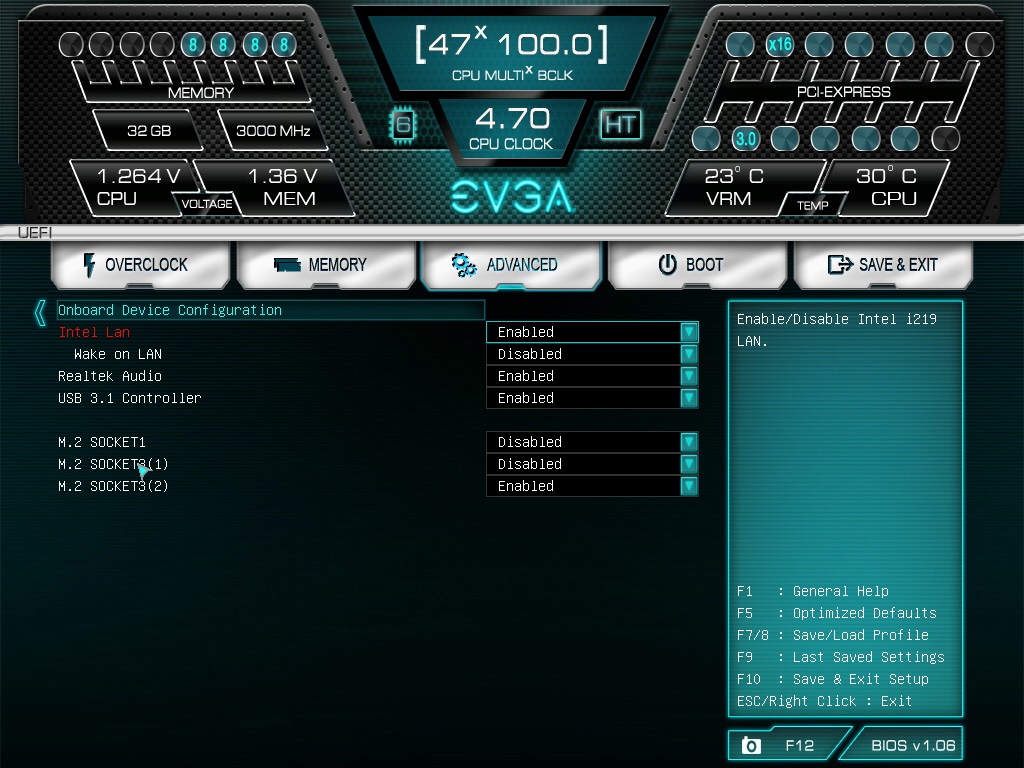 Make sure you read about how your Bios Must be Set Before you Start.
post edited by bcavnaugh - Sunday, January 06, 2019 6:15 PM
|
ekyona
New Member

- Total Posts : 24
- Reward points : 0
- Joined: 12/4/2016
- Status: offline
- Ribbons : 0


Re: Optane memory.
Sunday, January 06, 2019 6:29 PM
(permalink)
Okay I’ll try that. I’ll keep you updated. Thank you so much for your help. I’ll go head and enable the socket that has my optane memory. And then download the Intel RTS driver. Hopefully I can get this to work. I’ll send screen shots later.
|
bcavnaugh
The Crunchinator

- Total Posts : 38516
- Reward points : 0
- Joined: 9/19/2012
- Location: USA Affiliate E5L3CTGE12 Associate 9E88QK5L7811G3H
- Status: offline
- Ribbons : 282


Re: Optane memory.
Sunday, January 06, 2019 6:34 PM
(permalink)
Best of Luck 
|
owenwu
New Member

- Total Posts : 1
- Reward points : 0
- Joined: 10/22/2018
- Status: offline
- Ribbons : 0

Re: Optane memory.
Sunday, January 13, 2019 6:52 AM
(permalink)
Did you success to accelerate your secondary drive with the optane memory? Cause I tried many times yet failed
|
Hoggle
EVGA Forum Moderator

- Total Posts : 8899
- Reward points : 0
- Joined: 10/14/2003
- Location: Eugene, OR
- Status: offline
- Ribbons : 4

Re: Optane memory.
Sunday, January 13, 2019 7:43 AM
(permalink)
I am also wondering how it went. I have thought about adding it to my system but haven't yet since at first it only supported the OS drive and I already have a SSD. The prices though have fallen and the ability to use it on a secondary drive could be very handy.
|
d.burnette
CLASSIFIED Member

- Total Posts : 3508
- Reward points : 0
- Joined: 3/8/2007
- Status: offline
- Ribbons : 17


Re: Optane memory.
Sunday, January 13, 2019 11:43 AM
(permalink)
owenwu
Did you success to accelerate your secondary drive with the optane memory? Cause I tried many times yet failed
Was doing some reading on it this morning as I knew nothing about it, appears it will only affect system drive - no other drives.
Don EVGA Z390 Dark MB | i9 9900k CPU @ 5.2 GHz all cores | EVGA RTX 3090 FTW3 Ultra | 32 GB G Skill Trident Z 3200 MHz CL14 DDR4 Ram | Corsair H150i Pro Cooler | EVGA T2 Titanium 1000w Power Supply | Samsung 970 Pro 1TB m.2 Nvme | Samsung 970 Evo 1TB m.2 Nvme | Samsung 860 Evo 1TB SATA SSD | EVGA DG 87 Case |
|
GGTV-Jon
FTW Member

- Total Posts : 1813
- Reward points : 0
- Joined: 11/25/2017
- Location: WA, USA
- Status: offline
- Ribbons : 19

Re: Optane memory.
Sunday, January 13, 2019 8:16 PM
(permalink)
The tech for Optane is cool and all but whoever decided on the application route made a swing-and-a-miss with just for OS drives and aiming at helping increase performance for systems with spinning drives. They got side stepped by M.2 NVME and the U.2 stuff and are now playing catch up with drive sizes and expanding it's usage capabilities
|
bcavnaugh
The Crunchinator

- Total Posts : 38516
- Reward points : 0
- Joined: 9/19/2012
- Location: USA Affiliate E5L3CTGE12 Associate 9E88QK5L7811G3H
- Status: offline
- Ribbons : 282


Re: Optane memory.
Sunday, January 13, 2019 8:22 PM
(permalink)
I just use mine as Swap Drive and System and User Temp Locations.
|
bill1024
Omnipotent Enthusiast

- Total Posts : 11703
- Reward points : 0
- Joined: 10/18/2008
- Status: offline
- Ribbons : 65

Re: Optane memory.
Monday, January 14, 2019 4:20 AM
(permalink)
Life is too short to carry a cheap pocket knife 
|
bcavnaugh
The Crunchinator

- Total Posts : 38516
- Reward points : 0
- Joined: 9/19/2012
- Location: USA Affiliate E5L3CTGE12 Associate 9E88QK5L7811G3H
- Status: offline
- Ribbons : 282


Re: Optane memory.
Monday, January 14, 2019 5:45 PM
(permalink)
|