msebae
New Member

- Total Posts : 3
- Reward points : 0
- Joined: 1/5/2022
- Status: offline
- Ribbons : 0

Re: NVIDIA GeForce Game Ready 511.23 WHQL Released
Monday, January 17, 2022 4:09 PM
(permalink)
Look at Precision X1 and see if it set your power target to the minimum - that’s the problem I had. You have to shut down Precision when doing the clean install of Nvidia driver or Precision will lower your power target to minimum.
|
Rogue13x
New Member

- Total Posts : 15
- Reward points : 0
- Joined: 2/3/2021
- Status: offline
- Ribbons : 0

Re: NVIDIA GeForce Game Ready 511.23 WHQL Released
Monday, January 17, 2022 4:31 PM
(permalink)
msebae
Look at Precision X1 and see if it set your power target to the minimum - that’s the problem I had. You have to shut down Precision when doing the clean install of Nvidia driver or Precision will lower your power target to minimum.
Thank you so much!
|
Kbird666
Superclocked Member

- Total Posts : 150
- Reward points : 0
- Joined: 11/11/2009
- Status: offline
- Ribbons : 2

Re: NVIDIA GeForce Game Ready 511.23 WHQL Released
Monday, January 17, 2022 6:04 PM
(permalink)
Rogue13x
I updated my 3080 to 511.23 a few days ago and my gpu won't seem to engage anymore. Temps never go above 39c, fps is in the 20s. I went into device manager and did the rollback, and that didn't fix it. I downloaded and installed 472.12, which seemed to be the last game ready driver and that didn't fix it. I posted on the nvidia forum early yesterday and haven't received a single response. Really hoping someone can help. Do I need to do some sort of reset? I'm not very tech-minded so if there's a solution a step-by-step would be much appreciated.
Try 511.17..... I posted a link in the post above yours..... works good for me...
GByte Z590 Aorus Elite AX MB + 11700K 32GB Kingston Fury DDR4 @3200mhz EVGA Nvidia RTX 3080Ti EVGA G6 850watt P.S. (3) 32" BenQ BL3200PT Monitors (CAD-WS) .
|
ObscureEmpyre
SSC Member

- Total Posts : 979
- Reward points : 0
- Joined: 1/15/2012
- Status: offline
- Ribbons : 7

Re: NVIDIA GeForce Game Ready 511.23 WHQL Released
Tuesday, January 18, 2022 2:52 PM
(permalink)
Getting random game crashes to desktop with an error message while playing COD Cold War Zombies. Only started playing that around a week ago, so I’m not sure it’s the new driver version. I may or may not roll back the driver to test that theory. Just thought I’d mention this in case anyone else plays any of the recent COD games. I know War Zone is still quite popular. If you do and have been experiencing random crashes since updating to this latest driver, please let me know.
|
Ciddharthas
iCX Member

- Total Posts : 465
- Reward points : 0
- Joined: 9/17/2020
- Location: Boulder, CO, USA
- Status: offline
- Ribbons : 1

Re: NVIDIA GeForce Game Ready 511.23 WHQL Released
Friday, January 21, 2022 3:12 PM
(permalink)
PSA: If you're playing Forza Horizon 5 with this driver, and it's crashing... it's because of the driver. https://www.windowscentral.com/forza-horizon-5-crashing-latest-nvidia-drivers-heres-temporary-fix
That is one among many problems with it apparently. I was looking forward to it since it fixed several problems that affect me, but Nvidia's massive gigabyte drivers that run something like ten generations of gpu's have struck again and broke a lot of other stuff. Will wait for the next one I guess.
CPU: i7 10700k @ 5.0 GHz with 360mm Corsair H150i Elite LCD cooler MB: MSI Z490 Meg Ace RAM: 64gb Corsair Dominator Platinum RGB @ 3466 MHz GPU: 3080 Ti FTW3 Ultra Hybrid Power Supply: Corsair HX1000i (1000 Watts) Primary Monitor: LG CX48 (4k OLED) Keyboard: Corsair K95 Platinum RGB Mouse: Corsair Scimitar Elite RGB Headset: Arctis Pro Wireless Mic: Elgato Wave 3 VR: Occulus Quest 2
|
ObscureEmpyre
SSC Member

- Total Posts : 979
- Reward points : 0
- Joined: 1/15/2012
- Status: offline
- Ribbons : 7

Re: NVIDIA GeForce Game Ready 511.23 WHQL Released
Friday, January 21, 2022 3:18 PM
(permalink)
Ciddharthas
Will wait for the next one I guess.
That seems to be a recurring theme. Not sure why every driver release over the last several months creates problems for different reasons, but hopefully Nvidia figures it out sooner rather than later.
|
vapetrail
New Member

- Total Posts : 2
- Reward points : 0
- Joined: 11/17/2017
- Status: offline
- Ribbons : 0

Re: NVIDIA GeForce Game Ready 511.23 WHQL Released
Saturday, January 22, 2022 7:16 PM
(permalink)
msebae
EVGA 3080 TI FTW3 - installing 511.23 completely breaks my GPU - 3DMark Time Spy benchmark crashes immediately upon starting and Cyberpunk 2077 runs at 7 FPS! Reverting back to 497.29 and CP 2077 is back at 60 FPS. ****?
UPDATE - I rolled back to older driver 12/15/21, and reinstalled 511.23 with a CLEAN INSTALL and this time it worked. Not a good installation experience, I've never had to do a Clean Install on Nvidia before.
UPDATE UPDATE - Precision needs to be turned off when installing 511.23 otherwise it will drop Power Target to minimum and cause the performance FPS degradation I saw - not a good user experience.
Minor (hopefully just cosmetic) issue: Nvidia driver tells me I'm running Windows 10, even though I'm on Windows 11. This was a problem with the previous 497.23 driver, so not new in 511.23. 
I'm so glad i checked here and saw your comment, 3 hour livechat with Nvidia support and they said I should just RMA. You saved my night! :)
|
ObscureEmpyre
SSC Member

- Total Posts : 979
- Reward points : 0
- Joined: 1/15/2012
- Status: offline
- Ribbons : 7
|
vapetrail
New Member

- Total Posts : 2
- Reward points : 0
- Joined: 11/17/2017
- Status: offline
- Ribbons : 0

Re: NVIDIA GeForce Game Ready 511.23 WHQL Released
Saturday, January 22, 2022 7:59 PM
(permalink)
ObscureEmpyre
vapetrail
msebae
EVGA 3080 TI FTW3 - installing 511.23 completely breaks my GPU - 3DMark Time Spy benchmark crashes immediately upon starting and Cyberpunk 2077 runs at 7 FPS! Reverting back to 497.29 and CP 2077 is back at 60 FPS. ****?
UPDATE - I rolled back to older driver 12/15/21, and reinstalled 511.23 with a CLEAN INSTALL and this time it worked. Not a good installation experience, I've never had to do a Clean Install on Nvidia before.
UPDATE UPDATE - Precision needs to be turned off when installing 511.23 otherwise it will drop Power Target to minimum and cause the performance FPS degradation I saw - not a good user experience.
Minor (hopefully just cosmetic) issue: Nvidia driver tells me I'm running Windows 10, even though I'm on Windows 11. This was a problem with the previous 497.23 driver, so not new in 511.23. 
I'm so glad i checked here and saw your comment, 3 hour livechat with Nvidia support and they said I should just RMA. You saved my night! :)
Did you check the power slider in PX1?
I couldn't get PX1 to open after installing the new driver but I can say the gpu was at 100% util with low clocks and power goin in reported by HWinfo64 (with windows and nvidia power plans on max performance). I uninstalled PX1 then ran DDU and tried installing 511.23 again and I got all my performance back.
|
lol133736
New Member

- Total Posts : 56
- Reward points : 0
- Joined: 1/22/2022
- Status: offline
- Ribbons : 0

Re: NVIDIA GeForce Game Ready 511.23 WHQL Released
Saturday, January 22, 2022 8:28 PM
(permalink)
unlike amd nvidia does a great job keeping their drivers up to date
|
ObscureEmpyre
SSC Member

- Total Posts : 979
- Reward points : 0
- Joined: 1/15/2012
- Status: offline
- Ribbons : 7
|
arestavo
CLASSIFIED ULTRA Member

- Total Posts : 6806
- Reward points : 0
- Joined: 2/6/2008
- Location: Through the Scary Door
- Status: offline
- Ribbons : 77


Re: NVIDIA GeForce Game Ready 511.23 WHQL Released
Tuesday, January 25, 2022 5:19 PM
(permalink)
|
Nereus
Captain Goodvibes

- Total Posts : 18192
- Reward points : 0
- Joined: 4/10/2009
- Location: Brooklyn, NYC.
- Status: offline
- Ribbons : 58


Re: NVIDIA GeForce Game Ready 511.23 WHQL Released
Wednesday, January 26, 2022 0:00 PM
(permalink)
Looks like I'm still staying with 472.12.. lol.
|
sWi7zLe
New Member

- Total Posts : 45
- Reward points : 0
- Joined: 9/12/2011
- Status: offline
- Ribbons : 0

Re: NVIDIA GeForce Game Ready 511.23 WHQL Released
Wednesday, January 26, 2022 12:22 AM
(permalink)
Nereus
Looks like I'm still staying with 472.12.. lol.
I keep going back to this one, don't have a lot of faith in nvidia drivers anymore.
Silverstone FT02 | Asus Maximus VIII Hero | 6700K | 16Gb DDR4 | GTX 3080 Tie FTW Ultra | 970 Evo Plus 1TB | Win10 x64
|
ObscureEmpyre
SSC Member

- Total Posts : 979
- Reward points : 0
- Joined: 1/15/2012
- Status: offline
- Ribbons : 7

Re: NVIDIA GeForce Game Ready 511.23 WHQL Released
Wednesday, January 26, 2022 2:10 PM
(permalink)
sWi7zLe
Nereus
Looks like I'm still staying with 472.12.. lol.
I keep going back to this one, don't have a lot of faith in nvidia drivers anymore.
I’m pretty sure that 472.12 is the one driver I’d rolled back to the most. Thankfully, I’ve had no discernible issues with each version since 497.29, but I wonder what the deal is lately. It seems that when they switched to purely DCH drivers, a lot more user-reported issues have sprung up.
|
sWi7zLe
New Member

- Total Posts : 45
- Reward points : 0
- Joined: 9/12/2011
- Status: offline
- Ribbons : 0

Re: NVIDIA GeForce Game Ready 511.23 WHQL Released
Wednesday, January 26, 2022 3:57 PM
(permalink)
I've not tried the new one, I think i was on 497.29 and i was playing Cyberpunk yesterday and got a rather big drop in fps when driving about and went back to 472.12 as a test.
But the fps drop was the same and then I experienced a lighting bug from when Cyberpunk was released... so I think i may give 497.29 another go!
Silverstone FT02 | Asus Maximus VIII Hero | 6700K | 16Gb DDR4 | GTX 3080 Tie FTW Ultra | 970 Evo Plus 1TB | Win10 x64
|
ObscureEmpyre
SSC Member

- Total Posts : 979
- Reward points : 0
- Joined: 1/15/2012
- Status: offline
- Ribbons : 7

Re: NVIDIA GeForce Game Ready 511.23 WHQL Released
Wednesday, January 26, 2022 5:10 PM
(permalink)
sWi7zLe
I've not tried the new one, I think i was on 497.29 and i was playing Cyberpunk yesterday and got a rather big drop in fps when driving about and went back to 472.12 as a test.
But the fps drop was the same and then I experienced a lighting bug from when Cyberpunk was released... so I think i may give 497.29 another go!
You may as well give 511.23 a try if you’re going to reinstall the driver yet again. Worst case scenario, you roll it back… again. lol
|
sWi7zLe
New Member

- Total Posts : 45
- Reward points : 0
- Joined: 9/12/2011
- Status: offline
- Ribbons : 0

Re: NVIDIA GeForce Game Ready 511.23 WHQL Released
Thursday, January 27, 2022 3:11 PM
(permalink)
I guess, but is it worth upgrading drivers each month? Maybe when a new game us released and supposedly the drivers are made for them. But I'm quite selective in my game purchases these days. Main games I'm waiting for being Dying Light 2, Stalker and Atomic Heart which are quite a way off... oh and FF7 when it comes to steam! What do new drivers actually offer?
post edited by sWi7zLe - Thursday, January 27, 2022 3:14 PM
Silverstone FT02 | Asus Maximus VIII Hero | 6700K | 16Gb DDR4 | GTX 3080 Tie FTW Ultra | 970 Evo Plus 1TB | Win10 x64
|
ObscureEmpyre
SSC Member

- Total Posts : 979
- Reward points : 0
- Joined: 1/15/2012
- Status: offline
- Ribbons : 7

Re: NVIDIA GeForce Game Ready 511.23 WHQL Released
Thursday, January 27, 2022 3:34 PM
(permalink)
sWi7zLe
I guess, but is it worth upgrading drivers each month? Maybe when a new game us released and supposedly the drivers are made for them. But I'm quite selective in my game purchases these days. Main games I'm waiting for being Dying Light 2, Stalker and Atomic Heart which are quite a way off... oh and FF7 when it comes to steam!
What do new drivers actually offer?
511.23 offers DLDSR (Deep Learning Dynamic Super Resolution). DSR, if you’ve never used it, allows you to render games at a higher resolution than what your monitor can handle, then downscales them to match your monitor’s resolution. It’s meant to make games look even better. Adding deep learning to DSR is icing on the cake. I gave 511.23 a shot with DLDSR turned on while playing GTA V, and it looks gorgeous!
post edited by ObscureEmpyre - Thursday, January 27, 2022 5:25 PM
|
HawkOculus
iCX Member

- Total Posts : 456
- Reward points : 0
- Joined: 4/10/2019
- Status: offline
- Ribbons : 1

Re: NVIDIA GeForce Game Ready 511.23 WHQL Released
Thursday, January 27, 2022 5:17 PM
(permalink)
Anyone else getting tons of instability with regards to undervolting settings on this driver? Been getting tons of crashes apparently related to undervolting that weren’t happening on any driver branch before this new one.
|
vivithemage
Superclocked Member

- Total Posts : 101
- Reward points : 0
- Joined: 9/27/2010
- Status: offline
- Ribbons : 0

Re: NVIDIA GeForce Game Ready 511.23 WHQL Released
Friday, January 28, 2022 10:30 AM
(permalink)
Do you guys do clean installs? I usually do not, so I was curious if it was worth doing a clean install.
Help me, help you! Use my associate code at checkouts for up to 10% discounts on all your EVGA purchases: I6AM2ZPP7846RU5 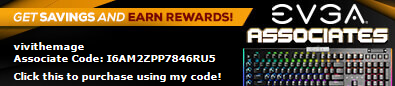
|
DuleyBC
New Member

- Total Posts : 52
- Reward points : 0
- Joined: 9/26/2020
- Location: Canada
- Status: offline
- Ribbons : 0

Re: NVIDIA GeForce Game Ready 511.23 WHQL Released
Friday, January 28, 2022 11:39 AM
(permalink)
I always do clean install. This potentially avoid some headaches later.
BTW, seems I`ll stick with my current driver, especially with the problems with Forza Horizon 5 that are being reported.
|
ObscureEmpyre
SSC Member

- Total Posts : 979
- Reward points : 0
- Joined: 1/15/2012
- Status: offline
- Ribbons : 7

Re: NVIDIA GeForce Game Ready 511.23 WHQL Released
Friday, January 28, 2022 11:54 AM
(permalink)
vivithemage
Do you guys do clean installs? I usually do not, so I was curious if it was worth doing a clean install.
By “clean installs,” do you mean clicking the clean install checkbox when updating drivers, or completely nuking the previous driver using DDU prior to installing a new driver? The former just wipes the NVCP settings, which is what I used to do, and DDU completely removes any trace of a driver from the system, which is what I started doing a while ago. It only takes a couple of minutes to run DDU and the end result is the same when it comes to the NVCP settings.
|
alex6969
New Member

- Total Posts : 7
- Reward points : 0
- Joined: 11/26/2021
- Status: offline
- Ribbons : 0

Re: NVIDIA GeForce Game Ready 511.23 WHQL Released
Friday, January 28, 2022 6:12 PM
(permalink)
|
vivithemage
Superclocked Member

- Total Posts : 101
- Reward points : 0
- Joined: 9/27/2010
- Status: offline
- Ribbons : 0

Re: NVIDIA GeForce Game Ready 511.23 WHQL Released
Saturday, January 29, 2022 0:52 PM
(permalink)
ObscureEmpyre
vivithemage
Do you guys do clean installs? I usually do not, so I was curious if it was worth doing a clean install.
By “clean installs,” do you mean clicking the clean install checkbox when updating drivers, or completely nuking the previous driver using DDU prior to installing a new driver? The former just wipes the NVCP settings, which is what I used to do, and DDU completely removes any trace of a driver from the system, which is what I started doing a while ago. It only takes a couple of minutes to run DDU and the end result is the same when it comes to the NVCP settings.
Yeah, I used to do DDU before installs, but I have not in the last 2 years and everything still seems solid? Might just keep doing it like that.
Help me, help you! Use my associate code at checkouts for up to 10% discounts on all your EVGA purchases: I6AM2ZPP7846RU5 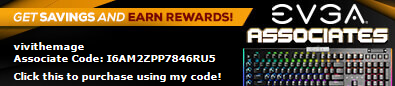
|
Gogod2020
iCX Member

- Total Posts : 272
- Reward points : 0
- Joined: 10/19/2020
- Status: offline
- Ribbons : 1

Re: NVIDIA GeForce Game Ready 511.23 WHQL Released
Monday, January 31, 2022 9:39 AM
(permalink)
Nereus
Looks like I'm still staying with 472.12.. lol.
I am way back in 456.71. Only problem I get is a message that I don't have DLSS in no man's sky and also FH5 tells me "drivers outtdated what should I do" but otherwise it is a very stable driver for me at least everything else I tried was ruining my fans set up in Afterburner.
Intel Core 10700K, Z490 Aorus Elite AC v.1.0, GSkill 32GB 3000/CL14, EVGA 3080 FTW3 Ultra, Corsair HX1200, Dell S2721DGF, DRP4, Be Quiet SW3 140mm pwm high speed x4, Be Quiet 500DX, Samsung NVME 970 Evo Plus 1TB, Samsung SATA 860 Evo 1TB
|
sWi7zLe
New Member

- Total Posts : 45
- Reward points : 0
- Joined: 9/12/2011
- Status: offline
- Ribbons : 0

Re: NVIDIA GeForce Game Ready 511.23 WHQL Released
Monday, January 31, 2022 8:51 PM
(permalink)
ObscureEmpyre
511.23 offers DLDSR (Deep Learning Dynamic Super Resolution). DSR, if you’ve never used it, allows you to render games at a higher resolution than what your monitor can handle, then downscales them to match your monitor’s resolution. It’s meant to make games look even better. Adding deep learning to DSR is icing on the cake. I gave 511.23 a shot with DLDSR turned on while playing GTA V, and it looks gorgeous!
Oh ok... maybe i should try 8k then xD Been using the latest driver for a couple of days now and all seems fine. I did have a brief issue trying to get freesync (or Adaptive Sync as my monitor calls it) to work, but simply disabled and re-enabled it on my monitor.
Silverstone FT02 | Asus Maximus VIII Hero | 6700K | 16Gb DDR4 | GTX 3080 Tie FTW Ultra | 970 Evo Plus 1TB | Win10 x64
|