Little disclaimer before we start.I did all this knowing full well that I would void my warranty and that I could kill my card.I take no responsibility for anyone who replicates what I've done here.With any mod of this nature, you do this at your own risk. I decided to shunt mod my card since I got annoyed that I didn't know there was two different chips when I purchased my card.
I only realized this well after the return date when I finally got my NZXT Kraken G12 installed.
Anyway this is when I also realized that I could not install the 130% power limit BIOS since I have a non A chip.
One thing you notice really quickly is how power starved this card really is even @ 112% Power Limit.
The card will hit the power limit even at stock clocks under water.
Since it's been a few week since I got my card and there doesn't seem to be a way to flash the BIOS I decided to do a shunt mod.
OK so as most you know the EVGA 2080 TI Black Edition is a reference board and the two shunt linked to the 8-pin connectors are shown below circled in yellow:
(Yes that us one silver screw holding the NZXT bracket in place, one of my screws came without thread :P)

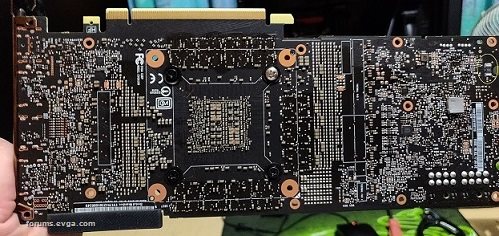
I decided I was going to try and stop the liquid metal from touching the solder and protecting other components by encasing the liquid metal in silicon.
Here you can see I made a little dam around the shunts with a hot glue gun:
(Not the prettiest thing in the world I know)

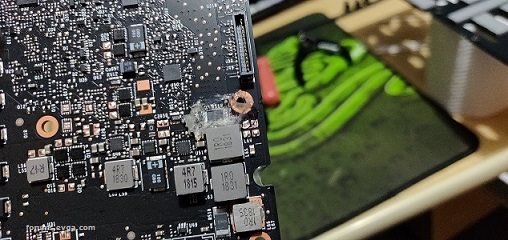
Not the prettiest thing in the work, but it works. Also if you are wondering the glue gun doesn't get nearly hot enough to melt solder.
I didn't know what the right amount so I just added some until it looked like a little drop of liquid metal.
I then proceeded to add a little liquid metal making sure it was contacting the shunt properly and closed the top of the shunt with more silicon.
(Unfortunately I didn't take a photo of the shunt with liquid metal on top only one where I had sealed it.)

Hopefully this will protect the other components if I sealed it properly.
Here the card back in the system running. Please excuse the dust and cable ties - Need to modify the NZXT brackets if I want to use the font plate and screw the black plate into it.

Anyway as for the results... SUCCESS on my first attempt.
I did a quick overclock and I got the card up to 2130Mhz stable. Still need to see how stable it is in gaming.
Here are some benchmarks...


Probably a little small to see but the card was running at 2130Mhz with no fluctuation, it will drop to 2100Mhz when it hits 45 Degrees C.
Max temp I've reached so far is 47 and max power limit was 92%.
Here is my best pre-shunt mod overclock vs post shunt mod overclock in 3DMark. (Both had the Kraken G12 installed)
3dmark dot com/compare/spy/6282176/spy/6666563 (They won't let me post the link but just remove the "dot" and replace it with a ".")
Anyway, hope you found this a little entertaining and this also kinda proves that nVidia have kneecapped these cards.
post edited by WinterWarrior - 2019/03/21 03:41:02